Pré-recrutement - les premiers pas (Partie-1)
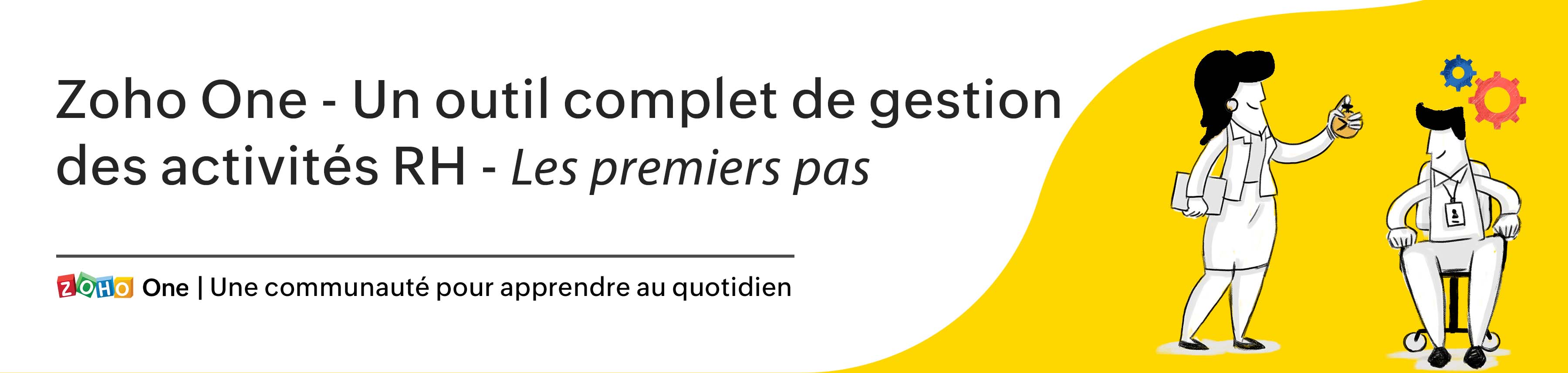
Commençons avec notre première étape de "Pré - recrutement" où nous allons comprendre comment paramétrer Zoho Recruit, avant d'entamer le process de recrutement. Zoho Recruit, comme vous l'aurez compris, notre application de recrutement, est disponible dans deux éditions : pour les cabinets de recrutement et pour les RH des entreprises. Dans la suite Zoho One c'est cette dernière qui est incluse, dans la logique de consolider votre département RH.
Découvrons quelques paramètres de base.
Utilisateurs et Contrôle
Attribuer les utilisateurs à Recruit
- Sélectionnez Recruit depuis votre interface Zoho One.
- Allez sur l'onglet Paramètres et choisissez Utilisateurs
- Cliquez sur " + Ajouter un nouvel utilisateur"
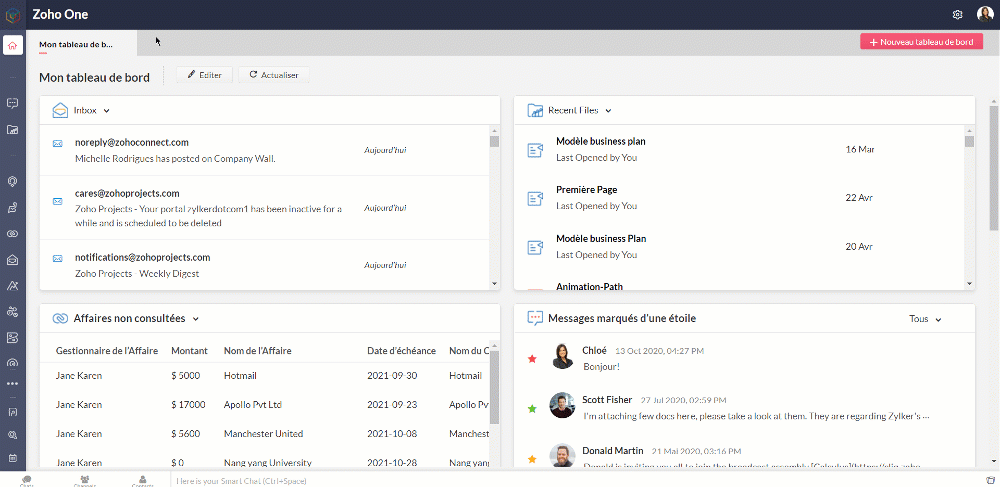
Attribuer les profils et rôles au Recruit
Les rôles déterminent les informations que les utilisateurs peuvent consulter, tandis que les profils déterminent les actions qu'ils peuvent effectuer avec ces données.
Recruit vous offre quatre profils par défaut
Administrateur - A un contrôle complet sur la configuration de la hiérarchie et les autorisations de données dans l’organisation.
Standard- Peut gérer les processus de recrutement de bout en bout au sein de l’organisation.
Recruteur - Peut créer des emplois, examiner des candidatures envoyées et ajouter des remarques.
Employé - Peut créer des références et faire un commentaire sur l’entretien qui leur a été soumis.
Personnaliser les profils
- Sous l'onglet "Utilisateurs et Contrôle", sélectionnez "Contrôle de sécurité" et cliquez sur l'onglet "Profil"
- Sélectionnez "+ Nouveau profil", saisissez les détails demandés et enregistrez.
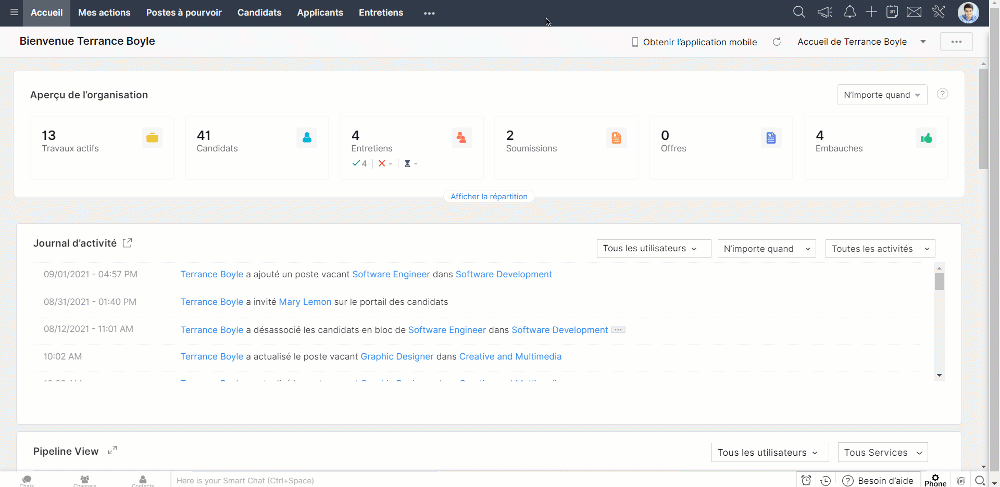
Les rôles par défaut
Administrateur recruteur - Peut consulter toutes les données de l'organisation, indépendamment des règles de partage des données et de l'accès aux modules.
Recruteur - Peut consulter les données qui leur appartiennent mais pas celles des autres utilisateurs (si les modules sont définis comme privés).
Employé - Peut voir les références et les notes
Personnaliser les rôles
- Sous l'onglet "Utilisateurs et Contrôle", sélectionnez "Contrôle de sécurité" et cliquez sur l'onglet "Rôle".
- Sélectionnez "+ Nouveau rôle", saisissez les détails demandés et enregistrez.
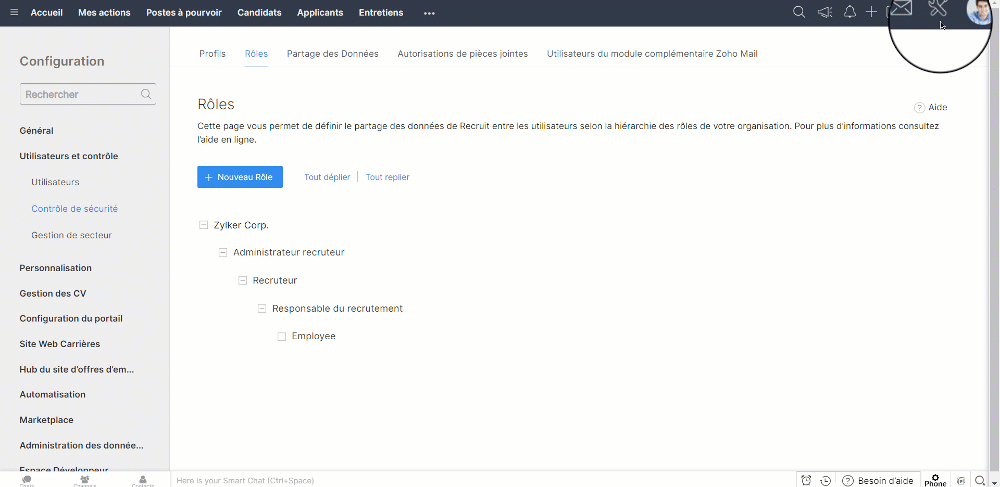
Modules
Les modules de Zoho Recruit vous permettent de catégoriser et de suivre divers aspects de votre processus de recrutement. Ils sont représentés par des onglets dans l'application, tels que les posts à pouvoir, candidats, entretiens, etc. L'interface Recruit vous fournit deux types de modules :
Les Modules standard : Zoho Recruit propose plus de dix modules standard. Ces modules prédéfinis sont livrés avec un ensemble de champs et de mises en page par défaut. Vous pouvez modifier la plupart des aspects d'un module standard en fonction de vos besoins.
Les Modules personnalisés : Parfois, les modules prédéfinis de Zoho Recruit ne répondent pas complètement à vos besoins. Pour cela, Zoho Recruit vous permet de créer un nouveau module que vous pouvez développer à l'aide d'outils intégrés, sans avoir besoin de compétences en programmation. Ces modules personnalisés peuvent s'intégrer de manière transparente aux modules de base de Recruit.
Programmer et personnaliser les modules
- Allez sur l'onglet "Paramètres" et sous le module "Personnalisation" sélectionnez "Modules". Vous trouverez la liste de modules disponibles par défaut.
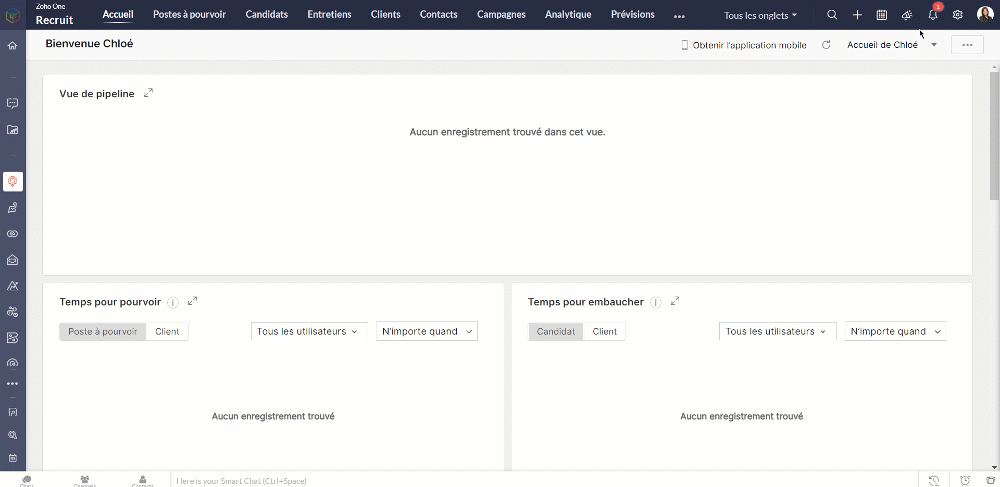
Pour personnaliser les modules par défaut
- Cliquez sur le module que vous voulez paramétrer.
- Pour modifier la mise en page, glissez-déposez le champs que vous voulez remplacer ou ajouter.
- Pour marquer un champ obligatoire, cliquez sur le bouton paramètres à côté et sélectionnez "Champ Obligatoire". Voilà, le champ est indiqué obligatoire.
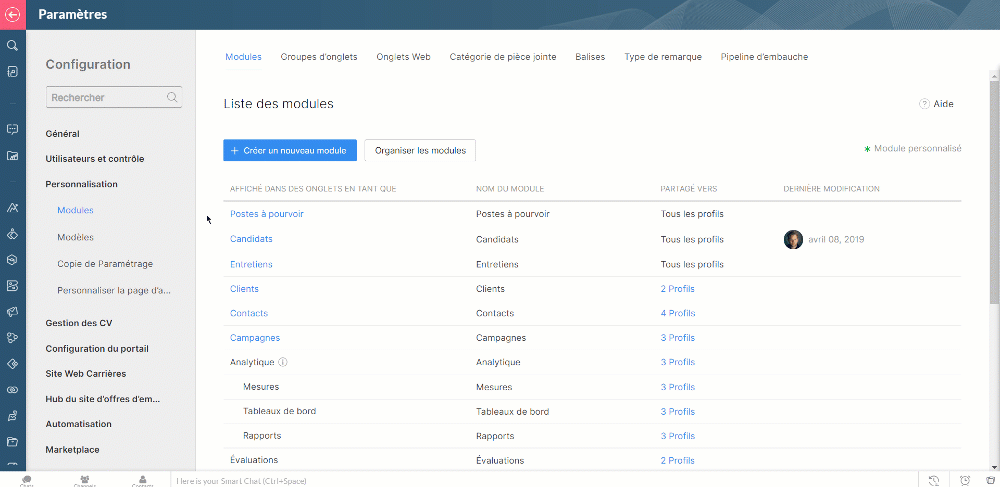
Pour créer un nouveau module
- Cliquez sur l'onglet "+ Créer nouveau module"
- Saisissez le nom du module
- Glissez-déposez les champs en fonction de vos besoins.
- Indiquez les champs obligatoires.
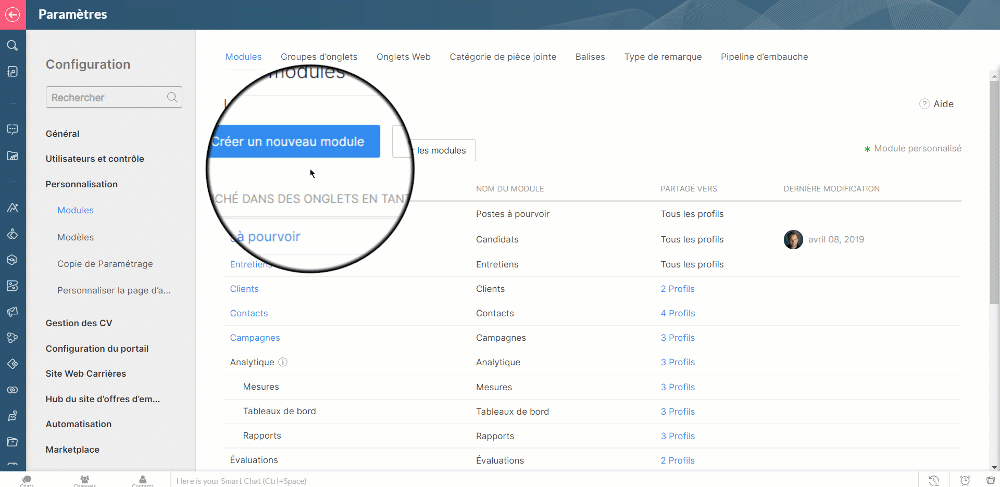
Pour ajouter une nouvelle section dans ce nouveau module
- Glissez- déposez "+Ajouter une nouvelle section" à partir du plateau de construction de module sur la gauche pour inclure plus de sections pour le module. Vous pouvez ajouter ou supprimer autant de sections que vous le souhaitez.
- Cliquez sur l'icône en-tête pour saisir le nom de la section et enregistrez.
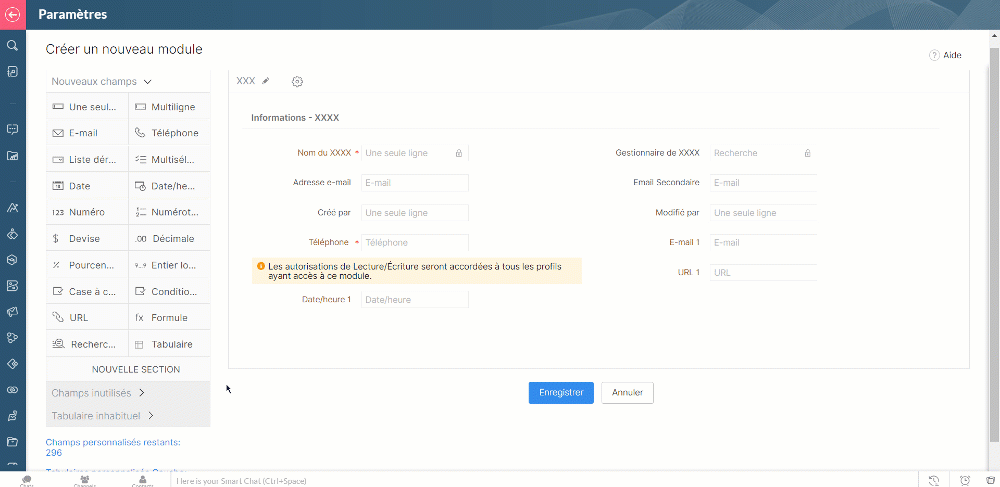
Pour programmer les permissions du module
- Cliquez sur l'icône "Paramètres du module" et sélectionnez "Permission du module" dans le menu déroulant.
- Dans la fenêtre pop-up Permissions de module [Module], sélectionnez les profils auxquels donner accès au nouveau module et enregistrez.
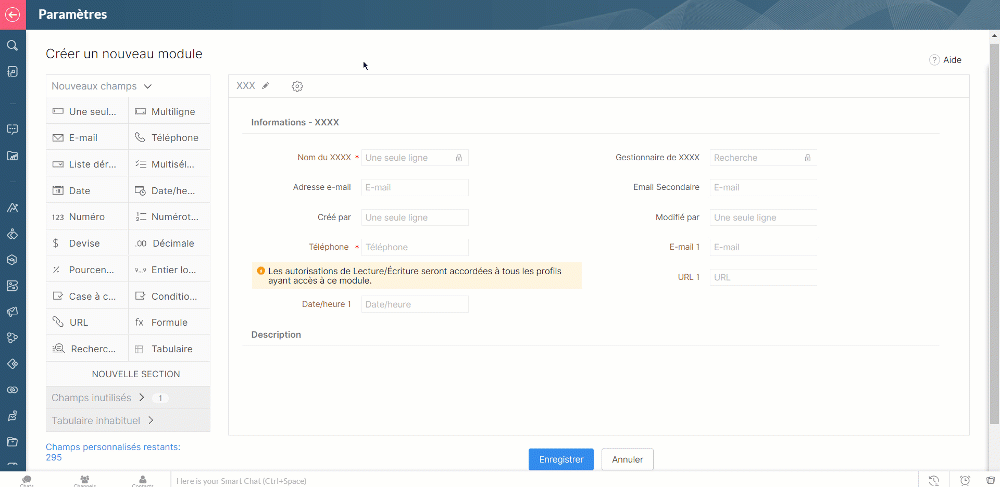
Bon à savoir
- La disponibilité des modules personnalisés pour un utilisateur dépend de l'édition de Zoho Recruit à laquelle l'utilisateur appartient.
- Vous ne modifiez que les propriétés de champs que vous avez créés et non pas les propriétés de champ par défaut dans les modules personnalisés ou les modules standards.
- Le nom du champ par défaut d'un module personnalisé peut être modifié.
Pour supprimer un module
Avant de supprimer un module, il est bon de savoir que :
- Vous ne pouvez que supprimer les modules créés par vous et non pas ceux prédéfinis.
Lorsque vous supprimez le module personnalisé, vous ne pouvez plus restaurer les données qu'il contient. Ainsi avant de supprimer, assurez-vous d'avoir vérifié les points suivants :
- Vous avez sauvegardé vos données à l'aide de la fonction d'exportation.
- Le module n'est pas lié à d'autres modules personnalisés ou standards.
- Les règles de flux de travail qui sont configurées pour le module personnalisé sont supprimées.
Après avoir recoupé les informations ci-dessus
- Allez sur Paramètres >> Personnalisation >> Modules
- Cliquez sur les trois points à coté du module en question et cliquez sur "supprimer".
- Un message d'avertissement s'affiche. Si vous souhaitez continuer, cliquez sur "supprimer" pour confirmer l'action.
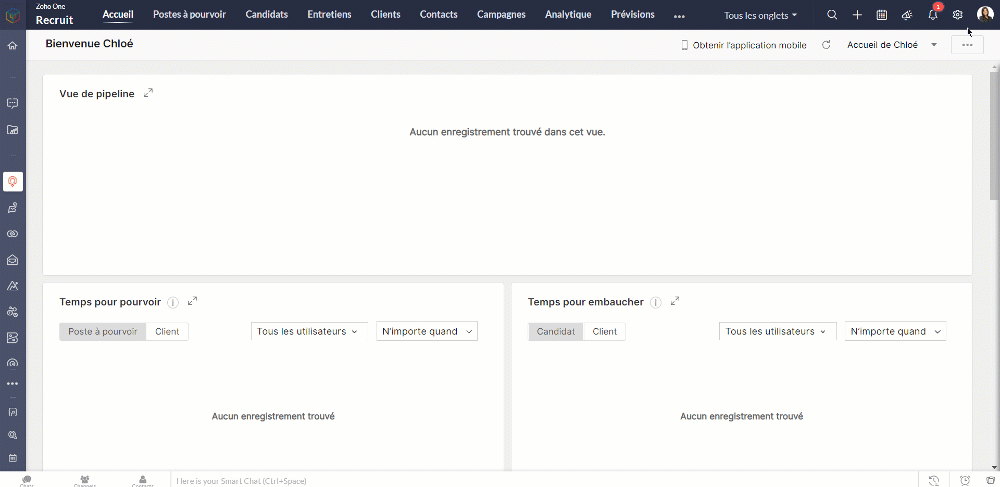
Nous continuerons de découvrir plus de fonctionnalités dans nos articles suivants. En attendant, nous vous invitons à poser vos questions en commentaire.
L'équipe Zoho France
Topic Participants
Kinjal Lodaya
Sticky Posts
Collaboration sans faille avec Zoho One
Bonjour à tous, Dans cet article nous allons voir comment Zoho One permet une collaboration à différents niveaux . La façon dont nous travaillons évolue. À mesure que les entreprises se mondialisent, la plupart des activités sont menées en équipe.
Recent Topics
Zoho Writer - Option to Export as .zdoc format
I've noticed that it's not possible to export a Zoho Writer Document in the .zdoc format. Isn't zdoc, Zoho Writer's own format? My use case is that I sometimes need to create quite complex documents with floating elements, which sometimes need to becomeIs it possible for contacts to "Re-enter" a workflow in Zoho Campaign?
We are currently working on a way to automatically add users to from one list to other lists based on specific criteria, but can't seem to find a native way of doing this so we are trying to use Workflows to do this. So, for example, if a user's status is set to "Active," then they should be added to the list "Active Users." If the same user's status is then set to "Paused," they should be added to the list "Paused Users" and removed from the list "Active Users." This works fine for the first goBulk upload images and specifications to products
Hi, Many users have asked this over the years and I am also asking the same. Is there any way in which we can bulk upload product (variant) images and product specifications. The current way to upload/select image for every variant is too cumbersome.Out of Office for Just One of My Alias Email
Can I set up the Out of Office Reply for Just One of my Alias Email Addresses?Can I map multiple Surveys into the CRM using the same fields?
Hello, We are a healthcare practice that offers two distinct services (Nutrition and Primary Care). We use Zoho Survey for our lead generation form (Get Started Survey), which allows people to express interest in one of the two services and even allowsDealing with API responses where integers have more than 16 digits
Hi there How do I deal with an api response contaning an int or float with more than 16 digits (before any decimal places for a float). I constantly receive the response "Unable to cast the 'BigInteger' value into a 'BIGINT' value because the input isCan't change form's original name in URL
Hi all, I have been duplicating + editing forms for jobs regarding the same department to maintain formatting + styling. The issue I've not run into is because I've duplicated it from an existing form, the URL doesn't seem to want to update with the newNeed Inactive accounts to be visible in Reports in Zoho Books
I N=need Inactive accounts to be visible in Reports in Zoho Books to do recons of the accounts but when i see the same they are not visible in the Accountant - Account Transactions reportunblock e-mail
please unblock my e-mails info@meatnews.gr and myrtokaterini@meatnews.grAdd Zoho Mail for users who do not need Zoho One
We have licenses for ZOho One for teams that need to use the suite of products that Zoho One offers. We have 8 more people who only need email access and we would like to add just a Zoho Mail. They do not need the Zoho One license. We are currentlyZML vs HTML Snippet - which is better?
Are there certain use cases where one is better than the other?Auto CheckOut Based On Shift.
This Deluge script runs on a scheduled basis to automatically set the 'Actual_Check_Out' time for employees who haven't manually checked out. If the current time is past their scheduled 'Shift_End_Time', the script updates the check-out time to matchHow to remove some users in zoho accounts
How to remove some users in Zoho accounts.Infinite loop of account verification
Hi I can't do anything on my zoho account. I always get this message Hi Sheriffo Ceesay As a security measure, you need to link your phone number with this account and verify it to proceed further. When ever I supply the details, it displays that the number is associated with another account. I don't have any other account on zoho so this is really annoying.Load PO_Date field (Purchase Order) with current date in Deluge
Hi, I'm not a full time developer, just helping to customize our CRM, in the small company I work for. There must be something wrong with me, because I can't do something so simple as complete a field with the current date in a function using Deluge.Zoho CRM in Microsoft Power Automate Custom Connector
Hi everyone, I’m building a Power Automate flow that integrates Microsoft Bookings with Zoho CRM. The goal is to automatically create a meeting (event) in Zoho CRM whenever a new appointment is booked via Microsoft Bookings. To achieve this, I createdSpell check sucks
Come on guys, it's 2024 and your spell check is completely retarded. You gotta fix it.How to include total km for multiple trips in expense report.
Whenever I create a mileage report it only shows the total dollar amount to be reimbursed. The mileage for each individual trip is included but I also need to see the total distance for all trips in a report? How do I do this?Outgoing blocked: Unusual activity detected.
I just made payment for my Zohomail Today and have been debited so i will like to be Unblocked because this is what it says (Outgoing blocked: Unusual activity detected) Thank you i await your swift responsesZoho One Login Issue - Unable to receive OTP
Hi Support Team, I am experiencing a unique login issue with Zoho One. I am attempting to log in from India using Zoho Login credentials provided by a USA-based client. Their Zoho account is hosted on a US data center. After entering the username andQuestion Regarding Managing Sale Items in Zoho Books
Good day, I was wondering about something. Right now, Zoho Books doesn’t seem to have a way to flag certain items as being on sale. For example, if I want a list of specific items to be on sale from October 1 to October 12, the user would have to exportIn the Zoho Creator Customer Payment form i Have customer field on select of the field Data want to fetch from the invoice from based on the customer name In the Customer Payment form i Have subf
In the Zoho Creator Customer Payment form i Have customer field on select of the field Data want to fetch from the invoice from based on the customer name In the Customer Payment form i Have subform update Invoice , there i have date field,Invoice numberProblem of Import Client Users From CRM and or Expense
I am premium plan user on Projects. I have about 500 customers on Expense and CRM that integrated with each other. According to at below link, I am trying to import clients from CRM, system not allowed to select any customer. If I import from Expense,Unable to see free plan option
Hello Zoho Support Team, I hope you are doing well. I am trying to sign up for Zoho Mail, but I am unable to see the option for the free plan. Could you please guide me on how I can access or activate the free plan? Thank you for your assistance.unblock my zoho mail account. outlines@zoho.com
please unblock my zoho mail account, outlines@zoho.comdomain not verified error
Hi when i try to upload a video from zoho creator widget to zoho work drive iam getting domain not verified error.I don't know what to do .In zoho api console this is my home page url https://creatorapp.zoho.com/ and this is my redirect url:www.google.com.Iamequest to Disassociate Bigin from Zoho One and Migrate to Standalone (Upgrade to Bigin Premier – 3 Seats, Annual)
Dear Zoho One Support Team, I’m writing to request your assistance to disassociate (remove) the Bigin application from our Zoho One organization while preserving all existing Bigin data. After the disconnection is successfully completed, we intend toSMTP email sending problem
Hello, I've sent emails before, but you haven't responded. Please respond. My work is being disrupted. I can't send emails via SMTP. Initially, there were no problems, but now I'm constantly receiving 550 bounce errors. I can't use the service I paidbilling
hi, I am being billed $12/year, and I can't remember why. My User ID is 691273115 Thanks for your help, --Kitty PearlHow to add receipts
How to add receiptsUnable to enable tax checkboxes
Hi Zoho Commerce Support, I'm writing to report an issue I'm having with the tax settings in my Zoho Commerce store. I've created several tax rates under Settings > Taxes, but all of them appear with the checkbox disabled. When I try to enable a checkbox,Zoho Commerce - Enable Company Name and Tax Number collection for B2B orders in Global Edition
Please enable Company Name and Tax Details option on checkout settings in Zoho Commerce Global Edition. It is still important to collect Company Name and Tax Number for B2B sales in many countries. My business is based in Ireland (in the EU) and I haveZohoSign and ZohoBooks Integration/Workflow
Hello All, We utilize ZohoSign for signatures on tax eFiles. We utilize Dynamic KBA. Additionally, we use ZohoBooks for invoicing for these services. Is there a way to accomplish the following: Send a copy of the Tax Return, Invoice and eFiles in oneManage monthly tasks with projectsf
Hi All I run a finance and operations team where we need both teams to complete monthly tasks to ensure we hit our deadlines. Can Zoho projects be used for this. There many finance focused tools but we have Zoho one so want to explore Thanks WillZoho Suite is very slow
Since today Zoho is incredibly slow over all applications! What's going on?How can I track which zoho users are actively using Zoho CRM
I have several licenses of Zoho CRM. We now need to add a new user. I could purchase a new license, but before I do, I would like to see if any of our existing users are not actively using the license assigned to them. How can I determine the activityIs anyone else having trouble saving a custom image in their email signature, or is it just me?
When I try to save the image I get an error that says "Operation Failed" I opened a support ticket two weeks ago and received a response that it would be debugged, but it still isn’t workingCombine and hide invoice lines
In quickbooks we are able to create a invoice line that combines and hides invoices lines below. eg. Brochure design $1000 (total of lines below, the client can see this line) Graphic Design $600 (hidden but entered to reporting andTransaction Locking with the dynamic date
Is it possible to dynamically update dates on transaction locking. We want to lock transaction x days from todayZoho Devops
We have a Zoho one account which we have integrated with an SAS educational product, sold on a subscription model, using webhooks and API calls. We make some use of custom fields and cross module lookups and relationships. We utilize CRM, Books and billingNext Page