Voici Zoho Sprints 2.0 : Gestion de projet plus pratique et plus intuitive

Avec Zoho Sprints, nous perfectionnons constamment le parcours utilisateur de notre produit afin que vous puissiez profiter de tous les avantages que notre plateforme a à offrir. Nous avons le plaisir de vous annoncer le lancement de la version 2.0 de Zoho Sprints, qui présente une nouvelle interface élégante et de puissantes améliorations. La nouvelle version de Sprints est plus intuitive, pratique et facile à utiliser que jamais !
Accès en quelques clics à tout ce que vous voulez
Notre page d'accueil se présente comme une page unique et raffinée, qui vous permet d'accéder à l'ensemble de votre espace de travail. Avec les fonctionnalités principales, les projets enregistrés, les modules de projet et les paramètres accessibles en un seul endroit, notre nouvelle interface est à la fois compacte et pratique.
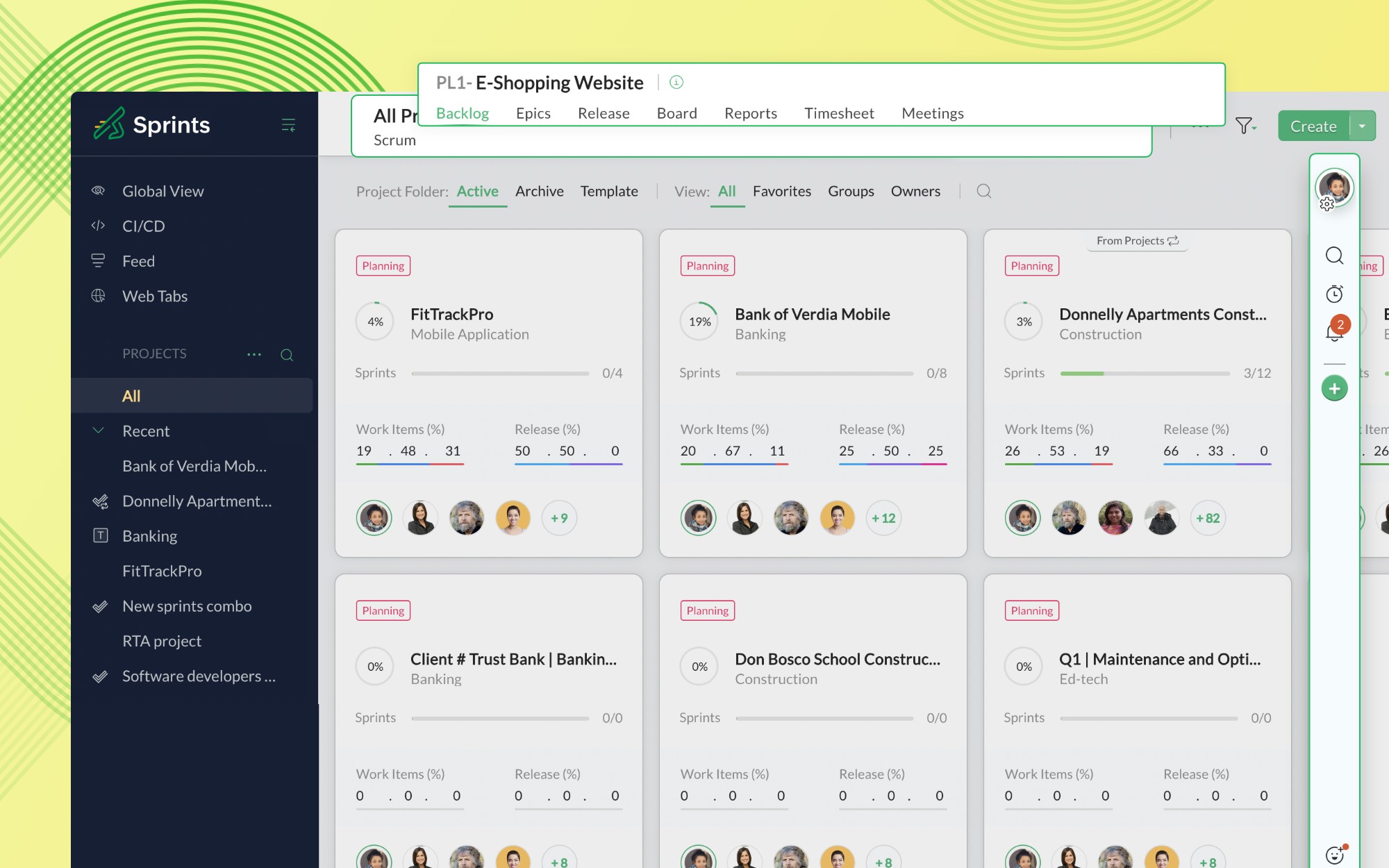
Nouvelles fonctionnalités et options de gestion de l'espace de travail
Nous avons introduit deux nouvelles fonctionnalités globales dans le panneau de gauche : Vue globale et Flux global. Naviguez dans tous vos projets et passez d'une vue à l'autre grâce à l' "Affichage global". Consultez ensuite le fil d'actualité pour être sûr de ne jamais manquer les mises à jour de projets et les discussions d'équipe.
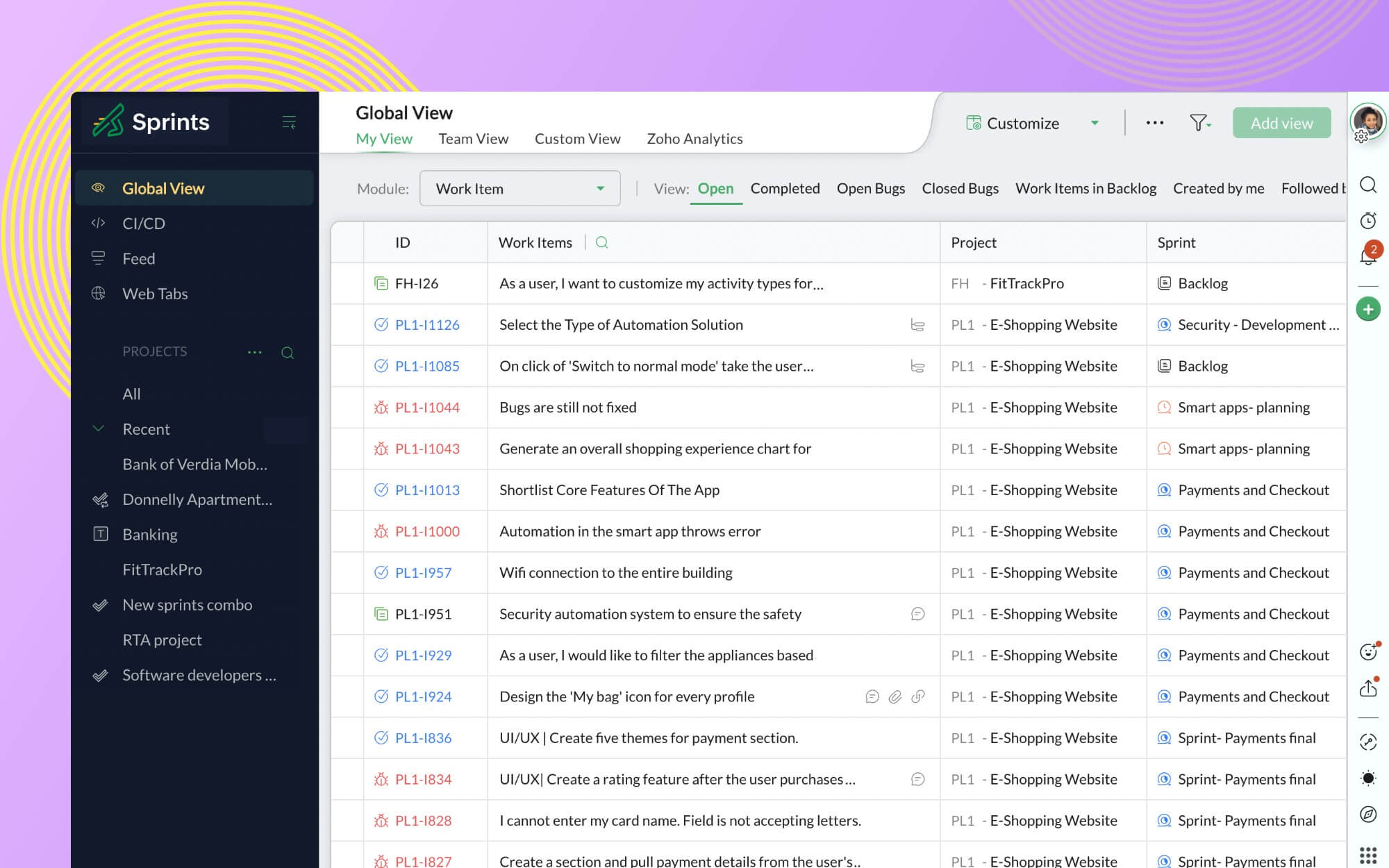
Vues améliorées : Liste, Feuille et Carte
Nous avons amélioré votre expérience dans les modules Projets, Utilisateurs, Backlog et Board en modifiant les vues Liste, Feuille et Carte. Les listes de projets et d'utilisateurs facilitent la gestion des projets, qu'il s'agisse de trier les projets ou les utilisateurs en fonction de leur nom, de limiter la visibilité des champs ou d'examiner les mesures en ligne.
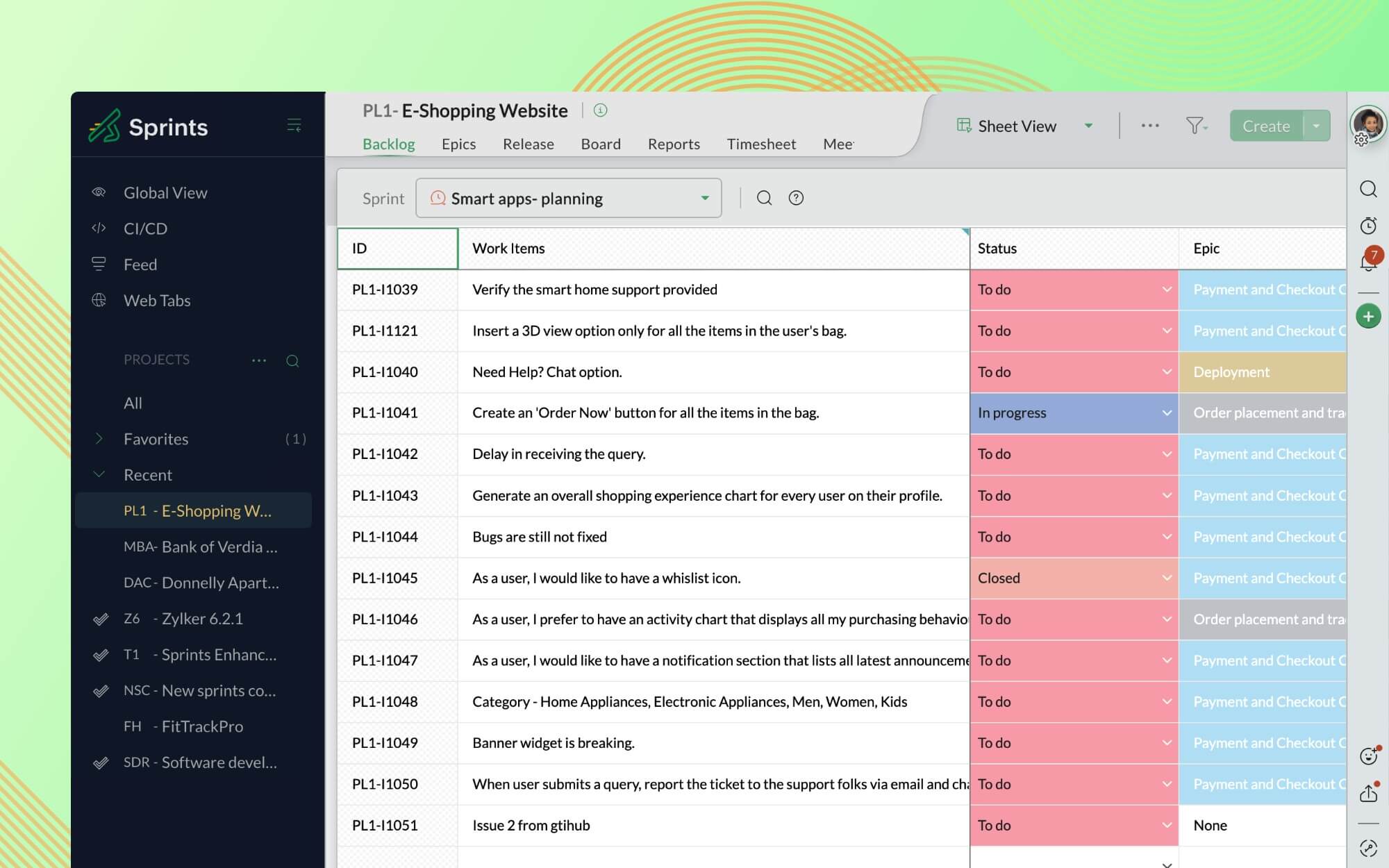
Les modules Backlog, Board, Release et Epic offrent une meilleure expérience de visualisation des feuilles. Non seulement vous pouvez gérer un sprint entier à partir d'une feuille de calcul, mais vous pouvez également générer un nombre illimité de graphiques à partir de la vue étendue, sans aucun compromis sur le style et la présentation visuelle.
Il est possible de personnaliser le Backlog et les Board Cards en fonction des besoins du projet grâce aux tout nouveaux paramètres Backlog View et Card View. Vous pouvez également gérer la visibilité des champs et des balises personnalisables, et ajouter des champs au menu Action selon vos besoins. Grâce aux paramètres de statut du board, personnalisez votre sprint board et construisez-le exactement comme vous le souhaitez. Vous pouvez également gérer et réorganiser les statuts personnalisés et définir les types d'encours en fonction de votre projet.
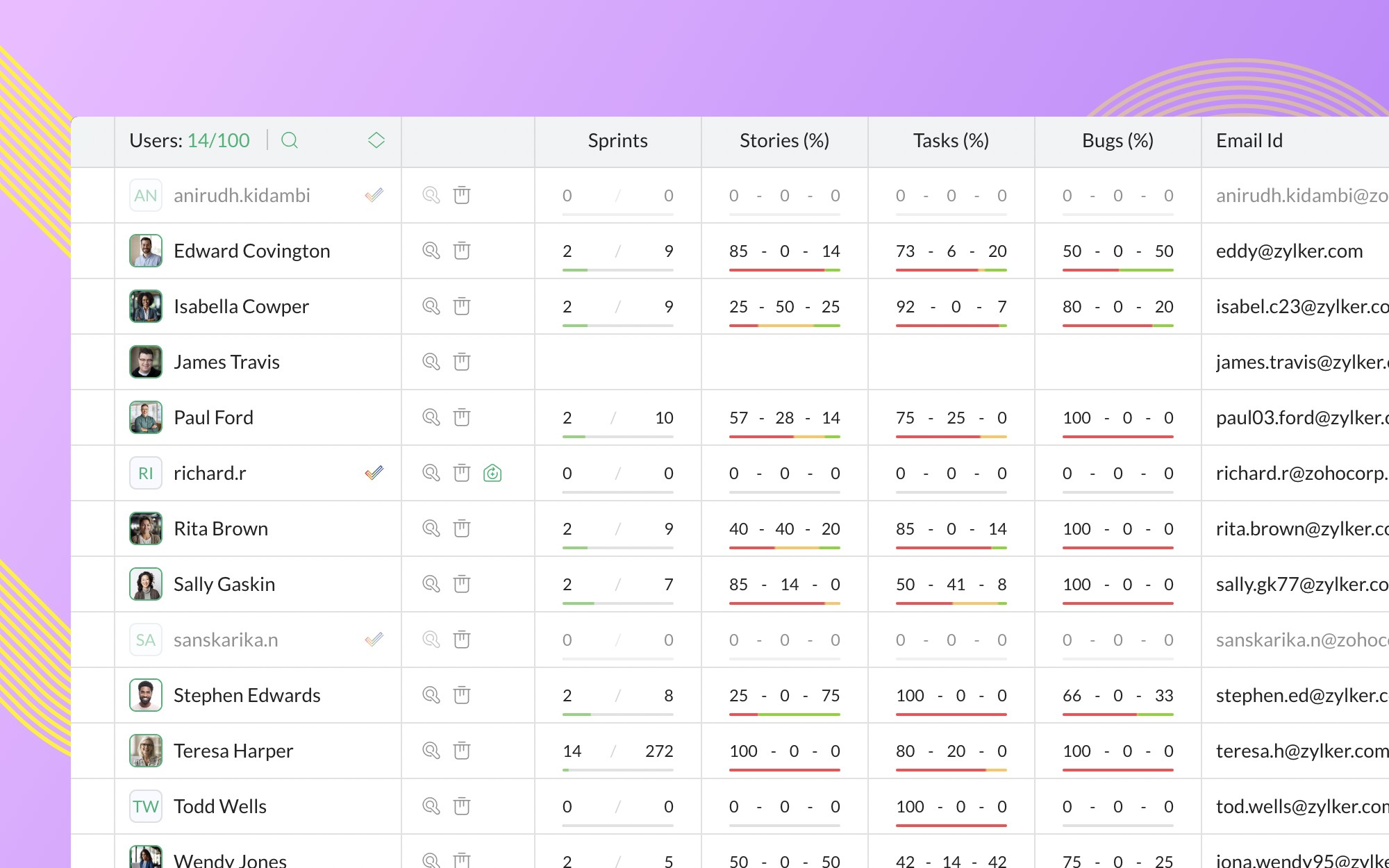
Fonctionnalités de filtrage améliorées
Il est plus facile de gérer un projet avec précision grâce à nos nouvelles options de filtrage : Filtres rapides et Filtres personnalisés. Le filtre rapide vous permet d'extraire instantanément les données d'un projet en utilisant les critères de filtrage existants, tandis que le filtre personnalisé vous donne la possibilité de créer des critères de filtrage à partir d'un ensemble de conditions.
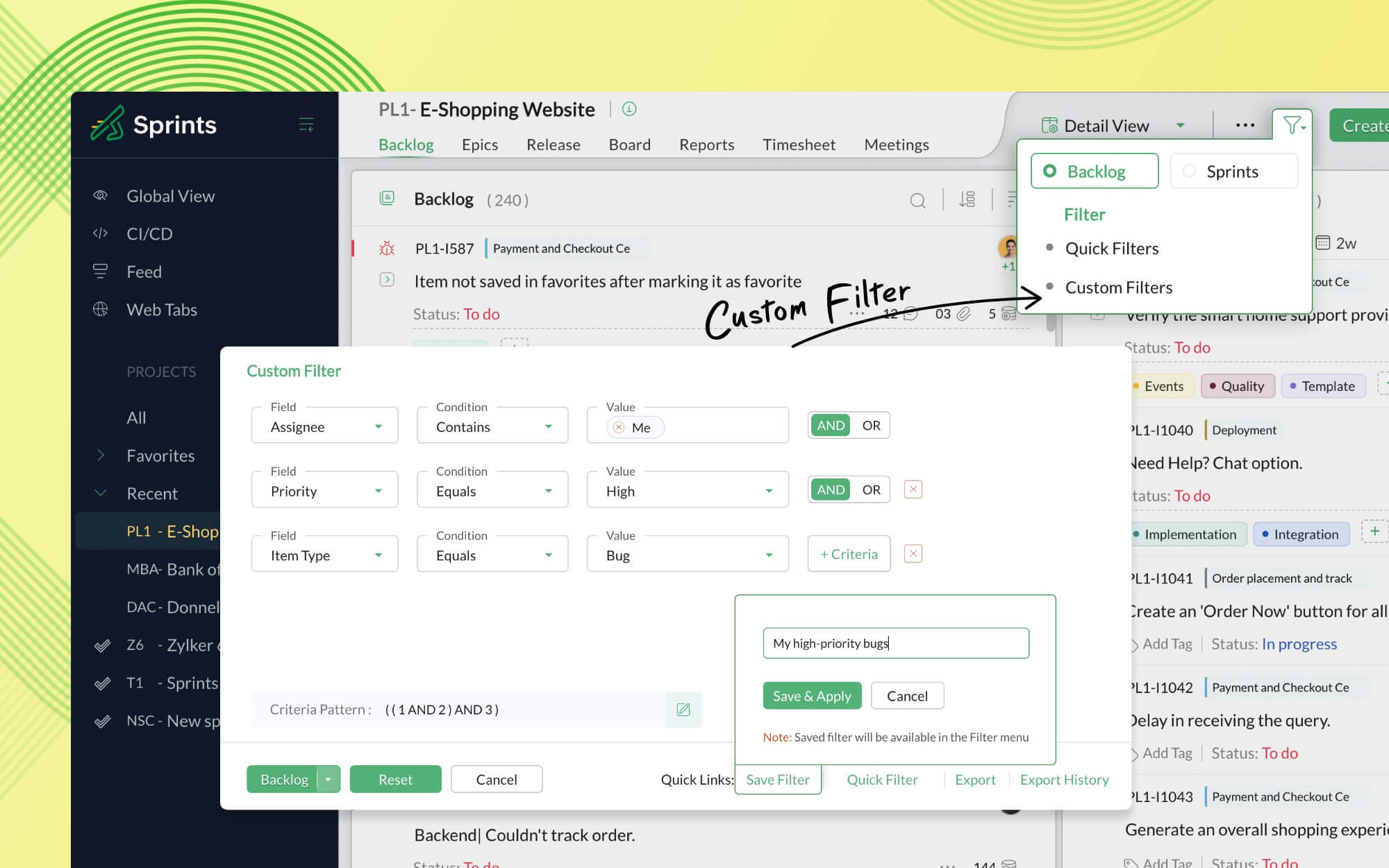
Conception unifiée et tableaux de bord intelligents
L'un de nos principaux objectifs était de fournir une interface unifiée permettant de visualiser tous les modules de projet et les éléments de travail dans l'espace de travail. Pour y parvenir, nous avons adopté une mise en page commune à toutes les pages de détails.
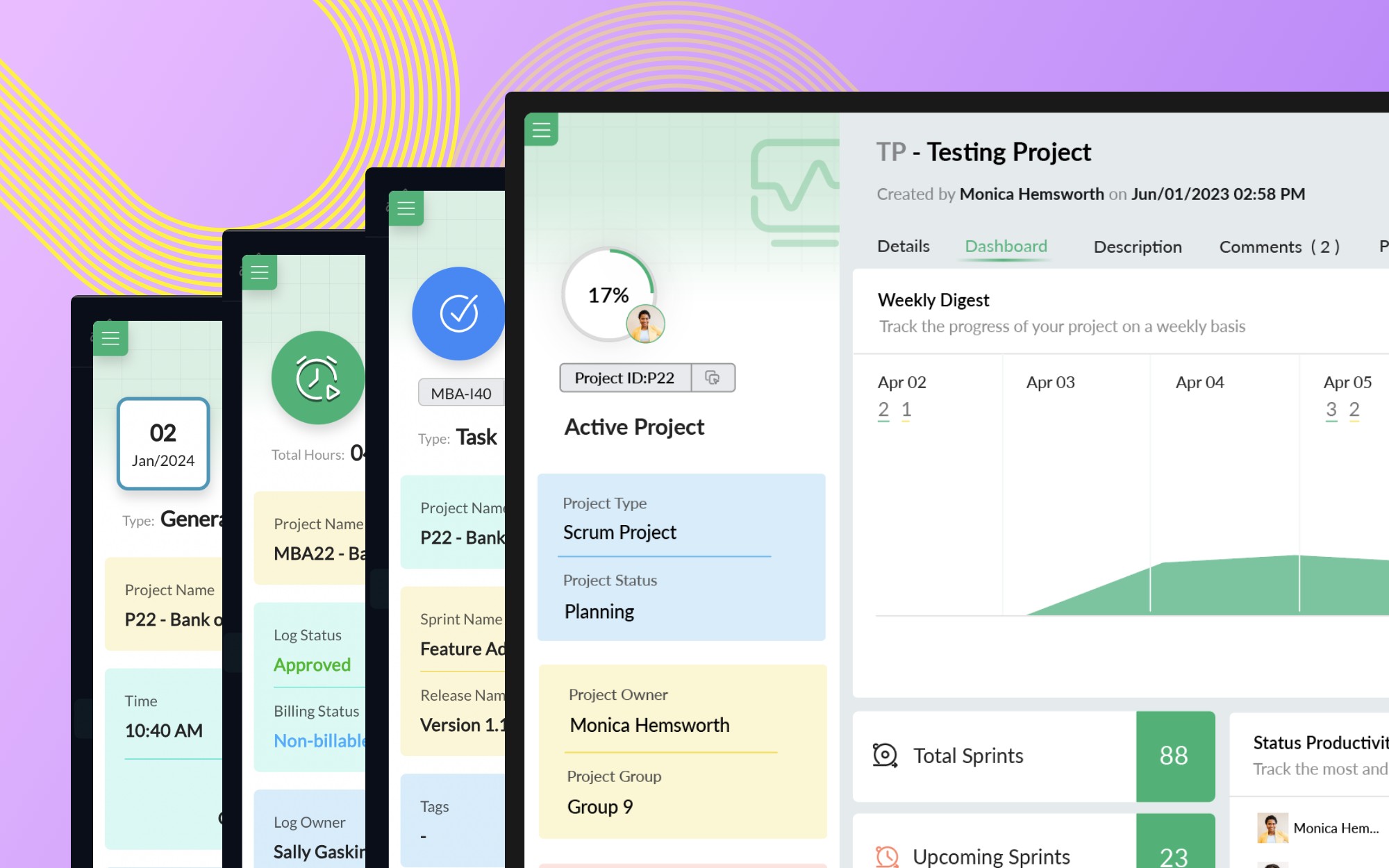
Précédemment, la fonction de tableau de bord n'était disponible qu'au niveau du projet. Il est désormais possible d'obtenir des informations sur chacun de vos modules grâce au tableau de bord consacré à chacun de ces derniers.
Nouvelle section de commentaires : Code, Markdown, Threads
Chaque équipe agile a besoin d'un endroit pour discuter des extraits de code
Pour vous permettre de communiquer plus facilement et et plus clairement avec vos collègues programmeurs, nous avons ajouté des éditeurs de code et de markdown à nos sections de description et de commentaire. Vous pouvez vous engager dans des discussions approfondies sans perdre de vue le contexte grâce aux commentaires en fil de discussion.
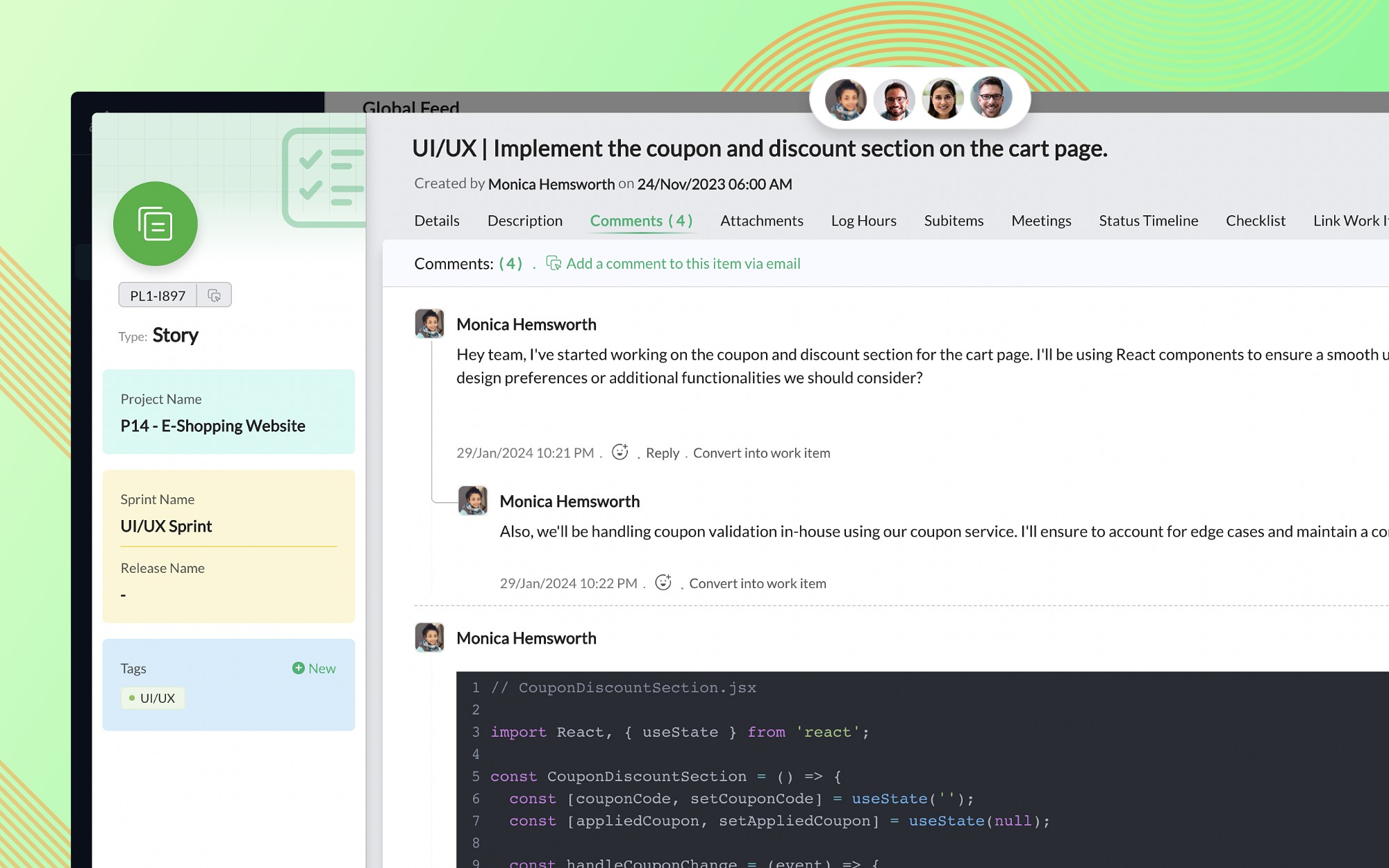
Le mode nuit pour faciliter la visualisation
Le portail Sprints peut être personnalisé en ajustant les thèmes et les polices de votre profil dans la section "Modifier les préférences". Vous pouvez également basculer entre les modes jour et nuit (ou automatique) pour optimiser les performances visuelles.
Note : Zoho Sprints 1.0 ne sera plus disponible à partir du 30 avril 2024. Nous vous recommandons fortement de passer à la dernière version et de vous familiariser avec l'application dès que possible.
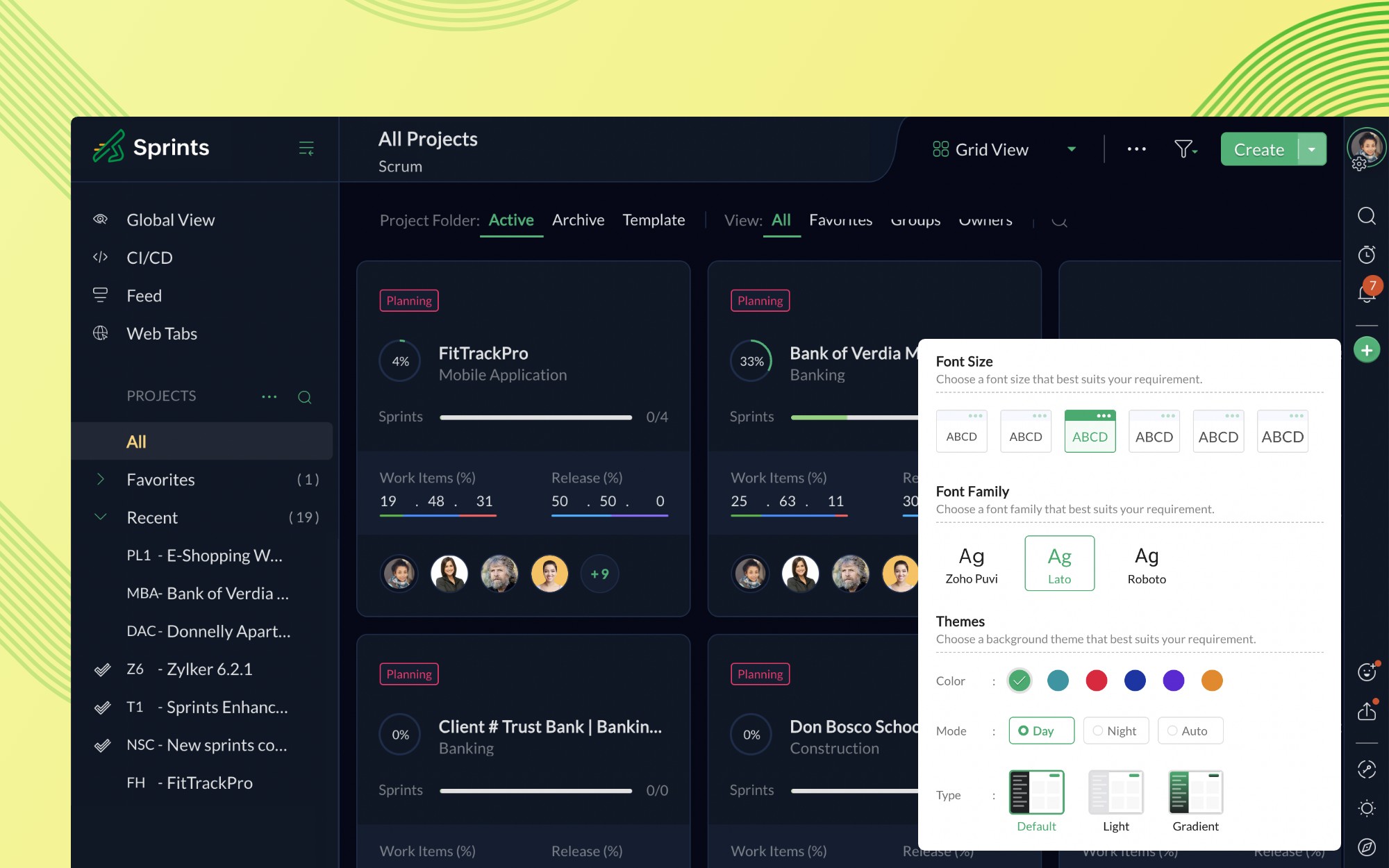
Nous espérons que vous profiterez de ces améliorations apportées à cette version !
N'hésitez pas nous faire part de vos impressions sur ce lancement.
L'équipe Zoho France
Topic Participants
Kinjal Lodaya
Sticky Posts
Recommandez Zoho CRM Plus à vos amis et gagnez des crédits !
Bonjour à tous, Vous aimez travailler avec Zoho CRM Plus ? Et bien vous avez maintenant la possibilité de le recommander autour de vous pour aider votre réseau à améliorer son expérience client. Et bien sur c'est gagnant-gagnant ! Comment cela fonctionneDécouvrez Zoho Workplace
Bonjour à tous ! Un domaine personnalisé est devenu une nécessité absolue, non seulement pour les grandes entreprises, mais aussi pour les petites ou, dans certains cas, les familles. Nous avons toujours pensé que se lancer ne devrait pas coûter cher,Découvrez Zoho Learn
Bonjour à tous, Nous sommes très heureux de vous présenter Zoho Learn ! Commençons par vous expliquer ce qu'est Zoho Learn et comment il peut vous accompagner dans vos processus de formation. Qu'est-ce que Zoho Learn ? Zoho Learn est une solution complète
Recent Topics
Organize and Clone Task Custom Views
We have rolled out two new enhancements to task custom views: Custom View Groups and Custom View Clone. Custom View Groups Similar to predefined view groups, we have introduced groups for custom views to help organize and categorize them. My Custom Views:Kits: Option to Hide Associate Items on Documents
The new Kit type of Composite Item is very helpful, and we're already using it in several different ways. One problem is that there seems to be no way to hide the components on some documents, including Package Slips. There is an option given in settingsZoho Books CREDIT LIMIT is completely USELESS due to a BUG!!! Please fix it ASAP!!
Credit Limit should not be taken into account if payment terms on the Invoice are without credit. If selected Credit 0 days (Prepayment) why in this world would a notification pop up saying credit limit is exceeded and not allowing to create an invoice?Is it possible to adjust the web browser tab title (when a ZoHo Desk ticket is opened)
Hi All, When I open a ZoHo Desk ticket in a web browser, the tab title (text that appears at the top of the browser tab) uses the logic: *company icon picture* (xxxx) #ticket number - company name See below (highlighted in red) for reference. CompanyConfigure ChatGPT in Zoho Cliq | Now with GPT-4!
Updated for GPT-4 Support: The post and scripts has been revised to take advantage of the new GPT-4 model's capabilities. Please use the updated version for enhanced performance and accuracy. If you have been on the internet for the past few months, youHave completed Zoho Sign documents attach automatically to contact and/or account
Hello, Just used ZohoSign for the first time to get an e-signature on an important document. Setting up the template was nice and easy and configuring the request to go to the right people and training a member of staff was also very easy. HOWEVER WhyUsing email "importance" as workflow-criteria
I'd like to set up a workflow that triggers if an incoming email has been flagged as "high importance" but I'm not seeing any way to do that. Hopefully I'm just missing something obvious...?Update Lead Status in Zoho CRM When a Meeting is Booked via Microsoft Bookings
Hi everyone, I’m trying to streamline our lead management process and would like to automatically update the Lead Status in Zoho CRM whenever a meeting is booked through Microsoft Bookings. Has anyone successfully implemented this kind of integrationKaizen #199: FAQs on Multi-Select Lookup (MxN) Field in Zoho CRM
Nearing 200th Kaizen Post – We want to hear from you! Do you have any questions, suggestions, or topics you would like us to cover in future posts? Your insights and suggestions help us shape future content and make this series better for everyone. GotZoho Desk Android app update: Enhanced UI of the History tab.
Hello everyone! In the latest Android version(v2.9.10) of the Zoho Desk mobile app, we enhanced the UI of the 'History' tab within a ticket. Also, we have introduced a filter option to easily search the history based on the actions performed on the ticket.Is Zoho Marketing Plus part of Zoho One?
Hi, Is the new fancy Zoho Marketing Plus part of the Zoho One package? Is there any benefit in using this rather than the standalone products? Many thanks JonIs it possible to Bulk Update 'Product Name' in Zoho Desk?
Is it possible to Bulk Update 'Product Name' in Zoho Desk? I cannot see that option now. Kindly help how we can do it.Change visable Subform fields
I have a form with 4 subforms in it. I added another field to each of the subforms in my main form. Now, how do I update the subforms to show the new fields that I added?Trial Extenstion/ 2nd Go!
Hi, Recently trialed FSM bit didnt get a chance to try out the most recent features is it possible to get another trial to try the new features and see if I can make it work for me?Weekly Tips : Take Control of Your Sent Emails using Outbox Delay
Ever clicked “Send” on an email, then instantly realized you forgot something—like a file, an attachment, or even made a small typo? It happens more often than you'd think. Wouldn’t it be helpful if your email waited a little before actually going out?Format of data after export to spreadsheet
Dear Zoho, can you explain to me what is the point of a report exporting to XLSX if the format of the amounts that will be created there is in text format and not suitable for anything? Why do I need data in a sheet with which nothing more can be doCustomer Payment
Seprate voucher required for cash and bank .You can not authorized any one to enter cash payment .In statement clearly shown is it bank receipt or cash recipt .how to add previous month purchase bill and claim ITC
Hello we have a unclaimed ITC bill of April (we didn't claim it in may as seller didn't uploaded his gstr1 ) when we trying to file gstr 3b in june month we noticed the bill has been uploaded (april bill) .how to change the filing month of that aprilDeluge security enhancements
Hello everyone, At Deluge, security is a top priority, and we're continuously working to enhance the platform's safety and reliability. As part of our ongoing commitment to secure coding and industry best practices, we're rolling out key updates to howHow do I set users up to only send emails using org emails?
We run marketing campaigns for multiple clients and strictly send emails using the official organization addresses provided by each client. However, we've encountered several instances where users unintentionally send emails from their own company accounts—aopen multiple notes at a time.
Hey there, New to Notebook and liking it, but one thing that's really a bother is not being able to open more than one note at a time, either in a new window or in a new tab. Often times, I like to copy/paste from one note to another or compare draftsLet’s Talk Recruit: Forms that think before you do!
Welcome back to our Let's Talk Recruit series. In our previous post, we shared highlights from our community meetups held across India. This time, we’re talking about something that often gets overlooked but makes a huge difference once you set it upPEPPOL Support Needed for Zoho Books in Europe
I'm reaching out to discuss the urgent need for PEPPOL support in Zoho Books for European users. With Belgium mandating B2B e-invoicing via PEPPOL starting in 2026, many of us are struggling to manage invoices without this integration. While Zoho BooksAllow Equity Accounts to be Used for Expenses
Currently, when entering an Expense or Bill, the Expense Account (account to be debited) allows for accounts in any of these categories to be chosen: COGS Expense Other Current Liability Fixed Asset Other Current Asset Noticeably missing are Equity Accounts.メール一括配信の未送信のメールについて知りたい
メール一括配信の後の、未送信のメールの数は添付のようにシステムから連絡がくるのですが それらの対象者を知りたい。レポートなど一覧で知りたい。 また配信対象者なのに(担当者、リード)の メールの履歴に配信したメールの件名でさえ表示されないのはどう理解したらよいのか知りたいです。 また、これらの人をレポートで一覧で出す方法を教えてください。把握したいためです。How do I add the time zone for the each recipient/subscriber
Hi, I've read that Zoho allows for emails to be sent at a certain time based on the recipient's time zone. How do I add the time zone for the each recipient/subscriber? Thanks!Zoho Formsから獲得した見込み客をSaleIQでトラッキングし、そのトラッキング情報をCRMに集約することは可能でしょうか?
Zoho formsを活用しています。 Zoho CRM、Zoho SalesIQと連携するよう設定しており、Zoho formsから獲得した見込み客の情報はCRMに連携されるのですが、トラッキング情報はZoho CRMの見込み客データ内の 関連リスト 訪問-Zoho salesIQ にデータが反映されません。※添付画像参照ください 考えられる原因や対策などありましたら教えていただけないでしょうか。 よろしくお願い致します。Find and Merge Duplicates to trigger webhook
My sales team uses the Find and Merge Duplicates feature often to cleanup records in the CRM. We use webhooks to signal to our internal tools database when new Contacts are created, updated, or deleted, in order to keep our DB in sync with Zoho CRM. However,Marketer’s Space: Using Zoho CRM Data for Dynamic Content and Personalization in Zoho Campaigns
Hello Marketers! Welcome back to Marketer’s Space. Do you want to send emails or SMS that feel less like mass messages and more like one-on-one conversations? By integrating Zoho CRM with Zoho Campaigns, you can pull in rich customer data and use it toAdd Attendees to Session months before the Event
I need to manually add Attendees to Sessions right away for an event that's taking place in 6 months so that the Speaker can communicate with them in advance of the event. How can this be done?Extensions 101 webinar series: Build, integrate, and monetize with extensions
Attention developers! Are you ready to take your extension development skills to the next level? We're excited to bring back the Extensions 101 webinar series with an expanded lineup of Zoho products and an introduction to more platform features. LastOverride Auto Number field?
We are preparing to migrate from Salesforce. In Salesforce, we auto-generate a unique number on our Opportunities (Potentials). If the Opportunity results in a contract, we use that unique number as the Contract number. There are some situations whereSwitching hosts while meeting is occuring
We had a team meeting in Zoho Meetings this morning, but the person listed as the host had to leave the meeting early. We looked for an option to set me to host, but didn't see the option, and we incorrectly assumed that it would be like Zoom in thatRefund Form Can’t Reverse “Bank Charges” Line — Throws Off Reconciliation
Zoho, When we pay a vendor, the Payment screen lets us add a “Bank Charges” amount (we post a $1 processing fee there). Perfect. But on the Refund popup there’s no matching field, so the refund can only return the net expense. If our processor sends backTrigger for Validation Rules
Currently in Zoho CRM we can set a trigger for workflows, blueprints etc in a custom deluge function But Validation Rules are missing For example if I run a custom function to update a record, it bypasses the validation rules It would be really beneficialZOHO Desk blocking emails from creating tickets
Hi We have been noticing some issues since last week ZOHO Desk is not creating a ticket which is still in our affiliate mail box.how to install desk
how to install deskHow to turn off ability to share Knowledge-base article with social networks
Is there a way to deactivate the link at the bottom of a Knowledge-base article so that it can not be shared via Facebook or Twitter?Automatically Hide Unauthorized Sections from Agent Interface in Zoho Desk
Hello Zoho Desk Team, We hope you're doing well. We’d like to submit a feature request regarding the user experience for agents in Zoho Desk who do not have permission to access certain sections of the system. 🎯 Current Behavior At present, when an agentIs there a way to prevent a user from removing a payment method on a live, recurring subscription?
As it stands, if you allow users to remove payment methods, they can do so on live subscriptions. This leaves the sub without a payment method. The user should be able to REPLACE the card with a new one, but not remove all payment methods. We have hadNext Page