Kaizen #111 : Set default values based on Page Layouts using Client Script
Hello everyone!
Welcome back to another interesting Kaizen post.
In this post, let us discuss how to set default values for fields based on different layouts using Client Script.
In this Kaizen post,
- What are Page Layouts?
- Client Script is specific for each layout
- Use Case
- Solution
- Summary
- Related Links
1. What are Page Layouts?
Page layouts in Zoho CRM enables you to manage the organization and display of fields, sections, and associated details on a record's page. These page layouts are instrumental in personalizing the user interface and optimizing the data entry process to align with your organization's unique requirements. You can assign layouts to user profiles based on your business requirements.
2. Client Script is specific for each layout
Whenever you create a Client Script, you should mention the layout for which the Client Script should work. So whenever you want to perform actions specific to a particular layout, you can easily accomplish it using Client Script.
In the image below, you can observe that selecting a layout name is a necessary step for configuring a Client Script.
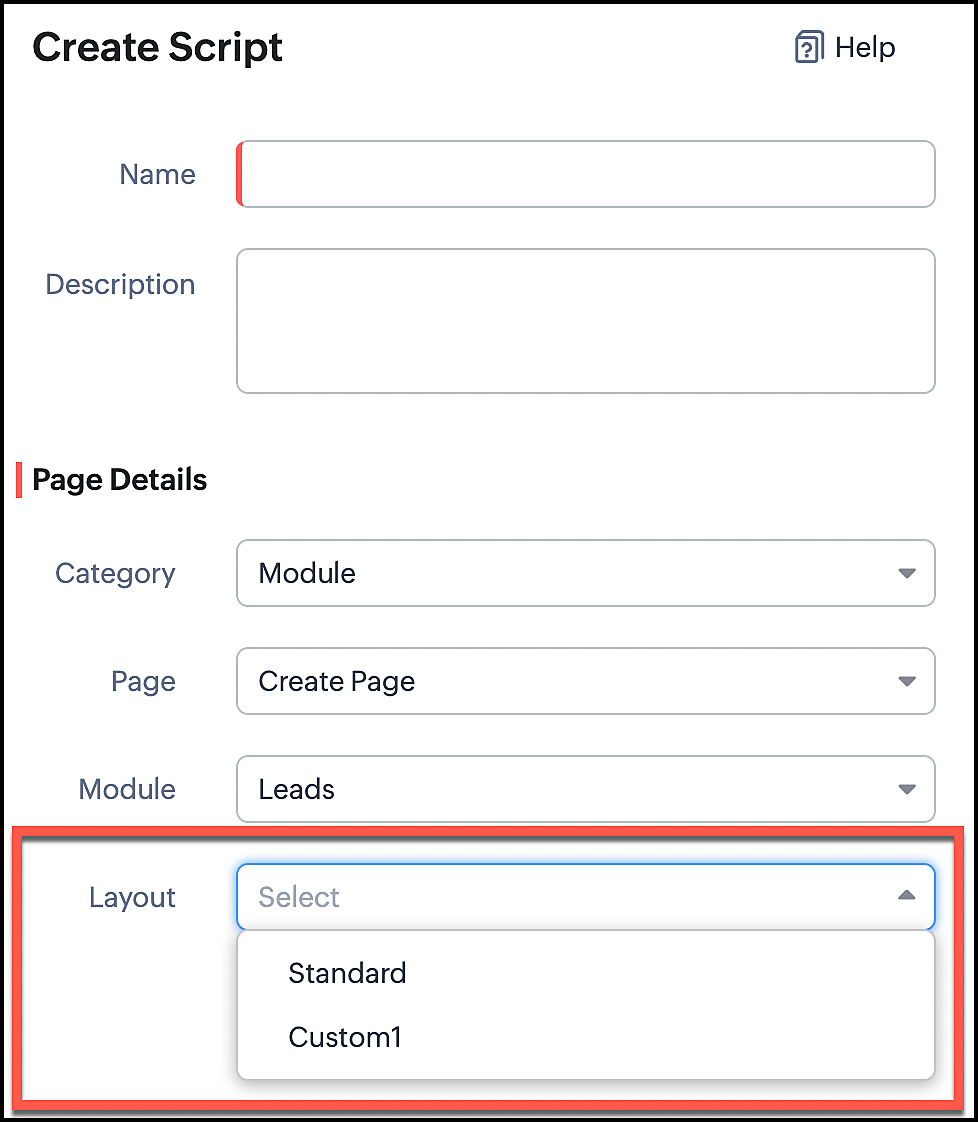
3. Use Case
Consider that Zylker is a manufacturing Company. The customers include both Wholesalers and Retailers. For this purpose, Zylker has two Page Layouts in a custom module named as Orders. One is the Wholesaler-layout and the other is the Retailer-layout. The Wholesaler-layout is assigned to the wholesaler profile and the Retailer-layout is assigned to the retailer profile.
1. Whenever a customer with retailer profile creates an order, the read-only field Account Type should be auto-populated as Retailer. In the Create page of the Orders module, when the value entered in the field "Number of pieces" is more than 100, then the Payment Method should get populated as Prepaid and should be read-only.
2. Whenever the customer with wholesaler profile creates an order, the read-only field Account Type should be auto-populated as Wholesaler and the Payment Method should be populated as Prepaid and should be read-only.
4. Solution
For a particular module, the number of Client Scripts to be created differs based on
The page for which you want the script to work.
The events that should trigger the script.
The layouts for which you want the script to work.
To accomplish this requirement, you need to create three Client Scripts, one for each layout.
- Client Script for Retailer Layout with onLoad Page event
- Client Script for Retailer Layout with onChange Field event
- Client Script for Wholesaler Layout with onLoad Page event
1. Client Script for Retailer Layout with onLoad Page event
- Go to Setup > Developer Space > Client Script. Click +New Script.
- Specify the details to create a script and click Next.
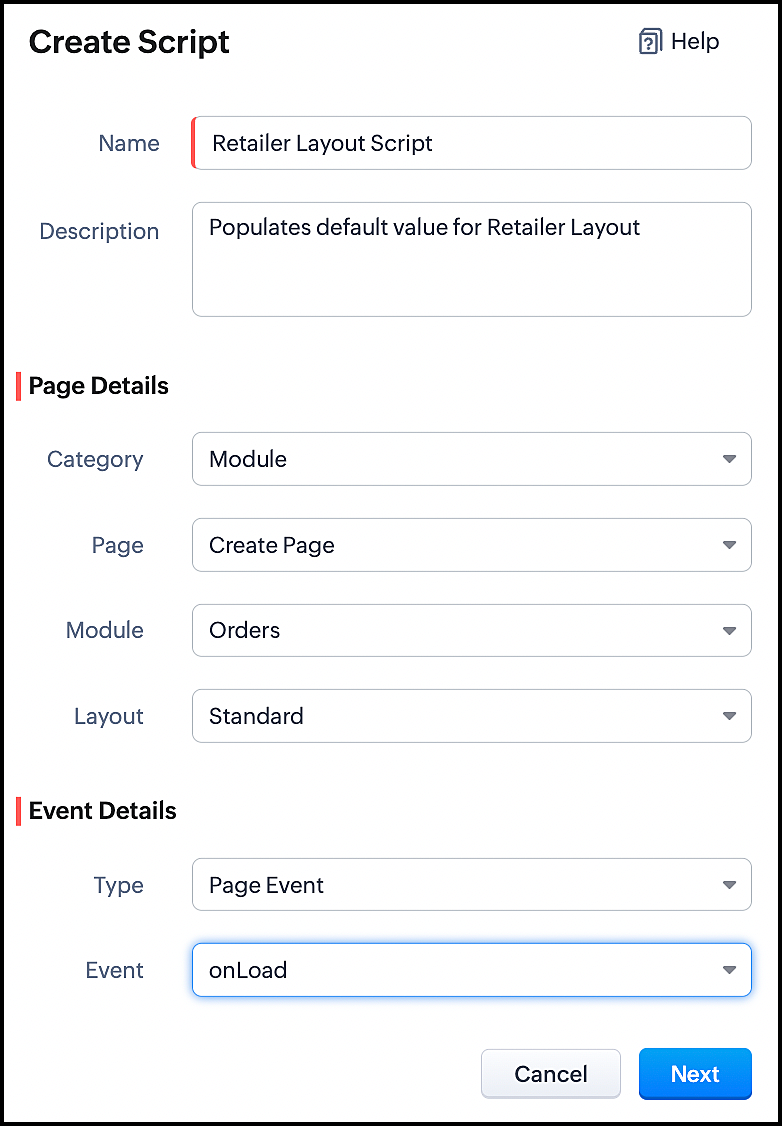
- Enter the following script and click save.
//To populate default value for Account Type var acc_type = ZDK.Page.getField("Account_Type"); acc_type.setValue("Retailer"); // To make the field "Account Type" read-only acc_type.setReadOnly(true); |
- This script gets executed whenever the Retailer - Layout, Create Page of Orders module gets loaded. The getField ZDK fetches the object details about the field Account Type. The value, Retailer can be populated to this field using setvalue(). You can make Account Type field read-only using setReadOnly().
- Here is how this Client Script works.
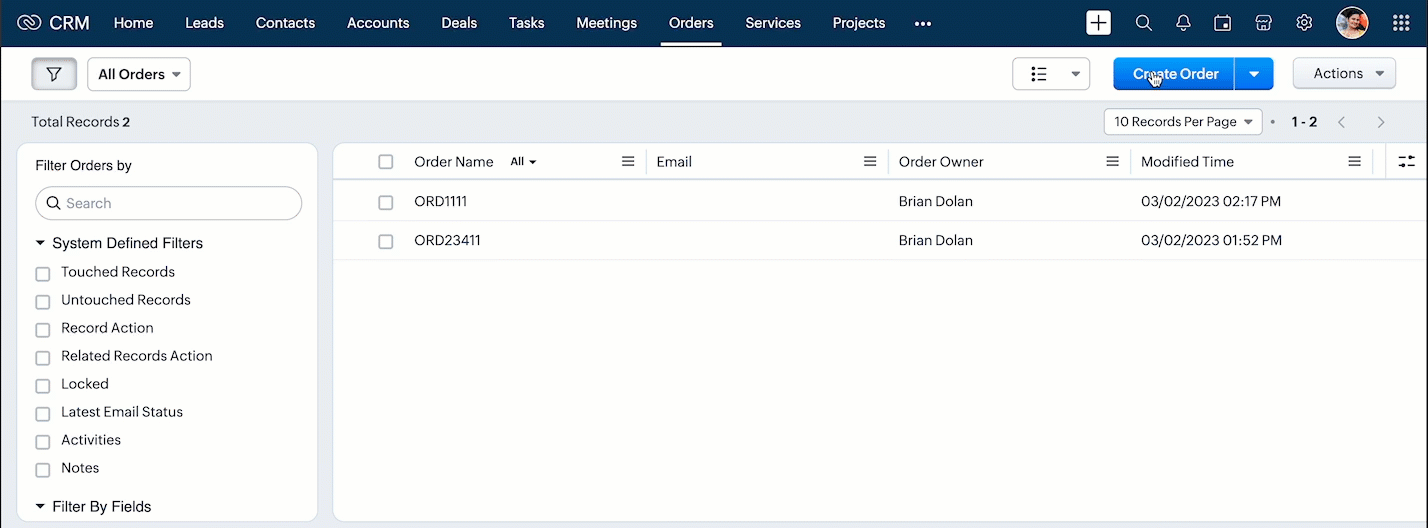
2. Client Script for Retailer Layout with onChange Field event
- Go to Setup > Developer Space > Client Script. Click +New Script.
- Specify the details to create a script and click Next.
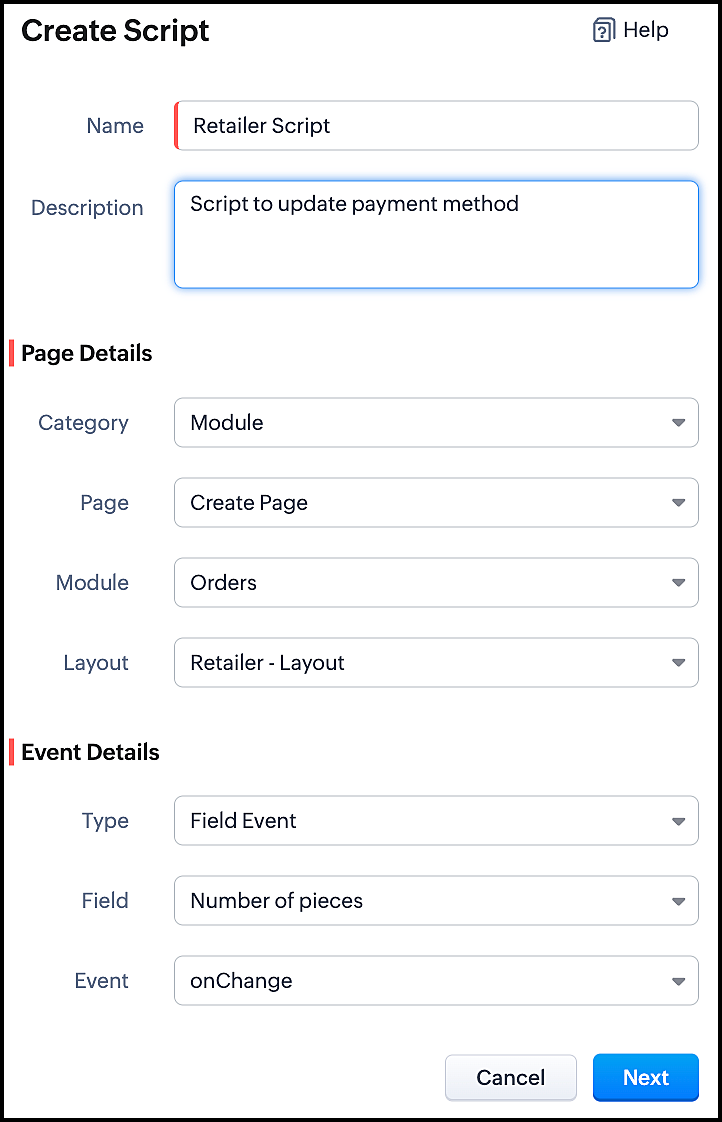
- Enter the following script and click save.
//To populate Payment Method when the quantity is more than 100 var no_of_pieces = ZDK.Page.getField("Number_of_pieces"); var payment_method = ZDK.Page.getField("Payment_Method"); if (no_of_pieces.getValue() > 100) { payment_method.setValue("Prepaid"); // To make the field "Payment Method" read-only payment_method.setReadOnly(true); } |
- This script gets executed whenever the user enters a value in the Number of Pieces field in the Retailer - Layout's Create Page of Orders module. The getField ZDK fetches the object details about the fields Number of Pieces and Payment Method. The value, Prepaid will be populated to Payment Method using setvalue(), whenever the value entered in the Number of Pieces is more than 100. You can use getvalue() to get the value entered in a field. You can make this field read-only using setReadOnly().
- Here is how this Client Script works.
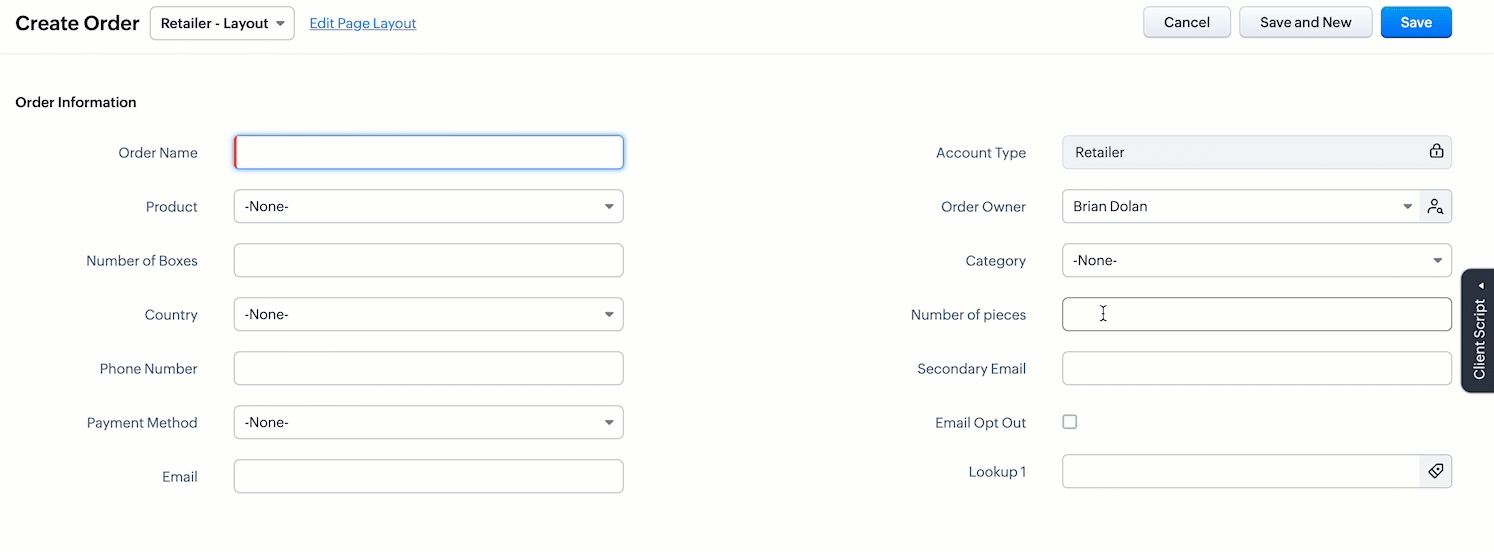
3. Client Script for Wholesaler Layout with onLoad Page event
- Go to Setup > Developer Space > Client Script. Click +New Script.
- Specify the details to create a script and click Next.
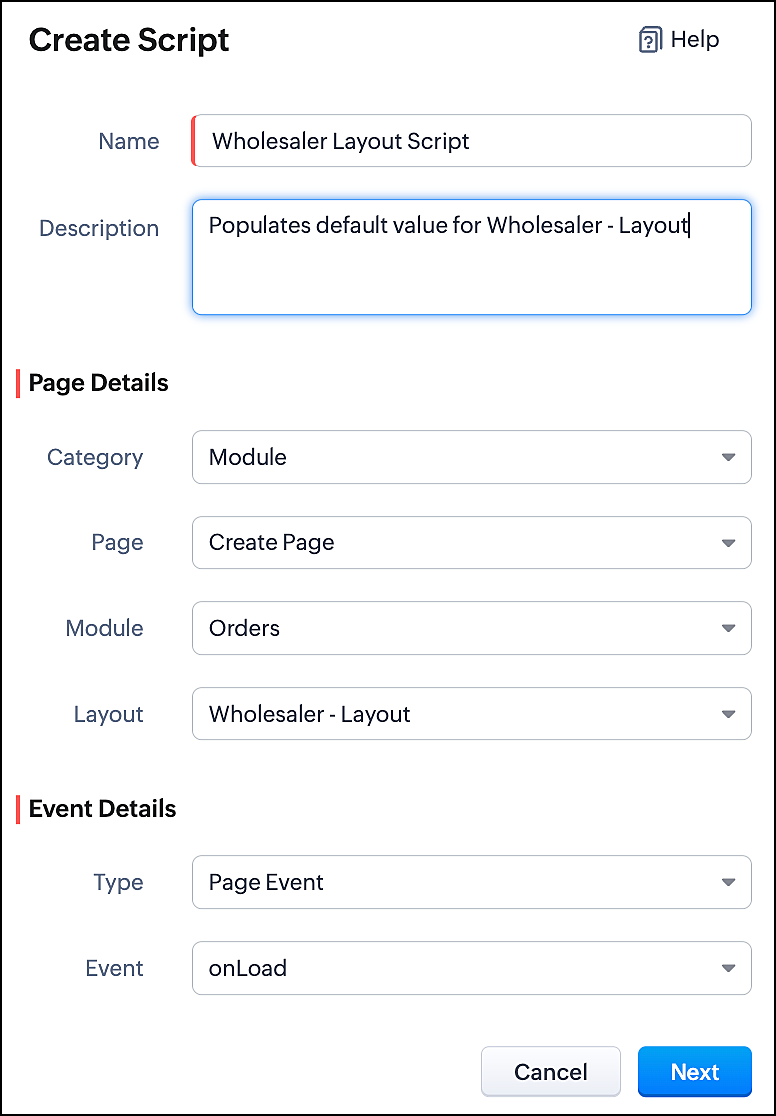
- Enter the following script and click save.
//To populate default value for Account Type var acc_type = ZDK.Page.getField("Account_Type"); acc_type.setValue("Wholesaler"); // To make the fiels "Account Type" read-only acc_type.setReadOnly(true); //To populate default value for Payment Method var payment_method = ZDK.Page.getField("Payment_Method"); payment_method.setValue("Prepaid"); // To make the fiels "Payment Method" read-only payment_method.setReadOnly(true); |
- This script gets executed whenever the Wholesaler - Layout, Create Page of Orders module gets loaded. The getField ZDK fetches the object details about the fields Account Type and Payment Method. The value, Wholesaler and Prepaid can be populated to the corresponding fields using setvalue(). You can make Payment Method field read-only using setReadOnly().
- Here is how this Client Script works.
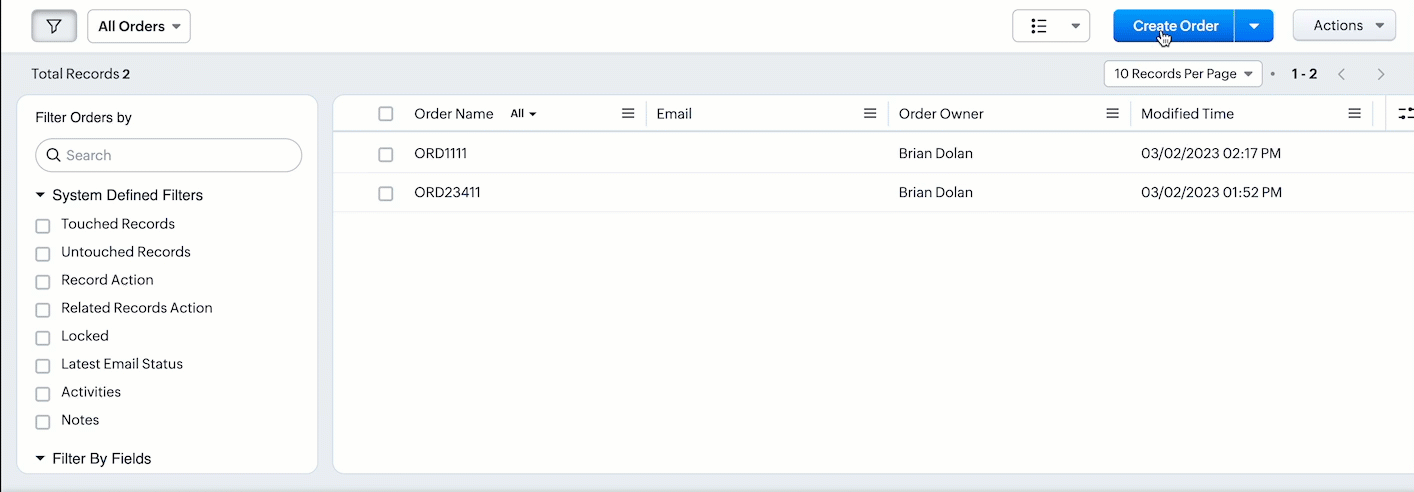
- Thus using Client Script, you can populate different default values for the same fields located in different page layouts, based on custom conditions.

Note :
Alternatively, you can achieve this using workflow rules. However, if you want instant actions i.e., before updating or saving a record, or if you have exceeded the workflow limit, you can implement this using Client Script.
5. Summary
In this post, we have discussed,
1. Configuring Client Script based on Layout.
2. Choosing the type of Event for a requirement.
3. Using setValue & setReadOnly for the ZDK.Page.getField().
We hope you found this post useful. We will meet you next week with another interesting topic!
If you have any questions let us know in the comment section.
Click here for more details on Client Script in Zoho CRM.
6. Related Links
Please take a look at our Kaizen collection here.
Cheers!
Previous Kaizen - Kaizen #110 Record Locking APIs in Zoho CRM
Topic Participants
Maadhari M
Vigneshwaran K
varun
Anamika Prasanth
Ishwarya SG
Sticky Posts
Kaizen #152 - Client Script Support for the new Canvas Record Forms
Hello everyone! Have you ever wanted to trigger actions on click of a canvas button, icon, or text mandatory forms in Create/Edit and Clone Pages? Have you ever wanted to control how elements behave on the new Canvas Record Forms? This can be achievedKaizen #142: How to Navigate to Another Page in Zoho CRM using Client Script
Hello everyone! Welcome back to another exciting Kaizen post. In this post, let us see how you can you navigate to different Pages using Client Script. In this Kaizen post, Need to Navigate to different Pages Client Script ZDKs related to navigation A.Kaizen #210 - Answering your Questions | Event Management System using ZDK CLI
Hello Everyone, Welcome back to yet another post in the Kaizen Series! As you already may know, for the Kaizen #200 milestone, we asked for your feedback and many of you suggested topics for us to discuss. We have been writing on these topics over theKaizen #197: Frequently Asked Questions on GraphQL APIs
🎊 Nearing 200th Kaizen Post – We want to hear from you! Do you have any questions, suggestions, or topics you would like us to cover in future posts? Your insights and suggestions help us shape future content and make this series better for everyone.Kaizen #198: Using Client Script for Custom Validation in Blueprint
Nearing 200th Kaizen Post – 1 More to the Big Two-Oh-Oh! Do you have any questions, suggestions, or topics you would like us to cover in future posts? Your insights and suggestions help us shape future content and make this series better for everyone.
Recent Topics
Tip of the Week #57– Reply faster with saved response templates!
Ever find yourself typing out the same email reply over and over again? It's time consuming and eats productive work hours. With shared response templates, you and your team can create pre-composed messages to quickly respond to common queries — savingConnect MySQL database to Zoho sites
Hi! Is there a way to connect a MySql database with Zoho sites. So the user input are stored in and dinamic data is fetched from the database? Regards, MihályWhat’s new in Zoho RPA: Cross-platform automation, OCR, and more!
Zoho RPA is now included in Zoho One Zoho RPA is now part of the Zoho One suite, bringing unified automation to your entire business ecosystem. You can now automate UI-based tasks across Zoho apps and third-party systems too. From processing sales ordersNew in CPQ: Create dynamic actions in Product Configurator (PC), clone PCs and Price Rules (PRs)
Configuring product combinations just got enhanced. Zoho CRM's CPQ system now supports dynamic actions based on multiple base products. Additionally, you can now clone configurations for both Product Configurator (PC) and price rules (PRs). Dynamic actionsBeyond Email: #2 Connect better with Contacts
After successfully creating a 'Welcome & Setup' event using the Calendar, Sarah is eager to invite her team members to participate. For a smoother communication experience and easy access, Sarah wants to store their information, ensuring quick referenceIntegrate MS Teams with Zoho CRM for faster collaboration
Availability Editions: Standard and above DCs: All Release status: This feature has been released for all users in all DCs. Help resource: Microsoft Teams integration Hello everyone, We're adding MS Teams to our lineup of CRM chat integrations—Cliq, Slack,What is New in CRM Functions?
What is New in CRM Functions? Hello everyone! We're delighted to share that Functions in Zoho CRM have had a few upgrades that would happen in phases. Phase 1 An all new built-in editor for better user experience and ease of use. ETA: In a couple of days.Subforms and Reports
I am trying to do a report that shows various data from subforms. eg I want a report that shows what Bill Status are Approved Required. Or show the status of all bills. It doesn't look like Zoho Reports picks up information within reports. Is there anotherPass variables to Zoho Desk via URL to create a fast new ticket landing page
We are integrating our phone system into Zoho Desk. Currently when a helpdesk agent answers the phone, a soft client opens a new tab with zoho desk at the new case page. https://desk.zoho.com/support/companyname/ShowHomePage.do#Cases/new We would like【Zoho CRM】アナリティクス機能のアップデート:ウォーターフォールの導入
ユーザーの皆さま、こんにちは。コミュニティチームの藤澤です。 今回は「Zoho CRM アップデート情報」の中からアナリティクス機能のアップデートをご紹介します。 本記事は、以前紹介された機能に新たに追加された機能です。 以前の記事:https://support.zoho.co.jp/portal/ja/kb/articles/zoho-crm-visualize-your-data-with-a-new-set-of-charts-treemap-butterfly-sankey-and-cluster-charts[Free Webinar] Learning Table Series - Creator for the Finance Industry
Hello Everyone! The Learning Table Series is a free monthly webinar that runs for around 45 minutes. It's offered to our Community users and aims to provide a dynamic learning experience by demonstrating how Creator can be used as a solution for variousWebhook - Configuration failed: 200 response not received for POST request
Hello, I am trying to set up a webhook to connect with an automation software but I receive the following error from Zoho: Configuration failed: 200 response not received for POST request I have tried testing it on webhook.site as well and receive theAutomated Shopify adjustment problem. "An inventory adjustment has been created by the system to set the initial stock from Shopify"
Has anyone noticed issues since the Shopify Sync has been updated recently? If you sync with Shopify, check to see if there are automated adjustments for old products that keep recurring. We have this problem for 6 SKU's that Zoho is doubling the stockBest website platform to sync to Zoho Inventory
Anyone like to suggest the best website platform for syncing to Zoho Inventory? We DO NOT want to sync stock, only orders. Shopify - not an option as we have more than one website and Shopify requires 2 accounts and Zoho will not sync with 2 different accounts. Magento and WooCommerce both sync via Kloudconnectors - does anyone have any experience with this? I have trialled it and there are flaws - eg purchase order numbers are not populated. Discussion welcome!Include product images in data sync between Zoho CRM and Zoho Inventory
Currently the item image does not sync between Zoho CRM and Zoho Inventory when using the internal Zoho sync functionality. This requires users to manually update the item image in Zoho Inventory for products created in CRM and vice versa. Including theShow ordered quantity on packing slips and invoices
Hello Is there any way possible to show the original ordered quantity of an item (as recorded in the sales order) on subsequent package slips and sales invoices, so that these documents can show the customer the ordered qty vs the qty being currentlySearch Zoho Inventory Items module via API
How can I search Zoho Inventory Items by custom fields, categories, etc using the API? This is not documented. Is there an advanced search function like CRM's COQL search available via the Zoho API? If there is an undocumented way to search Items viaHow can I get my images to display correctly on mobile site?
I have just created a site and uploaded images, which look perfect on the desktop version. However when I view the site on my mobile device some of the images are not displaying correctly. They are all blurry. Anyone else experience this?Does Creator support HTMX?
I love the Zoho ecosystem and Zoho Creator does a lot of things really well. However, I'm needing more real-time interactivity in my forms. Is the only option to create a JS widget? How about HTMX?My fix for "This report is not accessible" in published pages
Hi Community, after having the same issue as many others here and going through the community's posts, i found a solution on my own. Again, the quality of support from Zoho is pretty awful: if you cannot help yourself, you're lost. I really like Zoho,Tip of the Week #59– Enhance team collaboration with multichannel shared inboxes!
Struggling with scattered customer conversations and missed follow-ups across your team? When messages are everywhere, it's easy for them to fall through the cracks—leading to delays, duplicate replies, and miscommunication among team members. Zoho TeamInboxSubforms in stateless forms
I think the title says it all. We need to be able to add subforms to stateless forms. Currently the only workaround is to create a Form and delete each record upon submission of the form. I need to build an interface to update our inventory. BasicallyDelete standard e-mailtemplate
Hello, Is it possible to delete or hide a standard e-mailtemplate? I would only like to show my own created e-mailtemplates to my staff. I only find a 'delete' option at my custom made e-mailtemplates, but the standard e-mailtemplates do not show thisAdd values to Countdown Mode
Is it possible to add values to the countdown mode drop down? The longest is 2 days. I would like values for 5 days, 10 days, 15 days...RSS feed from a Zoho site blog?
Does the Zoho Site blog have an RSS feed associated with it? I would like to have this picked up on a business Facebook page. thanksRefresh token not appearing
Hello, I was wondering if there is another way of obtaining a refresh token, as following the usual 60-second-code procedure generates a new access token, but not the refresh token, and so i have to repeat everything to get a new token every hour or so,How would I collect a signature in person on Zoho sign?
Suppose I have a customer show up at my office and we close a deal. I have an iPad ready to go, and I need to have the customer sign the document right there. How would I do it?What's New in Zoho Analytics - June 2025
Hello Users, We're delighted to bring you new features and enhancements designed to make your analytics experience smarter and more powerful than ever. AutoML Enhancements We’re thrilled to introduce powerful new AutoML enhancements, making machine learningCRM Client scripts via extension?
I've made a lot of industry specific customization to zoho CRM, using custom modules, workflows/automations, deluge scripts, api calls, and client scripting. I have had organic interest explaining what i've done to other small business owners in my industry.How to import data via Excel for a multi-select lookup field?
In the Accounts module, I have a multi-select lookup field to the Contacts module. When I import Accounts data via Excel, I want to enter the contact email address (which is used as the identifier) under the column name for the multi-select lookup field.Need better way to tie Undeposited Funds to Invoice Payments to make it easy to reconcile Undeposited Funds account
Hello, Request to have Zoho create tighter integration between Undeposited Funds and Invoice Payments. Currently reconciling the undeposited funds account is a fairly tedious process for us. Since the deposits and payments are just thrown into a "bucket"Customized folder permissions in web Zoho WorkDrive won't apply to Sync
Hi, within the 'Deals' macro-folder I created a folder for each Sales person (att. 1). Within each Sales person's folder a subfolder is automatically generated via function every time a new deal record is created in Zoho CRM, i.e. 1 deal record = 1 dealWhat happens after trial period
Dear Support, We are planning to use ZOHO CRM for our organization. We are now registered for a 15 days trial version. I would like to know what happens with our account and our data after these 15 days. Will it automatically change into a 'free' accountForte's Extra Costs
Hello everyone in the Zoho community, I wanted to share some information about Forte in case anyone wanted to look into them as a processor. I currently use Stripe, but wanted to use Forte's ACH to pay vendors and take ACH payments for our products. This is one of the only ACH processors that Zoho accepts. They state their cost is $25/month plus their transaction fees for ACH. However, after signing up and going through their approval process, I found this out they work with a PCI compliance serviceSEPA stripe vs gocardless
Hi, we want to use Zoho Books - but as we are a company that is based in Germany we are using SEPA mandates. I know that its possible to use GoCardless - but the fees are extremly high (15 EUR fee for a 5000 EUR transaction). Is there any other way toZoho Commerce - Zoho Shop (Multilanguage)
hi there we have a shop in zoho commerce, can I change the language in the shop, i mean, can I create a German and a French version, as an instance or something? If yes, how it works? thanks for your answers greetings priscaFrench Tutorials
Is there any Zoho projects tutorials, ebook, video or else in french? If so, where can I fin it please? ThxMy zoho mail has been disabled and cannot send email
I’m the super admin for my company’s email accounts, but my own email address has been unexpectedly locked. I’m seeing the following error message: Could you please assist in unlocking my account so I can resume sending emails?SMTP error
I am using SMTP from Zoho the account is accounts@khlaklaeeb.com it was working fine then started to have Error and unable to delivery messages SMTP host SMTP.zoho,com SMTP user: accounts@khlaklaeeb.com SMTP port 465 PAssword: App Password it was workingZoho Books Roadshows are back in the UAE!
Hello there, Business owners and accounting professionals of the UAE, we’re coming to your cities! FTA accredited Zoho Books is now officially one of the Digital Tax Integrators in the UAE. With the newly launched direct VAT filing capabilities, we'reNext Page