Kaizen #111 : Set default values based on Page Layouts using Client Script
Hello everyone!
Welcome back to another interesting Kaizen post.
In this post, let us discuss how to set default values for fields based on different layouts using Client Script.
In this Kaizen post,
- What are Page Layouts?
- Client Script is specific for each layout
- Use Case
- Solution
- Summary
- Related Links
1. What are Page Layouts?
Page layouts in Zoho CRM enables you to manage the organization and display of fields, sections, and associated details on a record's page. These page layouts are instrumental in personalizing the user interface and optimizing the data entry process to align with your organization's unique requirements. You can assign layouts to user profiles based on your business requirements.
2. Client Script is specific for each layout
Whenever you create a Client Script, you should mention the layout for which the Client Script should work. So whenever you want to perform actions specific to a particular layout, you can easily accomplish it using Client Script.
In the image below, you can observe that selecting a layout name is a necessary step for configuring a Client Script.
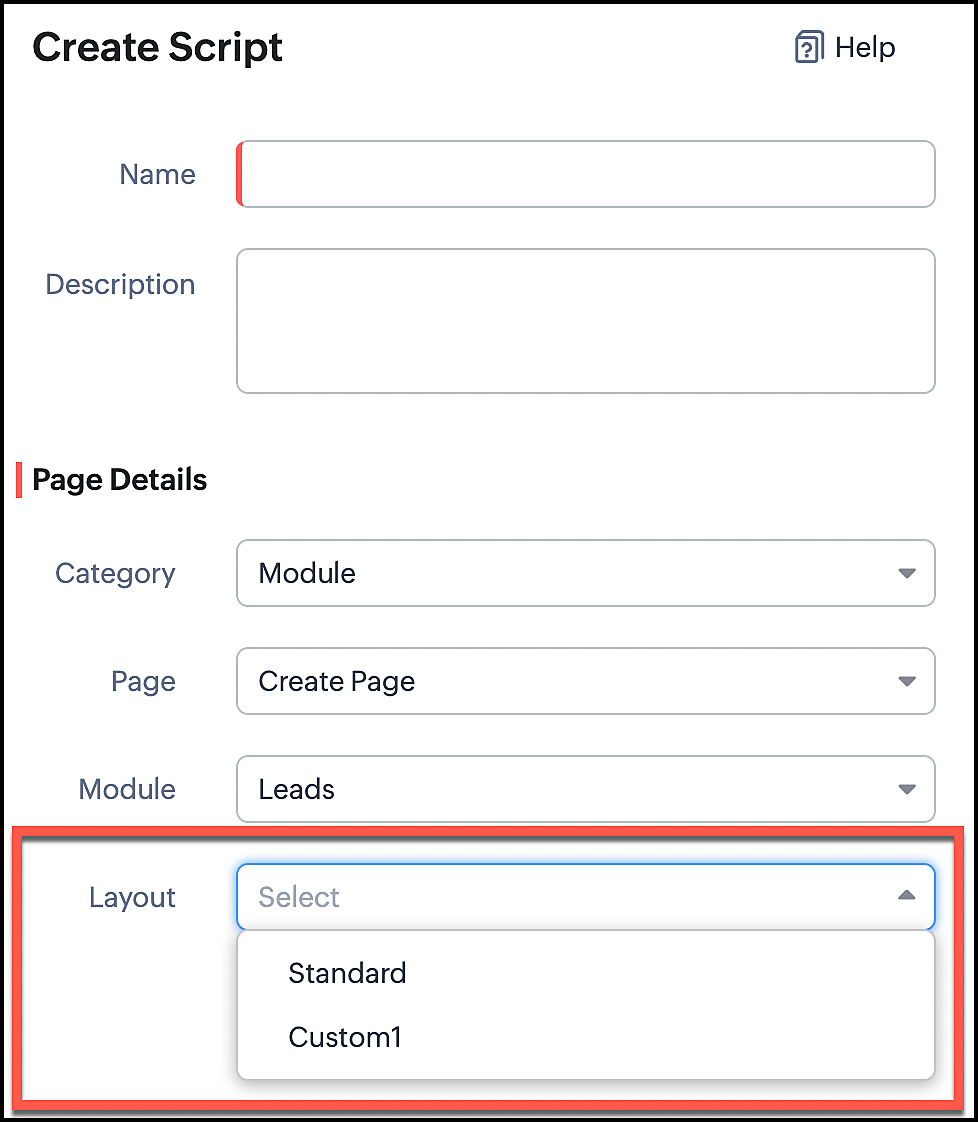
3. Use Case
Consider that Zylker is a manufacturing Company. The customers include both Wholesalers and Retailers. For this purpose, Zylker has two Page Layouts in a custom module named as Orders. One is the Wholesaler-layout and the other is the Retailer-layout. The Wholesaler-layout is assigned to the wholesaler profile and the Retailer-layout is assigned to the retailer profile.
1. Whenever a customer with retailer profile creates an order, the read-only field Account Type should be auto-populated as Retailer. In the Create page of the Orders module, when the value entered in the field "Number of pieces" is more than 100, then the Payment Method should get populated as Prepaid and should be read-only.
2. Whenever the customer with wholesaler profile creates an order, the read-only field Account Type should be auto-populated as Wholesaler and the Payment Method should be populated as Prepaid and should be read-only.
4. Solution
For a particular module, the number of Client Scripts to be created differs based on
The page for which you want the script to work.
The events that should trigger the script.
The layouts for which you want the script to work.
To accomplish this requirement, you need to create three Client Scripts, one for each layout.
- Client Script for Retailer Layout with onLoad Page event
- Client Script for Retailer Layout with onChange Field event
- Client Script for Wholesaler Layout with onLoad Page event
1. Client Script for Retailer Layout with onLoad Page event
- Go to Setup > Developer Space > Client Script. Click +New Script.
- Specify the details to create a script and click Next.
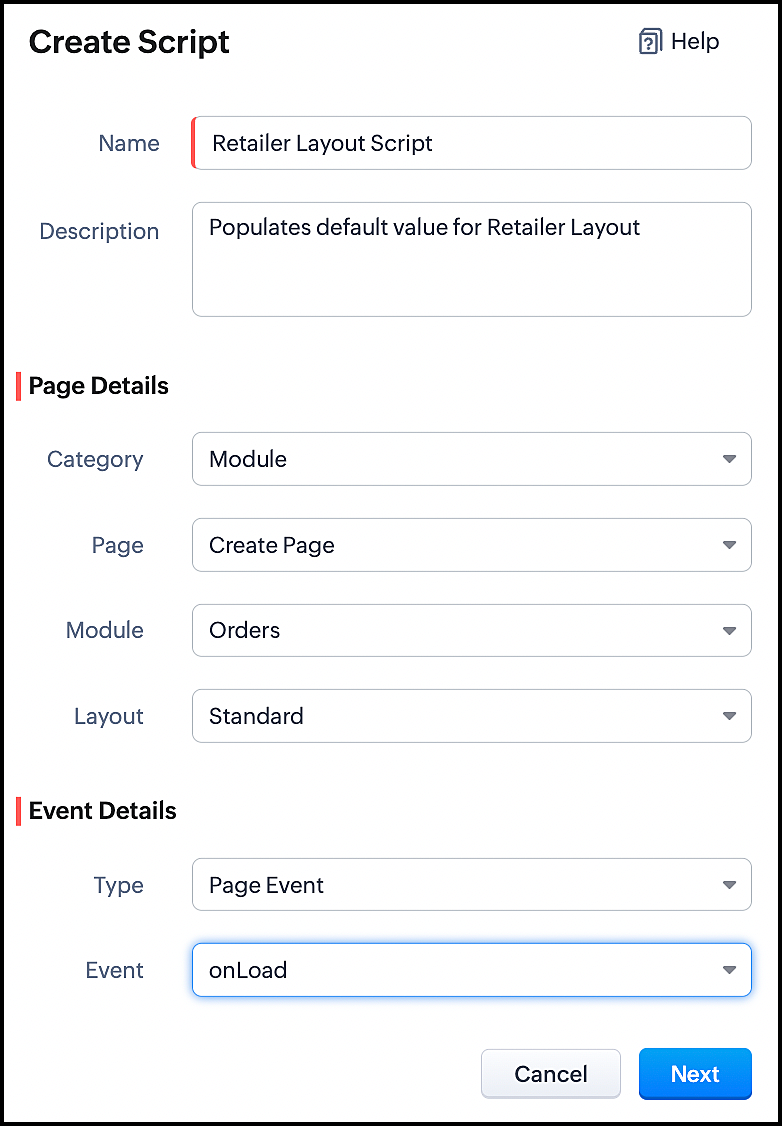
- Enter the following script and click save.
//To populate default value for Account Type var acc_type = ZDK.Page.getField("Account_Type"); acc_type.setValue("Retailer"); // To make the field "Account Type" read-only acc_type.setReadOnly(true); |
- This script gets executed whenever the Retailer - Layout, Create Page of Orders module gets loaded. The getField ZDK fetches the object details about the field Account Type. The value, Retailer can be populated to this field using setvalue(). You can make Account Type field read-only using setReadOnly().
- Here is how this Client Script works.
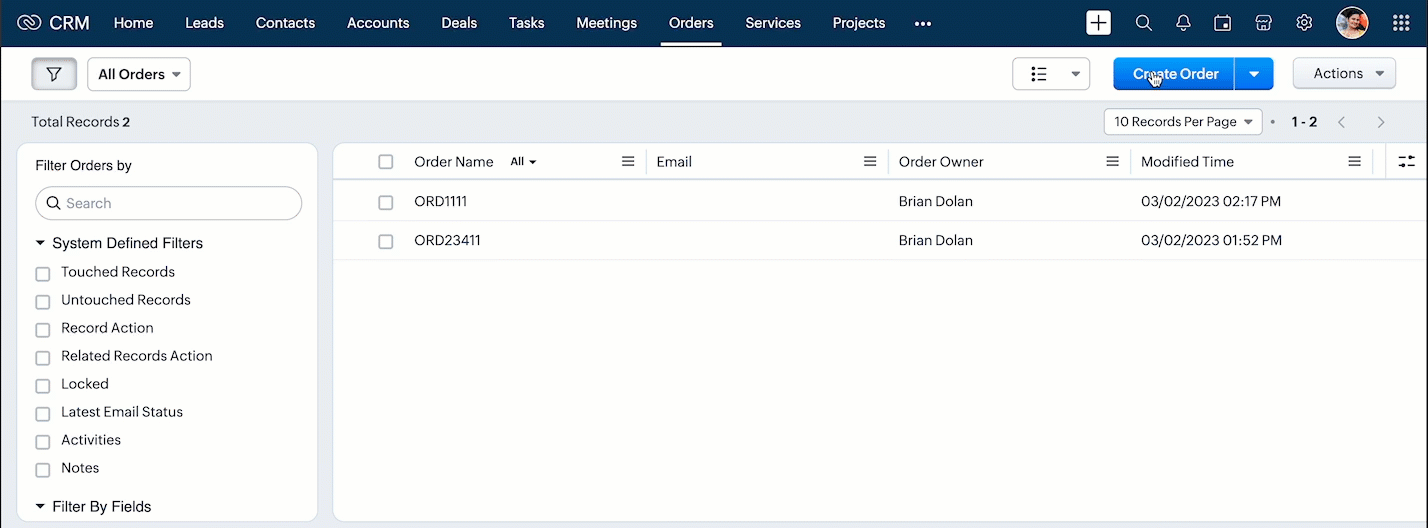
2. Client Script for Retailer Layout with onChange Field event
- Go to Setup > Developer Space > Client Script. Click +New Script.
- Specify the details to create a script and click Next.
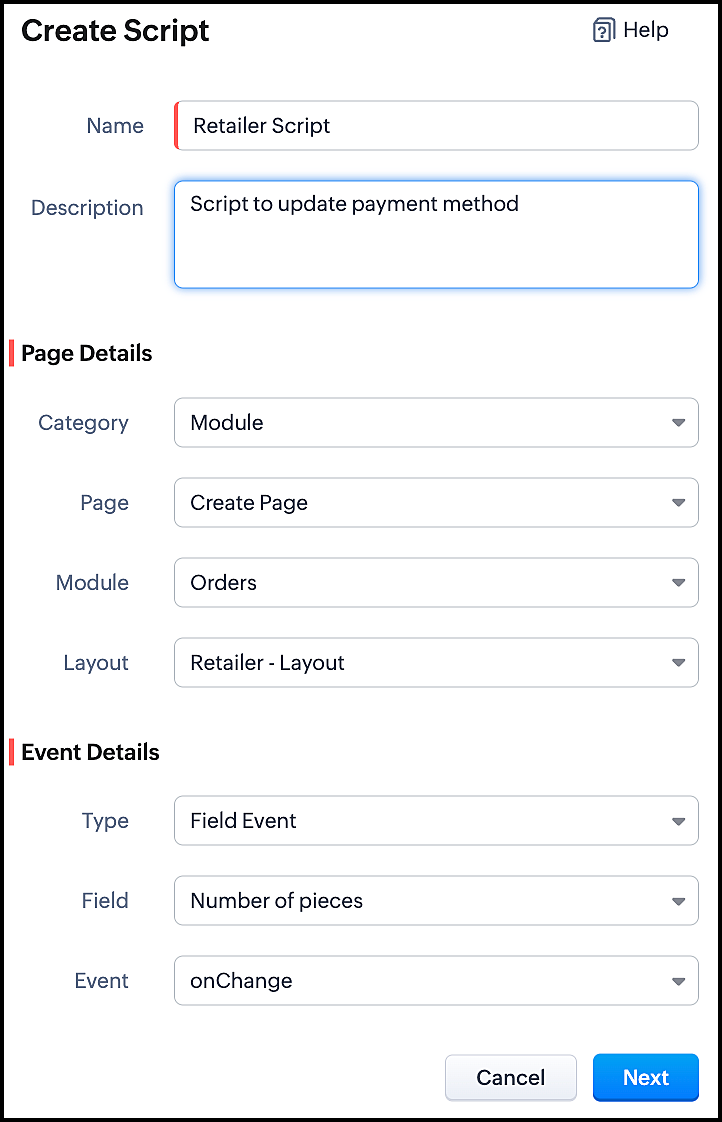
- Enter the following script and click save.
//To populate Payment Method when the quantity is more than 100 var no_of_pieces = ZDK.Page.getField("Number_of_pieces"); var payment_method = ZDK.Page.getField("Payment_Method"); if (no_of_pieces.getValue() > 100) { payment_method.setValue("Prepaid"); // To make the field "Payment Method" read-only payment_method.setReadOnly(true); } |
- This script gets executed whenever the user enters a value in the Number of Pieces field in the Retailer - Layout's Create Page of Orders module. The getField ZDK fetches the object details about the fields Number of Pieces and Payment Method. The value, Prepaid will be populated to Payment Method using setvalue(), whenever the value entered in the Number of Pieces is more than 100. You can use getvalue() to get the value entered in a field. You can make this field read-only using setReadOnly().
- Here is how this Client Script works.
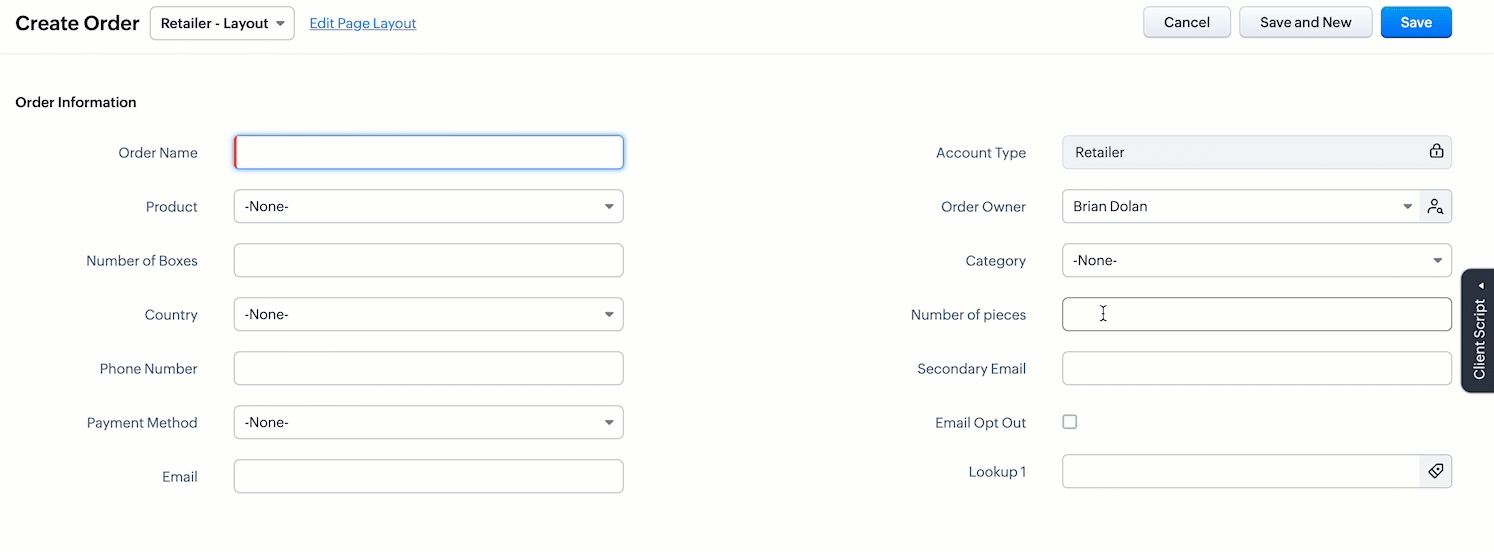
3. Client Script for Wholesaler Layout with onLoad Page event
- Go to Setup > Developer Space > Client Script. Click +New Script.
- Specify the details to create a script and click Next.
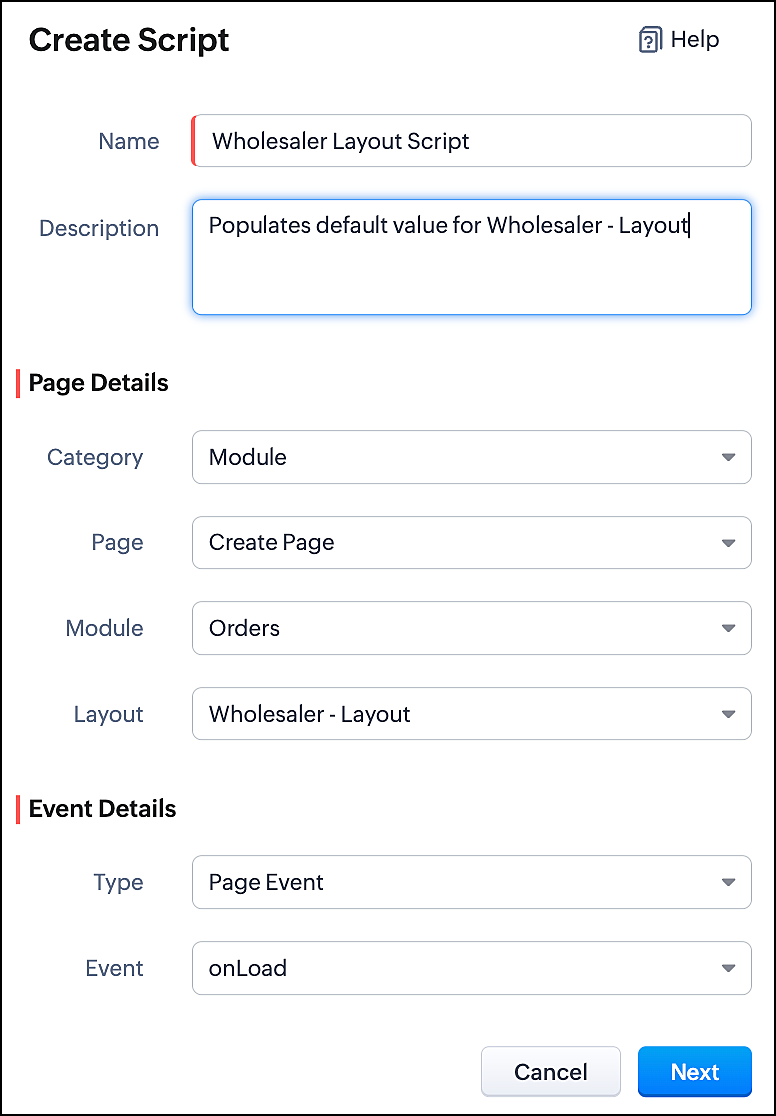
- Enter the following script and click save.
//To populate default value for Account Type var acc_type = ZDK.Page.getField("Account_Type"); acc_type.setValue("Wholesaler"); // To make the fiels "Account Type" read-only acc_type.setReadOnly(true); //To populate default value for Payment Method var payment_method = ZDK.Page.getField("Payment_Method"); payment_method.setValue("Prepaid"); // To make the fiels "Payment Method" read-only payment_method.setReadOnly(true); |
- This script gets executed whenever the Wholesaler - Layout, Create Page of Orders module gets loaded. The getField ZDK fetches the object details about the fields Account Type and Payment Method. The value, Wholesaler and Prepaid can be populated to the corresponding fields using setvalue(). You can make Payment Method field read-only using setReadOnly().
- Here is how this Client Script works.
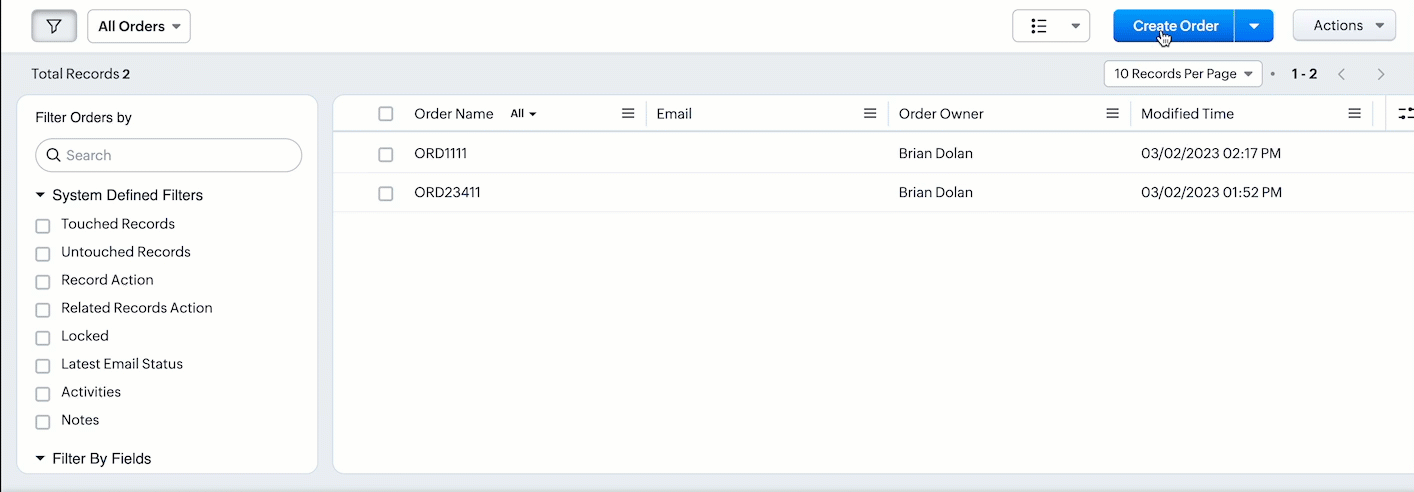
- Thus using Client Script, you can populate different default values for the same fields located in different page layouts, based on custom conditions.

Note :
Alternatively, you can achieve this using workflow rules. However, if you want instant actions i.e., before updating or saving a record, or if you have exceeded the workflow limit, you can implement this using Client Script.
5. Summary
In this post, we have discussed,
1. Configuring Client Script based on Layout.
2. Choosing the type of Event for a requirement.
3. Using setValue & setReadOnly for the ZDK.Page.getField().
We hope you found this post useful. We will meet you next week with another interesting topic!
If you have any questions let us know in the comment section.
Click here for more details on Client Script in Zoho CRM.
6. Related Links
Please take a look at our Kaizen collection here.
Cheers!
Previous Kaizen - Kaizen #110 Record Locking APIs in Zoho CRM
Topic Participants
Maadhari M
Vigneshwaran K
varun
Anamika Prasanth
Ishwarya SG
Sticky Posts
Kaizen #152 - Client Script Support for the new Canvas Record Forms
Hello everyone! Have you ever wanted to trigger actions on click of a canvas button, icon, or text mandatory forms in Create/Edit and Clone Pages? Have you ever wanted to control how elements behave on the new Canvas Record Forms? This can be achievedKaizen #142: How to Navigate to Another Page in Zoho CRM using Client Script
Hello everyone! Welcome back to another exciting Kaizen post. In this post, let us see how you can you navigate to different Pages using Client Script. In this Kaizen post, Need to Navigate to different Pages Client Script ZDKs related to navigation A.Kaizen #210 - Answering your Questions | Event Management System using ZDK CLI
Hello Everyone, Welcome back to yet another post in the Kaizen Series! As you already may know, for the Kaizen #200 milestone, we asked for your feedback and many of you suggested topics for us to discuss. We have been writing on these topics over theKaizen #197: Frequently Asked Questions on GraphQL APIs
🎊 Nearing 200th Kaizen Post – We want to hear from you! Do you have any questions, suggestions, or topics you would like us to cover in future posts? Your insights and suggestions help us shape future content and make this series better for everyone.Kaizen #198: Using Client Script for Custom Validation in Blueprint
Nearing 200th Kaizen Post – 1 More to the Big Two-Oh-Oh! Do you have any questions, suggestions, or topics you would like us to cover in future posts? Your insights and suggestions help us shape future content and make this series better for everyone.
Recent Topics
Zoho Projects API Error - API v3; Always HTTP 400
Below I have uploaded my .py file I'm using: Always returns with response 400 :(( Console Logs: (venv) PS C:\Users\sreep\venv> python .\TimesheetBuddy.py Token file not found. * Serving Flask app 'TimesheetBuddy' * Debug mode: off WARNING: This is a developmentInquiry: Integrating In-house Chatbot with Zoho Desk for Live Agent Support
Hi Team, We are exploring the possibility of integrating our existing in-house chatbot with Zoho Desk to provide seamless escalation to live agents. Our requirement is as follows: within our chatbot interface, we want to offer users a "Talk to Agent"Zoho Mail will not set up in Thunderbird
I am using Thunderbird 13.0.1 in Linux Mint 13 64-bit. I cannot set up my Zoho IMAP email in this client. This is evidently a common problem as evidenced by these postings in the Thunderbird forum: thunderbird can't seem to "find the settings" I cannot configure it for my zoho.com email account I can not get ZOHO to configure. Any suggestions? The best T-bird seems to be able to do is to refer these users to the Zoho forum. I believe the instructions in the Zoho help wiki are correct, althoughIntroducing an option to set comments to public by default
Hello all, Greetings! We are pleased to announce that Desk's user preferences now brings an option to set a comment type as Public or Private by default. In addition to setting reply buttons as defaults, Agents or Admins can now choose to make their ticketIncrease size of description editor when creating new ticket
Please can you consider making the description editor in the create new ticket form a resizeable area as by default, it is very small and there appears to be no way to increase the size of it.Flutter Plugin Compatibility Issue: Unresolved Reference to FlutterPluginRegistry in zohodesk_portal_apikit
I am integrating the zohodesk_portal_apikit Flutter plugin (version 2.2.1) into my Flutter project, but I am encountering a build error related to an unresolved reference to FlutterPluginRegistry in the file ZDPBaseActivityAwarePlugin.kt. Below is theI need my MFA number. I am trying to log into my CharmEhr. account and I can't get in. Everytime I try to sign in, it says to enter my MFA #. I don't have it.
Need an MFA #CRM Plus Accounts and Products relationships
Is there a way that an invoice that is paid, would add the products to the account record once it is delivered? I want to find an easy way that products will get added to the account record and assumed this would work. The benefit here would be that I"Super Admin Login as Another User" for Zoho One
Dear Zoho One Team, We would like to request that the "Super Admin Login as Another User" feature be extended to Zoho One, allowing Super Admins to access user accounts across all Zoho One applications. We understand that this functionality is currentlyWorkflow for Creator App
I am new to coding but doing pretty good with internet searching and ChatGPT but I have hit a major roadblock. What I am trying to do is have a sub-form populated with data from a form based on selected variables. I know this is possible because a guySubform dynamic fields on Edit, Load of Main form.
Main Form: Time_Entry Sub Form (separate form): Time_Entries Time_Entries.Time_Entry_No is lookup to - Time_Entry.Time_Sheet_ID (auto number). I would like to disable some of the subform fields upon load (when edited) of the Time_Entry main form. WhatFind all forms/fields containing a lookup field related to a specific form
Hi, I'm trying to find all forms and the specific lookup fields they contain that are related to my Contacts form. I need to be able to do this programmatically (I know how to find this information using the schema builder). I've pulled the metadata forIntroducing the Eventbrite extension for Zoho CRM
Hello Zoho CRM community, Are you struggling to keep your event registrations and attendance data organized across multiple platforms? Managing this information manually can be a frustrating and time-consuming task, and mistakes can easily occur, makingDeactivate Zoho CRM for everyone
We would like to deactivate Zoho CRM for everyone. How can we do that?Can I embed Zoho Project in Zoho CRM Record Detailed View
Hello all, We use Zoho Projects a lot. The integration of Projects with Accounts and Deals only is great, but very limiting to our needs. Is it possible to either: add a project to related lists to custom modules - similar to how it is automatically addedCOMPLAINT : Sleeping & Useless Support Team. GMail is better then..
[## 118256452 ##] License upgrade issues: As a reseller, I tried to upgrade 1 license for my customer. It shown error. Raised complaints via Email/Chat/Phone support. Its been more than a week, still keep asking damn questions and comfirmations on onceIntroducing the Reviews sub-module in Zoho Recruit
Across every recruitment process, candidates are assessed by multiple stakeholders—recruiters, interviewers, hiring managers, and clients. These evaluations influence hiring decisions, yet they often exist in silos across assessments, emails, or interviewUnable to add a organization with US location
I have created a Zoho Books trial account and since I am using Zoho People and payroll, Zoho Books has taken my existing credentials and created an Indian entity, but I am not able to add a US entity. How to add a US entity?Two-Way Sync Zoho CRM Custom Module with Zoho FSM Company Addresses
Business fact: Many companies don't just have one location. They have multiple locations (some have many), with addresses we need to know for service, deliveries, etc. We have created a custom "Sites" module in Zoho CRM to store an Account/Company's addressesMeet the latest feature of Zoho Sheet: Lock Cells
We are happy to announce the release of one of the most awaited features in Zoho Sheet. You can now lock the cells that you wish to keep secure. Once you are done with editing cells, you can lock them so that they won't be modified anymore. We believe that this feature will be a great addition to our existing set of collaboration features and is intended to improve your collaboration experience. You can access this new feature Lock from Data tab. Apart from being able to lock individual cell ranges,Error message when creating group
I get two error messages when creating a group. One says it already exists, but it doesn't not already exist. See screenshots.What are the benefits of procurement software in a growing business setup?
I’ve been exploring tools that can help automate purchasing and vendor-related tasks. I keep hearing about the benefits of procurement software, especially for businesses that are scaling. I want to understand how it helps in streamlining operations,Add Desk Account comments using Flow
The triggers and actions for Zoho Desk available in Flow are quite extensive, but I don't see anything related to Account-level Comments. There are actions to add comments to Tickets, Contacts, Tasks, and Topics, but nothing for Accounts. Am I missingworkflow field update will Not triggering another workflow rule
I have a Workflow rule that is supposed to get triggered when a field is modified to certain value. This field is actually the lead status and when the lead status changes to "Client Not Responding" . I have a series of emails that go out to re-engageCritical Feature Gaps Between Zoho Books and Zoho Finance Module in CRM
We are extensively using Zoho Finance Module in our organization because of The Record Sharing feature provided by CRM something thats not possible in Books, we are able to limit what Sales Orders, Purchase Orders, Estimates an employee can see basedDisable Refresh, or hold info after refresh.
Is there a way to hold the info entered in a form if the page refreshes, or to disable refresh of the form.changing the Delivery Challan Heading
Hi We want to change the Delivery Challan Heading as per our requirement. Like Returnable/Non Returnable/Delivery challan. But it is not happening here. is it possible to change advise. Thanks RadhaZohoCRM上での接触回数の集計や評価について
当方toB営業を行う会社なのですが、 顧客ごとの接触手段と接触回数を蓄積してKPIや評価指標としてレポーティングしたいのですが、どのタブでどのような運用をするのが適切でしょうか。 商談タブ、取引先タブ、連絡先タブそれぞれにおいて運用方法を考えましたがイメージが湧かず、ご教授いただければ幸いです。【Zoho Backstage】2025年4月のアップデート紹介
本投稿は、本社のZoho Desk コミュニティに投稿された以下の記事を翻訳し、一部抜粋したものです。 What's New - April 2025 | Zoho Backstage ユーザーの皆さま、こんにちは。コミュニティチームの中野です。 本投稿では、Zoho Backstage の直近のアップデートを4点抜粋して、ご紹介します。 目次 1.参加者リストのエクスポート 2.予約メールに添付ファイルを追加 3.セッションの詳細を登壇者のメールに追加 4.登録フォームへの日時(Time)項目追加Record template - How to format a table
HI, I have a table in my form. I want to extract that in to my record template as a comma separated list - anyone else tried this? e.g. My Form... row1 value1 row 2 value2 " " My Template: my rows contain: val ue1, value2Allow reconciliation for bank acct with no transactions for month
Is there a way to allow a bank reconciliation to take place when there are no transactions for the month? I am unable to create a reconciliation for the month because there are no transactions to select. I want to be able to attach the bank statementerror while adding a domain
I am adding a domain to admin console but they're showing this kind of error! pls help me with this.Multiple barcodes and sku aliases
Hi, It would be great if you could add the following features: Allocating multiple barcodes to a product as sometimes different barcodes are in circulation in a particular market. As well as different barcodes, sometimes, different SKUs are used by differentVideo Interview features
I tested the video interview feature. It's supported only on desktop version of chrome/firefox. Most of the times, the candidates are available on their cellphone. Need to have this for mobile devices too.Different Domain Name Sync AD Password to Zoho Mail
Hello, may I ask if how to configure or is possible to sync AD password to Zoho mail? Example AD domain name is xaxis.net and zoho mail domain name is yaxis.net.Announcing New Features in Trident for macOS (v.1.19.0)
Hello everyone! Trident for macOS is here with interesting features and enhancements to elevate your workplace communication. Let's take a quick look at them. View and manage .pst files. A .pst (Personal Storage Table) file is an Outlook Data StorageCreating Email template that attaches file uploaded in specific field.
If there's a way to do this using Zoho CRM's built-in features, then this has eluded me! I'm looking to create a workflow that automatically sends an email upon execution, and that email includes an attachment uploaded in a specific field. Email templatesUser manual as PDF
Hi, on the User Manual pages (for CRM, Support and other Zoho Apps) is a print button, but mostly the pages contain only links to other pages. So, printing the manual is of no use. Is there any PDF version of the FULL manual? Or any other source whereCustom Field for Subscription
Hi, I can't find a way to add a custom field (to contain a license key generated from our software) against a subscription? Is the only place to add this information in the Invoice module (as custom field for invoice)? When a customer views his subscription via the customer portal, there appears no way to display a license key for them? The invoice is not the natural place to store a license key for a particular subscription, so where else can this be stored and displayed?Disable fields in multiple subform rows
Hello everybody! I have an odd one here. I have a subform that collects hours of operation. It contains these fields: Days, Type, Open, and Closed. On load of the form I add 7 rows with Mon - Sun in the Days field. I then disable that field and the add/deleteNext Page