Kaizen #130 - Zoho CRM Scala SDK (V6) - Configuration and Initialization
Hello and welcome to another Kaizen week!
In this week's post, we'll show you how to get started with Zoho CRM's Scala SDK, and walk you through the configuration and initialization process. Specifically, we will discuss how to use the Scala SDK to make API calls authenticated via self-client. Please note that this article holds true for Scala SDK supporting version 6 of Zoho CRM APIs.
Software Development Kits (SDKs) are sets of tools and libraries designed to simplify the development process, and the integration between applications and specific platforms or services. They provide pre-built functionalities and abstract complex tasks, facilitating easier and faster development process. Zoho CRM's Scala SDKs act as a wrapper for the REST APIs, thus making it easier to use the services of Zoho CRM.
Simplified Authentication using Scala SDK
Authentication with Zoho CRM APIs is facilitated by the OAuth 2.0 protocol, ensuring secure access to its resources. The process begins with the generation of a grant token for your organization in the Zoho Developer Console, where you specify the required scopes. Subsequently, using this grant token, you can generate both the access token, used for API call authentication, and the refresh token, employed for refreshing the access tokens after their one-hour expiry period. You must persist these tokens, along with their expiry times, in your server's data store for seamless API access.
However, with the Scala SDK, this authentication process is significantly simplified. After generating the grant token and initialization, the SDK takes care of the rest. The SDK handles token generation, persistence, and refreshing the access token automatically, ensuring access to the resources without manual intervention.
Using the Zoho CRM Scala SDK
Before diving into the usage of Scala SDKs, ensure that the following prerequisites are met:
- Ensure that the client app has Java version 11 or above.
- Ensure that the client app has Scala version 2.13.5 or above.
- Have an IDE such as IntelliJ installed.
- An active Zoho CRM account.
1. Register your application with Zoho CRM
When you register a client with Zoho CRM, you establish a connection between your application and Zoho CRM, enabling your application to securely access and interact with Zoho CRM APIs and resources after authentication. The registration process involves providing essential details such as the client type, homepage URL, and authorized redirect URIs, depending on the type of client you choose.
To register your client:
- Go to the Zoho Developer Console
- Click on Get Started or +ADD CLIENT
- Choose the Client Type as Self-Client or Server based Applications depending on your application. Read our Kaizen post on the different client types to understand better. For this article, we will proceed with Self-client as we aim to develop a Scala application for our own use.
- Fill in the necessary details and click CREATE to register your client successfully. This will provide you with a Client ID and Client Secret.
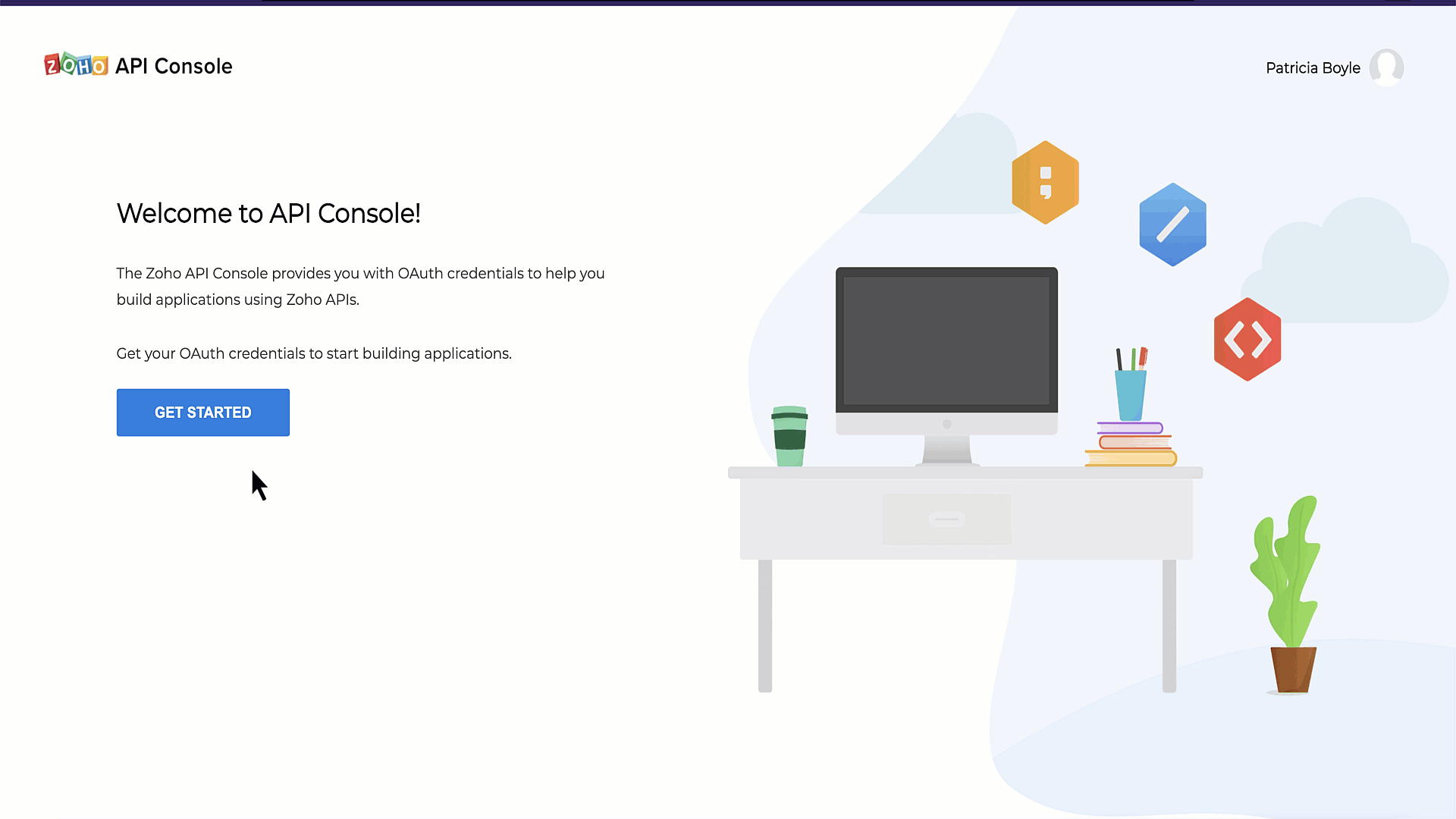
2. Create a Scala project in your preferred IDE
If you already have your project set up, you may skip this step. However, if you are starting out, the next crucial step is to create a Scala Project in your preferred IDE. For the purpose of this guide, we will be using IntelliJ IDEA as the IDE of choice.
3. Include the Zoho CRM Scala SDK in your project
To include the Zoho CRM Scala SDK in your project, you can follow different methods as outlined here. However, for the purpose of this guide, we will demonstrate how to include the SDK using the build.sbt file.
Follow these steps to include the Zoho CRM Scala SDK in your project using the build.sbt file:
- Open your project in IntelliJ IDEA or your preferred IDE.
- Locate the build.sbt file in your project directory.
- Add the Zoho CRM Scala SDK dependency to your build.sbt file. To add the latest version (supporting version 6 of Zoho CRM APIs), include this line in the file and Save: libraryDependencies ++= Seq( "com.zoho.crm" % "zohocrmsdk-6-0" % "2.0.0")
- Sync the changes and reload the files to ensure that the SDK has been added to the project.
Please note that when you install the Zoho CRM SDK, there are many dependencies which will also be installed. These dependencies are necessary for the proper functioning of the SDK and will be automatically managed by your build tool (such as sbt) during the installation process.
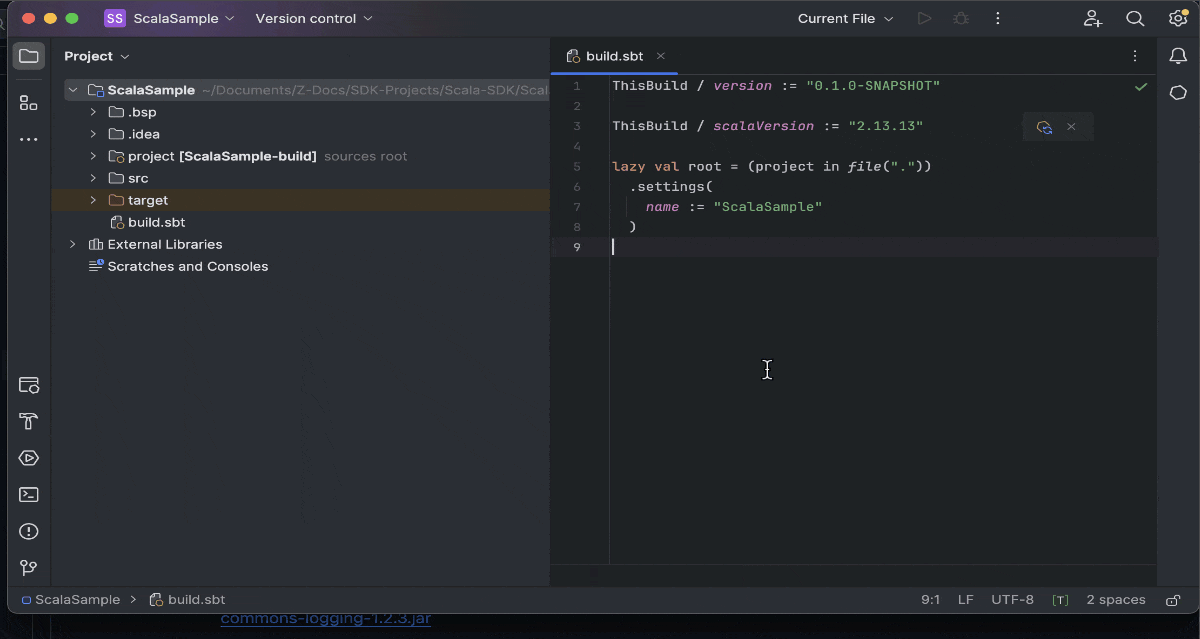
4. Obtain the grant token to authenticate your client
To make API calls, you need to authenticate your client by generating a grant token with the required scopes. For this guide, we will be using the self-client created in the first step.
Log in to the Zoho Developer Console, and generate the grant token with the required scopes. Please note that this grant token has a short life span, and that it is used to generate the access and refresh tokens. Refer to our Kaizen on OAuth2.0 for more details.
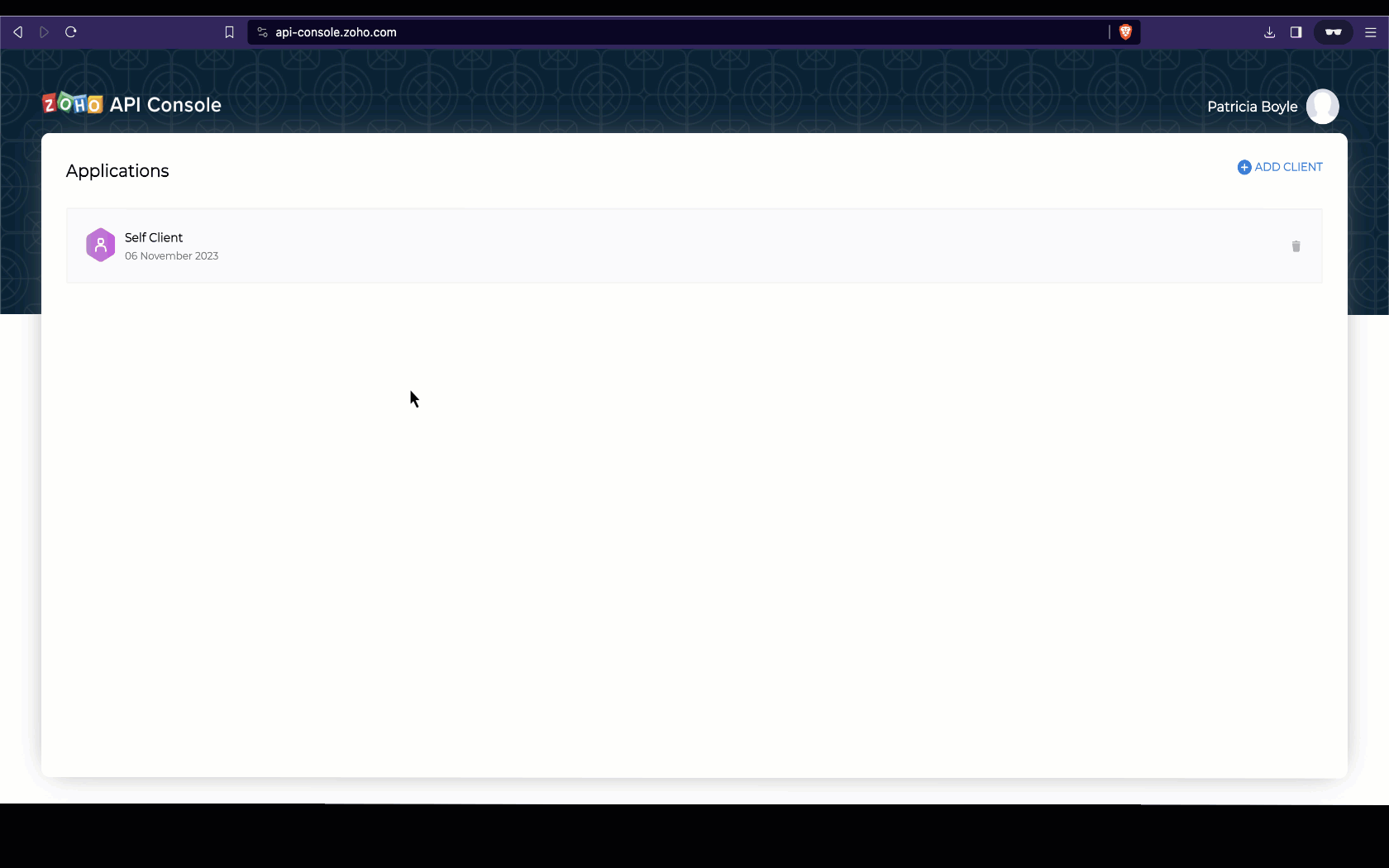
5. Configuration and Initialization of the SDK
The configuration step in initializing the SDK involves setting up various objects to define how the SDK operates. This includes specifying the domain for API calls, token persistence, error logging, resource information storage, and more.
Before going into the specifics of various configurations, let us first discuss Token Persistence. Token Persistence refers to the mechanism through which access tokens and refresh tokens obtained during authentication are stored and managed by the SDK. By storing tokens securely, the SDK can automatically manage token expiration and renewal, eliminating the need for manual token handling by the developer.For details on the different persistence methods supported by our SDKs, please refer to the last section of this post. In this guide, we will be using File Persistence as the method for Token Persistence. However, please note that users must choose the method that best suits their requirements and preferences.
Here is a sample code to initialize the SDK. Make sure to replace the client ID, client secret, grantToken, file paths, and other configurations with your specific values.
- import com.zoho.api.authenticator.OAuthToken
- import com.zoho.crm.api.dc.USDataCenter
- import com.zoho.crm.api.exception.SDKException
- import com.zoho.crm.api.{HeaderMap, Initializer, SDKConfig}
- import com.zoho.api.logger.Logger
- import com.zoho.api.authenticator.store.FileStore
- object BulkWrite {
- @throws[SDKException]
- def main(args: Array[String]): Unit = {
- val environment = USDataCenter.PRODUCTION
- val token = new OAuthToken.Builder().clientID("1000.xxx").clientSecret("xxx").grantToken( "1000.xxx").findUser(false).build()
- //Object containing the absolute file path to store tokens
- var tokenstore = new FileStore("/Documents/SDK-Projects/Scala-SDK/ScalaSample/sdk_tokens_new.txt")
- var logger = new Logger.Builder()
- .level(Logger.Levels.ALL)
- .filePath("/Documents/SDK-Projects/Scala-SDK/ScalaSample/scala_sdk_log.log")
- .build
- var sdkConfig = new SDKConfig.Builder().pickListValidation(false).autoRefreshFields(false).connectionTimeout(1000).requestTimeout(1000).socketTimeout(1000).build
- new Initializer.Builder().environment(environment).token(token).store(tokenstore).logger(logger).SDKConfig(sdkConfig).initialize()
- }
- }
- class BulkWrite {}
During the initialization step, the following configuration details have to be defined to configure the behavior and functionality of the SDK. While two of them are mandatory, the others are optional.
- environment (mandatory): It determines the API environment, which dictates the domain and URL for making API calls. The format follows the Domain.Environment pattern.
eg : val env = USDataCenter.PRODUCTION - token (mandatory) : Contains the user token details. Create an instance of OAuthToken with the details that you get after registering your Zoho client. Depending on the available tokens, you can select one of the following flows:
- Grant Token Flow: Involves storing and persisting the grant token. This flow is used when you have a grant token available. The SDK will generate and persist the access and refresh tokens, and also refresh the access token upon expiry.
- Refresh Token Flow: Involves storing and persisting the refresh token. This flow is used when you have a refresh token available. The SDK will generate and persist the access and refresh tokens, and also refresh the access token upon expiry.
- Access Token Flow: In this flow, the access token is directly utilized for API calls without token persistence. The SDK will persist the access token, but upon expiry it won't be refreshed, and an INVALID_TOKEN error will be thrown once the access token has expired.
- Id FLow : You can use the id from the persisted token file/DB to make API calls. The id is a unique system generated value for each token details entry in the file/DB. Please note that you can use this method only after the SDK has already been initialized.
- logger (optional) : You can customize the logging behavior by setting the desired log level, which can be one of the following: FATAL, ERROR, WARNING, INFO, DEBUG, TRACE, ALL, or OFF. Additionally, you can configure the file path and file name for the log file.
- store (optional) : Allows you to configure token persistence for your application. If this is skipped, the SDK will create the "sdk_tokens.txt" file in the current working directory by default to persist the tokens.Database PersistenceFile PersistenceCustom Persistencevar tokenstore = new DBStore.Builder().host("hostName").databaseName("databaseName").tableName("tableName").userName("userName").password("password").portNumber("portNumber").buildvar tokenstore = new FileStore("/Users/user_name/Documents/scala_sdk_token.txt")var tokenStore = new CustomStore()
- SDKConfig (optional) : This method takes care of additional SDK configurations.Configuration KeyDescriptionautoRefreshFieldsDefault Value : FalseA boolean configuration field to enable or disable automatic refreshing of module fields in the background. If set to true, fields are refreshed every hour, and if set to false, fields must be manually refreshed or deleted.pickListValidationDefault Value : TrueThis field enables or disables pick list validation. If enabled, user input for pick list fields is validated, and if the value does not exist in the pick list, the SDK throws an error. If disabled, the input is not validated and the API call is made.enableSSLVerificationDefault Value : TrueA boolean field to enable or disable curl certificate verification. If set to true, the SDK verifies the authenticity of certificate. If set to false, the SDK skips the verification.connectionTimeoutDefault Value : 0The maximum time (in seconds) to wait while trying to connect. Use 0 to wait indefinitely.timeoutDefault Value : 0The maximum time (in seconds) to allow cURL functions to execute. Use 0 to wait indefinitely.
- requestProxy (optional) : Configure this only if you're using a proxy server to make the API calls. To configure, create an instance of RequestProxy containing the proxy properties of the user.var requestProxy = new RequestProxy.Builder().host("proxyHost").port(80).user("proxyUser").password("password").userDomain("userDomain").build()
- resourcePath (optional) : To configure the absolute directory path to store user-specific files containing module fields information. If this object is skipped, the files will be stored in the project directory itself.
Once the initialization is successful, you can verify that the access and refresh tokens are generated and persisted. You can do this by checking the tokens file or the database, depending on the token persistence method you configured during initialization.
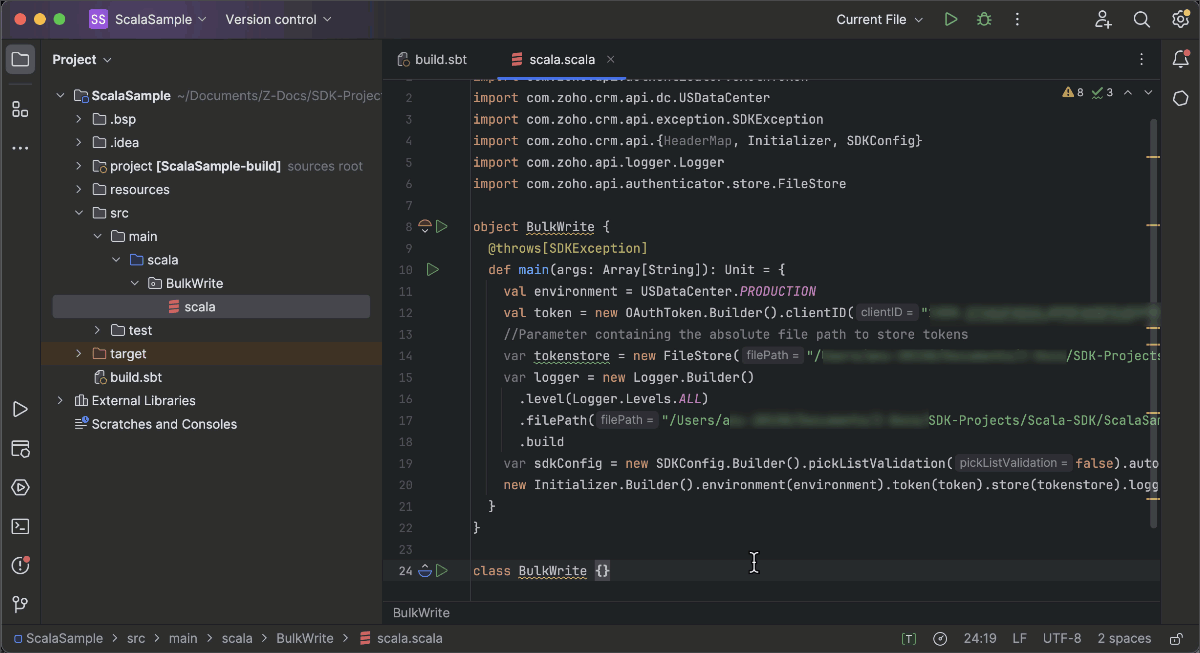
Token Persistence
There are three token persistence methods supported by our SDKs.
- Token Persistence using a Database : In Database persistence, tokens are stored and retrieved from a database (e.g., MySQL). In this case, you should create a table in your database with the required columns. The custom database name and table name can be set in DBStore instance, when you initialise the SDK.For instance, to persist your tokens in a table named token in database named zoho in your mySQL DB, use this:CREATE DATABASE zoho; // use this to create database named zoho// use this to create a table named token, with the following necessary columnsCREATE TABLE token (id varchar(10) NOT NULL,user_name varchar(255) NOT NULL,client_id varchar(255),client_secret varchar(255),refresh_token varchar(255),access_token varchar(255),grant_token varchar(255),expiry_time varchar(20),redirect_url varchar(255),
api_domain varchar(255),primary key (id)); - File Persistence : This method allows storing and retrieving the authentication tokens from the file in the file path that you configure. The file will contain the id, user_name, client_id, client_secret, refresh_token, access_token, grant_token, expiry_time, redirect_url, and api_domain.
- Custom Persistence : This is a method where users can create their own method of storing and retrieving authentication tokens. To use this method, users need to implement the TokenStore interface and override its methods according to their own logic. For more details, please refer here.
We hope that you found this useful. In next week's Kaizen post, we will discuss about Bulk Write operations using the Scala SDK for Zoho CRM, and on how to import both parent and child records in a single operation.
If you have any queries, let us know the comments below, or send an email to support@zohocrm.com. We would love to hear from you.
Cheers!
Anu Abraham
Anu Abraham

Recommended Reads:
- Check out our Kaizen Collection here
- Zoho CRM SDKs
- Scala SDK - Github
- Client Types in Zoho API Console
- Previous Kaizen : Client Script Support for Blueprints
Topic Participants
Anu Abraham
Sticky Posts
Kaizen #197: Frequently Asked Questions on GraphQL APIs
🎊 Nearing 200th Kaizen Post – We want to hear from you! Do you have any questions, suggestions, or topics you would like us to cover in future posts? Your insights and suggestions help us shape future content and make this series better for everyone.Kaizen #198: Using Client Script for Custom Validation in Blueprint
Nearing 200th Kaizen Post – 1 More to the Big Two-Oh-Oh! Do you have any questions, suggestions, or topics you would like us to cover in future posts? Your insights and suggestions help us shape future content and make this series better for everyone.Celebrating 200 posts of Kaizen! Share your ideas for the milestone post
Hello Developers, We launched the Kaizen series in 2019 to share helpful content to support your Zoho CRM development journey. Staying true to its spirit—Kaizen Series: Continuous Improvement for Developer Experience—we've shared everything from FAQsKaizen #193: Creating different fields in Zoho CRM through API
🎊 Nearing 200th Kaizen Post – We want to hear from you! Do you have any questions, suggestions, or topics you would like us to cover in future posts? Your insights and suggestions help us shape future content and make this series better for everyone.Client Script | Update - Introducing Commands in Client Script!
Have you ever wished you could trigger Client Script from contexts other than just the supported pages and events? Have you ever wanted to leverage the advantage of Client Script at your finger tip? Discover the power of Client Script - Commands! Commands
Recent Topics
Systematic SPF alignment issues with Zoho subdomains
Analysis Period: August 19 - September 1, 2025 PROBLEM SUMMARY Multiple Zoho services are causing systematic SPF authentication failures in DMARC reports from major email providers (Google, Microsoft, Zoho). While emails are successfully delivered dueAccidentally deleted a meeting recording -- can it be recovered?
Hi, I accidentally deleted the recording for a meeting I had today. Is there a way I can recover it?To Zoho customers and partners: how do you use Linked Workspaces?
Hello, I'm exploring how we can set up and use Linked Workspaces and would like to hear from customers and partners about your use cases and experience with them. I have a Zoho ticket open, because my workspace creation fails. In the meantime, how isHow to access email templates using Desk API?
Trying to send an email to the customer associated to the ticket for an after hours notification and can't find the API endpoint to grab the email template. Found an example stating it should be: "https://desk.zoho.com/api/v1/emailtemplates/" + templateID;Update Portal User Name using Deluge?
Hey everyone. I have a basic intake form that gathers some general information. Our team then has a consultation with the person. If the person wants to move forward, the team pushes a CRM button that adds the user to a creator portal. That process isZoho Bookings No Sync with Outlook
Zoho Bookings appointments are showing on my Outlook Calendar but Outlook events are not showing on Zoho Bookings. How do I fix this?Unable to retrieve Contact_Name field contents using Web API in javascript function
Hello, I've added a field in the Purchase Order form to select and associate a Sales Order (Orden_de_venta, lookup field). I've also created a client script to complete some fields from the Sales Order (and the Quote), when the user specifies the relatedUpdating Woocommerce Variation Products Prices Via Zoho CRM
I can update product prices with this flow: But I can't update variant products. I got a code from Zoho for this, but I couldn't get it to work. It needs to find the product in the CRM from the SKU field and update the variation with the price there.Emails Disappearing From Inbox
I am experiencing the unnerving problem of having some of the messages in my inbox just disappear. It seems to happen to messages that have been in there for longer than a certain amount of time (not sure how long exactly). They are usually messages that I have flagged and know I need to act on, but have not gotten around to doing so yet. I leave them in my inbox so I will see them and be reminded that I still need to do something about them, but at least twice now I have opened my inbox and foundPower of Automation :: Automatic removal of project users once the project status is changed.
A custom function is a software code that can be used to automate a process and this allows you to automate a notification, call a webhook, or perform logic immediately after a workflow rule is triggered. This feature helps to automate complex tasks andCustomizing Form Questions per Recipient Group in Zoho Campaigns/Forms
Hello everyone, I would like to ask if it’s possible in Zoho Campaigns or Zoho Forms to send out a campaign where the form questions can be customized based on the group of recipients. Use case example: I have prepared 20 questionnaire questions. ForAutomatic category assignment
Hi, I’d like to ask if there is a way to automatically assign an expense category based on the recognized Merchant. What would be the simplest way to set up automatic category assignment? Alternatively, is there an option to first choose the categoryZoho Books - France
L’équipe de Zoho France reçoit régulièrement des questions sur la conformité de ses applications de finances (Zoho Books/ Zoho Invoice) pour le marché français. Voici quelques points pour clarifier la question : Zoho Books est un logiciel de comptabilitéEvery time an event is updated, all participants receive an update email. How can I deactivate this?
Every time an event is updated in Zoho CRM (e.g. change description, link to Lead) every participant of this meeting gets an update email. Another customer noticed this problem years ago in the Japanese community: https://help.zoho.com/portal/ja/community/topic/any-time-an-event-is-updated-on-zohocrm-calendar-it-sends-multiple-invites-to-the-participants-how-do-i-stop-that-from-happeningHaving Trouble Opening The Candidate Portal
Recently am having trouble opening the Candidate Portal. It keeps loading but cannot display any widgets. Tried Safari, Chrome and Edge. Non of them work. Please solve the problem ASAP.Forms - Notification When Response Submitted
How do I set it up to generate an email notification when a response (class request) is submitted?How to disable user entry on Answer Bot in Zobot
Hi, I have an Answer Bot in my Zobot, here is the configuration: I only want the user to choose 1 of the 4 the options I have provided: When no answer found, user chooses 'I'll rephrase the question' or 'Ask a different question When answer is found,More admin control over user profiles
It's important for our company, and I'm sure many others, to keep our users inline with our branding and professional appearance. It would be useful for administrators to have more control over profile aspects such as: Profile image User names Email signaturesPlease Make Zoho CRM Cadences Flexible: Allow Inserting and Reordering Follow-Up Steps
Sales processes are not static. We test, learn, and adapt as customers respond differently than expected. Right now, Zoho Cadences do not support inserting a new step between existing follow-ups or changing the type of an existing primary step. If I realizeChanging the Default Search Criteria for Finding Duplicates
Hey everyone, is it possible to adjust the default search criteria for finding and merging duplicate records? Right now, CRM uses some (in my opinion nonsensical) fields as search criteria for duplicate records which do nothing except dilute the results.Clear Tag & Linking Between Quotes and Sales Orders
Hi Zoho Team, In Zoho Books, when a quote is converted into a sales order, it would be extremely useful to have: A clear tag/indicator on the quote showing that it has been converted into a sales order. A direct link in the sales order back to the originatingZoho Books Sandbox environment
Hello. Is there a free sandbox environment for the developers using Zoho Books API? I am working on the Zoho Books add-on and currently not ready to buy a premium service - maybe later when my add-on will start to bring money. Right now I just need aAdd Direct Ticket Link to Zoho Help Center Portal in Email Replies
Hi Zoho Support Team, We hope you're doing well. We’d like to request a small but valuable improvement to enhance the usability of the Zoho Help Center portal (https://help.zoho.com/portal/en/myarea). Currently, when someone from Zoho replies to a support[Webinar] Deluge Learning Series - AI-Powered Automation using Zoho Deluge and Gemini
We’re excited to invite you to an exclusive 1-hour webinar where we’ll demonstrate how to bring the power of Google’s Gemini AI into your Zoho ecosystem using Deluge scripting. Whether you're looking to automate data extraction from PDFs or dynamicallyConnecting Zoho Inventory to ShipStation
we are looking for someone to help connect via API shipStation with Zoho inventory. Any ideas? Thanks. UriSubform edits don't appear in parent record timeline?
Is it possible to have subform edits (like add row/delete row) appear in the Timeline for parent records? A user can edit a record, only edit the subform, and it doesn't appear in the timeline. Is there a workaround or way that we can show when a userNew in Cadences: Option to Resume or Restart follow-ups when re-enrolling records into a Cadence, and specify custom un-enrollment criteria
Managing follow-ups effectively involves understanding the appropriate timing for reaching out, as well as knowing when to take a break and resume later, or deciding if it's necessary to start the follow-up process anew. With two significant enhancementsIm Stuck in an EDIT ONLY WITH WIZARD issue
So I found Wizards to be a really helpful tool in minimizing the exposure of redundant, superfluous fields to staff that would never otherwise have to edit those fields. My issue is, that when the record (in this case a lead) is created with a wizard,Account upgrade
Good evening, I upgraded my account and paid for it. From standard to professional. Unfortunately after the paiment my account was not upgraded. Please your advise. Best Regards Erik van StaverdenHow to set ALL default dates of my organization to DD-MM-YYYY format?
All replies to this question comes from a time where the UI was different. It's extremely frustrating not being able to find how to do this simple setting change. I want everything and everyone in my organizations to have DD-MM-YYYY date format by default.How can I sync from Zoho Projects into an existing Zoho Sprints project?
Hi I have managed to integrate Zoho Projects with Zoho Sprints and I can see that the integration works as a project was created in Zoho Sprints. But, what I would like to do is to sync into an existing Zoho Sprints project. Is there a way to make thatCan we generate APK and IOS app?
Dears, I want to know the availability to develop the app on zoho and after that .. generate the APK or IOS app and after that I added them to play store or IOS store.. Is it possible to do this .. I want not to use zoho app or let my customers use it. thanksZoho Subform Workflows onAdd of Row
Suppose I have a form with attached workflows onLoad. If I use the form as a subform, will it inherit the workflows or do I need to create new ones onAdd of row?Session Expired
I constantly get "Session Expired" and need to relogin or close and open the application again. This gets really frustrating during the day. Is this something that can be solved? This really makes me want to leave the app as it is no go to need to reopenSuper Admin removal
I brought a sub, and I gave the Super admin rights to a person who is no longer with us, so I need to change, and I need to make myself the Super adminBetter Notes Commenting
Hi, I'd like to suggest better collaboration tools for NOTES. The current notes section for Accounts, Contacts and Deals is not ideally suitable for any degree of communication or collaboration. When responding to a note, there is no ability to leaveExporting Templates
I have just spent 2 hours creating a project template for a Netsuite configuration, and want to share it with other Zoho Projects users - who have a different account. Is there any way to do this?Power of Automation:: Streamline Associated Teams based on the Task Owner update.
Hello Everyone, A Custom function is a user-written set of code to achieve a specific requirement. Set the required conditions needed as when to trigger using the Workflow rules (be it Tasks / Project) and associate the custom function to it. Requirement:No Response from Zoho Support in 8 Days - Typical?
I have a couple of issues I'm trying to work through. Initially, I was getting support from support@zohofsm.com, but I have not received a response in 8 days (11 on another question). Is this typical? Can I pay for support? For context, I am not spammingAdd QUOTE OWNER profile image to a Quote Template
I can add their email address.. phone number, DOB. I need to add a users profile picture so when they assign a template to a quote they own it adds their picture to the cover page. I've tried hacking a solution together but there has to be an easier way.Next Page