Kaizen#75 - Frequently Asked Questions on Client Script
Welcome to another week of Kaizen! In this post, let us discuss some of the frequently asked questions in Client Script.
1. Where can you see the list of ZDKs supported by Client Script?
The Zoho Development Kit (ZDK) library comprises a rich set of Client and Web APIs that broaden the scope of Zoho Applications. You can utilize them to perform UI operations and trigger REST API calls.
To view the documentation for ZDK, click the help icon in the Library under Information of the Client Script IDE.
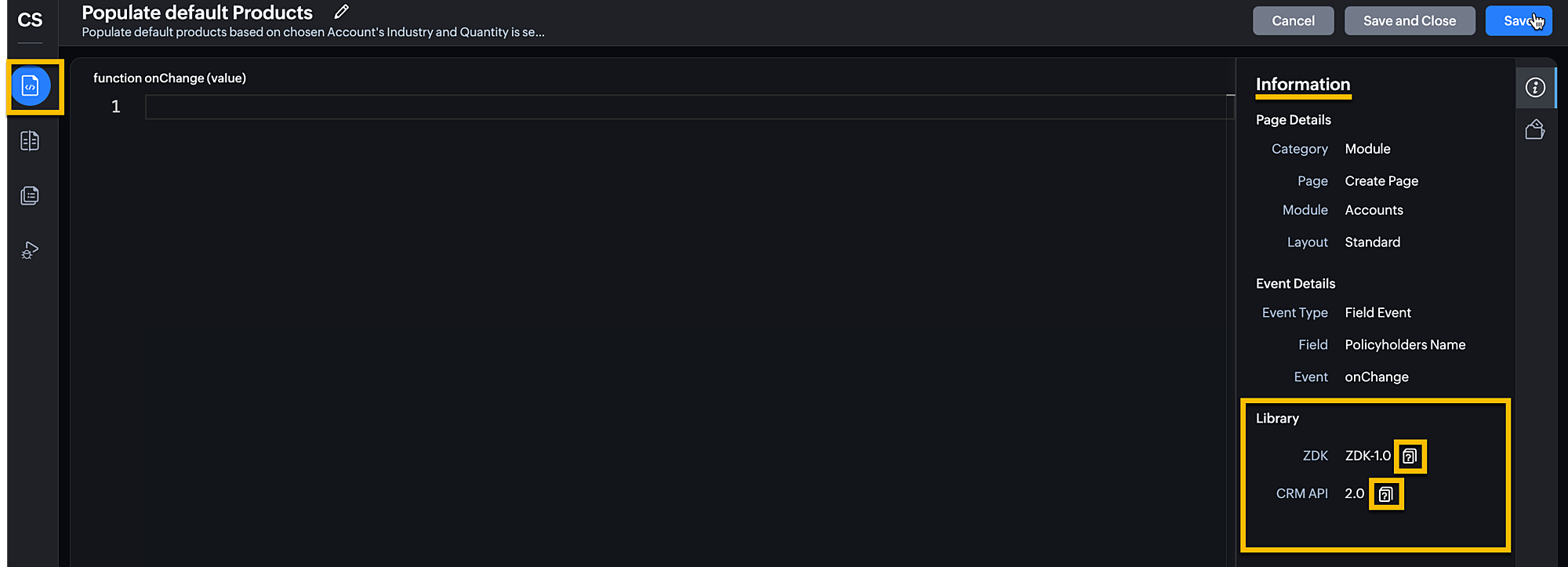
2. Will the CRM API calls triggered from Client Script count into daily API limits?
Yes, every ZDK Web API in Client Script makes an API call to Zoho CRM and so every execution of a ZDK Web API affects the API limits.
3. What would be the correct way to set the value of a lookup field via Client Script?
You need to mention the id of the record along with the name when you try to set the value to a lookup field.
Example:
Consider that there is a lookup field Category and the requirement is that it should be populated based on the Product selected by the user.
- Battery, Thermostat, and Ignition Switch belong to the category of Electrical Switches.
- Fuel level sensor, Light sensor, and Airbag sensor belong to the category of Sensors.
i.e. If the user selects the product "Battery", then the lookup field Category should get auto-populated as Electrical Switches.
Here is the code to accomplish this.
if (value.name == 'Airbag sensor' || value.name == 'Light sensor' || value.name == 'Fuel level sensor') { //Populate value for lookup field Category based on the condition ZDK.Page.getField('Category').setValue({ "id": "4967860000001049208", "name": "Sensors" }); } else if (value.name == 'Ignition Switch' || value.name == 'Thermostat' || value.name == 'Battery') { //Populate value for lookup field Category based on the condition ZDK.Page.getField('Category').setValue({ "id": "4967860000001049217", "name": "Electrical Switches" }); } |
Here is how the above script works.
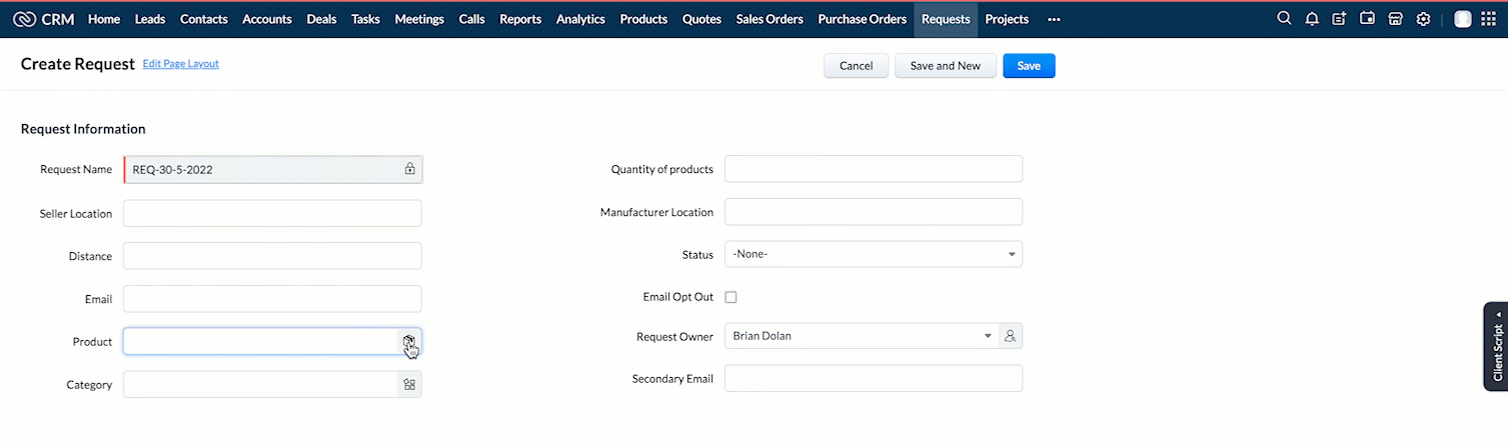
4. How do I debug a Client Script in Zoho CRM?
You can use the log() statement to debug the script. The results of the execution of this log() statement will be displayed in the Messages panel of the Run option. Also, information about the execution status, logs, exception messages, and time taken for the execution are also displayed.
For example, consider the following script. It has two log statements. You can view the output of the log statements in the messages panel of Run option.
var user = ZDK.Apps.CRM.Users.fetchById($Crm.user.id); var field_obj = ZDK.Page.getField('Phone_Number'); log(field_obj.getValue()); log("Profile name of the user is "+ user.profile.name); if(user.profile.name != 'Administrator') { field_obj.mask({ character: '*', length: 5, reverse: true }); } |
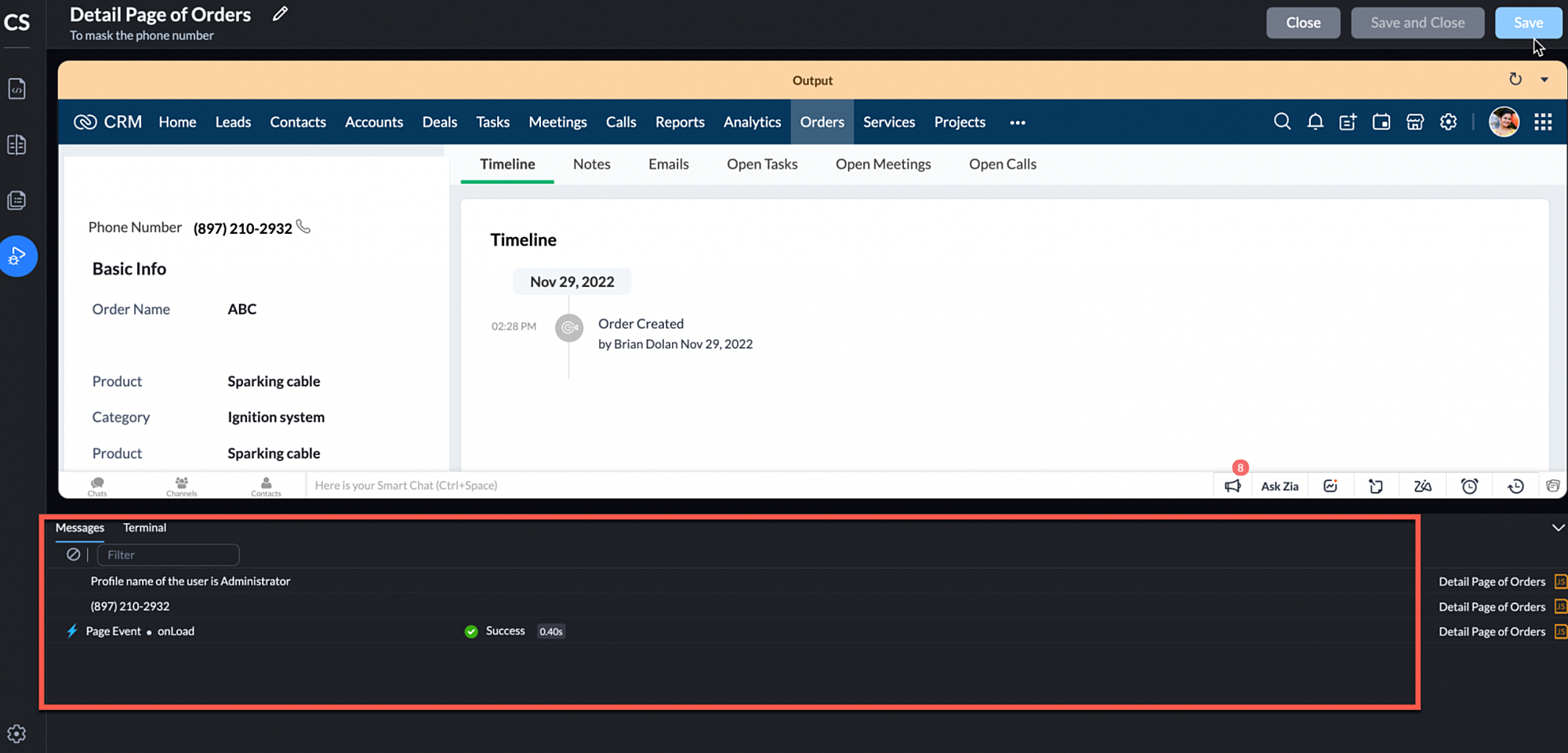
Any CRM Operation performed inside the run mode will get reflected in your Zoho CRM account.
5. Does Client Script support languages other than Javascript?
No. Client Script in Zoho CRM supports only Javascript.
6. Will a Client Script run for all the layouts of the module?
No. Client Script will execute only for the layout specified while configuring the Client Script. If you want the script to run for other layouts or all the layouts of a module, you should create a separate Client Script for each layout.
7. What is the use of the Terminal section in the Client Script IDE?
You can execute the ZDK APIs instantly in the Terminal section of the Client Script IDE. For example, when you type the below script in the Terminal section and hit enter, you can see the alert message on the screen.
ZDK.Client.showMessage('Welcome to Client Script IDE', { type: 'info' }); |
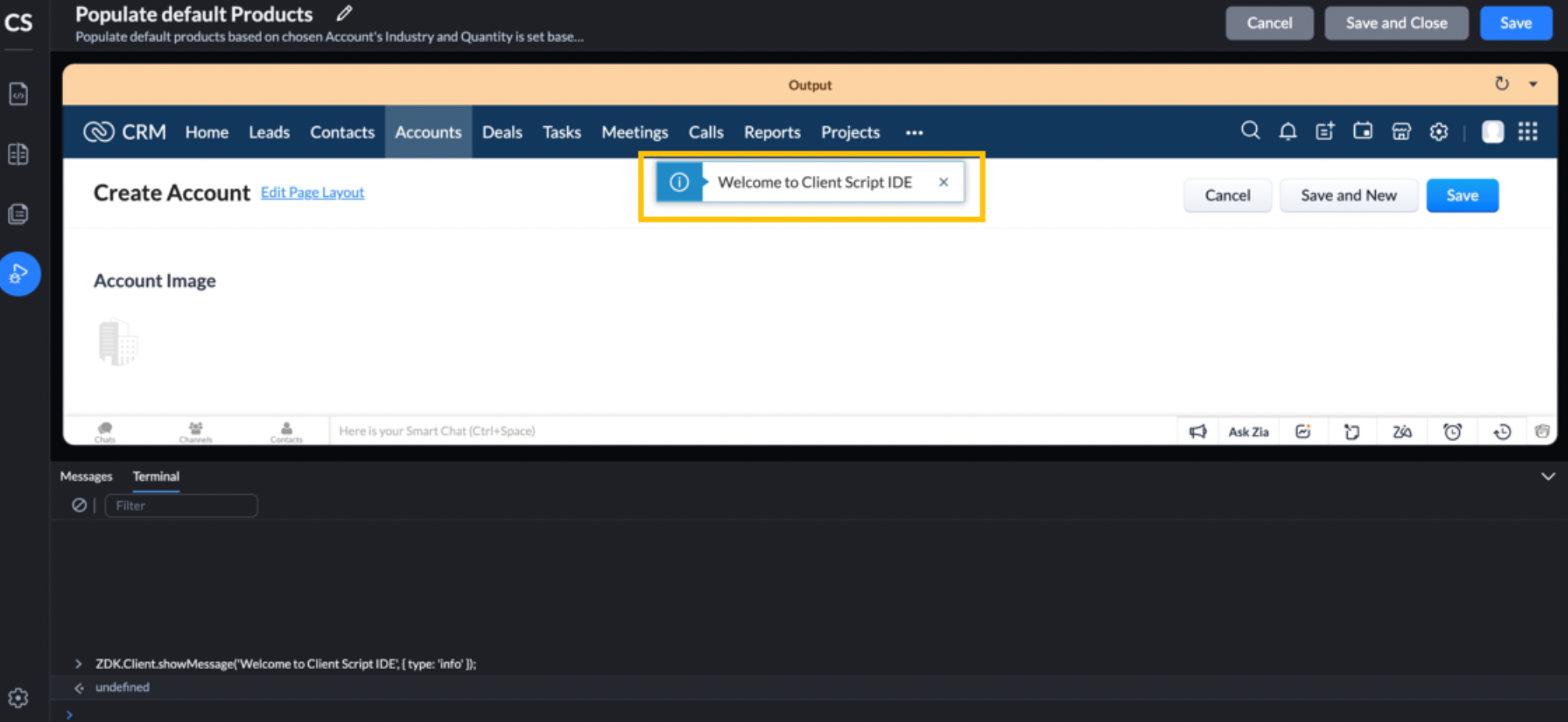
8. When should you use onChange Page Event and onChange Field Event?
Field Event - onChange | Page Event - onChange |
If you want the script to run only when the specific field is updated, you can use the Field onChange Event. | If you want the script to run whenever any of the fields on that page is updated, you can use the Page onChange Event. When you have to write a script for more than one field on the same page, you can use if and switch..case statements. |
9. Using Client Script, how do I prevent the record from being saved when the value for a specific field entered is invalid?
To prevent a record from getting saved, you should follow the following steps:
- You need to use the onSave event type since you want to prevent the record from getting saved.
- Add "return false;" statement.
- Always display the error/alert/message, so that the user will know the why the record is not getting saved.
Example:
Consider that the field quantity should not have a value of less than 100. To accomplish this, you need to create a Client Script with the onSave event type, show an error message, and add a return false statement if the record should not get saved for that particular condition.
//Get the value of the field Quantity of Products var qty_field = ZDK.Page.getField("Quantity_of_products"); log(qty_field); //Invoke the static method by passing the value of Quantity of Products if(qty_field.getValue() < 100) { qty_field.showError('The minimum value should be 100'); // or // ZDK.Client.showMessage('The minimum value should be 100', { type: 'error' });//or //ZDK.Client.showAlert('The minimum value should be 100');//or return false; } |
Here is how the above script works.
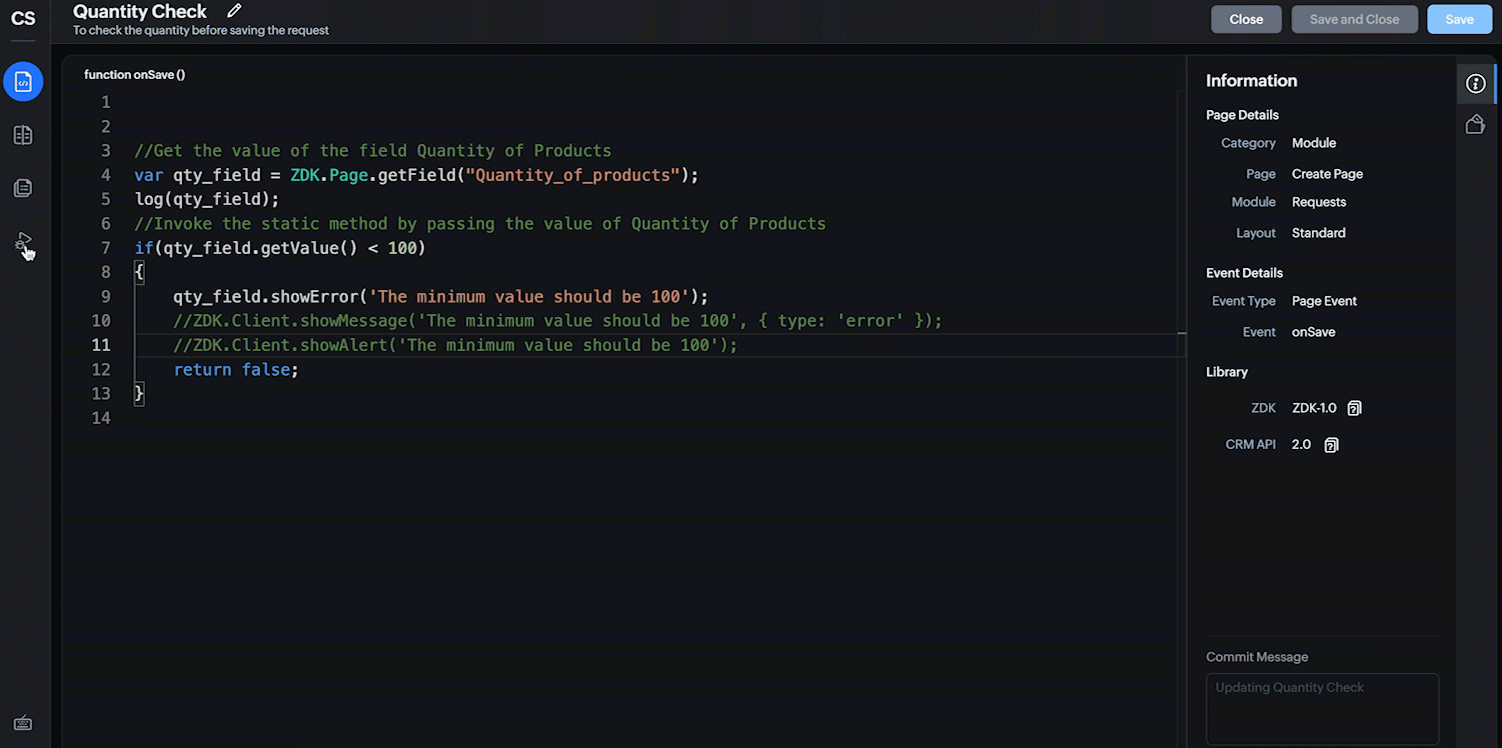
10. What are all the places where the Client Script can run?
Currently, Client Script can be executed in the following pages of Zoho CRM.
- Create Page
- Edit Page
- Clone Page
- Detail Page (Canvas)
- Create Page (Wizard)
- Edit Page (Wizard)
11. Can Client Script run in Quick Create page?
No, currently Client Script in Zoho CRM cannot be executed in Quick Create Page.
12. Does Client Script support the Detail Page (Standard)?
Currently, there is no support for the Detail Page (Standard) but it is in our roadmap.
Once this goes live, you will also be able to hide fields.
Topic Participants
Maadhari M
Pablo Silva Osorio
Andres Orozco
Jeganprabhu S
Sticky Posts
Kaizen #197: Frequently Asked Questions on GraphQL APIs
🎊 Nearing 200th Kaizen Post – We want to hear from you! Do you have any questions, suggestions, or topics you would like us to cover in future posts? Your insights and suggestions help us shape future content and make this series better for everyone.Kaizen #198: Using Client Script for Custom Validation in Blueprint
Nearing 200th Kaizen Post – 1 More to the Big Two-Oh-Oh! Do you have any questions, suggestions, or topics you would like us to cover in future posts? Your insights and suggestions help us shape future content and make this series better for everyone.Celebrating 200 posts of Kaizen! Share your ideas for the milestone post
Hello Developers, We launched the Kaizen series in 2019 to share helpful content to support your Zoho CRM development journey. Staying true to its spirit—Kaizen Series: Continuous Improvement for Developer Experience—we've shared everything from FAQsKaizen #193: Creating different fields in Zoho CRM through API
🎊 Nearing 200th Kaizen Post – We want to hear from you! Do you have any questions, suggestions, or topics you would like us to cover in future posts? Your insights and suggestions help us shape future content and make this series better for everyone.Client Script | Update - Introducing Commands in Client Script!
Have you ever wished you could trigger Client Script from contexts other than just the supported pages and events? Have you ever wanted to leverage the advantage of Client Script at your finger tip? Discover the power of Client Script - Commands! Commands
Recent Topics
How to create a drop down menu in Zoho Sheets
I am trying to find out, how do I create a drop down option in Zoho sheet. I tried Data--> Data Validation --> Criteria --> Text --> Contains. But that is not working, is there any other way to do it. Thanks in Advance.Show Payment terms in Estimates
Hi, we are trying to set up that estimates automatically relates payment terms for the payment terms we introduced on Edit contact (Field Payment terms). How can it be done? Our aim is to avoid problems on payment terms introduced and do not need to introduce it manually on each client (for the moment we are introducing this information on Terms and Conditions. Kind Regards,How can I calculate the physical stock available for sale?
Hey Zoho Team, I've tried to calculate the physical stock on hand in various ways - but always receive a mismatch between what's displayed in Zoho Inventory & analytics. Can you please let me know how the physical stock available for sale is calculated?When dispatched to crew, assigning lead missing
Hello, For the past two or three weeks, whenever an officer assigns Service Appointment to a team, the lead person is missing from the assigned service list. Therefore, we have to reschedule the SA and then the lead person becomes visible in the assignedopen word file in zoho writer desktop version
"How can I open a Microsoft Word (.doc or .docx) file in Zoho Writer if I only have the file saved on my computer and Zoho Writer doesn't appear as an option when I try 'Open with'? Is there a way to directly open the .doc file in Zoho Writer?"I want to transfer the project created in this account to another account
Dear Sir I want to transfer the project created in one account to another accountInactive User Auto Response
We use Zoho One, and we have a couple employees that are no longer with us, but people are still attempting to email them. I'd like an autoresponder to let them no the person is no longer here, and how they can reach us going forward. I saw a similarWeekly Tips : Customize your Compose for a smoother workflow
You are someone who sends a lot of emails, but half the sections in the composer just get in your way — like fields you never use or sections that clutter the space. You find yourself always hunting for the same few formatting tools, and the layout justZoho Slowness - Workarounds
Hi all, We've been having intermittent slowness and Zoho just asks for same stuff each time but never fix it. It usually just goes away on it's own after a couple weeks. Given that speed is a very important thing for companies to be able to keep up withCustom Bulk Select Button
Zoho CRM offers the ability to select multiple records and invoke a Custom Button This functionality is missing from Recruit Currently we can only add buttons in the detail page and list But we cannot select Multiple Records and invoke a function withZoho CRM still doesn't let you manage timezones (yearly reminder)
This is something I have asked repeatedly. I'll ask once again. Suppose that you work in France. Next month you have a trip to Guatemala. You call a contact there, close a meeting, record that meeting in CRM. On the phone, your contact said: "meet mePower of Automation :: Smart Ticket Management Between Zoho Desk and Projects
Hello Everyone, A custom function is a software code that can be used to automate a process and this allows you to automate a notification, call a webhook, or perform logic immediately after a workflow rule is triggered. This feature helps to automateFirst day of trying FSM in the field.
What we found. 1. with out a network connection we were unable to start a service call? 2. if you go to an appointment and then want to add an asset it does not seem possible. 3. disappointed not to be able to actually take a payment from within the appBUG - Google Business Buttons - Add a button to GBP Post
I am experiencing an issue with the "Add a button" feature when creating posts for my Google Business Profile (GBP) through Zoho Social. When I schedule or publish a GBP post and include a call-to-action button with a specific URL, the post itself publishesRich text Merge field - Not using font specified in HTML
I have a rich text merge field in a writer template which is creating a table. I have chosen to use this method instead of a repeat region because I need to specify specific cell background colours which change every time the document is created. TheSupport for Custom Fonts in Zoho Recruit Career Site and Candidate Portal
Dear Zoho Recruit Team, I hope you're doing well. We would like to request the ability to use custom fonts in the Zoho Recruit Career Site and Candidate Portal. Currently only the default fonts (Roboto, Lato, and Montserrat) are available. While theseCC and/or BCC users in email templates
I would like the ability to automatically assign a CC and BCC "User (company employee)" into email templates. Specifically, I would like to be able to add the "User who owns the client" as a CC automatically on any interview scheduled or candidate submittedTrying to export a report to Excel via a deluge script
I have this code from other posts but it gives me an error of improper statement, due to missing ; at end of line or incomplete expression. Tried lots of variations to no avail. openUrl(https://creatorapp.zoho.com/<username>/<app name>/XLSX/#Report:<reportname>,"sameNeed help to create a attach file api
https://www.zoho.com/crm/developer/docs/api/v8/upload-attachment.html Please help me to create it... It's not working for while. Do you have some example?Export view via deluge.
Hi, Is it possible to export a view (as a spreadsheet) via deluge? I would like to be able to export a view as a spreadsheet when a user clicks a button. Thankshow to add subform over sigma in the CRM
my new module don't have any subform available any way to add this from sigma or from the crmOutdated state in mexico
Hello Zoho team, the drop down to add the state for customers, when they introduce their state in mexico has a city named “Distrito Federal” that name changed many years ago to “ciudad de mexico”. could you please update this so my clients can find theSupport new line in CRM Multiline text field display in Zoho Deluge
Hi brainstrust, We have a Zoho CRM field which is a Muti Line (Small) field. It has data in it that has a carriage return after each line: When I pull that data in via Deluge, it displays as: I'm hoping a way I can change it from: Freehand : ENABLED ChenillePossible to generate/download Quote PDF using REST API?
See title. Is there any way after a quote has been created to export to a PDF using a specified template and then download it? Seems like something that should be doable. Is this not supported in the API v2.0?Creating an invoice to be paid in two installments?
Hi there, I own a small Photographic Services business and have not been able to find a way to fit my billing system into Zoho, or any other Accounting software. The way my payments work is: 1. Customer pays 50% of total price of service to secure theirBug in allowing the user to buy out of stock items
Hi i want to allow the user to buy out of stock items, according to the commerce documentation if i disable Restrict "Out of stock" purchases it will, but it doesnt work, so i want to know if it had any relation with zoho inventory, and if theres anyZoho CRM Calendar | Custom Buttons
I'm working with my sales team to make our scheduling process easier for our team. We primary rely on Zoho CRM calendar to organize our events for our sales team. I was wondering if there is a way to add custom button in the Calendar view on events/meetingReplace Lookup fields ID value with their actual name and adding inormation from subforms
Hi everyone, I wanted to see if someone smarter than me has managed to find any solutions to two problems we have. I will explain both below. To start we are syncing data from Zoho CRM to Zoho Analytics and I will use the Sales Order module when givingCan a Zoho Sites page be embedded into another website (outside Zoho)
Hi All, We have a request from a client - they'd like to take one of our information pages created in Zoho Sites and embed it into their own website? I was told through an email with Zoho that this was possible >>Thank you for your patience regardingBug in allowing the user to buy out of stock items
Hi i want to allow the user to buy out of stock items, according to the commerce documentation if i disable Restrict "Out of stock" purchases it will, but it doesnt work, so i want to know if it had any relation with zoho inventory, and if theres anyTransition Criteria Appearing on Blueprint Transitions
On Monday, Sept. 8th, the Transition criteria started appearing on our Blueprints when users hover over a Transition button. See image. We contacted Zoho support because it's confusing our users (there's really no reason for them to see it), but we haven'tZoho CRM Sales Targets for Individual Salespeople
Our organistion has salespeople that are allocated to different regions and have different annual sales targets as a result. I am building an CRM analytics dashboard for the sales team, which will display a target meter for the logged in salesperson.All new Address Field in Zoho CRM: maintain structured and accurate address inputs
The address field will be available exclusively for IN DC users. We'll keep you updated on the DC-specific rollout soon. It's currently available for all new sign-ups and for existing Zoho CRM orgs which are in the Professional edition. Managing addressesTransfer all Related Data to new Account Owner
Currently when I change the account Owner I only see the option to change only the open deals But I want the new account owner to take over all the related modules and all the deal stages Is it not possible right now? Am I missing something? Do I reallyCan i connect 2 instagram accounts to 1 brand?
Can i connect 2 instagram accounts to 1 brand? Or Do i need to create 2 brands for that? also under what subscription package will this apply?How to Calculate MTTR (Mean Time to Resolve)
We want to calculate MTTR (Mean Time to Resolve) in our Zoho Analytics report under Tickets. Currently, we are using the following fields: Ticket ID Ticket Created Time Ticket Closed Time Ticket On Hold Time We are planning to calculate MTTR (in days)How to export project tasks, including the comments
Hi, how can I export the project tasks, whereby I can also see the comments associated to a specific task? The use-case is that often we use comments to discuss or update a task related ideas. I would like to export the tasks, where we can also see theHow to Install Zoho Workdrive Desktop Sync for Ubuntu?
Hi. I am newbie to Linux / Ubuntu. I downloaded a tar.gz file from Workdrive for installing the Workdrive Desktop Sync tool. Can someone give me step by step guide on how to install this on Ubuntu? I am using Ubuntu 19.04. Regards SenthilIntroducing Version-3 APIs - Explore New APIs & Enhancements
Happy to announce the release of Version 3 (V3) APIs with an easy to use interface, new APIs, and more examples to help you understand and access the APIs better. V3 APIs can be accessed through our new link, where you can explore our complete documentation,Does Zoho Sheet Supports https://n8n.io ?
Does Zoho Sheet Supports https://n8n.io ? If not, can we take this as an idea and deploy in future please? ThanksNext Page