Kaizen #84 - PHP SDK [Part I]
Hello and welcome to another Kaizen week!
In this week's post, we'll show you how to get started with Zoho CRM's PHP SDK, and walk you through the configuration and initialization process.
PHP Software Development Kit
PHP SDK allows you to create client PHP applications that can be integrated with Zoho CRM effortlessly. It serves as a wrapper for the REST APIs, thus making it easier to use the services of Zoho CRM.
Why PHP SDK?
Easy authentication: You don't have to worry about manually managing authentication because the PHP SDK takes care of generating access/refresh tokens for you.
Easy and Efficient data exchange: With the PHP SDK, you can easily exchange data between Zoho CRM and your client PHP application, where the CRM entities are modelled as classes. You can declare and define CRM API equivalents as simple functions in your PHP application.
Prerequisites
- The client app must have PHP 7 or above with a cURL extension. cURL extension is used to connect and communicate with the Zoho CRM APIs.
- The client app must have the PHP SDK installed through Composer.
How to start using the PHP SDK?
- Prerequisite : Register your application with Zoho CRM.
- Install the PHP SDK.
- Knowledge Base : Token Persistence
- Configuration
- initialization.
1. Register your application with Zoho CRM
Registering your application with Zoho CRM is a mandatory step in order to authenticate and authorize API calls using the OAuth2.0 standards.
- Go to https://api-console.zoho.com
- Click on Get Started or +ADD CLIENT.
- Choose the Client Type.
- Fill in the necessary details and click CREATE. Once you successfully register your self-client, you will receive a Client ID and Client Secret.
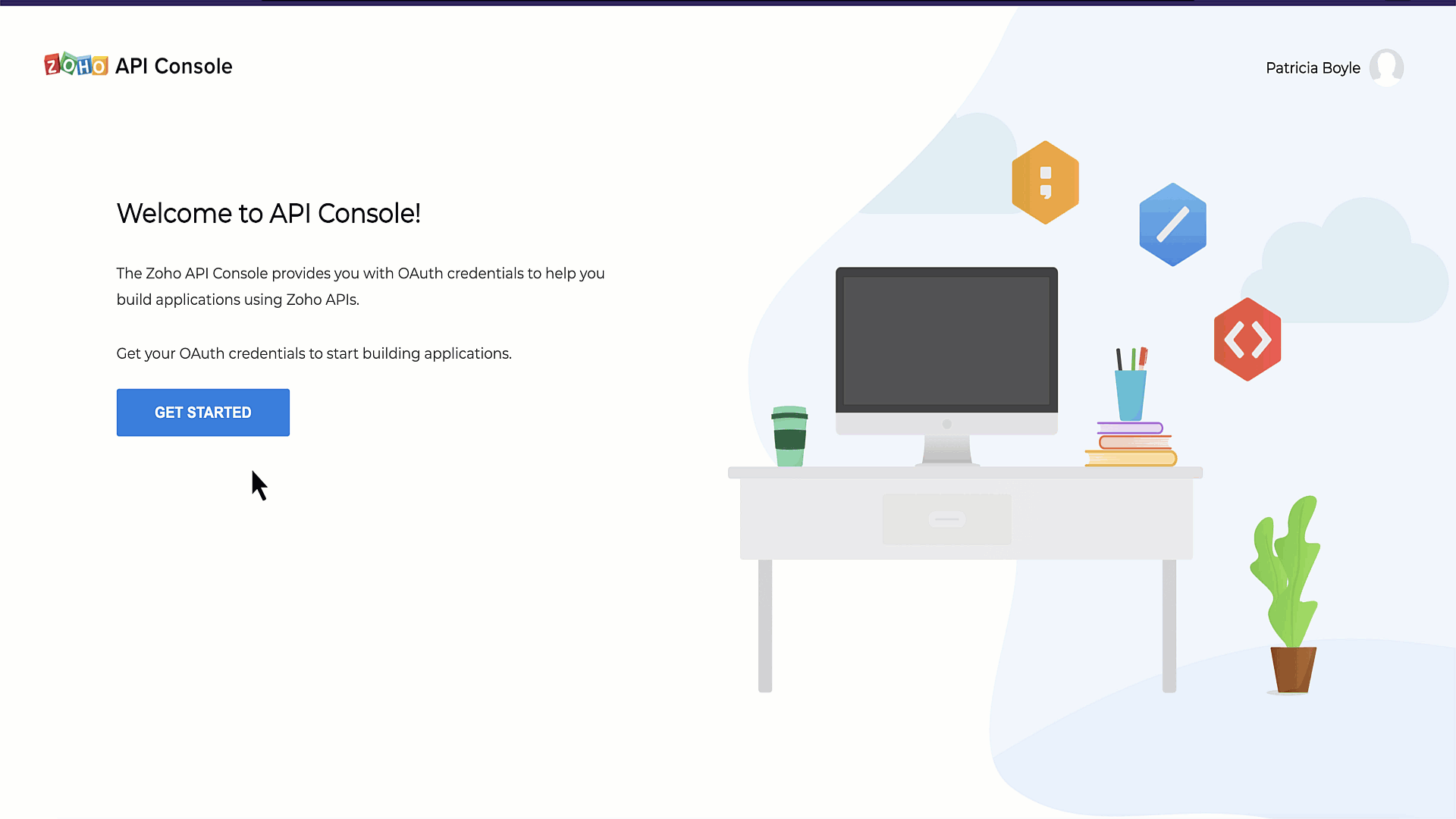
2. Install PHP SDK
1. Install Composer, if not already installed. Please check the corresponding link for installation instructions.
mac/Linux | curl -sS https://getcomposer.org/installer | php (terminal command) |
windows |
2. Install PHP-SDK using Composer
- Navigate to the workspace of your client app.
- Run the following command in the workspace. Upon successful installation, the system will create a package named vendor in the workspace of your client app. Note : This command installs SDK for API v2.1.composer require zohocrm/php-sdk-2.1
3. To use the SDK in your project, add the following line in your project PHP files. This loads and includes our PHP-SDK library in your project. If you skip this step, you will get a fatal error in response due to the missing libraries.
require 'vendor/autoload.php'; |
3. Token Persistence
Token persistence refers to storing and utilizing authentication tokens provided by Zoho, enabling the SDK to refresh the access tokens without the need for user intervention. The SDK offers three types of persistence - File, DB, and Custom - with file persistence being the default method.
The persistence is achieved by writing an implementation of the inbuilt TokenStore interface, which has the following callback methods.
Method | Description |
getToken($user, $token) | Invoked before firing a request to fetch the saved tokens. This method returns an implementation of Token interface object for the library to process it. |
saveToken($user, $token) | Invoked after fetching access and refresh tokens from Zoho. This method saves the token details. |
deleteToken($token) | This method is used to delete the given token details. |
getTokens() | This method is used to retrieve all the stored tokens. |
deleteTokens() | The method to delete all the stored tokens. |
getTokenById($id, $token) | This method is used to retrieve the user token details based on the unique ID. |
a. Token Persistence using a Database
Database persistence is a technique that involves storing and retrieving data from a database. If you prefer using database persistence, you can use MySQL.
Create a table in your database with the required columns. For example, if you want to persist your tokens in a table named token in database named zoho, use the following:
CREATE DATABASE zoho; // use this to create database named zoho // use this to create a table named token, with the necessary columns CREATE TABLE token ( id varchar(255) NOT NULL, user_mail varchar(255) NOT NULL, client_id varchar(255), client_secret varchar(255), refresh_token varchar(255), access_token varchar(255), grant_token varchar(255), expiry_time varchar(20), redirect_url varchar(255), primary key (id) ); |
In this example, your tokens will be persisted in the token table in your zoho database.
b. File Persistence
File Persistence allows storing and retrieving the authentication tokens from the given file path. The file contains id, user_mail, client_id, client_secret, refresh_token, access_token, grant_token, expiry_time and redirect_url.
c. Custom Persistence
Custom Persistence refers to a technique where users can create their own method of storing and retrieving authentication tokens. To use this method, users need to implement the TokenStore interface and override its methods according to their own logic.
4. Configuration
Configuration is a critical step in which you set up SDK's configuration details like user authentication, token persistence, logging and API call timeout settings, and more. Listed below are the keys that you define in this step.
Key | Description |
user mandatory | Represents the mail id, which is used to identify and fetch tokens from the File or DB. |
environment mandatory | Represents the data centre details in Domain::Environment pattern. Domains : USDataCenter, EUDataCenter, INDataCenter, CNDataCenter, AUDataCenter Environments : PRODUCTION(), DEVELOPER(), SANDBOX() |
token mandatory | Contains user token details. Depending on the tokens, you can choose grantToken flow, refreshToken flow or accessToken flow. |
logger optional | Contains the configuration for logging exceptions and API call information. By default, the logs will be available in the workspace as sdk_logs.log. |
store optional | Contains details for the Token Persistence object. You can choose between DB Store, File Store or Custom Store, and configure accordingly. |
SDKConfig optional | Contains additional configuration details like timeout, autorefresh fields, picklistvalidation, etc |
requestProxy optional | Contains the details of the proxy, if you are using a proxy server to authenticate and make the API calls. |
resourcePath optional | The path containing the absolute directory path to store user specific files containing the module fields information. |
Let us discuss how to configure each of them, in detail.
a. user : The user key will be used to store and identify the tokenstore details in the DB or File Storage for token persistence. Create an instance of UserSignature that identifies the current user with the following :
- $user = new UserSignature("patricia@zoho.com");
b. environment : The API environment which decides the domain and the URL to make API calls.
- $environment = USDataCenter::PRODUCTION();
c. token : Create an instance of OAuthToken with the information that you get after registering your Zoho client. Depending on the tokens available with you, you can choose one of the following flows.
Note : You need to generate the tokens (grant/access/refresh) beforehand.
- grantToken flow - You should use the grant Token for configuration.$token = (new OAuthBuilder())->clientId("clientId")->clientSecret("clientSecret")->grantToken("grantToken")->redirectURL("redirectURL")->build();
- refreshToken flow -In this flow, use the refresh token.$token = (new OAuthBuilder())->clientId("clientId")->clientSecret("clientSecret")->refreshToken("refreshToken")->redirectURL("redirectURL")->build();
- accessToken flow - You can use the access token to configure in this flow. Please note that the token will not be persisted in this case, and the access token will be directly used to make the API calls.$token = (new OAuthBuilder()->accessToken("accessToken")->build();
d. logger : Create an instance of Logger Class to log exception and API information. You can set the level you want to log (FATAL, ERROR, WARNING, INFO, DEBUG, TRACE, ALL, OFF), and also configure the file path and file name for the log file.
$logger = (new LogBuilder()) ->level(Levels::INFO) ->filePath("/Documents/php_sdk_log.log") ->build(); |
e. store : Configure your token persistence using this method. If this is skipped, the SDK creates the sdk_tokens.txt in the current working directory to persist the tokens by default.
- DB Store - Configure the Database details, where you want to store your tokens.$tokenstore = (new DBBuilder())->host("hostName")->databaseName("dataBaseName")->userName("userName")->password("password")->portNumber("portNumber")->tableName("tableName")->build();
- File store - Give the absolute file path, where you want to store the tokens.$tokenstore = new FileStore("absolute_file_path");
- Custom Store - In this method, you can implement your own method for storing and retrieving the tokens. Please note that to do so, you must implement the TokenStore interface, and override its callback methods (getToken, saveToken, deleteToken, getTokens, deleteTokens, getTokenById).$tokenstore = new CustomStore();
Note : The corresponding storage will have id, user_mail, client_id, client_secret, refresh_token, access_token, grant_token, expiry_time and redirect_url. The id is a unique system generated key.
f. SDKConfig : The additional SDK configurations are taken care of with this method.
Configuration Key | Description |
autoRefreshFields Default Value : False | A boolean configuration key to enable or disable automatic refreshing of module fields in the background. If set to true, fields are refreshed every hour, and if set to false, fields must be manually refreshed or deleted. |
pickListValidation Default Value : True | This field enables or disables pick list validation. If enabled, user input for pick list fields is validated, and if the value does not exist in the pick list, the SDK throws an error. If disabled, the input is not validated and the API call is made. |
enableSSLVerification Default Value : True | A boolean field to enable or disable curl certificate verification. If set to true, the SDK verifies the authenticity of certificate. If set to false, the SDK skips the verification. |
connectionTimeout Default Value : 0 | The maximum time (in seconds) to wait while trying to connect. Use 0 to wait indefinitely. |
timeout Default Value : 0 | The maximum time (in seconds) to allow cURL functions to execute. Use 0 to wait indefinitely. |
- $autoRefreshFields = false;
- $pickListValidation = false;
- $enableSSLVerification = true;
- $connectionTimeout = 2;
- $timeout = 2;
- $sdkConfig = (new SDKConfigBuilder())
- ->autoRefreshFields($autoRefreshFields)
- ->pickListValidation($pickListValidation)
- ->sslVerification($enableSSLVerification)
- ->connectionTimeout($connectionTimeout)
- ->timeout($timeout)
- ->build();
g. requestProxy : Create an instance of RequestProxy containing the proxy properties of the user. Configure this only if you're using a proxy server to make the API calls.
$requestProxy = (new ProxyBuilder()) ->host("proxyHost") ->port("proxyPort") ->user("proxyUser") ->password("password") ->build(); |
h. resourcePath : Configure path containing the absolute directory path to store user specific files containing module fields information.
$resourcePath = "/Documents/phpsdk-application"; |
5. Initilization
Once you have completed the configuration process, you can move on to initializing the SDK and begin making API requests.
Here is a sample code to initialize the SDK, using refresh token flow and DB Persistence.
<?php use com\zoho\api\authenticator\OAuthBuilder; use com\zoho\api\authenticator\store\DBBuilder; use com\zoho\api\authenticator\store\FileStore; use com\zoho\crm\api\InitializeBuilder; use com\zoho\crm\api\UserSignature; use com\zoho\crm\api\dc\USDataCenter; use com\zoho\api\logger\LogBuilder; use com\zoho\api\logger\Levels; use com\zoho\crm\api\SDKConfigBuilder; use com\zoho\crm\api\ProxyBuilder; use com\zoho\api\authenticator\store\DBBuilder; require_once "vendor/autoload.php"; class Initialize { public static function initialize() { $user = new UserSignature("patricia@zoho.com"); $environment = USDataCenter::PRODUCTION(); $token = (new OAuthBuilder()) ->clientId("1000.xxxxxxxxxxxxxxxx") ->clientSecret("554a9776d10ff016a92c1eb01xxxxxxxxxx") ->refreshToken("1000.xxxxxxxxxxxxxxxxxxxx") ->redirectURL("www.zoho.com") ->build(); $logger = (new LogBuilder()) ->level(Levels::INFO) ->filePath("/Documents/php_sdk_log.log") ->build(); $tokenstore = (new DBBuilder()) ->host("insert_your_hostname_here") ->databaseName("insert_your_database_name_here") ->userName("insert_your_db_username_here") ->password("insert_your_db_password_here") ->portNumber("insert_your_portnumber_here") ->tableName("insert_your_table_name_here") ->build(); $autoRefreshFields = false; $pickListValidation = false; $connectionTimeout = 2; $timeout = 2; $sdkConfig = (new SDKConfigBuilder()) ->autoRefreshFields($autoRefreshFields) ->pickListValidation($pickListValidation) ->sslVerification($enableSSLVerification) ->connectionTimeout($connectionTimeout) ->timeout($timeout) ->build(); $resourcePath = "/Documents/phpsdk-application"; $requestProxy = (new ProxyBuilder()) ->host("proxyHost") ->port("proxyPort") ->user("proxyUser") ->password("password") ->build(); (new InitializeBuilder()) ->user($user) ->environment($environment) ->token($token) ->store($tokenstore) ->SDKConfig($configInstance) ->resourcePath($resourcePath) ->logger($logger) ->requestProxy($requestProxy) ->initialize(); } } ?> |
You are now all set to explore the functionalities of SDK. Here is a sample code to get the records from Leads module, with the ifmodifiedsince header.
<?php use com\zoho\api\authenticator\OAuthBuilder; use com\zoho\crm\api\dc\USDataCenter; use com\zoho\crm\api\InitializeBuilder; use com\zoho\crm\api\UserSignature; use com\zoho\crm\api\record\RecordOperations; use com\zoho\crm\api\record\GetRecordsHeader; use com\zoho\crm\api\HeaderMap; use com\zoho\crm\api\ParameterMap; require_once "vendor/autoload.php"; class Record { public static function initialize() { $user = new UserSignature('myname@mydomain.com'); $environment = USDataCenter::PRODUCTION(); $token = (new OAuthBuilder()) ->clientId("1000.xxxxxxx") ->clientSecret("4b5baxxxxxxxxxxxxf") ->grantToken("1000.xxxxx") ->build(); (new InitializeBuilder()) ->user($user) ->environment($environment) ->token($token) ->initialize(); } public static function getRecords() { $recordOperations = new RecordOperations(); $paramInstance = new ParameterMap(); $headerInstance = new HeaderMap(); $ifmodifiedsince = date_create("2022-06-01T12:00:00+05:30")->setTimezone(new \DateTimeZone(date_default_timezone_get())); $headerInstance->add(GetRecordsHeader::IfModifiedSince(), $ifmodifiedsince); $response = $recordOperations->getRecords("Leads", $paramInstance, $headerInstance); echo($response->getStatusCode() . "\n"); print_r($response); } } Record::initialize(); Record::getRecords(); |
Next week, we will dive deeper and provide more sample codes to help you further. Stay tuned!
If you have any queries, let us know the comments below, or drop an email to support@zohocrm.com. We would love to hear from you.

Topic Participants
Anu Abraham
Valentino Traverso
Anu
Sticky Posts
Kaizen #152 - Client Script Support for the new Canvas Record Forms
Hello everyone! Have you ever wanted to trigger actions on click of a canvas button, icon, or text mandatory forms in Create/Edit and Clone Pages? Have you ever wanted to control how elements behave on the new Canvas Record Forms? This can be achievedKaizen #142: How to Navigate to Another Page in Zoho CRM using Client Script
Hello everyone! Welcome back to another exciting Kaizen post. In this post, let us see how you can you navigate to different Pages using Client Script. In this Kaizen post, Need to Navigate to different Pages Client Script ZDKs related to navigation A.Kaizen #210 - Answering your Questions | Event Management System using ZDK CLI
Hello Everyone, Welcome back to yet another post in the Kaizen Series! As you already may know, for the Kaizen #200 milestone, we asked for your feedback and many of you suggested topics for us to discuss. We have been writing on these topics over theKaizen #197: Frequently Asked Questions on GraphQL APIs
🎊 Nearing 200th Kaizen Post – We want to hear from you! Do you have any questions, suggestions, or topics you would like us to cover in future posts? Your insights and suggestions help us shape future content and make this series better for everyone.Kaizen #198: Using Client Script for Custom Validation in Blueprint
Nearing 200th Kaizen Post – 1 More to the Big Two-Oh-Oh! Do you have any questions, suggestions, or topics you would like us to cover in future posts? Your insights and suggestions help us shape future content and make this series better for everyone.
Recent Topics
Calendly One-way sync- Beta Access
Hello Community, Many of our Zoho Calendar users have expressed their interests in Zoho Calendar and Calendly integration. We've been tightly working on with Calendly team to provide a two-way sync between Calendly and Zoho Calendar. However, there haveLive webinar: Mastering financial presentations with Zoho Show
Hey there finance professionals! We know many of you are currently knee-deep in report creation mode to wrap up the fiscal year for your organization. Creating a presentation to communicate essential financial data isn’t simple, with all the calculations,Zoho Desk Android app update: Accessing the guided conversation bots in the IM module
Hello everyone! In the latest version(v2.9.8) of the Zoho Desk Android app update, we have brought in support for Guided conversation bots within the IM Module. These bots use predefined conversation flows to automate initial responses, handle routineZoho Analytics Embed - Zoomed Right In?
Hey all, I am using the Zoho Show app on an android TV and cannot figure out why, but the Zoho Analytics embed is zoomed right in. When I preview on my laptop it looks fine, when I go in and edit the code, it looks zoomed? Then when it displays on theAssistance with Image File Upload in Zoho Creator
Hi , I'm building an application for storyboard creation using Zoho Creator, integrating Gemini AI for automated image generation. In the "Generate Frame" form, user inputs are collected to construct image prompts. Current Workflow: On Validation (FormMigrating all email accounts from cpanel shared hosting and email boxes to zoho
I have already read previous articles posted on this forum but none of them suit my needs.So i am currently working for a small company. The company website runs on cPanel shared hosting and the company page is a WordPress website. I recently redesignedDomain Change from apkbark.com to apkbark.io – Do I Need to Setup Zoho Mail Again?
I recently migrated my website from the old domain https://apkbark.com to the new domain https://apkbark.io. The Zoho Mail setup was previously configured and working perfectly on the old domain. Now I would like to know: Will my Zoho Mail setup automaticallyHow to add different type of revenue under sales ?
How to add different type of revenue under sales ?Types of Revenue
i have different types of revenue , I want to see under sales in different categories , while preparing invoice I want to allocated if possibleZoho books account recovery
I had submitted a request to restore zohobooks account, but I am yet to get a feedback till now. The email addresses used to access the zohobooks can not access it again. I don't know what went wrong. I need quick attention to this. More details are providedPayments calendar for receivables and liabilities by due dates
Hello guys! What method can you recommend for tracking and planning future payments against expected income? We operate on the principle - we expect some income this month, then we look at what expenses are due this month and pay accordingly. I've seenEmail Search
Has search stopped working for people? Searched on Zoho email content, I get nothing back. Signed out and back in, still same issuesZoholics Europe 2025: Your Ultimate Data Analysis (Zoho Analytics) Workshop Experience
Why should you attend? This year, Zoholics Europe 2025 is putting data analysis centre stage. With a dedicated workshop designed to answer all your data-related questions, you’ll gain practical skills, real-time solutions, and expert insights that youhow i can update client_secret or refresh_token in case if my was stolen?
i want to know how i can protect my data on this case[Webinar] CoCreator – Generative AI-Assisted Application Development in Zoho Creator
Hello Creators! The Zoho Developer Community is hosting a webinar on CoCreator – Generative AI-Assisted Application Development to showcase our latest AI capabilities. What's this about? It's all about our latest AI capabilities in Zoho Creator. Insteadcustom fields not populating from deluge script into invoice
Hello, I've created some Deluge script that is meant to take a few inputted invoice custom fields and calculate a few others. I can see when I execute the function that my inputted custom fields are being passed, yet im still ending up with all "null"Using English But Dropdowns in Thai
We have selected English in Settings but all of the dropdown boxes are in Thai. How do i change this? The organization is based in Thailand and we are using the THB as our currency, but need the dropdowns to be in English. Please help! 🙏Introducing Import Contract API
We are excited to introduce the Import Contract API in Zoho Contracts. Here's a brief overview: Import Contract API The Import Contract API allows you to import contracts directly into Zoho Contracts in any of the following states: Draft Signed ActiveCambio de Plane
Tenia un plan gratuito, hice una actualización a un plan de pago, salí por completo y entre nuevamente, pero no me deja corregir, pagar o modificar las facturas que había realizado en el modo de prueba. Me da el siguiente error: Factura de proveedor seBetter integration between Zoho CRM and Zoho Bookings
I've noticed that when a meeting which was created in Zoho Bookings is updated by a sales person in Zoho CRM, the change is not reflected back into Zoho Bookings. I have raised this with support who advised that meetings created in Bookings need to beWhy is there a limit to JSONString of less 100 characters
having this problem.Enhanced crash reporting in Zoho Apptics
All app crashes have the same sad ending: The app dies while the user still wants to use it. But the reason behind each crash? They vary every time. Identifying the root cause and fixing it is already hard work for your dev team. What makes it harder?Description column in the "all expenses" overview page?
Hi! I'm new to Zoho Books and accounting. I'm surprised there doesn't seem to have a proper "description" field for the expenses, only "notes", and that I can't have such a description visible on the overview page. So that I can quickly visualize my expenses...Only Default Administrator Profile can Convert Estimates Zoho Finance
In Zoho Finance Only the Default Administrator Profile can convert the Estimates A different Profile with the Admin level permission cannot convert the Estimate of someone else to a Sales Order, Only and only the default Administrator Profile Why is thatZoho Notebook suddenly running very slow on long notes
I have been a longtime user of Zoho Notebook. Historically, it has run quite well, but I've noticed over the last few days that it has begun to run unbearably slow when typing in large notes, to the point where I can type four words and have to wait forIs there a way to pass the source of the chat from SalesIQ to the CRM lead creation?
Currently when I update the values of the visitor and the lead is automatically generated in the CRM it says that the lead source is Chat, but in reality it was from either Facebook, Instagram or WhatsApp. Is there a way to make sure that the correctImported tasks
Good afternoon, I have recently setup a test instance of Zoho CRM and am currently working through a data migration from Hubspot usine the API migration tool. I needed to get a feel for how seamless this process was but I am running into an issue. ItAssigning Leads to Queues
Do you support Queues as Lead Owner? This is a basic function in any CRM. Assign Lead to a Queue group where any member can take ownership by him self.Migration of emails from Yandex to Zoho
I am trying to migrate an yandex mail account to zoho mail account. I am confused with all the related articles/informations in the net. Could someone please outline the process to do it, just thinking about me as a novice with limited knowledge or experience. A couple of questions from the knowledge gained. 1. I believe we have to delete the yandex current MX from the website records and add Zoho MX. What happens to the emails as we remove the mail exchange record. Yandex stops updating emails andCelebrating 200 posts of Kaizen! Share your ideas for the milestone post
Hello Developers, We launched the Kaizen series in 2019 to share helpful content to support your Zoho CRM development journey. Staying true to its spirit—Kaizen Series: Continuous Improvement for Developer Experience—we've shared everything from FAQsZoho Sheets working offline
Hi, I am looking for the ability to work offline in Zoho Sheets, but currently I cannot find the process to complete this. Does someone have any ideas or steps I might have missed? Also does Zoho Sheets have the "Format as Tables" function as is currentlyFetching whole month availability via API
We are currently building a custom calendar component that books directly into our client's Zoho Bookings instance. The challenge we are facing is that your API only allows fetching availability one day at a time, which is problematic. Our second workaroundreCAPTCHA
Is the Bookings form protected by reCAPTCHA, or some mechanism to ensure submission of the appointment request form is made by a human vs. bot?Recent enhancements to Bigin's workflows and Associated Products
Greetings, I hope all of you are doing well! We're happy to announce a few recent enhancements we've made to Bigin. Let's go over each one in detail. Enhancement to workflows Trigger workflows when specific fields are modified to specific values Previously,Zoho Survey Goes to Junk Folder
Hello, My company is wanting to use Zoho Survey to send out a customer satisfaction survey, and we were wondering if Zoho Campaigns allows the emails to not go into their junk folder. We sent out a test email campaign to our team and for some people it went to their inbox and for others it went to their junk folder. Is there a way to eliminate this from happening? Hope to hear from you soon! Thanks!Nifty enhancements to Reports in Zoho CRM
Dear Customers, We hope you’re well! We are here with a line of useful enhancements to Reports in Zoho CRM that are readily available to access. Include or exclude Record ID in the report export Display currency fields in record currency Capture reportneed a formula to return value as shown (zoho sheet)
Dear folks, What should be the formula in cell B3 to get that output, based on input sheet data.need a formula to return value as shown (zoho sheet)
Hello folks, what should be the formula in B3, to get the value shown based on input sheet ranges. thanks in advance.Playground: An exclusive test environment to analyze Field Prediction accuracy
Hello everyone, We are introducing Playground: an exclusive proactive testing environment for businesses to analyze Zia's prediction accuracy. This allows admins and agents to: Run predictions on actual tickets or specific content for realistic test conditions.Attention: Upcoming changes to Zoho Assist support for older windows versions
At Zoho Assist, our goal is to provide you with secure, reliable, and feature-rich remote support experiences. To maintain this standard, we periodically align our platform with the latest technology and security updates from the broader software ecosystem.Next Page