Kaizen #84 - PHP SDK [Part I]
Hello and welcome to another Kaizen week!
In this week's post, we'll show you how to get started with Zoho CRM's PHP SDK, and walk you through the configuration and initialization process.
PHP Software Development Kit
PHP SDK allows you to create client PHP applications that can be integrated with Zoho CRM effortlessly. It serves as a wrapper for the REST APIs, thus making it easier to use the services of Zoho CRM.
Why PHP SDK?
Easy authentication: You don't have to worry about manually managing authentication because the PHP SDK takes care of generating access/refresh tokens for you.
Easy and Efficient data exchange: With the PHP SDK, you can easily exchange data between Zoho CRM and your client PHP application, where the CRM entities are modelled as classes. You can declare and define CRM API equivalents as simple functions in your PHP application.
Prerequisites
- The client app must have PHP 7 or above with a cURL extension. cURL extension is used to connect and communicate with the Zoho CRM APIs.
- The client app must have the PHP SDK installed through Composer.
How to start using the PHP SDK?
- Prerequisite : Register your application with Zoho CRM.
- Install the PHP SDK.
- Knowledge Base : Token Persistence
- Configuration
- initialization.
1. Register your application with Zoho CRM
Registering your application with Zoho CRM is a mandatory step in order to authenticate and authorize API calls using the OAuth2.0 standards.
- Go to https://api-console.zoho.com
- Click on Get Started or +ADD CLIENT.
- Choose the Client Type.
- Fill in the necessary details and click CREATE. Once you successfully register your self-client, you will receive a Client ID and Client Secret.
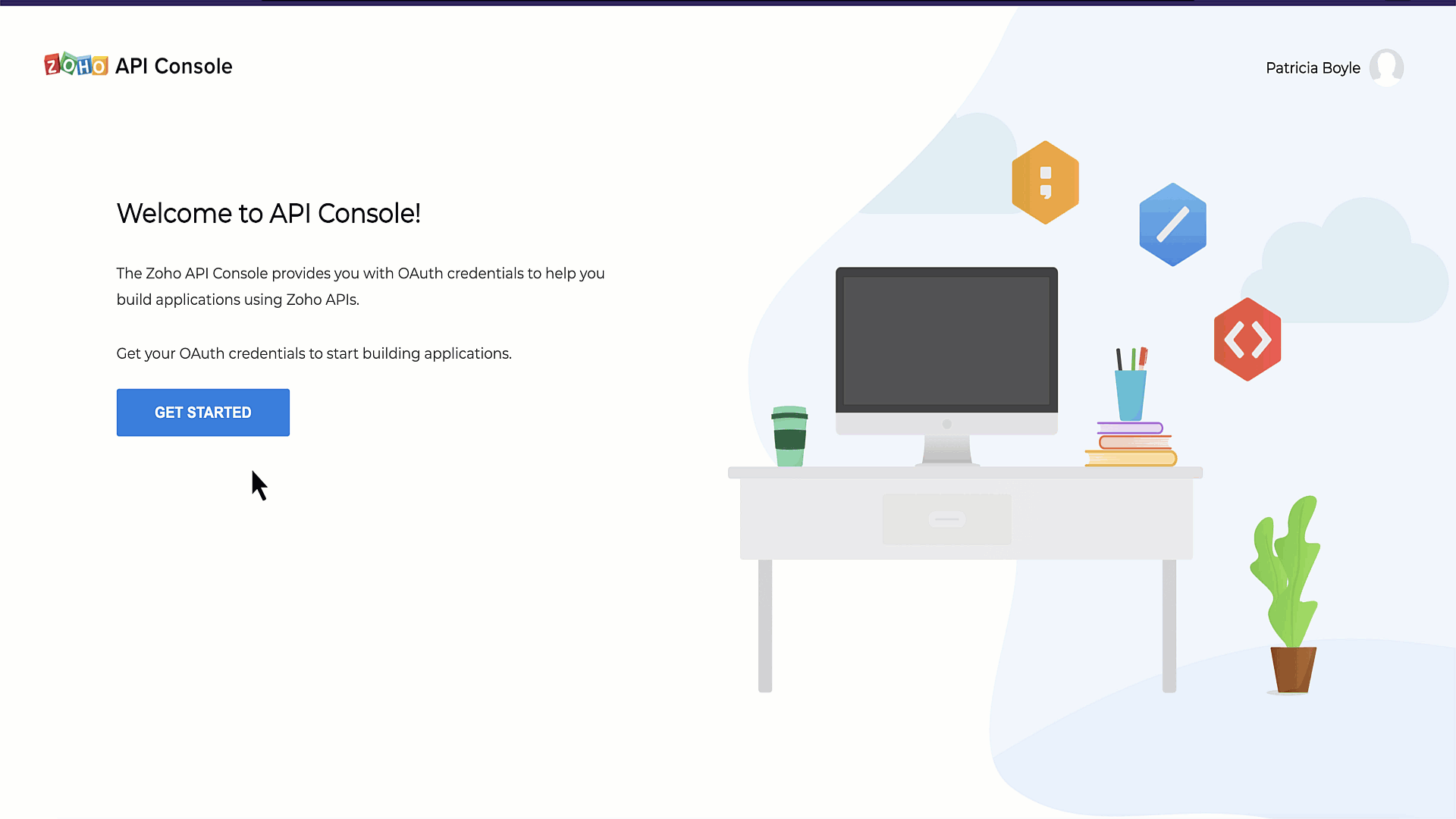
2. Install PHP SDK
1. Install Composer, if not already installed. Please check the corresponding link for installation instructions.
mac/Linux | curl -sS https://getcomposer.org/installer | php (terminal command) |
windows |
2. Install PHP-SDK using Composer
- Navigate to the workspace of your client app.
- Run the following command in the workspace. Upon successful installation, the system will create a package named vendor in the workspace of your client app. Note : This command installs SDK for API v2.1.composer require zohocrm/php-sdk-2.1
3. To use the SDK in your project, add the following line in your project PHP files. This loads and includes our PHP-SDK library in your project. If you skip this step, you will get a fatal error in response due to the missing libraries.
require 'vendor/autoload.php'; |
3. Token Persistence
Token persistence refers to storing and utilizing authentication tokens provided by Zoho, enabling the SDK to refresh the access tokens without the need for user intervention. The SDK offers three types of persistence - File, DB, and Custom - with file persistence being the default method.
The persistence is achieved by writing an implementation of the inbuilt TokenStore interface, which has the following callback methods.
Method | Description |
getToken($user, $token) | Invoked before firing a request to fetch the saved tokens. This method returns an implementation of Token interface object for the library to process it. |
saveToken($user, $token) | Invoked after fetching access and refresh tokens from Zoho. This method saves the token details. |
deleteToken($token) | This method is used to delete the given token details. |
getTokens() | This method is used to retrieve all the stored tokens. |
deleteTokens() | The method to delete all the stored tokens. |
getTokenById($id, $token) | This method is used to retrieve the user token details based on the unique ID. |
a. Token Persistence using a Database
Database persistence is a technique that involves storing and retrieving data from a database. If you prefer using database persistence, you can use MySQL.
Create a table in your database with the required columns. For example, if you want to persist your tokens in a table named token in database named zoho, use the following:
CREATE DATABASE zoho; // use this to create database named zoho // use this to create a table named token, with the necessary columns CREATE TABLE token ( id varchar(255) NOT NULL, user_mail varchar(255) NOT NULL, client_id varchar(255), client_secret varchar(255), refresh_token varchar(255), access_token varchar(255), grant_token varchar(255), expiry_time varchar(20), redirect_url varchar(255), primary key (id) ); |
In this example, your tokens will be persisted in the token table in your zoho database.
b. File Persistence
File Persistence allows storing and retrieving the authentication tokens from the given file path. The file contains id, user_mail, client_id, client_secret, refresh_token, access_token, grant_token, expiry_time and redirect_url.
c. Custom Persistence
Custom Persistence refers to a technique where users can create their own method of storing and retrieving authentication tokens. To use this method, users need to implement the TokenStore interface and override its methods according to their own logic.
4. Configuration
Configuration is a critical step in which you set up SDK's configuration details like user authentication, token persistence, logging and API call timeout settings, and more. Listed below are the keys that you define in this step.
Key | Description |
user mandatory | Represents the mail id, which is used to identify and fetch tokens from the File or DB. |
environment mandatory | Represents the data centre details in Domain::Environment pattern. Domains : USDataCenter, EUDataCenter, INDataCenter, CNDataCenter, AUDataCenter Environments : PRODUCTION(), DEVELOPER(), SANDBOX() |
token mandatory | Contains user token details. Depending on the tokens, you can choose grantToken flow, refreshToken flow or accessToken flow. |
logger optional | Contains the configuration for logging exceptions and API call information. By default, the logs will be available in the workspace as sdk_logs.log. |
store optional | Contains details for the Token Persistence object. You can choose between DB Store, File Store or Custom Store, and configure accordingly. |
SDKConfig optional | Contains additional configuration details like timeout, autorefresh fields, picklistvalidation, etc |
requestProxy optional | Contains the details of the proxy, if you are using a proxy server to authenticate and make the API calls. |
resourcePath optional | The path containing the absolute directory path to store user specific files containing the module fields information. |
Let us discuss how to configure each of them, in detail.
a. user : The user key will be used to store and identify the tokenstore details in the DB or File Storage for token persistence. Create an instance of UserSignature that identifies the current user with the following :
- $user = new UserSignature("patricia@zoho.com");
b. environment : The API environment which decides the domain and the URL to make API calls.
- $environment = USDataCenter::PRODUCTION();
c. token : Create an instance of OAuthToken with the information that you get after registering your Zoho client. Depending on the tokens available with you, you can choose one of the following flows.
Note : You need to generate the tokens (grant/access/refresh) beforehand.
- grantToken flow - You should use the grant Token for configuration.$token = (new OAuthBuilder())->clientId("clientId")->clientSecret("clientSecret")->grantToken("grantToken")->redirectURL("redirectURL")->build();
- refreshToken flow -In this flow, use the refresh token.$token = (new OAuthBuilder())->clientId("clientId")->clientSecret("clientSecret")->refreshToken("refreshToken")->redirectURL("redirectURL")->build();
- accessToken flow - You can use the access token to configure in this flow. Please note that the token will not be persisted in this case, and the access token will be directly used to make the API calls.$token = (new OAuthBuilder()->accessToken("accessToken")->build();
d. logger : Create an instance of Logger Class to log exception and API information. You can set the level you want to log (FATAL, ERROR, WARNING, INFO, DEBUG, TRACE, ALL, OFF), and also configure the file path and file name for the log file.
$logger = (new LogBuilder()) ->level(Levels::INFO) ->filePath("/Documents/php_sdk_log.log") ->build(); |
e. store : Configure your token persistence using this method. If this is skipped, the SDK creates the sdk_tokens.txt in the current working directory to persist the tokens by default.
- DB Store - Configure the Database details, where you want to store your tokens.$tokenstore = (new DBBuilder())->host("hostName")->databaseName("dataBaseName")->userName("userName")->password("password")->portNumber("portNumber")->tableName("tableName")->build();
- File store - Give the absolute file path, where you want to store the tokens.$tokenstore = new FileStore("absolute_file_path");
- Custom Store - In this method, you can implement your own method for storing and retrieving the tokens. Please note that to do so, you must implement the TokenStore interface, and override its callback methods (getToken, saveToken, deleteToken, getTokens, deleteTokens, getTokenById).$tokenstore = new CustomStore();
Note : The corresponding storage will have id, user_mail, client_id, client_secret, refresh_token, access_token, grant_token, expiry_time and redirect_url. The id is a unique system generated key.
f. SDKConfig : The additional SDK configurations are taken care of with this method.
Configuration Key | Description |
autoRefreshFields Default Value : False | A boolean configuration key to enable or disable automatic refreshing of module fields in the background. If set to true, fields are refreshed every hour, and if set to false, fields must be manually refreshed or deleted. |
pickListValidation Default Value : True | This field enables or disables pick list validation. If enabled, user input for pick list fields is validated, and if the value does not exist in the pick list, the SDK throws an error. If disabled, the input is not validated and the API call is made. |
enableSSLVerification Default Value : True | A boolean field to enable or disable curl certificate verification. If set to true, the SDK verifies the authenticity of certificate. If set to false, the SDK skips the verification. |
connectionTimeout Default Value : 0 | The maximum time (in seconds) to wait while trying to connect. Use 0 to wait indefinitely. |
timeout Default Value : 0 | The maximum time (in seconds) to allow cURL functions to execute. Use 0 to wait indefinitely. |
- $autoRefreshFields = false;
- $pickListValidation = false;
- $enableSSLVerification = true;
- $connectionTimeout = 2;
- $timeout = 2;
- $sdkConfig = (new SDKConfigBuilder())
- ->autoRefreshFields($autoRefreshFields)
- ->pickListValidation($pickListValidation)
- ->sslVerification($enableSSLVerification)
- ->connectionTimeout($connectionTimeout)
- ->timeout($timeout)
- ->build();
g. requestProxy : Create an instance of RequestProxy containing the proxy properties of the user. Configure this only if you're using a proxy server to make the API calls.
$requestProxy = (new ProxyBuilder()) ->host("proxyHost") ->port("proxyPort") ->user("proxyUser") ->password("password") ->build(); |
h. resourcePath : Configure path containing the absolute directory path to store user specific files containing module fields information.
$resourcePath = "/Documents/phpsdk-application"; |
5. Initilization
Once you have completed the configuration process, you can move on to initializing the SDK and begin making API requests.
Here is a sample code to initialize the SDK, using refresh token flow and DB Persistence.
<?php use com\zoho\api\authenticator\OAuthBuilder; use com\zoho\api\authenticator\store\DBBuilder; use com\zoho\api\authenticator\store\FileStore; use com\zoho\crm\api\InitializeBuilder; use com\zoho\crm\api\UserSignature; use com\zoho\crm\api\dc\USDataCenter; use com\zoho\api\logger\LogBuilder; use com\zoho\api\logger\Levels; use com\zoho\crm\api\SDKConfigBuilder; use com\zoho\crm\api\ProxyBuilder; use com\zoho\api\authenticator\store\DBBuilder; require_once "vendor/autoload.php"; class Initialize { public static function initialize() { $user = new UserSignature("patricia@zoho.com"); $environment = USDataCenter::PRODUCTION(); $token = (new OAuthBuilder()) ->clientId("1000.xxxxxxxxxxxxxxxx") ->clientSecret("554a9776d10ff016a92c1eb01xxxxxxxxxx") ->refreshToken("1000.xxxxxxxxxxxxxxxxxxxx") ->redirectURL("www.zoho.com") ->build(); $logger = (new LogBuilder()) ->level(Levels::INFO) ->filePath("/Documents/php_sdk_log.log") ->build(); $tokenstore = (new DBBuilder()) ->host("insert_your_hostname_here") ->databaseName("insert_your_database_name_here") ->userName("insert_your_db_username_here") ->password("insert_your_db_password_here") ->portNumber("insert_your_portnumber_here") ->tableName("insert_your_table_name_here") ->build(); $autoRefreshFields = false; $pickListValidation = false; $connectionTimeout = 2; $timeout = 2; $sdkConfig = (new SDKConfigBuilder()) ->autoRefreshFields($autoRefreshFields) ->pickListValidation($pickListValidation) ->sslVerification($enableSSLVerification) ->connectionTimeout($connectionTimeout) ->timeout($timeout) ->build(); $resourcePath = "/Documents/phpsdk-application"; $requestProxy = (new ProxyBuilder()) ->host("proxyHost") ->port("proxyPort") ->user("proxyUser") ->password("password") ->build(); (new InitializeBuilder()) ->user($user) ->environment($environment) ->token($token) ->store($tokenstore) ->SDKConfig($configInstance) ->resourcePath($resourcePath) ->logger($logger) ->requestProxy($requestProxy) ->initialize(); } } ?> |
You are now all set to explore the functionalities of SDK. Here is a sample code to get the records from Leads module, with the ifmodifiedsince header.
<?php use com\zoho\api\authenticator\OAuthBuilder; use com\zoho\crm\api\dc\USDataCenter; use com\zoho\crm\api\InitializeBuilder; use com\zoho\crm\api\UserSignature; use com\zoho\crm\api\record\RecordOperations; use com\zoho\crm\api\record\GetRecordsHeader; use com\zoho\crm\api\HeaderMap; use com\zoho\crm\api\ParameterMap; require_once "vendor/autoload.php"; class Record { public static function initialize() { $user = new UserSignature('myname@mydomain.com'); $environment = USDataCenter::PRODUCTION(); $token = (new OAuthBuilder()) ->clientId("1000.xxxxxxx") ->clientSecret("4b5baxxxxxxxxxxxxf") ->grantToken("1000.xxxxx") ->build(); (new InitializeBuilder()) ->user($user) ->environment($environment) ->token($token) ->initialize(); } public static function getRecords() { $recordOperations = new RecordOperations(); $paramInstance = new ParameterMap(); $headerInstance = new HeaderMap(); $ifmodifiedsince = date_create("2022-06-01T12:00:00+05:30")->setTimezone(new \DateTimeZone(date_default_timezone_get())); $headerInstance->add(GetRecordsHeader::IfModifiedSince(), $ifmodifiedsince); $response = $recordOperations->getRecords("Leads", $paramInstance, $headerInstance); echo($response->getStatusCode() . "\n"); print_r($response); } } Record::initialize(); Record::getRecords(); |
Next week, we will dive deeper and provide more sample codes to help you further. Stay tuned!
If you have any queries, let us know the comments below, or drop an email to support@zohocrm.com. We would love to hear from you.

Topic Participants
Anu Abraham
Valentino Traverso
Anu
Sticky Posts
Kaizen #152 - Client Script Support for the new Canvas Record Forms
Hello everyone! Have you ever wanted to trigger actions on click of a canvas button, icon, or text mandatory forms in Create/Edit and Clone Pages? Have you ever wanted to control how elements behave on the new Canvas Record Forms? This can be achievedKaizen #142: How to Navigate to Another Page in Zoho CRM using Client Script
Hello everyone! Welcome back to another exciting Kaizen post. In this post, let us see how you can you navigate to different Pages using Client Script. In this Kaizen post, Need to Navigate to different Pages Client Script ZDKs related to navigation A.Kaizen #210 - Answering your Questions | Event Management System using ZDK CLI
Hello Everyone, Welcome back to yet another post in the Kaizen Series! As you already may know, for the Kaizen #200 milestone, we asked for your feedback and many of you suggested topics for us to discuss. We have been writing on these topics over theKaizen #197: Frequently Asked Questions on GraphQL APIs
🎊 Nearing 200th Kaizen Post – We want to hear from you! Do you have any questions, suggestions, or topics you would like us to cover in future posts? Your insights and suggestions help us shape future content and make this series better for everyone.Kaizen #198: Using Client Script for Custom Validation in Blueprint
Nearing 200th Kaizen Post – 1 More to the Big Two-Oh-Oh! Do you have any questions, suggestions, or topics you would like us to cover in future posts? Your insights and suggestions help us shape future content and make this series better for everyone.
Recent Topics
I need a custom AI Chatbot to be integrated with ChatGPT to Handle Customers inquiries
I need a custom AI Chatbot to be integrated with ChatGPT to handle Customer inquiries, and save the data to Zoho CRM as a Leads, Also to schedule a demo with clients and more optionsUser Management > Agents request
I have a few suggestions for the Agent page: 1) Please add a way to filter Full agents. The list currently shows Light agents as an option but sometimes it would be helpful to view only the full agent licenses or non-light agent. 2) Add the ability toMandate Assessments in Zoho Recruit's Candidate Application Form
We're excited to announce the Include Assessment option for the Candidate Application Form, which lets you display the pre-screening assessment associated with the job opening along with the application form fields. This ensures that every candidate applyingSending an email from contacts does not display the recipient's name correctly
When I select a contact or group of contacts and then click the envelope to send mail, the contacts are added to the To section of a new email. Unfortunately, their First and last names are not displayed. The part of the email address before the @ signWriting SQL Queries - After Comma Auto Suggesting Column
When writing SQL Queries, does anyone else get super annoyed that after you type a comma and try to return to a new line it is automatically suggest a new column, so hitting return just inputs this suggested column instead of going to a new line? AnyoneStop adding Default ID column to xls exports
When anything is exported to xls, Zoho adds a column with an ID. WE DO NOT WANT THIS COLUMN. We use an automated report to a team. We have our own tracking number. 1. This makes the report messy, it just pushes OUR data off to the right. 2. We have tocommunication distribution
Hello community! Request for help - how to resolve the issue of subscribing to specific content. I use ZOHO CRM and ZOHO CAMPAIGNS to send email communications to my customers. I only purchased ZOHO CAMPAIGNS after using the CRM for some time and I haveTruesync for Linux
Is Truesync available on linux ?Web access blocked
Hello, My account (chris@thewebprojects.com) has been blocked due to security reasons. Please see attached. Can you kindly please help me. Thank you in advancedHow to determine ZohoCreator organization ID
I am trying to setup an API to interface with my ZohoCreator app by following the self-client credential flow here https://www.zoho.com/accounts/protocol/oauth/self-client/client-credentials-flow.html However, it requires me to input my organization ID.Autofill Zoho form with Zoho campaign data
Hello, I send campaigns and we have set a button called "Demo" in that campaign. This button leads to a form. Since we have the data in Zoho Campaign, would it be possible that some fields of the form (first+last name, email, company) are automatically filled when our readers click on this button? If yes, how could I do that? Thanks Aurélie LeyendeckerNeed to be Amount Adjusted with same Group Comany
Dear Sir/ Madam, Good Day, Example wise i write my quire Below A B C & D E F Bothe are Same Group Companies We Paid 50000 AED to ABC Company but we received Invoice 48000 AED worth of material Balance 2000 AED invoice i received from D E F. I Need toTransfer between 2 accounts in forein currency
Hello, While abroad, I have exchanged some money in a money exchange service from a foreign currency (MYR) to another foreign currency (USD) without passing through my base currency (CHF). How do I record this transaction in Zoho Books? When I try toZoho Books Webhook in Custom Module doesn't work
I have a custom module "Purchase Request" in Zoho Books in which we're trying to convert status of the PRs to Draft and Pending Approval. We've explored different applications and custom functions but found that the status is not "writable". However,Issue with Missing Scope for Creating Service Report via Zoho FSM API
Hello @Latha Velu , I am currently working on creating a connection to create a Service Report in Zoho FSM using the API. However, while configuring the required scopes, I noticed that the scope ZohoFSM.modules.ServiceReports.CREATE whichImap Support?
Does Zoho Books support IMAP? I have enabled outlook integration from settings in Zoho Books Yet the emails I send from Zoho Books for example if I email a purchase order or an invoice I dont see them in it in my sent box in outlook Is there a problemADDING FUEL SURCHARGE & HST
Hello I need to invoice the customer showing both Fuel Surcharge & ON HST separately. The FSC should be 20% of the subtotal. The HST should be applied to sum of Subtotal + FSC So it should be like: SUBTOTAL: 100.00 FSC (20%): 20.00 HST (13%): $15.60 HowZoho Project API search?
Good day, i would like to search our entire portal for a task using the API. We have over 20k tasks so I dont to search for all tasks and then do a for each as it would take way to long and also would need to go over the limit of 200 records per query.Handling Deposits to Vendors and how to book this
Our scenario: 1. We rent equipment from a renting company for a project (Vendor "Eurorent") 2. We receive an order confirmation with a request to pay a deposit of € 1500. (this is not a Bill) 3. We pay a deposit of € 1500 for the equipment. 4. After usingTip of the Week #61– 5 easy ways to declutter your inbox!
Managing a shared inbox is easier than you think. With the right tools and a smart approach, your team can stay on top of every conversation, collaborate more effectively, and deliver timely responses without any unnecessary back-and-forth. Here are 5Vertical Solution Zoho One
Hello, is it possible to create a vertical solution for Zoho One? Just like it is possible for Zoho CRM?Multiple workspaces with in Bigin CRM
As a freelancer working as a sales representative for two companies, each with its own email address, I would like to know if it’s possible to have two separate workspaces in Bigin. This way, I could manage each company and its contacts independently,Allowing subqueries in FROM clause
When building a Query table in Zoho Reports, I encountered an error when attempting to put a subquery in the "FROM" clause of my statement. Why isn't this currently supported? Is there a plan to implement this functionality in the future?CRM for Everyone - More Actions Option to Create Record
Please consider the option create a new record for the module from the More Actions menu. I know there is an "Add New" icon further down the menu to create a record for any module, but this just seems more intuitive and could reduce the need for the "AddZoho books partners: Transferwise, Resolut
Can anyone tell me if Transferwise and/or Resolut (payment systems) are in integrated? I know PayPal and Google are, but in Europe we like Transferwise and Resolut is an up and coming multi-currency app. Xero and Transferwise are fully compatible. ThanksGetting oauth errors on bigin
Hi Support, I'm getting oauth errors on bigin even though it works fine with CRM. I created a self client which will add contacts. I gave every permission you could and it still didn't work. What should I do. I might just switch to the standard CRM sinceAssessment Field in Custom View
Zoho recruit finally added the ability to filter Job Applications by Assessment Answers This is a very valuable addition to the Recruit But this is currently missing from the custom view This should be added to the custom view as wellName Change and Delete Email ID and Alias
Hello please i require urgent assistance, 1.) I would also like to change the name that appears when people receive my emails. I have an info@spacetraiders.com but when people receive my email its say Ronma Adedeji instead of either Info or Space Traiders..Feature Requests and enhancements: Subform
By The Grace of G-D. Hi, It would make it much easier to use if we could have some more features in subforms: More Columns/Fields Set the size of a column Show the subform in Full Page Width Sorting By Column Please consider The above suggestions. TUnapplied AP Credits not showing up on AP Detail Aging
I am new to using Zoho Books. I was reconciling some accounts and found differences from the GL balance and AP Aging and it came down to unapplied vendor credits. Is there an option to include that on the report, so I can pull a matching AP Aging to theAdd Entry and Subform Record from Deluge Scripts
Hi all, I would like to know how do I add a new entry and also subform records from a deluge scripts. I can use the insert into to add a new entry to a form, but how do i insert a collection into the subform of the entry? I am using a deluge scriptFinding draft ticket replies
Is there a way to see all tickets which have draft replies?How to apply a tag to a ticket based on the to email address?
I need to assign a tag to a ticket if the ticket was sent to a specific email address. For example, we have the email accounting[at]company.com forwarding into Zoho Desk. We would like all emails that were sent to this address to be tagged with an AccountingEngineering Change Order Process using Tickets?
Hi Zoho Community, I'm working with my company to create an Engineering Change Order/Request (ECO/ECR) process where engineers can internally create tickets for changes in a product that must be reviewed, approved and implemented by people or teams inHow can I move a ticket from Department A to Department B?
Hi there, how do I move ticket from Department A to Department B? I went in the ticket and tried to scroll down the menu under the "department" but it won't let me, I am a support admin. Did I do anything wrong? or am I doing it in the wrong place?Validation Rules Trigger on Untouched Fields
In Zoho Desk, validation rules trigger for ALL fields during an update—even fields that weren't modified in the current edit. This behavior is fundamentally different from Zoho CRM and other Zoho products, where validation rules only apply to fields actuallyHow to work with getFieldNames formdata functions ,Any Examples
I don't find any example showing usage of getFieldNames. Where do i find .is there any Help documents availableZoho Notifications - Received two notifications for one message and none for the other
We had a client reply to a ticket twice in one minute. The ticket owner received two emails for the second message but none for the first (which was crucial content and unfortunately was therefore missed). I'm assuming this created a race condition -What is the difference between "Reply" and "Public Comment" in a ticket?
Hey, my company is thinking about switching to Zoho Desk but we do not understand the difference between the "Reply" and the "Public Comment" feature. When should we use which? And why? What is the difference between them? Thank you for your help! KindestTasks View for Opportunity/Jobs does not indicate "Related To" account
How can ZoHo be setup so that when a task is created for an Opportunity, the subject automatically lists the underlying account? Right now, it's impossible to link the Account to the task when the task is created from the Job. Therefore, the open task view is inadequate. And it's a lot of maintenance to have to manually add the account to the subject...defeating the purpose of "Automated" workflow.Next Page