Kaizen #90 - CRM Variables and APIs
Hello everyone!
Welcome back to another post in the Kaizen series!
This week, we will discuss what are CRM Variables and variable groups, how to create, update, and delete them through an API and the UI, and a simple example in Deluge of using a CRM variable in a function.
Let's get started!
What are CRM Variables?
Often, we have the need to reuse certain data in CRM at various places. Instead of creating separate fields to hold such values in every module, we can create an org-level field and use the same value across the CRM system. This field is called a CRM Variable.
These variables can be of any of the following data types:
- Decimal
- Single line
- Multi line
- Integer
- Long integer
- Percent
- Currency
- Date
- DateTime
- Phone
- URL
- Checkbox
Where can you use CRM Variables?
You can use CRM variables in mail merge templates, email templates, functions, workflows, buttons etc,.
What are Variable Groups?
When you have multiple variables, you can group them together for easy accessibility. For example, it makes sense to group all the authentication variables such as access token, refresh token etc., under a group called "Auth parameters".
How can you create a CRM Variable?
You can create CRM Variables from the UI or through the CRM API.
1. From the UI
- Go to Setup > Developer Space > Zoho CRM Variables > Create New Variable.
- In the Create Zoho CRM Variable pop up, enter the following details:
a. The name of the variable in the Variable Name field.
b. The API name of the variable in the API name field.
c. A brief description of the variable in the Description field.
d. The data type of the variable from the Variable Type drop-down.
e. The group that the variable must belong to in the Grouped Under drop-down. - Click Save.

2. Creating a variable through an API
Request URL: {api-domain}/crm/{version}/settings/variables
Request method: POST
Scope: ZohoCRM.settings.variables.ALL or ZohoCRM.settings.variables.CREATE
Input JSON keys
{ "variables": [ { "name": "Company Address", "api_name": "Company_Address", "variable_group": { "api_name": "General", "id": "3652397000004992001" }, "type": "textarea", "value": "#24, Austin, TX", "description": "The address of the company when the state is Texas" } ] } |
where,
Key name and data type | Description |
name string, mandatory | The name of the variable. |
api_name string, mandatory | The API name you want to set for the variable. |
variable_group JSON object, mandatory | The API name and the ID of the variable group you want to group your variable under. If you do not have a variable group, you can only group it under "General". Use the Get Variable Groups API to get the ID and name of the variable group. |
type string, mandatory | The data type of the variable. The possible values are integer, text(for single line), percent, decimal, currency, date, datetime, email, phone, url, checkbox(for Boolean), textarea(for multi-line), and long. |
value string, mandatory | The value of the variable. |
description string, optional | A short description of the variable. |
Sample Response

How can you update a CRM variable?
1. From the UI
- Go to Setup > Developer Space > Zoho CRM Variables.
- Hover over the variable you want to edit.
- Click the "Edit" icon on the left-corner of the variable.
- In the Edit Zoho CRM Variable pop up, update the relevant details.
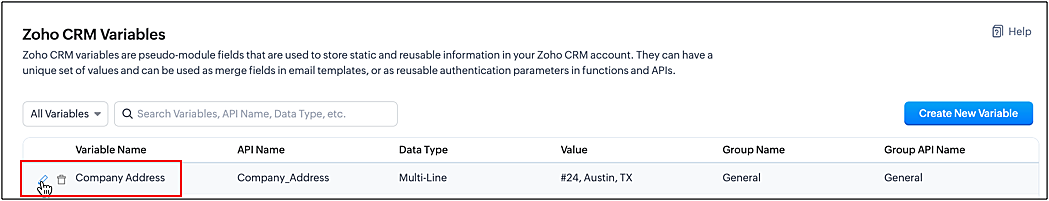
- Click Save.
Note
You cannot edit the Variable Type and Grouped Under fields.
2. Through an API
Request URL: {api-domain}/crm/{version}/settings/variables (or)
{api-domain}/crm/{version}/settings/variables/{variable_API_name or Variable_ID}
Request method: PUT
Scope: ZohoCRM.settings.variables.ALL or ZohoCRM.settings.variables.UPDATE
Input JSON keys
Note that besides "id", all the keys are optional based on what details you want to update.
{ "variables": [ { "id":"3652397000012482002"; "name": "Company_Address", "api_name": "Company_Address", "value": "#24, Austin, TX", "description": "The address of the company when the state is Texas" } ] } |
where,
Key name and data type | Description |
id string, mandatory | The ID of the variable you want to update. You can get this ID from the Get Variables API. |
name string | The name of the variable. |
api_name string | The API name you want to set for the variable. |
value string | The value of the variable. |
description string | A short description of the variable. |
Sample Response

How can you delete a CRM variable?
1. From the UI
- Go to Setup > Developer Space > Zoho CRM Variables.
- Hover over the variable you want to delete.
- Click the "Delete" icon on the left-corner of the variable.
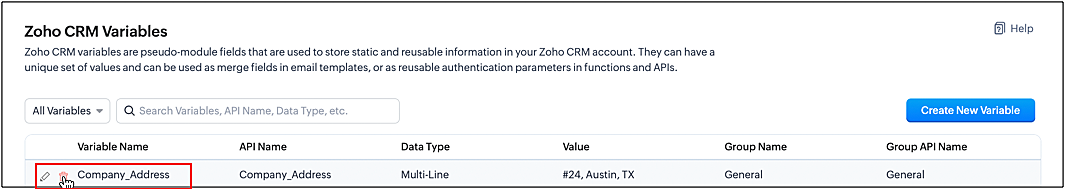
- Click Delete in the pop up that asks for confirmation.
2. Through an API
Request URL: {api-domain}/crm/{version}/settings/variables/{variable_id} (or)
{api-domain}/crm/{version}/settings/variables?ids=id1,id2..
{api-domain}/crm/{version}/settings/variables?ids=id1,id2..
Request method: DELETE
Scope: ZohoCRM.settings.variables.ALL or ZohoCRM.settings.variables.DELETE
Sample Response

Use cases
Here are a few use cases where you can use CRM Variables.
- Consider that you have integrated with RazorPay and want to send payment links to deals that you have won. Here, you can store the payment link in a variable and use it in the function that sends the link to the deal through an email.
- You can improvise the above function, and have a condition that checks whether the payment link is valid or has expired. If it is invalid or expired, you can send an alternate payment link that is stored in another CRM variable.
- Consider you have scheduled a function to run everyday. Now, you want to run this function except on Saturday and Sunday of a particular month. In this case, you can hard-code the Saturday and Sunday in CRM variables of the DateTime type, and check this while running your function. You case would be "if datetime =={CRM variable}, stop execution".
- Another classic example of using CRM Variables would be in the banking sector. Consider that you have multiple modules that deal with the rate of interest. This rate will differ based on the tenure, the type of loan, the age of a person etc, and used at multiple places across the org. Here, you can set up variables for the different rates of interests and use them in various places. The best part is, when the rate of interest changes, you have to just change it at one place - CRM Variable.
Let us see this example in detail.
I have a module called Loans. For home loans, the rate of interest is 10% for all, irrespective of the tenure.
So, I have created a CRM variable called Interest, whose data type is decimal, and has the value 10.

In the Loans module, I have the following fields:
- Customer Name(single line) to represent the name of the customer who has opted for the loan.
- Principal(decimal) to represent the principal they have borrowed.
- Tenure(number) that depicts the number of years they will repay the loan in.
- EMI(decimal) to represent the monthly installment.
- Total(decimal) to represent the total amount they will repay including the interest.
I have a function that calculates the EMI and the Total. Here is the code.
// In this function, we are getting principal, tenure and record id from the record and Interest from CRM Variables. //Calculate Total Total = Principal + Principal * Interest / 100 * Tenure; info Total; //Calculate EMI EMI = Total / (Tenure * 12); info EMI; //Variable with MAP type to hold the fields and values record_info = {"EMI":EMI,"Total":Total}; info record_info; info zoho.crm.getRecordById("Loans",record_id); //Updating the record zoho.crm.updateRecord("Loans",record_id,record_info); |
The following image shows the function argument mapping.

I have now set up a workflow that is triggered upon record creation. This workflow has the Calculate EMI function associated to it as shown in the following image.

As you can see, in Argument Mapping, I have chosen the CRM variable Interest.
Here is a demo of how the workflow is triggered and function execution.

As you can see, based on the value in the CRM variable, the Total and EMI is calculated through the function triggered by the workflow upon record creation.
We hope you liked this post. We will see you next week with another interesting topic.
Please let us know if you have any questions in the comment section or write to us at support@zohocrm.com.
Cheers!
Topic Participants
Shylaja S
Sticky Posts
Kaizen #152 - Client Script Support for the new Canvas Record Forms
Hello everyone! Have you ever wanted to trigger actions on click of a canvas button, icon, or text mandatory forms in Create/Edit and Clone Pages? Have you ever wanted to control how elements behave on the new Canvas Record Forms? This can be achievedKaizen #197: Frequently Asked Questions on GraphQL APIs
🎊 Nearing 200th Kaizen Post – We want to hear from you! Do you have any questions, suggestions, or topics you would like us to cover in future posts? Your insights and suggestions help us shape future content and make this series better for everyone.Kaizen #198: Using Client Script for Custom Validation in Blueprint
Nearing 200th Kaizen Post – 1 More to the Big Two-Oh-Oh! Do you have any questions, suggestions, or topics you would like us to cover in future posts? Your insights and suggestions help us shape future content and make this series better for everyone.Celebrating 200 posts of Kaizen! Share your ideas for the milestone post
Hello Developers, We launched the Kaizen series in 2019 to share helpful content to support your Zoho CRM development journey. Staying true to its spirit—Kaizen Series: Continuous Improvement for Developer Experience—we've shared everything from FAQsKaizen #193: Creating different fields in Zoho CRM through API
🎊 Nearing 200th Kaizen Post – We want to hear from you! Do you have any questions, suggestions, or topics you would like us to cover in future posts? Your insights and suggestions help us shape future content and make this series better for everyone.
Recent Topics
we encountered a problem while sending your email. please try again later.
Adding and removing people from groups
We're having problems adding people to a group. Apparently Zoho has one email address and will not recognize a different email address.MAIL SEARCH IS NOT WORKING
THIS ISSUE HAS BEEN BUGGING ME SINCE MORNING, PLEASE RESOLVE THIS AT THE EARLIESTURL Parameter on Help Center SIgn in link
Is it possible to add a url parameter to the sign in link on the Help Center?migrating from HelpScout
I am attempting to import a conversation file from helpscout into desk and am receiving size errors. What is the current file size restriction. Does anyone have any tips for a successful migration?Layout Rules Don't Apply To Blueprints
Hi Zoho the conditional layout rules for fields and making fields required don't work well with with Blueprints if those same fields are called DURING a Blueprint. Example. I have field A that is used in layout rule. If value of field A is "1" it is supposed to show and make required field B. If the value to field A is "2" it is supposed to show and make required field C. Now I have a Blueprint that says when last stage moves to "Closed," during the transition, the agent must fill out field A. NowArticle Name Sorting in Zoho Desk Knowledge Base (agent / admin side)
Dear Zoho Desk Support, We are writing to request an enhancement to the Knowledge Base management feature within Zoho Desk. Currently, there is no option to sort articles by their name, which significantly hinders efficient article management, especiallyHow to parse JSON data with SQL in Zoho Analytics?
Hi all, I have a column with JSON data. I want to show this column in a chart, but it is very messy, and no JSON parsing function is supported on Zoho Analytics. data example: {"id": 5, "status": "false", "date": "15/10/22"} what I want to do in SQL isAbility to turn off "Would you like this amount to be reflected in the Payment field?" message
Team, Is there any way to turn off the message" Would you like this amount to be reflected in the Payment field?" when I make a payment? This is so annoying. This happens EVERY TIME I put an amount in the Payment Made field.Add an Equation Field (Or update the Formula Field)
Hi, I would like to be able to have one field as a Text Field with QR Code, and then have multiple Equation/Formula Fields that then take parts of that fields data with LEFT, MID, RIGHT, REGEX, etc. Thanks DanHow to parse column having JSON data using SQL?
We have a daily sync from a PostgreSQL database that brings data into Zoho Analytics. Some of the columns store raw JSON data. We need to build SQL queries on top to parse data from JSON and store them in discrete columns. There is no option for "DataEnable report button based on the current user role
Greetings i have a report that contains action buttons, i want these buttons to appear as enabled only when the current logged in user has a certain role, for example only CEO role users will be able to use this button. but when setting the conditions500 Internal Error In Mail API
I'm getting 500 Internal Error when using mail API. I'm getting this error for this one account, it works fine for other Account IDs which I have in my system.Piss poor service in Support in Domains and email
Srijith Narayanan B contacted me today. Very pleasant fellow. Just didn't want to tell him how bad your support service is. You help the person, but you leave before we can finish the next stage. Which causes a lot of frustration. It's been 8 days nowZoho live chat widget in React Js
I am trying to test Zoho live chat widget code in react js, below is the sample code void(0)} onClick={()=>window.$zoho.salesiq.floatwindow.visible("show")}>LIVE CHAT window.$zoho = window.$zoho || {};window.$zoho.salesiq = window.$zoho.salesiqAre there any plans to add Triggers for Subform edits?
By The Grace of G-D. Hi, How are you? Can you tell me if you have any plans to support subform edit as a workflow trigger? And what about have them trigger an "onChange" client script?Zoho commerce
i am facing issue with order summary emails.i am getting 1 continuous email for order received yesterday and today.ideally 1 email should be received for a particular date ie for 02/08 i should received 1 email from 12.01am till 11.59pm but it is beingFeature Request: Improve Category Page Sorting for "Out of Stock" Products
Hi there, I'm writing to request a new feature that I believe would significantly improve the user experience in my online store. Currently, on category pages, products are sorted by popularity. However, when a popular product goes "Out of Stock," itPOSTMAN - There was an error in evaluating the Pre-request Script:Error: Cannot read properties of undefined (reading 'json')
I am beginning the journey to learn how to use the API for Zoho Sign. I am getting the following error when I try to use postman. To walk you through how I am getting this error... I wanted to start with a simple GET and expand my learning from there.How do i integrate shipstation with zoho inventory
Wanting to set up my own delivery driver in ship station so we can get real time tracking of where the package is but then i want it to automatically update zoho inventory packages/shipments how can i do thisInvalid value passed for salesorder_id
Hi, I am using sales return API, details are given below: API: https://inventory.zoho.com/api/v1/salesreturns?organization_id=700571811 Post Json Data: { "salesreturn_number": "", "date": "2020-11-12", "reason": "Testing from API", "line_items": [ { "item_id":Create Invoice and Invoice Items from Sales Order via API
Currently, when creating an Invoice associated with a Sales Order via the API, it appears that I must manually include all of the items (line_items) even though they are already part of the Sales Order. My question is this: is it possible to raise an Invoice via the API based on all of the information associated with a Sales Order--such as the items? In other words, do I always have to manually include the items (line_items) when raising an Invoice via the API when the Invoice is associated withOutlook 2013 Calendar Syncs but "Related To" Field in Zoho is blank
Outlook 2013 Calendar Syncs but Related To Field in Zoho is blank I expect the "Realted To" field to be populated with the calendar participantsExport a Course
Is it possible to export a course from Zoho Learn to a SCORM file?Add and Remove Agents from Departments and Groups in Zoho One
Hi Zoho Flow Team, We hope you're doing well. Currently, Zoho Flow provides an action to add an agent to a group in zoho one, but there is no action to remove an agent from a group or a department. Another action that we find missing is the option toZoho learn Custom portal - networkurl & CustomPortalId
I want to get my individual account’s networkurl and customportalId to use in this API: https://learn.zoho.com/learn/api/v1/portal/<networkurl>/customportal/<customportalId>/manual How can I retrieve the networkurl and customportalId using the API? IConsumer Financing
Does Zoho currently have a payment gateway (such as Stripe, Square, etc) which offers financing for customers? So, let's say the estimate we give the customer is greater than what they can afford at the time, but we can sell the service now, letting themIntégration de la gestion des Passkeys dans Zoho Vault
Zoho Vault est depuis plus d’une décennie une solution fiable pour les entreprises : pour la gestion, le partage et le stockage des mots de passe. En 2018, nous avons fait un pas en avant en proposant la connexion unique (SSO). Nous sommes fiers de franchirScan & Fill with double quote key/value pairs
Hi, An old Ticket moved to a Topic/Idea: I love the idea of the new Scan & Fill as it nearly covers my previous request for a QR Scanner to read a multi-part QR Code. My QR Codes are hard-coded as below: {"key1":"value1","key2":"value2","key3":"value3"}Analytics SQL Queries should allow # as comment
# and // are very common for commenting in SQL. Not sure why analytics only allows /* and */ for commenting. Especially when # grays the line as if it's being commented out. This should be added for sure.SalesIQ Operator Activity Reports in Zoho Analytics
I'm busy building a dashboard in Zoho Analytics and I want to include SalesIQ stats in the dashboard, but I'm unable to get the statistics mentioned in the attached image. Any idea where I can get the stats for Operator Activity?Default in fields on Form B based on the user selection in Form A
Hi Everyone, I have added an action button to a form report to bring up a new form based on user selection, see it indicated in red below: Then when the ne form loads, I want to default in some of the fields based on the record the user was selected on.No longer can indent
Hey there! Is it just me or were we used to be allowed to used tab or indent when writing. It’s not working right now, has this always been the case?Free webinar alert! Seamless Transition with Lossless Migration: Zoho One + Zoho Mail
Hello Zoho Mail Community! 🚀 Attention IT Admins and Email Administrators! Are you planning to migrate your organization's email to Zoho Mail within the Zoho One ecosystem? 📧 Join our exclusive webinar, Seamless Transition with Lossless Migration: ZohoAdd Resource to Export
The Export Data feature does not include a column for the Resource field. Without this column, Zoho Bookings cannot be used by any business for resource-based services or event types e.g. room bookings, equipment bookings. It seems to be an oversight,Client Script | Update - Client Script Support For Custom Buttons
Hello everyone! We are excited to announce one of the most requested features - Client Script support for Custom Buttons. This enhancement lets you run custom logic on button actions, giving you greater flexibility and control over your user interactions.Mandatory field via deluge code
I would like to ask you if it is possible to make a field mandatory via deluge script. For example, if I have a decision box and I click on it then I want a single line field to be mandatory. If uncheck the decision box then to do the single line as optional. I think it is not possible to do that and I have to do it via validation in 'on validate' field.Revenue Management: #1 What does it mean to "recognize" revenue?
Earning revenue isn't just about collecting cash from your customers. It's about recording the income correctly and consistently. Revenue recognition is the process of deciding when and how to record revenue in financial statements so that they reflectPower of Automation :: Auto-Populate Integration Field in Projects with CRM Account Data
Hello Everyone, A custom function is a software code that can be used to automate a process and this allows you to automate a notification, call a webhook, or perform logic immediately after a workflow rule is triggered. This feature helps to automateZoho Forms and ChatGPT - populating a field using AI.
I have a form where I would like the user to enter a response or query, and have another field populated using AI. For example, user enters Field 1, AI populates Field 2 in response. I want to be able to wrap some additional instruction text around theNext Page