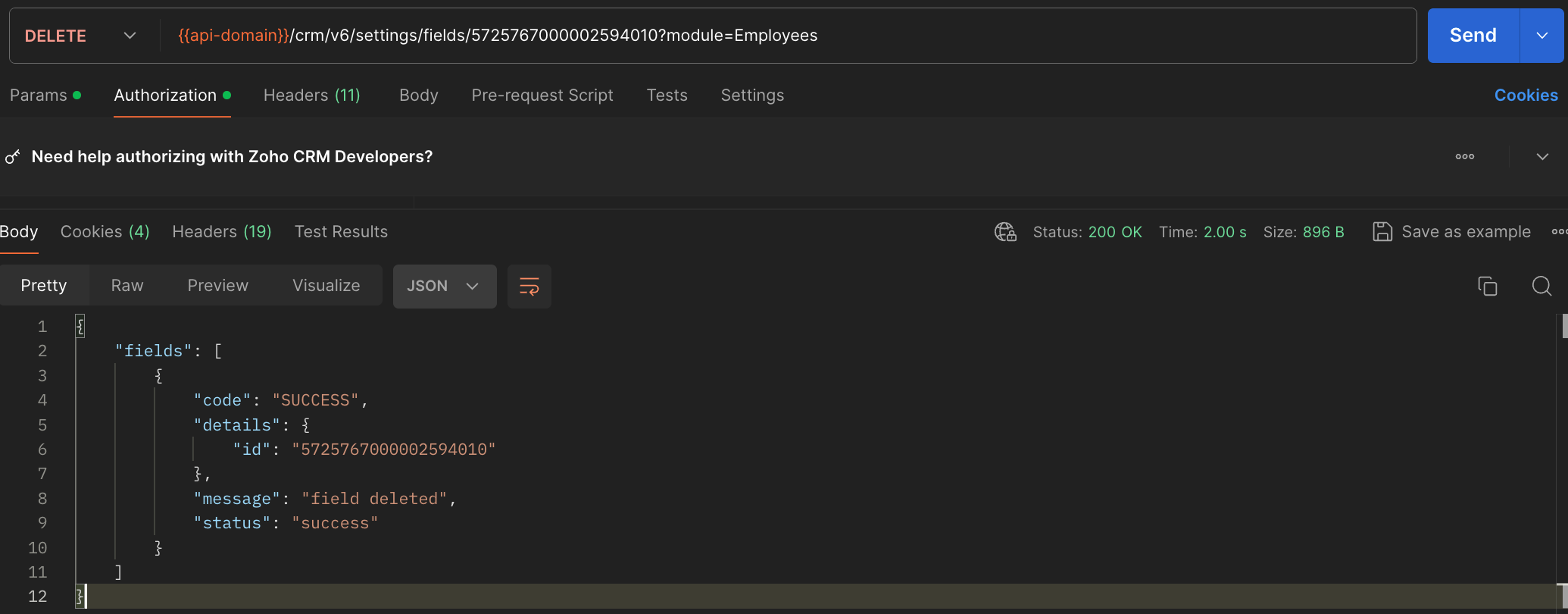Kaizen #134 Manipulating Rich Text Field (RTF) using Zoho CRM APIs
Hello everyone!
Last week, we discussed Deciding on the type of applications: Self-client or Server-based? This week, we will discuss the Rich Text Field (RTF) and how we can manipulate RTF using Zoho CRM APIs.
In this post,
- What is a Rich Text Field (RTF)?
- Use case
- Rich Text Field creation in a module using the Create Custom Field API
Adding values to the RTF using the Insert Records API
- Fetch complete data of RTF using the GET - Rich Text Field API
- Updating Rich Text Field using the Update Records API
- Deleting RTF using the Delete Custom Field API
- RTF using the COQL API
- RTF using Bulk APIs
1. What is a Rich Text Field?
The Rich Text field is the preferred choice when there is a need for formatted text and a larger character limit. It can accommodate up to 50,000 characters, including HTML elements that are generated when the text is formatted, making it ideal for entries that require styling and organization, such as product descriptions or detailed client communications. Although tooltips can be added to improve user interaction, the rich text field does not support encryption or mandatory input settings.
Using rich text can improve the visual appeal of your information by providing different font styles, colors, and highlights. This allows for effective communication of important details. Bullet points and numbered lists can enhance readability, while bold, italics, or underlined texts can emphasize crucial information. Increased and decreased indents can help organize data, and the strikethrough feature can easily indicate changes or updates.
2. Use case
Consider Zylker, an org that uses Zoho CRM as their sales management system to store reports or feedback on its employees' sales performance report, total revenue, sales breakdown by product, key achievement, challenges faced, action plan, and to-do lists. These are stored in the multi-line field's rich text format type for better visuals and to identify the important information easily.
Let us see how to create RTFs using APIs, and how to access or update RTF using different available APIs. Note that the Rich Text type of multi-line field is supported from version 6.
3. Rich Text Field creation in a module using the Create Custom Field API
To create a rich text field in a module, first know the module's API name using the GET - Modules Metadata API, then create a custom RTF field in that module.
Request URL to create Rich Text Field :
{api-domain}/crm/v6/settings/fields?module=Employees
Request Method : POST
Sample Input :
{ "fields": [ { "field_label": "Feedback", "data_type": "textarea", "length": 50000, "textarea": { "type": "rich_text" }, "tooltip": { "name": "static_text", "value": "employee's feedback" } } ] } |
4. Adding values to the RTF using the Insert Records API
To add values to the created rich text field, you should know its API name.
Using the api_name of the Employees module, make a GET - Fields metadata API call to get the list of fields (along with their api_name) in the Employees module. Search for the field in which you need to add values to the Rich Text Field. In our case, it is Feedback.
Request URL : {api-domain}/crm/v6/Employees
Request Method : POST
Sample Input :
{ "data": [ { "Company": "Zylker", "Name" : "Patricia Boyle", "State": "Texas", "Feedback": "<b>Sales Performance Report</b><br><br><span style=\"font-style:normal;\"><b>Salesperson Name: </b></span> Patricia<br><b>Reporting Period:</b> Q1 2024<br><br><b>Total Sales Revenue Generated:</b> <i><u>$250,000</u></i><br><br><b>Sales Breakdown:</b><br><br><ul style=\"list-style-type:disc;list-style-position:inside;padding-inline-start:20px;\"><li style=\"color:rgb(51, 51, 51);\"><p style=\"display:inline;\"><span style=\"color:rgb(51, 51, 51);font-weight:normal;font-style:normal;\">Product A:</span><span style=\"background-color:rgb(93, 195, 90);color:rgb(51, 51, 51);font-weight:normal;font-style:normal;\"> $100,000</span></p></li><li style=\"color:rgb(51, 51, 51);\"><p style=\"display:inline;\"><span style=\"color:rgb(51, 51, 51);font-weight:normal;font-style:normal;\">Product B:</span><span style=\"background-color:rgb(239, 177, 22);color:rgb(51, 51, 51);font-weight:normal;font-style:normal;\"> $80,000</span></p></li><li style=\"color:rgb(51, 51, 51);\"><p style=\"display:inline;\"><span style=\"color:rgb(51, 51, 51);font-weight:normal;font-style:normal;\">Product C: </span><span style=\"background-color:rgb(22, 208, 239);color:rgb(51, 51, 51);font-weight:normal;font-style:normal;\">$70,000</span></p></li></ul><br><b>Key Achievements:</b><br><br><ul style=\"list-style-type:disc;list-style-position:inside;padding-inline-start:20px;\"><li><p style=\"display:inline;\"><span style=\"color:rgb(51, 51, 51);font-weight:normal;font-style:normal;\">Exceeded sales targets for Product A by</span><span style=\"background-color:rgb(255, 255, 255);color:rgb(51, 51, 51);font-weight:normal;font-style:normal;\"> </span><span style=\"background-color:rgb(0, 176, 80);color:rgb(51, 51, 51);font-weight:normal;font-style:normal;\">20%.</span></p></li><li style=\"color:rgb(51, 51, 51);\"><p style=\"display:inline;\"><span style=\"color:rgb(51, 51, 51);font-weight:normal;font-style:normal;\">Secured </span><span style=\"background-color:rgb(125, 207, 123);color:rgb(51, 51, 51);font-weight:normal;font-style:normal;\">5 new clients for Product B</span><span style=\"color:rgb(51, 51, 51);font-weight:normal;font-style:normal;\">, contributing to a </span><span style=\"background-color:rgb(93, 195, 90);color:rgb(51, 51, 51);font-weight:normal;font-style:normal;\">25% increase </span><span style=\"color:rgb(51, 51, 51);font-weight:normal;font-style:normal;\">in sales.</span></p></li><li style=\"color:rgb(51, 51, 51);\"><p style=\"display:inline;\"><span style=\"background-color:rgb(93, 195, 90);color:rgb(51, 51, 51);font-weight:normal;font-style:normal;\">Closed a high-value deal for Product C with a revenue of $50,000.</span></p></li></ul><br><b>Challenges Faced:</b><span></span><br><ul style=\"list-style-type:disc;list-style-position:inside;padding-inline-start:20px;\"><li style=\"color:rgb(51, 51, 51);\"><p style=\"display:inline;\"><span style=\"color:rgb(51, 51, 51);font-weight:normal;font-style:normal;\">Market competition intensified, resulting in</span><span style=\"background-color:rgb(242, 69, 69);color:rgb(51, 51, 51);font-weight:normal;font-style:normal;\"> longer sales cycles</span><span style=\"color:rgb(51, 51, 51);font-weight:normal;font-style:normal;\">.</span></p></li><li style=\"color:rgb(51, 51, 51);\"><p style=\"display:inline;\"><span style=\"color:rgb(51, 51, 51);font-weight:normal;font-style:normal;\">Difficulty in accessing decision-makers for key accounts,</span><span style=\"background-color:rgb(242, 69, 69);color:rgb(51, 51, 51);font-weight:normal;font-style:normal;\"> leading to delays in closing deals</span><span style=\"color:rgb(51, 51, 51);font-weight:normal;font-style:normal;\">.</span></p></li><li style=\"color:rgb(51, 51, 51);\"><p style=\"display:inline;\"><span style=\"color:rgb(51, 51, 51);font-weight:normal;font-style:normal;\">Some clients expressed concerns about pricing,</span><span style=\"background-color:rgb(242, 69, 69);color:rgb(51, 51, 51);font-weight:normal;font-style:normal;\"> requiring additional negotiation efforts</span><span style=\"color:rgb(51, 51, 51);font-weight:normal;font-style:normal;\">.</span></p></li></ul><br><b>Action Plan:</b><br><ol style=\"list-style-type:decimal;list-style-position:inside;padding-inline-start:20px;\"><li style=\"color:rgb(51, 51, 51);\"><p style=\"display:inline;\"><span style=\"color:rgb(51, 51, 51);font-style:normal;\"><b>Targeted Marketing Campaigns:</b></span><span style=\"color:rgb(51, 51, 51);font-weight:normal;font-style:normal;\"> Launch targeted marketing campaigns to increase brand visibility and attract potential clients.</span></p></li><li style=\"color:rgb(51, 51, 51);\"><p style=\"display:inline;\"><span style=\"color:rgb(51, 51, 51);font-style:normal;\"><b>Enhanced Networking:</b></span><span style=\"color:rgb(51, 51, 51);font-weight:normal;font-style:normal;\"> Strengthen networking efforts to establish connections with decision-makers and key stakeholders.</span></p></li><li style=\"color:rgb(51, 51, 51);\"><p style=\"display:inline;\"><span style=\"color:rgb(51, 51, 51);font-style:normal;\"><b>Client Retention Strategy: </b></span><span style=\"color:rgb(51, 51, 51);font-weight:normal;font-style:normal;\">Implement a client retention strategy to address pricing concerns and ensure customer satisfaction.</span></p></li></ol><br><b>To-Do Lists :</b><br>Continued focus on building strong<span style=\"background-color:rgb(255, 255, 0);\"> client relationships</span>, identifying <span style=\"background-color:rgb(255, 255, 0);\">new opportunities</span>, and leveraging resources effectively to<span style=\"background-color:rgb(255, 255, 0);\"> drive further sales growth in the upcoming quarters</span>." } ] } |
Notes:
- If you enter incorrect API names for fields, the system will skip them and the record will be created successfully, but the values won't be added. This rule applies to RTF too.
- When using the Insert Records API for bulk records creation and the Update Records API for bulk records update, you can add up to 50,000 characters to RTFs in each record.
- For details on supported HTML tags and their attributes, refer to the help document.
The below GIF shows the result of the above input in the UI.
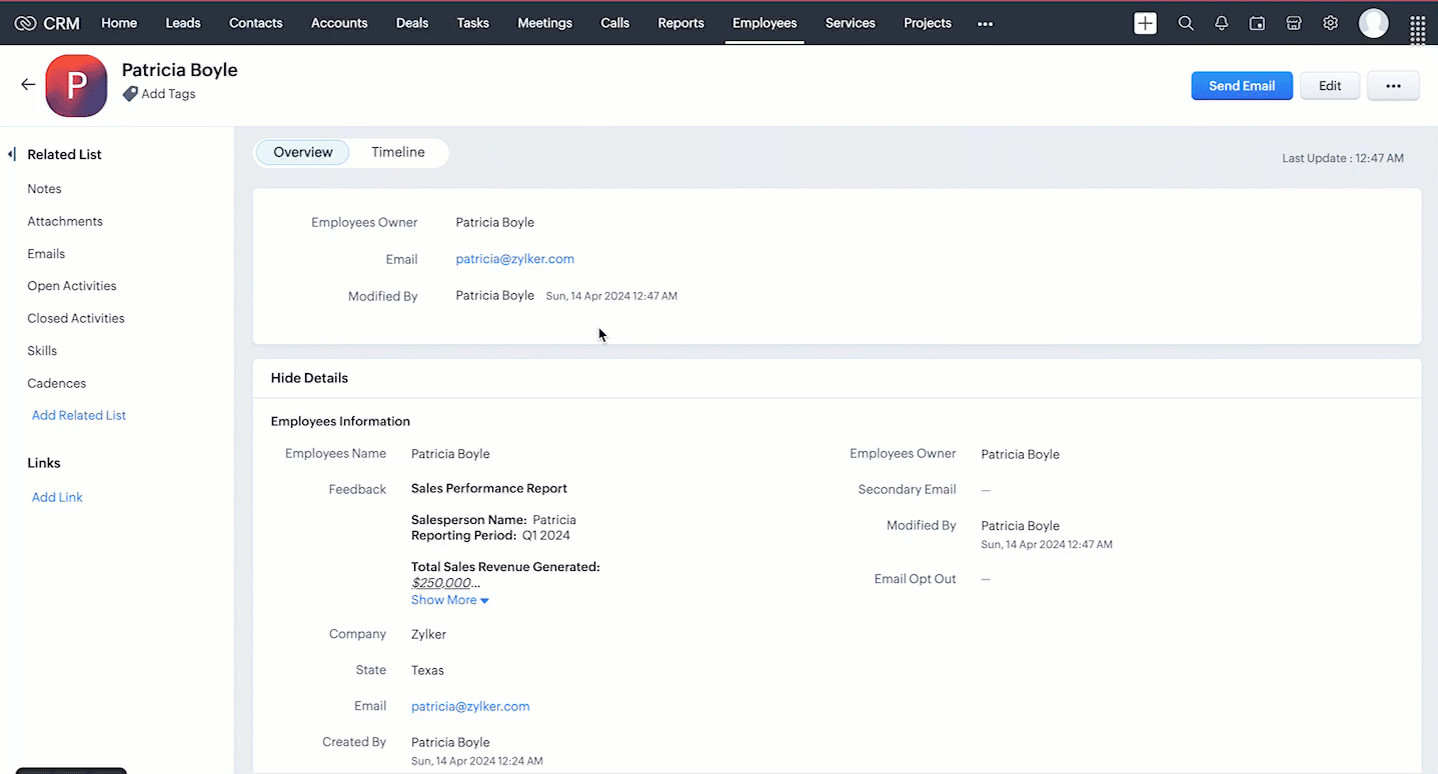
When you add values using HTML tags to the RTF via API, the input will be transformed into formatted data.
5. Fetch complete data of RTF using the Rich Text Field API
The Rich Text Field supports up to 50000 characters. Using the GET - Records API, you can fetch only the first 500 characters of the rich text field ('Feedback' in our case) in the response. If the @has_more property in the GET- Records response is true for the Rich Text Field (RTF) value, it indicates that the RTF contains more than 500 characters.
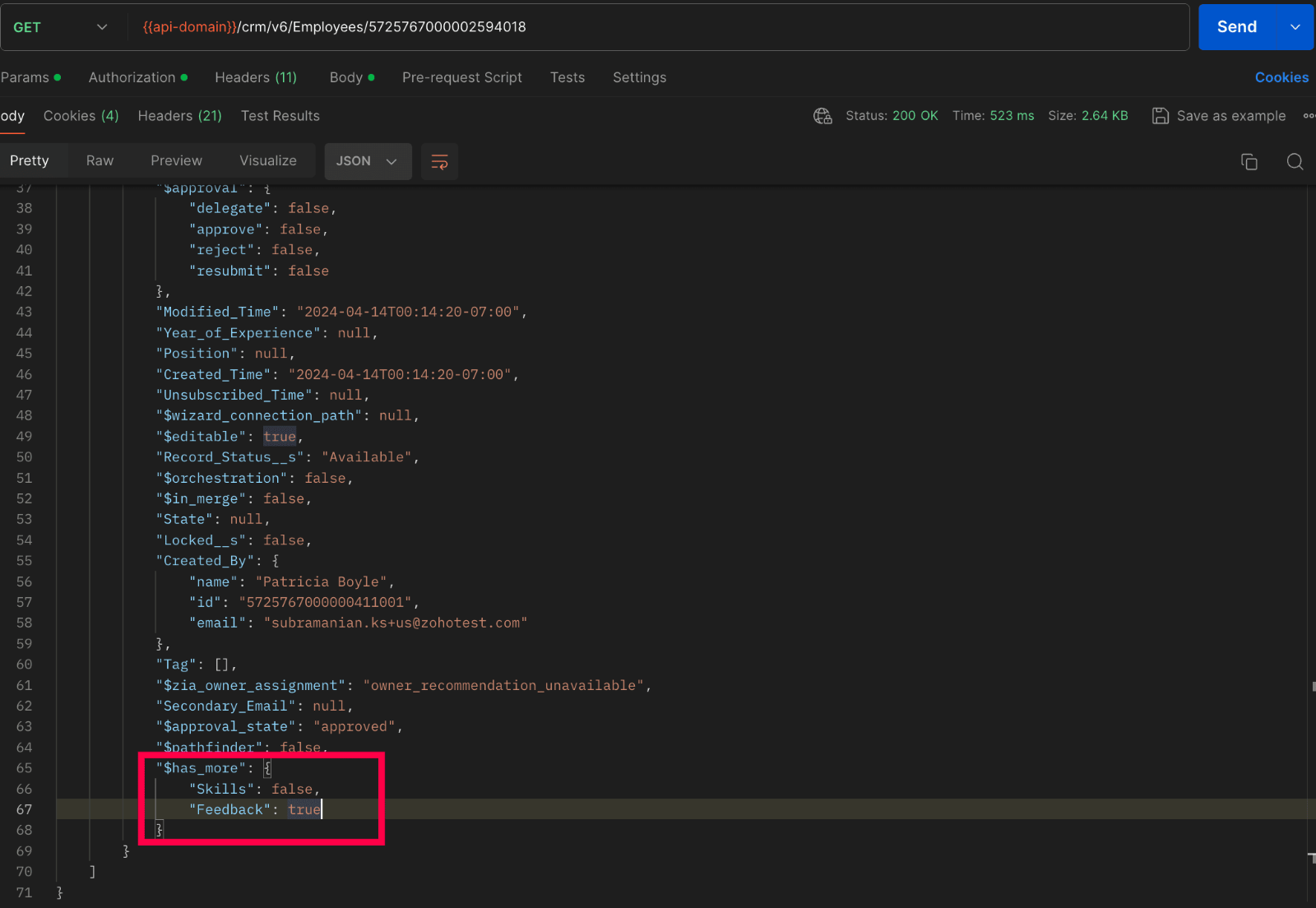
To fetch the entire data, we have introduced the GET - Rich Text Field API in V6, enabling the retrieval of complete data from rich text fields.
Below Sample shows how to fetch full data :
Request URL : {api-domain}/crm/v6/Employees/5725767000002594018/actions/fetch_full_data
Request Method : GET
Response :
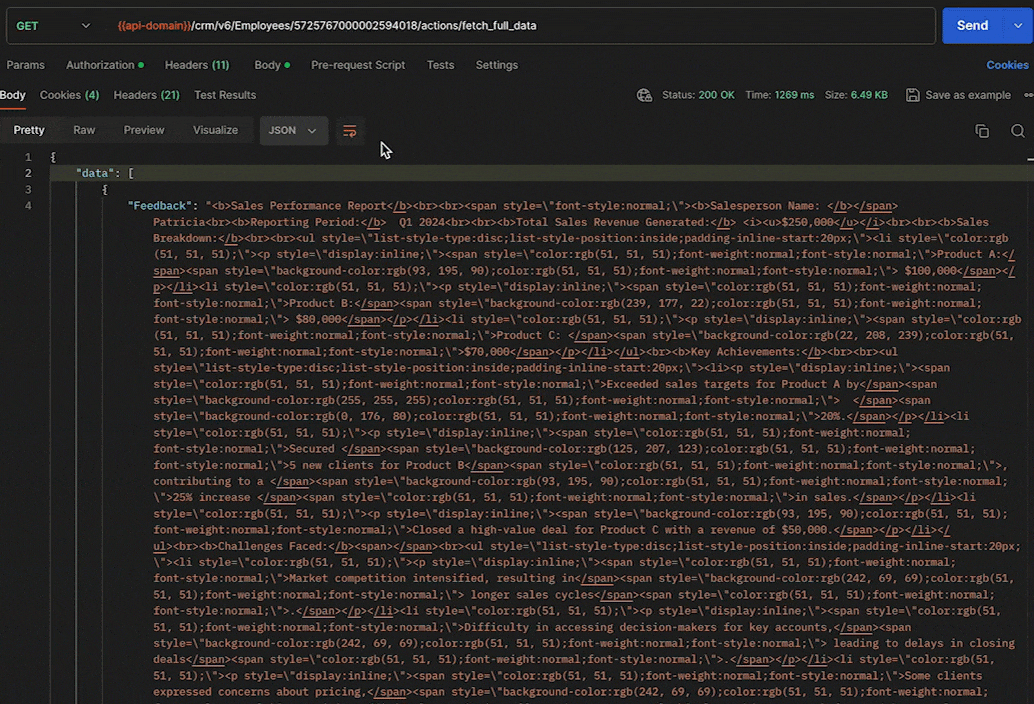
6. Updating Rich Text Field using the Update Records API
Updating a rich text field doesn't require any special steps. It is similar to the process how we update other fields in a record, using the Update Records API.
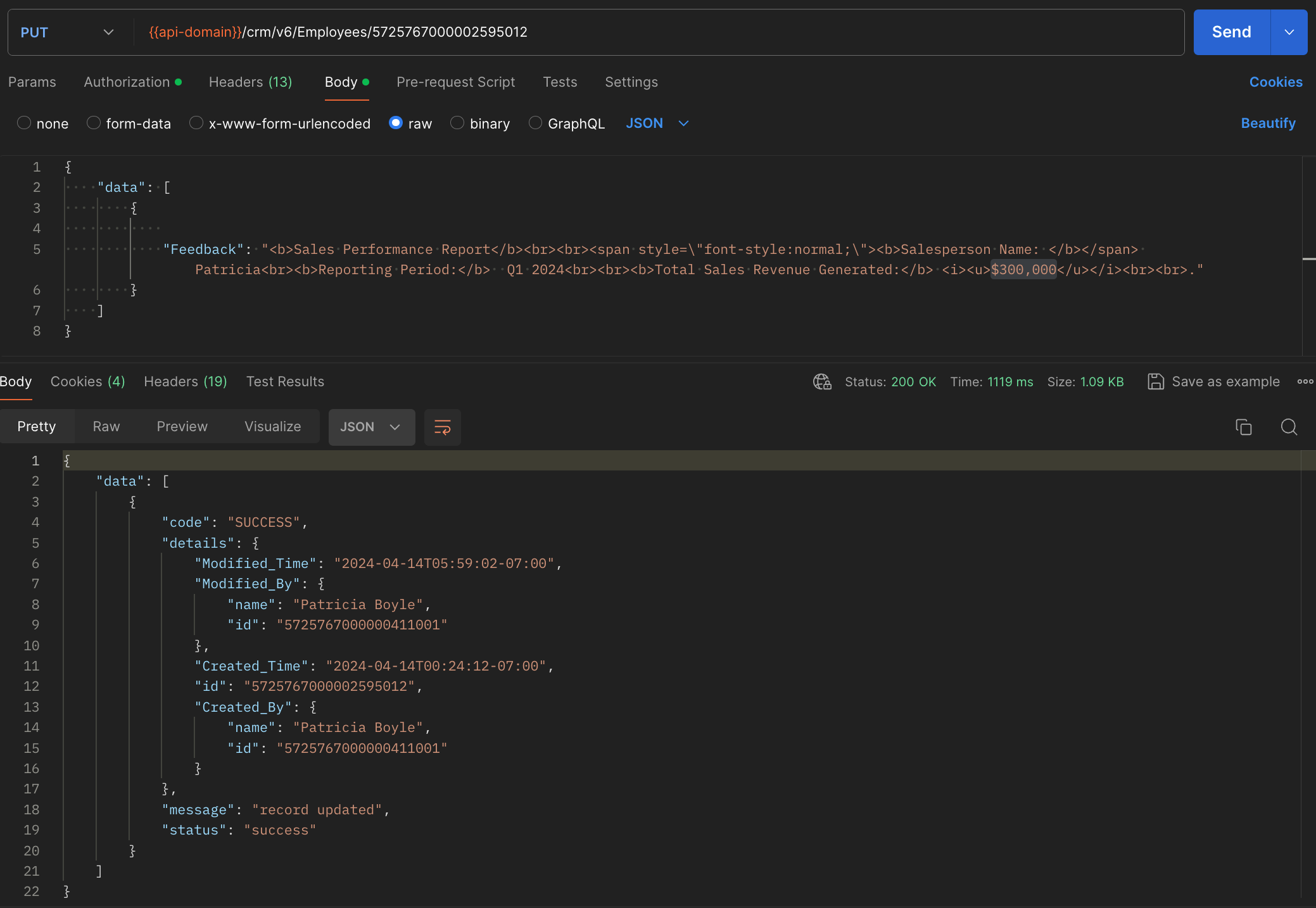
7. Deleting RTF using the Delete Custom Field API
General notes :
- Rich text fields are not supported in subforms, List View, Kanban View, Canvas View, Sheet View, Related Lists, Lookup popup, global search, filters and criteria, formula fields, report export, and integrations.
- Rich text fields are not supported in the Search API.
- Rich text fields are supported for importing and exporting records, using the Bulk APIs. The data will be exported as HTML content. For example, Patricia will be exported as <b>Patricia</b>.
8. Rich Text Field using the COQL API
Retrieve the Rich Text Fields from a module through a COQL query. Note that RTFs cannot be used in the criteria. Similar to the GET - Records API, the COQL API response fetches up to 500 characters of the RTFs. To fetch its complete data, use the GET - Rich Text Field API.
Request URL : https://www.zohoapis.com/crm/v6/coql
Request Method : POST
Sample Input :
{ "select_query":"select 'Feedback' from Employees where Company is not null" } |
Response :
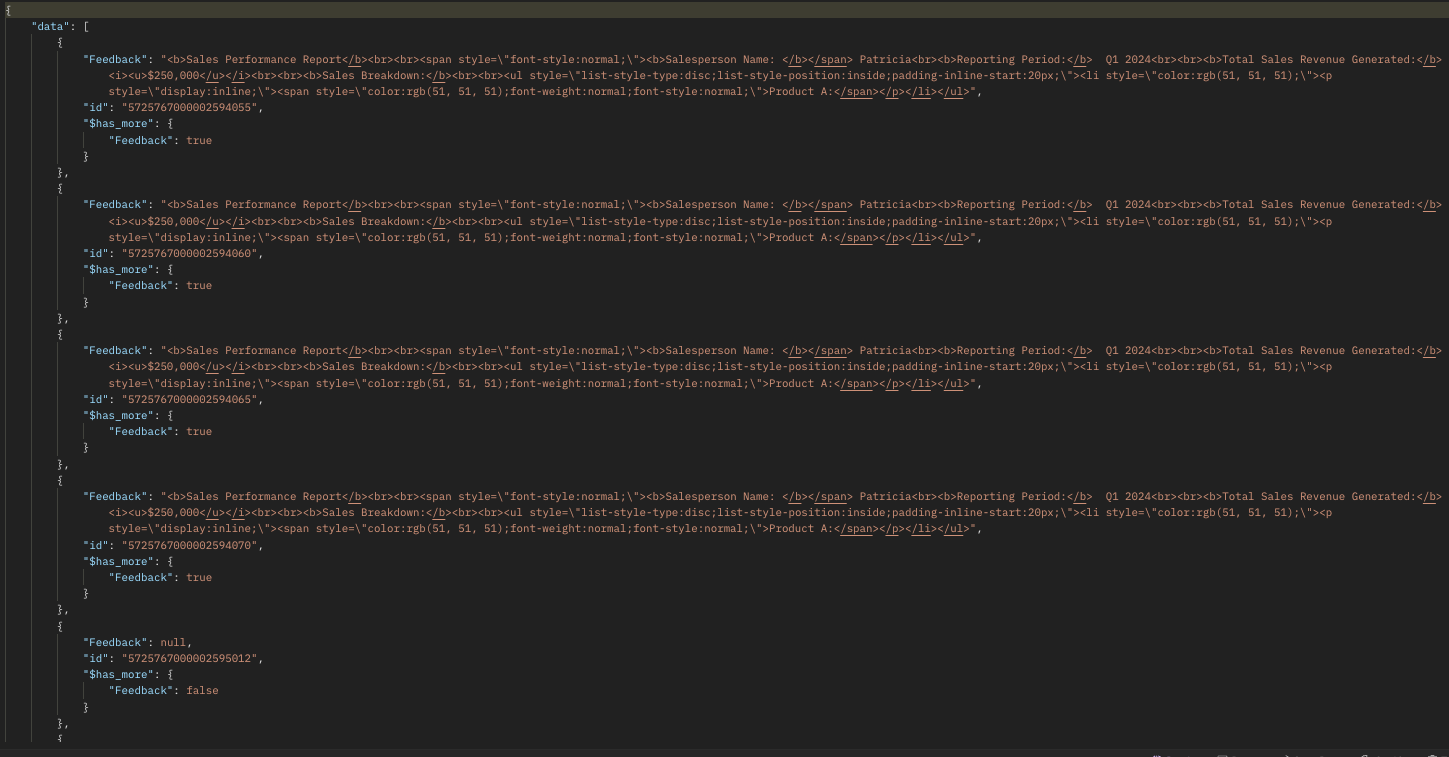
9. Rich Text Field using Bulk APIs
Bulk Read API allows you to fetch a large set of data i.e., you can fetch a maximum of 200,000 records in a single API call. You can export complete data of rich text fields in a module. Note that RTFs cannot be specified in the criteria.
Request URL: https://www.zohoapis.com/crm/bulk/v6/read
Request Method: POST
Sample input :
{ "callback": { "method": "post" }, "query": { "module": { "api_name": "Employees" }, "file_type": "ics" } } |
The Bulk Read API is an asynchronous API, the response will not be available instantly; the bulk read job is scheduled. Once the job is completed, it'll be notified in the callback URL. The records are available in a downloadable CSV file or ICS file (for events).
Below is a sample downloaded CSV file:
Unlike the GET - Records API, the Bulk Read API fetched the RTF's complete data.
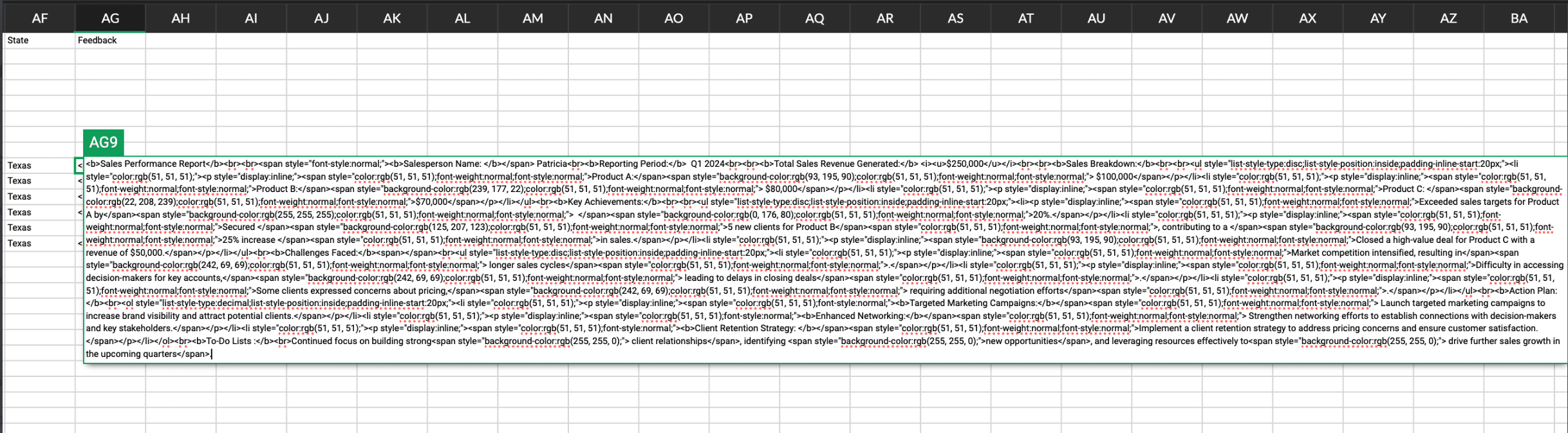
See our Bulk Read API documentation to know how to view the status of the scheduled job and download the file in detail, along with more sample requests and responses.
Bulk Write API allows you to insert, update, or upsert a large set of data. In the CSV file module, using the Bulk Write API, you can add up to 50000 characters to the RTFs for each record in a row.
Prepare your CSV file
The Bulk Write API only accepts a CSV file compressed into a ZIP file as input.
Below picture represents values added to the rich text field:
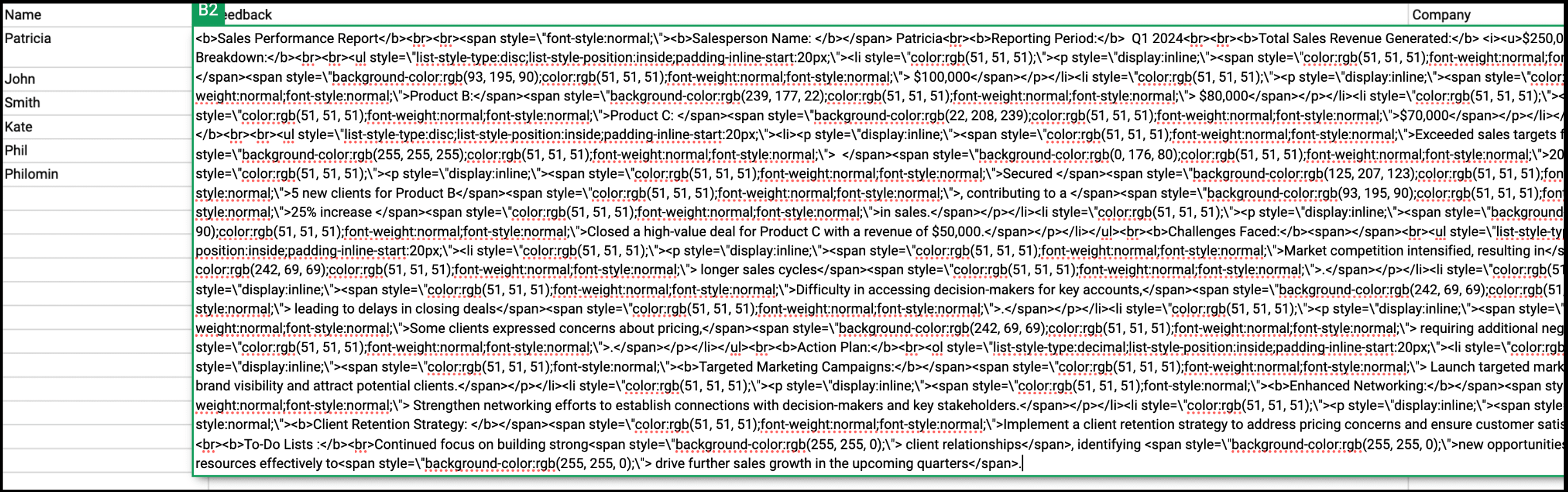
Please ZIP the CSV file once you add values to the Rich Text Field.
Upload your CSV file :
This involves making a POST API call, with the ZIP file containing the required data.
Headers
Header Name | Description |
feature | bulk-write |
X-CRM-ORG | Your zgid which you get from the Organization API |
Request URL: https://content.zohoapis.com/crm/v6/upload
Request Method: POST
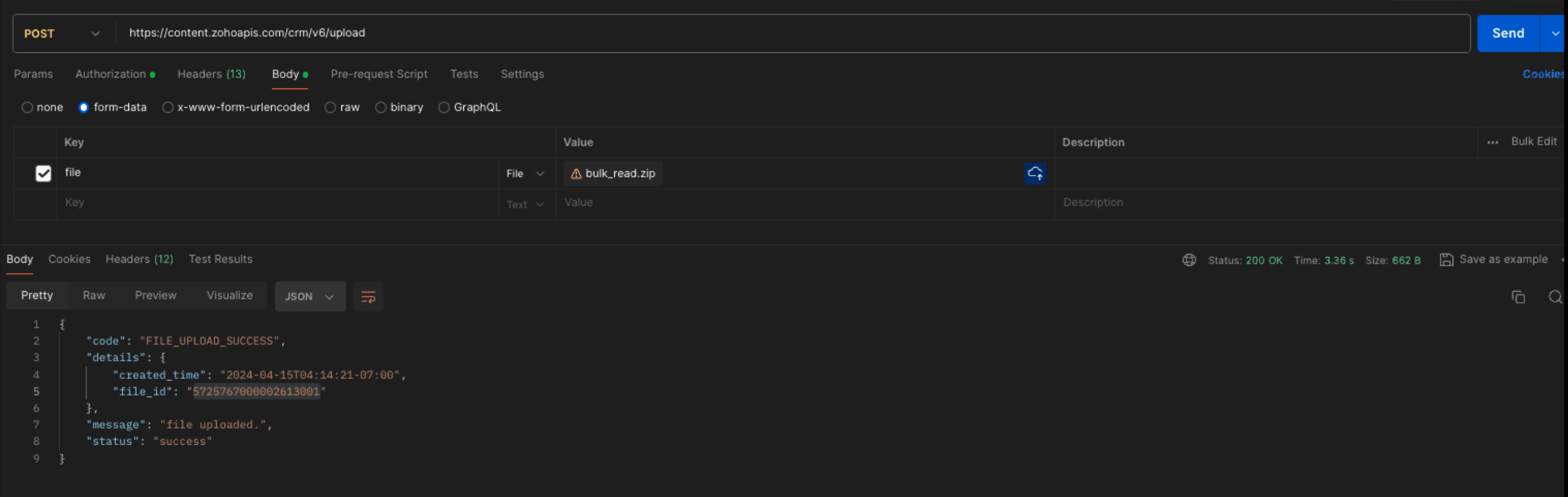
Create a bulk write job :
Request URL : {{api-domain}}/crm/bulk/v6/write
Request Method : POST
Sample Input for bulk insert :
{ "operation": "insert", "ignore_empty": true, "callback": { "url": "https://example.zoho.com/test", "method": "post" }, "resource": [ { "type": "data", "module": { "api_name": "Employees" }, "file_id": "5725767000002613001", "file_names": [ "Rich.csv" ], "field_mappings": [ { "api_name": "Name", "index": 0 }, { "api_name": "Feedback", "index": 1 }, { "api_name": "Company", "index": 2 } ] } ] } |
Refer to our Bulk Write API help document and get more information on how the Bulk Write API works, how to prepare your CSV file, and how to upload your CSV file, and how to check the job status.
We trust that this post meets your needs and is helpful. Let us know your thoughts in the comment section or reach out to us at support@zohocrm.com
Stay tuned for more insights in our upcoming Kaizen posts!
Cheers!

Previous Kaizen Post :
Additional Reading :
- API Help Documentation : Rich Text Field API
- Kaizen Series
- Knowledge Base Documentation

Join us for our upcoming Zoho CRM Developer Series: Zoho CRM APIs, where you can explore more about Zoho CRM APIs. Register Now!
Topic Participants
Subramanian K
Vigneshwaran K
Sticky Posts
Kaizen #152 - Client Script Support for the new Canvas Record Forms
Hello everyone! Have you ever wanted to trigger actions on click of a canvas button, icon, or text mandatory forms in Create/Edit and Clone Pages? Have you ever wanted to control how elements behave on the new Canvas Record Forms? This can be achievedKaizen #142: How to Navigate to Another Page in Zoho CRM using Client Script
Hello everyone! Welcome back to another exciting Kaizen post. In this post, let us see how you can you navigate to different Pages using Client Script. In this Kaizen post, Need to Navigate to different Pages Client Script ZDKs related to navigation A.Kaizen #210 - Answering your Questions | Event Management System using ZDK CLI
Hello Everyone, Welcome back to yet another post in the Kaizen Series! As you already may know, for the Kaizen #200 milestone, we asked for your feedback and many of you suggested topics for us to discuss. We have been writing on these topics over theKaizen #197: Frequently Asked Questions on GraphQL APIs
🎊 Nearing 200th Kaizen Post – We want to hear from you! Do you have any questions, suggestions, or topics you would like us to cover in future posts? Your insights and suggestions help us shape future content and make this series better for everyone.Kaizen #198: Using Client Script for Custom Validation in Blueprint
Nearing 200th Kaizen Post – 1 More to the Big Two-Oh-Oh! Do you have any questions, suggestions, or topics you would like us to cover in future posts? Your insights and suggestions help us shape future content and make this series better for everyone.
Recent Topics
Announcing New Features in Trident for macOS (v.1.20.0)
Hello everyone! Trident for macOS is here with interesting features and enhancements to elevate your workplace communication and productivity. Let's take a quick look at them. Change the "From" email address easily. When composing or replying to an email,Announcing new features in Trident for Windows (v.1.27.6.0)
Hello Community, Trident for Windows is here with exciting new features to elevate your email communication. Let’s dive into what’s new! View and manage .pst files. A .pst (Personal Storage Table) file is an Outlook Data Storage file format for storingEmail limit reached
I'm assessing whether zoho crm will work for our startup, however I tried to send emails to my leads and after 12 emails got the notification that email limit has been reached. That is ridiculously low. Whats wrong and how can you fix that. I am stillImporting Into Zoho CRM
Do you have a list in Excel that you would like to import into Zoho CRM? If your administrator has not restricted your ability to import, the process is fairly easy to accomplish, but understanding the options can make everything go smoother. First you may need to prepare the spreadsheet Remove any extra rows from the top of the spreadsheet, like titles or blank lines. Row 1 should be the column headers. Row 2 should be where the data starts. Make sure that there is a column for any required fieldsAnalyze the Name of the Deal Owner and Created by
I need to display the Name of the User who created a deal and the Deal Owner. Since both fields are lookups to the same table (Users), it defaults to the user record of the Deal Owner and I cannot display the name of who created it. I can generate theDate Import Problems
I'm trying to import products from csv/xls files, but I can't get the Sales Start Date field to import. I know the import is working because all the other information is imported, but the Sales Start Date field is left empty. I think it must be a formatCanvas and Related lists
Hi, As much as I like canvas, when adding in a asection with related lists,it doesnt mimic the same functionality as the standard view within the CRM e.g left hand panel will show the module and total number of records. Is there a way of indicating thisNew Search Function
Hey Team, The search function updated in our CRM about a week ago, so I assume it was an automated update across Zoho. It no longer displays leads/deals etc in Chronological order so that the most recently created or updated is the first to display whichProblem with the "Search" function
Hi, I've been using Workdrive for a few days and lately, the files I added in Workdrive don't appear in the search. It looks like my latest files aren't indexed. Are you aware of this issue ?Getting error "invalid warehouse_id" when trying to update any transaction in Zoho books
I got a message from Zoho saying that the Warehouse and Branch has been merged into one category "Locations" Once I migrated to this setup I was no longer able to edit any invoice / create creadit notes - got an error saying "invalid warehouse_id" I neverReturn "kit_quantity" when fetching Kit items via "List all the items" API call
I have been appreciating the new Kits feature quite a bit, it is exactly what we were looking for in Zoho to solve many pain points. However, there is 1 problem I am running into and that is the fact there is no stock information that can be pulled forAutomating Pricing in Zoho Inventory Based on Brandline Quantity
I am currently setting up my Zoho Inventory system and would like to implement an automatic pricing feature for sales orders. We have created a custom field called "brandline" for our items. All products with the same brandline value should have the sameTags with Zapier
Maybe I'm missing something....I hope so... Using tags for triggers is a key need. This prevents us from having a ton of different lists. I am trying to find out how to add a tag using zapier when someone makes a purchase....but it doesn't seem to bePrint & PDF Support for Composite items
There needs to be a way to print a composite item showing all the components, qty & images.Build custom AI solutions with Catalyst’s QuickML capabilities in CRM
Hello everyone, We’re thrilled to announce an improvement for our Zoho CRM Enterprise users: the ability to create custom AI solutions using Catalyst’s QuickML directly from Zoho CRM. As you may already know, Zia, Zoho CRM’s AI-powered assistant, offersWe cant create a custom function
Live webinar: Power-up your business presentations with Show's add-ons
We all spend a good amount of time building presentations for meetings, reports, and pitches. But even with good content, slides can sometimes feel basic or less engaging. That’s where having the right tools helps. With Zoho Show’s add-ons, you can embedContractor recruitment
We mainly supply contract staff, so there is an end point to when they are 'Hired'. The problem we have is that once we have marked the candidate as 'Hired' there is no way that we can change their status afterwards without 'unhiring' them against the job. We need to be able to hire people for a fixed period of time, after which they would become 'available' again. How do we go about doing this?Writer very buggy and glitchy after only a few minutes of use... oh my.
I am finding Writer to be very buggy and glitchy while using it. I've tried it in Firefox, Chrome, Safari... all Mac. Complete words get deleted on backspace (probably a feature, but disconcerting and bad design, esp. if you just want to delete a coupleHow can I use the API to add a drop-shipping address to a sales order for one-time use?
I need to be able to add a drop-shipping address for one-time use to a sales order via the API. Adding every such address to the contact (customer), then feeding the shippingaddress_id into the sales order, is not an acceptable approach; we have someZoho say my domain seems to be already associated with another account
I created a website on zoho and associated my domain (bompescado.com) on it. You can see the A record and CNAME are working to it. Now I need to associate the same domain as webmail, but when I try it return with: " This domain name seems to be already associated with another account. If you own this domain, please contact us for assistance." Im following the advice and conctacting you to say I've not been associated this domain on zoho before. What do I need? Well, I need you manually remove itMass Print Attachments from Selected Records in Custom Module
Dear Zoho CRM Team, We’d like to request a feature enhancement regarding the handling of attachments. Use Case: We have a custom module that stores invoices uploaded by our affiliates. Currently, we need to open each record individually to print thesehow to integrate zoho bigin to wordpress website ?
hello , i want to integrate zoho bigin to wordpress webiste , can anyone help me with the tutorial ?Surely it's time Inline editing from views
I think the first request I found for in-line editing from grids was approximately 12 years ago - that post was locked because it was suggested Zoho sheetview solved the problem. However, it's now 2024, and in-line editing from grids is just a basic expectation.Issue with POST request creating Calls in CRM
Hello, I am in the middle of integrating some 3rd party Call center API with Zoho CRM and going through our logs I see some discrepencies. We sometimes get an error: {"data":[{"code":"INVALID_DATA","details":{"api_name":"Call_Duration","json_path":"$.data[0].Call_Duration"},"message":"Pleaseonly lastname as index(?) field in custom module
Hello, I have a small problem. I have created a custom module. The data records are only labeled with the last names. Also in the lookup etc.... It's stupid if you have different first names with the same surname. Then I only ever see the surname. InHow to read content out of File (Excel, Zoho Sheet, CSV) and iterate through rows
Hello, I'd like to be able to iterate through all the rows in a CSV or Excel/Zoho Sheet file to perform actions on them. How is this possible in Flow? Thanks in advance! Best regards, SvenImport CSV file into Zoho CRM using Zoho Flow?
Is there a way to automate the import of contacts from Zoho Flow to Zoho CRM? I have a csv file on a remote server that I would like to pull off and import/update on a schedule. I know you can do it with Zapier but I would like to stay within the ZohoTDS Filing
Is there any option for automatic 26Q and 24Q filing in Zoho books. Even Tally has this option. Why don't Zoho has this ? Is there any customisation available for this ?Sorry to inform you that currently we cannot access the subform fields through writer deluge (zoho.writer.mergeAndSend).
This is the premium support answer from zoho. It means we cannot merge and send thru deluge related records (sub forms) items... Has anybody suffered from the same ordeal ? DO you have a workaround ? If not can you vote for this feature to be added toQuotes
Has anyone figured out how to automatically upload a quote that was signed via Zoho Sign and insert it directly to that leads file and push it through the pipeline to proposal signed status?I wan to schedule a meeting report From previous Thursday to this thursday of this week on Every 6 pm want to recive this report in zoho CRM
I wan to schedule a meeting report From previous Thursday to this thursday of this week on Every 6 pm want to recive this report in zoho CRM. How I Can achive this in Zoho CRM.Importing a contact with a linked product
Hi, I'm trying to import my contacts from an excel spreadsheet and each of those contacts have fields that relate to products. Is there a way that I can import the contact with their linked product? Some of the contacts in my spreadsheet have multipleCRM - Workflow Rules to be applied and work across modules
Hello, It seems that you can't use workflow rules in CRM to work across modules, is this correct? I need a customer account status to be changed IF there have been no new deals or new quotes in the last 6 months. I can't see this is possible? I can createAuto assign account owner
hi, i need to auto assign leads and accounts to an owner by rules. i have created all the territories i need, and all territories have their owner. but when i want to auto assign a new or an existing account to a user by the rules of territories, onlyHow do I enter phone extensions?
How do I add a phone extension correctly so that when I dial the main number it will pause and dial the extension of the contact I want to talk to GregHow do you make tabs and place certain leads in them?
I am trying to figure out how to make a tab for my Florida contacts, California contacts and New York contacts. I make a new view named "Florida Leads" but when I click on it, ALL of my leads pop up in the same view... Is there a way to move leads into different categories? Thanks, WayneBoolean Fields in Mail Merge Displaying as Checkmarks
I'm really liking the new mail merge functionality. It's replaced the Zoho Sign extension for us. One problem I've seen is that boolean operators (i.e. Checkbox fields) in CRM merge as "True" or "False". This looks a little ugly in my final document —Web to lead form not working
I am starting to use this Zoho product (3 users for free) to see if it really does what it should prior to making a purchase decision. One of the important parts of the ZOHO CRM is the ability to create a web form that auto generates a lead. We have setIs this a valid email from Zoho or a scam?
Hi, I received an email advising me to update MX records for Zoho mail. Is it legitimate? Thanks, Nelson. Dear Admin, You may know that your domain (eg, yourcompany.com) has an MX record that points to an email server configured to process email for your domain. We have noticed that some of our customers have used Zoho IP address (instead of DNS server name) in their MX records to specify the mail server. This is NOT recommended practice. Vendors will sometimes change IP addresses for number of validNext Page