Voici le nouvel outil d'automatisation des tests : Zoho QEngine !
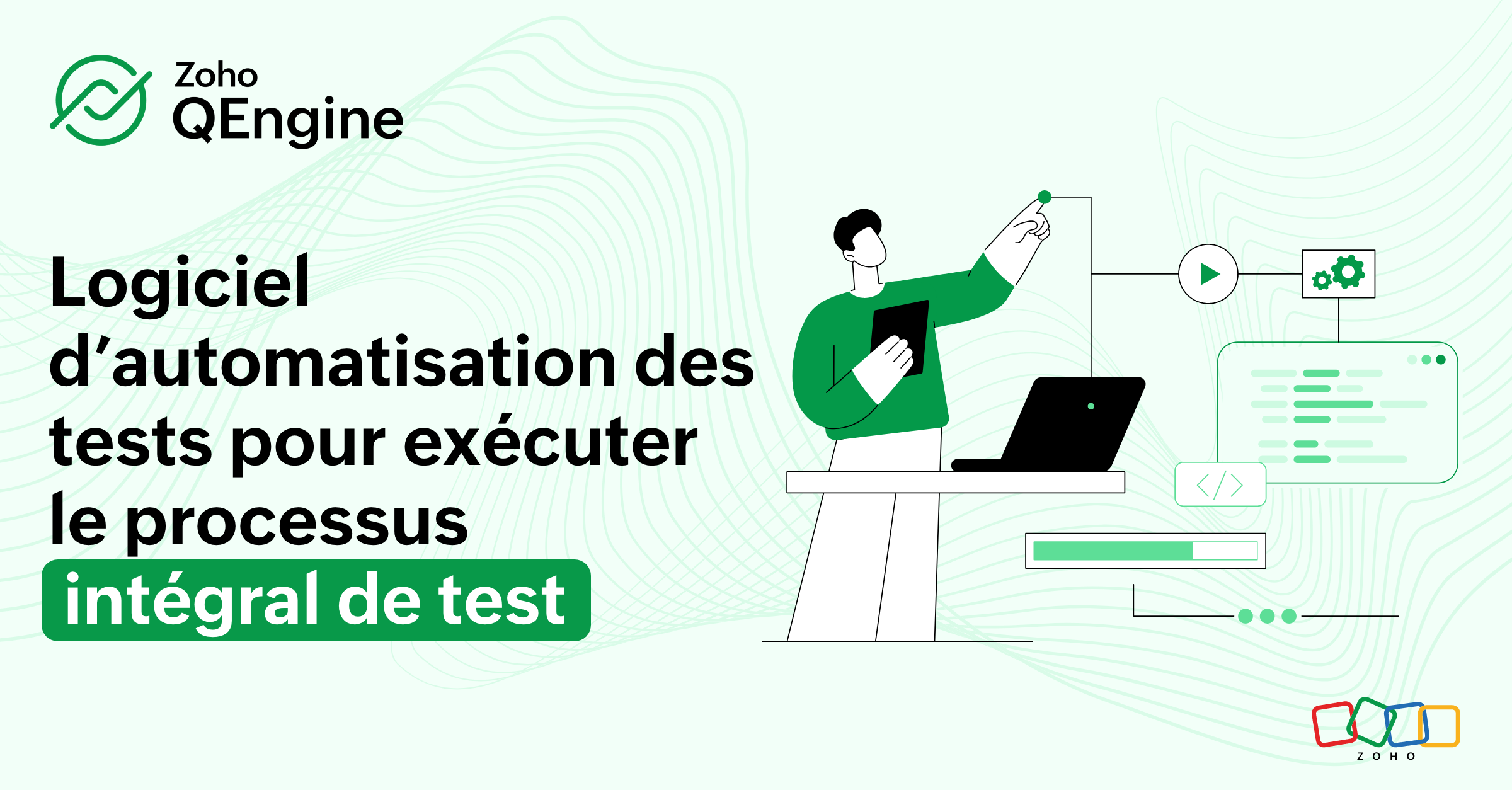
Nous avons le plaisir de vous présenter Zoho QEngine, le logiciel d'automatisation des tests qui permet de gérer l'ensemble du déroulement des tests. Il est conçu pour les équipes de qualité et de développement IT. La version bêta vient de sortir !
En quoi Zoho QEngine vous aide-t-il ?
Une organisation utilise plusieurs applications, des intégrations natives et des fonctionnalités personnalisées pour répondre à ses besoins spécifiques. On sait que les intégrations personnalisées et les workflows utilisent des Custom Functions et des Widgets dans des applications telles que Zoho CRM, Zoho Books, Zoho Desk, etc.
Zoho QEngine peut automatiser les tests de ces intégrations et Workflow. Par exemple, créer un projet dans Zoho Projects lorsqu'une affaire a été marquée comme "gagnée" dans CRM.
Cliquez ici pour voir une présentation du produit qui illustre un cas d'utilisation similaire.
De même, il est possible de tester les applications personnalisées créées avec Zoho Creator et Catalyst à l'aide de Zoho QEngine.
Zoho QEngine conçu pour les développeurs de logiciels et les équipes d'assurance qualité
Les organisations qui développent des logiciels/applications pour les besoins de leurs clients, ainsi que la prestation de services de test aux grandes entreprises, posent des défis liés à la mise à l'essai de nouvelles fonctionnalités, au déploiement sur de multiples plateformes et à l'utilisation de ressources réduites.
Logiciel robuste d'automatisation des tests, Zoho QEngine facilite l'ensemble des tests liés au développement de logiciels. Il permet de tester toute application à laquelle on accède par un navigateur Web, une application mobile ou une API.
Par exemple, Zoho QEngine peut tester les applications de e-commerce de bout en bout. Il aide à tester des scénarios comme l'ajout d'un produit au panier, les achats subséquents, l'ajout de commentaires et plus encore.
Il permet de créer, de gérer et d'exécuter des cas de test et d'identifier les erreurs afin de fournir des applications de qualité supérieure à l'échelle de l'entreprise.
Les principales caractéristiques de QEngine
Gestion des tests multiplateformes
Zoho QEngine permet d'écrire et de gérer plusieurs scénarios de test en parallèle, sur plusieurs plateformes (navigateur Web, Android, iOS et API) - et tout ceci sous la même fenêtre de projet ! Il s'agit là d'une caractéristique qui différencie Zoho QEngine de ses concurrents sur le marché.
Outil flexible de création de scénarios de test pour une automatisation agile
Zoho QEngine dispose d'éditeurs no-code, low-code et pro-code qui facilitent la création de scénarios de test. Lorsque vous utilisez l'option d'enregistrement de QEngine, vous pouvez enregistrer des actions/tâches sur les applications et les codes. Cela permet d'accélérer la rédaction des scénarios de test. En outre, le générateur de low-code dispose d'une interface glisser-déposer, et l'éditeur de pro-code peut aider à écrire les scénarios de test manuellement.
Tests Web
Zoho QEngine est équipé pour tester la fonctionnalité de votre application web sur différents navigateurs (comme Chrome et Firefox) ainsi que sur ses différentes versions. Il est facile et rapide de créer et de gérer des scénarios de tests automatisés pour les applications web, avec un minimum de codage, voire aucun.
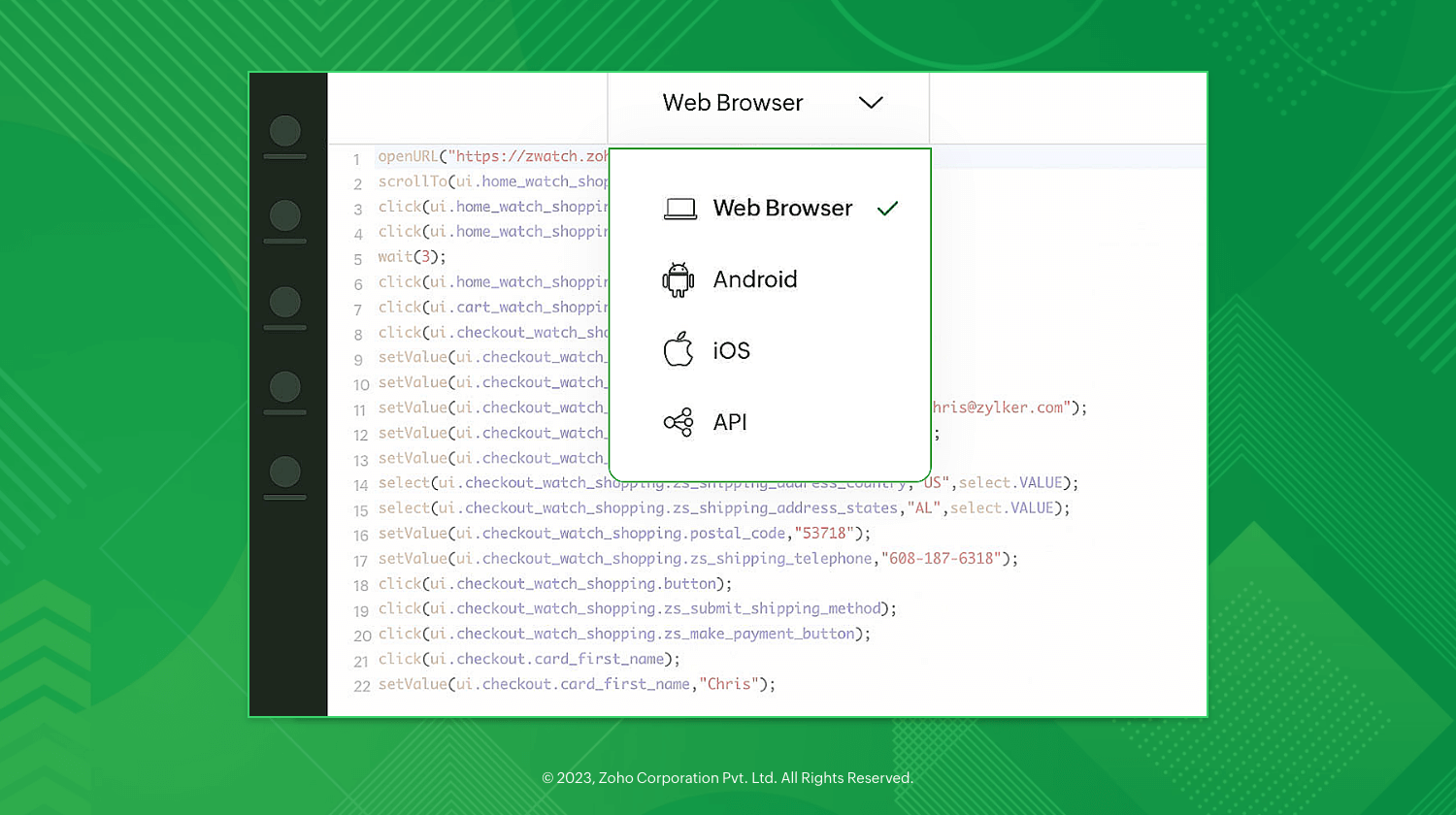
Tests mobiles
Grâce à des fonctionnalités telles que les émulateurs et simulateurs mobiles, la compatibilité Appium et les tests sur appareils mobiles réels, Zoho QEngine s'assure que vos scénarios de test pour mobiles respectent les normes de qualité.
Tests d'API
Il est possible de personnaliser et d'exécuter des demandes d'API, des connexions d'authentification d'API, de valider les affirmations des demandes d'API, et plus encore, lors des tests d'API avec QEngine.
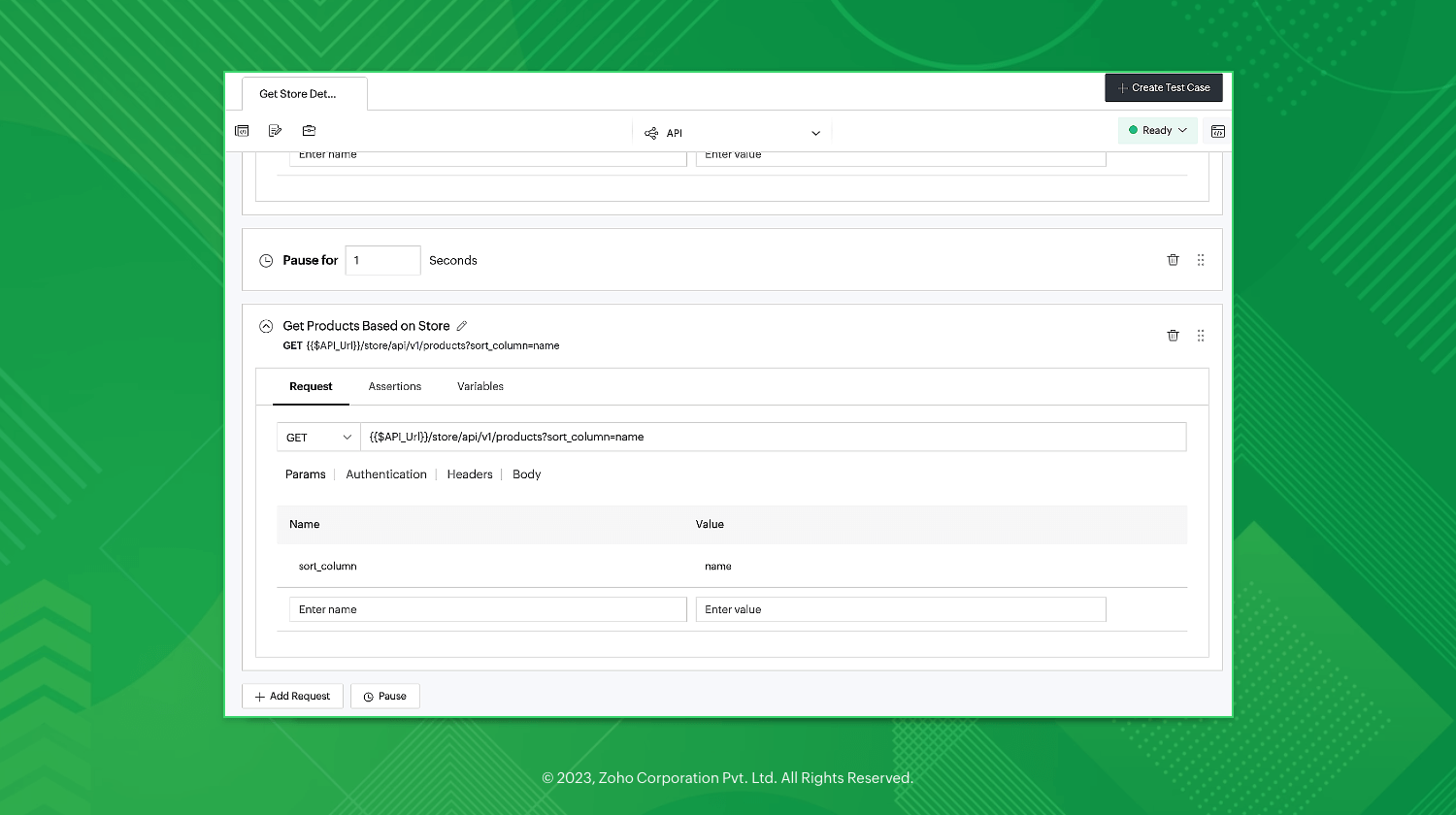
Restauration automatique assistée par l'IA
Zoho QEngine est équipé d'identificateurs et de localisateurs réutilisables pour vos scénarios de test. Il vous permet de gérer des référentiels d'éléments, des fonctions, des scénarios de test réutilisables, et plus encore. Des algorithmes d'intelligence artificielle efficaces remplacent automatiquement les localisateurs et identificateurs défectueux afin de maintenir la qualité des scénarios de test.
Des résultats indéniables
Zoho QEngine est accompagné d'un tableau de bord visuel complet qui présente le nombre total d'exécutions, les calendriers des scénarios de test en cours, les divers environnements de scénarios de test, les scénarios de test qui ont échoué, les taux de réussite, et plus encore.
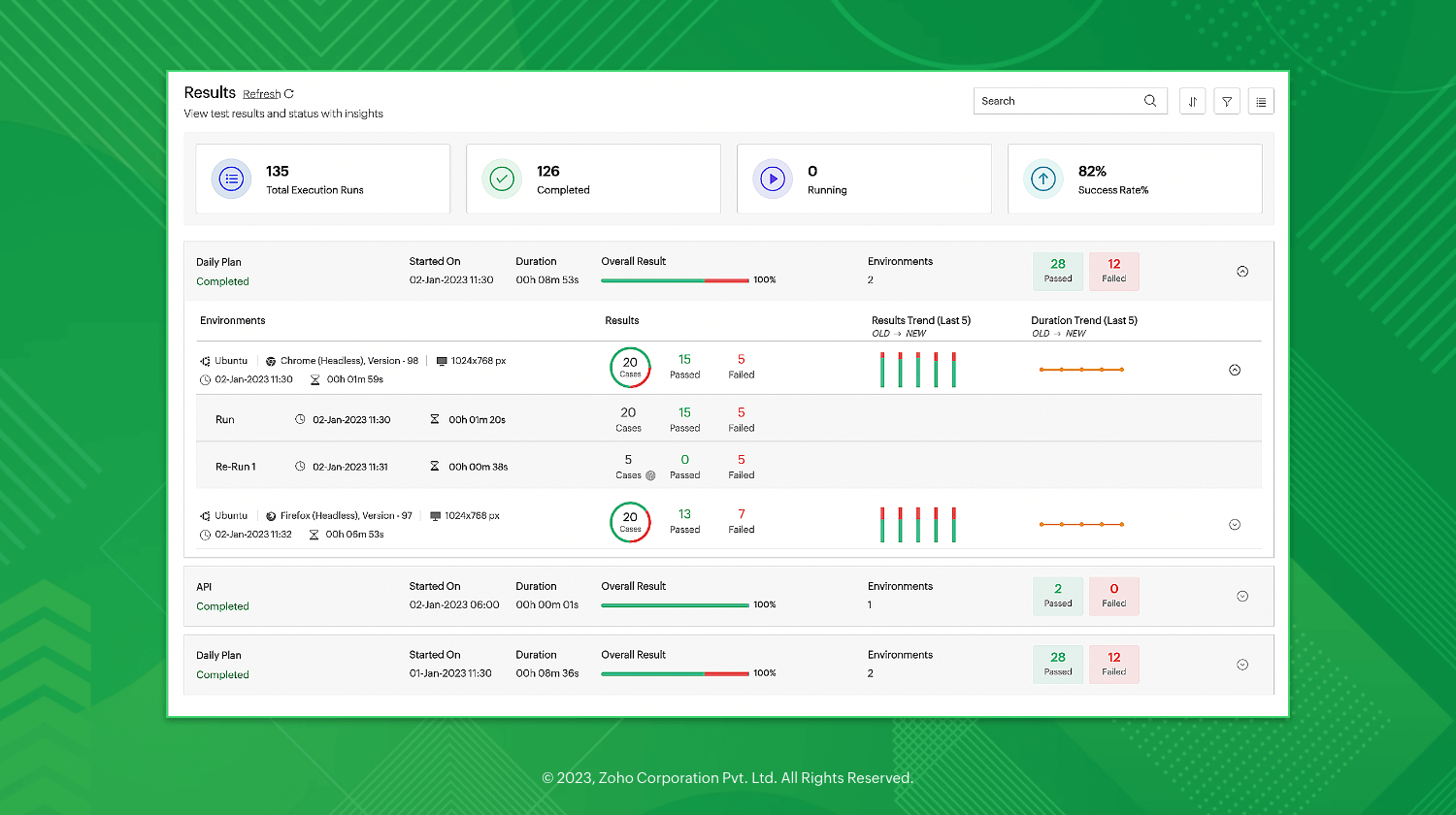
L'ensemble de votre équipe sur QEngine
Attribuez des rôles à votre équipe pour un déploiement efficace des scénarios de test et une prise de décision transparente afin d'obtenir des scénarios de test complets. Définissez des approbations basées sur les responsabilités de l'utilisateur dans la gestion des scénarios de test. Collaborez sur les scénarios de test avec des outils de communication intégrés.
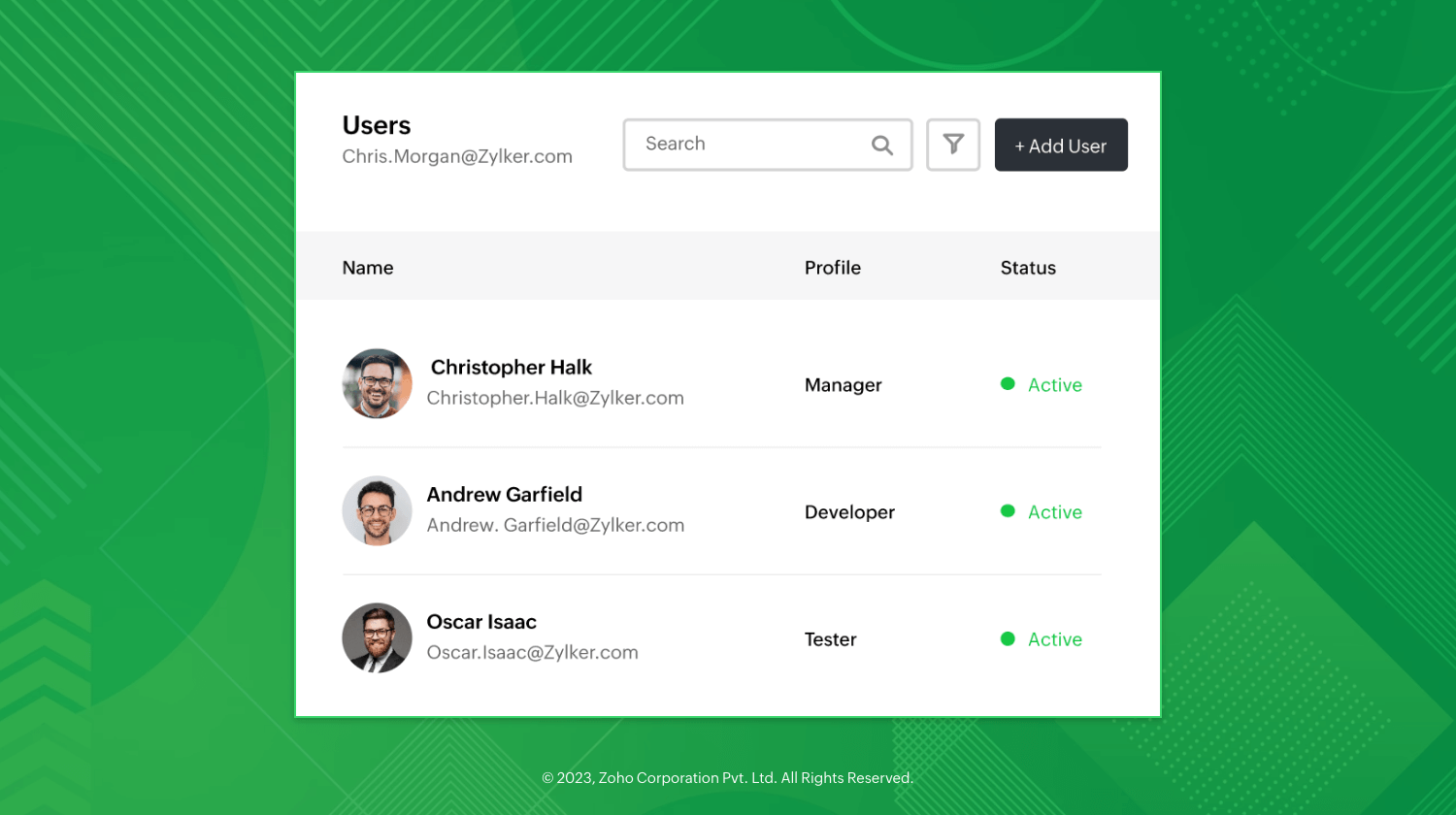
Automatisation des tests et sécurité d'entreprise
Zoho QEngine vous permet d'exécuter des scénarios de test dans le cloud, sur un serveur local ou dans un cloud hybride, le tout dans un environnement sécurisé
Voici un aperçu de toutes les fonctionnalités.
Que prévoit notre feuille de route ?
Zoho QEngine sera bientôt équipé de ;
- Tests axés sur les données : rapport de test qui présente les scénarios de réussite et d'erreur selon les critères définis par l'utilisateur.
- Rapports avancés : comparaison avec les rapports de tests précédents pour identifier les changements.
- Intégration avec les outils CI/CD : i'intégration aux outils destinés à l'intégration, à la livraison et au déploiement continus d'applications.
- Intégration aux outils de gestion de projet : pour compléter le cycle de vie des tests, l'intégration aux outils de gestion de projet et aux solutions permettant de suivre les bogues aide à documenter les erreurs en vue d'une utilisation ultérieure.
L'équipe Zoho France
Topic Participants
Kinjal Lodaya
Sticky Posts
Les Zoholics sont de retour !
Bonjour à tous, Nous avons (encore une fois) une bonne nouvelle à vous partager : nous allons enfin pouvoir nous rencontrer ! Et pas dans n'importe quel contexte, mais lors de notre conférence annuelle : les Zoholics ! Mais que sont les Zoholics me direz-vousNovembre : un résumé de ce qui s'est passé le mois dernier sur Community
Bonjour à tous, L'année 2021 arrive presque à sa fin, mais nous continuons à avoir de nombreuses actualités à vous partager. En voici un résumé ! Nous avons eu notre première session "Ask The Experts" sur notre nouvelle version Zoho One 2021 et vousAoût : Un résumé de ce qui s'est passé le mois dernier sur Community
Bonjour à tous, Et bonne rentrée ! Comme chaque mois voici un résumé de ce qui s'est passé sur Community et dans l'actualité de Zoho en général. La grande nouvelle de mois d'Août est l'arrivée de la fonction Canvas : le premier studio de conception pourJuillet : Un résumé de ce qui s'est passé le mois dernier sur Community
Bonjour à tous, Le premier mois de l'été se termine, et si certain profitent d'un repos bien mérité, sur Community on continue à en apprendre toujours plus sur nos produits Zoho. Notre série sur Zoho CRM se réinvente avec la découverte de notre fonctionCommunity Digest - Résumé de mai 2021
Bonjour à tous, Que s'est il passé en Mai sur notre page Community France ? En plus de nos articles Trucs et Astuces, vous avez été nombreux a réagir, nous poser des questions ou encore publier vos propres conseils ! Vos les différents sujets abordés
Recent Topics
Im Stuck in an EDIT ONLY WITH WIZARD issue
So I found Wizards to be a really helpful tool in minimizing the exposure of redundant, superfluous fields to staff that would never otherwise have to edit those fields. My issue is, that when the record (in this case a lead) is created with a wizard,Account upgrade
Good evening, I upgraded my account and paid for it. From standard to professional. Unfortunately after the paiment my account was not upgraded. Please your advise. Best Regards Erik van StaverdenHow to set ALL default dates of my organization to DD-MM-YYYY format?
All replies to this question comes from a time where the UI was different. It's extremely frustrating not being able to find how to do this simple setting change. I want everything and everyone in my organizations to have DD-MM-YYYY date format by default.How can I sync from Zoho Projects into an existing Zoho Sprints project?
Hi I have managed to integrate Zoho Projects with Zoho Sprints and I can see that the integration works as a project was created in Zoho Sprints. But, what I would like to do is to sync into an existing Zoho Sprints project. Is there a way to make thatCan we generate APK and IOS app?
Dears, I want to know the availability to develop the app on zoho and after that .. generate the APK or IOS app and after that I added them to play store or IOS store.. Is it possible to do this .. I want not to use zoho app or let my customers use it. thanksZoho Subform Workflows onAdd of Row
Suppose I have a form with attached workflows onLoad. If I use the form as a subform, will it inherit the workflows or do I need to create new ones onAdd of row?Session Expired
I constantly get "Session Expired" and need to relogin or close and open the application again. This gets really frustrating during the day. Is this something that can be solved? This really makes me want to leave the app as it is no go to need to reopenSuper Admin removal
I brought a sub, and I gave the Super admin rights to a person who is no longer with us, so I need to change, and I need to make myself the Super adminBetter Notes Commenting
Hi, I'd like to suggest better collaboration tools for NOTES. The current notes section for Accounts, Contacts and Deals is not ideally suitable for any degree of communication or collaboration. When responding to a note, there is no ability to leaveExporting Templates
I have just spent 2 hours creating a project template for a Netsuite configuration, and want to share it with other Zoho Projects users - who have a different account. Is there any way to do this?Power of Automation:: Streamline Associated Teams based on the Task Owner update.
Hello Everyone, A Custom function is a user-written set of code to achieve a specific requirement. Set the required conditions needed as when to trigger using the Workflow rules (be it Tasks / Project) and associate the custom function to it. Requirement:No Response from Zoho Support in 8 Days - Typical?
I have a couple of issues I'm trying to work through. Initially, I was getting support from support@zohofsm.com, but I have not received a response in 8 days (11 on another question). Is this typical? Can I pay for support? For context, I am not spammingAdd QUOTE OWNER profile image to a Quote Template
I can add their email address.. phone number, DOB. I need to add a users profile picture so when they assign a template to a quote they own it adds their picture to the cover page. I've tried hacking a solution together but there has to be an easier way.Zoho Connections Desk API relative URL PATTERN_NOT_MATCHED
While i am trying to do this: async function fetchTicketsFromDesk(timeFilter = 'current_month') { try { const response = await ZOHO.CRM.CONNECTION.invoke("desk_connection", { url: "/api/v1/tickets", method: "GET", }); const data = response.details ? JSON.parse(response.details)Zoho CRM - Custom Views for Portal Users
I'm looking for an option to customise custom views for portal users in CRM. It would be great if "portal user" was a permission on custom views.【参加無料】10/17(金) 東京 ユーザ交流会 Vol.3 参加登録 受付開始!
ユーザーの皆さま、こんにちは。コミュニティチームの藤澤です。 10/17(金)に、東京・新橋で「東京 ユーザー交流会 Vol.3」を開催します! 今回のユーザー事例セッションのテーマは、「Zoho Flowを活用した他社の決済サービスとの連携事例」です。 さらに、Zoho Flowに限らず、Analytics や Campaigns などの多彩なZohoサービスの活用方法について、豊富なご経験をもとにご紹介いただきます。 また、Zoho社員セッションでは、Zoho CRMを活用して日々の営業業務を効率化する具体的な事例をお話しします。業界を問わず、幅広い方にご参考いただける内容となっています!Zoho Meeting Plug compatibility with newer versions of Outlook
Documentation states that the zoho meeting plug in for outlook is only compatible with versions up to Outlook 2019 What is available to users of more up to date versions of outlook/office 365?Getting Attachments in Zoho Desk via API
Is there a way to get attachments into Zoho Desk via an API? We have a process by which a zoho survey gets sent to the user as a link in a notification. The survey has several upload fields where they can upload pdf documents. I've createdIntroducing Zoho's own SMS gateway
We're thrilled to announce the launch of our own SMS gateway feature within Zoho Marketing Automation! This new feature enables seamless SMS campaign management alongside your email marketing initiatives, providing a more integrated and efficient wayEmbedding in Desk articles
We would like to embed documents in our Desk articles. When we use an iframe for the embed, we get scrollbars and a frame border. Neither of those is acceptable. I've spoken with the Desk Support team about what we want and they tell me that it cannotZoho CRM button to download images from image upload field
Hello, I am trying to create a button in Zoho CRM that I can place in my record details view for each record and use it to download all images in the image upload fields. I tried deluge, client scripts and even with a widget, but feel lost, could notMass Update Contacts In Zoho Campaigns
Is there a way to mass update contacts in zoho campaigns? I want to be able to change the content of a field for a few hundred contacts, and can't go through all of them individually.report showing assignment type
Hi, We've created a number of workflows to allow us to auto assign tickets to agents based on keywords and other criteria. I'm struggling to create a report that would show me what is the percentage of tickets that are assigned automatically via workflowsOption to Disable Knowledge Base Section in Feedback Widget Popup Hello Zoho Desk Team
Hello Zoho Desk Team, How are you? We are actively using Zoho Desk and would like to make more use of the Feedback Widget. One of the ways we implement it is through the popup option. At the moment, the popup always displays the Knowledge Base section,Placeholders in Ticket Templates
We should be able to use placeholders in ticket templates. When we create a new ticket, our description field is shown to the client in the email they receive. It would be very handy to be able to personalize that description field in our ticket templates to pull in the name of the client that the ticket is for. Using them in the subject field as well, so we can auto populate Account Names, etc.when the record is created the tag want to Show as Opportunity how i achive this using Deluge Script
In the quotation i have the work flow schedule for create opportunity record in the module , on that time the quotation tag select as opportunity created. How i achive this using Deluge Script . this like i want to Do tag1 = Map(); tag1.put("name","NurturingDelete a channel
I need delete a channel in tickets.Copy / Duplicate Workflow
I have workflows setup that are very similar to each other. We have a monitoring system watching servers, and all notifications - no matter what client it is about - will come from a noreply@ address which is not very helpful in having it auto assigned to the right account. I have setup a workflow that will change the contact name of the ticket (currently it would say noreply@) to the correct customer which is based on the subject line, as that mentions which server the alert it is about. I needSubtasks don't update parent task's times
Hi there: I've recently upgraded to premium and check that subtasks completion % don't update the proportional completion of the parent tasks related to it. We've been challenging with the problem of having to update twice or sometimes 3 times the completion of the related tasks. I've seen posts similar to this, of 3 years old. Is there any roadmap for making this happen in a future release? Thanx César Ratto Lima, Perú.Should I Use DMARC?
When I configure Zoho Mail's DMARC settings, it's mandatory to fill in the RUA and RUF (Aggregate notification email address*, Forensic notification email address*) addresses. When we enter an email address in these fields, we receive reports from theMail ToDo & Tasks Webhooks
Our company uses Zoho ToDo inside Mail to manage our tasks. When I create a task and assign it to a team member it does not notify them unless I add a reminder via mail. I'm trying to create a webhook for when a task is created to send a cliq messageCan't upload attachments.
I can't upload attachment in Zoho Mail.Tip #44 – Get Deeper Insights with Zoho Assist’s Custom Reports – ‘Insider Insights’
In today’s fast-paced IT environment, having a clear view of your remote support activities is more important than ever. Zoho Assist’s Custom Reports feature gives IT teams the ability to generate tailored reports that provide actionable insights andMessage "...does not support more than 100 distinct values..." WHY????
I get this message on one of my reports: Sorry, Zoho Reports currently does not support more than 100 distinct values in columns. 'Account Name * Sum(Amount),Count(Amount Tier)' contains more than 100 distinct values. Possibly, you can apply filter to reduce the number of distinct values in 'Account Name' or drop the 'Account Name' field in Rows. I want to list all ACCOUNT NAMES (about 500) with SALES BY ACCOUNT. What is blocking this?Need Easy Way to Update Item Prices in Bulk
Hello Everyone, In Zoho Books, updating selling prices is taking too much time. Right now we have to either edit items one by one or do Excel export/import. It will be very useful if Zoho gives a simple option to: Select multiple items and update pricesLet's Talk Recruit: Super-charge hiring with Zoho Recruit add-ons
Welcome back to our Let’s Talk Recruit series! This time, we’re diving into something that might seem like a small upgrade but has a huge impact on recruiter productivity: Zoho Recruit add-ons. Think about how much of your day is spent in your inbox orVendor Signatures Needed for Purchase Orders
Hello everyone, We have a unique requirement that necessitates that Vendors & Suppliers formally acknowledge our Purchase Orders upon receipt. I was hoping that there would be an option to do so in Zoho Books, but that does not appear to be the case.Is there an API to "File a Ticket" in Desk
Hi, Is there an API to "File a Ticket" in Desk to zoho projects?Store "Sign in with Google/Microsoft/GitHub etc." details
Quite often now, users are using a sign-in provider like Google or Microsoft to sign into various apps and services. It would be great if Vault could remember which providers you use for each website and sign you in with that provider instead of a usernameCritical Issue: Tickets Opened for Zoho Support via the Zoho Help Portal Were Not Processed
Hi everyone, We want to bring to your attention a serious issue we’ve experienced with the Zoho support Help Portal. For more than a week, tickets submitted directly via the Help Portal were not being handled at all. At the same time no alert was postedNext Page