Voici Zoho Tables - l'outil de gestion du travail

Nous sommes ravis d'annoncer le lancement officiel de Zoho Tables !
En quoi consiste un logiciel de gestion du travail ?
Lorsque les résultats sont encourageants, c'est qu'ils reflètent une gestion efficace du travail. Cependant, au niveau des opérations quotidiennes, une gestion du travail efficace implique :
- Des processus rationalisés et automatisés
- Une collaboration contextuelle
- Des données de travail structurées et organisées
Un outil qui vous permet d'atteindre ces objectifs constitue un logiciel de gestion du travail.
Que faisons-nous de la gestion du travail ?
Les données sont au cœur du travail dans le monde digital. De notre expérience dans le secteur des logiciels depuis plus de vingt ans, nous avons compris que les organisations qui parviennent à une gestion efficace des données ont un avantage sur celles qui n'y parviennent pas.
C'est pourquoi la gestion des données est au cœur de notre approche de la gestion du travail, à tel point que nous avons même envisagé de positionner Zoho Tables comme une base de données en ligne simple mais puissante - parce qu'elle vous donne un contrôle total sur la façon dont vous gérez vos données.
Voici la manière dont nous concevons la gestion du travail :
- Structurer et organiser les données de travail - Imaginons par exemple que vous soyez directeur de la création au sein de votre organisation. Vous devez être en mesure de stocker et d'organiser facilement toutes les données que vous gérez.
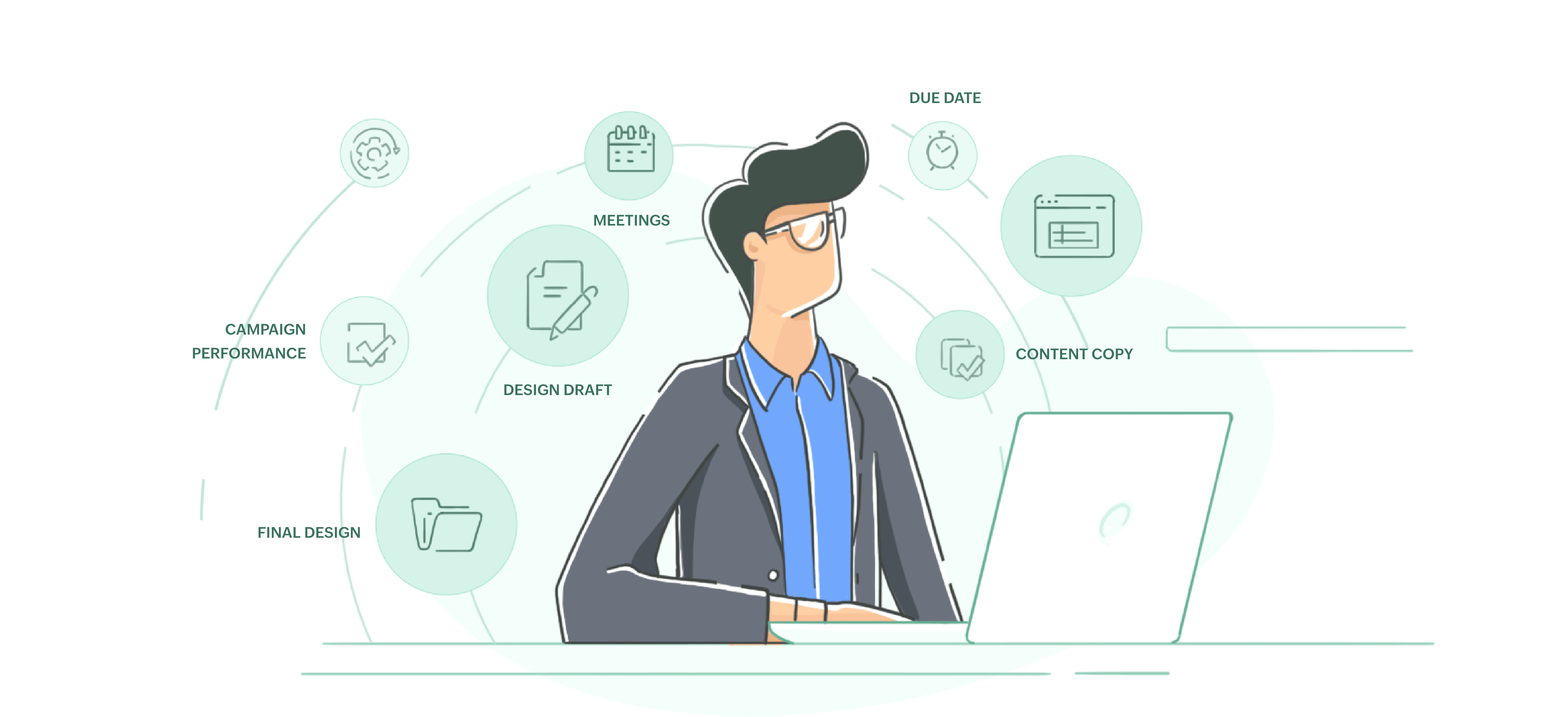
- Rationaliser et automatiser les flux de travail - Il s'agit ensuite d'initier des actions, telles que l'approbation d'une conception ou d'un budget, déclenchées par des changements dans vos données. Grâce à une logique simple de déclenchement et d'action, vous devriez être en mesure de définir et d'automatiser vos flux de travail et de rationaliser vos processus.
- Collaboration contextuelle - Nous avons gardé l'aspect le plus évident, mais aussi le plus important, du travail pour la fin. Aucun outil au monde ne peut sauver une équipe désorganisée, mais un outil intuitif doit permettre une collaboration transparente avec les bonnes fonctionnalités.
Tous les logiciels ne sont-ils pas en quelque sorte des outils de gestion du travail ? En quoi Zoho Tables est-il différent ?
Oui, tous les outils logiciels abordent les trois aspects susmentionnés dans une certaine mesure. Si vous remplacez le persona dans l'exemple ci-dessus, ses besoins seront nettement différents. Bien que l'écosystème logiciel d'aujourd'hui offre de nombreux outils pour répondre aux problèmes de chaque fonction, nous rencontrons encore beaucoup d'utilisateurs qui se retrouvent entre les mailles du filet des outils existants.
Zoho Tables, avec son interface simple de type feuille de calcul, permet à tout utilisateur, quelle que soit son expertise technique, de créer sa propre solution. Il permet de recueillir, d'organiser et de structurer efficacement les données, d'établir des relations entre les données et d'automatiser les flux de travail.
Cette simplicité, combinée à la façon dont Tables vous donne un contrôle total sur vos données et vos flux de travail, est ce qui le rend différent.
À qui s'adresse l'utilisateur idéal de Zoho Tables ?
Zoho Tables est fait pour vous si vous appartenez à l'une de ces trois catégories :
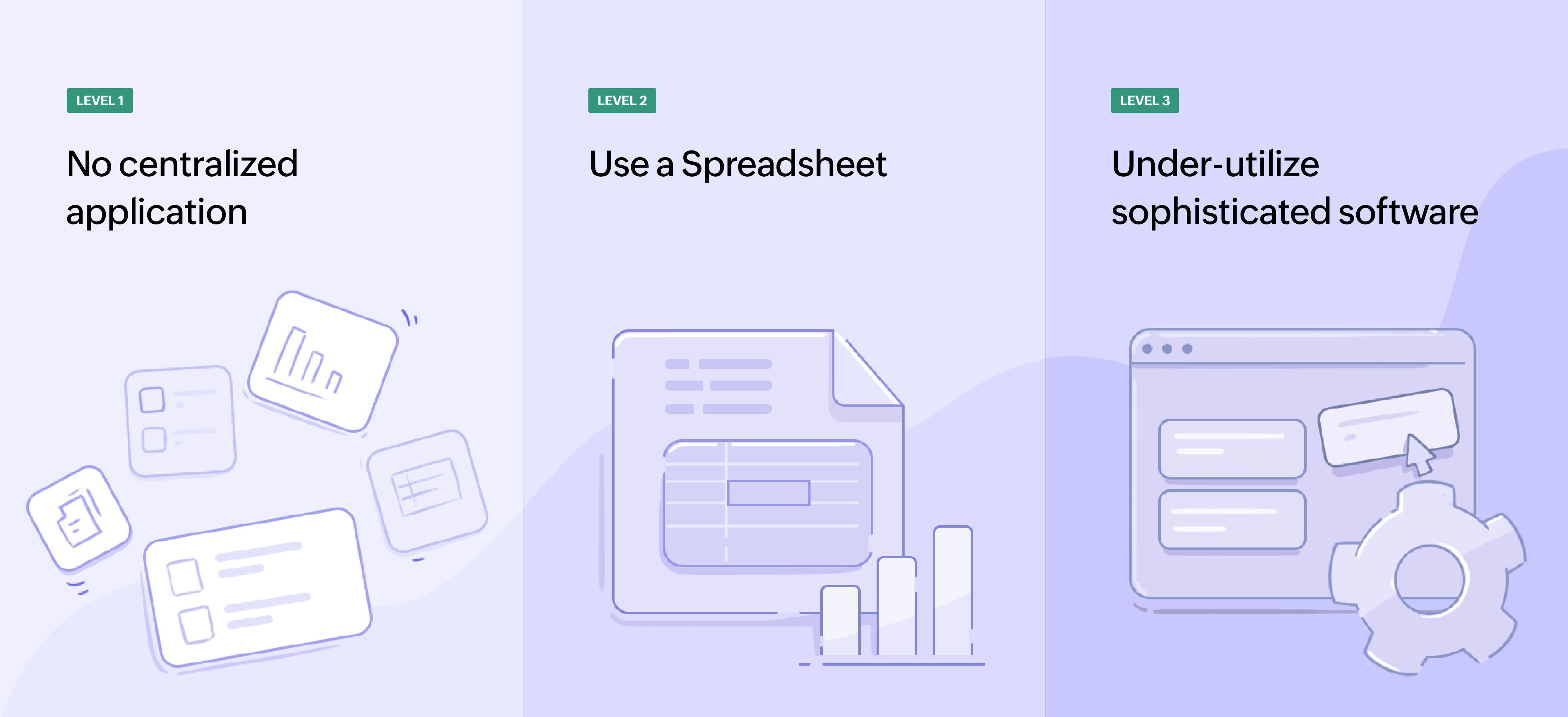
- Niveau 1 : Pas d'application centralisée
Vous n'avez pas d'application centrale pour gérer votre travail. Les données sont éparpillées à plusieurs endroits, ce qui rend difficile l'adaptation à la croissance de vos activités.
- Niveau 2 : Utilisation d'un tableur
Vous utilisez peut-être des feuilles de calcul. Bien qu'un tableur soit un outil fantastique, il n'est pas spécifiquement conçu pour gérer le travail. Il peut s'avérer difficile si vous recherchez des données plus structurées et si vous souhaitez mettre en place des flux de travail.
- Niveau 3 : Sous-utilisation des logiciels sophistiqués
Vous n'utilisez qu'une fraction des capacités des logiciels sophistiqués, mais vous continuez à payer des prix exorbitants.
Que vous soyez dans les deux premières catégories, à la recherche d'une gestion centralisée du travail, ou dans la troisième catégorie, à la recherche d'une optimisation de votre utilisation des logiciels, Zoho Tables est conçu pour répondre parfaitement à vos besoins.
Et bien que vous puissiez créer vos propres solutions dans Zoho Tables sans écrire une seule ligne de code, nous avons aussi des modèles complets pour vous aider à démarrer rapidement !
Principales caractéristiques de Zoho Tables
- Répartissez votre travail en tâches et assignez-les à votre équipe
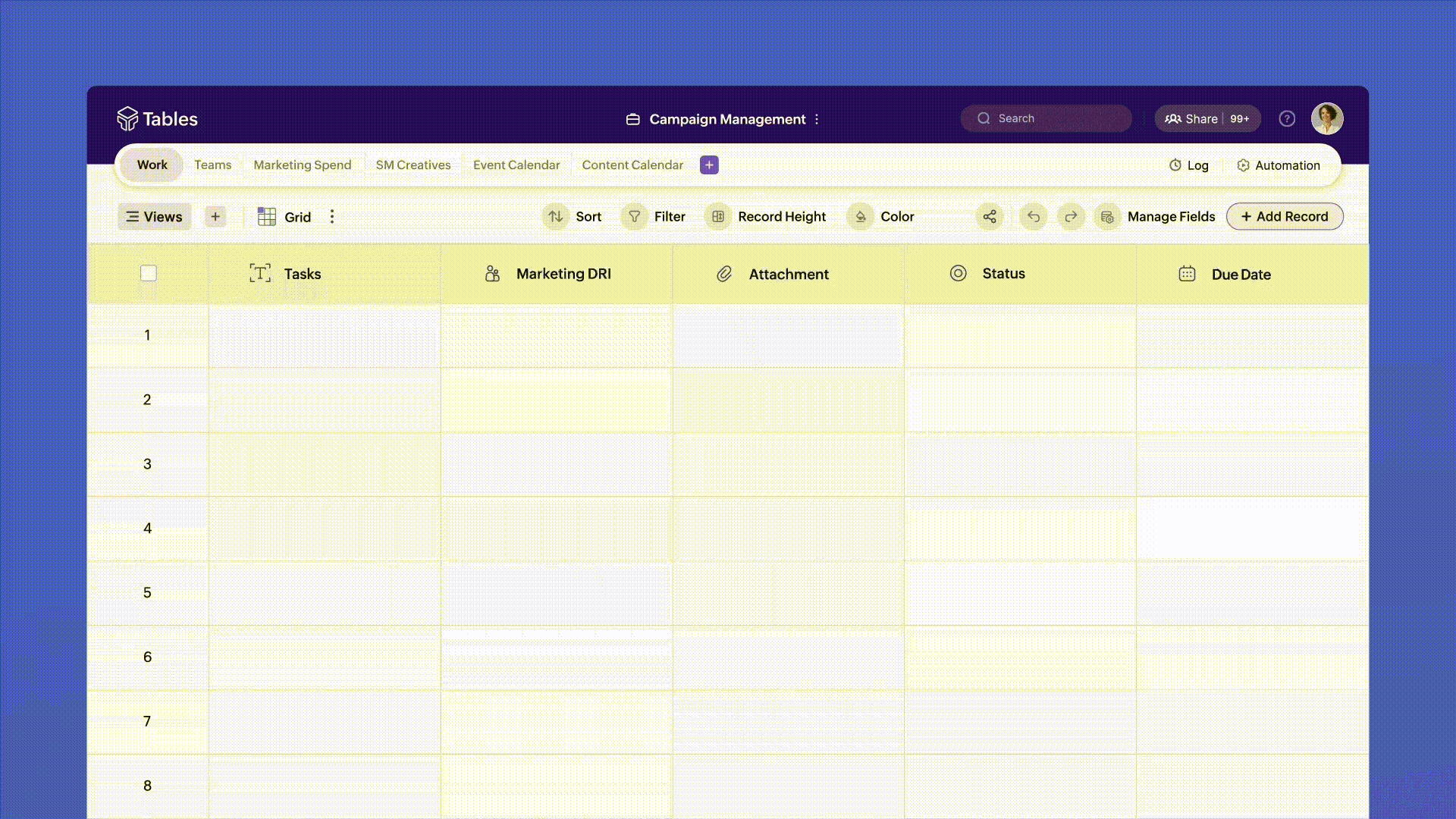
- Collaborez de manière contextuelle et en temps réel
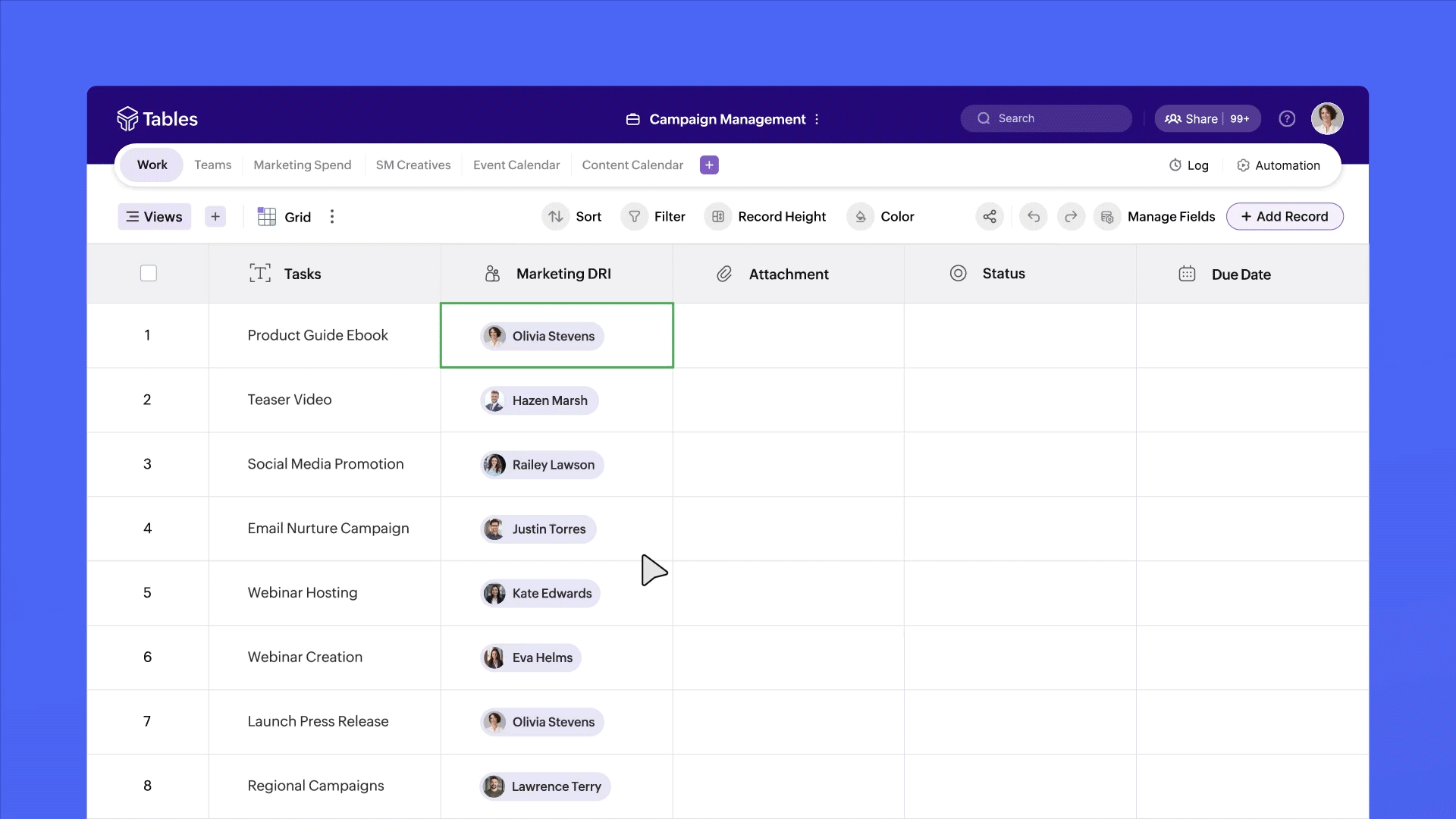
- Stockez n'importe quel type de données de travail, structurez-les et organisez-les.
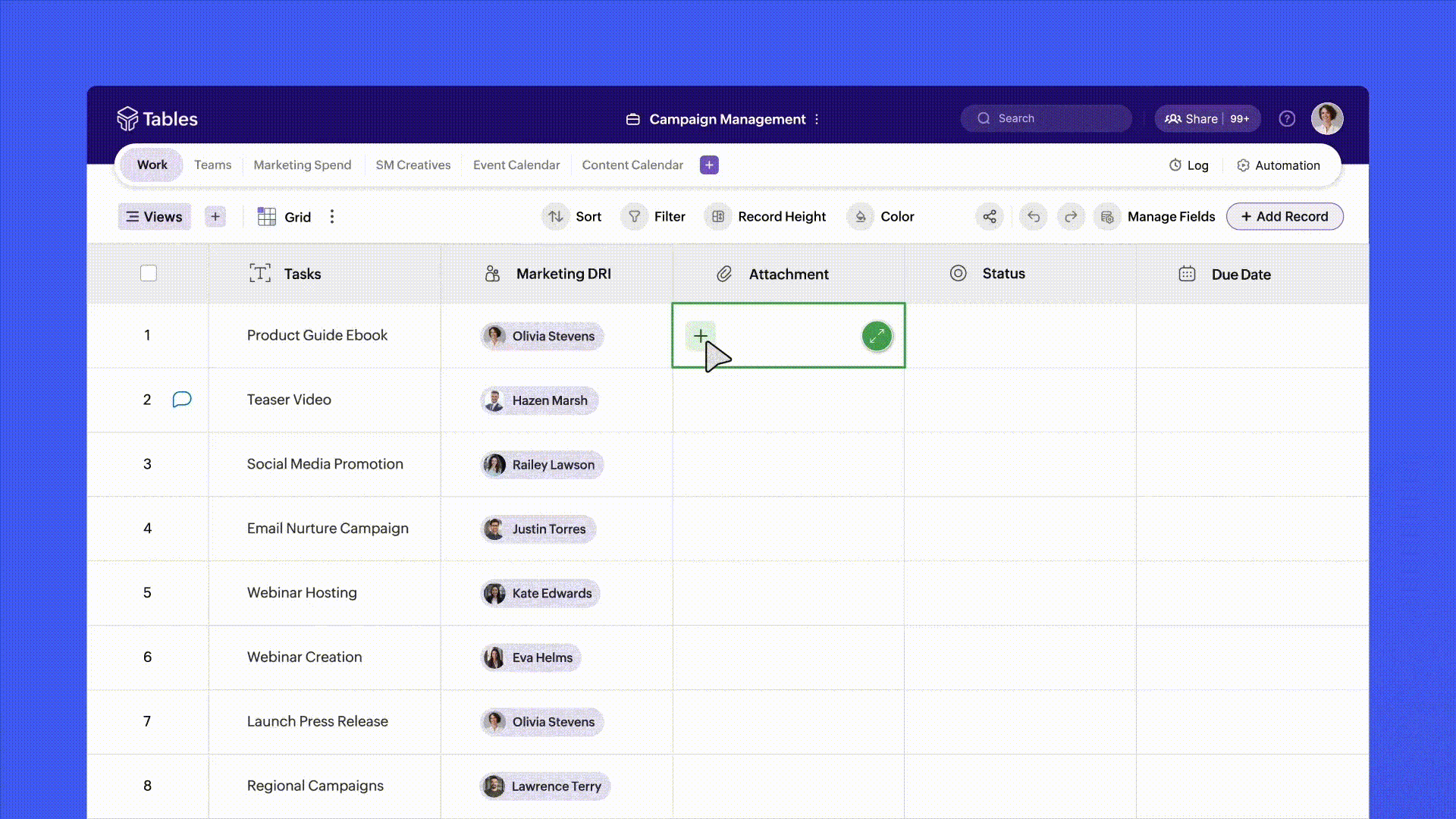
- Affichez votre travail sous un angle nouveau
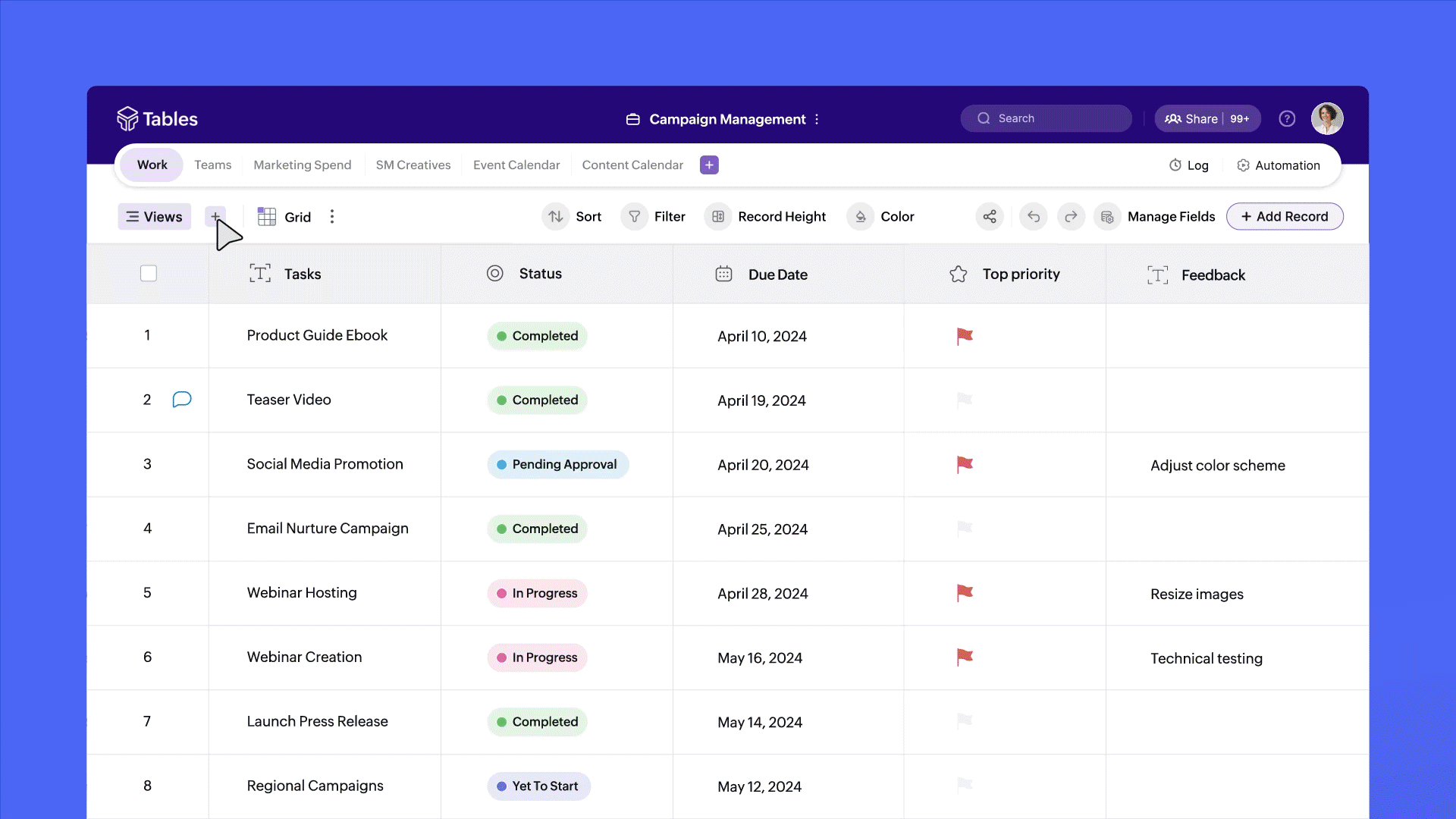
- Créez des relations intelligentes entre les tables
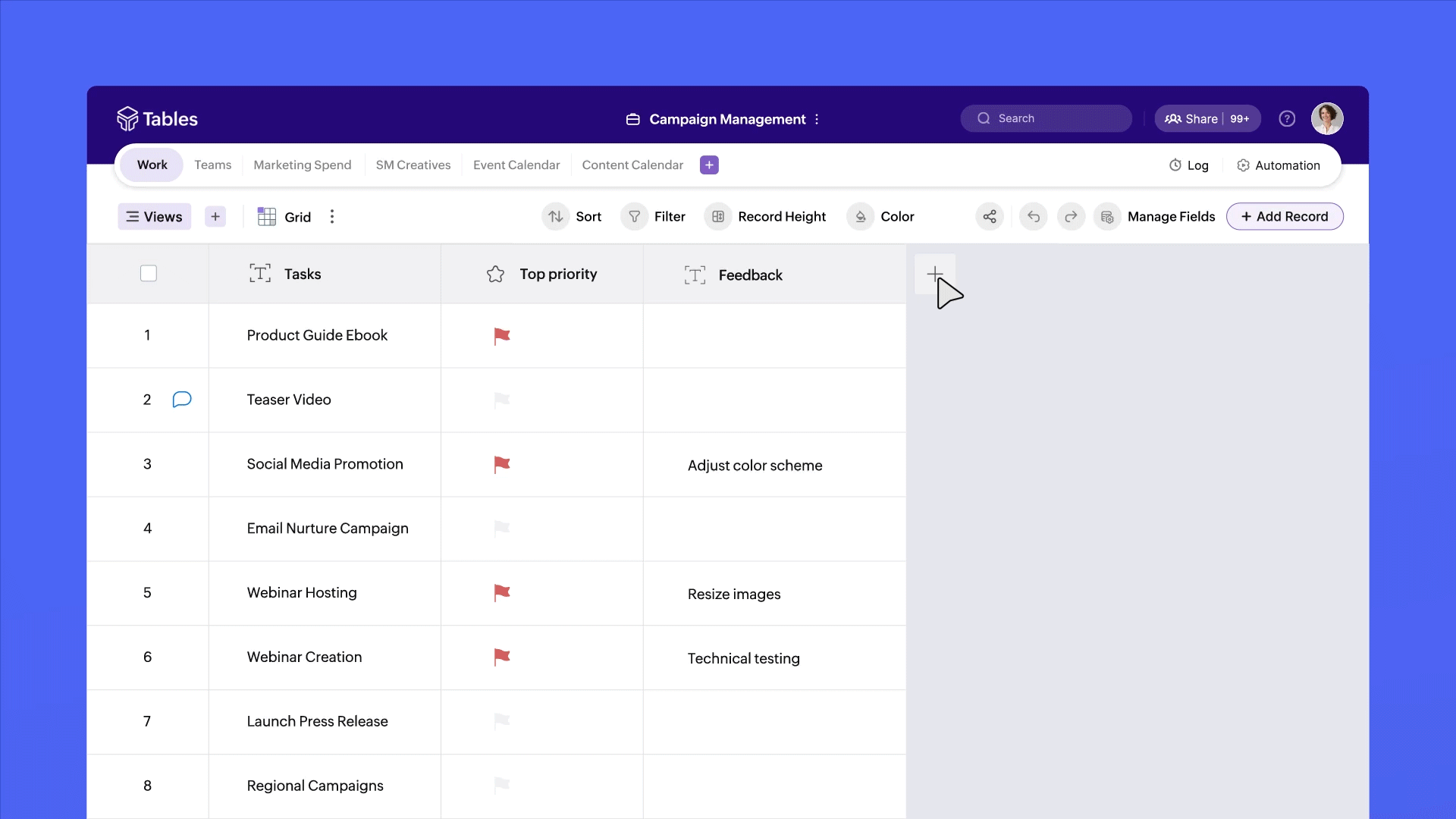
- Importez des données à partir de sources multiples
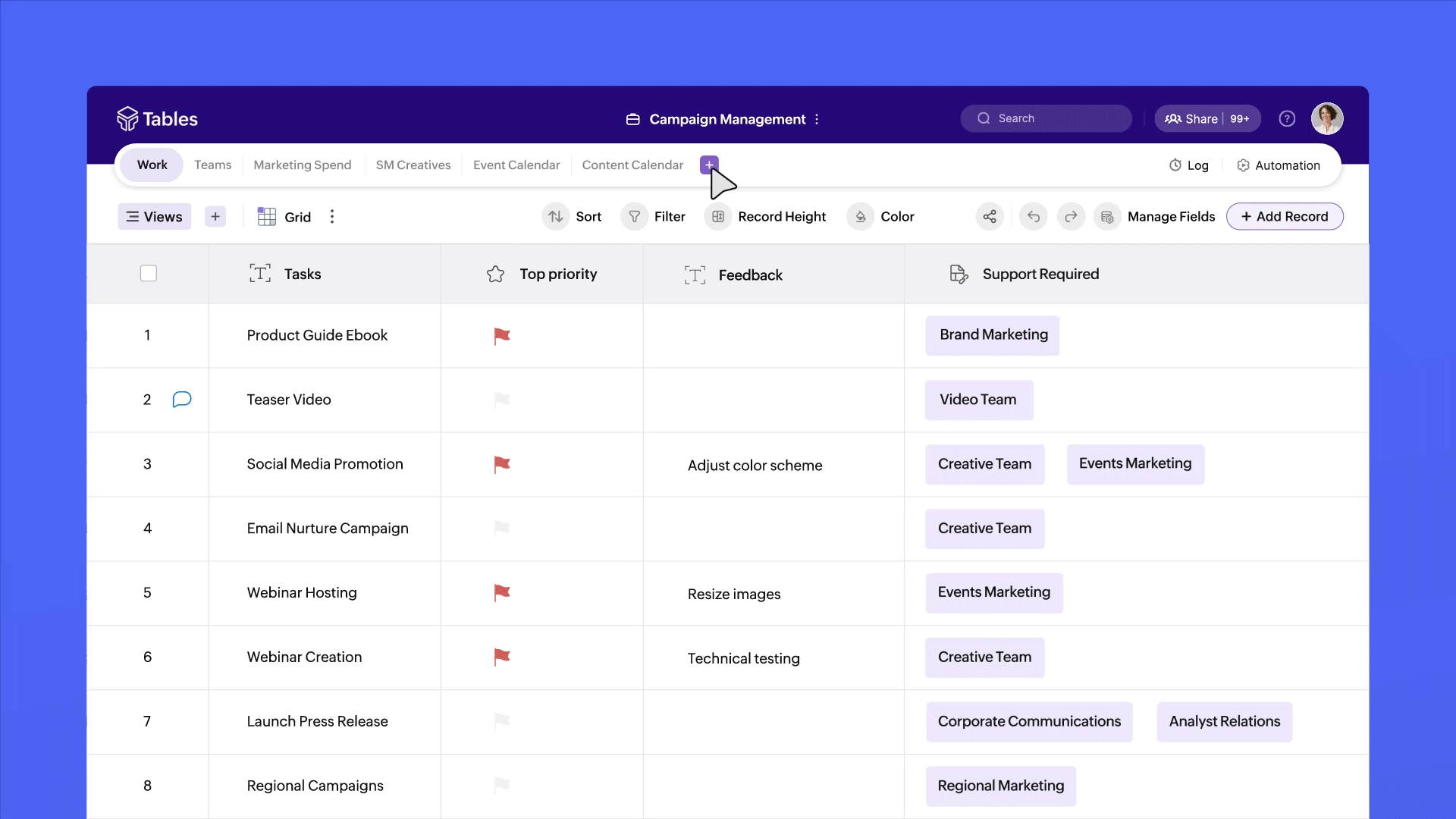
- Restez productif, même lorsque vous êtes en déplacement !
Exemples de cas d'utilisation
Marketing : Zoho Tables vous permet de gérer vos opérations de marketing pour plusieurs campagnes. Les clients potentiels que vous obtenez grâce à ces campagnes sont stockés dans un CRM. Lorsque vous importez vos données dans Tables, vous obtenez de nouvelles informations telles que "Leads vs. valeur de l'offre vs. conversion" et vous évaluez la performance de chaque campagne.
Gestion des produits : Vous gérez vos tickets de support à l'aide d'une application dédiée. En important vos données d'assistance dans Tables, vous pouvez relier les demandes, les commentaires et les suggestions au module concerné et au propriétaire de la fonctionnalité. Cette analyse fournit des informations sur les fonctionnalités les plus utilisées, les modules nécessitant une optimisation, et permet de mieux planifier la feuille de route.
Il ne s'agit là que de quelques exemples de base, mais Zoho Tables peut s'adapter sans problème à de nombreux autres cas d'utilisation, quels que soient votre fonction ou votre secteur d'activité.
Essayez Zoho Tables et transformez votre gestion du travail !
L'équipe Zoho France
Topic Participants
Kinjal Lodaya
Adv Apixel
Mathieu BORG
Renaud LAURENT
Sticky Posts
Recommandez Zoho CRM Plus à vos amis et gagnez des crédits !
Bonjour à tous, Vous aimez travailler avec Zoho CRM Plus ? Et bien vous avez maintenant la possibilité de le recommander autour de vous pour aider votre réseau à améliorer son expérience client. Et bien sur c'est gagnant-gagnant ! Comment cela fonctionneDécouvrez Zoho Workplace
Bonjour à tous ! Un domaine personnalisé est devenu une nécessité absolue, non seulement pour les grandes entreprises, mais aussi pour les petites ou, dans certains cas, les familles. Nous avons toujours pensé que se lancer ne devrait pas coûter cher,Découvrez Zoho Learn
Bonjour à tous, Nous sommes très heureux de vous présenter Zoho Learn ! Commençons par vous expliquer ce qu'est Zoho Learn et comment il peut vous accompagner dans vos processus de formation. Qu'est-ce que Zoho Learn ? Zoho Learn est une solution complète
Recent Topics
Merging contacts and or accounts
Hello, In a prior CRM we were able to merge contacts and or accounts. We have turned on the function to stop multiple contacts with the same email, so we can prevent multiple contacts from happening, however, we now have multiple contacts that have theCapture Reason for absence next to Campaign Member Status. Is there a reasonable workaround?
I've reviewed the topics I could find to do with this but still couldn't find anything that satisfies our requirements: We would like to track a *reason* (picklist or text, doesn't matter which) why a Campaign Member (Lead or Contact associated with aZoho Learning Management System - Certificate Upload by Employees
We are planning to enroll employees in courses which are hosted by coursera or similar sites. I want to share the links of those courses and also want employees to upload their completion certificate once they are done. Is this function possible inAdd RTL and Hebrew Support for Candidate Portal (and Other Zoho Recruit Portals)
Dear Zoho Recruit Team, I hope you're doing well. We would like to request the ability to set the Candidate Portal to be Right-to-Left (RTL) and in Hebrew, similar to the existing functionality for the Career Site. Currently, when we set the Career SiteButton or Links order
Is there a way to re-order the buttons or links that are created?'Pin' notes, so that specific ones are always visible at the top of the 'notes' tab.
It doesn't appear Bigin has the functionality to 'pin' a note to then have it always show at the top of the notes tab section of a record. Often times we have a large number of records, but key information we may want to have easily visible to all atRequest for Subform Support in Zoho CRM Webforms
Hi Team, I hope you're doing well. I would like to bring to your attention that currently, Zoho CRM Webforms do not support Subforms, which limits our ability to send forms that mirror the actual structure used within Zoho CRM. This feature is extremelyFormatting Mailing Labels
I want to use the "Print Mailing Labels" function on the drop down list, but I am not seeing a way to change the formatting on the mailing labels. At the moment, the information that appears on the mailing labels ARE NOT mailing addresses, but randomMaxima Address on FSM Customer
Im trying to add probably 50 customers from one company but couldn't make it since it has limit..how do i add the limit?How to Track Inventory Usage from Zoho FSM to Zoho Inventory?
Hi everyone, We’re currently working on integrating Zoho FSM with Zoho Inventory, and we’ve encountered a challenge we’re hoping the community can help us understand better. Here’s the context: When we create a Work Order in Zoho FSM that involves partsView subform entries without viewing a record in Zoho CRM | Kiosk Studio Session #8
In a nutshell Have you ever wanted to take a quick peek at a record's subform? Examples might be invoiced items in an invoice, ordered items in a sales order, or purchased items in a purchase order. Let's say you're viewing your list of invoices in ZohoTransforma tu Inventario: Control Inteligente y Funciones Clave en Zoho Inventory (Spanish Webinar)
¿Tu empresa necesita mayor trazabilidad y control en almacenes? Conoce cómo gestionar tu inventario con eficiencia y automatización... ¡y descubre las sorpresas que trae Zoho Analytics! Participa en nuestro webinar gratuito en español, este 19 de agostoDashlane discontinued its free plan: Here's why Zoho Vault's free plan is worth the switch
Hey everyone, Dashlane password manager has officially announced that its free plan will be discontinued starting September 16, 2025. This change means that current free users will need to either upgrade to a paid subscription or export their data andMails are not being sent from custom Deluge function
We are having troubles to implement sending Invoices / Sales_Orders etc. automatically using following deluge script: attachment_template_id = "aaaa"; record_id = "bbbb"; mail_template_id = "cccc"; //NEW aproach fileUrl = "https://www.zohoapis.com/crm/v8/settings/inventory_templates/"Currency transition
We are using Zoho CRM in Curacao, Dutch Caribbean. Our currency is currently the ANG. Curacao will be transition ing from using the ANG (Antillean Guilder) to using the XCG currency (Caribbean Guilder) on March 31st 2025, see: https://www.mcb-bank.com/caribbean-guilder.Notes and Attachments visibility can now be restricted based on profiles
Dear All, We hope you're well! We are here with a quick update about Notes and Attachments profile permissions. In the past, a record's Notes and Attachments were visible by default to all users with record access. However, as notes and attachments canZoho webinar--hard for agencies
So, this is just a dive into our use case, and why we've been disappointed in Zoho webinar. We are a small marketing agency, and we wanted to add webinars to the services we provide, as many of our clients want to learn to use them as part of their contentCelebrating Raksha Bandhan with Zoho Desk: A Bond of Trust, Protection, and Service
Raksha Bandhan, celebrated across India, symbolizes the sacred bond of protection and affection between siblings. “Raksha” means protection, “Bandhan” means bond or knot: together, it represents a knot of care and security. On this occasion, we'd likeBanking > Import statements with a csv file
Good morning, I am regularly using the "import statement" option to match my transactions. I've been using csv files produced by my bank online and was able to import my transactions. Until now. Thank you for your help for fixing this ! Alex.ZOHO BOOKS - RECEIVING MORE ITEMS THAN ORDERED
Hello, When trying to enter a vendor's bill that contains items with bigger quantity than ordered in the PO (it happens quite often) - The system would not let us save the bill and show this error: "Quantity recorded cannot be more than quantity ordered."Has anyone successfully added Microsoft Graph API Oauth2 as a connection?
I'm having trouble getting Microsoft Graph API created as a connection in zoho crm. Has anyone successfully added Microsoft Graph API Oauth2 as a connection? My issue is not necessarily on the Zoho side, but understanding how to set up the Microsoft sideSyncing Timesheets between Projects and Desk
All users able to see their own timelog entries from all apps in one place, synced immediately. All managers able to view total/all time entries from one place. This is something that has come up for us and multiple clients. Example: we have a clientSpell Check default language
Hello All, Is it possible to set the Spell Check default language? I can't find it in the settings. Thanks a lot! LeventeZoho Backstage 3.0 - Boostez vos événements avec des outils malins
Zoho Backstage vous accompagne dans l’organisation d’événements réussis, avec des outils qui simplifient la planification, optimisent l’exécution et renforcent la connexion avec votre public. La version 2.0 a apporté une nouvelle interface, plus de flexibilitéPortal user activity reporting
Aside from the metrics section in the admin dashboard, is there a way to view/create reports for portal user activity? Im looking for a more granular option to see exactly what users are utilizing the portal. Thanks!Automation #11 - Auto Update Custom Fields with Values from Emails
This is a monthly series designed to help you get the best out of Desk. We take our cue from what's being discussed or asked about the most in our community. Then we find the right use cases that specifically highlight solutions, ideas and tips to optimizeAdmins to set Agents Picture
Admins should not have to rely on agents to set a nice profile picture for them. Admins get the headshot pictures from HR and should be able to upload and set their picture, not rely on them to: 1) upload a picture at all 2) upload a good picture 3) uploadTime Tracking Reporting and Billing
I wish for the time tracking module to be enhanced further. Currently it is independent of Support Plans and Contracts. Support Plans and Contracts are also mostly separate. We need a better dashboard of this with the ability to natively mark billed orEnhanced Email Signature Folding
We have departmental signatures setup which are great, however, when viewing ticket details, it gets very overwhelming when scrolling though threads and conversations where you scroll past ten different signatures of your own team, then ten signaturesHow to add formatting in zoho.cliq.postToUser(...) message?
In a CRM Deluge function, I'm trying to use the message formatting guidelines given here: https://www.zoho.com/deluge/help/cliq/posting-to-zoho-cliq.html#message-formats My message is: message: #Title text. The result in Cliq is: #Title text. (no largeHow to add line breaks in zoho.cliq.postToUser(...) message?
In a CRM function using Deluge I'm sending this message and attempting to add some line breaks but they are ignored. Is there another way to add these breaks? My message: message: New urgent task\nDescription \nThis is a fake description.\n A new line?Zia Agents/End of Day Reports
As a manager or owner it would be nice if Zia analyzed today's (or this week's tickets) and gave an end of the day report to management team. - what important tickets were worked on or submitted today? - what agents were unproductive today and answeredProject Cost Tracking
I see there are questions/concerns that Zoho doesn't track costs to a tasks in a project. We are a manufacturer and are in the early stages of tracking costs to project. I would like to expand out the COGS Chart of accounts in Books and record costs viaHow to record if the payment made is return due to transaction failed.
So there is Bill of $2000, and a payments made transaction to clear the bill. The amount is actually deducted from bank account. However, a few days later, I found the bank returned only $1750 cause there are $250 bank service charge for this failed transaction.Help Center Customization UI
The customization screens for the help center needs the UI improved. It looks straight out of 2004. The Zoho Desk normal UI is great. All it takes is uniform fonts and colors across all parts of the tool... I compare this to Zendesk Guide.Este domínio já está associado a esta conta
Fui fazer meu cadastro na zoho e quando digitei meu domínio recebi essa mensagem que meu domínio estava associado a uma conta que eu nem faço idéia de quem seja. Como que faço pra resolver isso? Atenciosamente, Anderson Souza.I need some help in Expenses Per Diem Policy
this is my script written for restricting the PerDiem Components. Say if Lodging and Per Day Allowance both is selected from Per Diem Page then the report should gets auto rejected. When Im trying to executing it says the following error {"code":11,"message":"TheAdding Photos to Dashboards on Zoho Analytics
I am creating a dashboard to showcase data from survey results from focus groups. I am creating a focus group participant profile tab where it is filtered by the name of the participant and showcases information about them using KPI widgets. I am runningWhat is the difference between Retainer invoice and Advance Payments?
Retainer invoice seem like they are just advance payments with extra details. Instead of creating a Sales Order with order details, a retainer is created. It feels like they are a workaround to link advance payments with sales orders. Is there any advantageExporting record notes in bulk
Hi team, Is it possible to bulk export the notes attached to a record? i.e to a CSV file or otherwise. Our use case is exporting all notes for our lead/account/Deal records. We have another system we'd like to import these notes to but I can't seem toNext Page