Announcing migration support for Zoho Marketing Automation 2.0
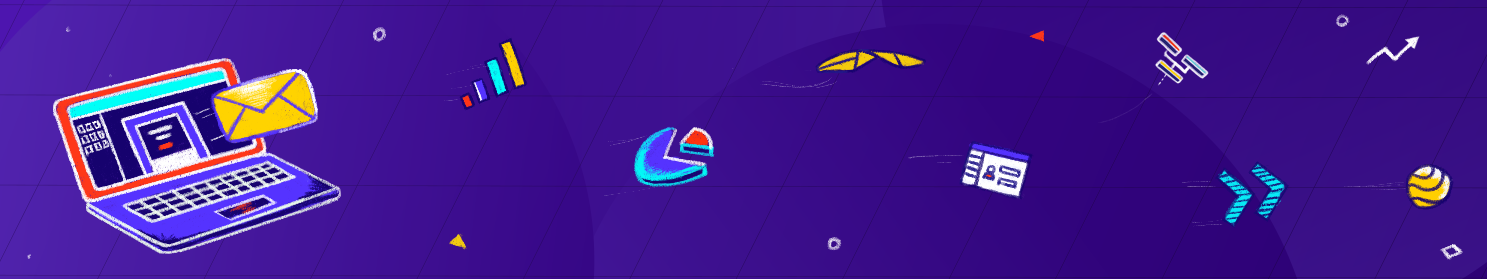
*** This post aims to cover details on how we support the migration plan from the older version of Zoho Marketing Automation, giving module specific guidance, timelines and some FAQs. ***
Dear Marketing Automation Users,
We understand your eagerness to update to the latest version of Zoho Marketing Automation and appreciate your patience. We are excited about the changes and are ready for migration. With this post we are outlining a plan to support migration for our existing users and ensure that migration is seamless and free of any issues.
The newer version of the product houses a new set of functionalities in addition to some completely redesigned existing functions. We understand the delay and inconvenience caused, but we wanted to ensure that as a user, you get more from the newer version of the product. We have tried to include all the core modules for easy migration. Let's get started.
Here's our migration plan for Zoho Marketing Automation 2.0
A migration switch will be enabled for admins on the older version of Zoho Marketing Automation. The admin has to make the switch to the newer version with just a click. When admin makes the switch, the set of existing users from the older version will be moved to the new version. A set of modules will be migrated to the new version with just a click without any intervention, provided the admin completes the pre-requisite actions above, and rest of the modules will need admin's assistance to migrate them individually. Please take a look at the table below covering features and migration status for more clarity.
We have deprecated a few features in the new version and have also changed the core functioning of some modules/components. We advise you to check the detailed migration plan document attached in this post.

Migrate to new Topic Management - Admin should migrate to the new topic management configuration, if not already, within the older version of the product.
Roles and privileges - Zoho Marketing Automation now offers four default roles: Admin, Manager, Editor, and Viewer. Admins will retain the ability to create new roles and modify their privileges, while default roles remain non-editable. Any user other than Admin will be assigned as Editor to ensure data integrity across campaigns that was already created. To provide a concise mind map:
Standard Admin → Admin
Standard User → Editor
 In the new version, the concept of 'Self & others' has been removed. This means every user has access to all campaigns, but they cannot execute or edit them. Any user other than Admin will be migrated to the new version intact. Additionally, any users created by the admin will remain unchanged. However, if the 'Self & others' role was assigned, the admin/user will need to revisit and assign their roles and privileges.
In the new version, the concept of 'Self & others' has been removed. This means every user has access to all campaigns, but they cannot execute or edit them. Any user other than Admin will be migrated to the new version intact. Additionally, any users created by the admin will remain unchanged. However, if the 'Self & others' role was assigned, the admin/user will need to revisit and assign their roles and privileges.Migrate the integrations to the new flow - Integrations will be moved to organization level. Admin have to migrate to the new integration flow and update integrations with each app and retain just one pre-dominant sync. Only the ZMA account admin (and the admin of the other application to be integrated) will have the authority to perform integrations and syncs.
Configure mobile number field: Admin have to map their existing contact data (phone number) to the Mobile field. In the new version, phone numbers will be fetched from the mobile number field while sending SMS Campaigns. Only the users who had access to SMS campaigns in ZMA 1.0 will be migrated to the ZMA 2.0 with all the configurations.
Smart URL: In the new version, Users will select the domain for migration and see the number of associated URLs. Upon confirmation, the URLs and configuration for the selected domain will be migrated. Only one domian can be chosen, as multi-domain support is not available in the new version.
Here's our migration plan for Zoho Marketing Automation 2.0
A migration switch will be enabled for admins on the older version of Zoho Marketing Automation. The admin has to make the switch to the newer version with just a click. When admin makes the switch, the set of existing users from the older version will be moved to the new version. A set of modules will be migrated to the new version with just a click without any intervention, provided the admin completes the pre-requisite actions above, and rest of the modules will need admin's assistance to migrate them individually. Please take a look at the table below covering features and migration status for more clarity.
Note: Post switching, admins can't roll back to the older version. We support only forward compatibility, as we have revamped the whole product with an entirely different technical backing. The deprecated modules and components will be active for an year and users can view them separately on a new tab.
Here's a table that gives you a glimpse into the changes made in Zoho Marketing Automation 2.0.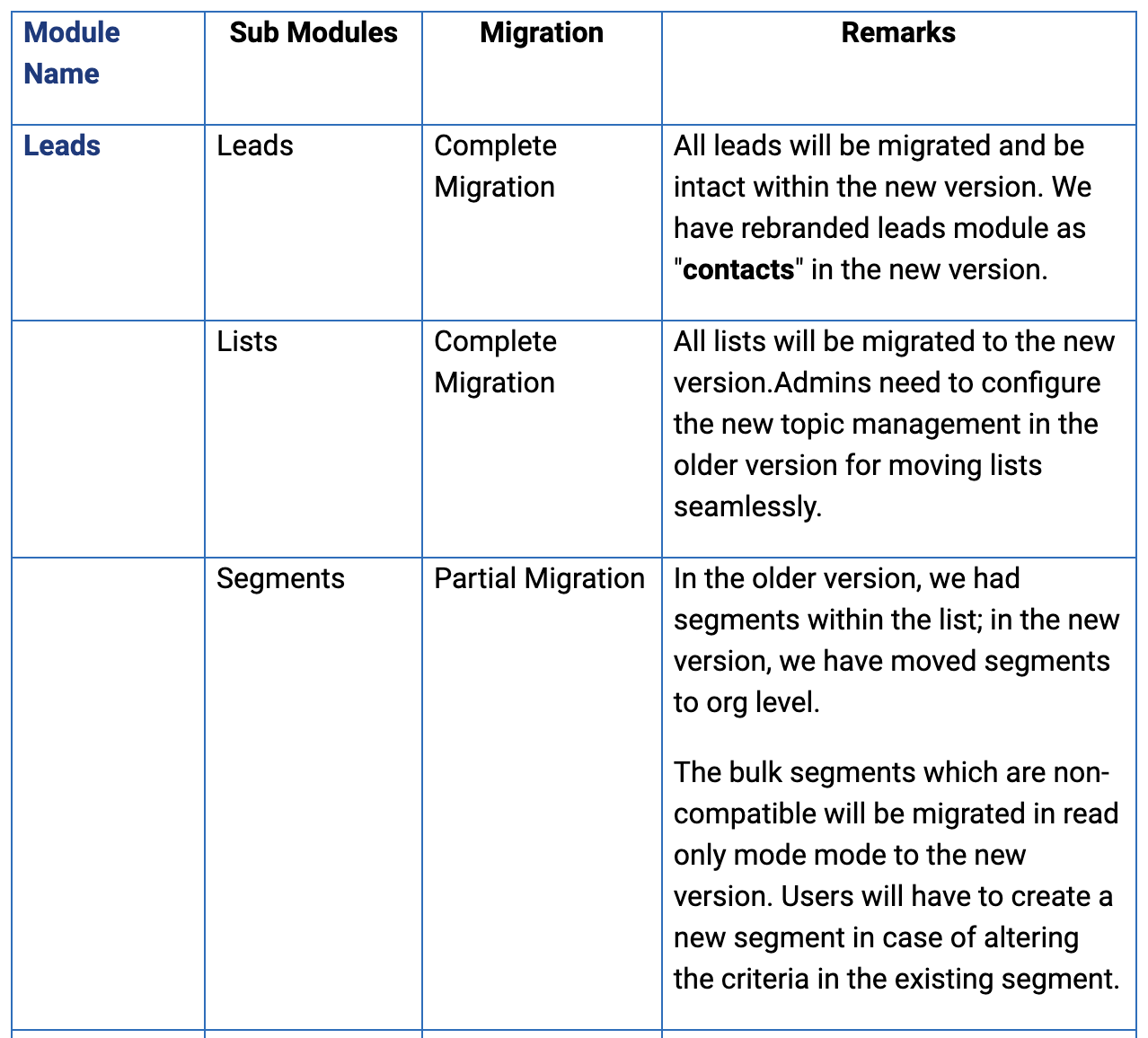
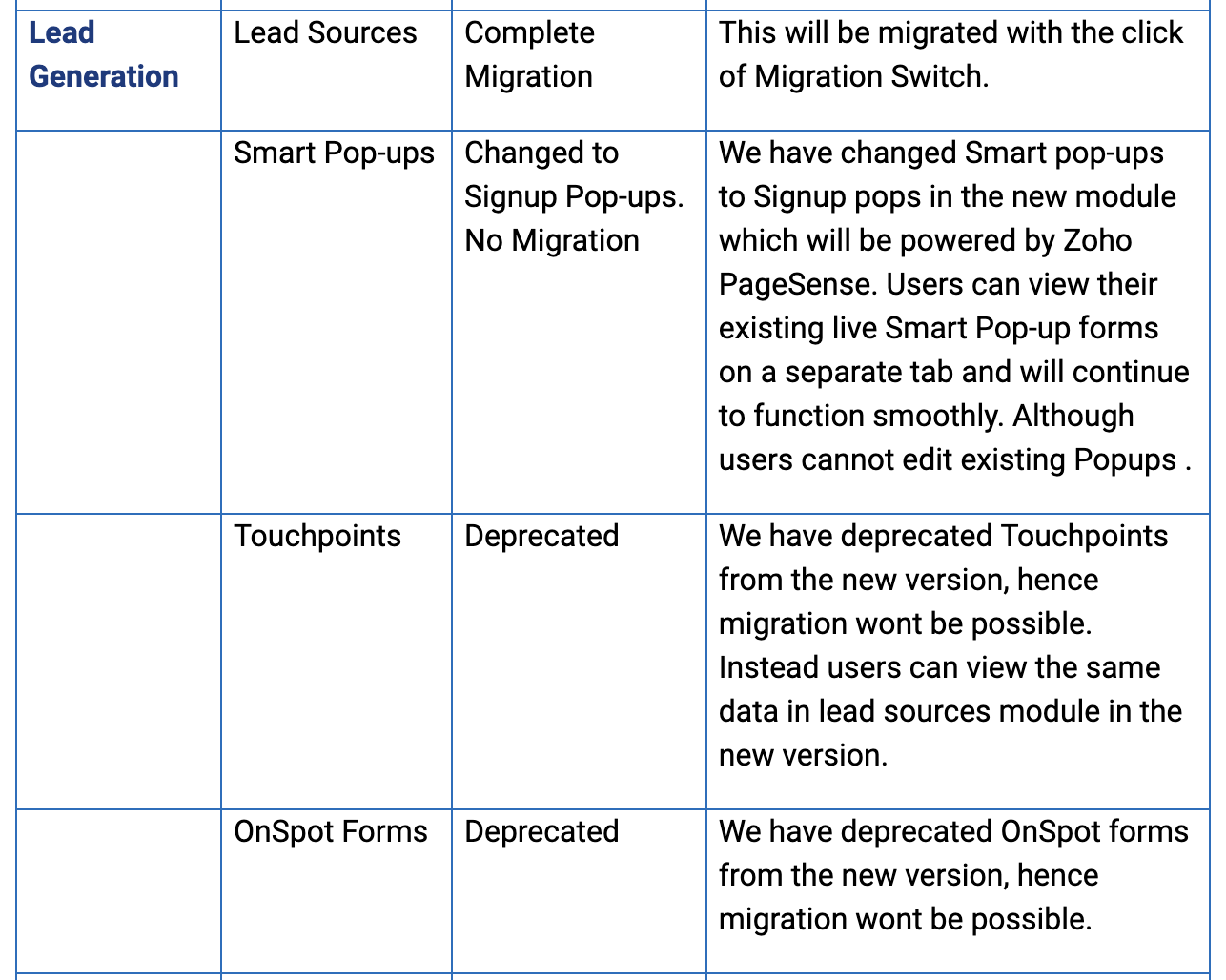
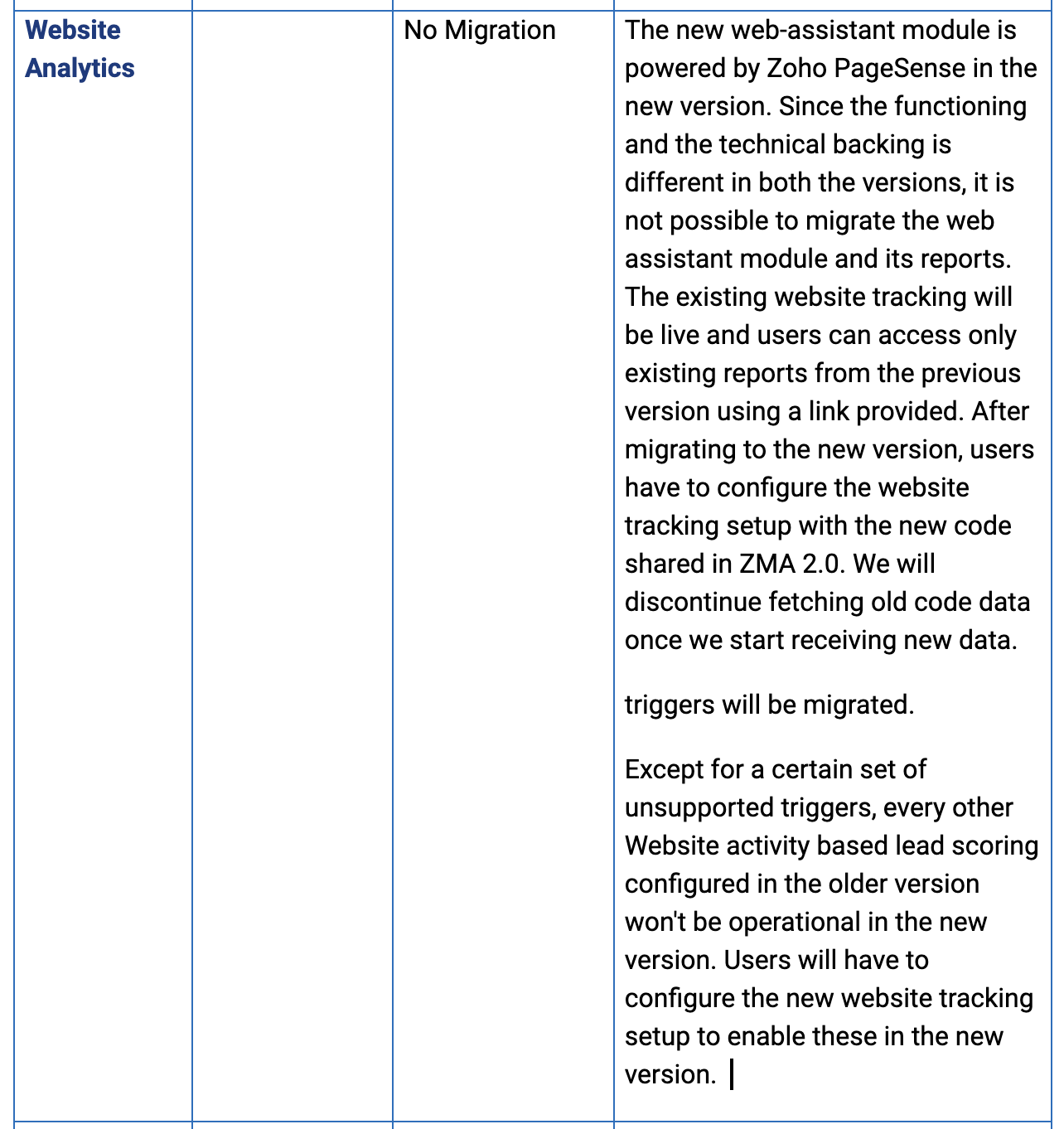
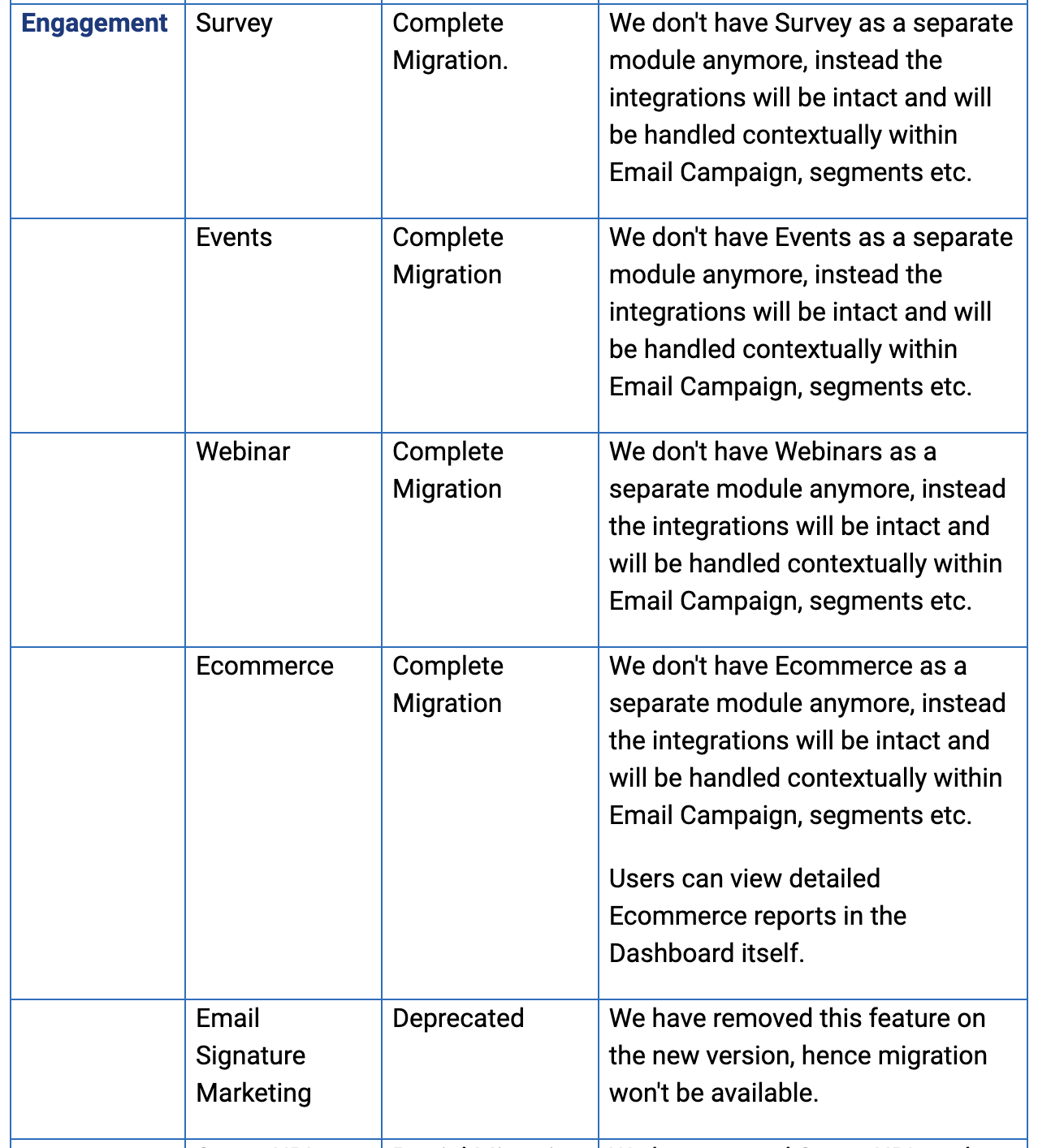
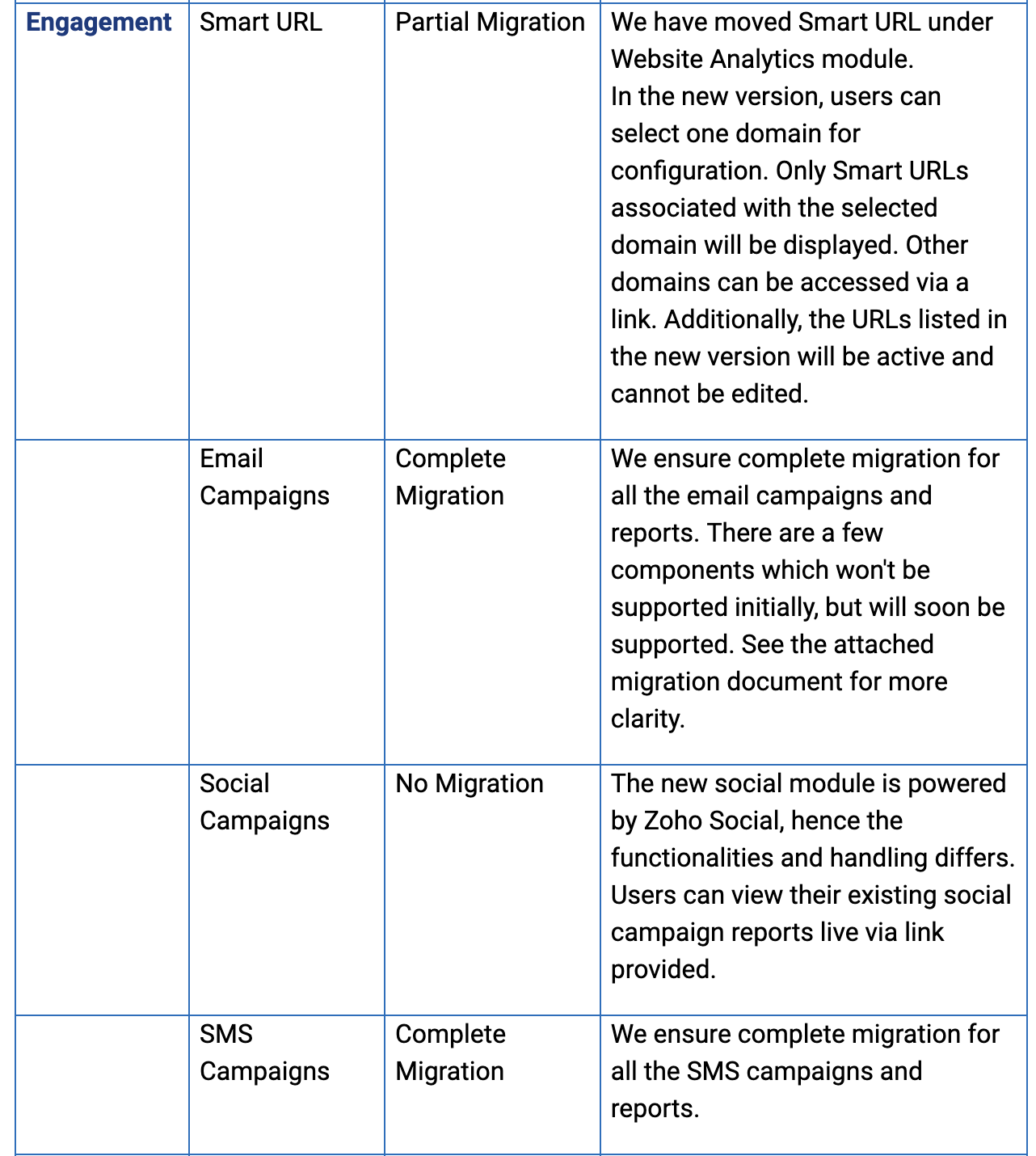
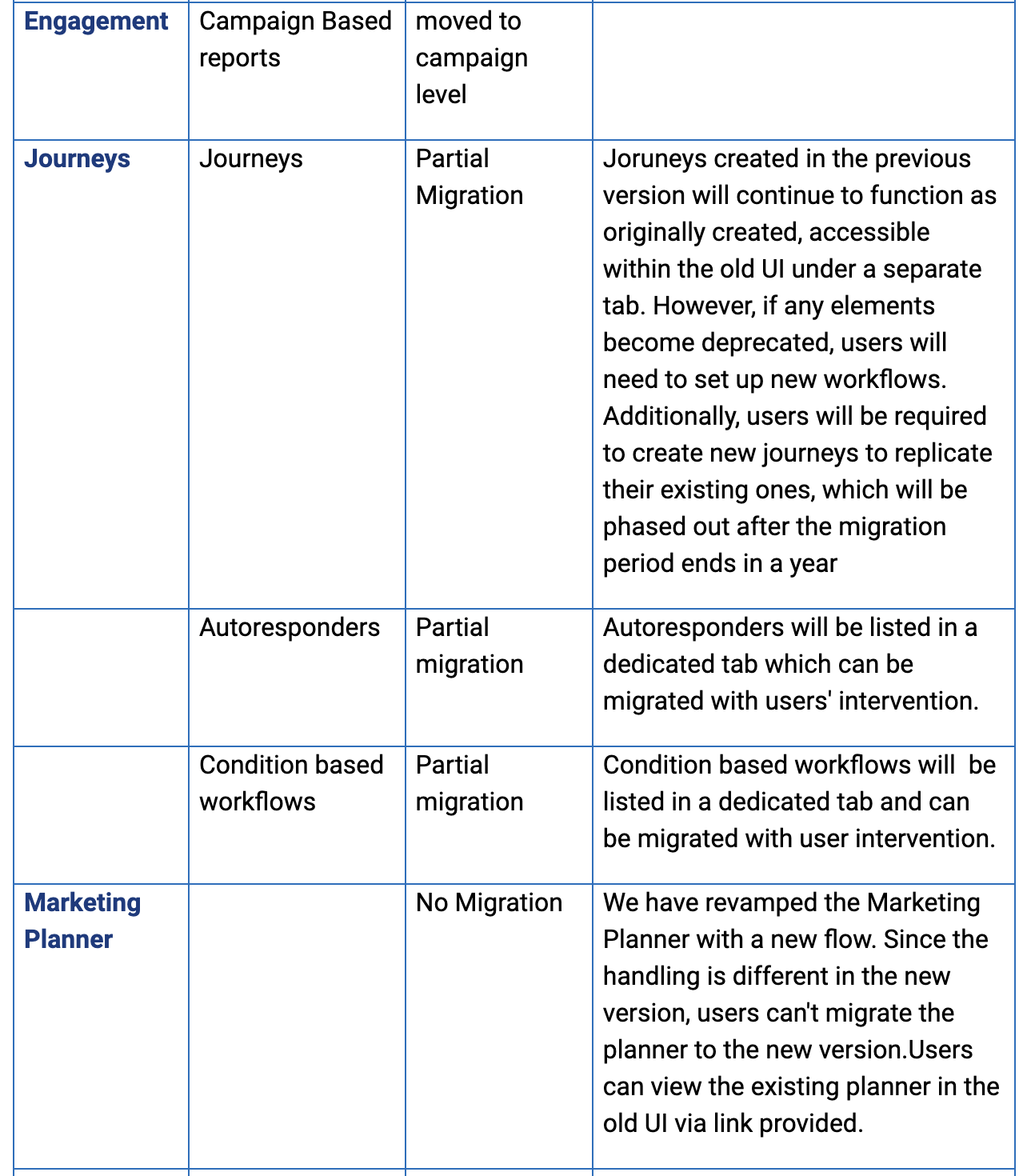
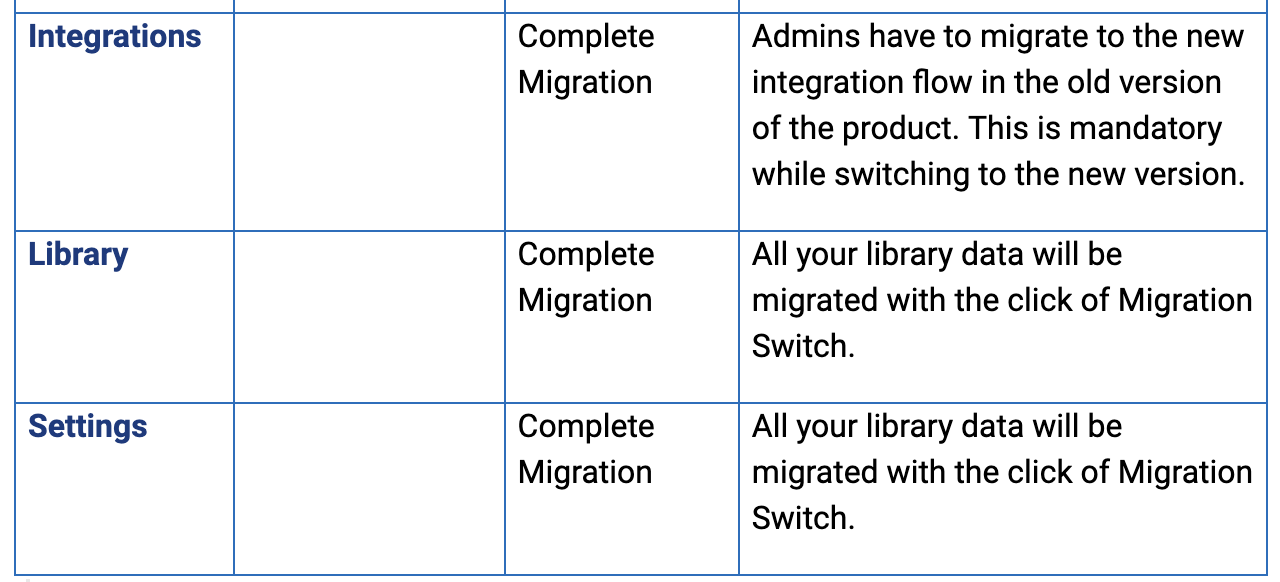
Timeline
We will be supporting migration for Zoho Marketing Automation 2.0 by 3rd June 2024. Users who are subscribed to both Zoho Campaigns and Zoho Marketing Automation must permanently cease Zoho Campaigns access and exclusively use Zoho Marketing Automation going forward, if they chose to use the ZMA 2.0 version .
Pricing
We have introduced a new pricing plan for the new version. Although, we will be retaining and grandfathering the same pricing for our existing ZMA 1.0 users. This intonates to existing ZMA 1.0 users can use the new product with the same existing plan and price.
We highly recommend you check out the attachment to get a detailed breakdown of migration, what changes have been made, and how migration will be handled.

We understand this a complicated procedure for you. To ensure a smooth migration, we have allocated dedicated in-house experts for helping you with each step in migration. Please reach out to support@zohomarketingautomation.com for availing help.
Topic Participants
Moncy Samuel
Sticky Posts
Marketer’s Space - WhatsApp Pricing Update: What Marketers Need to Know and Do
Hello Marketers, Welcome back to Marketer’s Space! WhatsApp made changes to their pricing model on July 1, 2025, moving from conversation-based pricing to a per-message pricing model. This week’s post focuses on what these changes mean for your WhatsAppWhatsApp Message Pricing Changes (Effective July 1, 2025)
Starting July 1, 2025, Meta will introduce a per-message pricing model on the WhatsApp Business Platform, replacing the current conversation-based billing. This update affects all WhatsApp messages sent through Zoho Marketing Automation. We’ve brokenMarketer's Space: Leveraging CRM Data for Dynamic Content and Personalized Campaigns
Hello Marketers! Welcome back to another post in Marketer’s Space! We’re excited to continue our series on the many advantages of integrating Zoho CRM with Zoho Marketing Automation (ZMA). This series is designed to help you unlock the full potentialMarketer’s Space - Automating CRM Actions with Journeys - Part 1
Marketing and sales go hand in hand, yet teams often struggle with inefficiencies in lead management. Leads may go cold due to delayed follow-ups, and valuable prospects might get lost in the shuffle. This is where integrating Zoho CRM with Zoho MarketingMarketer's Space - Get effortless subscription management for CRM-synced contacts using Journeys
Hello, marketers! Welcome to another post in the CRM Integration Series in Marketers’ Space. We’ve been exploring how integrating Zoho CRM with Zoho Marketing Automation (ZMA) can enhance your marketing efforts, especially via the Journeys feature. This
Recent Topics
PayPal payment received recording problem
Hi, A little while back one of our customers used the PayPal payment option to pay an invoice For some reason though the payment is showing up twice within the Payments section of the invoice! Instead of setting the invoice value to ZERO, it now shows a negative value Anyone else face this problem? I've checked PayPal and there is only 1 payment in reality... A bug? Actonia ps: for anyone from Zoho Customer Service or tech team, its Invoice 785 in our accountStart Form on a different page (i.e., hide form pages)?
I have a Zoho form that uses the `Field Alias - Prefill URL` feature. My goal is to have a pre-filled field that directs the user to a specific starting page in the form. For example: The URL will have a field alias that will auto-populate a field withstring(87) "{"code":"INVALID_TOKEN","details":{},"message":"invalid oauth token","status":"error"} " grtting this error
Using access token i am trying to add sales orders through api but it is throwing errors like the above i have mentioned. Please help me for thatHow to mute chat notification sound by default in Zoho SalesIQ?
We’ve recently embedded the Zoho SalesIQ chatbot on our website, and we’ve noticed that notification sounds sometimes play even when the visitor hasn’t interacted with the chat widget yet. We’re trying to understand two things: Why do these sounds occurHow to Hide Article Links in SalesIQ Answer Bot Responses
I have published an article in SalesIQ, and the Answer Bot is fetching the data and responding correctly. However, it is also displaying the article link, which I don’t want. How can I remove the link so that only the message is shown?ZOHO CRM App - Open Meetings Option Not Appearing
Hello. I have a sales rep who's using the Zoho app and says that when he selects the account, the Open Meetings option with the + sign does not appear. It doesn't matter if it's a new account with no previous meetings or an existing account. Any ideasCurrency limitation when integrating Zoho CRM & Zoho Books
Brief Video of Problem: https://www.loom.com/share/d61d1d07d0904e149d80c1901a22418e. Background · Our business is based in Australia and we have to have Zoho Books in AUD to comply with tax and reporting regulations in Australia. · We sellAdd RECURRING option when adding email to calendar events
When you add an email to a calendar event, there is no option to make that new calendar event into a recurring event. It is counterproductive to make an event from your email to then have to go to your calendar, find the event, and make it recurring.Using Contains as a filter
We are using Zoho Reports, ServiceDesk Plus analytics. I do not see how to create a report filter using Contains comparison of a string values, is one string contained in another. For example, Task Title contains the word Monitor. Is this possible in Zoho Reports? This reporting feature is available in SDP reporting. Thanks in advance, Craig RiceUpdate Subform in specific field(Status) without affecting other fields in Zoho CRM using Deluge?
Scenario: PRODUCT Module(change name Plot) in any product status change From Available to Booked then on PROJECT Custom Module have Subform So, Subform name is Property Details now in that Subform 1 field is STATUS that update according to product statusCRM verify details pop-up
Was there a UI change recently that involves the Verify Details pop-up when changing the Stage of a Deal to certain things? I can't for the life of me find a workflow or function, blueprint, validation rule, layout rule ect that would randomly make itApplications built with Zoho Creator
Hi, I’m really interested in seeing how others have built their application using Zoho Creator, especially those designed for external users (clients, vendors, or the public). If you’ve developed something along those lines and don’t mind sharing, I’dLINE Auto Message Connect to Zoho
When I integrated LINE into the CRM, I was prompted to disable “Chat,” “Auto Response,” and “Greeting Messages,” and to enable the webhook. However, since I have already set up some auto-reply features in LINE, including Rich Messages and greeting automation,Option to block bookings from specific email address or ip adresss in zoho booking
Sometime few of our client keep booking irrelevant booking service just to resolve their queries and they keep booking it again and again whenever they have queries. Currently its disturbing our current communication process and hierarchy which we haveThreaded conversations for emails sent via automation
Hi Guys, I hope you are doing well. Don't you guys think we should have an option in a workflow to notify users either as a new email or the previous email thread. For example, if you have one deal in the process and there are 10 different stages duringAll new Address Field in Zoho CRM: maintain structured and accurate address inputs
The address field will be available exclusively for IN DC users. We'll keep you updated on the DC-specific rollout soon. It's currently available for all new sign-ups and for existing Zoho CRM orgs which are in the Professional edition. Managing addressesCreate folder is fetch fails
coming from zapier... zapier has a google drive task that searches for a specific folder in google drive, and if it fails to find the folder it will create a folder based on the search criteria, and contine along the singluar path of the flow. TryingMeetups de Usuarios de Zoho - Noviembre 2025
¡Hola, Comunidad! Durante el mes de noviembre celebraremos los Meetups de usuarios de Zoho, encuentros presenciales pensados para quienes queráis mejorar vuestras estrategias de lead nurturing y aprender a sacar el máximo partido a herramientas como ZohoSuper Admin Logging in as another User
How can a Super Admin login as another user. For example, I have a sales rep that is having issues with their Accounts and I want to view their Zoho Account with out having to do a GTM and sharing screens. Moderation Update (8th Aug 2025): We are workingMicrosoft Teams now available as an online meeting provider
Hello everyone, We're pleased to announce that Zoho CRM now supports Microsoft Teams as an online meeting provider—alongside the other providers already available. Admins can enable Microsoft Teams directly from the Preferences tab under the MeetingsIntroducing 7 New Connectors in Zoho DataPrep!
We’ve just made data management even easier - Zoho DataPrep now supports 7 new external connectors to help you build more robust, scalable ETL pipelines. Why it matters: ✅ Broader data access ✅ More automation, less manual work ✅ Smarter pipelines, betterUnify All Zoho Video Meeting Experiences into One Standardized Platform
Hi Zoho Team, We would like to share an important user experience concern regarding the current state of video meeting functionality across the Zoho ecosystem. The Problem Within Zoho, there are multiple ways to initiate or schedule a video meeting: ZohoSystem flaws and lack of response from Zoho
I have had to go on here as no-one is replying to my emails regarding my problem (been 10 days and no email reply) and your chat facility online through your Zoho Books software opens and closes immediately, so not functioning properly. I actually calledHow do I increase the email attachment size in Zoho CRM ?
It looks like I'm limited to 10MB when sending an attachment using the email widget on a record in Zoho CRM. Is there a way to increase the size? Or can I use some other tool? From what I'm reading online, I'm maxed out at 10MB. Any insight would be greatlySales Order, Invoice and Payment numbers
Hi zoho friends, it is me again, the slow learner. I'm wondering if there is a way to have it so the Sales order, invoice and payment numbers are all the same? It would be easier for me if they were the same number so there is not so many reference numbersMissing information data Zoho inventory
there some missing data in Zoho inventory connection. pick list stock counts bin location we have requested it via mail and the support team doesn’t gove feedback. has anyone achieve to get these info or to ask other ya lesFirst day of trying FSM in the field.
What we found. 1. with out a network connection we were unable to start a service call? 2. if you go to an appointment and then want to add an asset it does not seem possible. 3. disappointed not to be able to actually take a payment from within the appZoho Desk app update: AI powered features
Hello everyone! We’ve introduced various AI-powered services on the Zoho Desk app. Let's take a look at what's new. Generate Content: Generate Content uses AI to formulate responses based on the your query and provides a ready-to-use reply which can beMaximum tags possible in Contacts Records
I read in some documentation that Zoho allows a total of 200 tags across all records. Is this correct? So is it not possible to have one tag per record for 500 records?How to Automate Email Sequence
I'm having trouble trying to set up a workflow to automate an email sequence. Once a group of emails in a Task has been tagged by a certain tag, I want an instant email template to be sent. After 7 days with no response, another email template would beTurning off the new UI
Tried the new 'enhanced' UI and actively dislike it. Anyone know how to revert back?Zoho Sprints Android v2.0.4 app update: Item reminders, archive Epics, Kanban projects, Epic progress
Hello everyone! In the latest version(v2.0.4) of the Zoho Sprints Android app update, we have introduced various new features. Let's take a look at what's new! Item Reminder Stay organized and never miss an important date with the all-new Item ReminderIntegrate your Outlook/ Office 365 inbox with Zoho CRM via Graph API
Hello folks, In addition to the existing IMAP and POP options, you can now integrate your Outlook/Office 365 inbox with Zoho CRM via Graph API. Why did we add this option? Microsoft Graph API offers a single endpoint to access data from across Microsoft’sCredit Management: #3 Setting Credit Limit for Customers
Think about that one familiar customer of yours who always buys on credit. They usually pay on time, maybe a little late here and there, but not alarming. So, you are fine saying, "Sure, pay later." Then, one day, they place a significantly bigger orderCanvas View in Zoho Recruit
Is it possible or would it be possible to have the new 'Canvas View' in Zoho Recruit?Adding Reports to Portals
Is there a way to add Reports to portals so only the user can see report templates relevant to them?How to go to the next open ticket in the queue when agents closes ticket
Zoho Desk When agent closes a ticket - eg when they choose 'Send and Close" - where is the setting that automatically redirects them to the next open ticket in the queue?Update on the client portal URL for Guest users
We’re updating the way Guest users access their Connect network. As part of this change, all client organization portals used by Guest users will now be accessible through a dedicated domain specific to each data center. The access URLs mentioned herePreserve Ticket Issue Mapping When Migrating from Jira to Zoho Projects
Hello Zoho Projects Team, We hope you are doing well. We are currently exploring a full migration from Jira to Zoho Projects, and we identified a critical limitation during the migration process involving Zoho Desk integration. Current Situation: We useEnhancements to Zoho Maps integration tasks
Hello everyone, We're excited to announce enhancements to the Zoho Maps integration tasks in Deluge, which will boost its performance. This post will walk you through the upcoming changes, explain why we're making them, and detail the steps you need toNext Page