Announcing migration support for Zoho Marketing Automation 2.0
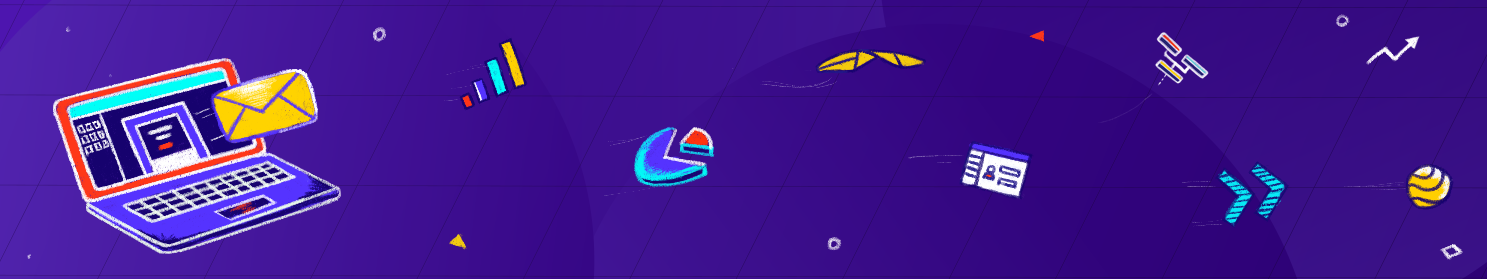
*** This post aims to cover details on how we support the migration plan from the older version of Zoho Marketing Automation, giving module specific guidance, timelines and some FAQs. ***
Dear Marketing Automation Users,
We understand your eagerness to update to the latest version of Zoho Marketing Automation and appreciate your patience. We are excited about the changes and are ready for migration. With this post we are outlining a plan to support migration for our existing users and ensure that migration is seamless and free of any issues.
The newer version of the product houses a new set of functionalities in addition to some completely redesigned existing functions. We understand the delay and inconvenience caused, but we wanted to ensure that as a user, you get more from the newer version of the product. We have tried to include all the core modules for easy migration. Let's get started.
Here's our migration plan for Zoho Marketing Automation 2.0
A migration switch will be enabled for admins on the older version of Zoho Marketing Automation. The admin has to make the switch to the newer version with just a click. When admin makes the switch, the set of existing users from the older version will be moved to the new version. A set of modules will be migrated to the new version with just a click without any intervention, provided the admin completes the pre-requisite actions above, and rest of the modules will need admin's assistance to migrate them individually. Please take a look at the table below covering features and migration status for more clarity.
We have deprecated a few features in the new version and have also changed the core functioning of some modules/components. We advise you to check the detailed migration plan document attached in this post.

Migrate to new Topic Management - Admin should migrate to the new topic management configuration, if not already, within the older version of the product.
Roles and privileges - Zoho Marketing Automation now offers four default roles: Admin, Manager, Editor, and Viewer. Admins will retain the ability to create new roles and modify their privileges, while default roles remain non-editable. Any user other than Admin will be assigned as Editor to ensure data integrity across campaigns that was already created. To provide a concise mind map:
Standard Admin → Admin
Standard User → Editor
 In the new version, the concept of 'Self & others' has been removed. This means every user has access to all campaigns, but they cannot execute or edit them. Any user other than Admin will be migrated to the new version intact. Additionally, any users created by the admin will remain unchanged. However, if the 'Self & others' role was assigned, the admin/user will need to revisit and assign their roles and privileges.
In the new version, the concept of 'Self & others' has been removed. This means every user has access to all campaigns, but they cannot execute or edit them. Any user other than Admin will be migrated to the new version intact. Additionally, any users created by the admin will remain unchanged. However, if the 'Self & others' role was assigned, the admin/user will need to revisit and assign their roles and privileges.Migrate the integrations to the new flow - Integrations will be moved to organization level. Admin have to migrate to the new integration flow and update integrations with each app and retain just one pre-dominant sync. Only the ZMA account admin (and the admin of the other application to be integrated) will have the authority to perform integrations and syncs.
Configure mobile number field: Admin have to map their existing contact data (phone number) to the Mobile field. In the new version, phone numbers will be fetched from the mobile number field while sending SMS Campaigns. Only the users who had access to SMS campaigns in ZMA 1.0 will be migrated to the ZMA 2.0 with all the configurations.
Smart URL: In the new version, Users will select the domain for migration and see the number of associated URLs. Upon confirmation, the URLs and configuration for the selected domain will be migrated. Only one domian can be chosen, as multi-domain support is not available in the new version.
Here's our migration plan for Zoho Marketing Automation 2.0
A migration switch will be enabled for admins on the older version of Zoho Marketing Automation. The admin has to make the switch to the newer version with just a click. When admin makes the switch, the set of existing users from the older version will be moved to the new version. A set of modules will be migrated to the new version with just a click without any intervention, provided the admin completes the pre-requisite actions above, and rest of the modules will need admin's assistance to migrate them individually. Please take a look at the table below covering features and migration status for more clarity.
Note: Post switching, admins can't roll back to the older version. We support only forward compatibility, as we have revamped the whole product with an entirely different technical backing. The deprecated modules and components will be active for an year and users can view them separately on a new tab.
Here's a table that gives you a glimpse into the changes made in Zoho Marketing Automation 2.0.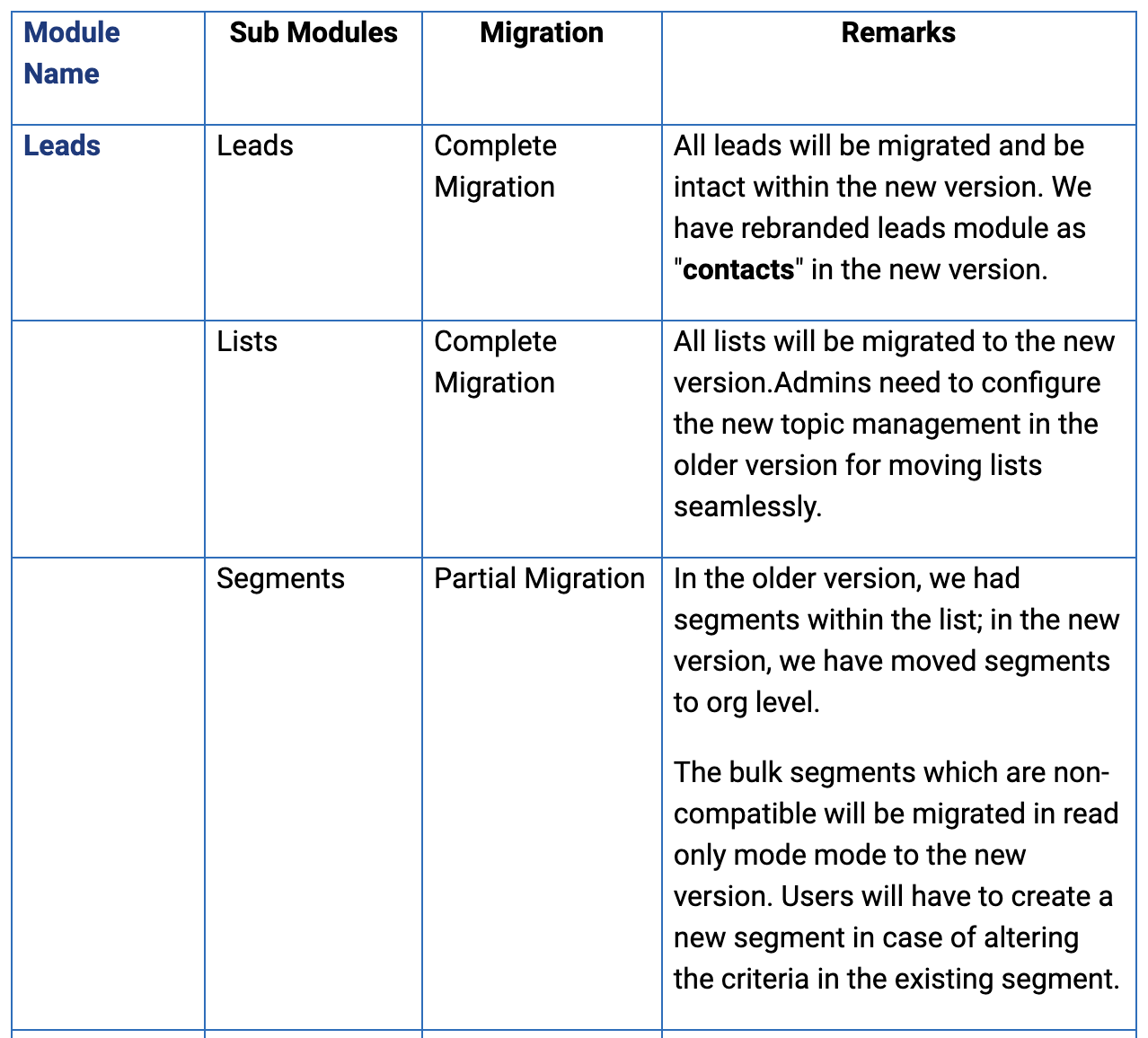
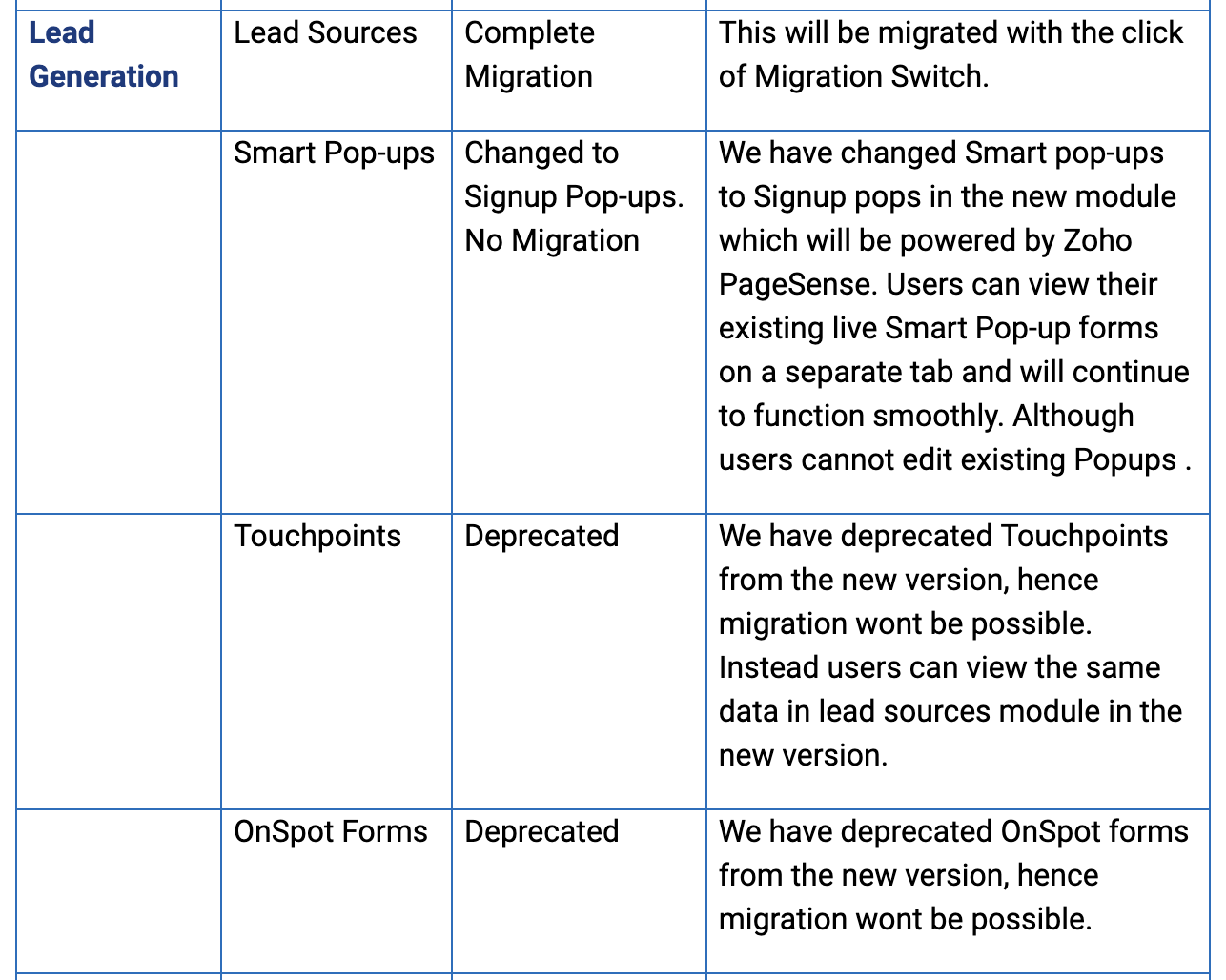
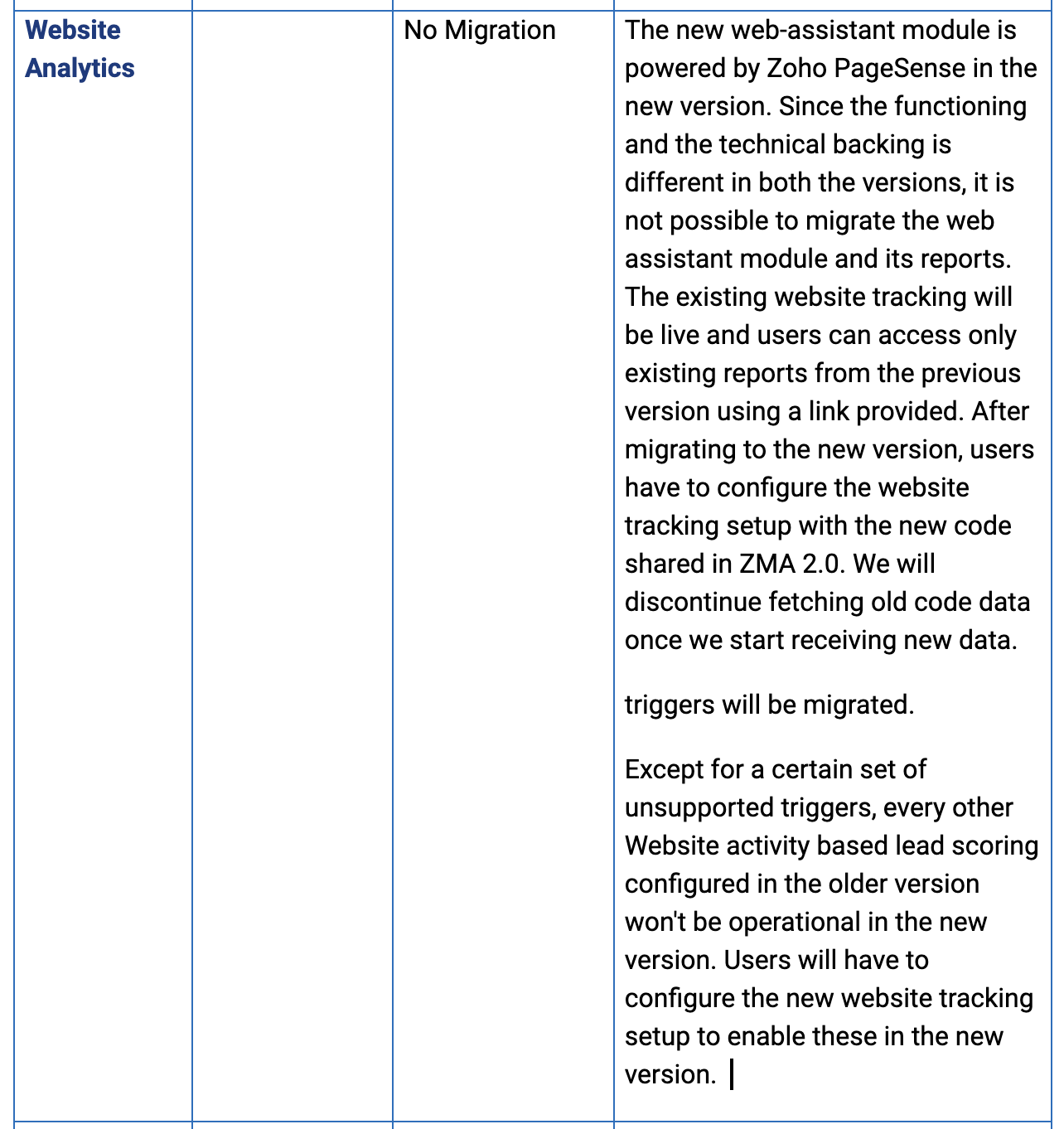
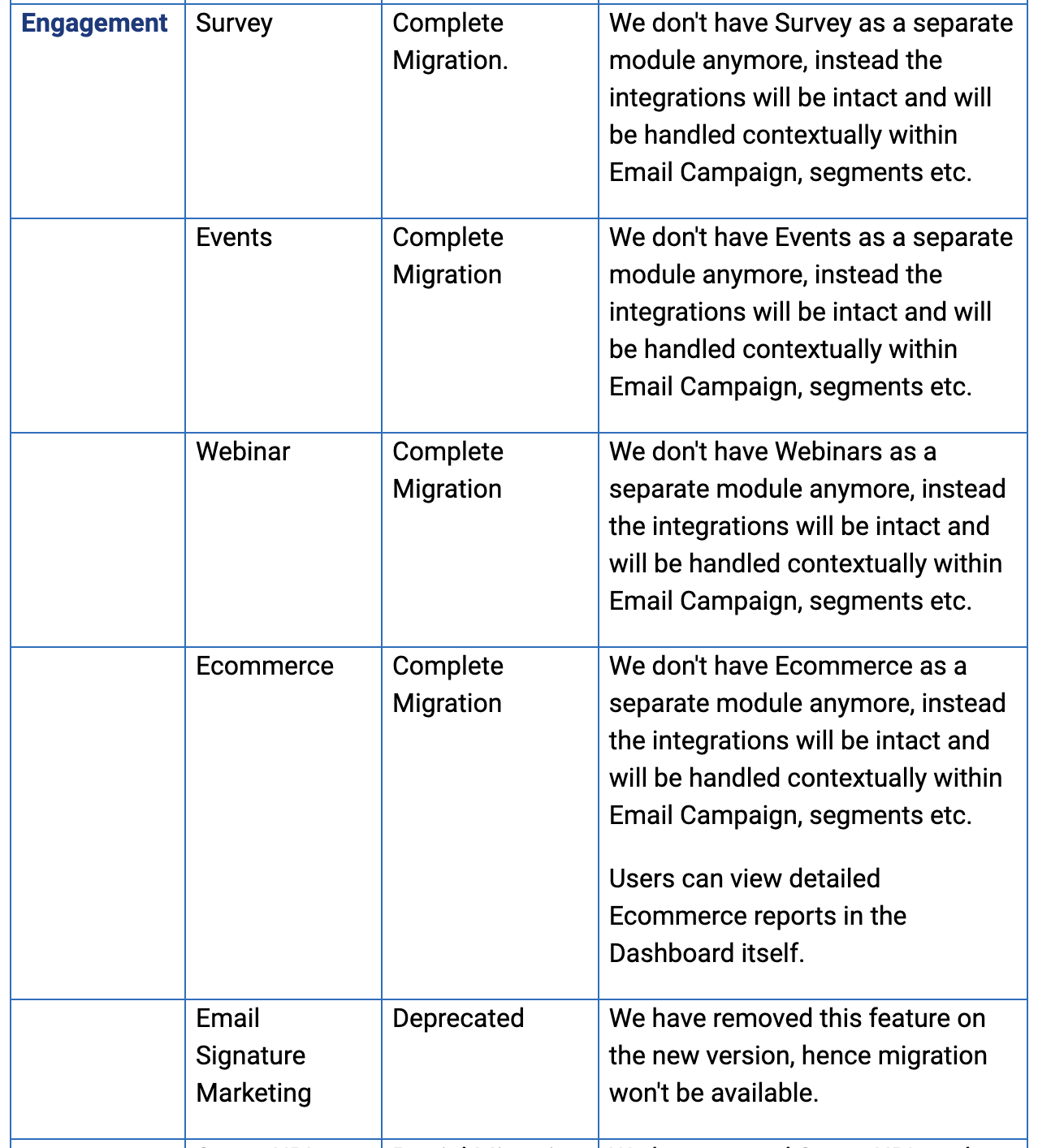
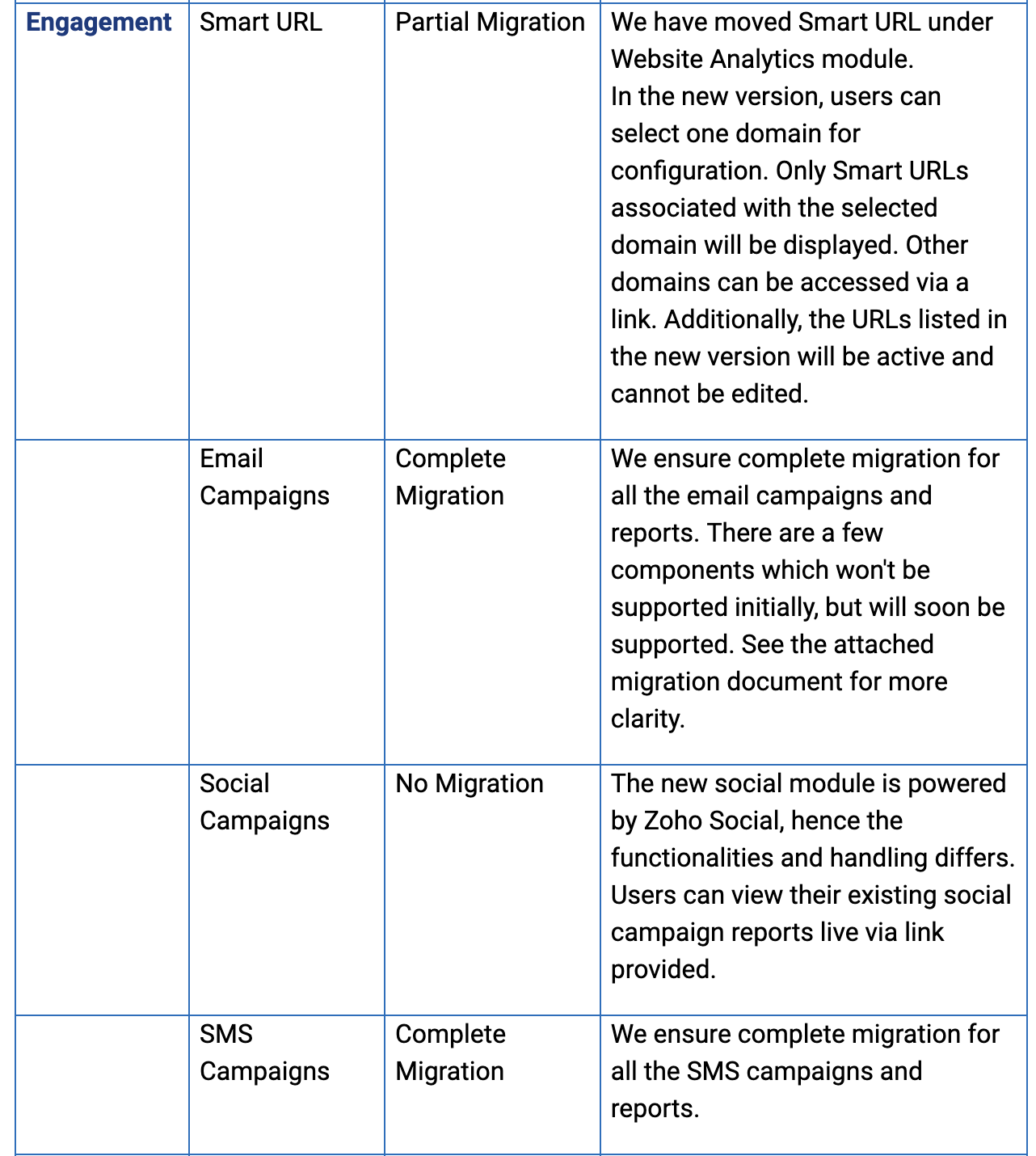
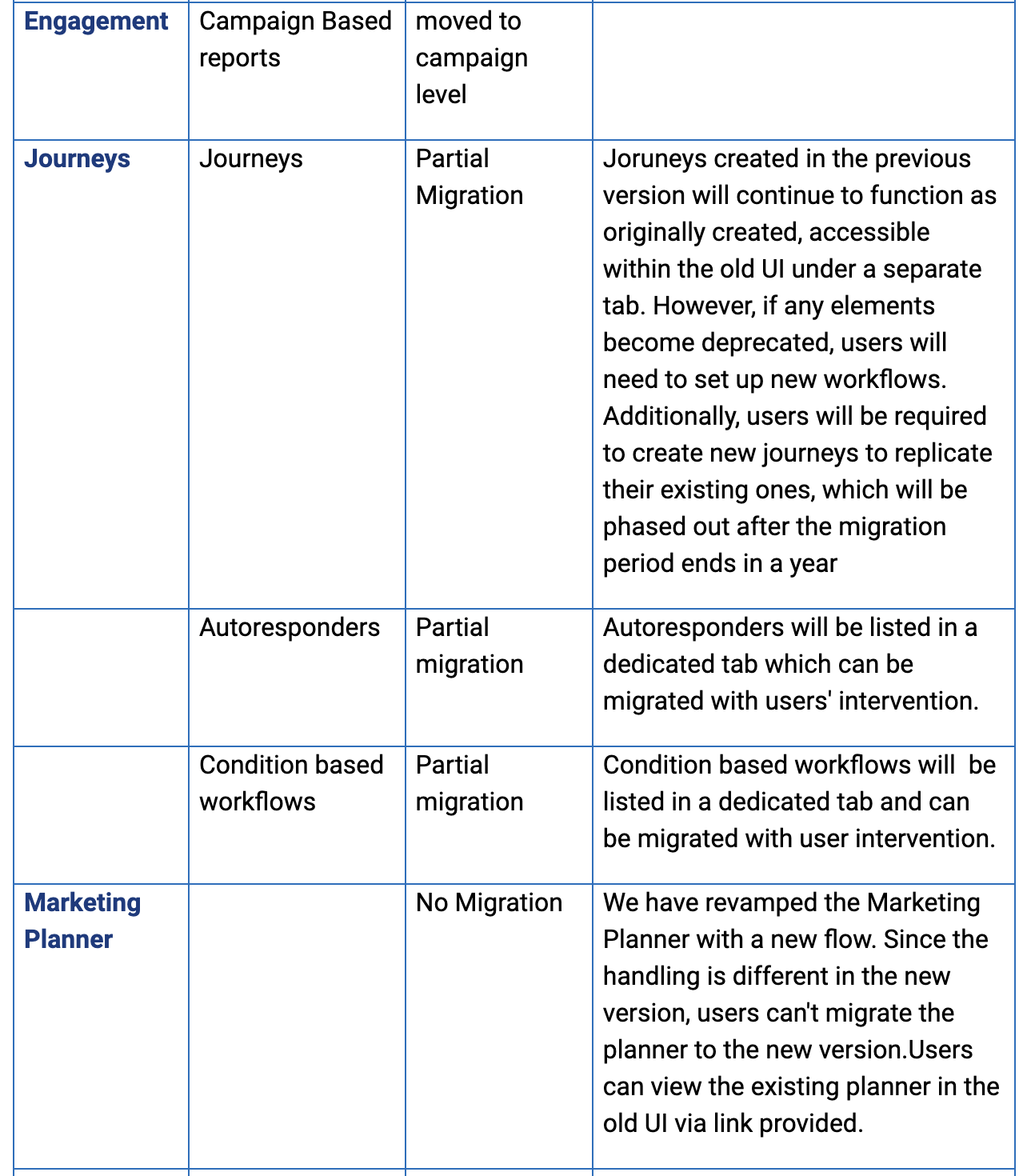
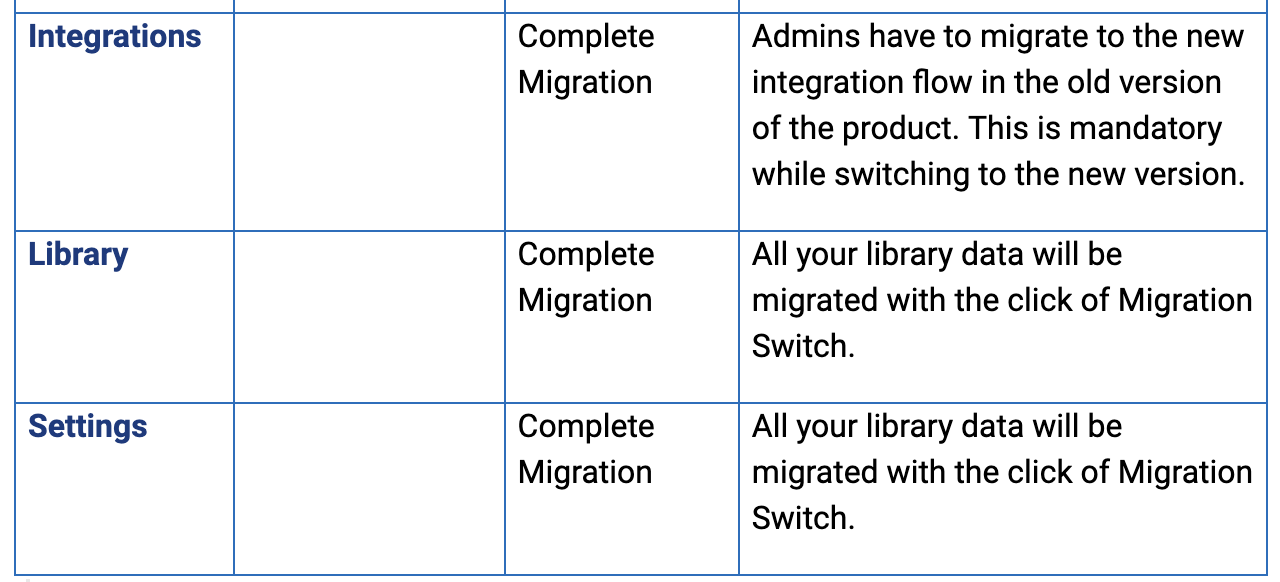
Timeline
We will be supporting migration for Zoho Marketing Automation 2.0 by 3rd June 2024. Users who are subscribed to both Zoho Campaigns and Zoho Marketing Automation must permanently cease Zoho Campaigns access and exclusively use Zoho Marketing Automation going forward, if they chose to use the ZMA 2.0 version .
Pricing
We have introduced a new pricing plan for the new version. Although, we will be retaining and grandfathering the same pricing for our existing ZMA 1.0 users. This intonates to existing ZMA 1.0 users can use the new product with the same existing plan and price.
We highly recommend you check out the attachment to get a detailed breakdown of migration, what changes have been made, and how migration will be handled.

We understand this a complicated procedure for you. To ensure a smooth migration, we have allocated dedicated in-house experts for helping you with each step in migration. Please reach out to support@zohomarketingautomation.com for availing help.
Topic Participants
Moncy Samuel
Sticky Posts
Marketer’s Space - WhatsApp Pricing Update: What Marketers Need to Know and Do
Hello Marketers, Welcome back to Marketer’s Space! WhatsApp made changes to their pricing model on July 1, 2025, moving from conversation-based pricing to a per-message pricing model. This week’s post focuses on what these changes mean for your WhatsAppWhatsApp Message Pricing Changes (Effective July 1, 2025)
Starting July 1, 2025, Meta will introduce a per-message pricing model on the WhatsApp Business Platform, replacing the current conversation-based billing. This update affects all WhatsApp messages sent through Zoho Marketing Automation. We’ve brokenMarketer's Space: Leveraging CRM Data for Dynamic Content and Personalized Campaigns
Hello Marketers! Welcome back to another post in Marketer’s Space! We’re excited to continue our series on the many advantages of integrating Zoho CRM with Zoho Marketing Automation (ZMA). This series is designed to help you unlock the full potentialMarketer’s Space - Automating CRM Actions with Journeys - Part 1
Marketing and sales go hand in hand, yet teams often struggle with inefficiencies in lead management. Leads may go cold due to delayed follow-ups, and valuable prospects might get lost in the shuffle. This is where integrating Zoho CRM with Zoho MarketingMarketer's Space - Get effortless subscription management for CRM-synced contacts using Journeys
Hello, marketers! Welcome to another post in the CRM Integration Series in Marketers’ Space. We’ve been exploring how integrating Zoho CRM with Zoho Marketing Automation (ZMA) can enhance your marketing efforts, especially via the Journeys feature. This
Recent Topics
Introducing Bin Locations In Zoho Inventory
Hello users, We are excited to let you know that your wait for the Bin Locations feature has now come to an end! Yes, you heard us right! We are here to introduce the much-awaited Bin Locations now in Zoho Inventory. But before we dive into the featureError "Invalid client task found corresponding properties" only when triggered from workflow ?
Hi All, I am facing an error message I never encountered previously: Error in executing On Add - On Load script Error in executing thisapp.get_all_projects_api_call function. Line:(2) Error in executing thisapp.getAccessTokenFromRefreshToken function.How to interpret Campaign report statistics - definitions/explanation
I am trying to make sure I understand the Campaign report correctly Do you have a list of definitions for: Delivered - it has reached the recipient's inbox Campaign reach - is this the number that have opened the campaign email? Unique Opens Clicks/OpenSubforms in Stateless Forms
Stateless Forms are very useful, but we can't build complex data entry pages without Subforms. Can this be implemented? This would make Stateless Forms truly powerful.Feature request - pin or flag note
Hi, It would be great if you could either pin or flag one or more notes so that they remain visible when there are a bunch of notes and some get hidden in the list. Sometimes you are looking for a particular name that gets lost in a bunch of less importantSchedule a Call by Date and Time when a specific lead status is selected
Hi Wanting to create a workflow where a call can be scheduled by date & time when a specific lead status is selected. Can only currently set the date by Due Date - Trigger Date - Plus 'x' day(s) ThanksZoho CRM's Copy Customization functionality now works across DCs, for customized accounts, and more
Availability This feature is available in Standard, Professional, Enterprise, and Ultimate editions. These changes have been rolled out to all users in all DCs. For more information, please refer to these help documents: Overview | Instructions HelloHow can I bold text on Zoho Forms submit buttons?
In the old theme builder, I could bold the text on a form's submit button. With the new theme builder, I can only change the text of the header or fields in the form, and not the button itself.5名限定 課題解決型ワークショップイベント Zoho ワークアウト開催のお知らせ (10/31)
ユーザーの皆さま、こんにちは。Zoho ユーザーコミュニティチームの中野です。 10月開催のZoho ワークアウトについてお知らせします。 今回はZoomにて、オンライン開催します。 参加登録はこちら(無料):https://us02web.zoom.us/meeting/register/BGYTysOnSqa9LA9eY2IKww ━━━━━━━━━━━━━━━━━━━━━━━━ Zoho ワークアウトとは? Zoho ユーザー同士で交流しながら、サービスに関する疑問や不明点の解消を目的としたHiding Pre-defined Views
You can enhance Zoho with custom views - but you cannot hide the pre-defined views. Most users focus on 4 or 5 views. Right now for EVERY user EVERY time they want to move to one of their 4 or 5 views - they have to scroll down past a long list of pre-defined views - we don't use ANY of the pre-defined views. Adding the feature to allow a predefined view to be hidden completely or only visible to certain users would be a big improvement in usability for Zoho CRM. This feature is already availableRich-text fields in Zoho CRM
Hello everyone, We're thrilled to announce an important enhancement that will significantly enhance the readability and formatting capabilities of your information: rich text options for multi-line fields. With this update, you can now enjoy a more versatile[Integration Edition] Deluge Learning Series – Third-Party Integrations with Deluge | October 2025
We’re excited to continue this three-month edition of the Deluge Learning Series: Session 1 – Integrating Zoho Apps with Deluge Using Built-In Integration Tasks Session 2 – Integrating Zoho Apps with Deluge Using invokeURL and invokeAPI Session 3 – Third-PartyFeature Request: Tag, Search, and Report on Individual Private Comments
Zoho Desk Team, First, I want to say that we are extensive users of Zoho Desk and it is a core part of our support operations. We rely heavily on the private comments feature for internal communication, knowledge sharing, and maintaining a clear historyZoho CRM Community Digest - August 2025 | Part 2
Hello Everyone! Here's a quick round-up of handy tips, clever workarounds, and product updates from late August. Product Updates: Meeting Enhancements in Zoho CRM! Track whether a meeting is online, in-office, or at the client’s location using the newAssistance Needed: Ticket Status Not Updating and Sorting by Last Customer Reply in Zoho Desk
Hello, I’m facing two issues in Zoho Desk that I’d like your guidance on: Ticket Status Not Updating: When a customer replies to a ticket, the status does not change to Reopened. Instead, it remains in Waiting on Customer, even after the customer’s responseRound robin
Hi, I'm trying to set up a round robin to automatically distribute tickets between agents in my team but only those tickets that are not otherwise distributed by other workflows or direct assignments. Is that possible and if so which criteria should ITime Entry Notifications
Hi All - I have support staff who place notes of their work in the time entry section of Zoho Desk. Is there a specific workflow or setting I need to enable to have the ticket holder updated via email when an entry is saved?Change text in help desk
Hi, Please let me know how can i change the this text, see screenshot.Customer happiness customisation
Hi, I was wondering if it's possible to somehow customise to whom and when customer happiness request is sent? Can you enable it only for selected tickets for example based on workflow or any other criteria (customer name, tag or anything else)? AlsoSign in process is beyond stupid. I'd rather plug my phone into USB and copy files than sign in to this POS.
792 clicks and fields to fill in just to get into a 3rd rate app is too stupid for me.No Zoho Support Response in Months
I want to say that I love Zoho FSM, Books, and CRM, but the support is scary bad. About 2-3 months ago, I emailed Zoho FSM support with two specific issues I needed help with, and I have still not received one single response. I also submitted a supportHas anyone built a custom AI support agent inside Zoho (SalesIQ/Zobot)?
Hi all, I’ve been experimenting with building my own AI support assistant and wanted to see if anyone here has tackled something similar within Zoho. Right now, I’ve set up a Retrieval-Augmented Generation (RAG) pipeline outside of Zoho using FAISS. ItNull
If a result is null how do I make it so that a custom error pops up instead of the default error? Can someone write an example as if I were using the script builder?Format a "return" message
Good day, Is there a way to format the message of the "return" function in CRM deluge script?Change Last Name to not required in Leads
I would like to upload 500 target companies as leads but I don't yet have contact people for them. Can you enable the option for me to turn this requirement off to need a Second Name? Moderation update (10-Jun-23): As we explore potential solutions forHaving Trouble Opening The Candidate Portal
Recently am having trouble opening the Candidate Portal. It keeps loading but cannot display any widgets. Tried Safari, Chrome and Edge. Non of them work. Please solve the problem ASAP.Tip of the Week - Spot Risky Sales with Conditional Formatting
In Zoho Analytics, small tweaks can lead to big insights. One such feature is Conditional formatting based on other columns, your key to instantly spotting where sales success is overshadowed by product returns. Our tip this week shows you how to applyHow do I duplicate / copy a campaign
I am evaluation Zoho Campaigns and sent an email to one of my personal email accounts from Zoho Campaigns. It went into my junk file in Hotmail. I want to duplicate that same (1-page) campaign and send it to another of my personal accounts to try toFor a Bill, can "Pay via Check" - Can we also "Pay via Check" when documenting refund for payment?
We really like when we have a Bill in Zoho Books that we can record payment by selecting "Pay via Check" and that will cut the check for us from Zoho Books. However, when we have to write checks as a result of invoice overpayment, we can not select "PayCreator Change History: Ways to improve
Hi Everyone, Recently been working in developing this change history(an idea from Zoho Forms) - unlike forms that you can this with a click but using Creator, we can use "old" keyword. The concept I come up with is to put the result in a table however,Suitability of Zoho One (Single User License) for Multi-State GST Compliance & Cost Analysis
Hello Zoho Team, I am an e-commerce business owner selling on platforms like Amazon, Flipkart, and Meesho, and I'm currently using their fulfillment warehouses. I have two GSTIN registrations and am planning to register for an additional 2-3 to expandadd employees and customiz
I want a Zoho software to track employees record. I logged in a demo so now I tried adding employee, first thing when I click on add employee it takes me to a page where it says add user maximum 10 users, my first doubt why users I don't want employeesInactive User Auto Response
We use Zoho One, and we have a couple employees that are no longer with us, but people are still attempting to email them. I'd like an autoresponder to let them no the person is no longer here, and how they can reach us going forward. I saw a similarZoho People Attendance Module - Split Shifts
Hello, Our business employs a number of college students who often split their workdays between work hours and class schedules, resulting in split shifts. For example: Employee 1 works 9am to 11:30am and then leaves for class, returning to work at 3pmZoho One subscription
we have got Zoho CRM for 3 users and we paid for the app , and we have still 9 months to go , but if we join Zoho one , does it mean the payment for that subscription would be a waste? Please help. Thanks.How Zoho CRM Can Enhance Your Faucets Accessories Business Operations?
In today's competitive market, having a reliable CRM system is crucial for managing customer relationships and streamlining business operations. For businesses in the faucets accessories niche, Zoho CRM offers powerful tools to help manage everythingDashboard
I’m currently working on a project using the Zoho IoT Cloud with an ESP32 and MQTT. I’ve successfully connected the ESP32 to Wi-Fi and MQTT, and the data from the ESP32 is displayed in the telemetry section of the cloud. However, when I try to createCan i connect 2 instagram accounts to 1 brand?
Can i connect 2 instagram accounts to 1 brand? Or Do i need to create 2 brands for that? also under what subscription package will this apply?Zoho Forms - Improved Sub-Forms
Hi Forms team, I'm helping a client move from JotForms to Zoho Forms and I've found another opportunity for improvement. In the below screenshot, JotForm left and Zoho Forms right. The Zoho Forms Sub-Form is quite a poor visually. There is no way to makeWhat's New in Zoho Billing | Q3 2025
Hello everyone, We are excited to share the latest set of updates and enhancements made to Zoho Billing in Q3 2025. From the latest GST updates to multi-level discounting, Zia-powered report summaries, and customizable web forms, these updates are designedNext Page