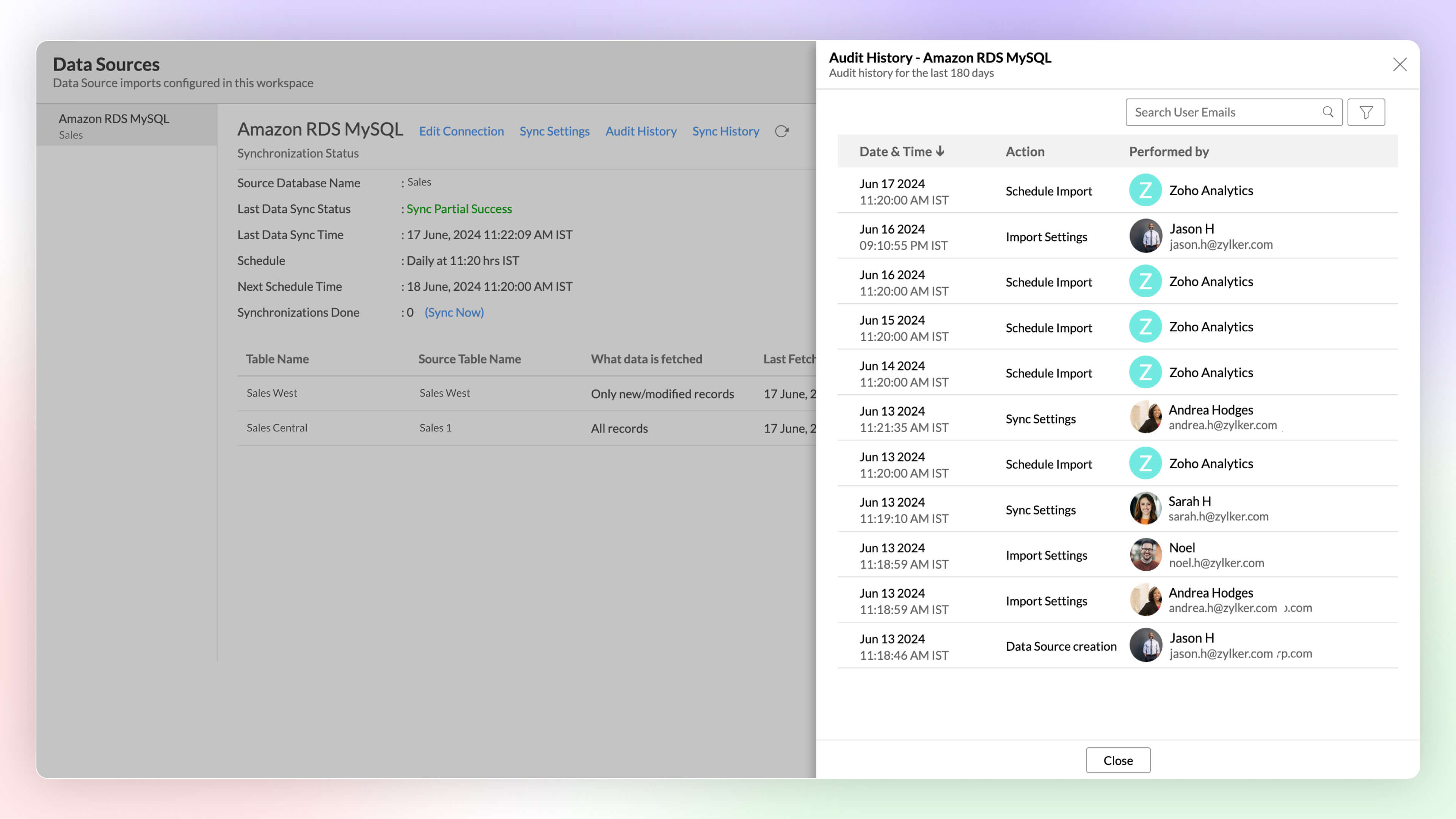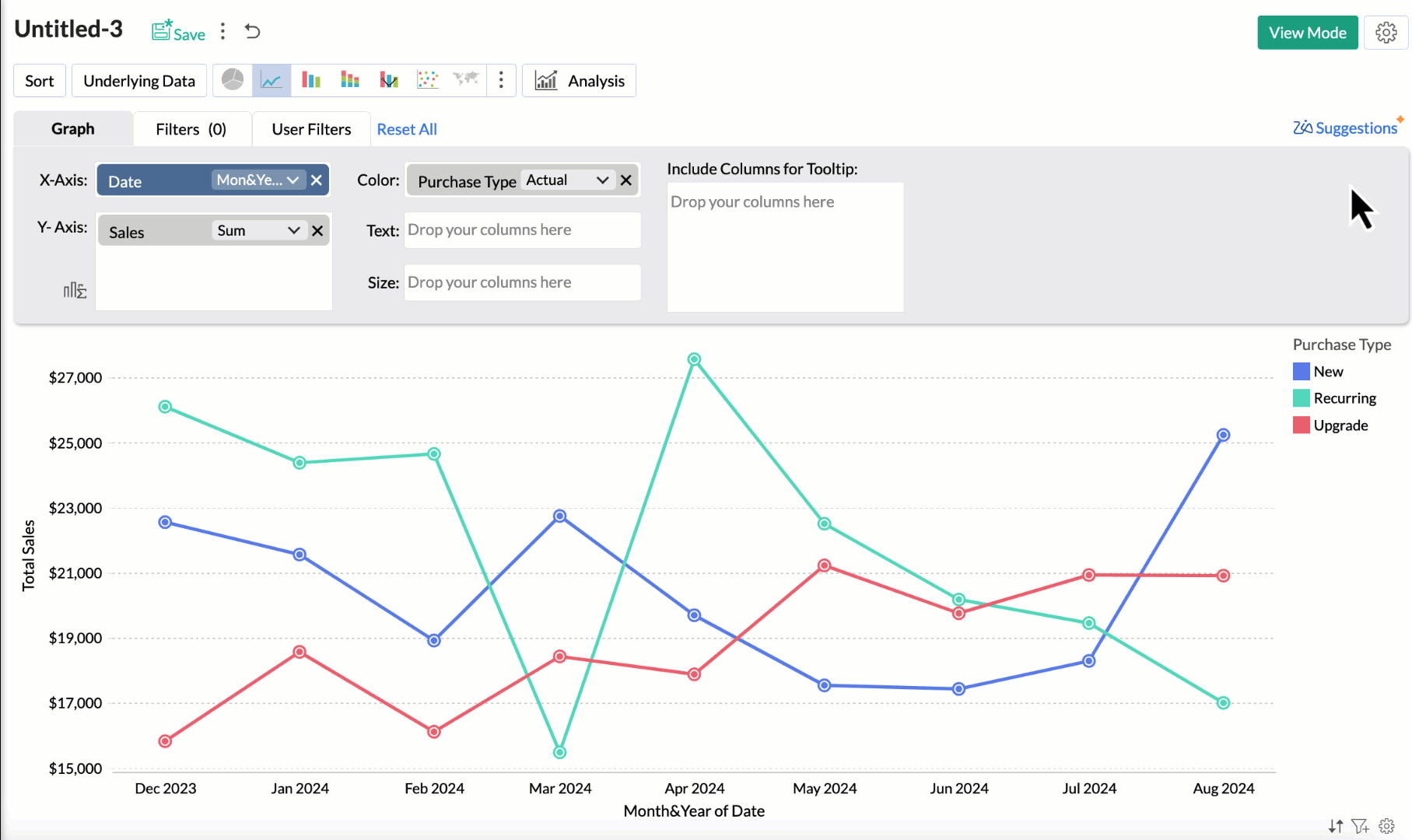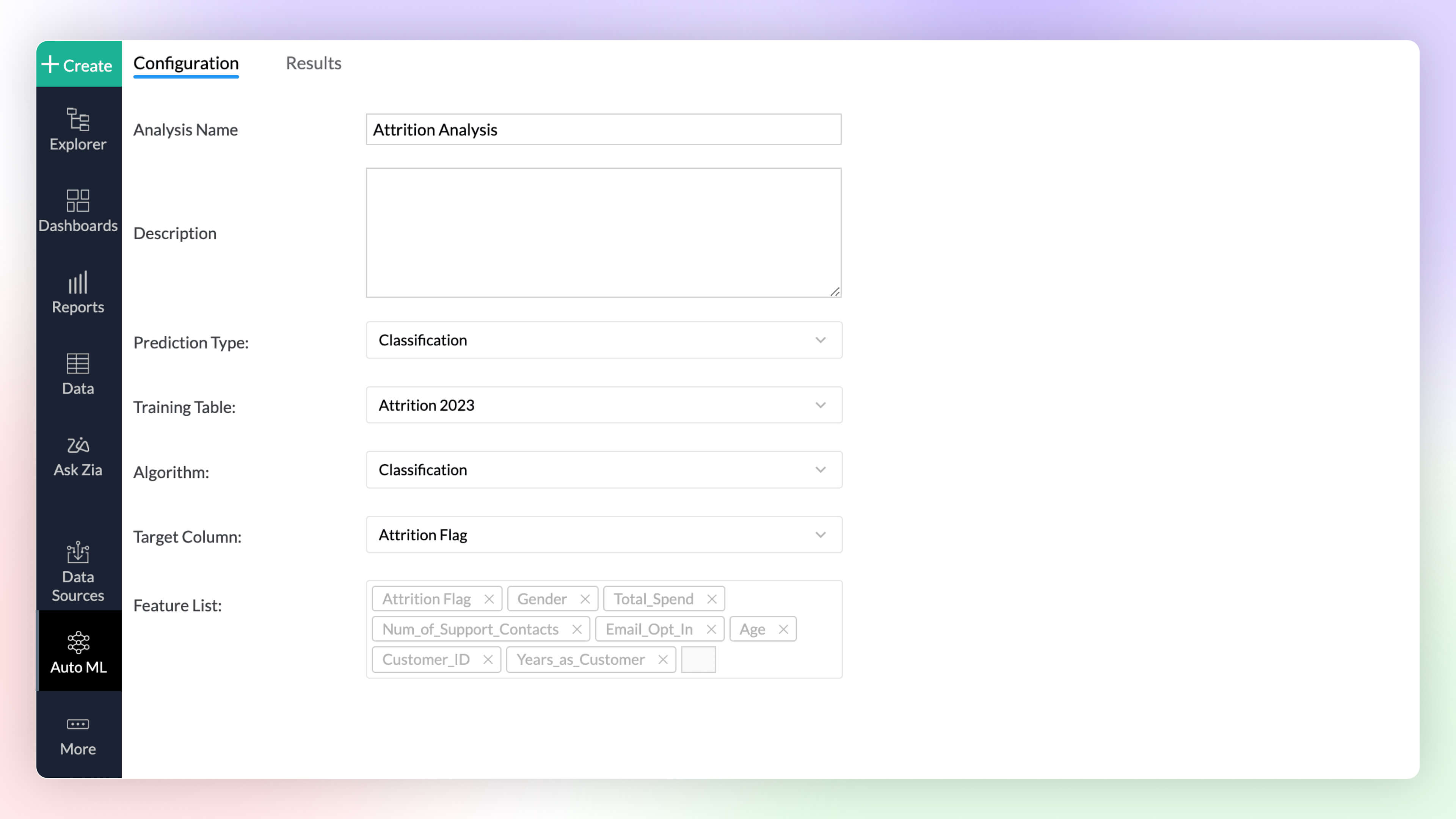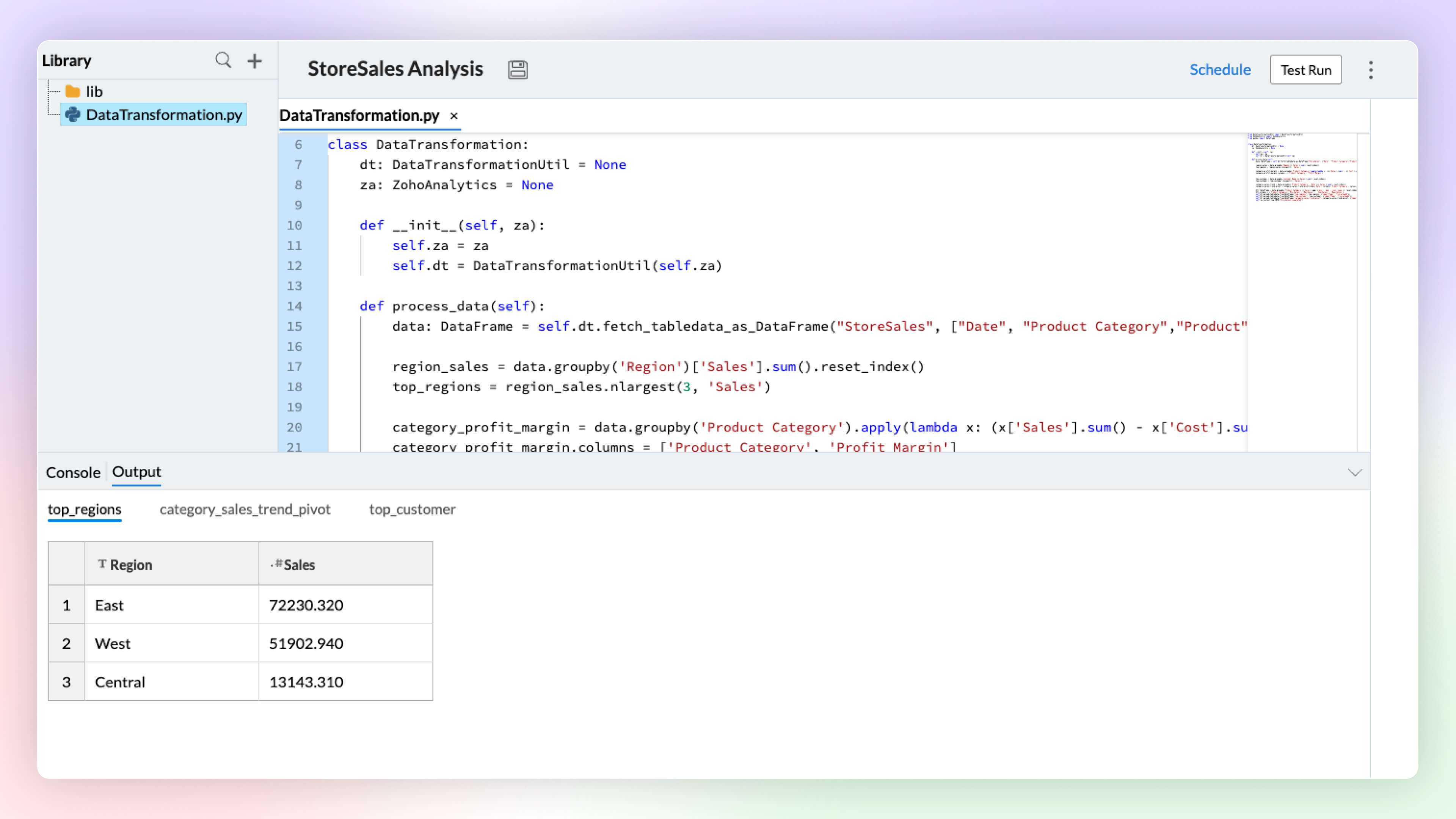Zoho Analytics 6.0 Beta
We are delighted to open up the next major version, Zoho Analytics 6.0 Beta! The new version comes packed with a wide range of functionalities for all persona, namely business users, data analysts, data engineers, and data scientists. Zoho Analytics team has meticulously developed these functionalities with a focus on current and future business needs, incorporating valuable user & market feedback.

New capabilities in Zoho Analytics 6.0 Beta includes more data connectors, new visualizations, new interactions, advanced analytical models , the ability to build custom ML models, and 60+ features.

Note: 6.0 Beta is now available in all paid plans to try out. Features available in specific plans are annotated inline.
1. Data Connectors & Data Management
New Connectors
We are expanding our already available 500+ data connectors with 25+ new connectors for big data platforms and business applications that includes Yellowbricks, ClickHouse, Dremio, Zoho Connect, Zoho Marketing Automation, Zoho Backstage, Amazon Seller Central, Airtable and many more.
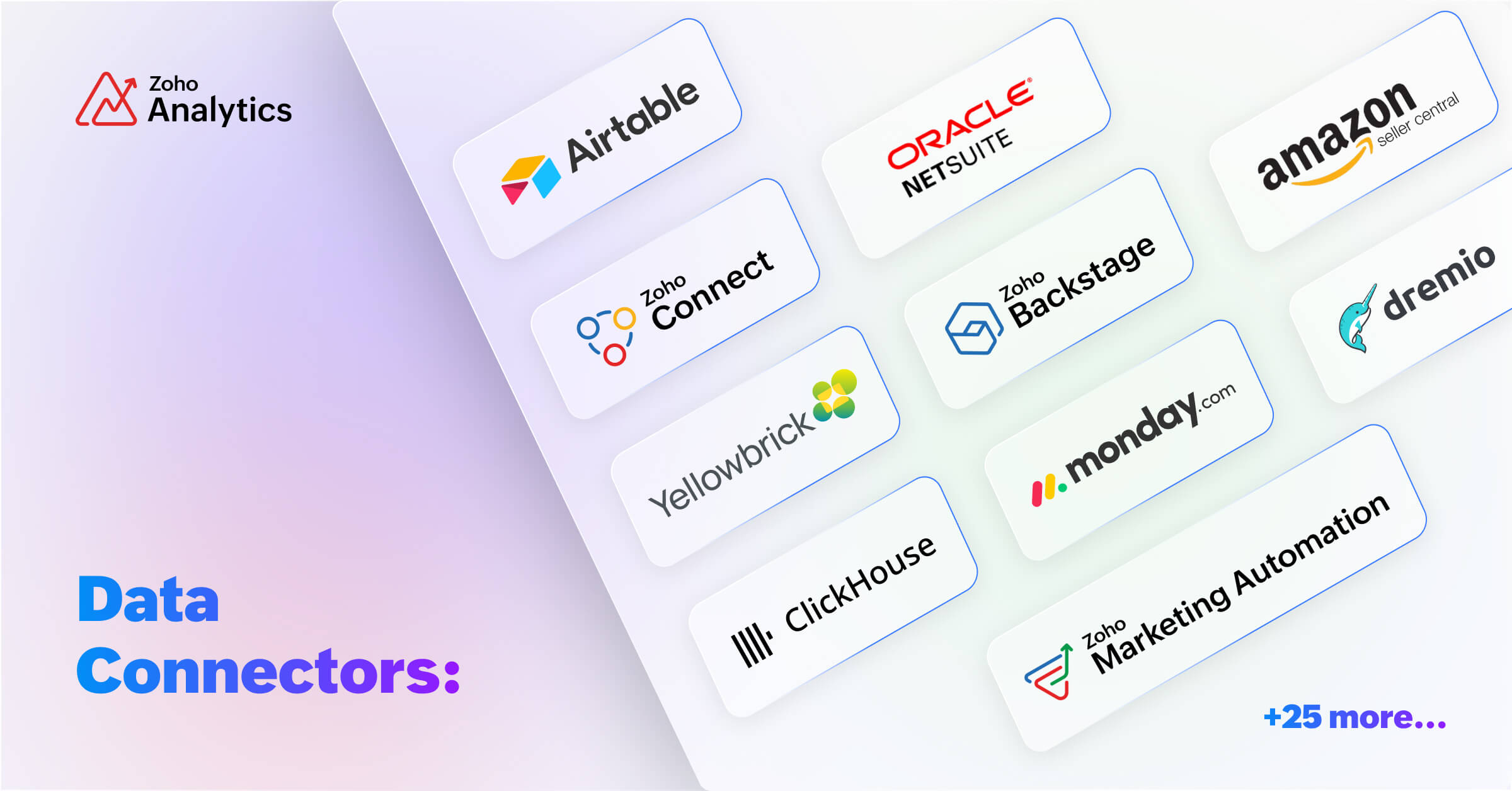
Also, managing data has now become easier with the following features -- Audit history, Sync history, and Import roll back.
Audit History
Audit logs are crucial for maintaining security and troubleshooting issues. They provide a comprehensive record of user and system Actions, including details of the time when the action occurred and information about the administrator who performed the action.
Sync History
Sync history provides a detailed record of data synchronization activities, making it easy for the administrators to track the status of each data sync. The sync operations are color-coded for immediate recognition. Successful data syncs are indicated in green, and failed data syncs are marked in red with the reasons for failure along with the necessary action to be taken.

Import Rollback 
Automated imports can sometimes have errors and inconsistencies in data, and this can affect the data quality and the results. The import rollback capability reverts the current data import version to its previous version without affecting the existing data flow and analysis, ensuring data integrity.

Unified Metrics
Workspace will have data imported from varied sources, and each data source or table will have different metrics (aggregates) computed for analysis. A unified metrics consolidates all the metrics used across the workspace, helps in standardization, promotes usage, and avoids duplication.

Data Bucketing
Categorize or group data points easily with the Bucket Columns options in Zoho Analytics. (Until now, users had to write formulas to achieve this; now, it is available as an inbuilt option.) Bucketing reduces the number of distinct values (cardinality). It facilitates the transformation of numerical data into different categorical bins and makes data analysis easier.

2. Visual Analytics
Zoho Analytics supports 7+ new chart types (on top of 50+ existing ones) with extensive customization options to enhance the presentation and interpretation of the data.
- Sankey charts are best suited for visualizing the flow of any process, as they clearly capture the movement of data from one point to another. It helps understand the movement of events through interconnected lines.
- Racing charts are animated views that are best suited for visualizing the changes in the data over a period of time where the relative ranking of categories is important. They highlight and help comprehend the fluctuations and progression in the data. These types of charts grab the user's attention instantly, providing an immersive experience and helping craft a compelling story about the data.
- Spark lines are compact charts that show the trends and variations in the data without taking up much space. They are widely used alongside pivot tables and help grasp trends and allow quick comparison of metrics across different fields. Zoho Analytics supports three variations that includes line chart, area chart, and bar chart.
- Geo Map Layering, add multiple data layers to the geo map to visualize various dimensions of information. This feature includes interactive options for enhanced data exploration.
- Sunburst charts represent hierarchical data through a series of rings, or concentric circles. Each ring corresponds to a level in the hierarchy. The central or innermost circle represents the root node, or the top-level category. Moving outwards, each subsequent ring represents a subcategory, where the outermost ring is the leaf node. The size of each arc in the ring is proportional to the value of the data.
- Conversion bar charts show the connected stages of a process and the gradual decrease in data as it moves through different stages of the process. Each stage is represented by a bar, with a step or stair case pattern indicating the shift in values (along with conversion percentage) at each stage.
- Tree Map is a visualization composed of differently-sized rectangles that represent your data values. This is beneficial when you want to depict the part to whole relationship among various categories.
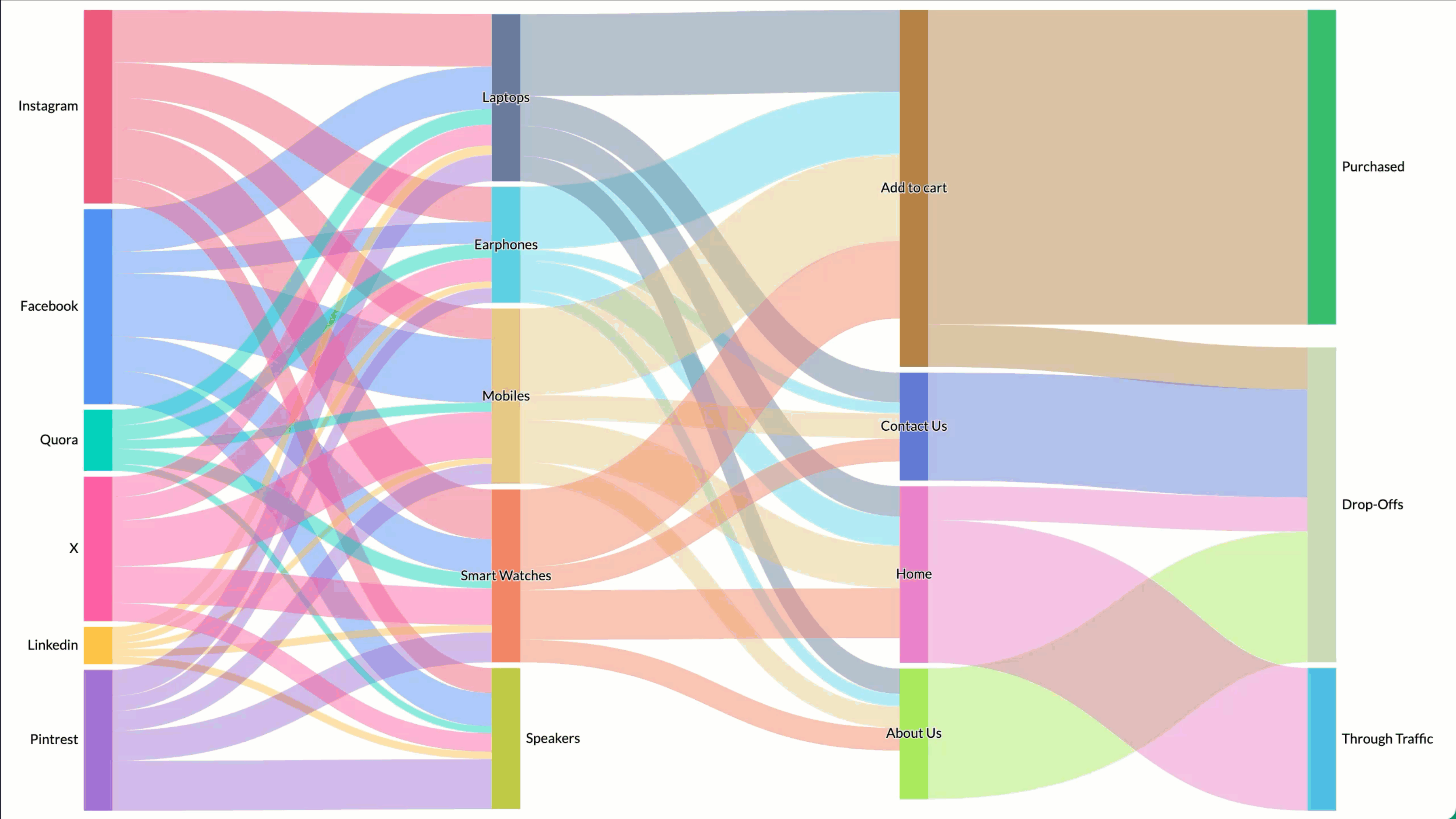
Zia Suggestions
Now, with the new Zia Suggestions, you can effortlessly receive insightful chart recommendations while you are in the creation process. Zia suggests a variety of charts suggestions tailored to your data, allowing you to preview and apply them seamlessly with just a click.
Global User Filter in Dashboards
You can now have a common user filter across all tabs in the dashboard. Global user filter gets applied across all reports in all tabs of the dashboard.

3. Advanced Data Analytics
Zoho Analytics now supports two more advanced data analytics methods: Anomaly Detection and Cluster Analysis.
Anomaly Detection 
Anomaly detection helps you to flag outliers in your data or metrics easily. You can now create charts which highlight anomalous points visually for your attention and action. Zoho Analytics deploys robust ML algorithms and various statistical models for detecting outliers.

Cluster Analysis 
Cluster analysis groups similar data points together based on certain factors or conditions. Each cluster contains data points that are more similar to each other than to those in other clusters, reducing the complexity of the data. Zoho Analytics deploys K-means, K-modes and K-prototypes algorithms for clustering the data points.

Alerts Based on Threshold and Anomalies
Set data alerts based on thresholds and anomalies to ensure timely identification of vital change in the key business metrics and potential issues.

Ask Zia Bot in Microsoft Teams
Combine the generative AI capabilities of Zoho Analytics' Ask Zia with Microsoft Teams. Get answers to your data queries, access key business insights quickly, predict future trends, and build reports right from within Microsoft Teams with Ask Zia bot.

4. Build your ML Models with AutoML & Code Studio
Auto ML 
Automated machine learning provides a code-free (low-code/no-code) experience to train, verify, and build custom machine learning models with high efficiency. The simple and user-friendly design makes it possible for people with varied data-level expertise to create ML models easily for their custom needs.
Code Studio 
Python Code Studio enables you to build/import custom logic and ML models for your specific data preparation, transformation, enrichment, and analytical modeling needs.
5. Data Storytelling
BI Fabric
Create unified BI portals for your organization's business needs. Collate reports from other BI applications like Tableau and Power BI. Having a unified portal improves collaboration, promotes centralized accessibility, and makes it easy for C-level executives to make robust business decisions.

Visual Zia Insights
Zia Insights now provides visual narratives! Visuals help process information far more efficiently than lengthy text descriptions. These visuals facilitate multi-dimensional interpretations like comparison, contribution, distribution, trends and proportions.

Zia Insights -Multilingual Support
Zia Insights is now available in French and Spanish. Users can choose their preferred language when accessing Zia Insights for a specific report.

Export as PPT
Export multiple views as a Microsoft PowerPoint presentation. Enhance security by protecting the file with a password.

6. More enhancements
Rank within Filters
Identify and analyze top and bottom performers across various dimensions. The rank-based ability helps find the top or bottom performers within and across individual groups without having to write complex formulas.

Date and String data types in Aggregate Formula
Zoho Analytics now supports the date and plain text as return data types in aggregate functions. This improvement proves immensely beneficial in scenarios such as cohort analysis, project milestone tracking, and various other use cases.

White Label CSS Customization
Elevate the visual appeal of your white labeled product and align it with your brand through the CSS customization feature. This latest addition to Zoho Analytics enables you to customize text, colors, and more on pages, tabs, selections, hover options, enhancing the overall look and feel.

Right to left User Interface
Zoho Analytics now supports a right to left user interface. This option is best suited for languages like Arabic and Hebrew that are read from right to left.
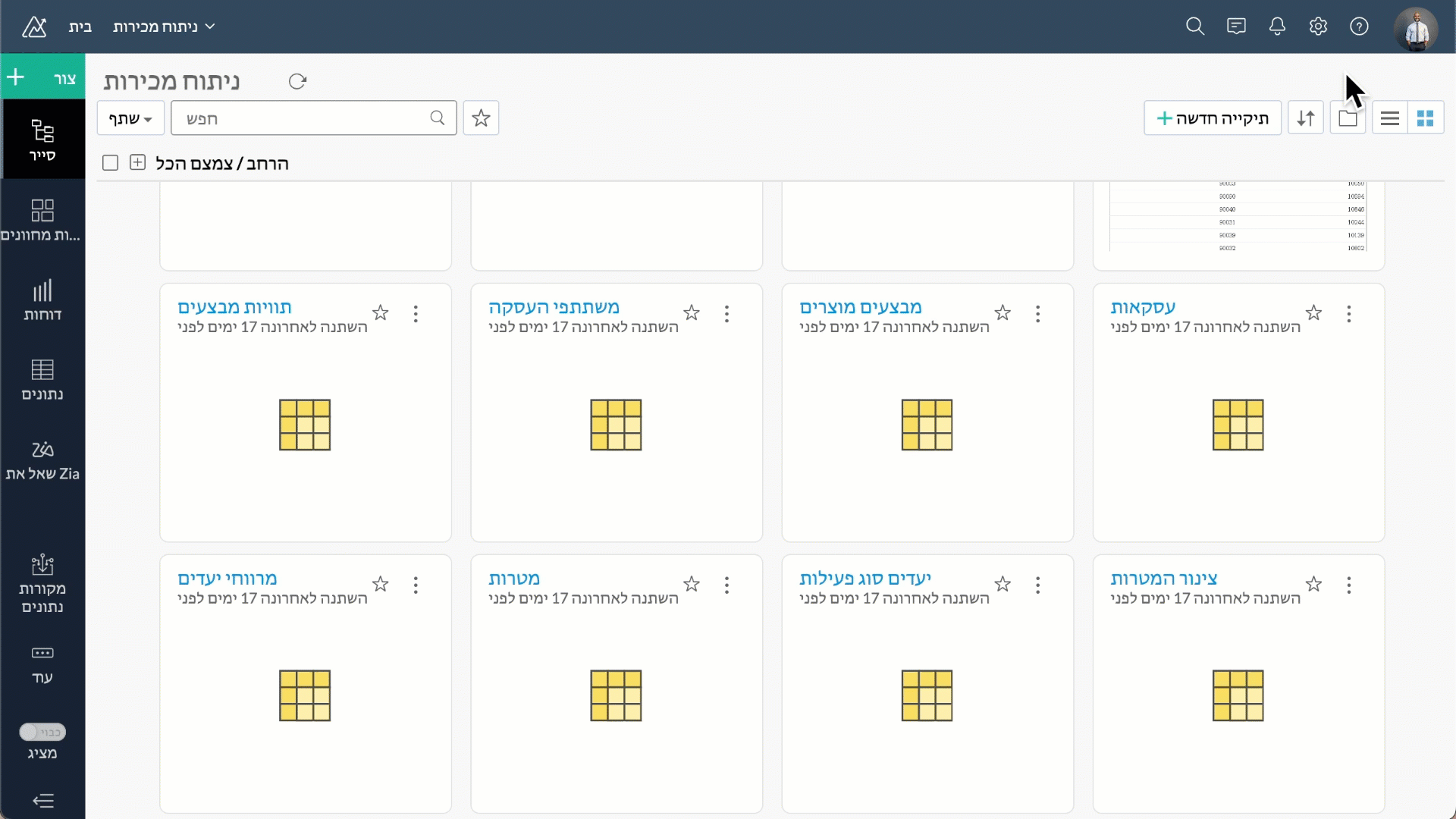
Security
At Zoho Analytics, ensuring data privacy and security remains our topmost priority. We have implemented additional measures to strengthen security through the following enhancements.
Zoho Directory
Zoho Analytics' integration with Zoho Directory allows administrators to handle identity and user access management with ease. You can now easily setup Single Sign-on, setup Active Directory sync, manage user access, etc.,with Zoho Directory.

Workspace Level IP Restriction

Configure workspace-level IP restrictions for enhanced security and to prevent unauthorized access. Previously, IP restrictions were available only at the account level.
Zoho Analytics Mobile App
The Zoho Analytics Mobile app has been upgraded as a native app, optimized for your specific device. This enhancement provides faster loading times, high-quality visuals, and advanced security features specific to your device's operating system to protect your data.

Email Schedule APIs
A new set of APIs are now available for managing your email schedules. These APIs enable you to create, update, trigger and delete email schedules easily.
Features in Private Beta
ChatGPT in Ask Zia
Ask Zia now integrates with ChatGPT assisting you to write complex queries and formulas for effective data analysis.
Diagnostic Analysis
Zia insights now supports diagnostic analysis helping you understand the root causes for a certain outcome.
Custom Connector
Zoho Analytics now enables you create your own integration with third party applications.
Try Zoho Analytics 6.0 Beta!
Do try out the new features and share your valuable feedback with us at support@zohoanalytics.com. Your suggestions are crucial to helping us improve and serve you better.
Topic Participants
Nisha Angel J
Sellers
paul
César Pedrolini
Heike
Sticky Posts
Announcing Zoho Analytics 6.0 Beta!
We are delighted to open up the next major version, Zoho Analytics 6.0 Beta! The new version comes packed with a wide range of functionalities for all persona, namely business users, data analysts, data engineers, and data scientists. Zoho Analytics teamWhat's New in Zoho Analytics - August 2024
Hello Users! We are back with the latest updates and enhancements made to Zoho Analytics. Keep reading to learn more about them. Connect to the data hosted in the cloud without allow-listing the IP addresses Utilize Zoho Databridge to connect to the dataWe are coming to your city! Zoho Analytics Community Meetup
Hello, business leaders and data enthusiasts! We are delighted to announce that registrations are now open for the ZUG meetups, and we can't wait for you to be a part of them. Our in-house analytics experts are geared up to lead discussions on constructingZoho Analytics: 2021 Look Back
As we start a new year in 2022, here's some of our top moments from 2021. Zoho Analytics in 2021[Customer Talk] PREMO Group's Analyst Interview at Zoho Day 2022
Premo Group, a 50 year old Spanish Manufacturing Company, has been our long-standing customer with #ZohoAnalytics. They've been using our platform for their end-to-end, unified business analytics solution. Hear more from Claudio Cabeza, Director at PREMO
Recent Topics
Authorize.Net Update: Disable Transaction IP Velocity Filter to Avoid Payment Failures
Update: The Authorize.Net integration was updated on November 20, 2024. To prevent recurring transaction failures, we recommend disabling the Transaction IP Velocity Filter at the earliest. We’re updating the Authorize.Net integration in Zoho Books onNeed to send a single email to up to 20 recipients
I want to send a single email to ~16 or 20 recipients. It appears that I cannot do this in Zoho email as it gets flagged as unusual activity. I need to be able to communicate with this group on a regular basis. What am I missing that Zoho doesn't allowUnable to Schedule One-to-One Emails in Zoho CRM
Hi everyone, I’m using the Zoho CRM Professional Edition and facing an issue with scheduling one-to-one emails directly from CRM. While I can send immediate emails without any problem, I don’t see an option to schedule these emails for a later time. I’veCanvas Detail View Related List Sorting
Hello, I am having an issue finding a way to sort a related list within a canvas detail view. I have sorted the related list on the page layout associated with the canvas view, but that does not transfer to the canvas view. What am I missing?Repeatable Fields/Sections in Zoho CRM
Hi Zoho Team, We have a module in CRM named "Clients". We would like to know whether it is possible to have a feature enables us to have repeatable sections in our clients' profiles? For example, if we customized a section in the clients' profiles namedZoho Analytics: Requests for view access
Hello, We have a user that might request access to a certain view, report etc. However this request for access is being sent to different admins within the workspace, is is possible to set who the "approver" is of these requests? If not what are the rulesBoolean Fields in Mail Merge Displaying as Checkmarks
I'm really liking the new mail merge functionality. It's replaced the Zoho Sign extension for us. One problem I've seen is that boolean operators (i.e. Checkbox fields) in CRM merge as "True" or "False". This looks a little ugly in my final document — is there a way I can get those to display as checkboxes?Formula in Sub Form
Hello - I have created a sub-form and the data is going to be insurance policy information. However some of the policy amounts are based on a percentage of a main coverage. For example, Debris removal coverage is 5% of the main dwelling policy. Is thereEmail alias already exist
Hello, I'm getting an error message the email alias already exist when attempting to add 2 email addresses. The emails are associated with an account I deleted. I started a new account and need to add them back to get 1 email at each. I have an open ticketMigrate emails from a shared mail box to a private mail box
How is possible migrate a shared mail box if the migration tool require a password, and the shared mail dosent have ?Support poor service
I just wanted Zoho support to give me some more concrete answers. I’m facing SMTP error issues, and they told me that the South American IP was experiencing problems, but they didn’t provide an estimate for when it would be resolved. Now my company isZoho say my domain seems to be already associated with another account
I created a zoho account for try my domain mail configuration. When I want to add my domain in this page https://mailadmin.zoho.com/hosting?plan=free then this shows an error that is "This domain is already associated with this account a*****n@f*****."Incorrect Device Time
Hi On my windows laptop I can't sign into Zoho mail due to "incorrect device time". I'm in Toronto, Canada. How can this be resolved?Get user images by API
Hi For our internal management software, I want to retrieve user photos via REST API: curl --location --request GET 'https://profile.zoho.com/file?fs=thumb&ID=<zoid>' \ --header 'Authorization: Zoho-oauthtoken <token>' The token has `profile.userphoto.ALL`,Depois de 1 ano não consigo receber e-mail
Consigo enviar e-mails mas não estou recebendo nenhum e-mail isso aconteceu pontualmente após eu completar 1 ano de uso. Me ajudem por favorSubmitted form URL
I am using the feature "Include a link to allow respondents to edit their responses" for the first time. This URL is included in the email sent to the user after they press Submit. If a form is Saved, there is a section called Partially Saved EntriesAPI to post drafts for social media
I we want to post draft posts to our zoho social account and then approve and schedule them within Zoho social. is this possible with for example: https://apis.zoho.com/social/v2/post TIA JonFunction for Emails tranfer from Lead to Deal
Hi Due to the fact that my Deals conversion needs to be done in 2 ways - depending on the fact if those records already exists or not - resources in fields are different. I am making function control conversation for Leads but I have problem with transferringCreate a new immigration service- Similar to immigration law software
It will be good if you can build a new service. Data will be pulled from the employee form. Then automatically users should be able to complete immigration forms like I 129, ETA 9089, ETA 9035 E, G- 28, W4, I 9 PDF forms and then be able to send for signature with Zoho sign. Immigration Softwares like docketwise can be used for ideas. The advantage with this it sits within Zoho people and employees don't have to feed data in another systemAccessibility in Zoho CRM: Not just a feature—a way to empower
For instructions on setting up these controls, please check this help document: Configuring accessibility controls. Hello everyone, Today (December 3, 2024), on the International Day of Persons with Disabilities, we begin our journey towards a CRM thatZoho Meeting very bad video quality
Hello, I need 1080p HD on my Zoho Meeting as explained here: Low Resolution/Quality Video (zoho.com) Currently, video quality is lagging with 400mb internet which is not acceptable for my business. My 1080p 60FPS webcam performs well on platforms likeContacts with Deals not appearing.
What: I simply want to see all of the contacts that are tied to an open deal Problem: In Contacts Module > When filtering on Contacts with an open deal, Zoho only shows some Contacts instead of all. Details: More specifically, I should have ~200 contactsAuto-sync field of lookup value
This feature has been requested many times in the discussion Field of Lookup Announcement and this post aims to track it separately. At the moment the value of a 'field of lookup' is a snapshot but once the parent lookup field is updated the values diverge.CRM limit reached: only 2 subforms can be created
we recently stumbled upon a limit of 2 subforms per module. while we found a workaround on this occasion, only 2 subforms can be quite limiting in an enterprise setting. @Ishwarya SG I've read about imminent increase of other components (e.Version of Cliq included with Zoho One and Limitations
I'm confused by the information presented in the application detail page of Zoho One. I'm a solopreneur with a single-seat Zoho One Enterprise license and I need to communicate externally .. extensively. The plan details page suggests channels are limited to 100 members. Whereas the pricing plan comparison page on the Cliq marketing site says 2500 for enterprise level. If it's 100... that's going to kill my use case as it is my understanding that external customers can only be communicated withResubmit for Approval for Zoho Books Module in CRM
The integration between CRM and Books is great, but it is incomplete in many areas. One of them is if an estimate/invoice/sales order is rejected, the users in CRM cannot resubmit it for approval. Let's face it, sales people will mostly be in CRM andUpload edited meeting recording for attendees to download
Hi Would it be possible to let meeting organisers upload an edited version of the meeting recording? Usage case: most of us probably start a meeting 15 minutes before the official start time. It would be nice to trim that dead time off the recording.Why does the embed feature within the article editor seem to be not functional?
I would like to embed media into an article, but that feature seems to be non-functioning. Am I doing something wrong? to clarify, I do not want to create an article by embedding. I want to embed media into an article I have created in a manual.Get all fields using COQL
Hi Is it possible to get all the fields of a record using COQL?. Something similar to select * from Accounts in SQL.Mapping a new Ticket in Zoho Desk to an Account or Deal in Zoho CRM manually
Is there any way for me to map an existing ticket in Zoho desk to an account or Deal within Zoho CRM? Sometimes people use different email to put in a ticket than the one that we have in the CRM, but it's still the same person. We would like to be ableCan it change the language ?
Hello ! The question is in the title ;)Notes and Notebook integration
Maybe I missed it, but is there a way to synch notes in the desktop with the notes in the Notebook app? I've been combing through the help topics and other forum entries and not finding anything. When I downloaded the android app I assumed there was integration with the desktop notes. Is that not the case? thanks.Text formatting does not work (Notebook Mac)
The text formatting does not work at all. It seems, that the program loses the selection and therefore hitting bold, italic, etc. does not do anything.For Each Loop only returns 1st result of List, not the whole list?
I have a custom function that collects event data from Google calendar using invokeURL. I want to create meetings in CRM from this URL response. The invokeURL response contains over 100 records and works perfectly (code line 2). Then I'm using a For EachDelete Zoho Mail Account accidently from Admin panel
Is it possible to restore deleted email accounts with all data.How do I delete a test email address to which I am supposed to send a test email?
How do I delete an email address added to a test email recipient that is no longer needed due to resignation or other reasons?Kaizen #121 : Customize List Views using Client Script
Hello everyone! Welcome back to another interesting Kaizen post. In this post, we can discuss how to customize List Views using Client Script. This post will answer the questions Ability to remove public views by the super admin in the Zoho CRM and IsBatch Number on Packing Slip
When we send orders to our warehouse, we want to tell them the batch number to pull from the shelf. It seems we should be able to pick the batch when assembling the package. In the current Inventory, we have to create an invoice, pick batches for the invoice. This is too late. As a workaround, we are sending the invoice to the warehouse (via a template that removes most of the price information). This is cumbersome and causes our warehouse to see the total invoice price (which can't be removedEditing a bundle
How can I edit a bundle?Saving URL for Submitted Forms
The unique URL for submitted forms should be saved automatically within 'System Fields'. (without sending a duplicate email to myself, there is no other way to retrieve the unique URL for a submitted form if the user wishes to update) Additionally, itNext Page