Apple's iOS 17 and iPadOS 17 updates for Zoho Desk users
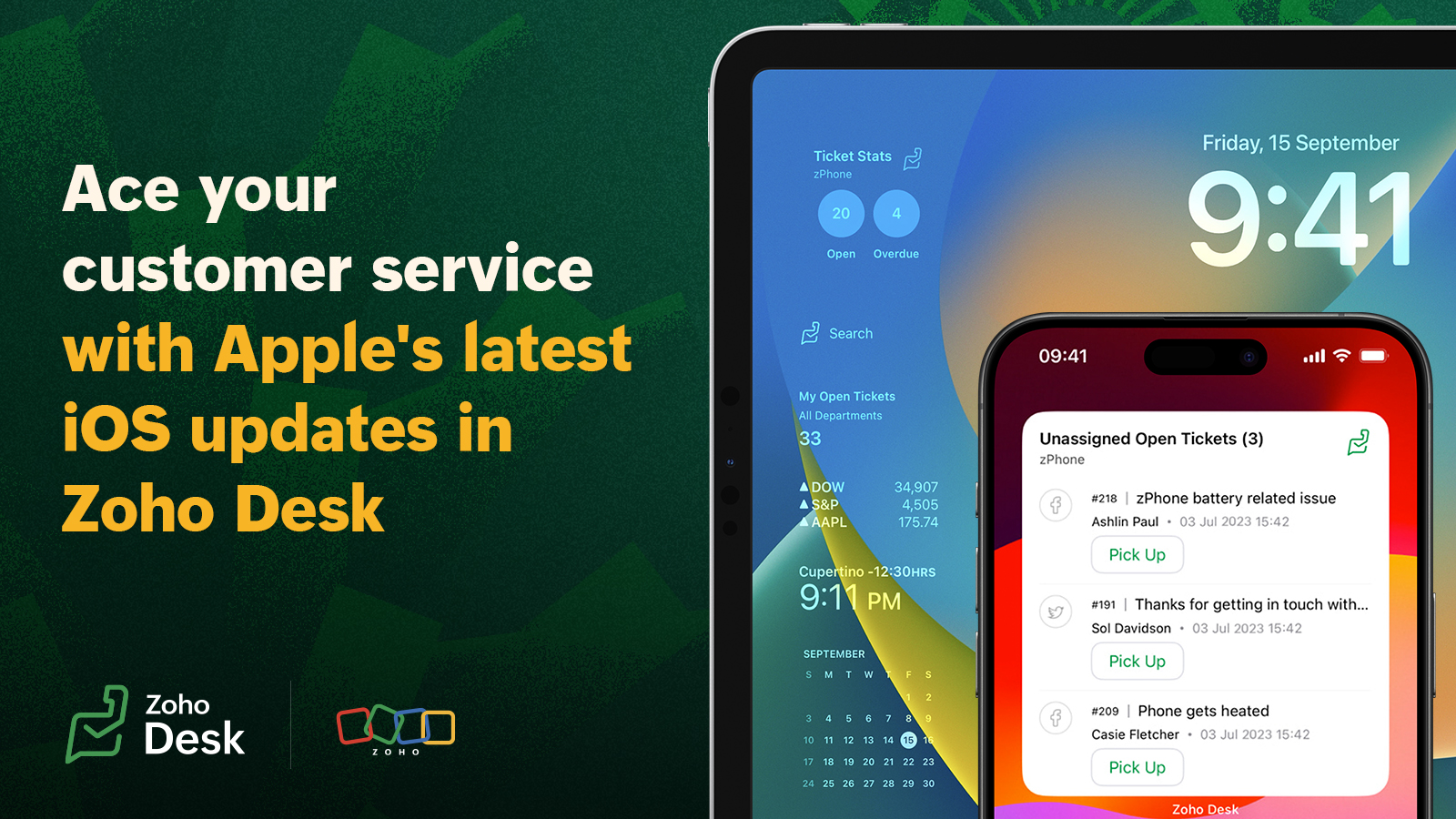
1. Easy and actionable ticketing widgets
With iOS 17 and iPad OS 17, Apple offers interactive user experiences in your device home screen. Leveraging this enhancement, Zoho Desk has introduced actionable widgets for ticket management.
Support teams have to stay proactive with customer tickets so that they don't get missed. We have introduced two new updates for the Apple device users through this new iOS and iPad OS update.
The newly added Pending approval widget will help support supervisors to manage requests from team, from the new widget on their phones.
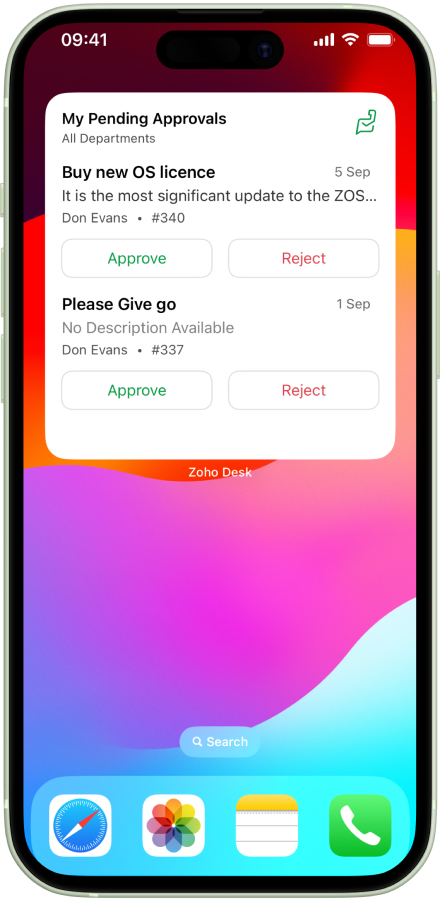
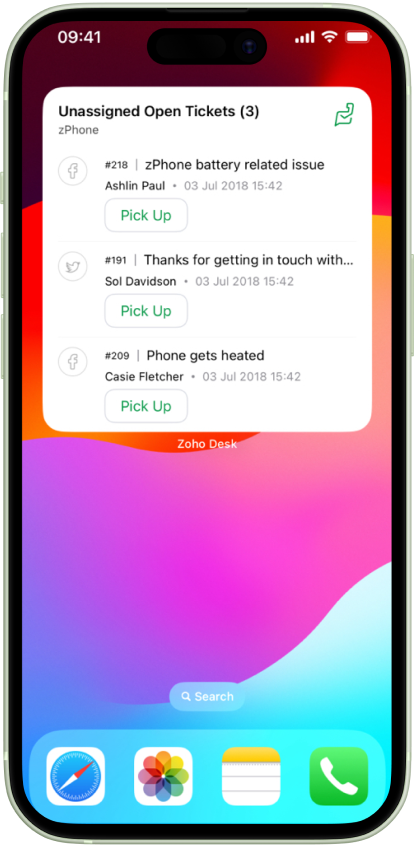
2. Enhanced Lockscreen Widgets
With the new OS enhancement for iPad, users can view updates on locked iPad screens. Zoho Desk users can now take a quick glance at the open ticket count right from their iPad's dormant lock screen.
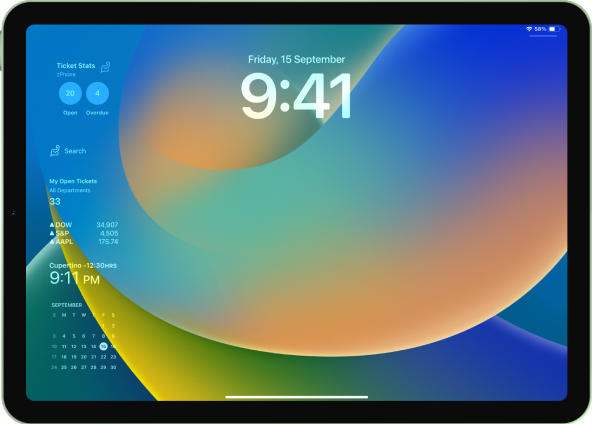
3. Mac Sonoma for Zoho Desk users
With the latest update, support teams can view all crucial info available on their phone via a Mac screen. This will help agents prioritise tasks and schedule their works from laptop, without having to go back and forth between the devices.

4. Update for the StandBy mode
iOS 17 includes StandBy mode, which presents a full-screen display of glanceable information, ideal for viewing notifications, widgets, and more from a distance when your iPhone is on its side and charging.
Taking advantage of this unique capability, Zoho Desk has introduced the Ticket Stat view for StandBy mode.
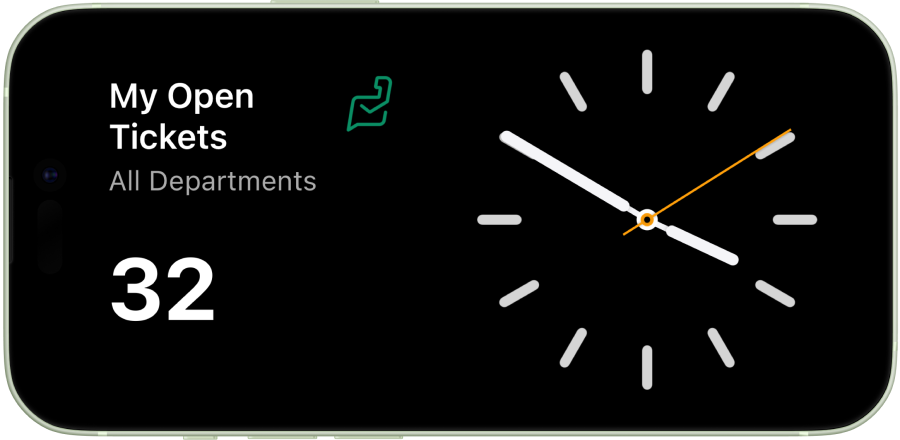
5. Quick access to help desk info
With the release of iOS 17, we have automated our home screen shortcuts. Your support reps can now access crucial info through search, and view open and overdue tickets and help desk notifications from the app shortcuts.
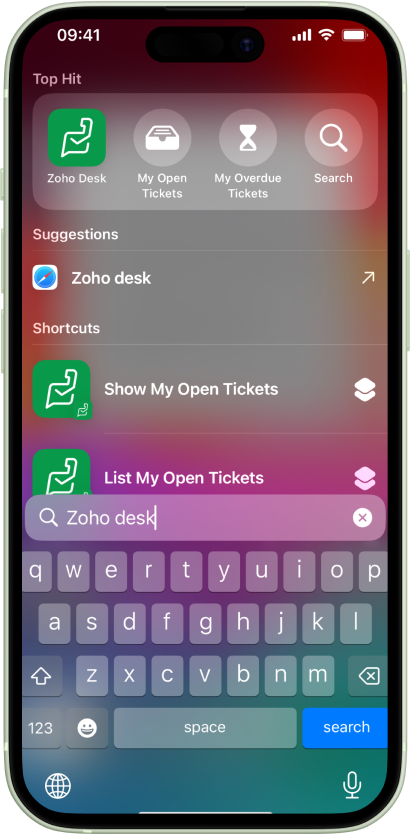
Watch the video for all the updates in action:
Topic Participants
Sangeeta Priyadarshini
Sticky Posts
Live Webinar - Work smarter with Zoho Desk and Zoho Workplace integration
Hello customers! Zoho Desk and Zoho Workplace are coming together for a webinar on 14th May, 2024. Zoho Workplace is a suite of productivity apps for email, chat, docs, calls, and more at one single place. Zoho Desk is closely integrated with a few toolsApple iOS 17 and iPadOS 17 updates for Zoho Desk users
Hello Zoho Desk users! Apple recently announced the release of iOS 17 and iPad OS 17. These latest OS updates will help you stay productive and efficient, through interactive and seamless user experiences. Zoho Desk has incorporated the updates to helpZoho Desk Partners with Microsoft's M365 Copilot for seamless customer service experiences
Hello Zoho Desk users, We are happy to announce that Zoho Desk has partnered with Microsoft's M365 to empower customer service teams with enhanced capabilities and seamless experiences for agents. Microsoft announced their partnership during their keynoteZoho Desk Cheat Sheet For The Year-End
Check out these Zoho Desk best practices to end this year on a high and have a great one ahead! #1 Set Business (Holiday) Hours - If you have limited working hours, please make sure you restrict your business hours or set them as holidays for the coming days. Let your customers know when you will, and won't, be available. #2 Update the Annual Holiday List - Check the holidays for the new year and update the holiday schedule. Usually, holidays from the current year will be carried over for the nextDeprecation of older versions of ASAP Mobile SDK | Zoho Desk
Hello, everyone. Greetings from Zoho Desk ASAP! In order to continue to deliver the best and most secure experience to our mobile SDK users. On account of the recent enhancements and updates to the mobile SDKs, we have planned to mark the older versions
Recent Topics
Zoho Creator - Zoho Analytics
I am facing an issue in Zoho Analytics where I am still seeing deleted data from the Zoho Creator form I created. Could you please look into this and let me know what needs to be done?Unable to send emails
I have this email parth@mrcolumbus.in, but I couldnt send outgoing email. Can you please help?Notifications push : Encourager le réengagement et renforcer la fidélité des utilisateurs efficacement
Vous avez déjà souhaité engager et communiquer de manière proactive avec les utilisateurs, y compris lorsqu'ils utilisent votre application de manière peu active ? Zoho Apptics vous offre déjà des fonctionnalités qui vous permettent d'évaluer la performance,Easy way to delete attachments
I've reached my data limit and would like to run a view/report, and mass delete attachments. Is there an easy, fast way to do this? Moderation Update: Post Summary: There are two features the post discusses a) Easy way to remove Email attachments WillHow to add new deal to existing contact
Hi, I want to add new deal to existing contact.Domain verification is in progress... (How long do I need to wait?)
Trying to setup my first email domain by connecting with GoDaddy. Have been here for quite some time and the screen is not changing. How long should this take?Send DataSend Dataemail address autocomplete
Is there a way to eliminate certain addresses from showing up in auto complete when entering an address? Many old and unused addresses currently show up, many of which I would like to get rid of. ThanksLinking an email to a Contact when the email is sent in deluge via sendmail
The "to:" address in this code is a CRM Contact. Email address is forced unique in CRM This sendmail gets sent via a workflow which is in a custom module. It works, except that the outbound email does not appear (i.e, get linked to) the Contact such thatHow to restore deleted Field
I edited a field in zoho form and by accident I deleted a field (email address). The form is ongoing to be filled by respondent. Then, when I checked to the all entries and report, the email address is gone. I checked in audit log, there is a record thatHow to select multiple notes at once in the PC client?
In the PC client, you can select notes using ctr+LMB. But why can't you use shift+LMB? PC version 3.2.0How I can add customized Invoice
Hi, I wanna use a customized Invoice, how i can add thatZoho Analytics Pivot Table - How to compare month vs last year same month
Hi, I had created a pivot table with setup as below: Column: - Delivery Date Row: - Customer Group Data as column - Total amount (sum > normal) (show data of the month) - Total amount (sum > % difference from previous value) (compare between this monthRecorded imported goods
I have imported some goods from a foreign vendor called ABC. to Bahrain. My Customs duty and VAT are paid by an agency called XYZ to authorities. I have paid the amounts to XYZ and they have paid to authorities in behalf of us using our TRN Number. NowNotes created in mobile app not syncing with web notebook
I have created certain notes in a new notebook in mobile app. The new notebook is also created using mobile app and when I logged in through web I am unable to see notebook that I have created using mobile app. there is no trace of notes in which i have created in mobile app on the web even after days of creating in mobile app This is not the case vise-a-versa. the notes and note book created on web are accessible on mobile app on real time. this is very inconvenient and big demotivating factorMatch Transaction > Filter | Allow wildcards in search
The Filter function is useful for narrowing down to a specific set of transactions. It would be useful to have the ability to use wildcards in search. e.g. customer name "starts with" or " * " as a placeholder. e.g. "National * " instead of "NationalMarketing Automation Emails Going to Spam
Google is trapping all the marketing automation emails in spam. My domain has a perfect reputation and it looks like Zoho has a low reputation which is sending it to spam. When I pull the email out of spam and click on a link in the email, I get thisConvert Request to Forum Topic
I know you can convert a forum topic to a request and a request to a solution in the knowledge base, but how do you convert a request to a forum topic? Is this possible? If not is this a feature coming down the pipe in the near future? Thanks!Zoho Sign / Prefill By You - Editable by Them!
Zoho Sign seems to have two field options available - an empty field for signer(s) to complete or a field that has been prefilled by you, that becomes read only once sent. What I would like is an option on the pre-filled by you fields, to leave themIs the Contacts sync between Campaigns and CRM bi-directional?
Is the Contacts sync between Campaigns and CRM bi-directional?Task does not syncing to google calendar shedual
Hi why does the tasks activities do not syncing with the google calendar like the event option does?Bug with Zobot Human transfer
I have configured the brand, the operator, and the Zobot in Spanish. However, no matter what I do, it always says "YES" instead of "Sí" or "Sure, why not " instead of "Claro, ¿por qué no?" when asking if the user wants to contact a human operator. TheThis mobile number has been marked spam. Please contact support.
Hi Support, Can you tell me why number was marked as spam. I have having difficult to add my number as you keep requesting i must use it. My number is +63....163 Or is Zoho company excluding Philippines from their services?Something went wrong. One or more fields contain errors
I am getting this error but there is no way to debug what field is causing the issue . I have over 100 fields. Everything was working fine and then i fixed some fields that should have the same field names but had a typo and i am getting this error. ItIntegrating Zoho Desk Instances from two separate organizations
Is it possible to integrate Zoho Desk with an instance from another organization? For example, creating a ticket in one organization can cause the creation of a ticket in the second organization? Or certain tickets from one organization be viewable byKnowledge base bug - Error: Article couldn't be updated.
It took me a while to figure this out, truly one of the most irritating bugs in Zoho. I hope you find this information helpful. When using the knowledge base to create articles, make sure your keywords are in lowercase and separated by commas. Otherwise,Is this possible with Campaigns?
My company is currently moving CRM's from Monday to Zoho One. Currently, our marketing lead process is send out 7 sms messages over 14 days if the lead is in a certain status. If we don't get a response the lead is put into a "Closed" status. Do we buyHow to view two portals (Zoho CRM & Zoho Books) in single login
Hello there, I need to create a portal access for the Customers. Customer data present in two applications namely Zoho CRM & Zoho Books. My requirement is to show the two different portals(Zoho CRM Portal & Zoho books Portal) in single login. I couldUpdating Bounced Contacts in Campaigns to the CRM
The article explains how to update Opt-outs from Campaigns to CRM, but not bounces. While Campaigns will automatically remove any bounced emails from future campaigns, is there a process by which a bounce will update or make a notification in the CRMBandwidth, voice and poor video
Dear Team, The webinar has made things quite easy and convenient for educators around the world. We are an art & culture-based organization where students and researchers are our major audience. While using the Zoho webinar platform, we have observed that the audio lags and the video is of poor quality and often freezes. Some participants don't hear what is being spoken. We also found that even a slightly slow internet connection disrupts the webinar while it should be working well even on lowerZoho books and venmo
Hi, Is there a way to hook Venmo into zoho books? I have a Venmo business account and want to be able to sync that. I know you can do it with the paypal integration but I dont want to use paypal for the fees and that doesnt allow me use/integrate my currentGlobal Sets for Multi-Select pick lists
When is this feature coming to Zoho CRM? It would be very useful now we have got used to having it for the normal pick lists.550 5.4.6 Unusual sending activity detected. Please try after sometime. <a href=https://www.zoho.com/mail/help/usage-policy.html target=_blank>Learn more.</a>
Please help me with this. Sending of mails is blocked.The Social Wall: November 2024
Hey everyone, As we move into December, we're excited to share all the updates that went live in Social during November. View, monitor, and respond to your WhatsApp and Telegram messages from Inbox Take your communication a step further by integratingSegmenting Contacts Based on Product Purchased
I am trying to organize our main Marketing Automation email list in a way that segments contacts based on products they have purchased (for example in this case it is 3 different products). To my knowledge, this would require the sync from Zoho CRM toUrgent Assistance Needed with DKIM Verification
Hi, I have been trying to verify the DKIM for the past month using your instructions as well as other resources. Unfortunately, I have not been able to resolve the issue, and it remains persistent. I need to address this problem as soon as possible soHow do I attach tasks from one task to other tasks in the same project
How do I attach tasks from one task to other tasks in the same projectIncorrect Handling of XLSX data
Trying to import an XLSX schedule of bills into Zoho Books I ran across the problem of date formatting. To replicate: Build a CSV file with bill dates in whatever format you like and import it - this should work if you match the "dd/MM/yyy" etc. formatZoho Books Invoice Salesperson: requires ID but there is no "Fetch salesperson" action
Hi, I am trying to attach a Salesperson to a Zoho Books invoice. In Zoho Flow, the salesperson field required an ID. However, I only have the salesperson name, I need to fetch salesperson by name and then provide the ID. There is no option to fetch salesperson...Change format of quantity format
Hi, I would like to change the qunatity format from 1,00 to 1. Is this possible? thanks!Ticket Views: filter criteria -> dynamic date values in relation to the current date
Hello all, It would be very helpful if you could build custom views in such a way that you do not have to adjust the criteria daily or at whatever interval in order to change the fixed date value as needed. For example, I would like to create a view that,Next Page