Collaboration autour des fichiers

S'il est aujourd'hui évident de travailler sur des outils de bureautique, la technologie a elle-même pu mettre des obstacles sur son propre chemin. En effet, bien que l'objectif ait été de simplifier les opérations et de partager l'information, de nombreux chefs d'entreprise constatent que leurs employés sont confrontés à un ensemble frustrant de problèmes courants liés aux documents et à la collaboration parce que les systèmes qu'ils utilisent ne sont pas alignés.
7 problèmes courants liés à la collaboration autour des documents :
- Duplication de fichiers et difficulté d'accéder à la version la plus récente du document. Les utilisateurs sont ne sont pas sûrs de savoir quelle est la version finale.
- Des documents importants sont accidentellement supprimés.
- Perte de temps à rechercher des documents qui, souvent, ne sont jamais retrouvés.
- Les conventions de dénomination des documents sont compliquées.
- Les autorisations d'accès aux documents portent à confusion.
- La collaboration avec les clients et le partage des fichiers ne sont pas clairement définis.
- Les utilisateurs sont incapables d'accéder aux documents, formulaires et modèles standard.
Le temps où nous annotions nos documents au stylo est derrière nous ; aujourd'hui, nous disposons d'outils qui permettent de co-créer en temps réel dans le cloud et tout est en zéros et en uns derrière des couches de cryptage et des mots de passe.
Dans WorkDrive, la collaboration n'a pas besoin d'être présentée ; mais il convient de rappeler qu'il ne s'agit pas d'un simple stockage de documents : depuis WorkDrive, on peut collaborer directement.
Les dossiers d'équipe
Le travail d'équipe à l'aide de plateformes de collaboration de contenu traditionnel implique le partage de fichiers avec vos coéquipiers, la gestion de leurs autorisations d'accès, mais cela ne s'arrête pas là. Chaque fois que vous avez besoin d'accéder à un fichier créé par quelqu'un d'autre, vous devez demander l'accès et attendre qu'il le partage avec vous. Il est encore plus difficile de garder ces fichiers organisés pour un accès facile. Ces problèmes de collaboration font désormais partie du passé. Zoho WorkDrive introduit une toute nouvelle façon de créer, stocker et partager des fichiers pour collaborer avec les membres de votre équipe - les dossiers d'équipe.
Les dossiers d'équipe sont de deux types : les dossiers d'équipe privés et les dossiers d'équipe publics.
Dossiers d'équipe privés
Vous pouvez créer des dossiers d'équipe privés pour stocker et travailler sur des fichiers qui sont exclusifs à votre département ou liés à un projet spécifique. Seuls les membres de l'équipe qui ont été ajoutés à un dossier d'équipe privé peuvent accéder à ceux-ci.
Dossiers d'équipe publics
Vous pouvez créer des dossiers d'équipe publics pour stocker des fichiers d'équipe communs auxquels tous les membres de votre équipe ou organisation peuvent accéder. Tout membre de l'équipe ou de l'organisation peut rejoindre un dossier d'équipe public et accéder à ses différents fichiers et dossiers.
Les dossiers d'équipe facilitent votre travail quotidien
Une intégration en toute simplicité pour les nouveaux membres de l'équipe.
Ajouter des membres à votre dossier d'équipe est simple et rapide. Il suffit de saisir l'adresse e-mail, d'attribuer un rôle approprié (administrateur/ organisateur/ éditeur/ commentateur/ visiteur) et de les ajouter.
Vous pouvez également ajouter des groupes à un dossier d'équipe. Si votre équipe ou organisation utilise des groupes dans WorkDrive, vous pouvez facilement ajouter un groupe entier à un dossier d'équipe et attribuer au groupe un rôle spécifique au lieu d'ajouter chaque membre individuellement. Tous les membres du groupe recevront le rôle attribué à leur groupe dans ce dossier d'équipe. Vous pouvez ajouter des groupes, modifier les rôles des membres et supprimer des groupes des dossiers d'équipe à tout moment.
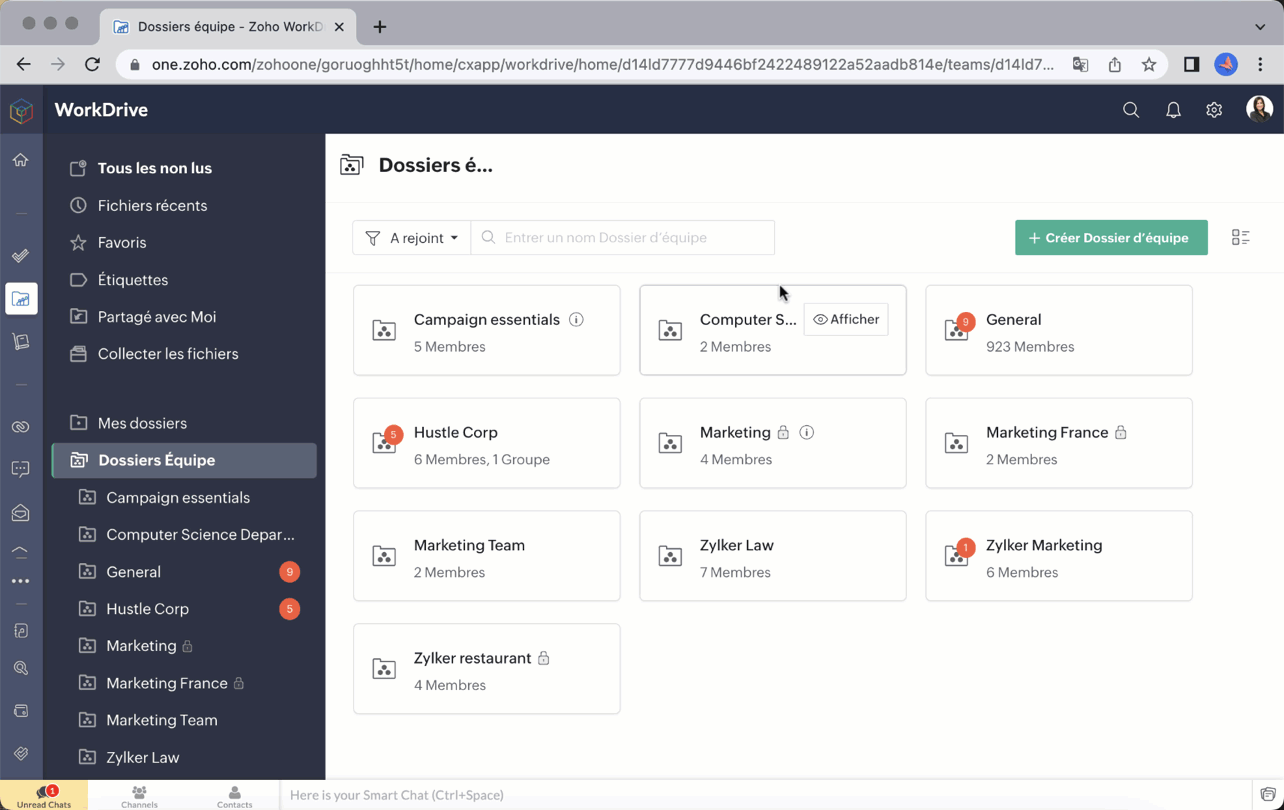
Rôles et autorisations à structure précise
WorkDrive vous permet d'attribuer à un membre d'un dossier d'équipe des autorisations d'accès plus élevées à un fichier ou à un dossier au sein de celui-ci. Par exemple, un membre ayant le rôle de visiteur dans un dossier d'équipe peut recevoir un accès de modification ou un accès plus élevé à un sous-dossier ou à un fichier.

Partage de fichiers avancé
L'objectif des dossiers d'équipe est de réduire le nombre de fois où vous devez partager des fichiers individuellement avec vos coéquipiers. Les fichiers ajoutés à un dossier d'équipe sont déjà disponibles pour tous ses membres.
Notre fonction avancée de partage externe vous permet de créer plusieurs liens pour partager le même fichier avec différentes personnes, comme des clients et des partenaires. Vous pouvez définir des autorisations d'accès, des mots de passe et des dates d'expiration, et décider qui peut télécharger un fichier. Vous pouvez également demander les données de l'utilisateur, comme son nom, son numéro de téléphone et son e-mail.
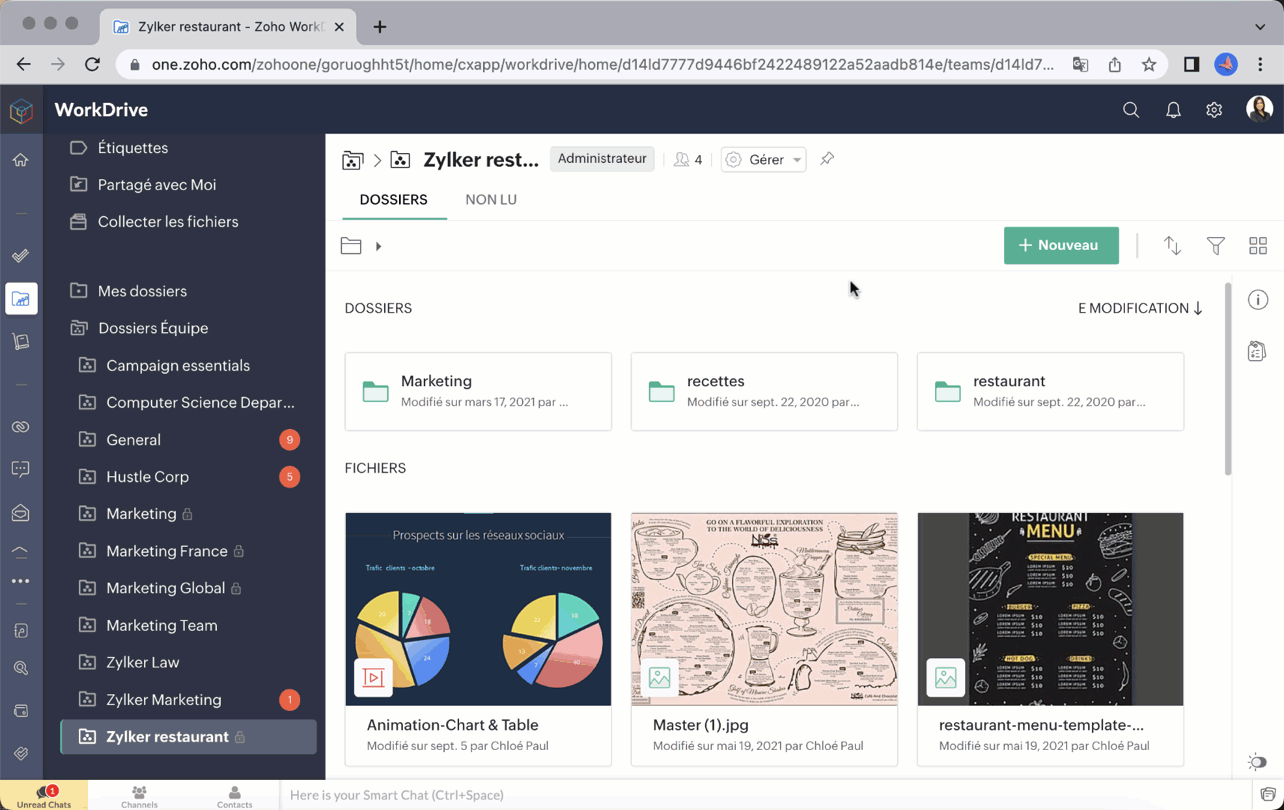
Bon à savoir : en tant qu'administrateur, vous pouvez désactiver complètement le partage externe pour votre Dossier d'équipe si nécessaire.
Souhaitez-vous nous faire part de votre expérience avec Zoho Work Drive ? N'hésitez pas à laisser vos commentaires dans la section ci-dessous.
L'équipe Zoho France
Topic Participants
Kinjal Lodaya
François Ehret
Mariam Abrahamyan
Sticky Posts
Collaboration sans faille avec Zoho One
Bonjour à tous, Dans cet article nous allons voir comment Zoho One permet une collaboration à différents niveaux . La façon dont nous travaillons évolue. À mesure que les entreprises se mondialisent, la plupart des activités sont menées en équipe.
Recent Topics
Client Customer
I purchased a customer user license, but we cannot see the project I added in the customer account. I would like to ask for support on what we should do.Add Ability to Use Zoho Finance Tags
For Zoho Finance (Books and Inventory), the current actions do not allow us to affect the tags associated with the entities in question (customers, vendors, items, etc.). Please consider adding this functionality into the actions.Embeded Signing doesn't work on Safari Browser
We have implemented Zoho Sign in our website by using embeded signing, It works perfectly on Chrome. But it fails on Safari, We get stuck on Zoho Sign Page during redirection from Zoho Sign to our website after signing the document, Please let us knowDataprep Webhook Limits and Cannot update column with Dataprep
I have two problems : 1 - I am using Airflow to trigger my pipeline, and when I tested it, it worked fine a couple of times. However, after that, I received an error: {"code":429,"message":"Request rate limited"}. I didn’t send too many requests — maybeNew in Zoho Forms: Google reCAPTCHA v3 for smarter spam protection
Hello form builders, Spam submissions are one of the biggest challenges when you share your forms online. They not only clutter your data but can also waste valuable time. To help you combat this without making life harder for genuine respondents, we’reProject Management Bulletin: August, 2025
We’ve touched a grand 19 years since we started pioneering project management solutions with Zoho Projects. What started as a simple one-page interface is now a suite of products with Zoho BugTracker, Zoho Sprints, and our new debut Zoho Projects Plus,Zoho Sign and Zoho Workdrive Integration
Hello, there. I want to know if it's possible to save a signed document from Zoho Sign in an specific folder for each signer in Zoho Workdrive. For example: If John Doe signs the document in Zoho Sign I want to save it automatically in a folder namedEmpowered Custom Views: Cross-Module Criteria Now Supported in Zoho CRM
Hello everyone, We’re excited to introduce cross-module criteria support in custom views! Custom views provide personalized perspectives on your data and that you can save for future use. You can share these views with all users or specific individualsHow do you list multiple contacts for a lead?
My sales team wants to be able to add additional contacts for leads, how do we do that? Is there a different way we should be using the lead / contact functionality? Moderation update (9th September 2025): Our developers have built an extension to achieveModifying Three Dot Menu Options
Is there a way to modify the three dot menu options that display in a Report header? They currently display: Show As (List, Calendar, Timeline), Print, Import, Export. I'd like to remove the Show As and Print options, since they aren't applicable forField Not Updating in FSM Script - Service and Parts module.
Dear Team, I am reaching out regarding a script I have implemented in Zoho FSM to automate the calculation of the End of Service date based on the End of Sale date in the Service and Parts module. Overview of the script: Fetches the End_of_Sale__C andZadarma + Zoho CRM Integration – Missed Calls Saved as Contacts Instead of Leads
Hello everyone, I’m looking for input from anyone with experience using the Zadarma + Zoho CRM integration. Currently, I’m seeing that missed calls are automatically being created as Contacts instead of Leads. From a CRM perspective, this doesn’t makeZoho Books | Product updates | September 2025
Hello users, We’ve rolled out new features and enhancements in Zoho Books. From PayNow payment method to applying journal credits to invoices and bills in other locations, explore the updates designed to enhance your bookkeeping experience. IntegrateHow to update Multiple Users field in Quote Module from Deal Module
Scenario : Deal Module having Multiple User Field (Presales Engineer) which having more than 1 User and through Deluge Script I need to get that Users Details and need to put into Multiple User Field (Presales Engineer) of Quote Module. Note: Both ModuleAuto-sync field of lookup value
This feature has been requested many times in the discussion Field of Lookup Announcement and this post aims to track it separately. At the moment the value of a 'field of lookup' is a snapshot but once the parent lookup field is updated the values diverge.Clone a Module??
I am giong to repurpose the Vendors module but would like to have a separate but very similar module for another group of contacts called Buyers. I have already repurposed Contacts to Sellers. Is it possible to clone (make a duplicate) module of VendorsAdvance PDF creation from CRM data
I'm trying to create a PDF export of data in the CRM. My problem is I want a pretty complicated format for the data. I'm trying to export multiple modules worth of data, with nested one-to-many relationships between the modules. Along with that, I wanthow to disable staff selection Zoho Booking integrated to SalesIQ?
currently there is only one Consultant in my Zoho Bookings like this I integrate Zoho Bookings into Zoho SalesIQ to create a chatbot. Unfortunately, even though I only have one consultant for a consultation, the user have to pick the consultant. It willHow to change the text in WhatsApp Zobot integrated to Zoho Booking?
I have integrated Zoho Bookings into Zoho SalesIQ, I want to change the text in WhatsApp when creating a booking in Zobot how to change those text?Updating Subform Record from other Form
Just wanted to ask how to properly approach this. I have 2 forms and would like to trigger an auto update on the subform once record submitted. block below only updates 1 row for each recordRow in input.AV_System { AssetRecord = Site_Asset_Services[SOR_NoZoho Books - Hide Convert to Sales Order if it can't be used.
Hi Books team, I noticed that it is not possible to convert a Quote to a Sales Order when a Quote is not yet marked as accepted. My idea is to not show the Convert to Sales Order button when it is not possible to use it, or show it in a grey inactiveHow do I bulk archive my projects in ZOHO projects
Hi, I want to archive 50 Projects in one go. Can you please help me out , How can I do this? Thanks kapilCross-Data Center Collaboration and / Or allowing users to choose DC
Dear Zoho Cliq Support Team, We are writing to request a significant enhancement to Zoho Cliq that would greatly benefit our geographically dispersed development team. Current Challenge: Currently, Zoho Cliq automatically routes users to specific dataNew Mandatory One-Click Unsubscribe Link Overshadowing Custom Unsubscribe Link
I was recently informed by Zoho CRM Support that they are now mandated by the large email service providers like Google and Yahoo to provide a one-click unsubscribe option in the header (not the body) of all mass emails. I have a custom unsubscribe linkSend / Send & Close keyboard shortcuts
Hello! My team is so close to using Zoho Desk with just the keyboard. Keyboard shortcuts really help us to be more efficient -- saving a second or two over thousands of tickets adds up quickly. It seems like the keyboard shortcuts in Desk are only forIs it possible to register webhooks in Zoho CRM using API?
Hello, I am trying to register a webhook in Zoho CRM programmatically (using the API). Specifically, I want to register a webhook that is fired when new Contacts are created in the CRM. I was able to setup a webhook using the UI, by creating a rule thatCalls where the local audio is shared, have echo
When another user is sharing their screen with audio, I get echo from my own voice. We tested this with multiple users, with different audio setups, and there's no obvious way to fix it. Is this a bug you could look into, or are we missing something?Update application by uploading an updated DS file
Is it possible? I have been working with AI on my desktop improving my application, and I have to keep copy pasting stuff... Would it be possible to import the DS file on top of an existing application to update the app accordingly?Markdown support, code cells...
Hi Zoho I'd like to vote for a feature that markdown is supported with: Headings Code highlighting Quoteblocks ... Furthermore a inline card(like inline sketch card) for special text like Code would be great. And just to add my vote as well for "Tags"!Minimise chat when user navigates to new page
When the user is in an active chat (chatbot) and is provide with an internal link, when they click the link to go to the internal page the chat opens again. This is not a good user experience. They have been sent the link to read what is on the page.How do I fix this? Unable to send message; Reason:554 5.1.8 Email Outgoing Blocked.
How do I fix this? Unable to send message; Reason:554 5.1.8 Email Outgoing Blocked.Reports: Custom Search Function Fields
Hi Zoho, Hope you'll add this into your roadmap. Issue: For the past 2yrs our global team been complaining and was brought to our attention recently that it's a time consuming process looking/scrolling down. Use-case: This form is a service report withZoho Projects app update: Voice notes for Tasks and Bugs module
Hello everyone! In the latest version(v3.9.37) of the Zoho Projects Android app update, we have introduced voice notes for the Tasks and Bugs module. The voice notes can be added as an attachment or can be transcribed into text. Recording and attachingzurl URL shortener Not working in Zoho social
zurl URL shortener Not working in while creating a post in Zoho socialIn the Zoho CRM Module I have TRN Field I should contain 15 digit Number , If it Contain less than 15 digit Then show Alert message on save of the button , If it not contain any number not want to sh
Hi In the Zoho CRM Module I have TRN Field I should contain 15 digit Number , If it Contain less than 15 digit Then show Alert message on save of the button , If it not contain any number not want to show alert. How We can achive in Zoho CRm Using customPower of Automation::Streamline log hours to work hours upon task completion.
Hello Everyone, A Custom Function is a user-written set of code to achieve a specific requirement. Set the required conditions needed as to when to trigger using the Workflow rules (be it Tasks / Project) and associate the custom function to it. Requirement:-Zoho Bookings know-how: A hands-on workshop series
Hello! We’re conducting a hands-on workshop series to help simplify appointment scheduling for your business with Zoho Bookings. We’ll be covering various functionalities and showing how you can leverage them for your business across five different sessions.Custom report
Hello Everyone I hope everything is fine. I've tried to To change the layout of the reports, especially the summary page report, and I want to divide summary of each section in the survey but I can't For example: I have a survey containing five differentZoho Journey - ZOHO MARKETING AUTOMATION
I’ve encountered an issue while working with a journey in Zoho Marketing Automation. After creating the journey, I wanted to edit the "Match Criteria" settings. Unfortunately: The criteria section appears to be locked and not editable. I’m also unableCustom Fields in PDF outputs
I created a couple of custom fields. e.g Country of Origin and HS Tariff Code. I need these to appear on a clone of a sales order PDF template but on on the standard PDF template. When I select "appear on PDFs' it appears on both but when I don't selectNext Page