Collaboration transparente au sein de Zoho Projects
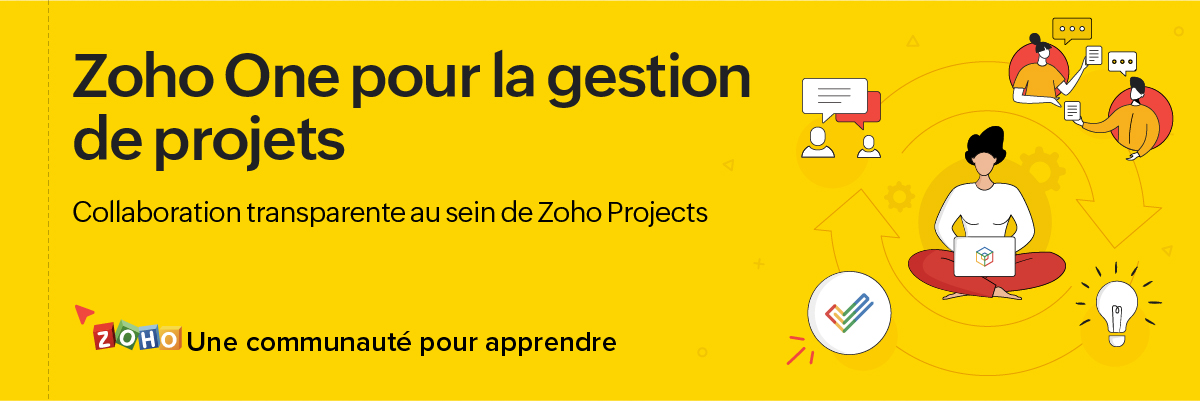
Les projets dépendent certes de votre budget, mais ils dépendent encore plus de vos collaborateurs. Plus précisément, les projets dépendent d'une collaboration efficace. Dans cet article nous allons découvrir les différentes manières dont Zoho Projects vous permet de collaborer en toute transparence.
A partir des flux
Le flux est un système automatisé qui alimente les activités dans vos projets. Semblable à un flux Facebook ou Instagram, vous recevrez des mises à jour chaque fois que les utilisateurs effectuent des activités dans les projets auxquels vous êtes associé.
Par exemple : vous gérez une équipe et vous avez de multiples tâches à accomplir au quotidien. Le suivi des activités n'est pas toujours facile lorsque vous gérez une équipe. À ce niveau, vous pouvez avoir besoin d'une interface qui affiche les dernières mises à jour des membres de votre équipe avec des détails tels que, qui a fait quoi. La fonctionnalité "Flux" vous aide à gérer ces notifications. Vous pouvez vérifier les dernières actions liées aux listes de tâches, aux jalons, aux forums, aux projets et aux tâches ou problèmes auxquels vous êtes associé.
Accéder aux flux
- Vous pouvez accéder aux flux pour l'ensemble des projets ou même pour un projet particulier depuis l’onglet "Flux"
- Partagez vos avis depuis l'onglet "Commenter", au besoin.
- Vous pouvez également modifier le statut d'une tâche à partir de cette page.
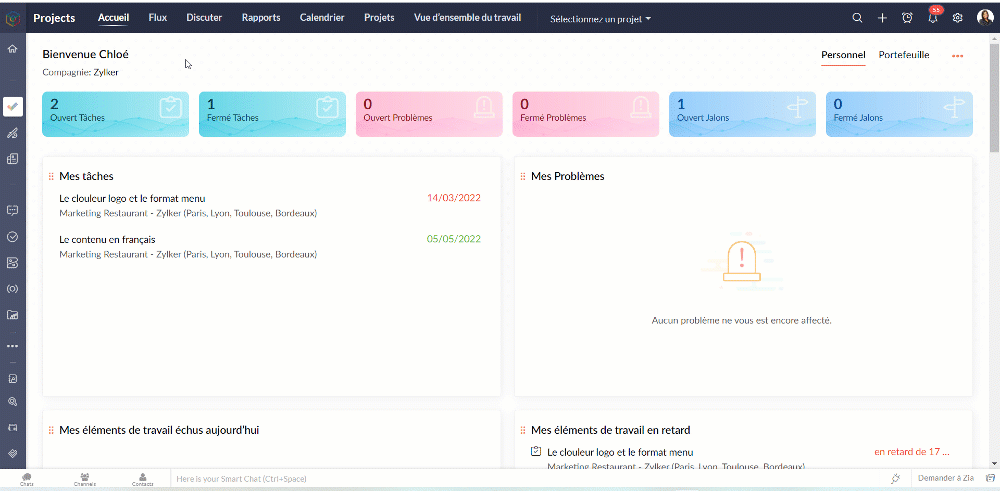
Ajouter un commentaire aux flux
- Partagez rapidement une mise à jour ou une information au moyen du statut.
- Saisissez @ pour afficher la liste de sélection des utilisateurs.
- Saisissez # pour afficher la liste de sélection de la tâche ou du problème.
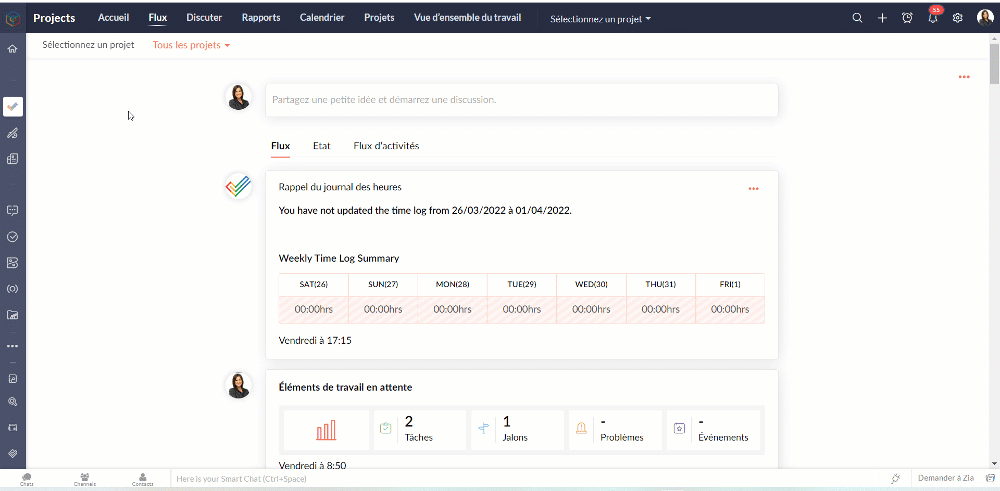
Avantages
- Mettez les utilisateurs au courant des informations importantes.
- Facilitez la communication et la collaboration contextuelles.
- Mentionnez les tâches et les problèmes en taguant l'utilisateur particulier pour aider à comprendre le contexte.
A partir des documents
La gestion des documents est l'un des aspects fondamentaux de la gestion d'un projet. Sans une bonne gestion des documents, les processus peuvent ne pas être documentés, les projets peuvent manquer de direction et les employés peuvent avoir des difficultés pour achever leur travail quotidien.
Zoho Projects vous permet de créer, d'organiser et de collaborer sur des documents à partir de son interface, créant ainsi un référentiel unique pour tous les documents liés à un projet. Il vous permet de télécharger des fichiers à partir du bureau ou même le stockage cloud ainsi que tout format de fichier tel que, *.jpg, *.png, *.doc, *.docx, *.ppt, *.xls, *.csv, *.mpeg, *.zip, *.wmv, etc. Seul le propriétaire du portail et les utilisateurs ayant le profil "Admin" peuvent partager des fichiers dans ou hors de Zoho Projects.
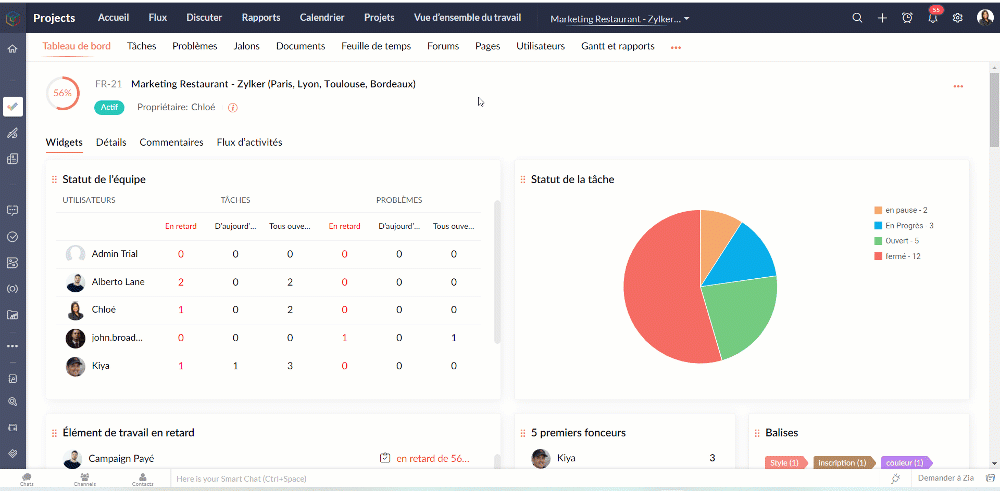
A partir des forums
Si votre équipe doit communiquer en dehors du bureau ou avec un grand nombre de personnes, un forum est la solution idéale. Avec un forum interactif en ligne, vous pouvez publier un sujet, discuter d'idées essentielles et aider à conserver les connaissances en un lieu central. Tout projet entraîne des discussions, et le module Forum sert de répertoire central pour toutes les discussions menées au cours du développement du projet.
Avantages
- Améliorez la prise de décision en accédant à des connaissances pertinentes.
- Interagissez avec les membres de l'équipe, même dispersés.
- Faites remonter les bugs critiques et obtenez des solutions instantanées de la part d'experts.
- Exploitez les connaissances, les compétences et les idées de votre équipe en un seul endroit.
Commencer un forum discussion
- À partir de l'onglet forum sous un projet particulier, vous lancez une discussion forum.
- Zoho Projects fournit trois type de discussions;
Message permanent : Le message est toujours visible en haut de la page.
Annonce : La notification du message est envoyée à tous les utilisateurs du projet
Q&R : Posez une question et discutez avec les utilisateurs de votre projet
- L’indicateur des messages vous permet de définir les personnes qui pourront participer à la discussion; internes (uniquement pour les utilisateurs du projet) ou externes (pour les utilisateurs du projet et du client).
A partir des pages
Zoho Projects permet aux utilisateurs de créer des pages qui permettent aux entreprises d'améliorer le flux d'informations au sein de leur organisation. Il offre aux équipes de projet et aux entreprises la possibilité d'accéder à des outils de collaboration à l'aide d'une simple connexion Internet et d'un simple navigateur Web. Créez une source d'informations avec des pages que vous pouvez organiser et gérer efficacement en un seul endroit. Vous pouvez lier, réorganiser et étiqueter les pages, ce qui facilite la navigation.
Avantages
- Gestion du contenu grâce à un accès simple à la rédaction qui encourage la participation de nombreux utilisateurs.
- Faciliter la communication entre les personnes et améliorer le partage des connaissances entre les groupes.
- Rassembler des connaissances à partir de diverses sources, par le biais de documents, de flux de contenu depuis d'autres sites Web.
- Contrôle de version facile à gérer avec des privilèges d'accès.
Créer une page
- Sélectionnez un projet dans l'onglet "Projets" et le sous- onglet "Pages"
- Cliquez sur "Créer la nouvelle page". Vous pouvez soit créer une nouvelle page Web, soit importer une page de votre bureau ou importer un document Google.
- Entrez un nom de page.
- Sélectionnez un type de page.
- Sélectionnez l'emplacement.
Placez la page au niveau racine : cela crée une page principale.
Placez la page sous une autre page. Choisissez la page principale : ceci crée unepage sous une page principale.
- Cliquez sur "Créer".
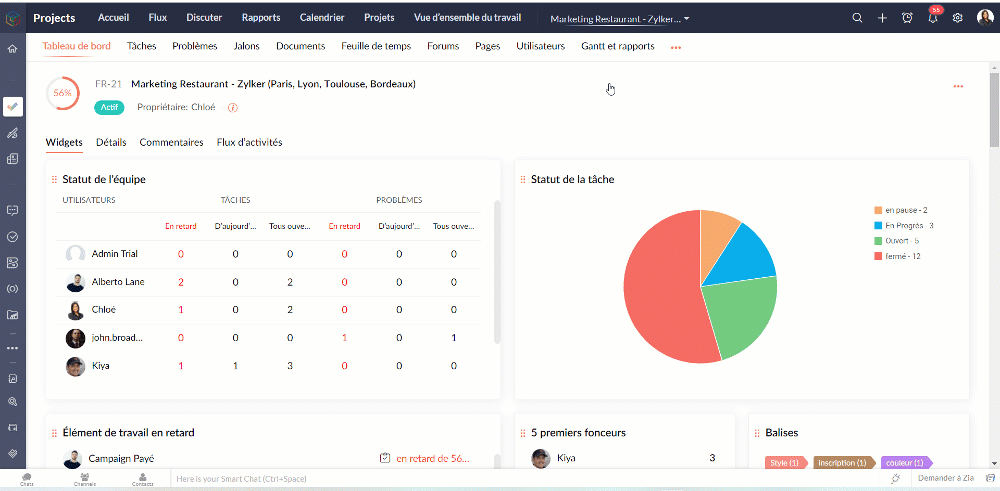
- Vous pouvez également ajouter vos avis depuis l'onglet " Commentaire".
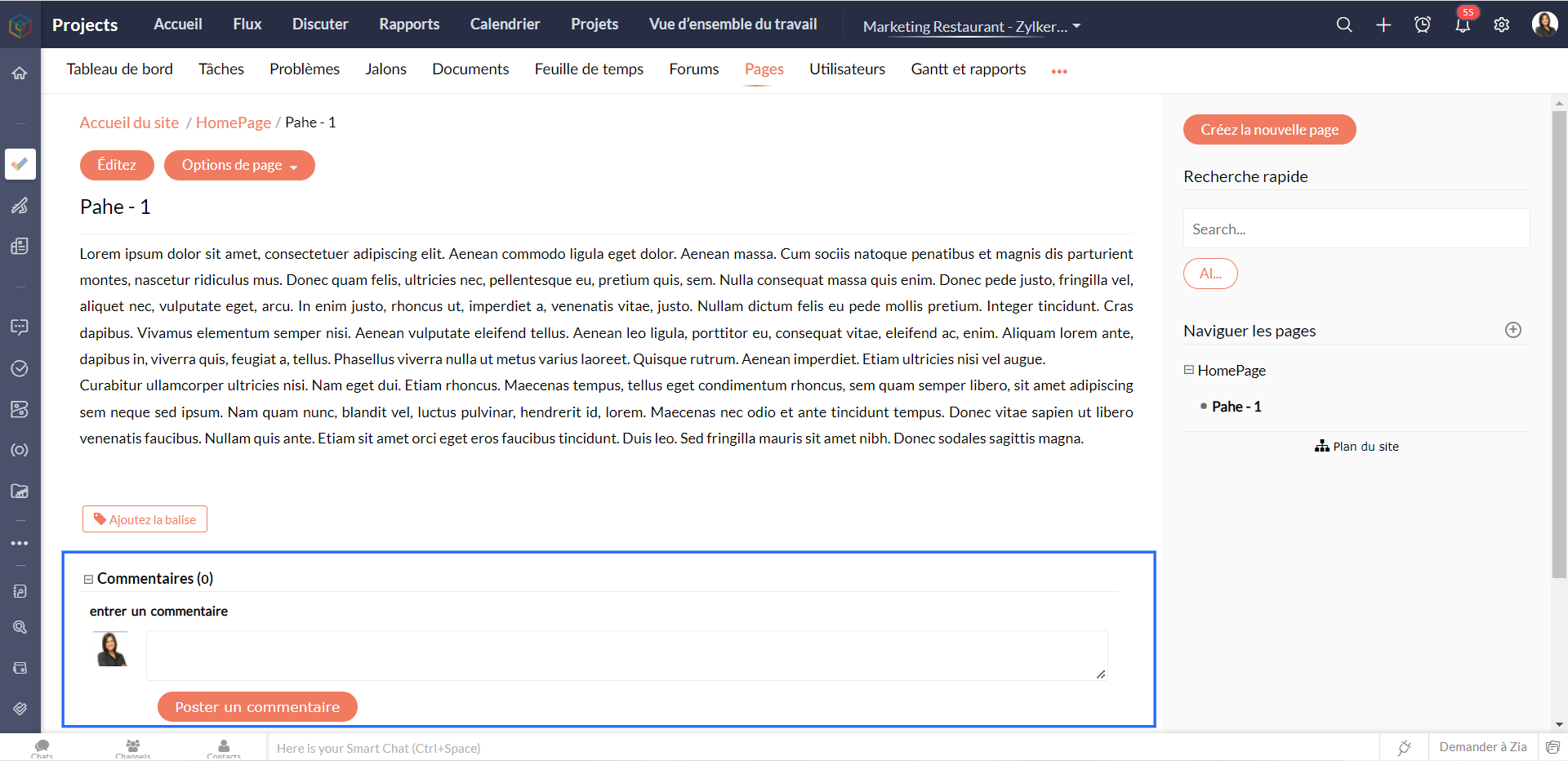
- À partir du bouton "Options de la page", vous pouvez également publier des sous-pages.
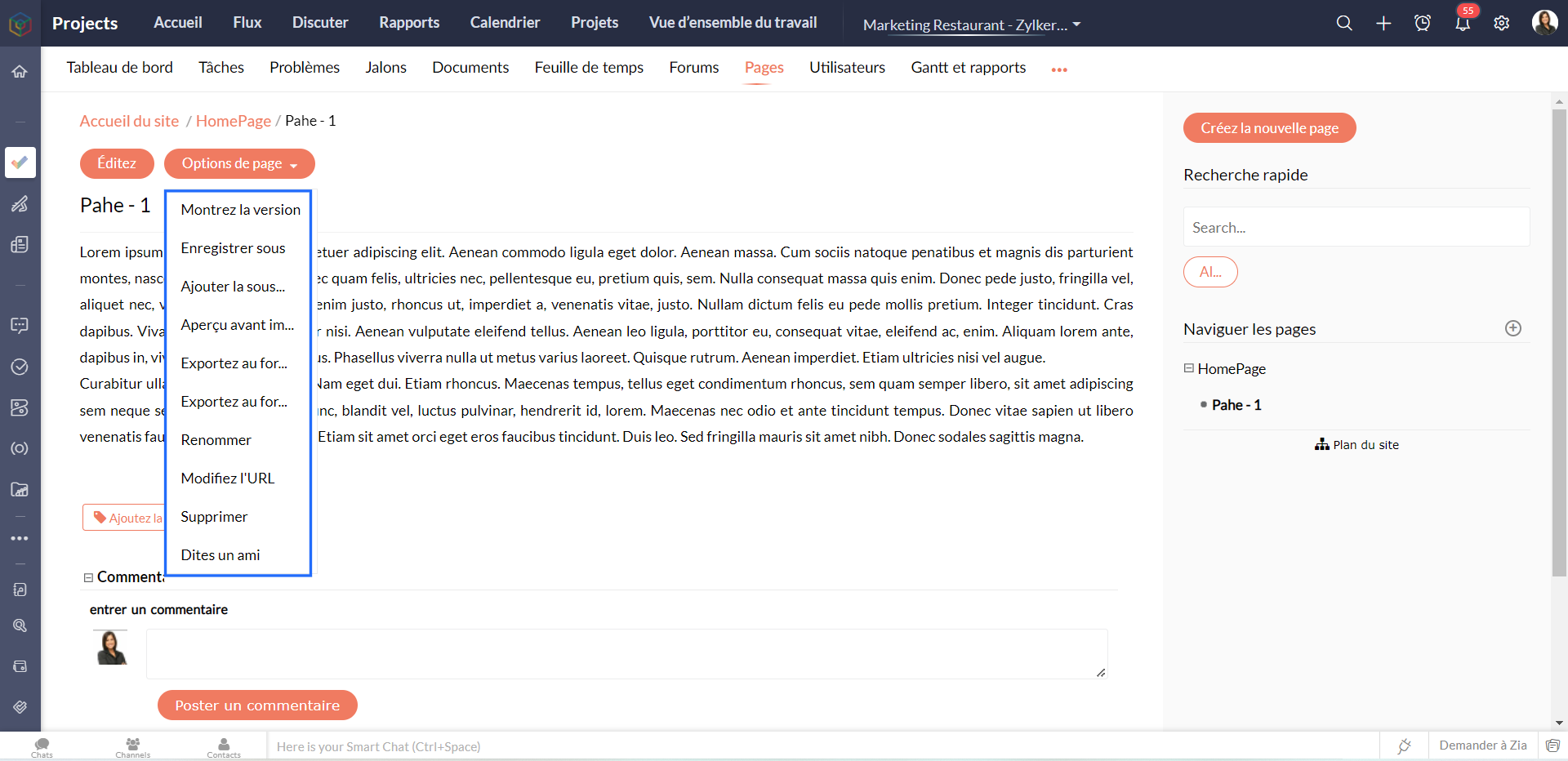
- L'onglet "Plan du site" permet de construire des hiérarchies de pages dans un dossier. Seuls les administrateurs peuvent réorganiser les pages du plan du site.
A partir des conversations
Zoho Projects vous permet de dialoguer avec les utilisateurs du portail à tout moment. Créez des sujets, discutez et prenez des décisions plus rapidement grâce aux salons de discussion de Zoho Projects. Commencez à interagir avec vos collègues sur différents sujets. Vous pouvez créer un chat privé ou public en fonction des besoins de votre entreprise, tout cela à partir de l'onglet "Discuter".
(IMG)
A partir des notifications
Les notifications vous aident à rester à jour dans l'avancement d'un projet. Cliquez sur l’icône "Cloche" et affichez les dernières mises à jour du projet. Vous pouvez également naviguer vers un élément de travail spécifique à partir du panneau de notification lui-même.
Avantages
- Visualiser les mises à jour à partir d'un seul endroit.
- Accéder aux modules directement à partir du panneau de notification.
- Ajouter des commentaires aux mises à jour
- Signaler les notifications.
- Afficher les notifications signalées et les @mentions dans les notifications.
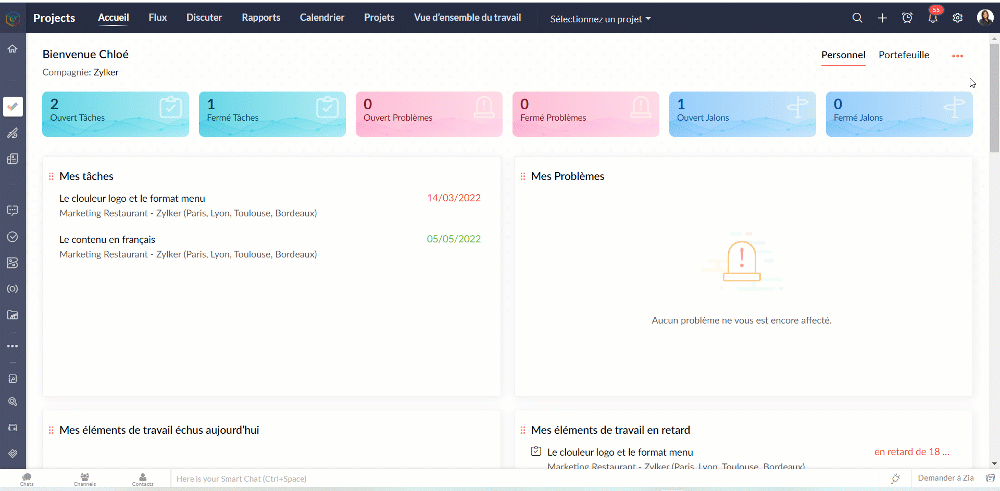
L'équipe Zoho France
Topic Participants
Kinjal Lodaya
Sticky Posts
Collaboration sans faille avec Zoho One
Bonjour à tous, Dans cet article nous allons voir comment Zoho One permet une collaboration à différents niveaux . La façon dont nous travaillons évolue. À mesure que les entreprises se mondialisent, la plupart des activités sont menées en équipe.
Recent Topics
Zoho vault uses only password to unlock not a TouchID
TouchID works when normally openning app but when called from keyboard while browsing or trying to log to another app it shows only password option to unlock. This behaviour is only on iPad Mini witch latest 18.2OSAssign task owner using Deluge
Use Case: Each task is a document development task wherein once the developer has completed the first draft, the next step in the process is for the document to be QA-ed by the project's assigned auditor. Thus, I am currently working out a blueprint whereUsing AVG in SQL Query
My current SQL Query is: SELECT "Client Info", avg("Revenue") FROM "Funded Deals" GROUP BY "Client Info" The current table that this is creating: Client Info avg(Revenue) Previous 4175 1st - New 3411 1st - Old 3013 Renew 3069 While this works as I hadThe Next Chapter for CRM for Everyone: Moving from Early Access to Phased Rollout for Customers
#CRM25Q1 Hello Everyone, Until now, CRM for Everyone has been available in early access mode exclusively for users who opted to try the new version. We are now transitioning to a phased release, starting with the basic edition. We are thrilled to announceMeta and Facebook data report discrepancy
I have been currently gathering manually facebook follower data thru meta. In zoho marketing plus the social media reporting only allows for page likes, and so there is a discrepancy with the data. please the difference in files attached. Is there wayLinks in Instagram
Hi there, I have been using Later for a while now but keen to come back to Zoho Social as Later doesn't offer tagging of pages on Facebook but they offer something Zoho doesn't. You can add a link to your bio which opens up your profile feed where imagesIf I turn off the Task Prefix & ID in the Portal Configuration section, will it remove the dependencies in my projects?
Hi all, basically the title, I am new to zoho projects and trying to get my head around some basic principles. Unfortunately I have not found this information via the search option and after deleting yesterday some Phases I had created in the Phases tab,Enter dates in tasks with just "tue" or "+10" or "5d" ???
Is there any way to enter due dates in tasks without typing the whole date or making time consuming clicks in the calendar? I don't see anything online in the help or third party videos.Multiple time zones in zoho projects
We are working in an international team. We need to set up different time zones in the organizational settings or at least for one project within zoho projects. Any ideas or help? Thx in advanceZoho Desk : Field for 'Layout'
I have many different layouts on my helpdesks and I want to be able to identify the stats for each one, however I can not find the field in the raw data from the Zoho Desk datasource. I thought it might be in the "Tickets" table but there is nothing.Customize Zoho One Dashboard and URL?
Hi everyone, Is there a way to customize my Zoho One URL to be different from the default portal URL? The current portal URL is: one.zoho.com/zohoone/[organization] I want to map it to its own standalone domain that we own. eg) domain.com instead of one.zoho.com/zohoone/[organization]Enable Sending Direct Messages to Self in Zoho Cliq
Hi, I would like to request a feature enhancement for Zoho Cliq to allow users to send direct messages to themselves. Currently, Zoho Cliq does not have the option to send a direct message to oneself. While creating a channel with just one member (theJOB Sheet can not send PDF as service rapports and more info needed other topic
Goedendag, - Jullie hebben nu job sheet erin gedaan en dar is echt super goed, enkel kunnen we de werkbon ( JOB sheet) nu niet verzenden als PDF als een service rapport naar onze hoofdaannemer hoe we dat nu doen als bewijs van de levering van het werkTax Deduction at Source (TDS)
I issued a sale invoice outside UAE , the customer apply TDS on the invoice , i checked my Zoho ( professional version ) i couldn't find the option of Enable TDS to let it appear while posting the incoming payment , please how to make it and how to configureUNAPPROVED record management
When the unapproved list of duplicates is long, one needs the some tools to manage them - when this list has over 1500 records, we cannot manage it without some tools, such as: 1. The ability to apply a filter - ie similar to creating a CREATE a NEW VIEWZoho mail filter Add to WorkDrive doesnt't work
Hello, We have a problem with using the filter in the email. So, we want that when a bulk payment confirmation from the online store arrives, this email is automatically saved in HTML format on the drive using the action 'Add to Zoho WorkDrive -> EmailIntroducing Zia GenAI: Zoho's Native Generative AI for Zoho Desk
Hello everyone, Zia GenAI is available on Early Access for Zoho Desk Enterprise subscribers. Kindly fill out this Registration Form to request early access. We are excited to announce the Beta release of Zia GenAI in Zoho Desk, now available through ourAdd blueprint buttons to listview and kanban
Hello, just started to use the Blueprints feature - really useful. I have one suggestion to help this work even better - can there be transition buttons that appear on the top of listview & Kanban? Maybe an option as well - "Blueprint transitions appearDeleted message in SPAM
In one of my gmail accounts (getnickifit@gmail.com) I had an email from PayPal in the SPAM folder. I thought I was moving the message to the inbox from the zoho mobile but it looks like it was deleted. It is no where to be found--inbox, trash, etc. Can it be restored?CRM x WorkDrive: File storage for new CRM signups is now powered by WorkDrive
Availability Editions: All DCs: All Release plan: Released for new signups in all DCs. It will be enabled for existing users in a phased manner in the upcoming months. Help documentation: Documents in Zoho CRM Manage folders in Documents tab Manage filesMultiple Facebook Pages under Single Brand
Hi everyone, I'd like to know if there is a possibility of connecting multiple Facebook pages under a single brand on Zoho? At the moment, there are different Facebook pages of a single brand and would want to keep under the same brand on Zoho as weZoho Books Estimate to Zoho CRM quote?
I'm not sure why this isnt automatic, but maybe I'm missing something. When we create a quote in zoho books we have a custom function that pushes the contact into a deal within the CRM. I can not for the life of me figure out how to push an estimate fromZoho Developer Hangout (ZDH) – Episode 17 | Optimizing Organizational Processes through Automation
Hey developers! Running a business can get quite overwhelming especially when juggling multiple tools like those in the Zoho ecosystem. Although integrating most of them is a piece of cake, manual intervention is needed at times. Being able to automateApple Messages for Business in Omnichannel communications?
Hello, Apple launched "Apple Messages for Business" but Zoho CRM or Zoho Desk don't appear in the list of possible integrators. Zoho already promotes https://www.zoho.com/crm/omnichannel.html Omni Channel integration, but Apple Messages does not yet appear.Kaizen #140 - Integrating Blog feed scraping service into Zoho CRM Dashboard
Howdy Tech Wizards! Welcome to a fresh week of kaizen. This week, we will look at how to create a dashboard widget that displays the most recent blog post of your preferred products/services, updated daily at a specific time. We will leverage the potentialSchedule meeting monthly on a particular day
Suppose I wanted to schedule HR meeting every month on the first Tuesday with each employee separately for 20 minutes each. How could I automate these type of meetings? And if Sunday occurs on the first Tuesday I would like to shift that meeting on nextIn ZohoCRM Dashboards - Editing Shown Columns on Drilldown of Components
Hello! I'm working with some Dashboards inside of ZohoCRM. When creating a component (In this case, specifically a KPI Ranking Component), I'd like to customize which fields show when trying to drilldown. For example, when I click on one of the salesAdded Domain but SSL is not being set properly
We added a Domain for our landing page and it pushed an SSL cert to it. The Cert is generated by LetsEncrypt, but it doesn't match our subdomain (i.e., it's just pointing to zohosites.com). How do we get the cert properly setup there?Zoho CRM Widget not displaying 2 related lists (JS)
Okay so I basically have 2 relatedLists that I want to get and render: ZOHO.CRM.API.getRelatedRecords({ Entity: data.Entity, RecordID: data.EntityId, RelatedList: "Notes", page: 1, per_page: 200, }) ZOHO.CRM.API.getRelatedRecords({ Entity: data.Entity,KPI widget with percentage
I'm trying to create a KPM widget that displays current performance as a percentage - something like the picture below. I've tried following the instructions at https://www.zoho.com/analytics/help/dashboard/kpi-widgets.html#chart but nothing ends up beingCanvas List View Not Saving
Hi, I am trying to edit a list view to look different depending on the tags. Everything worked well and saved well with multiple views, but when I have gone back in to make some small changes like moving one of the icons it comes up with the error messageQR code image is not exported in PDFs
The new QR code field works fine when I include it in a report template and I choose the print option: https://creatorapp.zoho.com/<username>/<app_link_name>/record-print/<report_link_name>/<record_ID>/ But when I try to save the document to a .pdf fileQR codes in templates
I'm excited about the new QR code generator. I have included a QR code that contains the record ID setting "${ID}" as input data. In the report detail it works perfectly but when printing it in a template the code is not shown.This mobile number has been marked spam. Please contact support.
Hi Support, Can you tell me why number was marked as spam. I have having difficult to add my number as you keep requesting i must use it. My number is +63....163 Or is Zoho company excluding Philippines from their services?Zoho CRM search not working
The search bar is not showing any results in our CRM installation. We have a lot of items and can not search them by using the navigation each time. Can someone please check this asap.Reload page with widget
Hi all, I hope I can find some help here. I developed a small widget for Creator that is integrated into a page as a component. The page contains other content as well. When the widget is sent, the entire page should be reloaded to apply the changes toTip of the week #37 - Manage all your Telegram business conversations directly from your shared inboxes.
Tired of switching between multiple apps to manage your business conversations? With Zoho TeamInbox's multichannel inboxes, connect your Telegram channel to a shared inbox. This way, your teams can easily handle c View, reply, and collaborate on themTags on notes aren't syncing correctly on Android
I've created notes on the desktop version that have several tags assigned, but on both my Android devices those notes only have ONE of those tags instead of all of them, despite the actual content of the note being correctly synced, and I'm also startingReports - custom layout - duplicate report
Do you also have this problem and what is the possible solution? I duplicate a report that has a "custom layout". Unfortunately the custom layout is not duplicated. To be improved for a future release by Zoho. I export the custom layout and import it...How to map a global picklist from one module to another
Hi there, i currently have a new field that is called sales office which we use for permission settings between our different offices located in different countries. It is a global set picklist with three different options: MY, SG and VN. I want to beNext Page