Collaboration transparente au sein de Zoho Projects
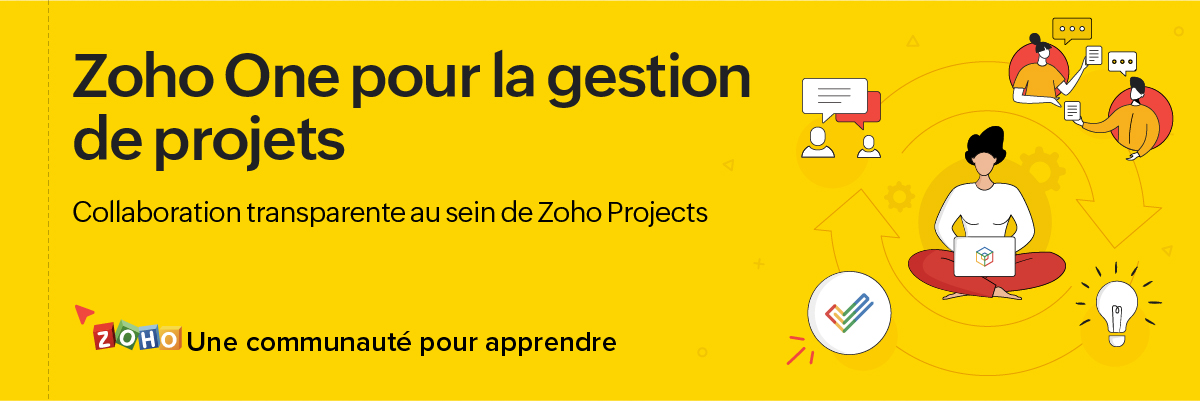
Les projets dépendent certes de votre budget, mais ils dépendent encore plus de vos collaborateurs. Plus précisément, les projets dépendent d'une collaboration efficace. Dans cet article nous allons découvrir les différentes manières dont Zoho Projects vous permet de collaborer en toute transparence.
A partir des flux
Le flux est un système automatisé qui alimente les activités dans vos projets. Semblable à un flux Facebook ou Instagram, vous recevrez des mises à jour chaque fois que les utilisateurs effectuent des activités dans les projets auxquels vous êtes associé.
Par exemple : vous gérez une équipe et vous avez de multiples tâches à accomplir au quotidien. Le suivi des activités n'est pas toujours facile lorsque vous gérez une équipe. À ce niveau, vous pouvez avoir besoin d'une interface qui affiche les dernières mises à jour des membres de votre équipe avec des détails tels que, qui a fait quoi. La fonctionnalité "Flux" vous aide à gérer ces notifications. Vous pouvez vérifier les dernières actions liées aux listes de tâches, aux jalons, aux forums, aux projets et aux tâches ou problèmes auxquels vous êtes associé.
Accéder aux flux
- Vous pouvez accéder aux flux pour l'ensemble des projets ou même pour un projet particulier depuis l’onglet "Flux"
- Partagez vos avis depuis l'onglet "Commenter", au besoin.
- Vous pouvez également modifier le statut d'une tâche à partir de cette page.
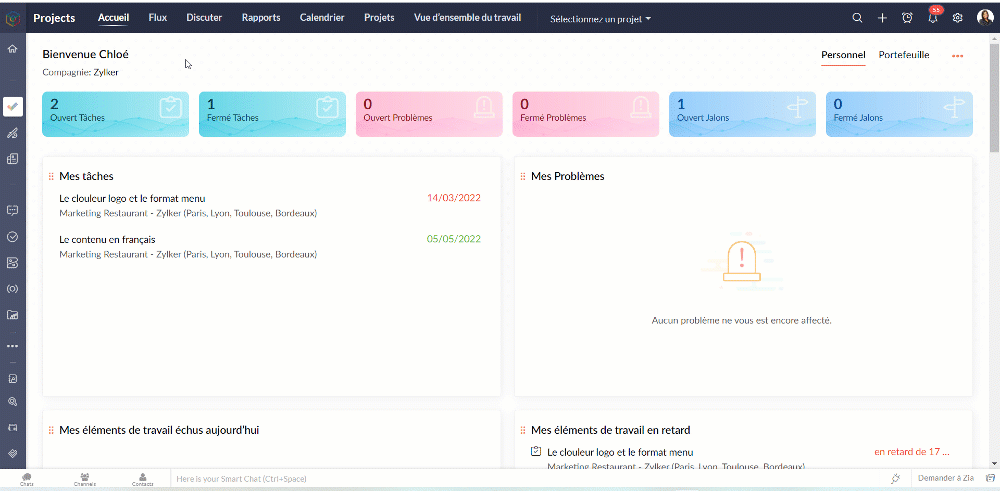
Ajouter un commentaire aux flux
- Partagez rapidement une mise à jour ou une information au moyen du statut.
- Saisissez @ pour afficher la liste de sélection des utilisateurs.
- Saisissez # pour afficher la liste de sélection de la tâche ou du problème.
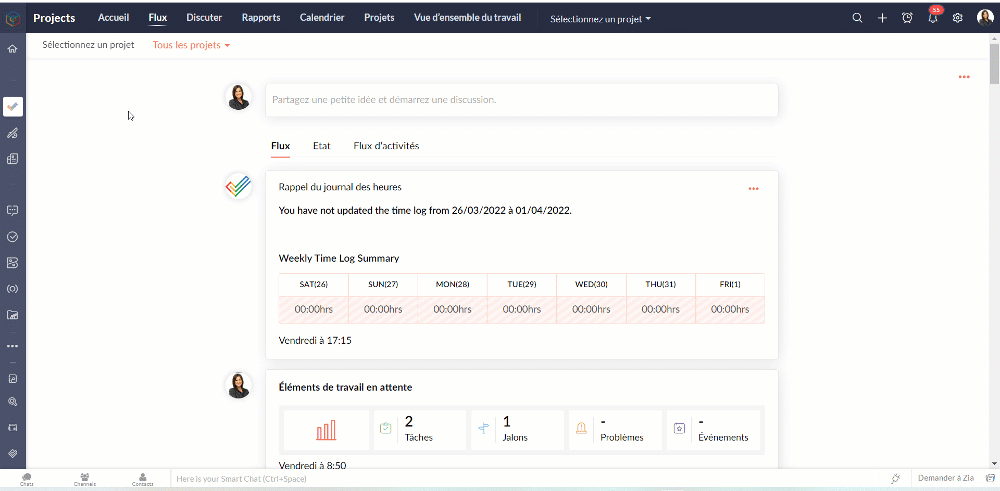
Avantages
- Mettez les utilisateurs au courant des informations importantes.
- Facilitez la communication et la collaboration contextuelles.
- Mentionnez les tâches et les problèmes en taguant l'utilisateur particulier pour aider à comprendre le contexte.
A partir des documents
La gestion des documents est l'un des aspects fondamentaux de la gestion d'un projet. Sans une bonne gestion des documents, les processus peuvent ne pas être documentés, les projets peuvent manquer de direction et les employés peuvent avoir des difficultés pour achever leur travail quotidien.
Zoho Projects vous permet de créer, d'organiser et de collaborer sur des documents à partir de son interface, créant ainsi un référentiel unique pour tous les documents liés à un projet. Il vous permet de télécharger des fichiers à partir du bureau ou même le stockage cloud ainsi que tout format de fichier tel que, *.jpg, *.png, *.doc, *.docx, *.ppt, *.xls, *.csv, *.mpeg, *.zip, *.wmv, etc. Seul le propriétaire du portail et les utilisateurs ayant le profil "Admin" peuvent partager des fichiers dans ou hors de Zoho Projects.
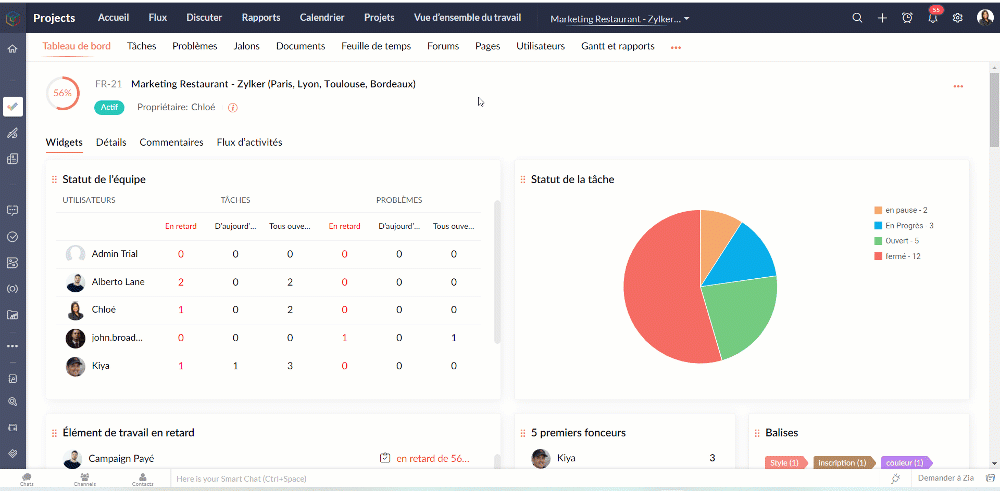
A partir des forums
Si votre équipe doit communiquer en dehors du bureau ou avec un grand nombre de personnes, un forum est la solution idéale. Avec un forum interactif en ligne, vous pouvez publier un sujet, discuter d'idées essentielles et aider à conserver les connaissances en un lieu central. Tout projet entraîne des discussions, et le module Forum sert de répertoire central pour toutes les discussions menées au cours du développement du projet.
Avantages
- Améliorez la prise de décision en accédant à des connaissances pertinentes.
- Interagissez avec les membres de l'équipe, même dispersés.
- Faites remonter les bugs critiques et obtenez des solutions instantanées de la part d'experts.
- Exploitez les connaissances, les compétences et les idées de votre équipe en un seul endroit.
Commencer un forum discussion
- À partir de l'onglet forum sous un projet particulier, vous lancez une discussion forum.
- Zoho Projects fournit trois type de discussions;
Message permanent : Le message est toujours visible en haut de la page.
Annonce : La notification du message est envoyée à tous les utilisateurs du projet
Q&R : Posez une question et discutez avec les utilisateurs de votre projet
- L’indicateur des messages vous permet de définir les personnes qui pourront participer à la discussion; internes (uniquement pour les utilisateurs du projet) ou externes (pour les utilisateurs du projet et du client).
A partir des pages
Zoho Projects permet aux utilisateurs de créer des pages qui permettent aux entreprises d'améliorer le flux d'informations au sein de leur organisation. Il offre aux équipes de projet et aux entreprises la possibilité d'accéder à des outils de collaboration à l'aide d'une simple connexion Internet et d'un simple navigateur Web. Créez une source d'informations avec des pages que vous pouvez organiser et gérer efficacement en un seul endroit. Vous pouvez lier, réorganiser et étiqueter les pages, ce qui facilite la navigation.
Avantages
- Gestion du contenu grâce à un accès simple à la rédaction qui encourage la participation de nombreux utilisateurs.
- Faciliter la communication entre les personnes et améliorer le partage des connaissances entre les groupes.
- Rassembler des connaissances à partir de diverses sources, par le biais de documents, de flux de contenu depuis d'autres sites Web.
- Contrôle de version facile à gérer avec des privilèges d'accès.
Créer une page
- Sélectionnez un projet dans l'onglet "Projets" et le sous- onglet "Pages"
- Cliquez sur "Créer la nouvelle page". Vous pouvez soit créer une nouvelle page Web, soit importer une page de votre bureau ou importer un document Google.
- Entrez un nom de page.
- Sélectionnez un type de page.
- Sélectionnez l'emplacement.
Placez la page au niveau racine : cela crée une page principale.
Placez la page sous une autre page. Choisissez la page principale : ceci crée unepage sous une page principale.
- Cliquez sur "Créer".
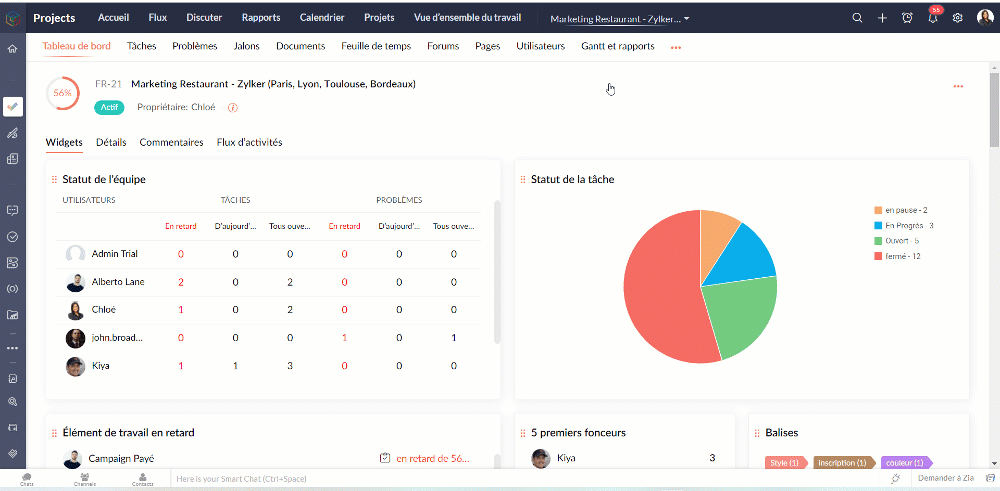
- Vous pouvez également ajouter vos avis depuis l'onglet " Commentaire".
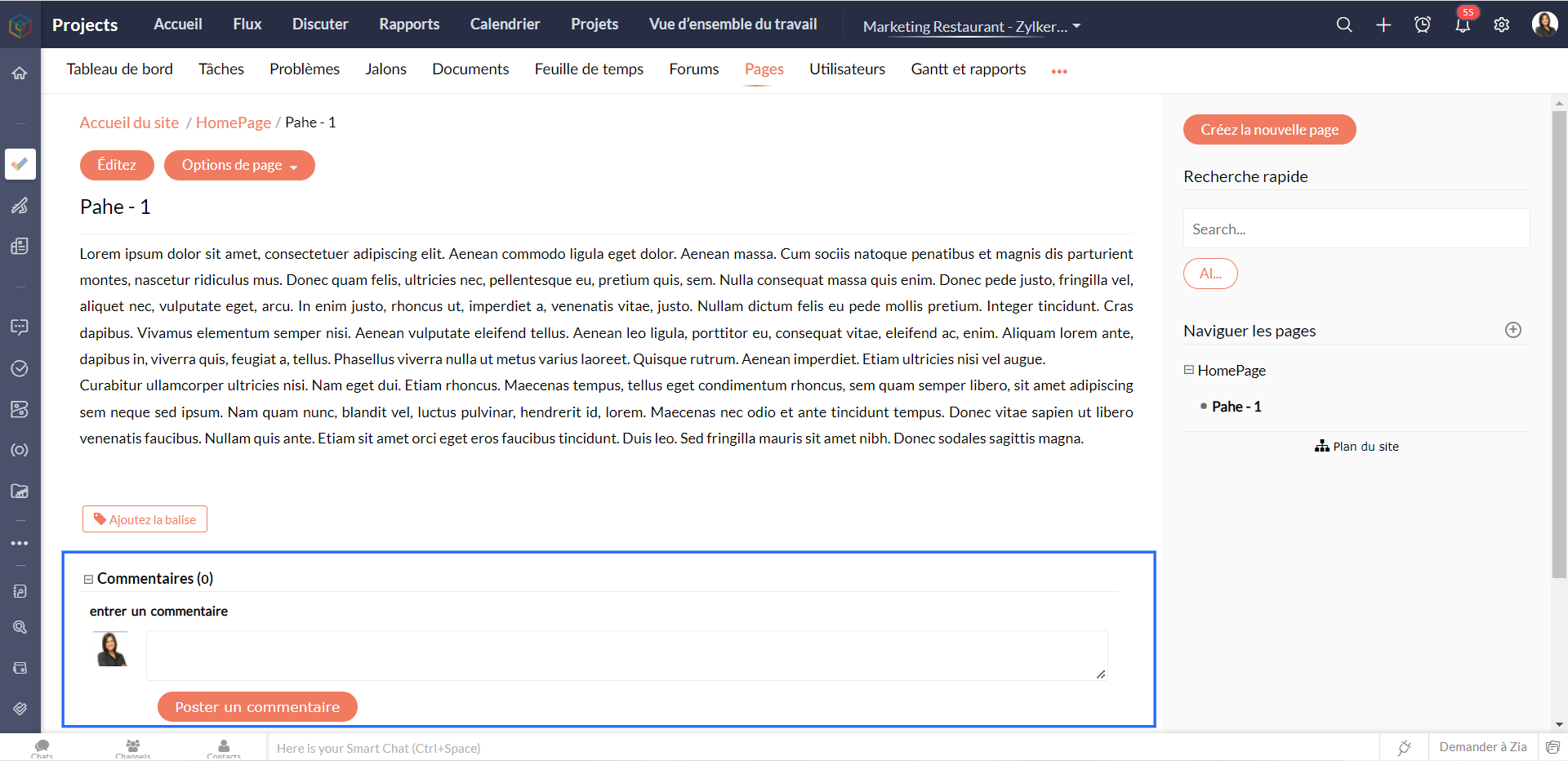
- À partir du bouton "Options de la page", vous pouvez également publier des sous-pages.
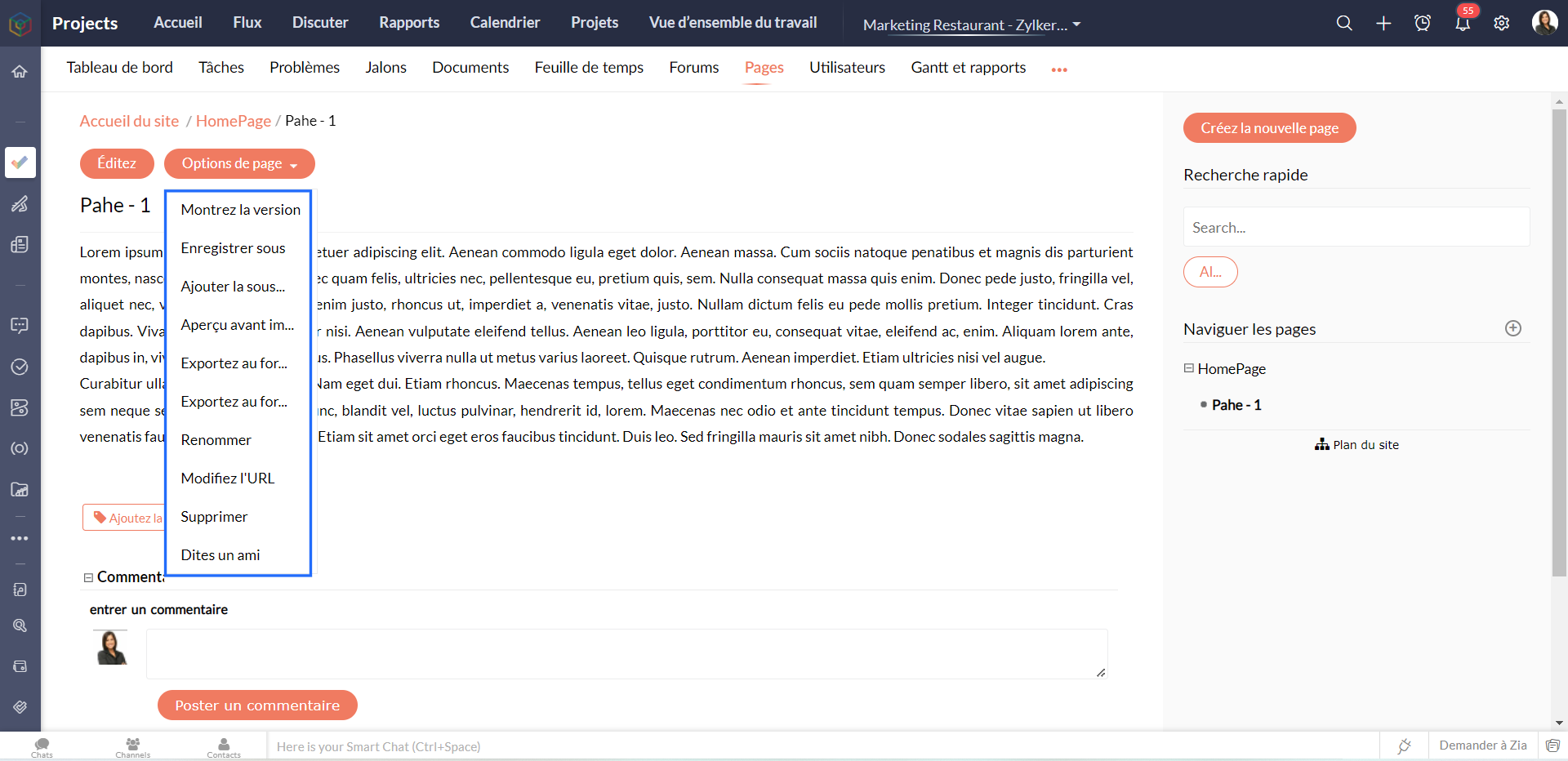
- L'onglet "Plan du site" permet de construire des hiérarchies de pages dans un dossier. Seuls les administrateurs peuvent réorganiser les pages du plan du site.
A partir des conversations
Zoho Projects vous permet de dialoguer avec les utilisateurs du portail à tout moment. Créez des sujets, discutez et prenez des décisions plus rapidement grâce aux salons de discussion de Zoho Projects. Commencez à interagir avec vos collègues sur différents sujets. Vous pouvez créer un chat privé ou public en fonction des besoins de votre entreprise, tout cela à partir de l'onglet "Discuter".
(IMG)
A partir des notifications
Les notifications vous aident à rester à jour dans l'avancement d'un projet. Cliquez sur l’icône "Cloche" et affichez les dernières mises à jour du projet. Vous pouvez également naviguer vers un élément de travail spécifique à partir du panneau de notification lui-même.
Avantages
- Visualiser les mises à jour à partir d'un seul endroit.
- Accéder aux modules directement à partir du panneau de notification.
- Ajouter des commentaires aux mises à jour
- Signaler les notifications.
- Afficher les notifications signalées et les @mentions dans les notifications.
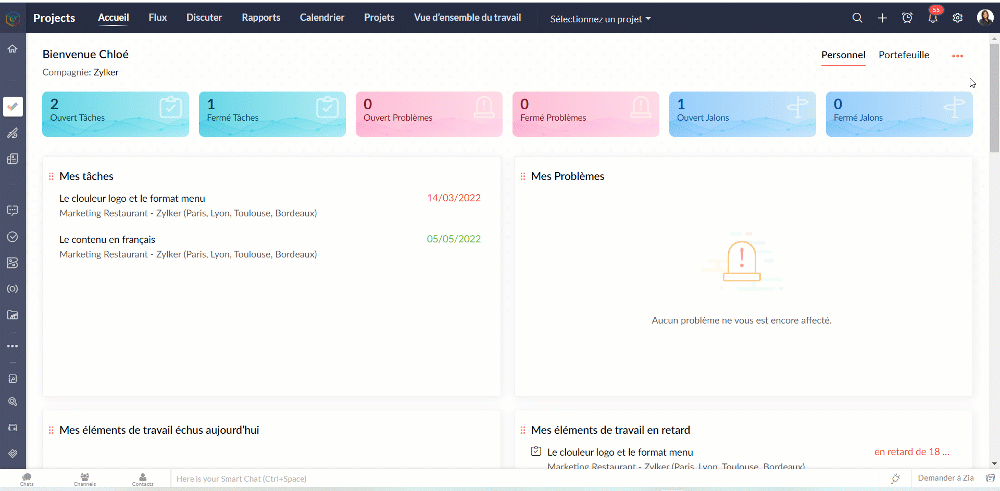
L'équipe Zoho France
Topic Participants
Kinjal Lodaya
Sticky Posts
Collaboration sans faille avec Zoho One
Bonjour à tous, Dans cet article nous allons voir comment Zoho One permet une collaboration à différents niveaux . La façon dont nous travaillons évolue. À mesure que les entreprises se mondialisent, la plupart des activités sont menées en équipe.
Recent Topics
MORE BUGS: Client Script, Deluge and Widget JS SDK don't work as expected when trying to retrieve a record that has been "rejected" as part of an approval process.
Client Script $Page.record is null when accessing a record that has been "rejected" as part of an approval process. Deluge zoho.crm.getRecordById(moduleName, recordId) returns {"status":"failure"} when recordId is a valid, but rejected record. OK... IZoho CRM Widget not displaying 2 related lists (JS)
Okay so I basically have 2 relatedLists that I want to get and render: ZOHO.CRM.API.getRelatedRecords({ Entity: data.Entity, RecordID: data.EntityId, RelatedList: "Notes", page: 1, per_page: 200, }) ZOHO.CRM.API.getRelatedRecords({ Entity: data.Entity,Zoho Books and Zoho Projects Task Status Update
How can we create an automation using custom functions for the following scenario. When our zoho books invoice status changes to paid. I want a task in Zoho projects to change to completed.Default Sort Order in Project Tasks View
It should be possible to specify a default sort order (or have the last explicit sort order restored upon reload) for the tasks in the project tasks view. Currently the sort order must be manually re-selected for each sub-group whenever any changes areAssigning Tasks and Requests to Groups... how do I?
Guys, I've spent many hours exploring Zoho Support and we are generally satisfied with the system. I'm trying to understand how a system that has so much to offer can be missing GROUP assignment and queue functionality. I am hoping that there is a wayParsing of SQL query failed. Please check the SQL syntax.
I am trying to have Zoho Analytics recognize that if the a Deal is in Stage "Need Docs" it should also be counted as a Deal in the Stage "New Lead" /*New Lead*/ SELECT "ID" 'New Lead' AS "Stage" From "Deals" Where "Stage" = 'Need Docs' Union All ErrorWhere is the setting to enable/disable 2FA?
The following links show where enable/disable 2FA is supposed to appear, but neither appear for me: https://help.zoho.com/portal/en/kb/zohosites/faq/account/articles/how-do-i-enable-or-disable-two-factor-authentication-for-my-account shows Security >How to Assign Record Ownership in a Custom Form via API?
Hello everyone, I’ve created a custom form in Zoho People and I’m using the API to manage its records. I would like to know how I can assign ownership of these records to specific users via the API. Is there a specific parameter or field in the API requestCustomer Statement Template not matching when sending
Hi everyone! So when I send statements to our customers via Zoho Books, the message that appears by default does not match what I have written on the template Under settings -> email notifications -> sales -> customer statement We have a single defaultWorking with keywords
Hello everyone, first time here so I will try to be brief. I am working on my company's data set. I have a table with all the images we have on line. For each image we hava a cell tha contains all keywords related to that image. I would like to explorePeppol Malaysia API
Hi Zoho Books, my country Malaysia will going to implement "Peppol" (E-Invoicing), starting 1 Jul 2025 for all businesses. The government intends to provide API for accounting app. The workflow involves creating an invoice from accounting app, triggersRe-emitir facturas con nueva dirección de facturación
Hola, necesito saber si es posible que las facturas ya emitidas, pueden ser re-emitidas con el cambio de dirección de facturación, realizado el día de hoy 02-01-2025, para efectos contables. Espero su ayuda, GraciasZoho Learn vs. Trainer Central
Hi, I'm currently using Zoho One with a WordPress-based website and WooCommerce to manage my online courses. I would like to know what is the difference between Zoho Learn and Trainer Central and if it's possible for these two platforms to replace WPMap Plan to Different Income Account for Some Subscriptions via API
We have a plan that has a default Plan Account of "Sales". Can we override the account for a specific subscription via API? In some instances the same exact plan should map to a different income account. When we create stand-alone invoices in Zoho Books,Flow with CRM
Hello, I have a simple flow that uses a web hook to enter data into a Sales Order. I have the web hook sending Flow data which has a PO field. If the PO has a special character like - or / or \ the task fails. How can I get the flow to be okay with theChrome browser issues. Anyone else?
I am suddenly having multiple issues with Chrome browser interpreting the Zoho Mail interface. Anyone else? Any known problems? Thanks, ToddZoho Payroll US?
Good morning, just reaching out today to see if there's any timeline, or if there's progress being made to bring Zoho Payroll out to be available to all states within the USA. Currently we're going through testing with zoho, and are having issues whenSet up multiple IMAP email addresses
Hi, I just started using CRM and its great, but I just found out I can only add one imap email address for incoming mail in the included salesinbox ...this is ridiculous. All companies have different email such as sales@domain, info@domain , personal@domainFunction 58: Custom calculation in item table of invoices (2 fields)
Hello everyone, and welcome back to our series! In Zoho Books, the Item Amount in invoices is calculated by multiplying the Quantity and Rate fields. Previously, we shared a function to include a custom field in this calculation. Today, we are takingTracking new lead response time
Hi, I have a team of Sales Development Reps, who have a KPI of responding to a lead within 20 mins or less once it hits the system. I seem to recall that Zoho CRM had the capability to track this in a previous version, but don't see it anywhere. It'sSearch function not working anymore
Hi! The search function is not working anymore. How can we solve this problem?When converting a lead to an account, the custom mandatory fields in the account are not treated by zoho as mandatory
In my Account module I have a number of custom fields that I have set as mandatory. When I enter a new customer as a new account they work, I can't save the record without populating them. However when I convert a lead, my CRM users are able to save theExpand Zia's Language Support and AI Capabilities
Dear Zoho Desk Support, I would like to submit a feature request to improve Zia, the AI-driven support assistant in Zoho Desk. Currently, Zia only supports the English language, while other AI agents such as Gemini, ChatGPT, and Claude can work with aget gettting the days number between two dates with deluge
I am trying to calculate the days number between 2 specific dates but its not working. PLease help me.Limit excceding issue in zoho creator
I am transferring data from Zoho Books to Zoho Creator using a Deluge script. However, I am frequently encountering a "limit exceeding error," which seems to be related to the Deluge statements limit. I reached out to Zoho Support, and they informed meHow do I add more schedules to Zoho Creator?
At the moment, the number of schedule calls we have in Zoho Creator are 1800 per month and I was wondering if it was possible to upgrade that amount to something higher. I'd like to know my options as well as the pricing.Conexion CREATOR x CRM
Buenas tardes, Tengo un problema con un código que crea un registro en CRM. Revisé el CRM para eliminar los campos obligatorios, pero cuando ejecuto el programa, aparece el siguiente mensaje de error: {"code":"MANDATORY_NOT_FOUND","details":{"api_name":"data"},"message":"requiredInvoices with billable time and expenses
I cannot seem to get a straight answer. We are looking to create an invoice to send to our clients, but it needs to have the following on it: 1. Billable hours for each employee. All hours for the pay period on one line, by employee. 2. Expenses for eachSearch Bar Improvement for Zoho Commerce
Hey everyone, I've been using Zoho Commerce for a bit now, and I think the search bar could really use an upgrade. Right now, it doesn't show products in a dropdown as you type, which would make finding items a lot faster. On Shopify, for example, youSend Whatsapp with API including custom placeholders
Is is possible to initiate a session on whatsapp IM channel with a template that includes params (placeholders) that are passed on the API call? This is very usefull to send a Utility message for a transactional notification including an order numberCan't get form response to populate custom PDF template
I've created a template and set it to default but can't figure out how to get the response to populate that template. It keeps giving me the default summary.Zoho Sheets not compatible with Excel/Google Sheets
In order to share a copy of a Zoho sheet with someone that does not use Zoho, it must be downloaded as MS Excel format and then added to an email. This is a labor intensive, and frankly confusing process. I have forgotten to do this before, only toAdd Ability to Designate Decision Branches as "Error Branches"
Zoho Flow gives the ability to track down, troubleshoot, and fix errors with the Status and Filter dropdowns in the History tab. This works well for when a "normal" Flow action registers with an error. However, there are other times where it would beVisitors sending message via Whatsapp are not saving on contacts
Visitors who sends me messages from Whatsapp when i finish the chat do not populate on contacts, how can I add them as contacts?ChatGPT only summarize in English
Hello i' v enabled chatgpt in salesIQ, it works great inside conversation (revise, Rephrase etc) add tags works well with another language than English. But when I want to summarize it render only in English, despite sales IQ is set to another language.Brand with multiple facebooks pages
HI, We are a small publisher that has different FaceBook pages for each of our product lines. All are within the same FB account. Is it possible to add all of these pages to our one brand in zoho social so I orchestrate the posts between the different products? Cheers, JoeHow do I connect Sales IQ to Shopify
How do I connect Sales IQ to Shopify.DORA compliance
For DORA (Digital Operational Resilience Act) compliance, I’ll want to check if Zoho provides specific features or policies aligned with DORA requirements, particularly for managing ICT risk, incident reporting, and ensuring operational resilience inStock Count - Does it really work?
We have been trying to use the new Zoho Inventory stock count feature. It seems great at first glance.. ..but what we can't get our heads around is if a count doesn't match you can't simply set up a recount of those that are unmatched, which just seemsCreate Ticket from Chat with Rest API
Hi to everyone, is possible to create a ticket from Chat with Rest API? In user interface is possible by clicking on the button "Convert chat as a ticket". Anyone know how to do that? ThanksNext Page