Comment gérer vos colis et expéditions dans Zoho Inventory

La logistique a évolué afin de permettre l'optimisation des commandes à travers la planification et l'exécution - de la réception de la commande à la livraison.
Un système de gestion des colis présente plusieurs avantages.
- Livraison dans les délais prévus
- Des possibilités de tarification compétitive en fonction de critères tels que l'origine-destination, les services du transporteur et les modes de transport.
- Intégration aux systèmes de l'entreprise pour exécuter de manière transparente, les expéditions à partir de n'importe quelle opération, qu'elle soit automatisée, manuelle ou quelque part entre les deux.
- Une meilleure expérience client.
Dans Zoho Inventory le module "Colis" vous permet de créer et d'attribuer des codes d'emballage aux articles de vos commandes et de suivre vos expéditions.
Workflow des colis
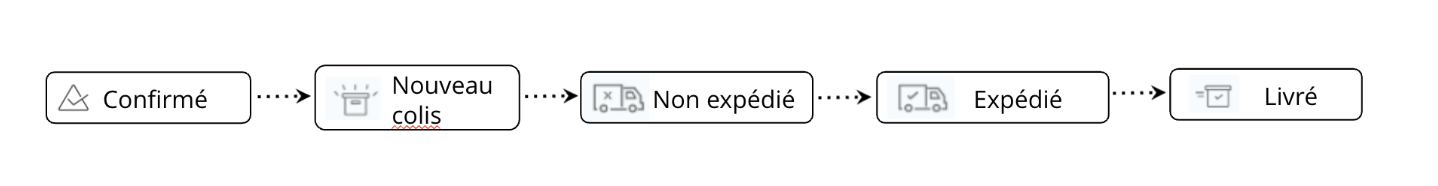
Créer un colis
Il y a deux façons de créer un colis dans Zoho Inventory.
Méthode - 1
- Passez à l'onglet "Colis" depuis le panneau à gauche.
- Zoho Inventory vous fournit deux vues, la vue liste et la vue fiche.
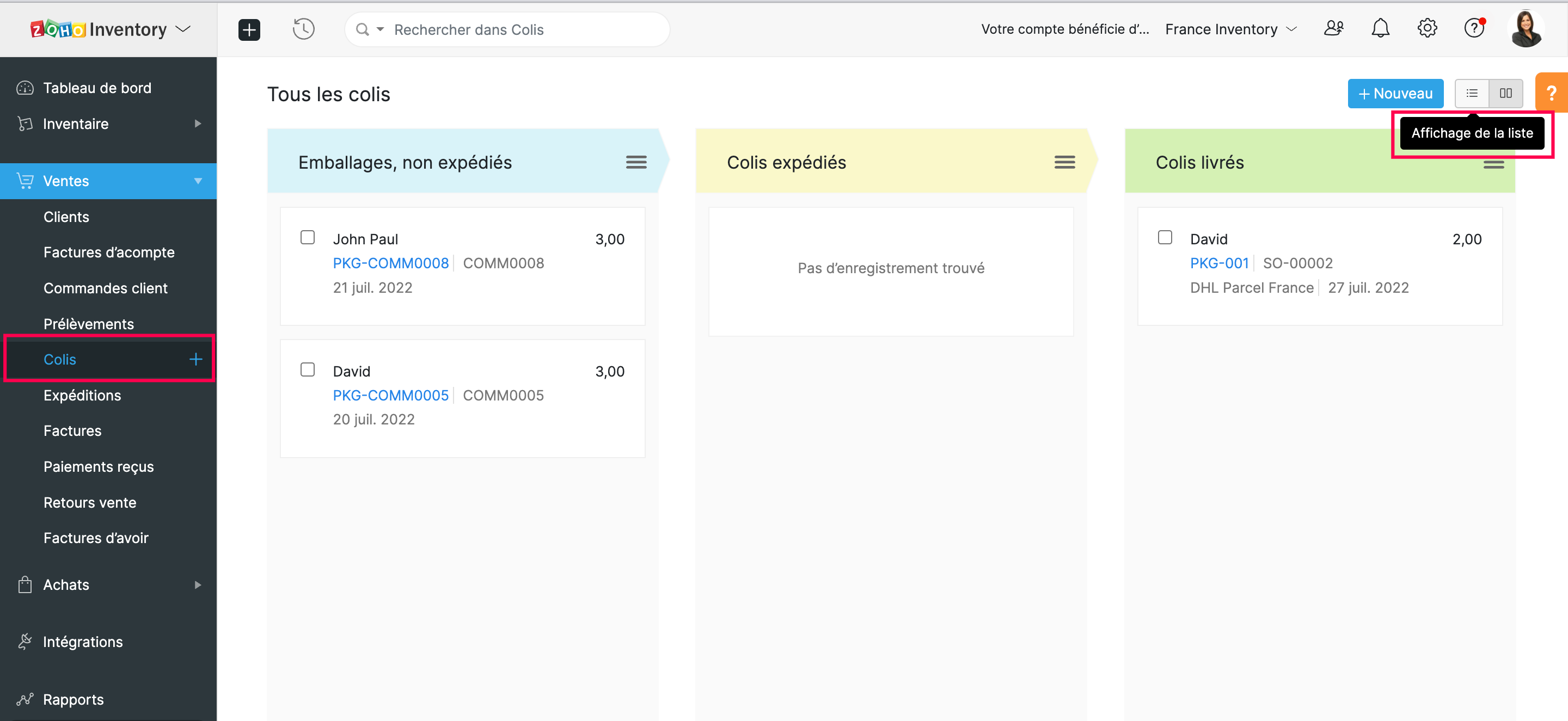
- Pour créer un nouveau colis, sélectionnez "+ nouveau".
- Saisissez le nom client depuis la liste déroulante.
- Vous pouvez choisir le commende client attribué à partir de la liste déroulante. Sélectionnez pour laquelle vous souhaitez créer un package. Ainsi, tous les articles de la commande client seront automatiquement intégrés dans le nouveau colis.
- Remarque : Il est impossible de créer un colis sans établir une commande client. Seuls ceux qui sont confirmés seront affichés dans la liste déroulante. Si la commande client est en version brouillon, convertissez-la en commande confirmée avant de créer un colis.
- Saisissez le numéro du colis et sélectionnez la date. Par défaut, le numéro de colis est généré automatiquement. Pour personnaliser, cliquez sur "Paramètres" à côté de ce champs et sélectionnez l'option "Je les ajouterai manuellement à chaque fois".
- Saisissez des remarques internes pour référence et enregistrez.
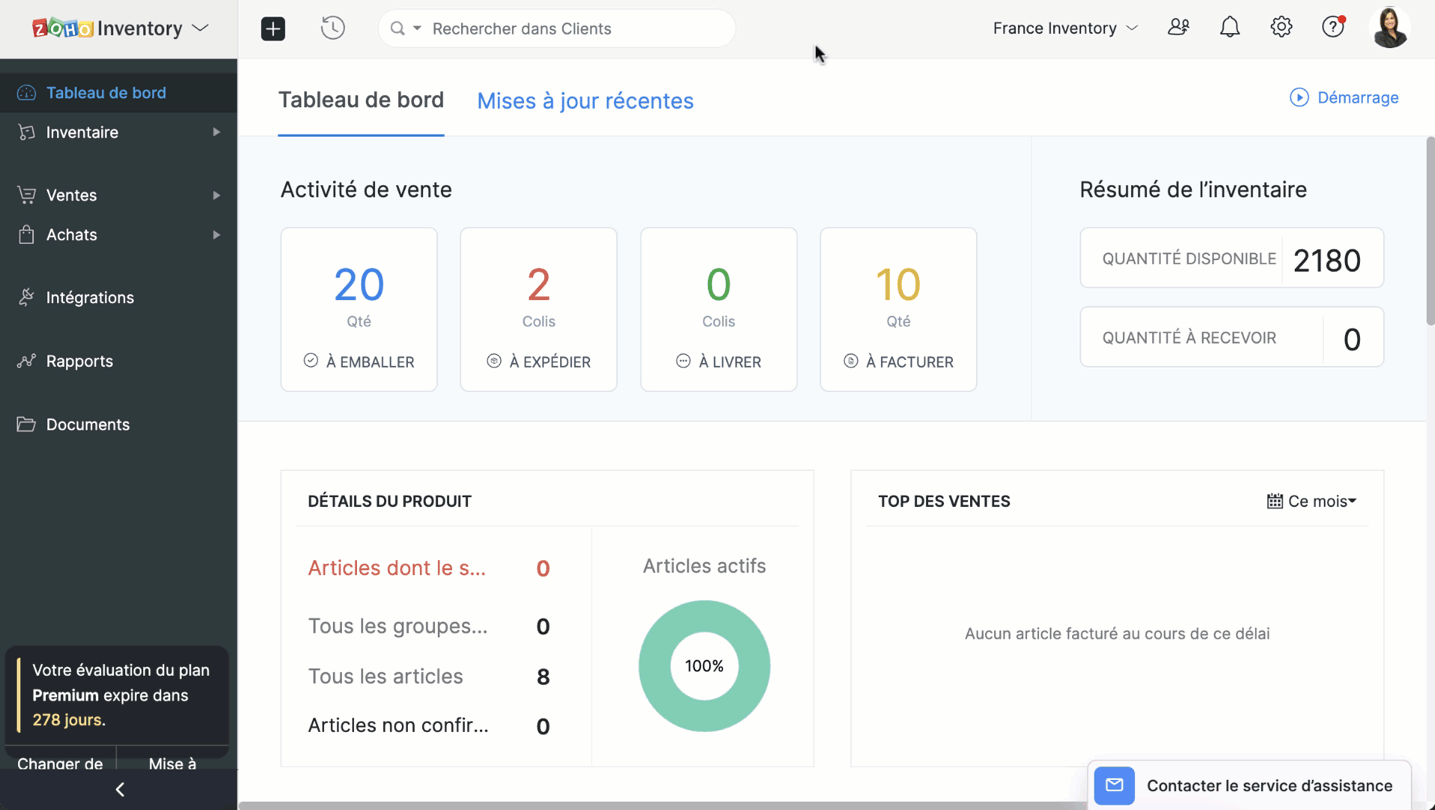
Méthode - 2
- Créer un colis à partir d'une commande client
- Passez à l'onglet "Commandes client" et sélectionnez pour une commande qui a des articles à emballer.
- Sélectionnez "Nouveau Colis/ Colis".
- Saisissez le numéro du bordereau de colis et la date d'emballage.
- Si vous avez activé le suivi avancé des stocks, vous pouvez sélectionner les numéros de série/de lot pour les articles.
- Passez à "Sélectionner les numéros de série / de lot sous la quantité.
- Sélectionnez les numéros de série/ de lot des articles à emballer et enregistrez.
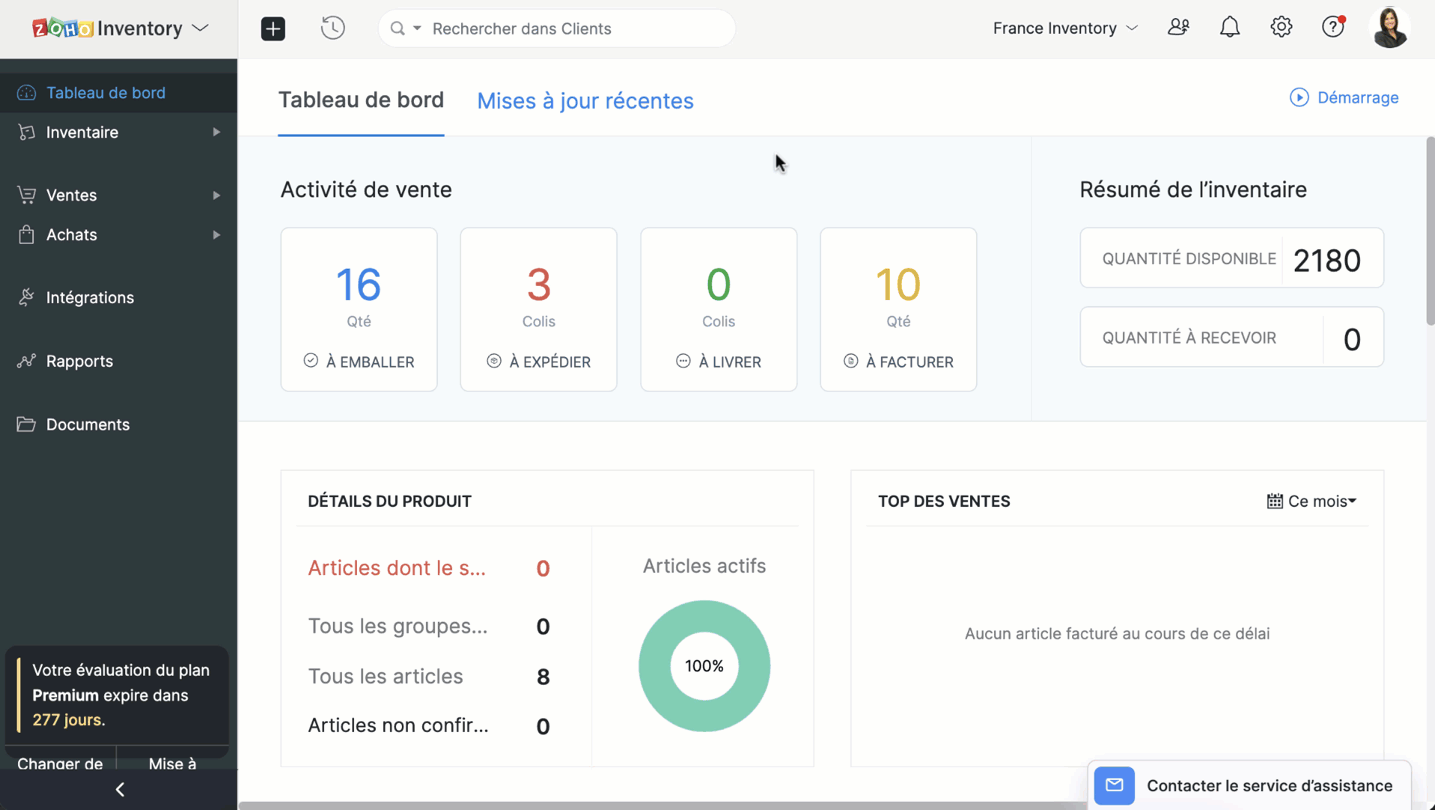
Expédition
La fonctionnalité d'expédition peut intégrer votre organisation avec une multitude de fournisseurs de services d'expédition, vous permettant d'obtenir des tarifs d'expédition, d'expédier vos marchandises emballées à votre client, de suivre vos expéditions et de gérer vos livraisons à partir de Zoho Inventory.
Conditions préalables
- Pour les envois manuels, il suffit d'avoir un compte Zoho Inventory.
- Pour les expéditions via un transporteur, vous devez disposer d'un compte d'expédition valide auprès du fournisseur de services d'expédition avant de configurer votre intégration avec Zoho Inventory.
- Vous pouvez créer l'expédition uniquement pour les commandes clients mises en colis.
Créer des expéditions
- Accéder à l'onglet "colis".
- Sélectionnez le colis à livrer. Sous l'onglet "Expédier, choisissez parmi les différentes méthodes d'expédition - "Expédier manuellement" et "Expédier par transporteur".
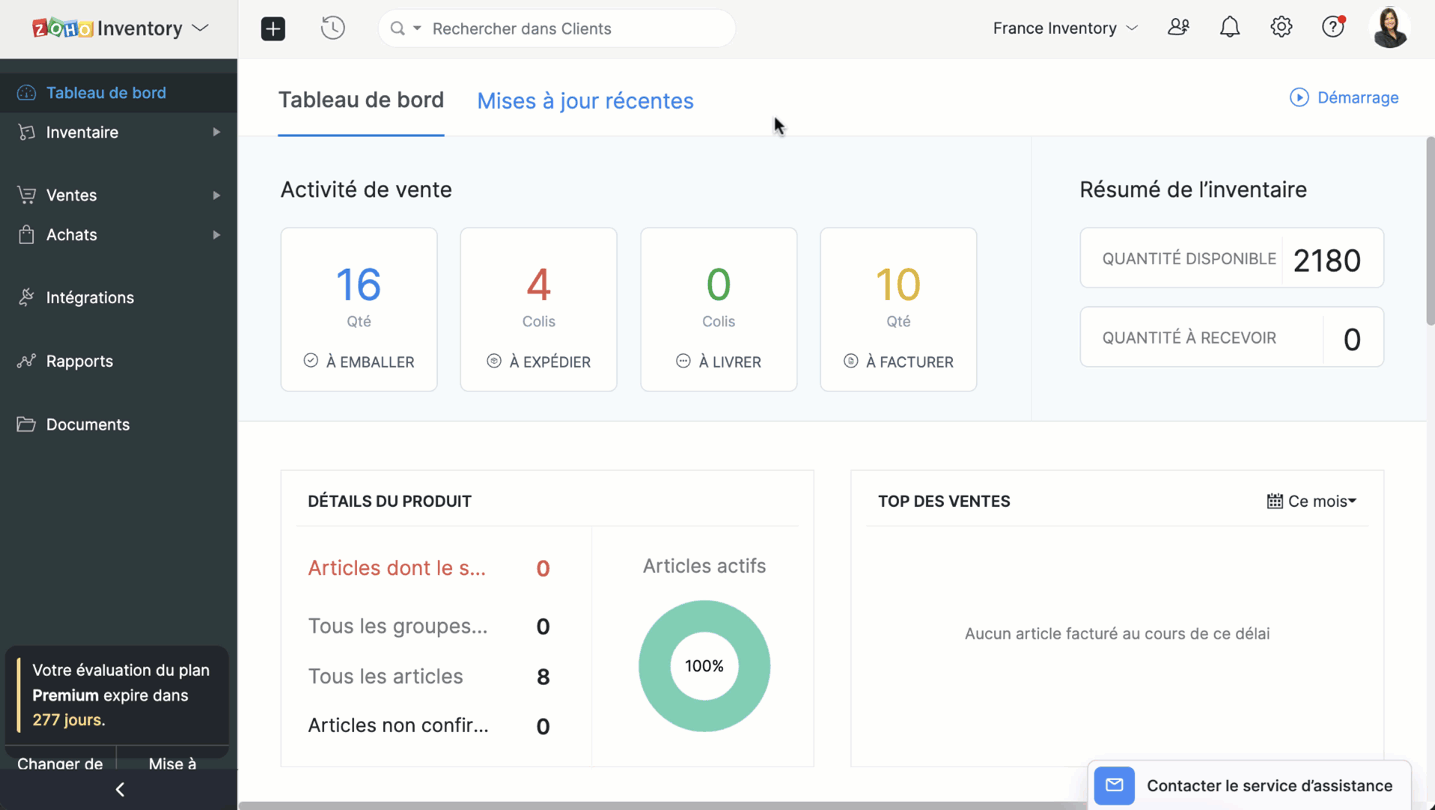
Expédier manuellement
- Cette méthode d'expédition est utilisée souvent pour réaliser des commandes hors ligne.
- Comme le nom indique, la plupart des informations sont saisies manuellement.
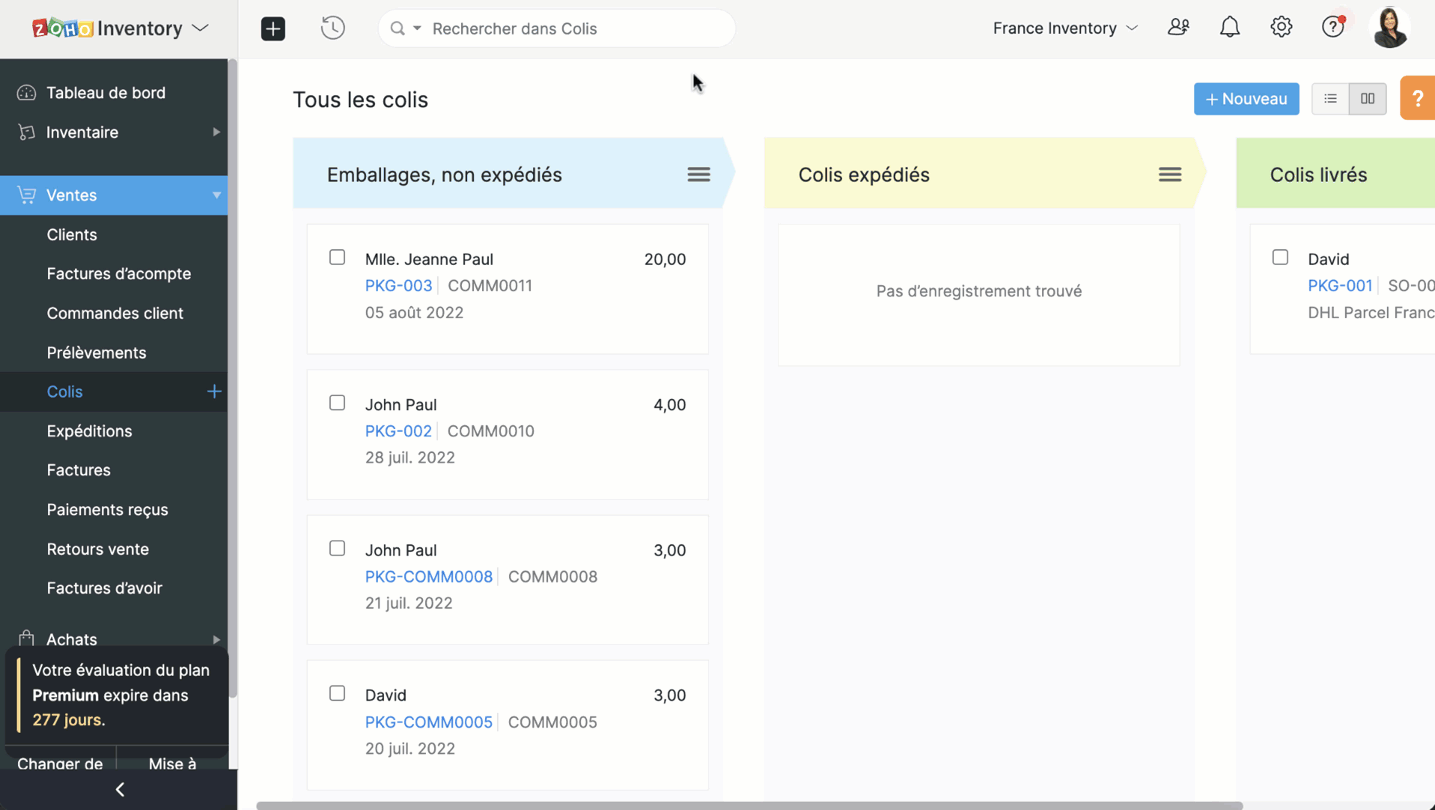
Expédier par transporteur
Lorsque vous choisissez cette méthode d'expédition;
- Choisissez le transporteur.
- Par défaut, l'adresse de départ sera l'adresse de votre organisation et l'adresse d'arrivée sera celle de client que vous avez enregistré dans vos contacts.
- Enregistrez et vous passerez à la page des détails d'expéditions.
- Dans cette section, des informations telles que la date/le jour de la livraison, les frais d'expédition de votre transporteur, la taille du colis sont ajoutées.
- Enregistré ces informations et voici un ordre d'expédition et une étiquette d'expédition sont créés.
N'hésitez pas à poser toutes vos questions et suggestions en commentaire.
L'équipe Zoho France.
Topic Participants
Kinjal Lodaya
GUILLIN
Sticky Posts
Collaboration sans faille avec Zoho One
Bonjour à tous, Dans cet article nous allons voir comment Zoho One permet une collaboration à différents niveaux . La façon dont nous travaillons évolue. À mesure que les entreprises se mondialisent, la plupart des activités sont menées en équipe.
Recent Topics
Introducing Keyboard Shortcuts for Zoho CRM
Dear Customers, We're happy to introduce keyboard shortcuts for Zoho CRM features! Until now, you might have been navigating to modules manually using the mouse, and at times, it could be tedious, especially when you had to search for specific modulesZoho CRM's custom views are now deployable from sandboxes
This feature is now available for users in the AU, JP, and CN DCs. This feature is now available for users in CA and SA DCs. New update: This feature is now available for users in all DCs. Hello everyone, We're excited to announce that you can now deployZoho One - Syncing Merchants and Vendors Between Zoho Expense and Zoho Books
Hi, I'm exploring the features of Zoho One under the trial subscription and have encountered an issue with syncing Merchant information between Zoho Expense and Zoho Books. While utilizing Zoho Expense to capture receipts, I noticed that when I submitLimit in number of records for subforms and multi-select lookup fields
It is my understanding that a maximum of 100 items can be selected in a multi-select lookup field, and that a total of 200 items can be selected in total between both subforms in a given module. Are there any ways to work around this limitation if weKaizen #136 - Zoho CRM Widgets using ReactJS
Hey there! Welcome back to yet another insightful post in our Kaizen series! In this post, let's explore how to use ReactJS for Zoho CRM widgets. We will utilize the sample widget from one of our previous posts - Geocoding Leads' Addresses in ZOHO CRMGetting Permission denied to access this portal.
We have one user that can't login to projects even though access has been granted. This user can login to accounts.zoho.com but when login to https://projects.zoho.com/portals.do we get this error: Unauthorized login to this portal Permission denied to access this portal. Check your portal URL again. Sometimes we also get "server too busy". We have tried killing sessions (in accounts.zoho.com) and we have deleted cookies; and tried different computers and still the same problem. All others use canDoes Zoho Docs have a Line Number function ?
Hi, when collaborating with coding tasks, I need an online real time share document that shows line numbers. Does Zoho's docs offer this feature ? If yes, how can I show them ? Regards, FrankSetting Default Views for Custom, List and Detail Views
Hey, Is it possible to set a default custom view, list view and detail view for a module for every user? We are onboarding a lot of non technical people that struggle with these things. Setting the views as default would really help. Btw: also settingFilter Based API request in Zoho Books using POSTMAN
How do I GET only specified CONTACTS based on created time or modified time in Zoho Books using POSTMAN. In the api documentation, it is written we can apply filters but I need a sample request.URL validation
We use an internal intranet site which has a short DNS name which Zoho CRM will not accept. When attempting to update the field it says "Please enter a valid URL". The URL I am trying to set is http://intranet/pm/ Our intranet is not currently setup with a full DNS name and given the amount of links using the shortname probably isn't a feasible change for us.Has anyone been experiencing slow issues?
Dear all, I just want to ask if anyone has been experiencing slow issues with Zoho Creator in the past two weeks? I worked with the ISP to improve network quality by changing routes and upgrading bandwidth, but nothing changed. I am in Vietnam.Zoho Projects Roadshows 2025 - USA
Dear Users, After an amazing response to our roadshows in 2024, we are excited to be back for the second year in a row! Join our team of experts as they walk you through the most-used features in Zoho Projects, explore powerful automation capabilities,Billing Management: #6 Usage Billing in SaaS
Imagine a customer shuffling across multiple subscriptions, a streaming service, a music app, cloud storage, and a design tool. Each one charges a flat monthly fee, regardless of how much or how little they use. Some months, the customer barely opensIs there anyone who has been experiencing issues regarding the Zoho Creator Certification Website in the past 2 weeks?
Dear all , I just wanted to ask is there anyone who was planning on taking the Zoho Creator Developer Certification Test in the past 2 weeks and have been facing errors stating that the website is under maintennance and also not allowed to access theDirectly Edit, Filter, and Sort Subforms on the Details Page
Hello everyone, As you know, subforms allow you to associate multiple line items with a single record, greatly enhancing your data organization. For example, a sales order subform neatly lists all products, their quantities, amounts, and other relevantAllow syncing Activities from other applications
Marketing Automation could be a much more powerful platform if you were able to sync activities into the platform (e.g. purchase, donation, etc) outside of a user doing something on your website. I'd love it if you could sync Custom CRM Modules as activities,Global Sets for Multi-Select pick lists
When is this feature coming to Zoho CRM? It would be very useful now we have got used to having it for the normal pick lists.Integración Books para cumplir la ley Crea y Crece y Ley Antifraude (VeriFactu)
Hola: En principio, en julio de 2025, entra en vigor la ley Crea y Crece y Ley Antifraude (VeriFactu). ¿Sabéis si Zoho va a cumplir con la ley para cumplir con la facturación electrónica conectada a Hacienda? GraciasAsk the Experts #1
Hello everyone! It’s time to transform how you manage projects. Define the processes. Automate the tasks. Streamline the workflows. Let us dive into automation in Zoho Projects — from configuring workflows and custom functions to building triggers, usingHow to overcome Zoho Deluge's time limit?
I have built a function according to the following scheme: pages = {1,2,3,4,5,6,7,8,9,10}; for each page in pages { entriesPerPage = zoho.crm.getRecords("Accounts",page,200); for each entry in entriesPerPage { … } } Unfortunately, we have too many entriesChecking if Creator has Change History
Like zForms - whenever an entry was updated there's an option to attached change history to email notif. Trigger -> Successful form submissionhow to use validation rules in subform
Is it possible to use validation rules for subforms? I tried the following code: entityMap = crmAPIRequest.toMap().get("record"); sum = 0; direct_billing = entityMap.get("direct_billing_details"); response = Map(); for each i in direct_billing { if(i.get("type")Adding contact role to a specific deal js sdk malfunctioning
i was trying to add the contact role to a specific deal contact but repeatedly i am getting this error: { "code": "SUCCESS", "details": { "statusMessage": { "code": "INVALID_DATA", "details": { "expected_data_type": "jsonobject" }, "message": "body",Q3 Updates from Bigin!
Hey Biginners, Hope you’re doing great! As we approach the end of 2025, we truly hope Bigin has been a part of helping you build your dream business this year! We've been busy working behind the scenes to bring you features that make running your businessClient Script | Update - Introducing Subform Events and Actions
Are you making the most of your subforms in Zoho CRM? Do you wish you could automate subform interactions and enhance user experience effortlessly? What if you had Client APIs and events specifically designed for subforms? We are thrilled to introduce{"errors":[{"id":"500","title":"Servlet execution threw an exception"}]}
Here's the call to move a file to trash. The resource_id is accurate and the file is present. header = Map(); header.put("Accept","application/vnd.api+json"); data = Map(); data_param1 = Map(); att_param1 = Map(); att_param1.put("status",51); data_param1.put("attributes",att_param1);Converting Sales Order to Invoice via API; Problem with decimal places tax
We are having problems converting a Sales Order to an Invoice via API Call. The cause of the issue is, that the Tax value in a Sales Order is sometimes calculated with up to 16 decimal places (e.g. 0.8730000000000001). The max decimal places allowed inZoho Canvas - Custom templates for related lists
Hi, I see that the example pages load always one of our related lists in a custom template, but I dont know how to work with that: 1) How can i make my own custom templates for related lists? 2) Where and how can i check out existing custom templates?Kaizen #147 - Frequently Asked Questions on Zoho CRM Widgets
Heya! It's Kaizen time again, folks! This week, we aim to address common queries about Zoho CRM Widgets through frequently asked questions from our developer forum. Take a quick glance at these FAQs and learn from your peers' inquiries. 1. Where can Iopen word file in zoho writer desktop version
"How can I open a Microsoft Word (.doc or .docx) file in Zoho Writer if I only have the file saved on my computer and Zoho Writer doesn't appear as an option when I try 'Open with'? Is there a way to directly open the .doc file in Zoho Writer?"Zoho PDF editor has a lot of issues.
Zoho PDF editor needs a lot of work. It hangs and glitches a lot. Deletes annotations and clearings randomly.Zohom mail
Plz resolve the problem . I hope u understand .Zoho sheet desktop version
Hi Zoho team Where can I access desktop version of zoho sheets? It is important as web version is slow and requires one to be online all the time to do even basic work. If it is available, please guide me to the same.ZOHO SHEETS
Where can I access desktop version of zoho sheets? It is important to do basic work If it is available, please guide me to the sameUsing Zoho Flow to create sales orders from won deal in Zoho CRM
Hi there, We are using Zoho Flow to create sales orders automatically when a deal is won in Zoho CRM. However, the sales order requires "Product Details" to be passed in "jsonobject", and is resulting in this error: Zoho CRM says "Invalid input for invalidIs Zoho Sheet available for Linux ?
Is Zoho Sheet available for Linux ?Bharat
ahow to disable staff selection Zoho Booking integrated to SalesIQ?
currently there is only one Consultant in my Zoho Bookings like this I integrate Zoho Bookings into Zoho SalesIQ to create a chatbot. Unfortunately, even though I only have one consultant for a consultation, the user have to pick the consultant. It willZoho Bookings No Sync with Outlook
Zoho Bookings appointments are showing on my Outlook Calendar but Outlook events are not showing on Zoho Bookings. How do I fix this?End Date in Zoho Bookings
When I give my appointments a 30 minutes time I would expect the software not to even show the End Time. But it actually makes the user pick an End Time. Did I just miss a setting?Next Page