Comment organiser des réunions à distance efficaces ?
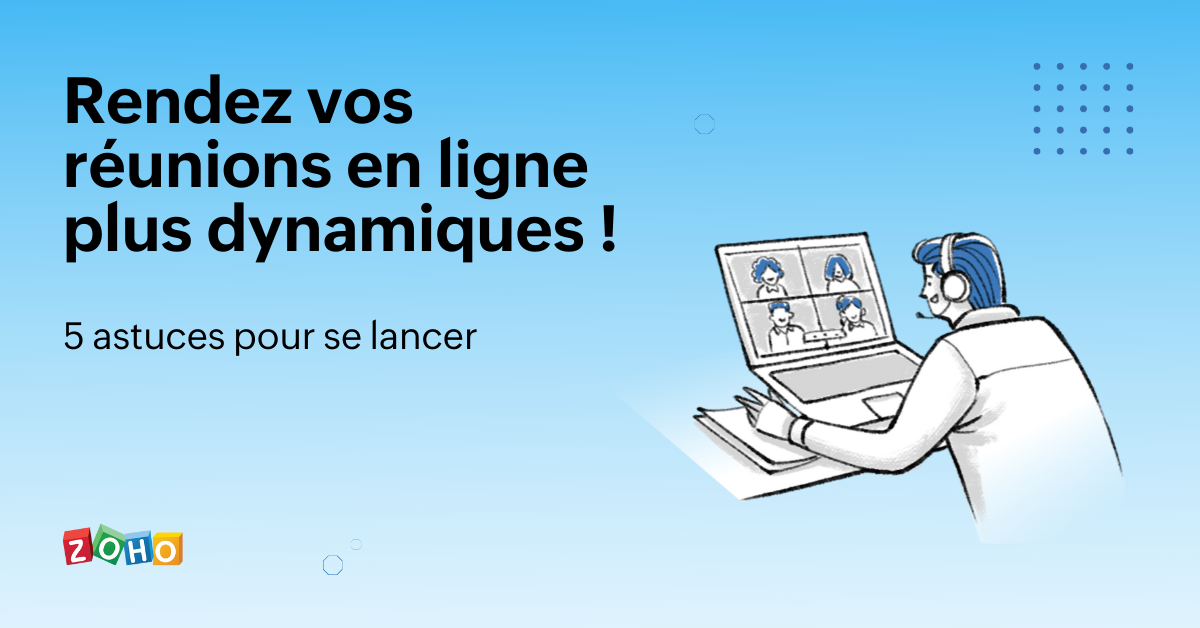
"Vous m'entendez ?", "Veuillez couper votre micro", "Vous êtes en mute". Ces phrases font partie de notre quotidien depuis que nous avons commencé à travailler à distance. Le National Bureau of Economic Research a constaté que le nombre de réunions a augmenté de 12,9 % après que la pandémie. Cela s'est traduit par une heure de travail supplémentaire, ce qui nui à l'équilibre entre vie professionnelle et privée et, dans certains cas, a entraîné une baisse des niveaux de productivité et un épuisement des employés.
Voici donc 5 conseils pour dynamiser vos réunions :
1. Accordez toute votre attention à vos collègues
Dans un environnement de travail hybride, il est souvent difficile de se concentrer. Nous attendons notre tour pour activer le son et poser nos questions, et lorsque les autres commencent à présenter leurs sujets, nous finissons par ne plus y prêter attention. Imaginez ce même scénario dans une conversation en tête-à-tête. Que ressentiriez-vous si on ne vous écoute même pas ? C'est pourquoi dans une réunion en ligne, veillez à établir un contact visuel approprié, à hocher la tête en signe d'accord et, si vous n'êtes pas d'accord avec ce qui a été présenté, exprimez-le consciencieusement.
2. Arrivez à l'heure
Commencez-vous les réunions à l'heure ? Ou bien avez-vous l'habitude d'attendre que les gens se joignent à vous avant de commencer ? Dans le cas d'une réunion en face à face, il serait gênant d'entrer dans la salle en retard. Mais pour une réunion en ligne, il est fréquent qu'une réunion commence en décalé, car vous attendez que les participants entrent et règlent leurs micros et leurs caméras. Cela ajoute à un sentiment de désorganisation, encourageant ceux qui sont à l'heure à se désengager pour terminer des tâches dans d'autres onglets pendant que les gens entrent dans l'appel.
3. Évitez le multitâche
Il est toujours tentant de consulter vos réseaux sociaux lorsqu'on participe passivement à une réunion ou de se concentrer sur d'autres tâches. Lorsque les gens commencent à remarquer que tout le monde n'est pas concentré sur la conversation, de plus en plus de personnes se désintéressent.
Une récente étude de Microsoft révèle que le multitâche est six fois plus fréquent dans les réunions vidéo de plus de 80 minutes que dans celles de moins de 20 minutes, et cela nous amène au point suivant.
4. Faites court et simple
Les réunions courtes de dix minutes peuvent être très efficaces, notamment pour résoudre des problèmes critiques. La meilleure façon d'aborder ces réunions est de commencer par énoncer le problème tout de suite afin que le brainstorming puisse commencer. Vous pouvez même informer tout le monde du problème à l'avance dans un e-mail ou un message de groupe afin que les gens puissent venir avec leurs idées. Vous pourrez ensuite passer les dix minutes à discuter activement de la bonne solution.
5. N'invitez pas tout le monde
Les employés passent environ 35 % de leur temps quotidien en réunion. Il est impératif que les responsables organisent des réunions brèves et productives en ne faisant participer que les membres qui contribueront de manière essentielle. Trop de réunions peuvent distraire les employés au travail. Veillez à ce qu'un employé ne doive pas passer plus de 10 % de ses heures de travail hebdomadaires en réunion.
Topic Participants
Florence Barbier
Sticky Posts
Recommandez Zoho CRM Plus à vos amis et gagnez des crédits !
Bonjour à tous, Vous aimez travailler avec Zoho CRM Plus ? Et bien vous avez maintenant la possibilité de le recommander autour de vous pour aider votre réseau à améliorer son expérience client. Et bien sur c'est gagnant-gagnant ! Comment cela fonctionneDécouvrez Zoho Workplace
Bonjour à tous ! Un domaine personnalisé est devenu une nécessité absolue, non seulement pour les grandes entreprises, mais aussi pour les petites ou, dans certains cas, les familles. Nous avons toujours pensé que se lancer ne devrait pas coûter cher,Découvrez Zoho Learn
Bonjour à tous, Nous sommes très heureux de vous présenter Zoho Learn ! Commençons par vous expliquer ce qu'est Zoho Learn et comment il peut vous accompagner dans vos processus de formation. Qu'est-ce que Zoho Learn ? Zoho Learn est une solution complète
Recent Topics
Unified task view
Possible to enable the unified task view in Trident, that is currently available in Mail?Bigin, more powerful than ever on iOS 26, iPadOS 26, macOS Tahoe, and watchOS 26.
Hot on the heels of Apple’s latest OS updates, we’ve rolled out several enhancements and features designed to help you get the most from your Apple devices. Enjoy a refined user experience with smoother navigation and a more content-focused Liquid GlassImporting data into Assets
So we have a module in Zoho CRM called customers equipments. It links to customers modules, accounts (if needed) and products. I made a sample export and created extra fields in zoho fsm assets module. The import fails. Could not find a matching parentAllow instruction field in Job Sheets
Hello, I would like to know if it is possible to have an instruction field (multi line text) in a job sheet or if there is a workaround to be able to do it. Currently we are pretty limited in terms of fields in job sheets which makes it a bit of a struggleStreamlining Work Order Automation with Zoho Projects, Writer & WorkDrive
Hello Community, Here is the first post in 'Integration & Automation' Series. Use Case :: Create, Merge, Sign & Store Documents in Zoho WorkDrive. Scenario :: You have a standard Work Order template created in Zoho Writer. When a task status is chosenHow to create a Zoho CRM report with 2 child modules
Hi all, Is it possible to create a Zoho CRM report or chart with 2 child modules? After I add the first child module, the + button only adds another parent module. It won't let me add multiple child modules at once. We don't have Zoho Analytics and wouldAll new Address Field in Zoho CRM: maintain structured and accurate address inputs
The address field will be available exclusively for IN DC users. We'll keep you updated on the DC-specific rollout soon. It's currently available for all new sign-ups and for existing Zoho CRM orgs which are in the Professional edition. Managing addressesThe dimensions of multilingual power
Hola, saludos de Zoho Desk. Bonjour, salutations de Zoho Desk. Hallo, Grüße von Zoho Desk. Ciao, saluti da Zoho Desk. Olá, saudações da Zoho Desk. வணக்கம், Zoho Desk இலிருந்து வாழ்த்துகள். 你好,来自 Zoho Desk 的问候。 مرحباً، تحيات من Zoho Desk. नमस्ते, ZohoMulti-line address lines
How can I enter and migrate the following 123 state street Suite 2 Into a contact address. For Salesforce imports, a CR between the information works. The ZOHO migration tool just ignores it. Plus, I can't seem to even enter it on the standard entry screen.Accessing Zoho Forms
Hi all, We're having trouble giving me access to our company's Zoho Forms account. I can log in to a Forms account that I can see was set up a year ago, but can't see any shared forms. I can log into Zoho CRM and see our company information there withoutArchiving Contacts
How do I archive a list of contacts, or individual contacts?Cost of good field
Is there a way we can have cost of good sold as a field added to the back end of the invoicing procedure and available in reports?How to add image to items list in Invoice or Estimate?
Hello! I have just started using Zoho Invoice to create estimates and, possibly to switch from our current CRM/ERP Vendor to Zoho. I have a small company that is installing CCTV systems and Alarm systems. My question is, can I add images of my "items" to item list in Zoho Invoice and Estimates and their description? I would like to show my clients the image of items in our estimates so they can decide if they like these items. And I tell you, often they choose more expensive products just becauseIssue with the Permission to Zoho Form
I am getting an error by signing in to zoho form as it is stated that i don't have permission to access this is admin accountCRM templates
Hello everyone, In my company we use Zoho campaigns where we set up all newsletters and we use Zoho CRM for transactional emails. I have created some templates in Zoho campaigns but from my understanding i cannot use those in Zoho CRM, right?Converting Sales Order to Invoice via API; Problem with decimal places tax
We are having problems converting a Sales Order to an Invoice via API Call. The cause of the issue is, that the Tax value in a Sales Order is sometimes calculated with up to 16 decimal places (e.g. 0.8730000000000001). The max decimal places allowed inMeet Canvas' Grid component: Your easiest way to build responsive record templates
Visual design can be exciting—until you're knee-deep in the details. Whether it's aligning text boxes to prevent overlaps, fixing negative space, or simply making sure the right data stands out, just ironing out inconsistencies takes a lot of moving parts.Addin Support in Zoho Sheet
Is there any addin support available in zoho sheet as like google marketplace to enhance productivity by connecting with other apps, providing AI data analysis, streamlining business processes, and more?Where to integrate Price Book and Product List Price
Hello, We sync zoho crm all modules with all data to zoho analytics. In zoho crm, we have "Price Books" and "Products" modules, where each product is assigned to a few price books with different list prices. From zoho crm, I am able to export a datasetPending Sales Order Reports
Pending sale order report is available for any single customer, Individual report is available after 3-4 clicks but consolidated list is needed to know the status each item. please help me.How to export project tasks, including the comments
Hi, how can I export the project tasks, whereby I can also see the comments associated to a specific task? The use-case is that often we use comments to discuss or update a task related ideas. I would like to export the tasks, where we can also see theZoho Mail SMTP IP addresses
We are using Zoho Mail and needs to whitelist IP for some redirections from your service to another e-mails. You can provide IP address list for Zohomail SMTP servers?Migrate Your Notes from OneNote to Zoho Notebook Today
Greetings Notebook Users, We’re excited to introduce a powerful new feature that lets you migrate your notes from Microsoft OneNote to Zoho Notebook—making your transition faster and more seamless than ever. ✨ What’s New One-click migration: Easily importDeluge sendmail in Zoho Desk schedule can't send email from a verified email address
I am trying to add a scheduled action with ZDesk using a Deluge function that sends a weekly email to specific ticket client contacts I've already verified the email address for use in ZDesk, but sendmail won't allow it in its "from:" clause. I've attachedZoho Campaigns - Why do contacts have owners?
When searching for contacts in Zoho Campaigns I am sometimes caught out when I don't select the filter option "Inactive users". So it appears that I have some contacts missing, until I realise that I need to select that option. Campaigns Support haveFirst day of trying FSM in the field.
What we found. 1. with out a network connection we were unable to start a service call? 2. if you go to an appointment and then want to add an asset it does not seem possible. 3. disappointed not to be able to actually take a payment from within the appBigin Android app update: User management
Hello everyone! In the most recent Bigin Android app update, we have brought in support for the 'Users and Controls' section. You can now manage the users in your organization within the mobile app. There are three tabs in the 'Users and Controls' section:Email Integration - Zoho CRM - OAuth and IMAP
Hello, We are attempting to integrate our Microsoft 365 email with Zoho CRM. We are using the documentation at Email Configuration for IMAP and POP3 (zoho.com) We use Microsoft 365 and per their recommendations (and requirements) for secure email we haveOne Contact with Multiple Accounts with Portal enabled
I have a contact that manages different accounts, so he needs to see the invoices of all the companies he manage in Portal but I found it not possible.. any idea? I tried to set different customers with the same email contact with the portal enabled andEnd Date in Zoho Bookings
When I give my appointments a 30 minutes time I would expect the software not to even show the End Time. But it actually makes the user pick an End Time. Did I just miss a setting?Choosing a portal option and the "Unified customer portal"?
I am trialling Zoho to replace various existing systems, one of which is a customer portal. Our portal allows clients to add and edit bookings, complete forms, manage their subscriptions and edit some CRM info. I am trying to understand how I might bestZoho Commerce
Hi, I have zoho one and use Zoho Books. I am very interested in Zoho Commerce , especially with how all is integrated but have a question. I do not want my store to show prices for customers that are not log in. Is there a way to hide the prices if notemail forwarding not working
Your email forwarding service does not work. I received the confirmation email and completed the confirmation, after that nothing and nothing since no matter what I have tried. Shame as everything else was smooth. I spose it's harder to run one of these web based internet mail services than you guys thought!!! can you fix the email forwarding asap PLEASE!Google Ads Conversions Not Being Tracked in Zoho CRM
We have 3 different conversions created in our Google Ads Account. Only one of the 3 conversion types is tracking in Zoho CRM. Our forms are Elementor Forms that are mapped into Zoho CRM. It apprears to me that all leads are showing up in Zoho CRM, butZoho Desk KB article embedded on another site.
We embed KB articles from Zoho Desk on another site (our application). When opening the article in a new tab, there is no issue, but if we choose lightbox, we are getting an error "To protect your security, help.ourdomain.com will not allow Firefox toNeed help to create a attach file api
https://www.zoho.com/crm/developer/docs/api/v8/upload-attachment.html Please help me to create it... It's not working for while. Do you have some example?Can a Zoho Sites page be embedded into another website (outside Zoho)
Hi All, We have a request from a client - they'd like to take one of our information pages created in Zoho Sites and embed it into their own website? I was told through an email with Zoho that this was possible >>Thank you for your patience regardingSupport new line in CRM Multiline text field display in Zoho Deluge
Hi brainstrust, We have a Zoho CRM field which is a Muti Line (Small) field. It has data in it that has a carriage return after each line: When I pull that data in via Deluge, it displays as: I'm hoping a way I can change it from: Freehand : ENABLED ChenilleEnable Locations for Expense
Hi, please enable Locations (ex Branches) for Zoho Expense so that there is consistency between this app and Zoho Books. Thanks in advance.Currency abbreviations
Hello, Im stuck, and need help. I need the currency fields for example, opportunity value, or total revenue, to be abbreviated, lets say for 1,000 - 1K, 1,000,000 - 1M, and so on, how should I do this?Next Page