CRM : La validation des données
Soyons honnête : il est difficile d'avoir un CRM parfaitement organisé. Le garder dénué d'erreur demande du temps et de l'organisation. La bonne nouvelle est qu'avec une méthode adaptée, vous pouvez arriver à tout et sans trop de difficulté.
En l'occurence, l'une des tâches les plus ardues d'un CRM est de garantir la validité des données qu'il contient.
C'est simple : ce que vous retirerez de votre CRM sera le reflet de ce que vous y mettez. Si des données de mauvaises qualités se retrouvent dans votre CRM, vous pouvez vous attendre à des résultats mitigés. La meilleure façon d'éviter cela est d'utiliser la validation des données.
Qu'est-ce que la validation des données ?
La validation des données est tout simplement un système de processus mis en place pour garantir que toutes les informations saisies dans votre CRM sont correctes et d'actualités. Sans ces données "propres", un CRM peut devenir vulnérable aux erreurs et aux lacunes dans les informations fournies, ce qui se répercute sur votre équipe, et directement sur vos activités.
Zoho CRM possède justement une solution pour répondre à cette exigence : elle se nomme "Règles de validation", et vous aide à surmonter ce problème en stoppant l'insertion de mauvaises données avant même qu'elles ne puissent entrer dans le CRM.
Les données insérées par vos collaborateurs peuvent être automatiquement soumises à l'approbation d'un supérieur, en se basant sur des fonctions personnalisées.
Les règles de validation dans Zoho CRM vous permettent ainsi de définir l'exactitude et la validité des données qui entrent dans le système CRM. Vous allez pouvoir définir les valeurs indésirables d'un champ : si une valeur saisie pour un enregistrement correspond aux critères définis dans la règle, le CRM lancera une alerte et stoppera l'enregistrement.
Prenons cet exemple, que nous allons par la suite vous démontrer à travers des captures d'écran :
- Votre entreprise désire s'introduire sur le marché français, ou y lance un nouveau produit. À cette occasion, elle décide d'offrir une offre promotionnelle de 25% à ses clients Français. Vous pouvez ainsi paramétrer une règle n'autorisant cette réduction uniquement pour le marché "France", et une seconde qui n'autorise aucun dépassement de remise.
Si quelqu'un saisi alors une remise pour un autre pays, ou une remise qui dépasse 25%, l'action sera automatiquement bloquée, et le manager du service sera automatiquement alerté. Pratique non ?
Voici comment appliquer la validation des données, étape par étape :
Cliquez sur le module "Prospects" :
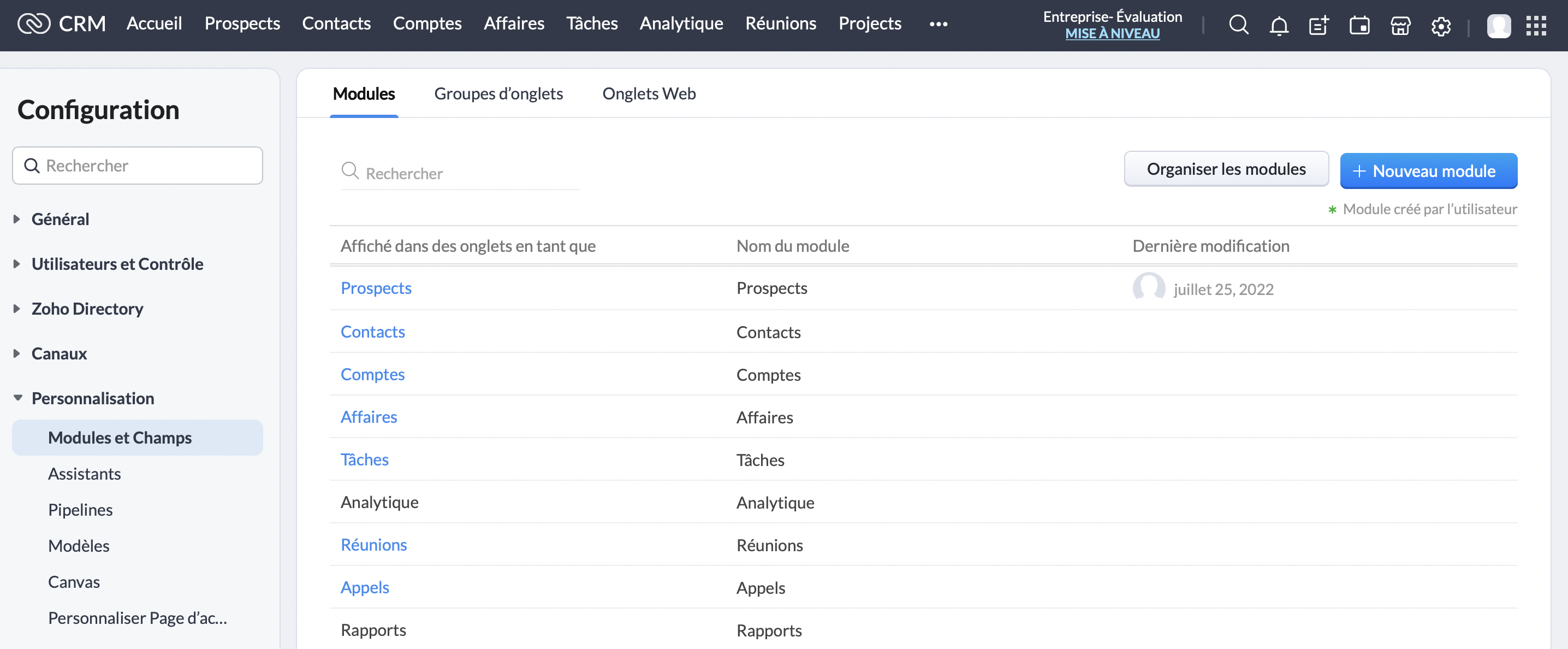
Une fois sur l'interface "Prospects", rendez-vous sur "Règles de validation", et cliquez sur le bouton "Create New Validation Rule" :
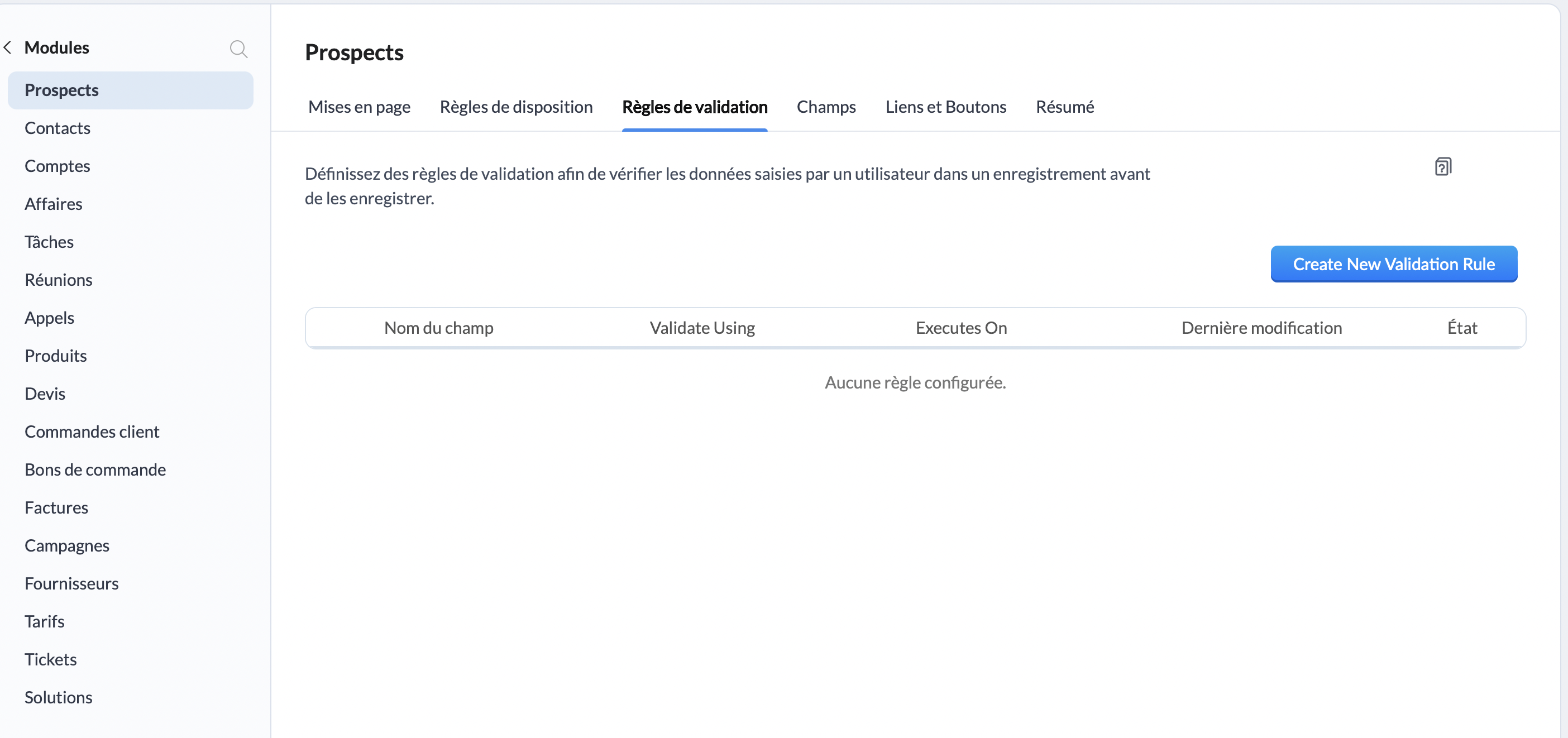
Une fenêtre va alors s'ouvrir, à travers laquelle vous allez pouvoir choisir le champs pour lequel vous souhaitez ajouter une règle de validation. Pour cet exemple, nous allons choisir "Réduction" :
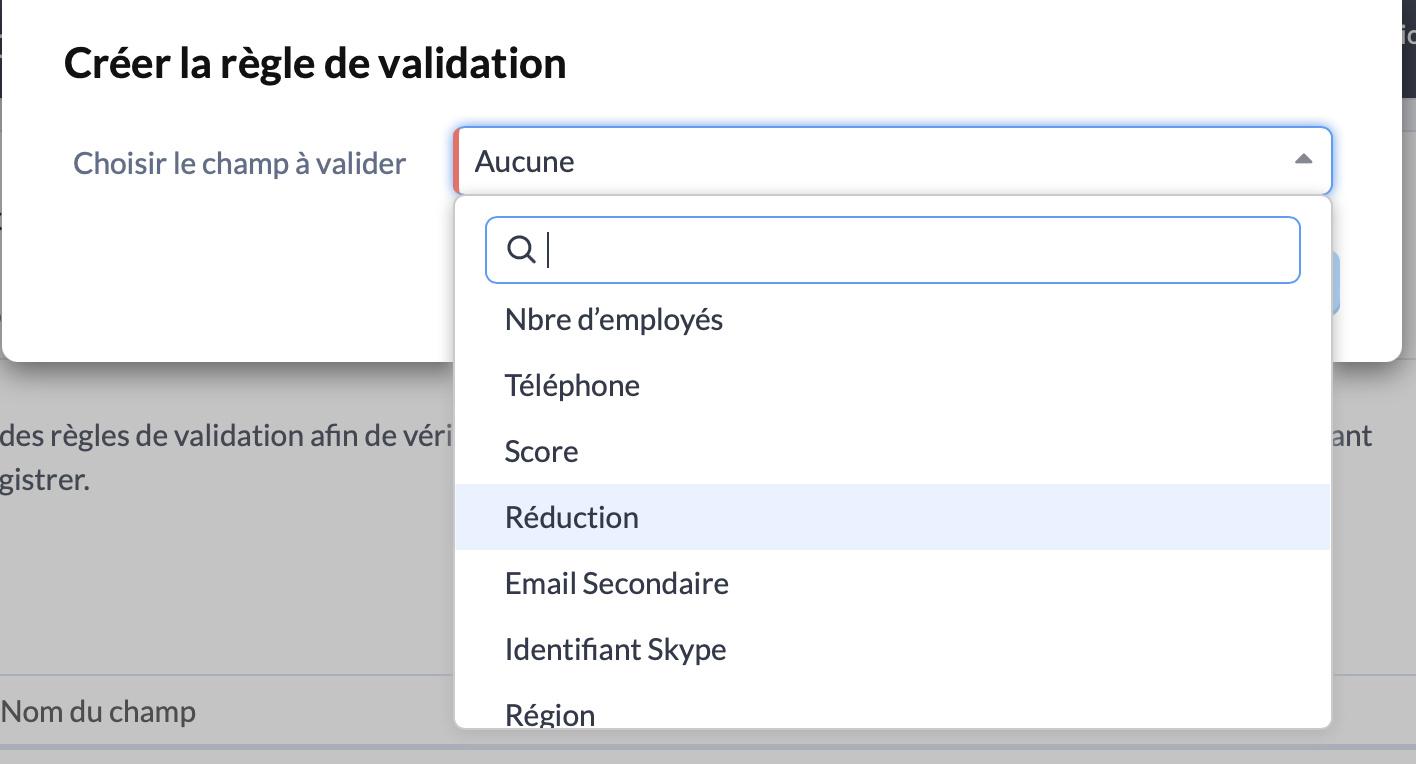
Choisissez le type de validation "Basé sur les critères" et cliquez sur "Suivant" :
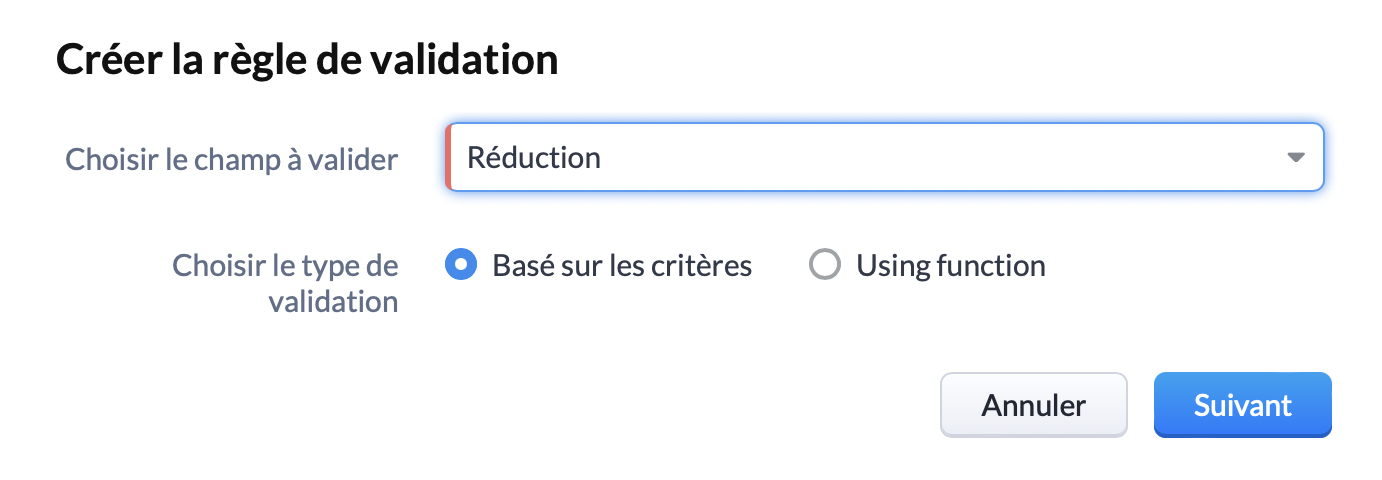
Vous y êtes presque ! Vous voilà arrivé sur l'interface qui nous intéresse. Ici, vous pouvez spécifier le critère de validation. Pour rappel, pour notre exemple nous choisissons une limite de réduction de 25%. Nous allons donc sélectionner "Réduction, Supérieure >, 25."
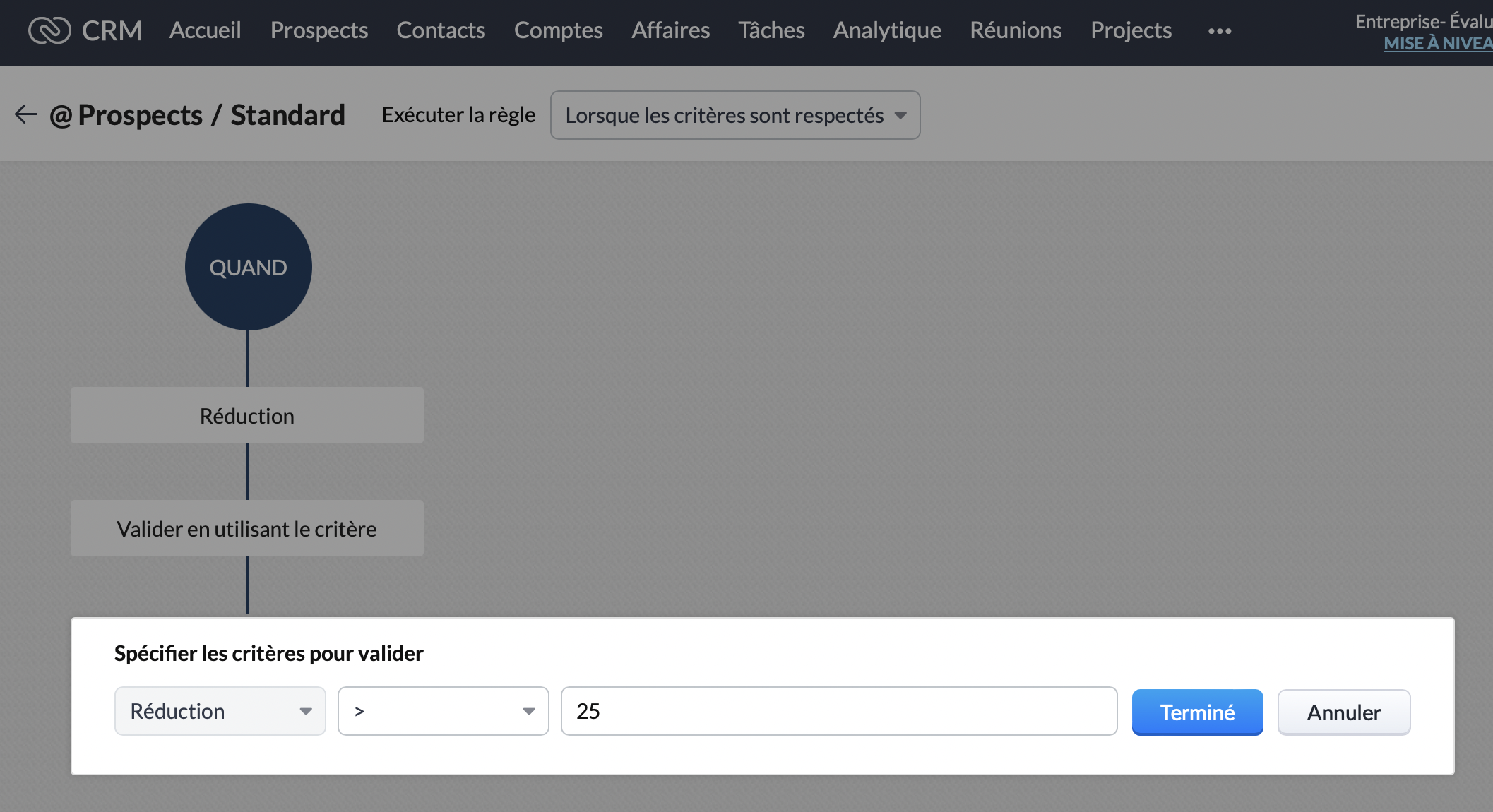
Ensuite, nous souhaitons que cette remise ne soit applicable que pour le marché Français. Dans le bloc "Cette règle sera appliquée pour tous les enregistrements", cliquez sur modifier :
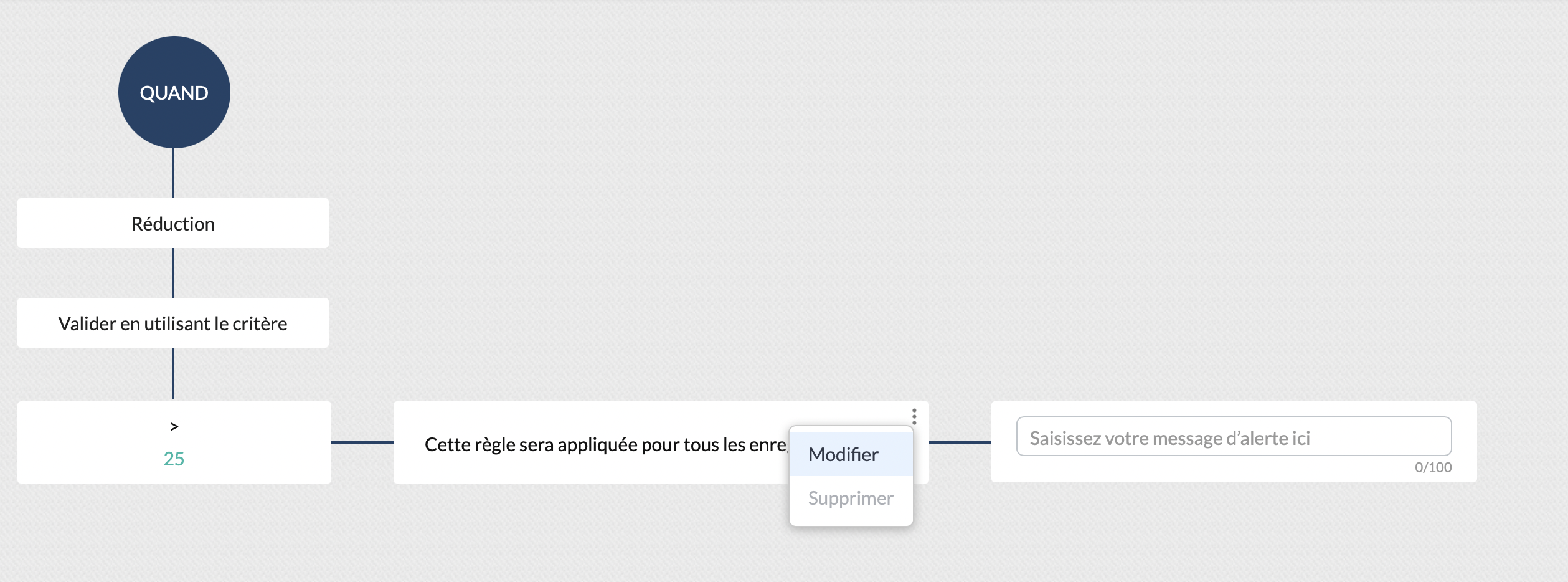
Vous pouvez ainsi sélectionner le critère "Pays, est, "France". Cliquez sur "Terminé" :
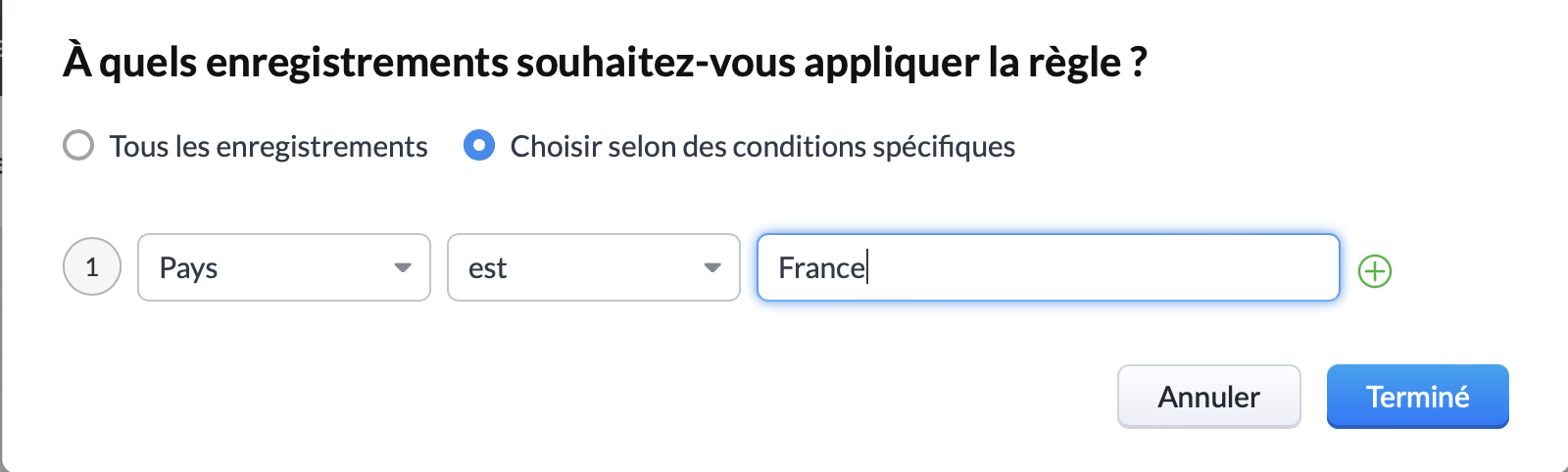
Vous pouvez ainsi constater que le critère de réduction est correctement appliqué, et qu'il s'applique bien pour la France. La prochaine et dernière étape consiste à rédiger le message qui sera affiché si l'un de vos collaborateurs dépasse ces critères :

Cliquez sur "Valider" et... Félicitations ! Vous avez créé votre première règle de validation !
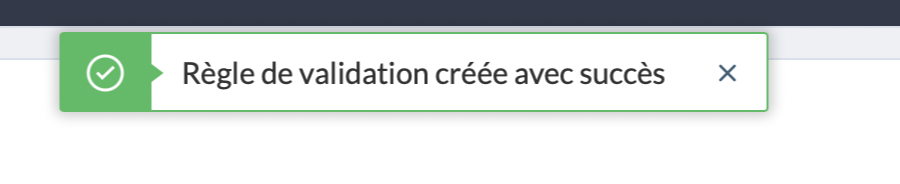
Pour s'assurer qu'elle est bien valide, vous pouvez créer un nouveau prospect remplissant la condition d'appartenir au marché Français, et tenter d'appliquer une réduction supérieure à 25%. Ici, nous pouvons voir le message d'erreur s'afficher, la règle de validation est donc bien appliquée :
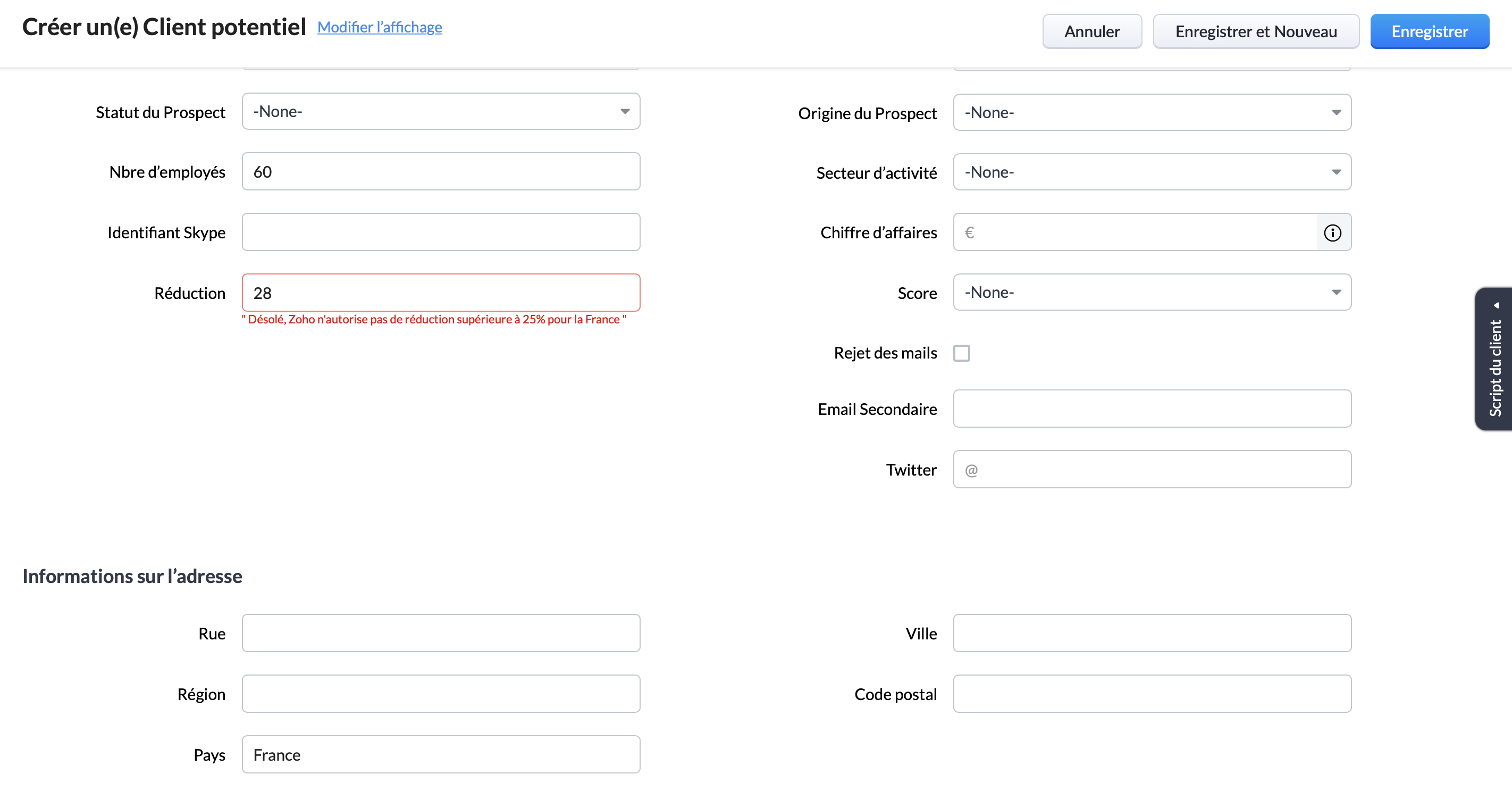
Pour conclure, il est important de rappeler que bien que nous ayons choisi pour cet exemple les critères "pays" et "remise", les règles de validation peuvent être paramétrées pour tout type de critères. Par exemple : numéro de téléphone, nombre d'utilisateur, origine du prospect etc.
Vous pouvez ainsi vous assurer du respect de l'intégralité de vos processus, d'une manière totalement automatisée.
Topic Participants
Antoine Perrault
Sticky Posts
CRM - Astuce #5 : Effectuer des actions en masses
Bonjour à tous, Au programme du jour : éviter les répétitions grâce à la fonction "en masse". Gagnez du temps sur ces actions simples pour vous concentrez sur votre entreprise. Allez dans le module concerné et cliquer sur les : (...) Suppression enZoho CRM - Il y a du nouveau chez les modèles d'e-mails
Bonjour à tous, Nous sommes ravis d'annoncer que les modèles d'email dans Zoho CRM sont désormais adaptés au design pour tous les ordinateurs et mobiles. Le responsive design désigne une méthode selon laquelle les pages sont conçues pour s'afficherNouveautés Zoho CRM : la page d'accueil et le tableau de bord actualisés !
Bonjour à tous, Nous avons apporté quelques améliorations à la page d'accueil des utilisateurs et à l'onglet Tableau de bord, en voici un aperçu. Des composants supplémentaires dans la page d'accueil pour les nouveaux inscrits : Dans l'onglet Accueil,CRM Blueprint #5: Glossaire
Bonjour à tous, Voici le dernier volet de notre série sur les Blueprints : un glossaire pour comprendre tous les termes nécessaire à l'automatisation de votre process. État : fait référence à chaque étape de votre processus. Par exemple : qualification,CRM : Ajoutez de la couleur à vos balises CRM
Bonjour à tous, Les tags sont des identifiants uniques qui peuvent être associés à différents enregistrements ce qui permet de rechercher, trier, catégoriser, filtrer et segmenter efficacement les enregistrements. Cette nouvelle amélioration a pour but
Recent Topics
Super Admin removal
I brought a sub, and I gave the Super admin rights to a person who is no longer with us, so I need to change, and I need to make myself the Super adminEmployees in Leave Policy exceptions
In the Leave Policies we should be able to add specific employees to the exception list So it will be like All Employees except A,B,C in the exception list, currently we can only add departments etcBetter Notes Commenting
Hi, I'd like to suggest better collaboration tools for NOTES. The current notes section for Accounts, Contacts and Deals is not ideally suitable for any degree of communication or collaboration. When responding to a note, there is no ability to leaveFormula field with IF statement based on picklist field and string output to copy/paste in multi-line field via function
Hello there, I am working on a formula field based on a 3-item picklist field (i.e. *empty value*, 'Progress payment', 'Letter of credit'). Depending on the picked item, the formula field shall give a specific multi-line string (say 'XXX' in case of 'ProgressExporting Templates
I have just spent 2 hours creating a project template for a Netsuite configuration, and want to share it with other Zoho Projects users - who have a different account. Is there any way to do this?Power of Automation:: Streamline Associated Teams based on the Task Owner update.
Hello Everyone, A Custom function is a user-written set of code to achieve a specific requirement. Set the required conditions needed as when to trigger using the Workflow rules (be it Tasks / Project) and associate the custom function to it. Requirement:No Response from Zoho Support in 8 Days - Typical?
I have a couple of issues I'm trying to work through. Initially, I was getting support from support@zohofsm.com, but I have not received a response in 8 days (11 on another question). Is this typical? Can I pay for support? For context, I am not spammingAdd QUOTE OWNER profile image to a Quote Template
I can add their email address.. phone number, DOB. I need to add a users profile picture so when they assign a template to a quote they own it adds their picture to the cover page. I've tried hacking a solution together but there has to be an easier way.Email Integration - Zoho CRM - OAuth and IMAP
Hello, We are attempting to integrate our Microsoft 365 email with Zoho CRM. We are using the documentation at Email Configuration for IMAP and POP3 (zoho.com) We use Microsoft 365 and per their recommendations (and requirements) for secure email we haveElevate your CX delivery using CommandCenter 2.0: Simplified builder; seamless orchestration
Most businesses want to create memorable customer experiences—but they often find it hard to keep them smooth, especially as they grow. To achieve a state of flow across their processes, teams often stitch together a series of automations using WorkflowZoho Connections Desk API relative URL PATTERN_NOT_MATCHED
While i am trying to do this: async function fetchTicketsFromDesk(timeFilter = 'current_month') { try { const response = await ZOHO.CRM.CONNECTION.invoke("desk_connection", { url: "/api/v1/tickets", method: "GET", }); const data = response.details ? JSON.parse(response.details)Zoho CRM - Custom Views for Portal Users
I'm looking for an option to customise custom views for portal users in CRM. It would be great if "portal user" was a permission on custom views.【参加無料】10/17(金) 東京 ユーザ交流会 Vol.3 参加登録 受付開始!
ユーザーの皆さま、こんにちは。コミュニティチームの藤澤です。 10/17(金)に、東京・新橋で「東京 ユーザー交流会 Vol.3」を開催します! 今回のユーザー事例セッションのテーマは、「Zoho Flowを活用した他社の決済サービスとの連携事例」です。 さらに、Zoho Flowに限らず、Analytics や Campaigns などの多彩なZohoサービスの活用方法について、豊富なご経験をもとにご紹介いただきます。 また、Zoho社員セッションでは、Zoho CRMを活用して日々の営業業務を効率化する具体的な事例をお話しします。業界を問わず、幅広い方にご参考いただける内容となっています!Zoho Meeting Plug compatibility with newer versions of Outlook
Documentation states that the zoho meeting plug in for outlook is only compatible with versions up to Outlook 2019 What is available to users of more up to date versions of outlook/office 365?Getting Attachments in Zoho Desk via API
Is there a way to get attachments into Zoho Desk via an API? We have a process by which a zoho survey gets sent to the user as a link in a notification. The survey has several upload fields where they can upload pdf documents. I've createdIntroducing Zoho's own SMS gateway
We're thrilled to announce the launch of our own SMS gateway feature within Zoho Marketing Automation! This new feature enables seamless SMS campaign management alongside your email marketing initiatives, providing a more integrated and efficient wayEmbedding in Desk articles
We would like to embed documents in our Desk articles. When we use an iframe for the embed, we get scrollbars and a frame border. Neither of those is acceptable. I've spoken with the Desk Support team about what we want and they tell me that it cannotZoho CRM button to download images from image upload field
Hello, I am trying to create a button in Zoho CRM that I can place in my record details view for each record and use it to download all images in the image upload fields. I tried deluge, client scripts and even with a widget, but feel lost, could notMass Update Contacts In Zoho Campaigns
Is there a way to mass update contacts in zoho campaigns? I want to be able to change the content of a field for a few hundred contacts, and can't go through all of them individually.report showing assignment type
Hi, We've created a number of workflows to allow us to auto assign tickets to agents based on keywords and other criteria. I'm struggling to create a report that would show me what is the percentage of tickets that are assigned automatically via workflowsOption to Disable Knowledge Base Section in Feedback Widget Popup Hello Zoho Desk Team
Hello Zoho Desk Team, How are you? We are actively using Zoho Desk and would like to make more use of the Feedback Widget. One of the ways we implement it is through the popup option. At the moment, the popup always displays the Knowledge Base section,Placeholders in Ticket Templates
We should be able to use placeholders in ticket templates. When we create a new ticket, our description field is shown to the client in the email they receive. It would be very handy to be able to personalize that description field in our ticket templates to pull in the name of the client that the ticket is for. Using them in the subject field as well, so we can auto populate Account Names, etc.when the record is created the tag want to Show as Opportunity how i achive this using Deluge Script
In the quotation i have the work flow schedule for create opportunity record in the module , on that time the quotation tag select as opportunity created. How i achive this using Deluge Script . this like i want to Do tag1 = Map(); tag1.put("name","NurturingDelete a channel
I need delete a channel in tickets.Copy / Duplicate Workflow
I have workflows setup that are very similar to each other. We have a monitoring system watching servers, and all notifications - no matter what client it is about - will come from a noreply@ address which is not very helpful in having it auto assigned to the right account. I have setup a workflow that will change the contact name of the ticket (currently it would say noreply@) to the correct customer which is based on the subject line, as that mentions which server the alert it is about. I needSubtasks don't update parent task's times
Hi there: I've recently upgraded to premium and check that subtasks completion % don't update the proportional completion of the parent tasks related to it. We've been challenging with the problem of having to update twice or sometimes 3 times the completion of the related tasks. I've seen posts similar to this, of 3 years old. Is there any roadmap for making this happen in a future release? Thanx César Ratto Lima, Perú.Should I Use DMARC?
When I configure Zoho Mail's DMARC settings, it's mandatory to fill in the RUA and RUF (Aggregate notification email address*, Forensic notification email address*) addresses. When we enter an email address in these fields, we receive reports from theMail ToDo & Tasks Webhooks
Our company uses Zoho ToDo inside Mail to manage our tasks. When I create a task and assign it to a team member it does not notify them unless I add a reminder via mail. I'm trying to create a webhook for when a task is created to send a cliq messageCan't upload attachments.
I can't upload attachment in Zoho Mail.Tip #44 – Get Deeper Insights with Zoho Assist’s Custom Reports – ‘Insider Insights’
In today’s fast-paced IT environment, having a clear view of your remote support activities is more important than ever. Zoho Assist’s Custom Reports feature gives IT teams the ability to generate tailored reports that provide actionable insights andMessage "...does not support more than 100 distinct values..." WHY????
I get this message on one of my reports: Sorry, Zoho Reports currently does not support more than 100 distinct values in columns. 'Account Name * Sum(Amount),Count(Amount Tier)' contains more than 100 distinct values. Possibly, you can apply filter to reduce the number of distinct values in 'Account Name' or drop the 'Account Name' field in Rows. I want to list all ACCOUNT NAMES (about 500) with SALES BY ACCOUNT. What is blocking this?Need Easy Way to Update Item Prices in Bulk
Hello Everyone, In Zoho Books, updating selling prices is taking too much time. Right now we have to either edit items one by one or do Excel export/import. It will be very useful if Zoho gives a simple option to: Select multiple items and update pricesLet's Talk Recruit: Super-charge hiring with Zoho Recruit add-ons
Welcome back to our Let’s Talk Recruit series! This time, we’re diving into something that might seem like a small upgrade but has a huge impact on recruiter productivity: Zoho Recruit add-ons. Think about how much of your day is spent in your inbox orVendor Signatures Needed for Purchase Orders
Hello everyone, We have a unique requirement that necessitates that Vendors & Suppliers formally acknowledge our Purchase Orders upon receipt. I was hoping that there would be an option to do so in Zoho Books, but that does not appear to be the case.Is there an API to "File a Ticket" in Desk
Hi, Is there an API to "File a Ticket" in Desk to zoho projects?Store "Sign in with Google/Microsoft/GitHub etc." details
Quite often now, users are using a sign-in provider like Google or Microsoft to sign into various apps and services. It would be great if Vault could remember which providers you use for each website and sign you in with that provider instead of a usernameCritical Issue: Tickets Opened for Zoho Support via the Zoho Help Portal Were Not Processed
Hi everyone, We want to bring to your attention a serious issue we’ve experienced with the Zoho support Help Portal. For more than a week, tickets submitted directly via the Help Portal were not being handled at all. At the same time no alert was postedTip of the Week #72– Assign thread ownership to avoid confusion.
When teams handle a large volume of emails, managing threads becomes important to stay organized. Without a clear system, duplicate replies, missed follow-ups, or confusion over responsibilities can happen. Thread assignment solves this by designatingMigrate Your Notes from OneNote to Zoho Notebook Today
Greetings Notebook Users, We’re excited to introduce a powerful new feature that lets you migrate your notes from Microsoft OneNote to Zoho Notebook—making your transition faster and more seamless than ever. ✨ What’s New One-click migration: Easily importUnarchive tickets
How can I manually unarchive tickets?Next Page