Did you know?#3: How to target and run your experiment based on custom audience segments in PageSense

Whatever kind of online business you're running, defining your target audience is the key factor to delivering relevant messages and further positioning your brand in the industry. Most marketing efforts revolve around this basic strategy of segmenting people who have similar needs, values, or characteristics and later targeting them with products or services meant to appeal to these ideal audience groups.
Luckily, the same concept applies to website testing and optimization processes. By choosing a target audience for your experiment, you get to decide whom you should focus on and where you should run your experiments on your site. This method of audience targeting helps you reach the right consumers interested in your products or services with relevant messaging rather than entire audience groups who are less likely to convert on your website.
So, how do you target the right audience for your experiment?
Using Zoho PageSense's audience targeting, you can both target basic audience segments (for instance, visitors coming to your site for the first time, visitors from a social media platform, and more) and tailor your own segments using the custom audience feature.
In today's post, we'll learn about what custom targeted audience segments are and how to successfully build your own custom audience condition in PageSense to boost your website's conversions.
A custom audience in PageSense is a more refined approach of audience targeting. This feature lets you target and run your experiment to more precise subgroups or subsets of audiences based on visitor parameters like their geography, age, gender, browser used, purchase behavior, language, or industry type, which cannot be done using the preset audience segmentation options available in PageSense. Furthermore, the option allows you to create a more powerful combination of audience groups using the ‘AND’ and ‘OR’ operations.
Say, for example, you run an ecommerce website and you want to A/B test the revamped product pages to visitors coming only from the United States region AND who access your website using Desktop devices. This could easily be done by manually creating custom audience conditions in PageSense as explained below:
- Click the +Custom Audience button on the AUDIENCE page of your experiment.
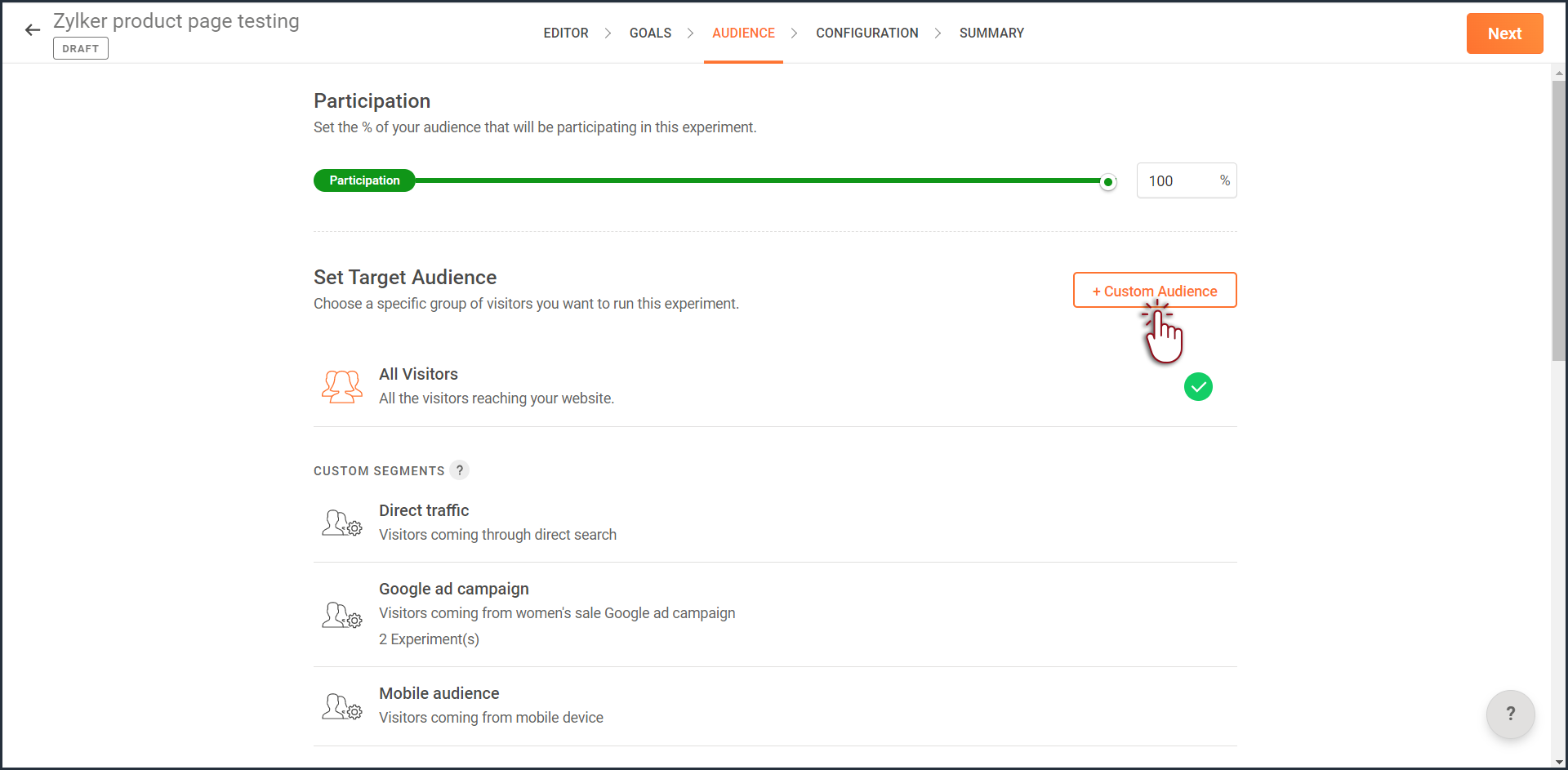
- Enter a title and description for the custom segment you want to create.
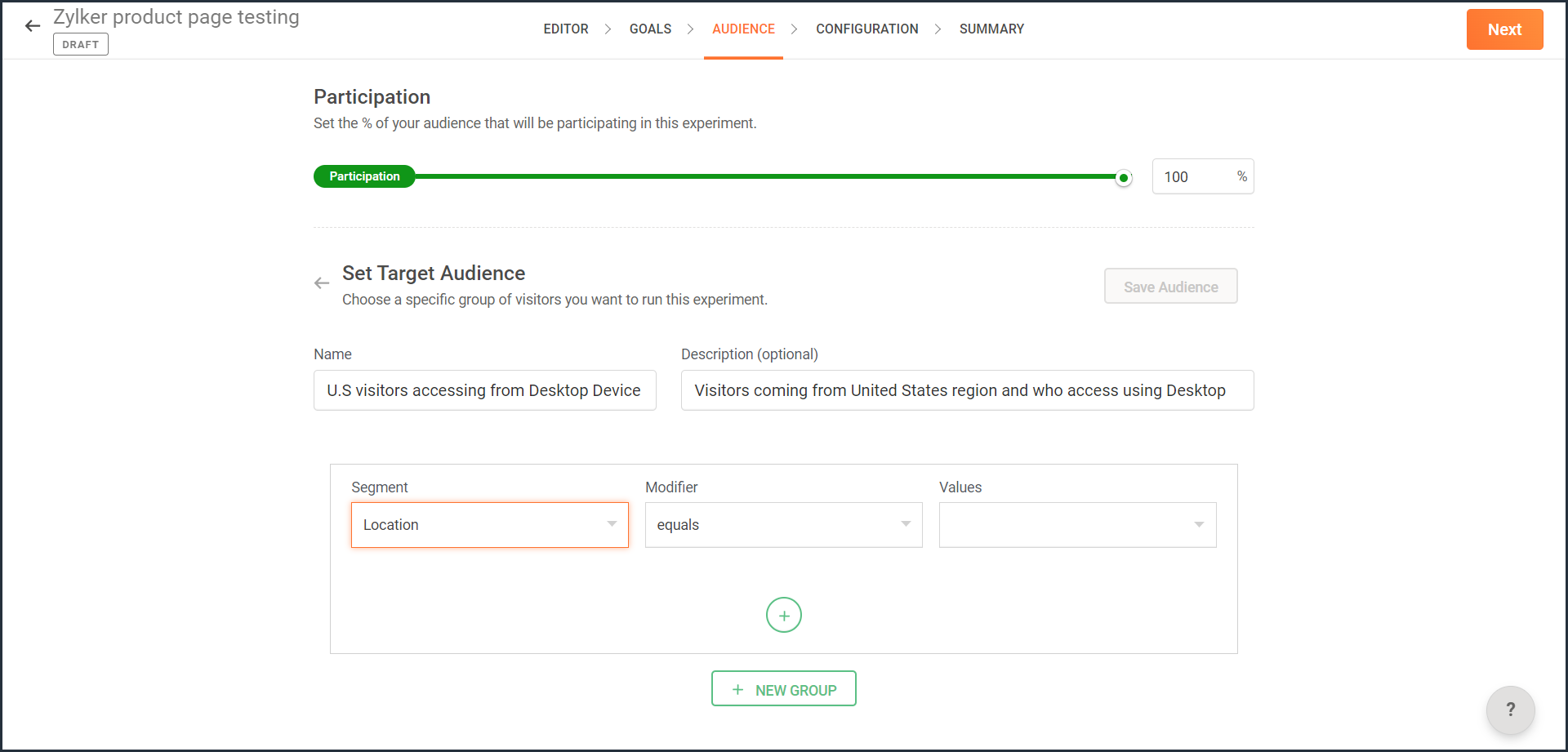
- From the Segment dropdown, choose the modifier and value for the selected audience segment as shown in the screenshot. Learn more about the different types of custom audience segments and the modifier conditions available in PageSense.
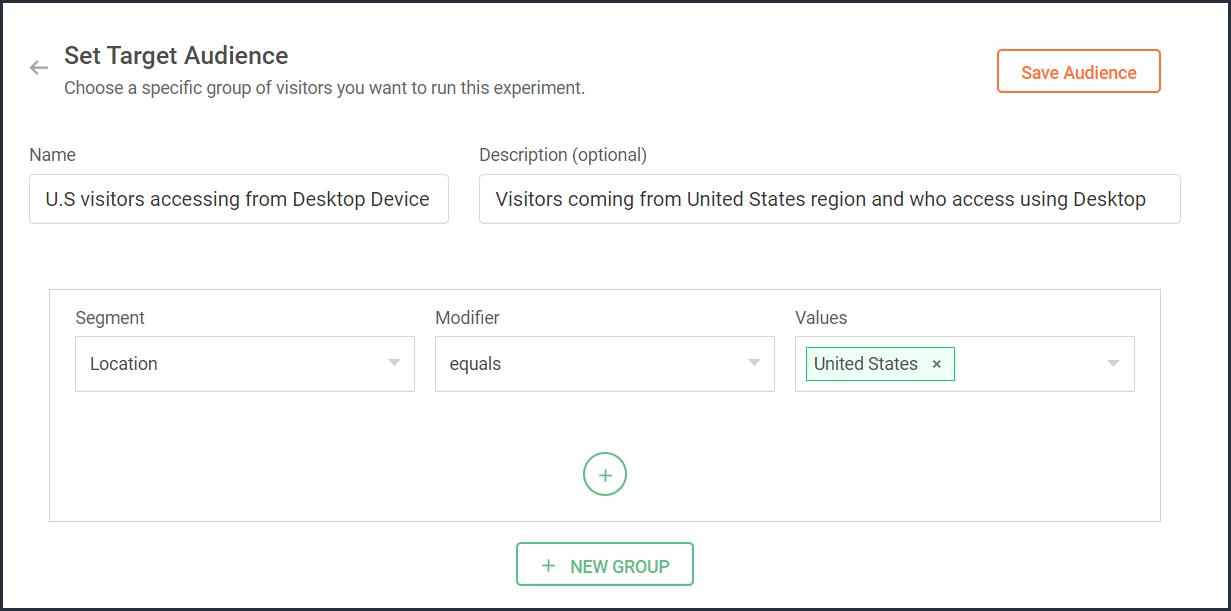
- Ensure you choose the condition as ‘AND’ or 'OR' depending on the segment you want to create.
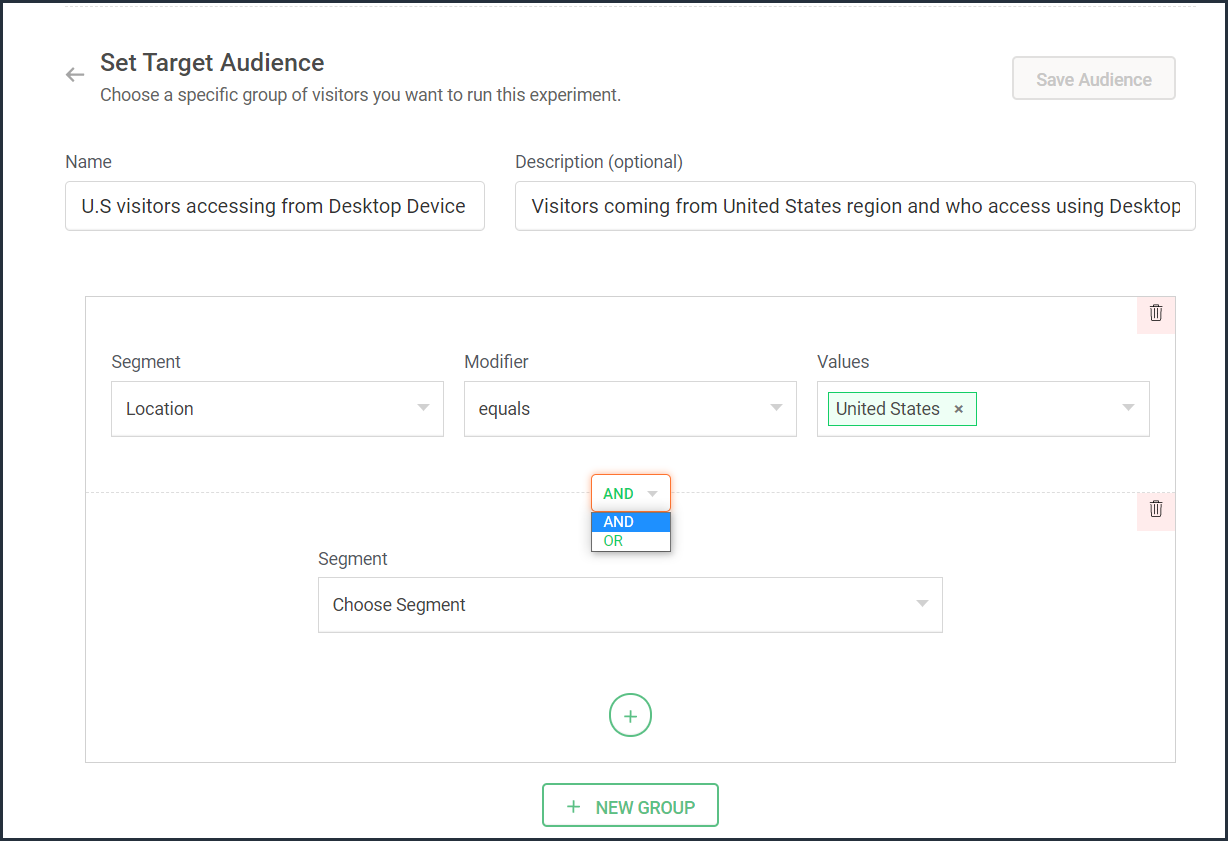
- From the Segment dropdown, choose the second modifier and value for the selected audience segment as shown in the screenshot.
The final selection looks like: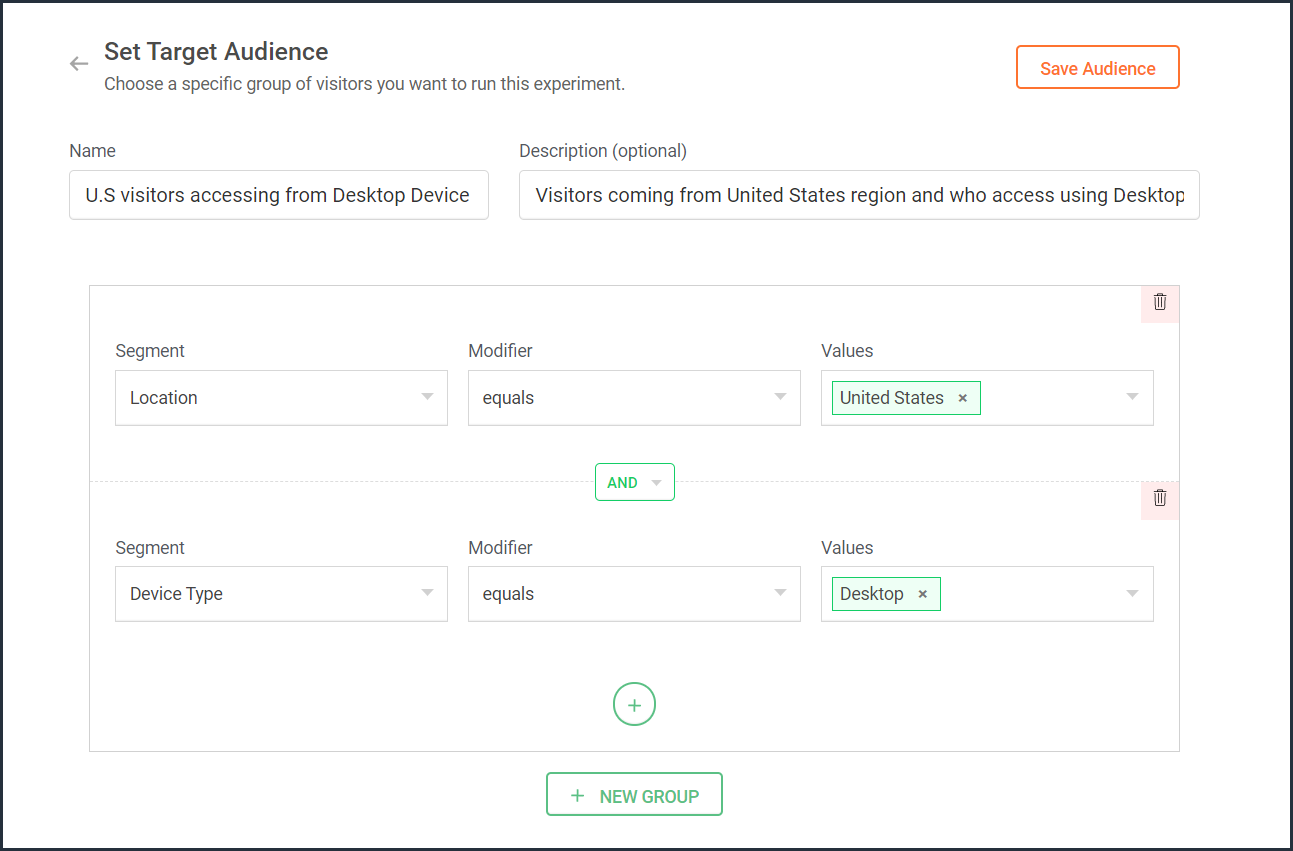
- Click the Save Audience button.
The saved segment will appear under the Custom Segments section across all of your experiments in PageSense and you can apply the same for any experiment.
Below are a few examples that show you the most effective ways to define custom audiences in PageSense for running your experiments better:
Target your experiment by geographical location
If you're looking to expand your online business to international audiences and want to understand which city or country markets are good for your business, choose to target your experiments to audiences based on the location.
Targeting your experiment by your visitors' geographic location, such as country, city, or region, is a powerful option when you want to show personalized web page content or run advertisement campaigns that match the interest of audiences from specific areas. This type of targeting is driven by factors like local festivals celebrated, popular regional news, tourism attractions, or business events happening in a region.
For example, say you own an ecommerce site, and you want to show personalized product recommendations to visitors from United Kingdom during the Christmas season. In this case, you can create a custom audience segment that targets your experiment page to visitors from this particular location as shown in the screenshot below.
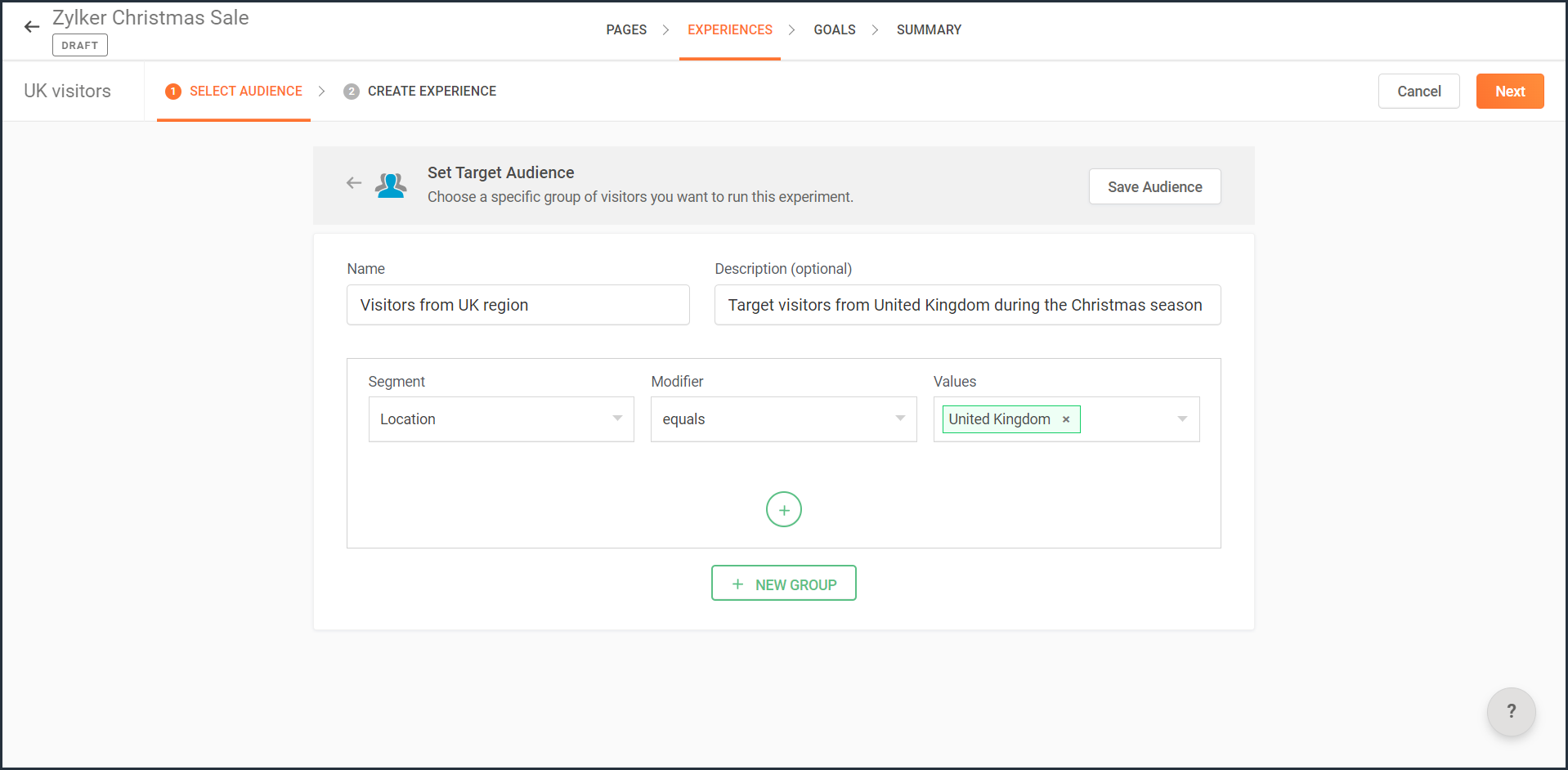
Note: You can also use this option to target your experiment based on the languages spoken by visitors in different countries.
Target your experiment by query parameters
While running ad campaigns, it's important to both target the right consumers and provide the most relevant information to them on your website. If you find the right user who clicks on your ad, but the landing page for that ad isn’t customized, that conversion could be lost.
Targeting your experiment to visitors who reach your website pages that include (or exclude) a certain query string in their URLs could be useful when you want to understand the effectiveness of different ad campaigns on your website. This is usually tied to audiences who come through a specific utm_source like Facebook or Google and utm_campaigns like paid ads, Google Adwords, and more.
For example, say you own an online car dealership website and you want to redirect customers who click on a paid ad campaign with the utm_campaign=luxurycars to a landing page displaying luxury vehicles with prices and offers. For this, you can create a custom audience segment that explicitly targets your landing pages to visitors who contain this particular query string as shown in the screenshot below.
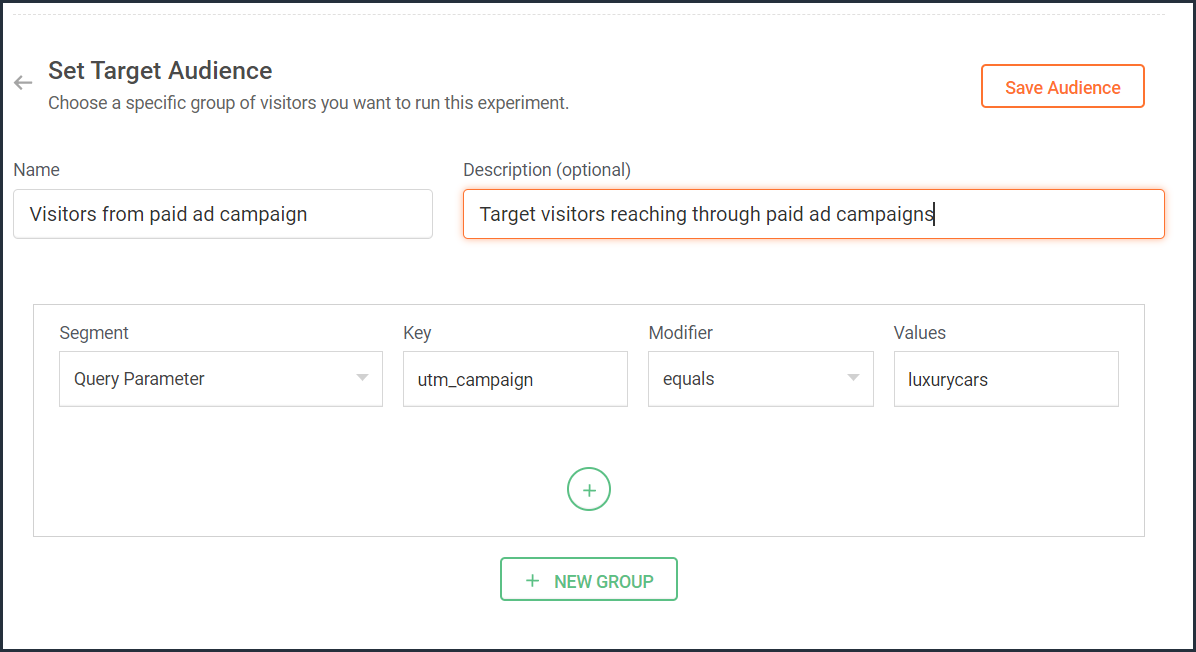
Target your experiment by user information
To achieve a specific goal or purpose of your online business, you will sometimes need to target your experiment to visitors with exact custom attributes such as age, email address, subscription plan, fields of interest, gender, marital status, or job role on your website. These attributes or visitor information can be collected when a user completes a form on your website, such as a signup, contact, purchase, or any other sort.
Targeting your experiment to visitors based on specific user attributes can help deliver the right message to the right audience and improve brand experience with ease. This is also considered the most precise method of audience targeting as it makes visitors stand out from the wide segment of users on your site.
For example, let's say you run a SaaS business and you want to show a personalized pricing page that offers an additional 30-day period to visitors who are subscribed to the Premium plan. In this case, you can create a custom audience segment to target your experiment to visitors who match this specific user attribute and value as shown in the screenshot below.
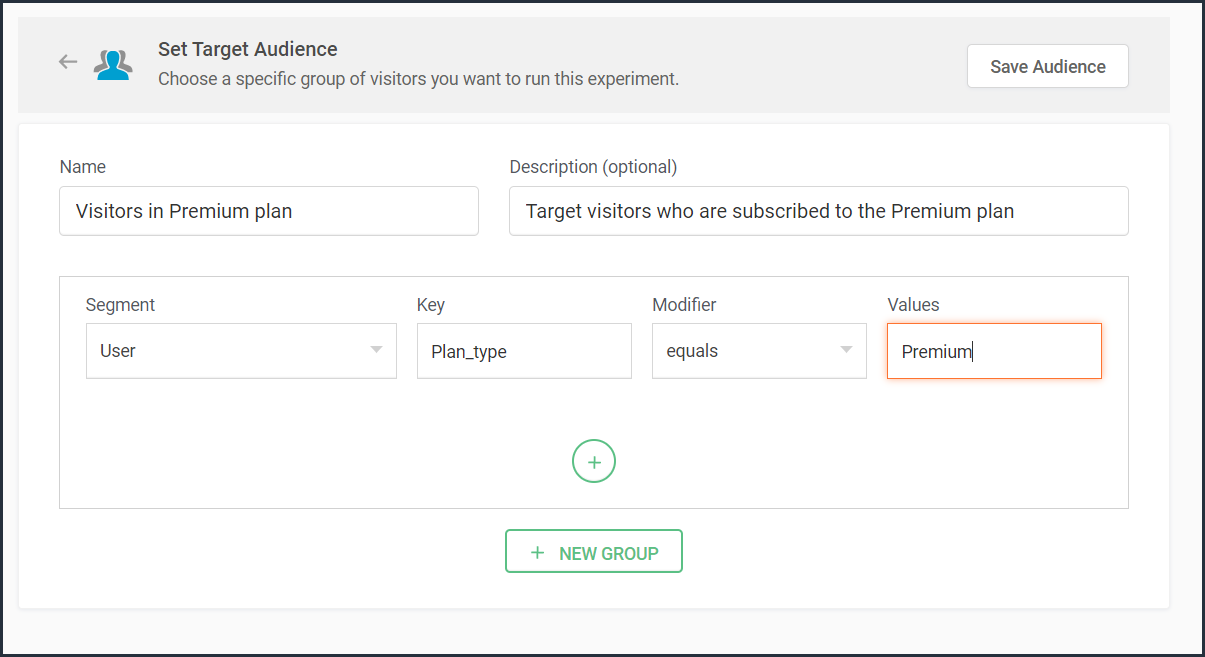
Note that to use 'user information' in audience targeting, you need to add an additional code snippet to your experiment page as explained in the steps here.
Target your experiment by weather/climatic conditions
Do you see your website sell more products when the temperature rises? Or does your tourism business attract more new bookings during cooler seasons?
Targeting your experiment based on the local weather of the visitors coming to your website is another modern technique used by marketers to craft influential website content, product pages, and ad campaigns. Weather-based audience targeting allows businesses to anticipate patterns of demand and tap into the needs and purchase intentions of customers during different seasons of the year. It's also a great way to gain a competitive advantage and increase the average value of orders and conversions on a website.
For example, say you run an ecommerce site and want to create a personalized homepage title for visitors living in climatic zones with temperatures below 41°F/5°C. In this case, you can create a custom audience segment to target your personalization experience based on audience's local weather as shown in the screenshot below.


Target your experiment by visitor activity
Visitors coming to your website will have different intentions and behaviors. For example, some might be looking to subscribe to your newsletter, some might be checking out new product releases, and others might just be there for window shopping or research purposes. If you're going to show the same home/landing page content to all visitors, you're definitely going to lose conversions and sales.
Targeting your experiment based on what pages your visitor interacts with on your site and what actions they take (or do not take) can be a great way to provide a personalized website experience during their next visit. This includes buttons clicked, products viewed, items bought, and other actions your visitor performs, revealing what your audience wants, avoids, and purchases.
Using such specific visitor metrics, you can learn why specific actions or events on the site were not successful and later reach customers with more apt content or product offers based on their current activity.
Visitors coming to your website will have different intentions and behaviors. For example, some might be looking to subscribe to your newsletter, some might be checking out new product releases, and others might just be there for window shopping or research purposes. If you're going to show the same home/landing page content to all visitors, you're definitely going to lose conversions and sales.
Targeting your experiment based on what pages your visitor interacts with on your site and what actions they take (or do not take) can be a great way to provide a personalized website experience during their next visit. This includes buttons clicked, products viewed, items bought, and other actions your visitor performs, revealing what your audience wants, avoids, and purchases.
Using such specific visitor metrics, you can learn why specific actions or events on the site were not successful and later reach customers with more apt content or product offers based on their current activity.
For example, say you run an online tourism website and want to provide customized tourist packages with attractive coupon codes to customers who viewed the Adventure tourism package but exited your web page without completing a booking. In this case, you can create a custom audience segment to target your experiment for these segments of visitor interest and behavior as shown in the screenshot below.
Note that to use 'visitor activity' in audience targeting, you need to add an additional code snippet to your experiment page as explained in the steps here.

Currently, weather-, user-, and visitor-activity-based audience targeting options are only available for personalization experiments in PageSense. However, the user and visitor activity(custom dimensions) based segmentation option is available under report filtering across all of the experiments in PageSense except for push notifications. Learn how to filter reports based on custom dimensions.
Target your experiment by specific referral site URLs
Note that to use 'visitor activity' in audience targeting, you need to add an additional code snippet to your experiment page as explained in the steps here.

Currently, weather-, user-, and visitor-activity-based audience targeting options are only available for personalization experiments in PageSense. However, the user and visitor activity(custom dimensions) based segmentation option is available under report filtering across all of the experiments in PageSense except for push notifications. Learn how to filter reports based on custom dimensions.
Target your experiment by specific referral site URLs
Depending on the ways you market your website online, you'll likely have numerous different referral sources. Analyzing which source brings in more traffic and revenue to your business is a surefire way to get more traffic from multiple channels. Targeting your experiment based on referral URLs—sources that your visitors came from, such as Facebook, Google, Twitter, Quora, influencer blogs, and other external sites—can help you promote your website and products on these specific channels.
For example, say you own an ecommerce site, and you want your experiment to only target visitors referred by 'facebook.com'. In this case, you can create a custom audience segment to target visitors from this specific Referral site as shown in the screenshot below.
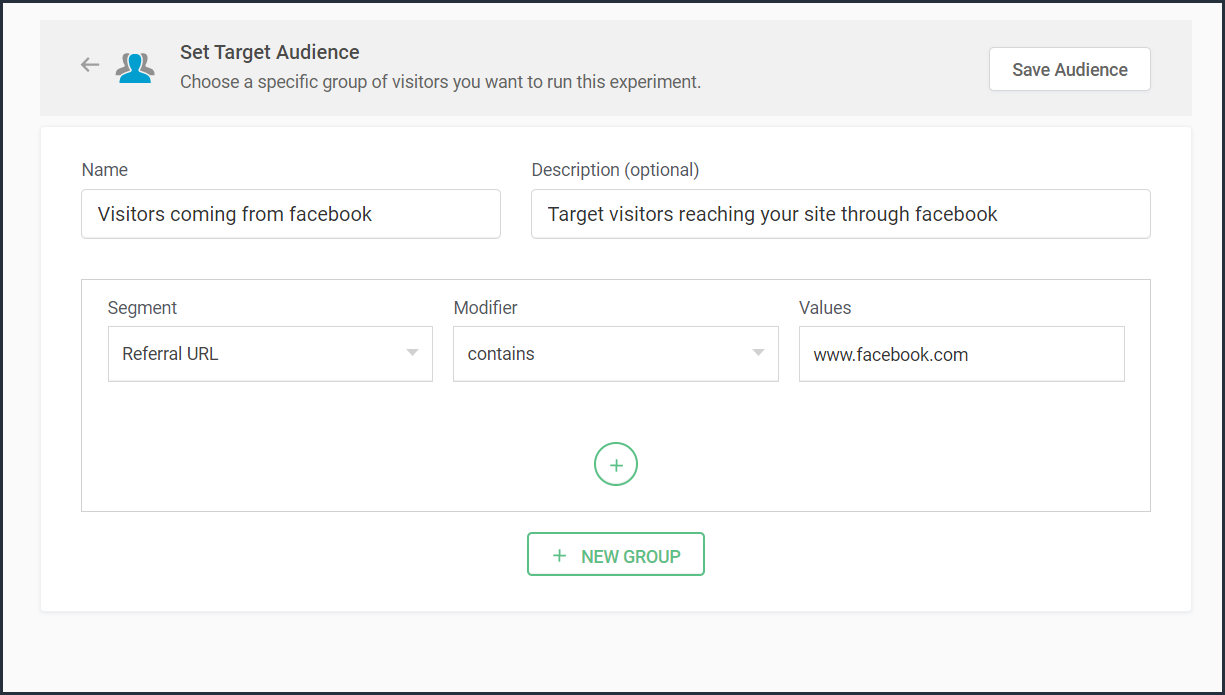
Bonus tip: Have no clear target audience in mind to run your experiments? Or don't know how to decide where to start when segmenting a target customer audience? Consider these points in choosing the right target audience segments:
- Do you have seasonal-only customers or customers who are only interested in certain types of products, services, or events?
- Are you an organization that needs to send different content to partners, sponsors, users, or other patrons?
- Does it matter if your contacts are local, domestic, or international?
- Have you thought about the requirements of users based on different weather conditions?
Was that useful? Please leave us your comment/feedback in the comment box below.
Are you looking to create a new custom audience segment to target in your experiment but aren't sure how to implement it? Just write to us at support@zohopagesense.com and we will be happy to guide you.
Are you looking to create a new custom audience segment to target in your experiment but aren't sure how to implement it? Just write to us at support@zohopagesense.com and we will be happy to guide you.
Start learning. Start customizing!
Topic Participants
Balarohini Paulraj
Sticky Posts
[Live Webinar] How to maximize your conversions using existing website traffic
Hello all, Did you know that on an average only 0.1% of your traffic converts? The rest are either heading towards your competitors or dropping off without being able to find what they came for. When you want to increase your conversions, it's naturalA/B Testing Idea #2: Make your headlines sound super cool.
Hello everyone, We're back with our second post in the CRO testing idea series. If you missed the first post, please check it out here: "Place irresistible and clear CTAs." In today's post, we'll look at how to effectively A/B test your headline content.A/B Testing Idea #1: Place irresistible and clear CTA buttons
Are you wasting much of your time and effort A/B testing every single idea that pops into your head, yet you're not generating sufficient traffic to your website? Don't worry—we've got you. We'd like to introduce you to the A/B Testing Ideas learningDid you know?#3: How to target and run your experiment based on custom audience segments in PageSense
Whatever kind of online business you're running, defining your target audience is the key factor to delivering relevant messages and further positioning your brand in the industry. Most marketing efforts revolve around this basic strategy of segmentingDid you know?#2: How to filter your report by custom date range in PageSense
Do you want to quickly view your experiment analysis or responses over different time periods? Want to effortlessly compare the performance of your website by specific weeks, months, or years? Also, see whether your new marketing strategies or efforts
Recent Topics
Emails linked to Deal
Hello everyone, I’d like to ask a question to see if someone can help me out. We are requesting availability from suppliers by sending emails directly from the Opportunity. These emails we send are logged within the Opportunity; however, when we receiveHow to transfer all my mails from Zoho to Gmail or Office 365
is there any option to move my emails from zoho to gmail or office 365. i would like to export more than 25k emails from zoho to office 365 or gmail. can anyone help me to guide properly. this will help me to access my emails easily i have both account and can easily do it with office 365 or gmail. i want two options. direct from zoho to office 365 or exported eml files from zoho to gmail. please suggest me both if possibleInquiry Regarding Image Display Issue in Campaign Duplication
We are currently using Zoho Campaigns for email distribution to our clients. I would like to inquire about an issue we encountered. When duplicating a previously created and sent campaign from the "All Campaigns" section, the images used in the headerNew integrations for Bigin: Zoho Sign, SalesIQ, and Marketing Automation
Greetings, We're excited to share new integrations that make Bigin more powerful and useful for your business! Zoho Sign for Bigin Zoho Sign now integrates seamlessly with Bigin, enabling you to sign, send, and manage contracts or agreements without leavingAdd multiple users to a task
When I´m assigning a task it is almost always related to more than one person. Practical situation: When a client request some improvement the related department opens the task with the situation and people related to it as the client itself, the salesmanWhat is Attendee Status 0 and 1?
Hi there, I recently stumbled upon the API to get the attendee list and in the return value, there is a parameter called "status", and 0 supposed to mean not_attending, and 1 means attending. I cannot find this representation anywhere in the attendeeZOHO BackStage
How to get list of events, using ZOHO BackStage APIs. Is it possible OR not?How to Customize Task Creation to Send a Custom Alert Using JavaScript in Zoho CRM?
Hello Zoho CRM Community, I’m looking to customize Zoho CRM to send a custom alert whenever a task is created. I understand that Zoho CRM supports client scripts using JavaScript, and I would like to leverage this feature to implement the alert functionality.Zoho Meeting iOS app update - Join breakout rooms, access polls, paste links and join sessions, in session host controls
Hello, everyone! In the latest iOS version(v1.7) of the Zoho Meeting app, we have brought in support for the following features: Polls in meeting session Join Breakout rooms Paste link in join meeting screen Foreign time zone in the meeting details screen.Calculate hours between 2 date/time fields
Hi, Does anyone know if it is possible to get the number of hours between 2 date/time fields in a zoho crm custom function? Thanks, MichaelExternal ID validation.
I added an external ID field as below in one of my custom modules: When creating records via the API using some value (eg: 762115b2-097e-43b2-bdba-f3924a5371a6) for this field, it works without any problem. I can create and even see the records on theCRM x WorkDrive: File storage for new CRM signups is now powered by WorkDrive
Availability Editions: All DCs: All Release plan: Released for new signups in all DCs. It will be enabled for existing users in a phased manner in the upcoming months. Help documentation: Documents in Zoho CRM Manage folders in Documents tab Manage filesRemove Address from credit card payment
I would like to remove the need to add address when paying by credit card. I only want the customer to have to add their credit card details.Create a button that executes a customized function
Hello, I have created a summary view in which I combine the data from my items table and suppliers table. I would like to know if there is the possibility of adding a button somewhere in the view to be able to execute a function when clicked on it. ICustom field doesn't fill when converting sales order to invoice
Hi, When I convert a Sales Order to an Invoice one of the custom fields on a product line names "Subsidie" does not seem to fill in automatically. I manually have to select the product again by clicking on the product name in the order line en re-selectCan I use ZOHO calendar to schedule a Youtube video that is already in my youtube account, but listed as private or unlisted?
I am creating Youtube videos and shorts and then uploading them to our Channel so others can view and approve. Once approved I would like to just schedule them over the next few days within Zoho. So far it looks like I have to re-upload the video to ZohoHow to Display a Logo Image on a Public Form?
I would like to display a logo image in the header of a form. To achieve this, I added an Add Notes field to the form. The code below works perfectly for Zoho users accessing the form. However, when the form is made public, the image does not load properly:Advice for my first project in Zoho
Hello, how can I design and implement a customized ERP and CRM system using Zoho to automate and manage core business functions, including customer relationship management, property inventory, sales tracking, and financial processes. This is one of myAssociate Email API Internal Error
I am trying to associate an already existing email within a function using the Related Emails API. To provide more context, I also have admin permissions and have ensured that the fields are correct and that I have admin permissions when associating theProfit on Sales order
Hi, would it be possible to implement a column at the Sales order overview of Purchase amount? So a field with the amount of all purchase related to this Sales order? This is very usefull so you will see the profit you made on this deal. I tried to getSubform Data in v2 REST API
What is the mechanism for adding subform data in the Creator v2 REST APIs? There is nothing documented in the Data APIs documentation (https://www.zoho.com/creator/help/api/v2/). I was able to determine how to GET the subform data by adding it to theIs the filename of an attachment restricted to only certain languages?
Hi, I tried to create a file card in a notebook, but I encountered an issue: when the filename of an attachment is in languages other than the main ones (such as English, Japanese, or Simplified Chinese......), syncing stops or the filenames become garbledHow to create comparison time periods like these examples
In a Pivot Report I would like to be able to select any date range and show a set of metrics for that date range e.g. revenue, orders, units sold. I would then like to be able to compare to the previous period based on the amount of days on the selectedOverwrite Option for custom modules
Hi Team, I noticed that the overwrite option is unavailable in Zoho Books when importing data for custom modules. This limitation makes it challenging to bulk update old data, as the only option is the 'bulk update' feature, which is restricted to 25Zoho Creator - Zoho Analytics
I am facing an issue in Zoho Analytics where I am still seeing deleted data from the Zoho Creator form I created. Could you please look into this and let me know what needs to be done?Unable to send emails
I have this email parth@mrcolumbus.in, but I couldnt send outgoing email. Can you please help?Notifications push : Encourager le réengagement et renforcer la fidélité des utilisateurs efficacement
Vous avez déjà souhaité engager et communiquer de manière proactive avec les utilisateurs, y compris lorsqu'ils utilisent votre application de manière peu active ? Zoho Apptics vous offre déjà des fonctionnalités qui vous permettent d'évaluer la performance,Easy way to delete attachments
I've reached my data limit and would like to run a view/report, and mass delete attachments. Is there an easy, fast way to do this? Moderation Update: Post Summary: There are two features the post discusses a) Easy way to remove Email attachments WillHow to add new deal to existing contact
Hi, I want to add new deal to existing contact.Domain verification is in progress... (How long do I need to wait?)
Trying to setup my first email domain by connecting with GoDaddy. Have been here for quite some time and the screen is not changing. How long should this take?Send DataSend Dataemail address autocomplete
Is there a way to eliminate certain addresses from showing up in auto complete when entering an address? Many old and unused addresses currently show up, many of which I would like to get rid of. ThanksLinking an email to a Contact when the email is sent in deluge via sendmail
The "to:" address in this code is a CRM Contact. Email address is forced unique in CRM This sendmail gets sent via a workflow which is in a custom module. It works, except that the outbound email does not appear (i.e, get linked to) the Contact such thatHow to restore deleted Field
I edited a field in zoho form and by accident I deleted a field (email address). The form is ongoing to be filled by respondent. Then, when I checked to the all entries and report, the email address is gone. I checked in audit log, there is a record thatHow to select multiple notes at once in the PC client?
In the PC client, you can select notes using ctr+LMB. But why can't you use shift+LMB? PC version 3.2.0How I can add customized Invoice
Hi, I wanna use a customized Invoice, how i can add thatZoho Analytics Pivot Table - How to compare month vs last year same month
Hi, I had created a pivot table with setup as below: Column: - Delivery Date Row: - Customer Group Data as column - Total amount (sum > normal) (show data of the month) - Total amount (sum > % difference from previous value) (compare between this monthRecorded imported goods
I have imported some goods from a foreign vendor called ABC. to Bahrain. My Customs duty and VAT are paid by an agency called XYZ to authorities. I have paid the amounts to XYZ and they have paid to authorities in behalf of us using our TRN Number. NowNotes created in mobile app not syncing with web notebook
I have created certain notes in a new notebook in mobile app. The new notebook is also created using mobile app and when I logged in through web I am unable to see notebook that I have created using mobile app. there is no trace of notes in which i have created in mobile app on the web even after days of creating in mobile app This is not the case vise-a-versa. the notes and note book created on web are accessible on mobile app on real time. this is very inconvenient and big demotivating factorMatch Transaction > Filter | Allow wildcards in search
The Filter function is useful for narrowing down to a specific set of transactions. It would be useful to have the ability to use wildcards in search. e.g. customer name "starts with" or " * " as a placeholder. e.g. "National * " instead of "NationalMarketing Automation Emails Going to Spam
Google is trapping all the marketing automation emails in spam. My domain has a perfect reputation and it looks like Zoho has a low reputation which is sending it to spam. When I pull the email out of spam and click on a link in the email, I get thisNext Page