Latest updates in Zoho Meeting | An improved Analytics tab and user interface, an invite pop-up revamp, an enhanced Zoho Meeting iOS app, a recording feature in the Android app, and more
Hello everyone,
We’re excited to share a few updates and enhancements in Zoho Meeting.
Here's what we've been working on lately: Improved analytics for meetings, an invite pop-up revamp, a multi-video feed interface in the iOS app, a recording feature in the Android app, and other updates that you’ll find useful.
An improved Analytics tab
Under the separate Analytics tab, you can now access critical data such as Session Count, Session Duration, and Session History. These analytics are integral to planning your meetings and webinars because they provide valuable information about the level of engagement from your participants and attendees. Learn more

An enhanced user interface offers easy access
We've worked on enhancing our user interface, and we've made major updates on our Settings tab that will help businesses customize their Zoho Meeting account, always taking their participants and attendees into consideration.

An invite pop-up revamp
The invite meeting pop-up has had a complete makeover so that it’s clearer and easier to use. Use this feature to invite participants after you've started your meeting. You can copy the meeting link or invitation, or send to an individual or bulk invite members or groups via Mail.
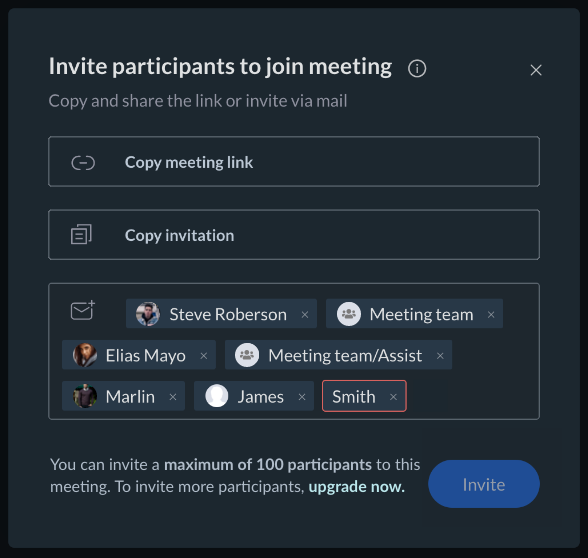
Mobile app updates
iOS
We’ve incorporated the following features and enhancements into the Zoho Meeting iOS app.
Multi-video feed interface
We are happy to present video conferencing with a new, interactive interface to view all participants simultaneously. Now users can view all of the participants who've enabled their cameras in the session enhancing their user experience.
Pinning
Users can pin their own or other participants’ feeds. The pinned tile will be displayed as a large grid, and users can see up to three video feeds in a minimized grid. This helps users to actively follow someone during the meeting while also keeping an eye on other participants in the minimized grid at the bottom.
Highlighting the active speaker
Active speakers during the meeting will have a green frame around their video feed. This helps to keep track of who is currently speaking and also reduces the frustration of manually figuring out who is speaking.
Mic status
The mic status (muted/unmuted) of participants will be displayed inside the respective video feeds. This lets users alert someone if they speak with the mic muted.
Video scaling
The individual video feeds can be scaled to fit or fill the respective grids depending on your requirements and preferences. This can be done by simply double-tapping the video cell or by long-pressing the video cell and selecting “scale to fit/fill.”
Context menus
Users can carry out quick actions for themselves such as mute/unmute, scale to fit/fill the video, and rename their display name via the context menu by long pressing the video cells. Hosts can do these same actions for themselves and for others as well, including the option to remove participants.
Android
We’ve incorporated the following features and enhancements into the Zoho Meeting Android app.
- Recording support with pause/resume/stop and recording listing/share/delete capabilities.
- You can now share your feedback from the Android app.
Bug fixes
We’ve completed some bug fixes related to the Japanese characters being recognized as emojis in polls, and the issue around laptops going to sleep during audio sessions if there’s no interaction on the page.
We hope you'll enjoy these updates from Zoho Meeting. For questions or feedback, write to us at support@zohomeeting.com
Topic Participants
Anisha A
Sticky Posts
Zoho Meeting is included in Zoho One now!
Hello Everyone, For those who waited for the integration of Zoho Meeting with Zoho One, here is the good news. The integration has been completed and you can now add the Zoho Meeting application in your Zoho One portal. Edition included in Zoho One License You will get Enterprise plan of Zoho Meeting, using which you can host online meetings with up to 100 participants and webinars with up to 100 attendees. You will also get the cloud storage for 25 session recordings/user. Adding Zoho Meeting applicationZoho Meeting Updates: Bug Fixes in Meetings and Webinars, and Desktop App Enhancements
Hi there, We hope you are all safe and well. Following our previous feature release, we have added some enhancements and bug fixes for the improved functioning of Zoho Meeting. Let's take a look at last month's updates: Online meeting updates The microphone button remained active even when a user switched to phone audio. This issue has been fixed. An error caused the microphone status of participants to be wrongly displayed in the meeting toolbar and the attendees list.This issue has been fixed.V2.7: Introducing webinar co-organizers, enhanced screen sharing quality, choosing external webcam, region based dial-in number display and more.
Dear All, Here comes the new updates from Zoho Meeting that are recently rolled out! We 're introducing co-organizers in the webinar, done major improvements in screen sharing quality and more. Introducing co-organizers in the webinar You can now invite co-organizers to help you manage your webinar. Co-organizer can launch polls, answer questions, change presenters during the webinar, record webinar, view all attendees/staff and more. Learn more. Webinar CoOrganizers Enhanced screen sharing qualityLive webinar: A complete overview of Zoho Meeting
Are you looking for ways to engage and communicate with large audiences? Learn how Zoho Meeting can empower you from conducting online meetings with your team to hosting webinars for your sales leads. Join us for a live webinar this Thursday at 8:30 to 9:00 AM PDT. In this webinar, you will learn how to: Organize and host webinars Engage your audience with polls and Q&A Generate analytical reports Schedule and attend online meetings Record and share meetings and webinars Co-branding and user managementLive webinar: A complete overview of Zoho Meeting
Are you looking for ways to engage and communicate with large audiences? Learn how Zoho Meeting can empower you from conducting online meetings with your team to hosting webinars for your sales leads. Join us for a live webinar this Thursday. Here's what you can learn: Webinar scheduling and preparation Attendee interaction and engagement In-depth post webinar analytics Scheduling and hosting online meetings Managing your recordings Co-branding and user management Date: Thursday, March 29th, 2018
Recent Topics
Announcing Early Access to "Zoho CRM for Everyone" — A new and exciting update to Zoho CRM
Update : Zoho CRM For Everyone's Nextgen Interface gets an upgrade! Hello everyone, We’ve updated the Zoho CRM for Everyone Nextgen interface based on your feedback. The UI is now simpler with a unified sidebar, a more visible global search and featuresUnable to verify domain for Zoho People
I have added TXT records in my DNS (GoDaddy) [screenshot attached], but unable to verify even after 12 hours after adding. On checking the console, it shows some errors [screenshot attached]. It appears that the verification flow is broken - please provideZoho Invoice Now Supports VeriFactu for Businesses in Spain
Starting from January 1, 2026, Spain requires real-time invoice reporting for all B2B transactions. From July 2026, this requirement will extend to B2C transactions as well. All reporting must be carried out through the VeriFactu to AEAT (Agencia EstatalZoho Billing Now Supports VeriFactu for Businesses in Spain
Starting from January 1, 2026, Spain requires real-time invoice reporting for all B2B transactions. From July 2026, this requirement will extend to B2C transactions as well. All reporting must be carried out through the VeriFactu to AEAT (Agencia EstatalWeekly Tips : Make your email content error free with Spell check in Zoho Mail
As someone who writes multiple emails a day, we are bound to make both grammatical and spelling errors. Most of them we may not even notice, and even if we do, we may not have the time to correct each one individually when we are in a hurry. So how doIntroducing Enhanced Storage Management
We’re excited to roll out two new enhancements in Zoho Recruit, Subscription Information and Storage Management — designed to give admins complete visibility into subscription details, feature limits, and storage consumption — all from one place insidehow to download all my files
We are in the middle of zoho docs to zoho workdrive migration. I can not access my zoho docs page. I get redirected immediately to a zoho workdrive page. I would like to download all my files so that I have a backup in case something goes wrong with theConvert Zoho Books SalesOrder - Invoice
Converting a Zoho Books Sales Order into an Invoice Using the SalesOrder Convert API Hello Zoho Developers, Today, we are sharing a simple and effective solution to convert a Zoho Books Sales Order into a Zoho Books Invoice using the SalesOrder ConvertZoho Expense - Report Templates
Hi Expense Team, I do a recurring trip once every week which has the same cost: Per diem Milage Toll Payment It would be great if there was a feature which allowed me to clone a previously submitted report or create a template reports. This would saveHow to add tabular data when execute Add Record API
Hi everyone! I was send api updateRecord follow by this request url : https://people.zoho.com/people/api/forms/json/<formLinkName>/updateRecord with parameters "inputData", "tabularData", "recordId". Ex picture below And response success: But. When ITip #51- Centralized Contact Management for Better Remote Support- 'Insider Insights'
For our final topic of November, we’re diving into one of the most helpful features in Zoho Assist, the Contacts section on Zoho Assist;s dashboard. Whether you’re managing multiple clients, tracking past sessions, or simply looking to streamline yourUsing gift vouchers
We would like to be able to offer a limited number of gift vouchers, of varying values, to our customers, and are looking for the best way to do this. We have looked at Coupons and Gift Certificates, but neither seem to fit the bill perfectly. Coupons:Say Hello to Telephony in Zoho FSM
Zoho FSM now brings complete telephony support so your team can manage inbound and outbound calls without switching tabs. Faster responses, smarter routing, and total call visibility—all in one place. Choose the telephony setup that works for you Zoho’sE-Invoicing in Belgium with Zoho Inventory
Starting January 1, 2026, Belgium is introducing mandatory electronic invoices (e-invoicing) for all B2B transactions between VAT-registered businesses. Invoices and credits notes must be exchanged in a prescribed digital format. How E-Invoicing WorksEmployee ID is not correct in get records api V2 for leave
Hi Team, We are facing an issue when calling the Get Records API V2. The employee.id returned in the response is not the actual employee record ID in Zoho People. As a result, our integration is forced to make an additional Get Record API call for everyFormatting Mailing Labels
I want to use the "Print Mailing Labels" function on the drop down list, but I am not seeing a way to change the formatting on the mailing labels. At the moment, the information that appears on the mailing labels ARE NOT mailing addresses, but randomZoho People. Updating TabularData
I am trying to update tabular data in the record. I always have the same response. I have checked many times. Section ID is correct. May be something wrong with request structure itself. Can someone help me. Body content type: form urlencoded query paramsCanvas View - Print
What is the best way to accomplish a print to PDF of the canvas view? Latest update (27th November 2025): We are excited to announce that the Canvas Print View is now available! We encourage you all to try it out and share your feedback with us. LearnNew to automation - please help
Hi there! We are new to automations in Zoho. We built out one automation campaign and it seems to be firing off for some people but others not. Please advise what's the best practice or if anything we should tweak. Thank you so much!Zia Conversation Summary: Context at a glance for every customer interaction
Hello everyone! Every customer conversation tells a story—but in CRM, that story is rarely in one place. A sales rep moving between multiple leads has to reopen long email threads, check call remarks, and revisit meeting notes just to remember what wasHow to set a fixed width of column/cells
Is there a way to set a 'fixed' width for cells in zoho sheet? I know how to adjust the size of the colums.... but after I past a large block of text into a cell, it expands the cell size again. (yes, I have turned off word wrap) How can I set a fixed width so the cells don't change size each time I add data to a cell? Thanks.Workdrive Oauth2 Token Isn't Refreshing
I have set up oauth for a bunch of zoho apis and have never had a problem with oauth. With workdrive i am using the exact same template i usually use for the other zoho apps and it is not working. All requests will work for the first hour then stops soSingle Portal for Multiple Apps
Hello, I'm just getting started with Zoho and I'm very overwhelmed. I am currently using the free trial of Zoho One, but if I can figure it out, I intend to upgrade to the paid version. Zoho One, of course, gives me access to an entire suite of services/applications. One of the things I'd like to do is have a single place for clients (customers?) to log in and view current projects, invoices, contact information, etc. A single login for my clients. A single portal. I've come across documentation【開催報告】 大阪 ユーザー交流会 2025/11/20(木)Zoho CRM Plus 活用のアイデアとデータの“見える化”
皆さま、こんにちは。コミュニティチームの中野です。 11/20(木)に、大阪 ユーザー交流会を開催しました。本投稿では、その様子をお届けします。 当日の登壇資料などもこちらに共有しますので、参加できなかった皆さまもご参照ください。 (Zoho 社員セッションの登壇資料については、11/28(金)に開催予定の東京回の開催報告で共有いたします) 今年2回目の開催となる大阪 ユーザー交流会では、株式会社KDDIウェブコミュニケーションズ 山田さんによる Zoho CRM Plus の事例セッションのほか、「ZohoEvery rating counts: Shaping customer experience
We are back to that beautiful time of the year. It is the season to reflect, be thankful, and appreciate everything that has happened throughout the year. Thanksgiving is a time we connect with our family, friends, and relatives to strengthen relationships,Paging through API results. a major gap in your documentation.
There is no way for me. to get all of my data through a single API call. Typically REST APis have mechanisms for paging through API results. But the documentation for the API I am using: https://desk.zoho.com/DeskAPIDocument#Introduction Has no mentionHow to remove duplicate contacts
Custom Field for Subscription
Hi, I can't find a way to add a custom field (to contain a license key generated from our software) against a subscription? Is the only place to add this information in the Invoice module (as custom field for invoice)? When a customer views his subscription via the customer portal, there appears no way to display a license key for them? The invoice is not the natural place to store a license key for a particular subscription, so where else can this be stored and displayed?Custom View and Custom Fields on Zoho Books
Hi, I have some custom fields on Estimates and Invoices. I also use Custom Views so I can have a lot of information at a glance. I want to include my custom fields as columns in my custom views of estimates / invoice, but it looks like is not possible.Dropdown data depends on filters in another field.
In my quote form I have a lookup field called Reseller that pulls from Accounts. I would like it to pull from Accounts, but only those accounts with an account field 'Type' where that is 'Reseller'. Does anyone know a way to do this? Similarly, I'd likeIs it possible to adjust the web browser tab title (when a ZoHo Desk ticket is opened)
Hi All, When I open a ZoHo Desk ticket in a web browser, the tab title (text that appears at the top of the browser tab) uses the logic: *company icon picture* (xxxx) #ticket number - company name See below (highlighted in red) for reference. CompanyCollections Management: #7 Common Mistakes during Payment Collection
Payment collection may appear straightforward in most cases. Still, as your customer base expands and transaction volume increases, it becomes clear that even small inefficiencies can lead to delayed payments, increased support load, or even revenue loss.Rename Record Summary PDF in SendMail task
So I've been tasked with renaming a record summary PDF to be sent as part of a sendmail task. Normally I would offer the manual solution, a user exports the PDF and uploads it to a file upload field, however this is not acceptable to the client in thisRecruit API search
Hi all, Attempting to call the search api endpoint from Postman using the word element as mentioned in api docs Search Records - APIs | Online Help - Zoho Recruit When making the call to /v2/Candidates/search?word=Saudi receive response of { "code": "MANDATORY_NOT_FOUND",Text/SMS With Zoho Desk
Hi Guys- Considering using SMS to get faster responses from customers that we are helping. Have a bunch of questions; 1) Which provider is better ClickaTell or Screen Magic. Screen Magic seems easier to setup, but appears to be 2x as expensive for United States. I cannot find the sender id for Clickatell to even complete the configuration. 2) Can customer's reply to text messages? If so are responses linked back to the zoho ticket? If not, how are you handling this, a simple "DO NOT REPLY" asCustom Field in Zoho Projects pulling into Analytics
We have a client that we have built our their new business process using Zoho Projects, and we have build a lot of custom fields with their their Projects where they are capturing specific data points that we want to be able to track and pull data, asMarketer's Space - Holiday season email marketing tips you should know
Hello Marketers! Welcome back to another post in Marketer's Space! 'Tis the season—that time of the year everyone eagerly anticipates. While most look forward to relaxing, marketers will be super-busy from late November to early January. Mistakes canZia Competitor Alerts made easy with Zia's suggestions
Hi everyone, In addition to the existing manually added competitors, Zia will now find your competitors for you - instantly. Earlier, you had to identify competitors through research manually, support tickets, or tradeshows—a time-consuming process thatAdd Custom Field Inside Parts Section
How to Add Custom Field Inside Parts Section in Workorder like Category and Sub- CategoryZoho CRM Community Digest October 2025 | Part 2
Hello Everyone! From new mobile capabilities and smarter integrations to real-world workflow fixes and developer insights, all the highlights from the second half of October is covered right here. Let’s dive in. Product Updates: Zoho CRM Mobile Updates:Next Page