Les rapports

Pour toute entreprise, il est essentiel de connaître le taux de croissance et de le transformer en chiffres. Les rapports sont également utiles pour identifier les problèmes à la source et penser d'ores et déjà aux solutions pour les résoudre.
Zoho Inventory fournit des rapports systématiques qui peuvent vous aider à suivre votre flux de stock, votre flux de cash et d'autres activités d'inventaire. Zoho Inventory vous permet de générer des rapports dans différentes rubriques comme les ventes, les créances, les stocks, les paiements, les achats et les dépenses.
Gestion des rapports
L'accès aux rapports peut être limité à certains utilisateurs en fonction des besoins. Vous pouvez configurer les autorisations pour les rôles en précisant s'ils peuvent consulter, exporter, planifier et partager le rapport. Vous pouvez modifier ces autorisations pour les rôles existants ou les configurer lors de la création de nouveaux rôles.
Configurer la permission pour un rôle
- Paramètres >> Utilisateurs et rôles >> Rôles
- Modifiez ou créez un rôle.
- Bon à savoir : vous ne pourrez pas modifier les rôles prédéfinis.
- Défilez vers la section Rapports.
- Sélectionnez "Activer l'accès complet pour tous les rapports" si vous souhaitez fournir un accès complet à tous les rapports pour ce rôle.
- Vous pouvez également développer chaque groupe de rapports et configurer le niveau d'accès pour les rapports sous le groupe et enregistrez.
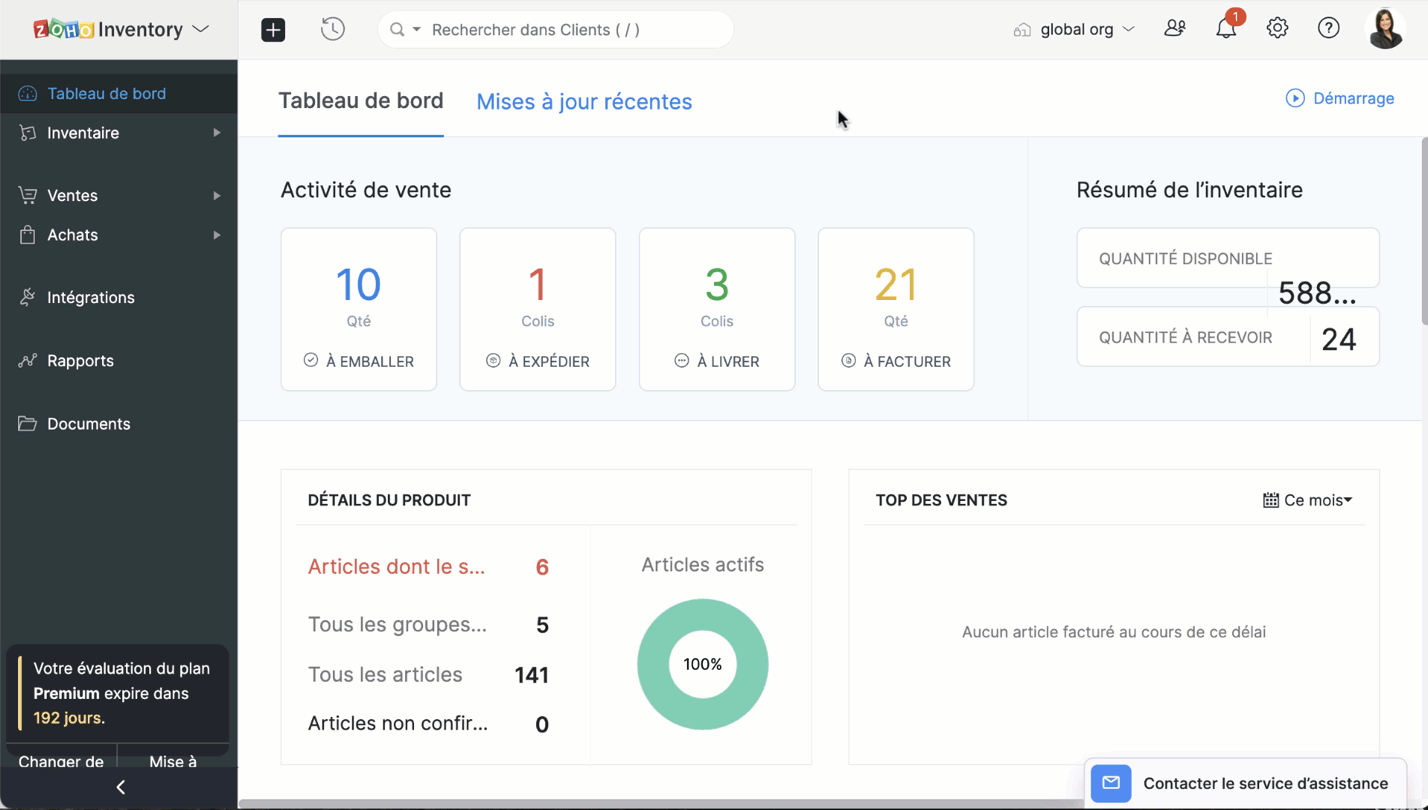
Programmer des rapports
Zoho Inventory vous permet de programmer la génération d'un rapport sur une base hebdomadaire, mensuelle, trimestrielle ou annuelle, selon vos préférences. Le rapport généré sera ensuite envoyé aux adresses e-mail de votre choix. Cette fonctionnalité n'est disponible que pour certains types de rapports.
- Passez au module "Rapports" depuis le panneau à gauche.
- Sélectionnez le rapport que vous souhaitez programmer.
- Cliquez sur "Planifier un rapport"
- Sélectionnez les critères en fonction desquels vous souhaitez planifier le rapport, enregistrez.
- Le rapport sera automatiquement envoyé à votre e-mail à l'heure et à l'intervalle spécifiés.
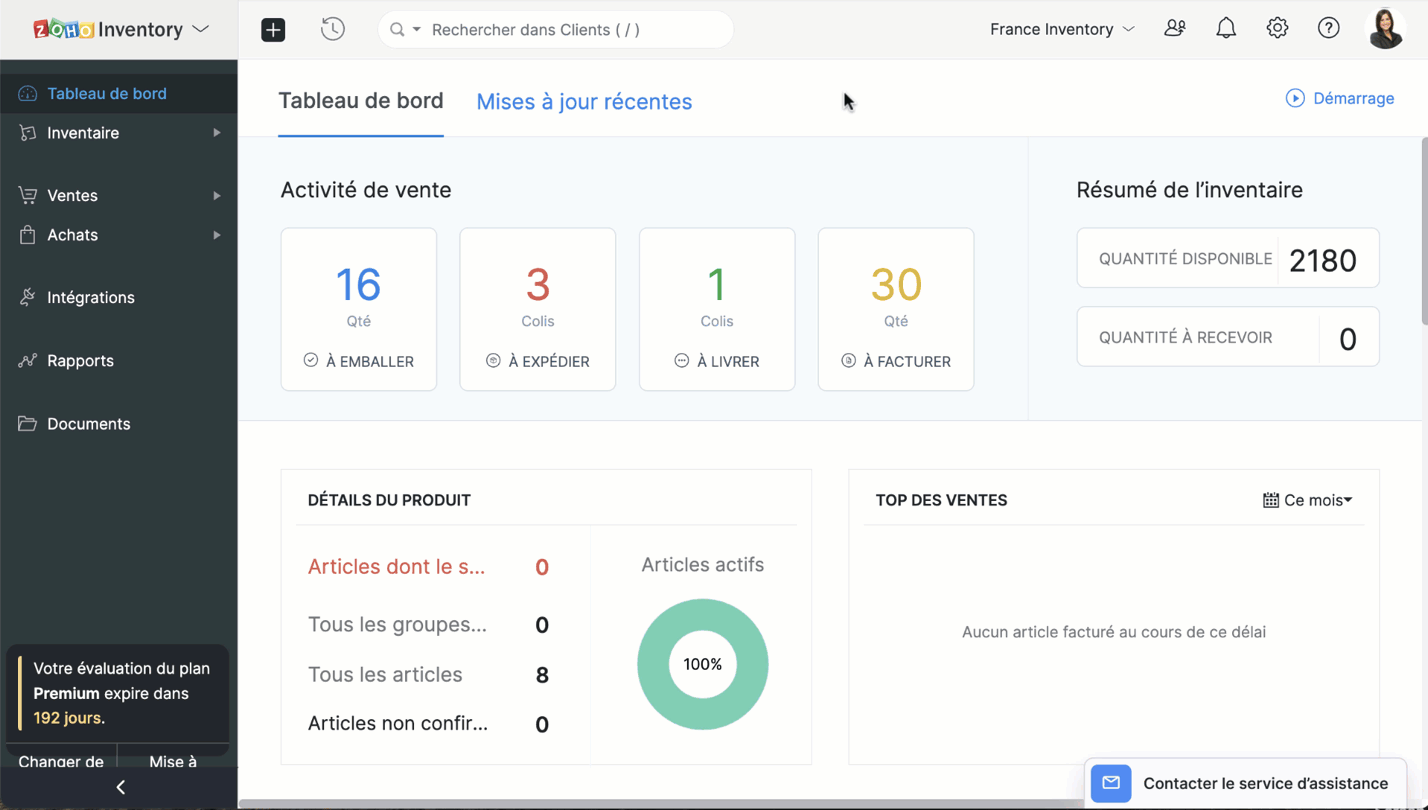
Intégration Zoho Inventory - Zoho Analytics
Zoho Inventory dispose d'un ensemble de rapports standards que vous pouvez générer pour suivre la santé financière de votre organisation. Même si ces rapports répondent aux besoins d'une majorité d'entreprises, il est toujours nécessaire de les personnaliser.
L'intégration de Zoho Analytics vous permet de créer des rapports et des tableaux de bord hautement personnalisables pour visualiser et suivre les principales mesures financières à partir de vos données Zoho Inventory.
Configurer l'intégration
Prérequis : vous devez être administrateur de votre organisation Zoho Inventory pour configurer cette intégration.
- Paramètres >> Intégrations >> Zoho Apps >> Zoho Analytics
- Vos données de Zoho Inventory seront disponibles dans Zoho Analytics via une synchronisation à sens unique.
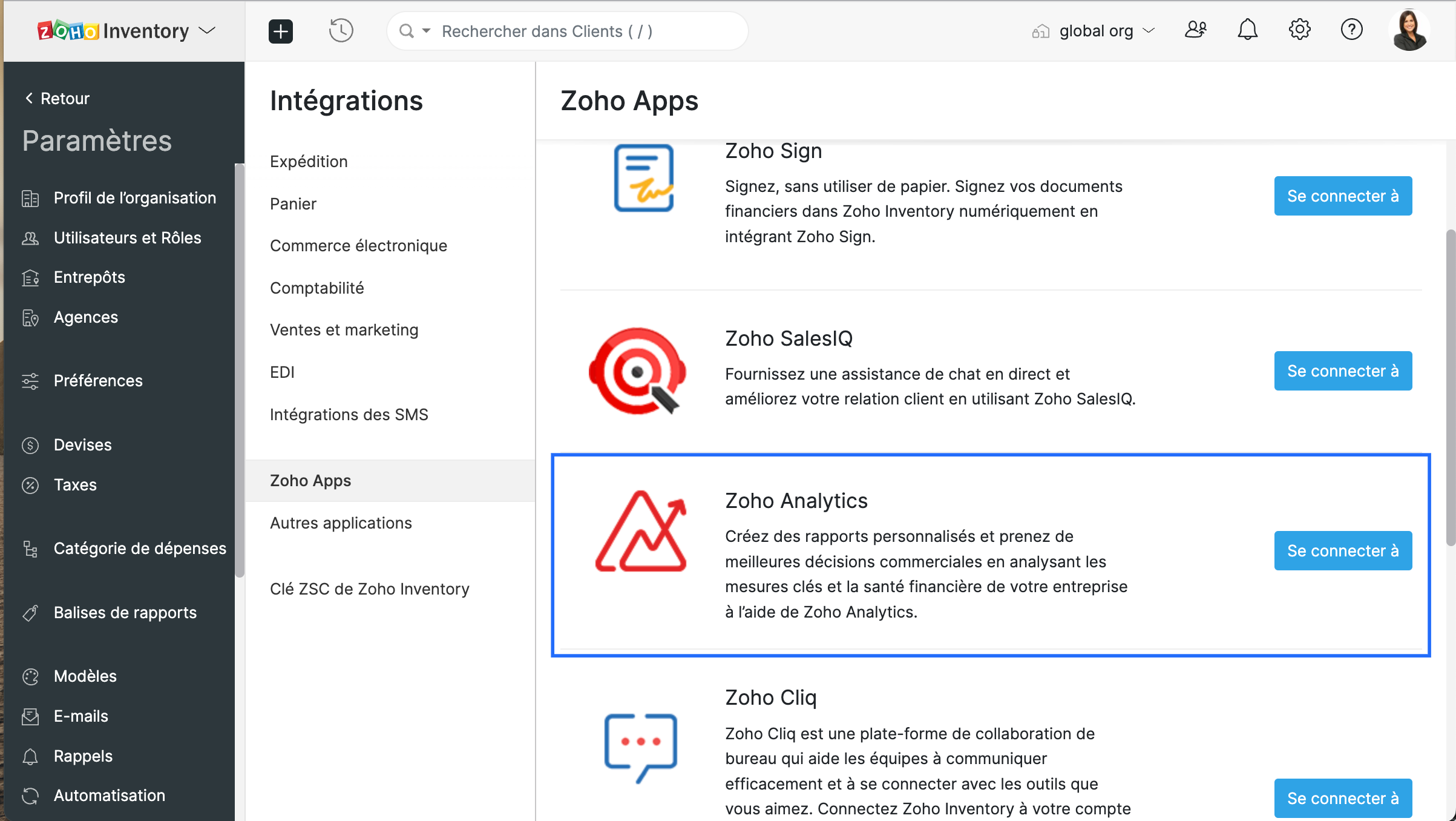
- Choisissez les modules dont les données seront synchronisées et configurez la fréquence à laquelle elles le seront dans Zoho Analytics.
- Sélectionnez les modules et les champs qui doivent être synchronisés, enregistrez.
- Pendant le transfert des données de votre compte Zoho Inventory vers Zoho Analytics, vous ne pourrez pas modifier les paramètres de synchronisation du module. Cependant, vous pouvez continuer à utiliser Zoho Inventory et vous serez notifié par email dès que vos données auront été synchronisées.
Astuce : Vous pouvez reconfigurer le déroulement et les modules qui sont synchronisés même après l'intégration. Pour ce faire, accédez à Paramètres >> Intégrations >> Zoho Apps >> Zoho Analytics >> Afficher les détails, puis cliquez sur "Modifier les paramètres".
N'hesitez pas à partager vos questions en commentaire
L'équipe Zoho France
Topic Participants
Kinjal Lodaya
JGerbore
Sticky Posts
Collaboration sans faille avec Zoho One
Bonjour à tous, Dans cet article nous allons voir comment Zoho One permet une collaboration à différents niveaux . La façon dont nous travaillons évolue. À mesure que les entreprises se mondialisent, la plupart des activités sont menées en équipe.
Recent Topics
Failing to generate Access and Refresh Token
Hello. I have two problems: First one when generating Access and Refresh Token I get this response: As per the guide here : https://www.zoho.com/books/api/v3/#oauth (using server based application) I'm following all the steps. I have managed to getZeptomail 136.143.188.150 blocked by SpamCop
Hi - it looks like this IP is being blocked, resulting in hard bounces unfortunately :( "Reason: uncategorized-bounceMessage: 5.7.1 Service unavailable; Client host [136.143.188.150] blocked using bl.spamcop.net; Blocked - see https://www.spamcop.net/bl.shtml?136.143.188.150Apply transaction rules to multiple banks
Is there any way to make transaction rules for one bank apply to other banks? It seems cumbersome to have to re-enter the same date for every account.How to bulk update records with Data Enrichment by Zia
Hi, I want to bulk update my records with Data Enrichment by Zia. How can I do this?Need Guidance on SPF Flattening for Zoho Mail Configuration
Hi everyone, I'm hoping to get some advice on optimizing my SPF record for a Zoho Mail setup. I use Zoho Mail along with several other Zoho services, and as a result, my current SPF record has grown to include multiple include mechanisms. My CloudflareHow do I split a large CSV file into smaller parts for import into Zoho?
Hi everyone, I’m trying to upload a CSV file into Zoho, but the file is very large (millions of rows), and Zoho keeps giving me errors or takes forever to process. I think the file size is too big for a single import. Manually breaking the CSV into smallerClient Script Payload Size Bug
var createParams = { "data": [{ "Name": "PS for PR 4050082000024714556", "Price_Request": { "id": "4050082000024714556" }, "Account": { "id": "4050082000021345001" }, "Deal": { "id": "4050082000023972001" }, "Owner": { "id": "4050082000007223004" }, "Approval_Status":Sync Issue Between Zoho Notebook Web App on Firefox (PC) and Android App
Hi Zoho Notebook Community, I'm facing a sync problem with Zoho Notebook. When I use the web version on Mozilla Firefox browser on my PC, I create and save new notes, and I've synced them successfully. However, these new notes aren't showing up in myMessages not displayed from personal LinkedIn profile
Hello. I connected both our company profile and my personal profile to Zoho social. I do see all messages from our company page but none from my private page. not even the profile is being added on top to to switch between company or private profile,lead convert between modules
Hello, The workflow we set up to automatically transfer leads registered via Zapier into the Patients module to the Leads module started to malfunction unexpectedly on September 25, 2025, at 11:00 AM. Under normal circumstances, all fields filled in theFlow Task Limits - How to Monitor, Understand Consumption?
So, I got an email last night saying that I've exhausted 70% of my tasks for this month, and encouraging me to buy more tasks. I started to dig into this, and I cannot for the life of me figure out where to find any useful information for understanding,Cross References Do Not Update Correctly
I am using cross references to reference Figures and current am just using the label and number, i.e. Figure #. As seen here: When I need to update the field, I use the update field button. But it will change the cross reference to no longer only includingManage control over Microsoft Office 365 integrations with profile-based sync permissions
Greetings all, Previously, all users in Zoho CRM had access to enable Microsoft integrations (Calendar, Contacts, and Tasks) in their accounts, regardless of their profile type. Users with administrator profiles can now manage profile-based permissionsHow to Track and Manage Schedule Changes in Zoho Projects
Keeping projects on track requires meticulous planning. However, unforeseen circumstances can cause changes to schedules, leading to delays. It becomes important to capture the reason for such changes to avoid them in the future. Zoho Projects acknowledgesIs there a notification API when a new note is addeding
Trying to push to Cliq, or email notification when there's a new note added in module. How to implement this?Zoho Sheet - Desktop App or Offline
Since Zoho Docs is now available as a desktop app and offline, when is a realistic ETA for Sheet to have the same functionality?I am surprised this was not laucned at the same time as Docs.Collaborate Feature doesn't work
Hello Team. It seems that the collaborate section is broken? I can post something but it all appears in "Discussions". In there is no way how I would mark something as Draft, Approval, post or any of the other filter categories? Also if I draft a postEdit Permission during and after approval?
When a record is sent for approval Can a user request for edit permission from the approver? We don't want to give edit permissions for all the records under approval Only on a case-by-case basis How can we achieve this?Zoho web and mobile application not workingn
Both zoho forms web and mobile application aren't working. I have checked my network connections and they are fine.Introducing the revamped What's New page
Hello everyone! We're happy to announce that Zoho Campaigns' What's New page has undergone a complete revamp. We've bid the old page adieu after a long time and have introduced a new, sleeker-looking page. Without further ado, let's dive into the mainPrevent stripping of custom CSS when creating an email template?
Anyone have a workaround for this? Zoho really needs to hire new designers - templates are terrible. A custom template has been created, but every time we try to use it, it strips out all the CSS from the head. IE, we'll define the styles right in the <head> (simple example below) and everything gets stripped (initially, it saves fine, but when you browse away and come back to the template, all the custom css is removed). <style type="text/css"> .footerContent a{display:block !important;} </style>Bulk Moving Images into Folders in the Library
I can't seem to select multiple images to move into a folder in order to clean up my image library and organize it. Instead, I have to move each individual image into the folder and sometimes it takes MULTIPLE tries to get it to go in there. Am I missingLatest updates in Zoho Meeting | Breakout rooms and End to end encryption
Hello everyone, We’re excited to share a few updates for Zoho Meeting. Here's what we've been working on lately: Introducing Breakout Rooms for enhanced collaboration in your online meetings and End-to-end encryption to ensure that the data is encryptedSystematic SPF alignment issues with Zoho subdomains
Analysis Period: August 19 - September 1, 2025 PROBLEM SUMMARY Multiple Zoho services are causing systematic SPF authentication failures in DMARC reports from major email providers (Google, Microsoft, Zoho). While emails are successfully delivered dueAccidentally deleted a meeting recording -- can it be recovered?
Hi, I accidentally deleted the recording for a meeting I had today. Is there a way I can recover it?To Zoho customers and partners: how do you use Linked Workspaces?
Hello, I'm exploring how we can set up and use Linked Workspaces and would like to hear from customers and partners about your use cases and experience with them. I have a Zoho ticket open, because my workspace creation fails. In the meantime, how isHow to access email templates using Desk API?
Trying to send an email to the customer associated to the ticket for an after hours notification and can't find the API endpoint to grab the email template. Found an example stating it should be: "https://desk.zoho.com/api/v1/emailtemplates/" + templateID;How to render either thumbnail_url or preview_url or preview_data_url
I get 401 Unauthorised when using these urls in the <img> tag src attribute. Guide me on how to use them!Update Portal User Name using Deluge?
Hey everyone. I have a basic intake form that gathers some general information. Our team then has a consultation with the person. If the person wants to move forward, the team pushes a CRM button that adds the user to a creator portal. That process isZoho Bookings No Sync with Outlook
Zoho Bookings appointments are showing on my Outlook Calendar but Outlook events are not showing on Zoho Bookings. How do I fix this?Unable to retrieve Contact_Name field contents using Web API in javascript function
Hello, I've added a field in the Purchase Order form to select and associate a Sales Order (Orden_de_venta, lookup field). I've also created a client script to complete some fields from the Sales Order (and the Quote), when the user specifies the relatedUpdating Woocommerce Variation Products Prices Via Zoho CRM
I can update product prices with this flow: But I can't update variant products. I got a code from Zoho for this, but I couldn't get it to work. It needs to find the product in the CRM from the SKU field and update the variation with the price there.Emails Disappearing From Inbox
I am experiencing the unnerving problem of having some of the messages in my inbox just disappear. It seems to happen to messages that have been in there for longer than a certain amount of time (not sure how long exactly). They are usually messages that I have flagged and know I need to act on, but have not gotten around to doing so yet. I leave them in my inbox so I will see them and be reminded that I still need to do something about them, but at least twice now I have opened my inbox and foundPower of Automation :: Automatic removal of project users once the project status is changed.
A custom function is a software code that can be used to automate a process and this allows you to automate a notification, call a webhook, or perform logic immediately after a workflow rule is triggered. This feature helps to automate complex tasks andCustomizing Form Questions per Recipient Group in Zoho Campaigns/Forms
Hello everyone, I would like to ask if it’s possible in Zoho Campaigns or Zoho Forms to send out a campaign where the form questions can be customized based on the group of recipients. Use case example: I have prepared 20 questionnaire questions. ForAutomatic category assignment
Hi, I’d like to ask if there is a way to automatically assign an expense category based on the recognized Merchant. What would be the simplest way to set up automatic category assignment? Alternatively, is there an option to first choose the categoryZoho Books - France
L’équipe de Zoho France reçoit régulièrement des questions sur la conformité de ses applications de finances (Zoho Books/ Zoho Invoice) pour le marché français. Voici quelques points pour clarifier la question : Zoho Books est un logiciel de comptabilitéEvery time an event is updated, all participants receive an update email. How can I deactivate this?
Every time an event is updated in Zoho CRM (e.g. change description, link to Lead) every participant of this meeting gets an update email. Another customer noticed this problem years ago in the Japanese community: https://help.zoho.com/portal/ja/community/topic/any-time-an-event-is-updated-on-zohocrm-calendar-it-sends-multiple-invites-to-the-participants-how-do-i-stop-that-from-happeningHaving Trouble Opening The Candidate Portal
Recently am having trouble opening the Candidate Portal. It keeps loading but cannot display any widgets. Tried Safari, Chrome and Edge. Non of them work. Please solve the problem ASAP.Forms - Notification When Response Submitted
How do I set it up to generate an email notification when a response (class request) is submitted?Next Page