Llega Zoho One 2021: una nueva experiencia de usuario unificada
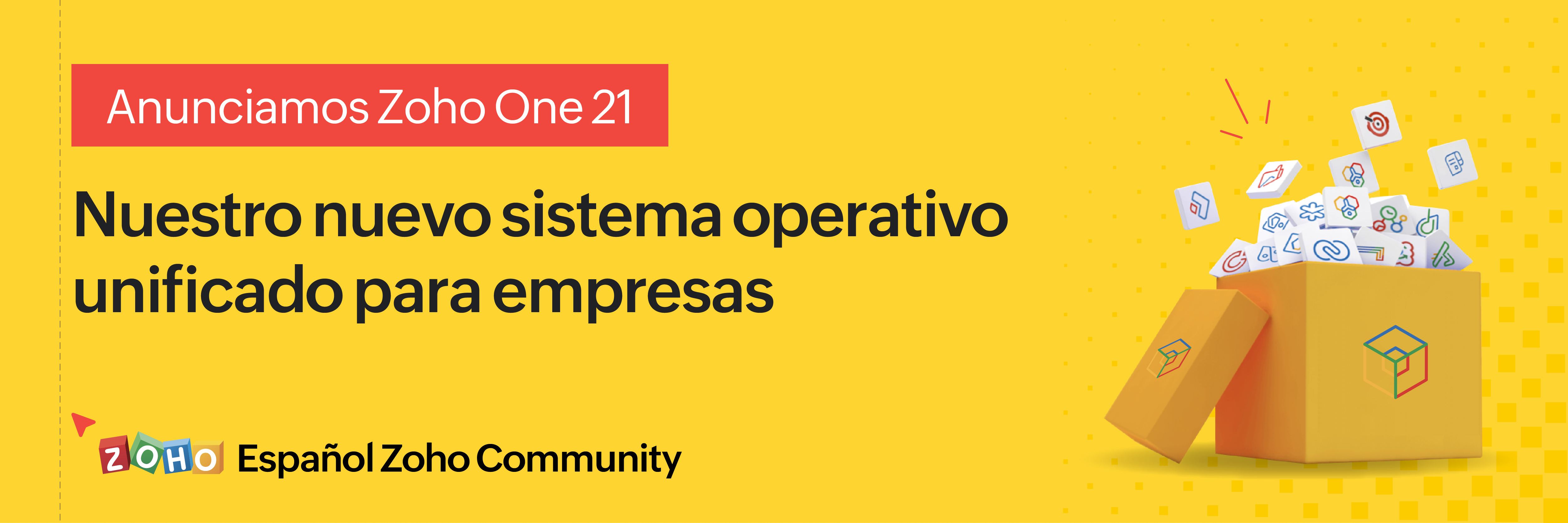 Nuevo Zoho One 2021, el sistema operativo unificado para empresas
Nuevo Zoho One 2021, el sistema operativo unificado para empresas¡Hola, comunidad!
Por fin podemos desvelar lo último en lo que hemos trabajado: un nuevo Zoho One, más unificado que nunca. Con el fin de seguir impulsando a los negocios y combatir sus desafíos actuales, como la dispersión de datos y las brechas de comunicación entre equipos aislados, hoy os presentamos la versión 2021 de Zoho One, con 5 nuevas aplicaciones, 3 nuevos servicios y 7 importantes mejoras en la plataforma. ¿Quieres saber más? Quédate leyendo esta publicación.
Navegación unificada y panel de control personalizable
Cada miembro de tu equipo puede ver ahora sus aplicaciones, servicios y paneles de información en una sola vista con la centralización a través de calendarios, paneles de control, navegación y más. Ahora puedes anclar o desanclar tus aplicaciones favoritas con un solo clic. Y, gracias a las personalizaciones y a los más de 50 widgets preconfigurados, los usuarios tendrán visibilidad de toda la organización en una única vista, con la posibilidad de profundizar en ella con un solo clic.
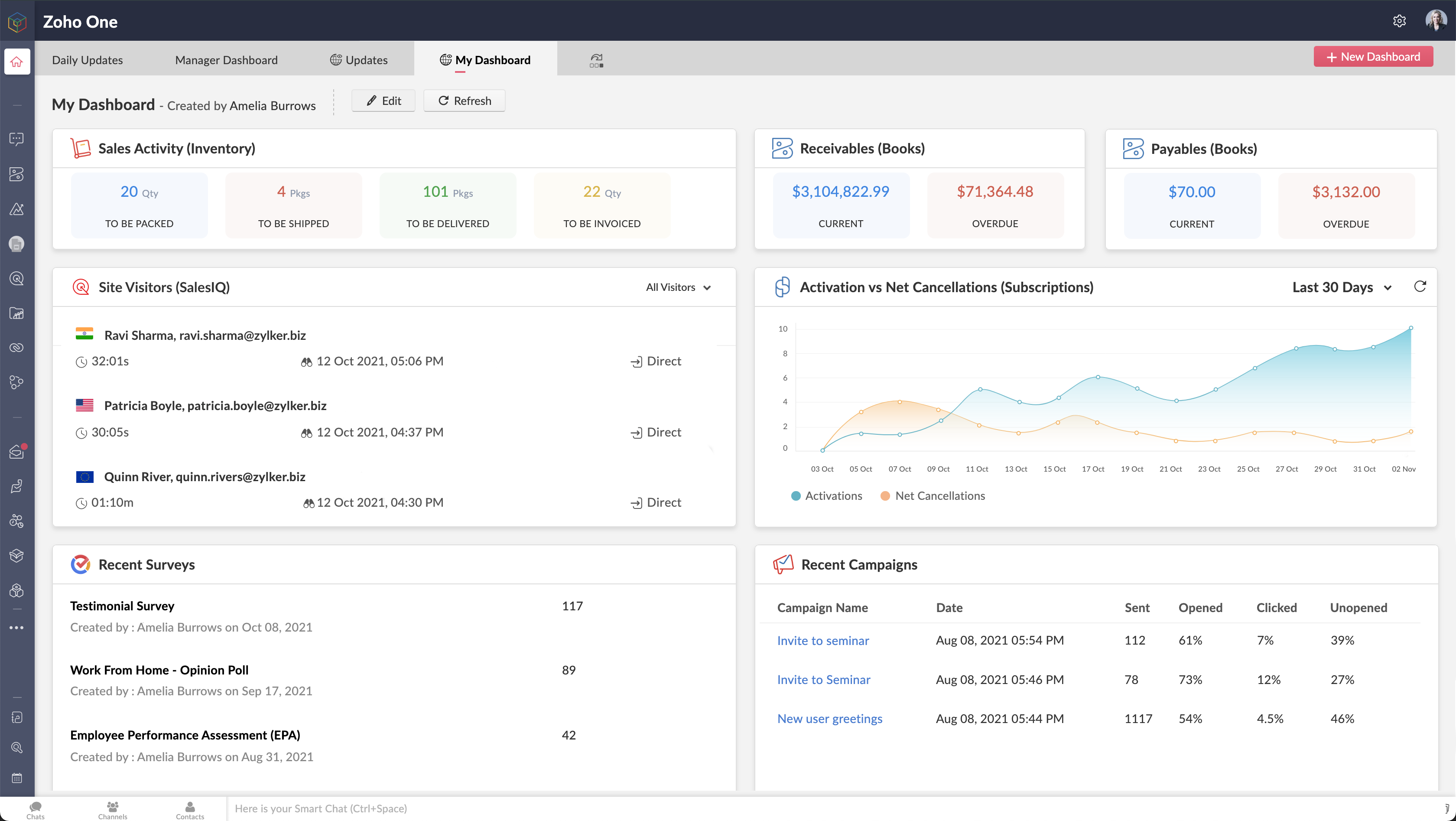 Paneles de control unificados y widgets en Zoho One
Paneles de control unificados y widgets en Zoho OneBúsqueda mejorada de ZIA: información unificada y en tiempo real para la toma de decisiones empresariales críticas
¿Te cuesta encontrar un correo electrónico específico o un análisis en tiempo real que antes se perdía entre los departamentos? Ya no. Zia, la asistente de IA de Zoho y la plataforma de BI y análisis de Zoho permite a los usuarios predecir y proporcionar información en toda la organización, lo que permite tomar decisiones con confianza. Las nuevas innovaciones incluyen:
- BI integrado y conversacional: Zoho One pone a tu disposición más de 1.500 informes y paneles de análisis pre-construidos, con análisis integrados y conversacionales que permiten a los responsables de la toma de decisiones profundizar en los datos y obtener información interdepartamental, todo ello mediante comandos de lenguaje natural utilizando Zia Insights.
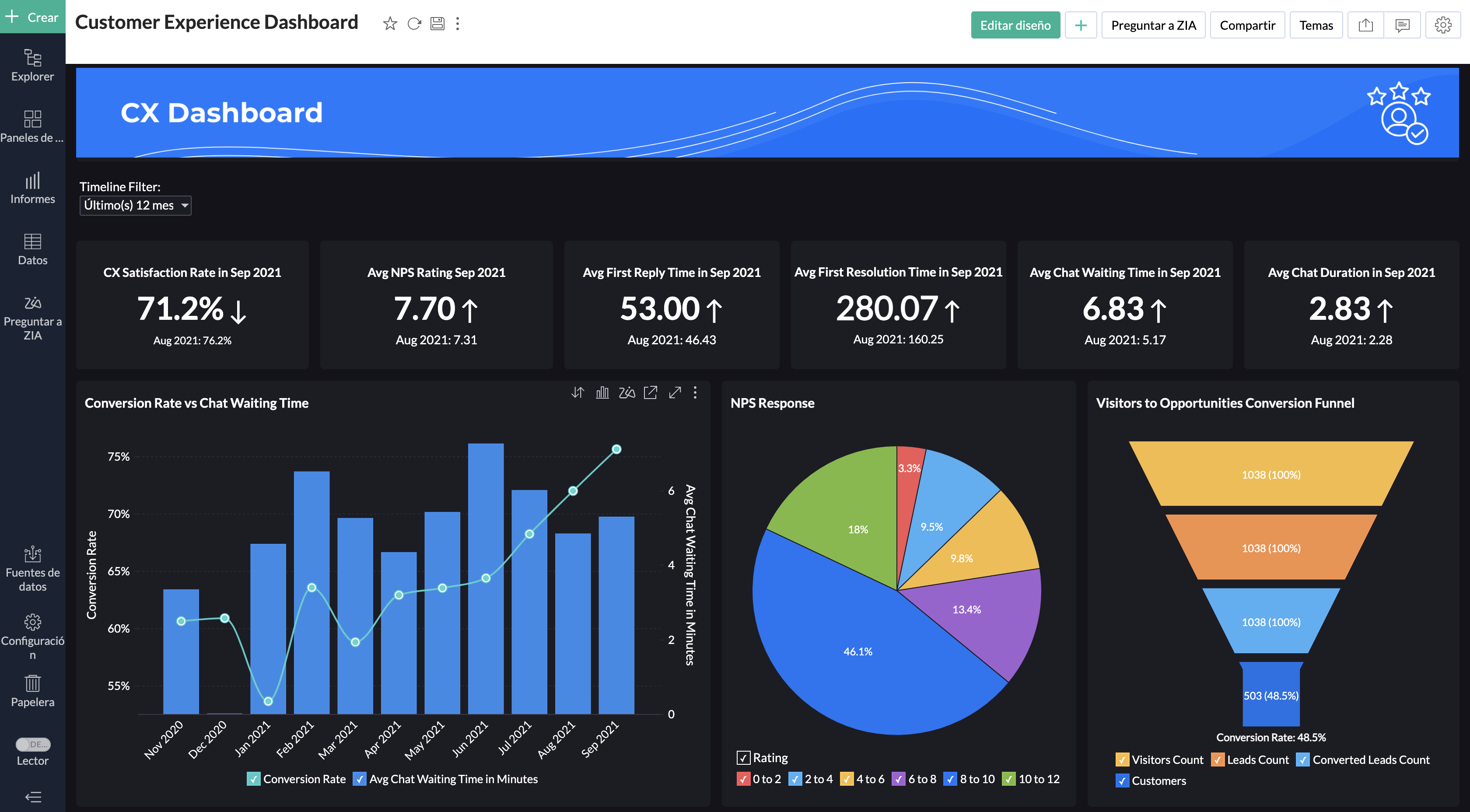 BI unificado y conversaciones en todo Zoho One
BI unificado y conversaciones en todo Zoho One- Preparación de datos: Zoho Data Prep, una herramienta de preparación y gestión de datos de autoservicio está ahora disponible en Zoho One. Tanto si los usuarios preparan datos de aplicaciones de terceros como de otras fuentes, DataPrep, con tecnología de aprendizaje automático, puede ayudarles a integrar, modelar, limpiar, transformar, enriquecer y catalogar los datos, así como a integrarlos con Zoho Analytics o con un tercero para obtener nuevos conocimientos.
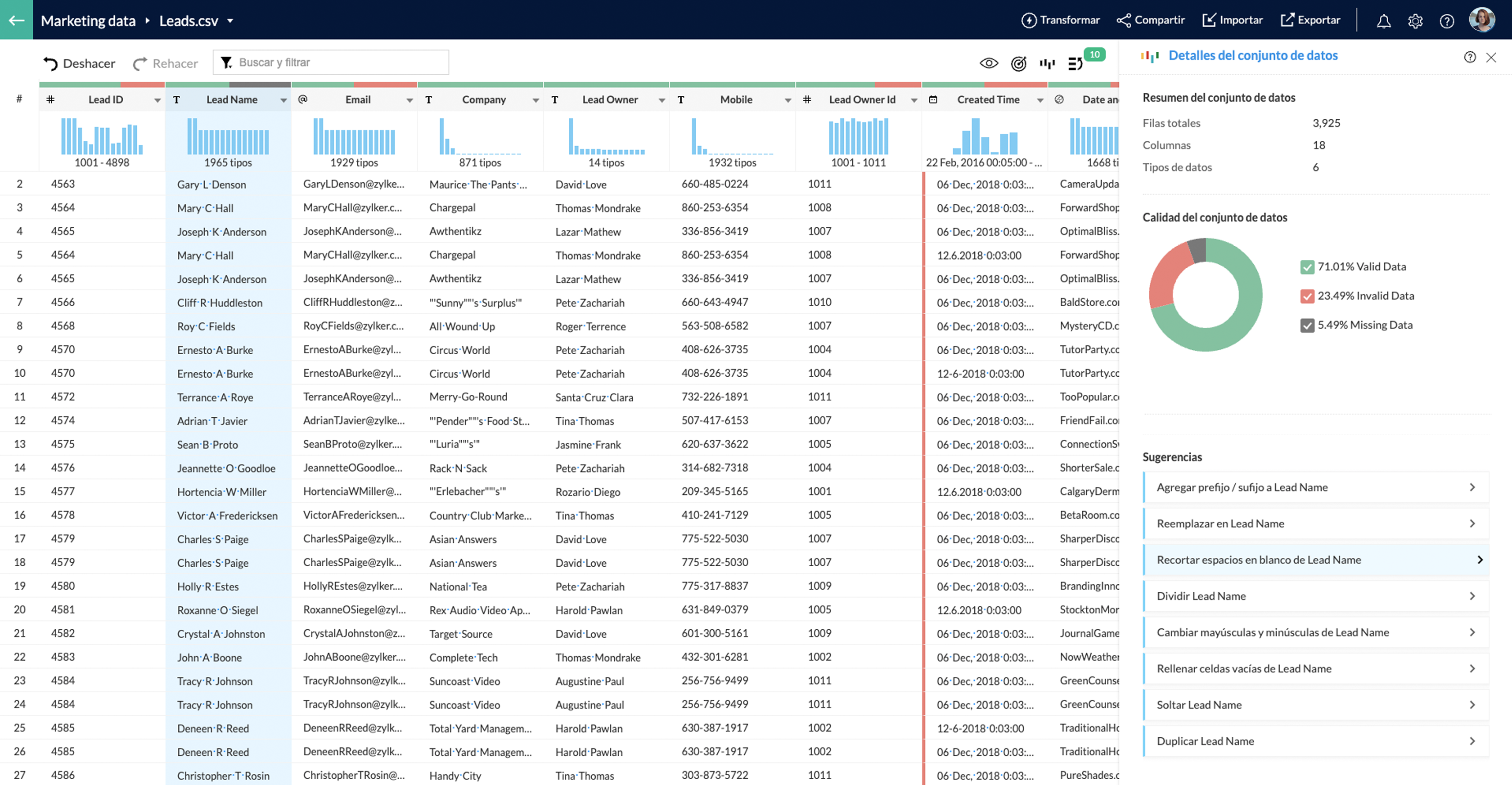 Preparación de datos con Zoho DataPrep
Preparación de datos con Zoho DataPrep- Work Graph: El nuevo servicio de back-end de Zoho mapea las interacciones entre las personas, los recursos, los sistemas y los procesos mediante el estudio de las señales y su fuerza en todo el entorno para construir un gráfico de trabajo en toda la empresa, que es específico para cada individuo dentro de la organización.
- Búsqueda empresarial: Hemos mejorado la búsqueda de Zia en toda la organización: ahora Zia puede entender las solicitudes de lenguaje natural (NLP - sólo disponible en inglés). Busca en base a múltiples factores como el contexto, la proximidad y la relevancia.
- Org Dictionary: Este nuevo servicio ofrece un diccionario central para toda la organización. Incorpora automáticamente el nombre de los empleados en la organización y otras fuentes, ofreciendo una dicción central y consistente a través de varias aplicaciones y usuarios de Zoho.
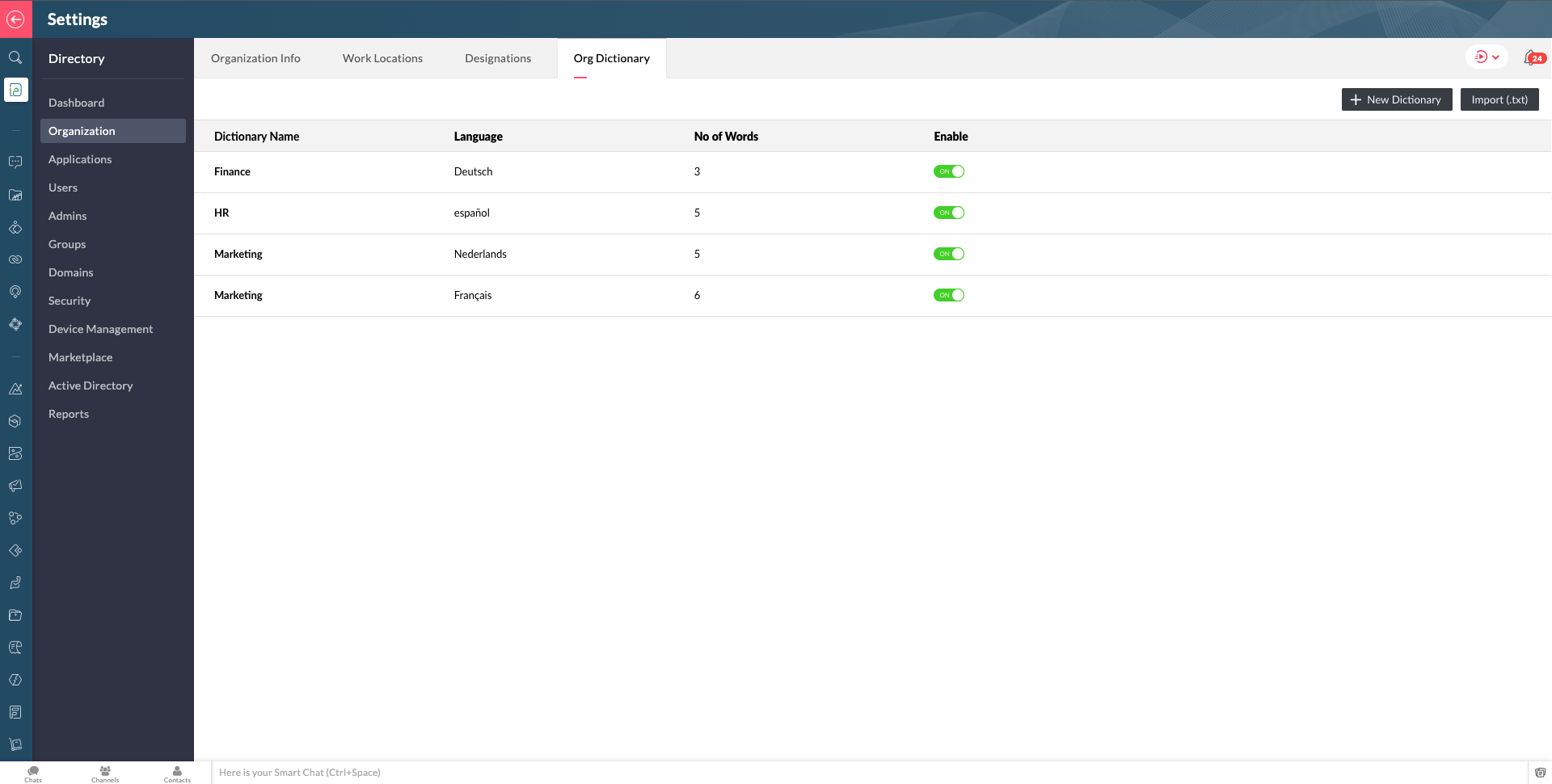 Org Dictionary en Zoho One
Org Dictionary en Zoho OneConstruye una experiencia sólida para los empleados desde cualquier lugar
Para ayudar a acortar la distancia entre empleados, empresas y equipos que se ha ampliado con el trabajo remoto, Zoho One ofrece soluciones que promueven una mayor colaboración y experiencia de los empleados para apoyar cualquier modo de trabajo:
- Mobile Application Management (MAM) y Mobile Device Management (MDM): Con el trabajo remoto ahora persistente, Zoho One ahora incluye la capacidad de gestión de aplicaciones móviles de nivel empresarial. Los administradores pueden añadir y gestionar fácilmente todos los dispositivos de sus usuarios para tener una mejor visión y control del aprovisionamiento, los permisos y las políticas específicas de las aplicaciones, el bloqueo y la eliminación de los dispositivos de forma remota, y más, para apoyar la movilidad y la flexibilidad de los empleados.
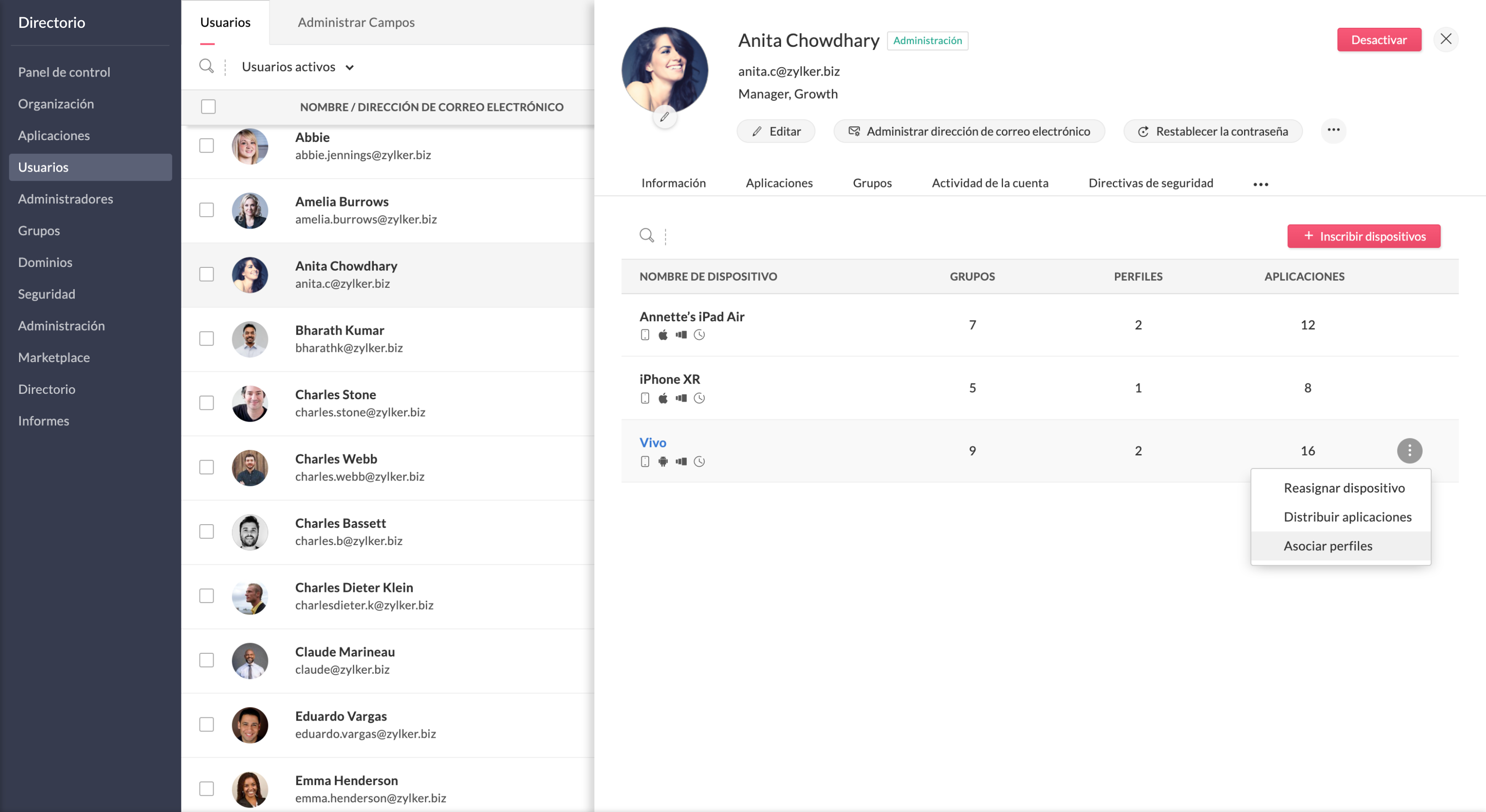 Gestión de aplicaciones móviles de nivel empresarial en Zoho One
Gestión de aplicaciones móviles de nivel empresarial en Zoho One- Zoho Commerce: La incorporación de Zoho Commerce te permite crear tiendas online fácilmente con las herramientas necesarias para construir un sitio web, aceptar pedidos, hacer un seguimiento del inventario, procesar los pagos, gestionar los envíos, comercializar tu marca y analizar los datos. Además, Zoho Commerce también se integra con pasarelas de pago de terceros.
- Zoho Learn: Ahora puedes disponer de una herramienta de gestión del aprendizaje que permite crear programas de formación y evaluaciones interactivas, para así fomentar el crecimiento de tus equipos.
- Zoho Lens: Para facilitar una mejor comunicación y colaboración en un entorno de trabajo remoto, Zoho Lens proporciona asistencia y orientación remotas a los empleados a través de la Realidad Aumentada (RA) mediante anotaciones de RA en tiempo real, VoIP y chat de texto, y más.
- TeamInbox: Tus equipos pueden utilizar esta bandeja de entrada de correo electrónico compartida para eliminar la duplicación de tareas y agilizar las conversaciones por correo electrónico en una ubicación central.
Capacidades de la plataforma en constante expansión
Zoho Marketplace ofrece miles de integraciones abiertas que permiten las extensiones de terceros y mejoran la potencia de la plataforma.
Ahora puedes conectar todas tus aplicaciones favoritas a través de Single-Sign-On y construir flujos de procesos empresariales activos entre ellas. Construye aplicaciones personalizadas, portales, widgets y soluciones verticales con nuestras herramientas internas para desarrolladores.
¿Emocionados? ¡Sin duda nosotros lo estamos!
El miércoles 20 de octubre está previsto un Zoho Live para explicar todas las novedades de Zoho One.
Para usuarios en España: 17h CEST
Para usuarios en Mexico y otros países de Latinoamérica: 10h CST
Esperamos recibir vuestros comentarios sobre la nueva versión de Zoho One.
¡Gracias!
Topic Participants
Elsa Perpiñá Subiñas
juan.bartra
manuel.losa
Alberto Verdú - ZOHO Partner - Neointec
Sticky Posts
Nuevos tiempos en Zoho Community en español
¡Hola! Os saluda Elsa Perpiñá Subiñas, la cara visible de la comunidad en español, y encargada de crear y mantener esta plataforma como un lugar donde conectar y compartir con otros usuarios. Os doy la bienvenida a una nueva era en esta comunidad, en la que las publicaciones, contenido, preguntas y respuestas estarán escritas en español, y realizadas especialmente para vosotros. A partir de esta semana podréis encontrar: 1. Nuevos subforums en los que encontrar información y realizar vuestras consultas,
Recent Topics
Zoho Inventory: Rewinding 2024
Custom Modules Now available for Standard and Professional Editions with Expanded Limits across all editions
#CRM25Q1 Hello Everyone, We are here with an exciting update to Custom Modules in Zoho CRM. Custom modules will now be available to Standard and Professional Edition users, with expanded support across all editions. The standard modules offered in ZohoAssistance with Custom Attendance Report in Zoho People
Hi, I created a custom report in Zoho People 5.0 to track employee attendance according to our specific needs, as the existing reports do not include all the required details. However, I’ve noticed that the report doesn’t update continuously or on a dailyZoho analyticsでのタブを跨いだ集計
Zoho analyticsまたはCRMレポートなどを用いて、 見込み客タブと商談タブで共通するユニークキー(リード管理番号)を軸に、「共通選択リスト」で設定した項目別の集計を行うことは可能でしょうか? ・要望 ①リード管理番号をキーに、見込み客テーブルと商談テーブルを結合したRAWデータを作成したい ②具体的には下記表のように「共通選択リスト」項目(サービス)別のマーケ数値を一表にしたい ※リード=見込み客タブ 商談・成約=商談タブ リード数 商談数 成約数 サービスA 10 5 2Key Highlights of 2024: Recalling a Year of Progress and Advancements!
As we step into 2025, we’re excited to share the progress and developments we’ve made to simplify and streamline your travel and expense management in the past year. Let’s take a look back at some of the key updates and enhancements that have helped usHow to refresh the page by widget in related list?
Hello, ZOHO.CRM.UI.Popup.closeReload method does the thing I need. But in my case, I'm not using popup. I have a widget in related list and I want to refresh the page when I'm done with it. I searched for it but I wasn't able to find it. Is there an anyyour phone line in the uk doesnt work i need help now
i need to speak with customer service urgentlyTop Menu Disappeared from Blog Page
Hi, Our top menu disappeared at Blog Posts page. However, it's still visible any other page on the website. I attached two screenshots, so it can be understood clearly. How can we bring back top menu? Thanks, K.Missing phone numbers
yesterday I have noticed that most contacts' phone numbers are missing. At first I thought it is a synchronisation problem with my Android phone but as I have found later, numbers are missing on Zoho. I have tried to reimport contacts from a backup butCustomise 404 page in Zoho Sites 2.0
Is it possible to customise the 404 page in Zoho Sites 2? You use to create a new 404 page and that became the default 404 page, but this does not seem to work anymore? Any pointers/suggestions/support appreciated :)[Important announcement] Zoho Writer will mandate DKIM configuration for automation users
Hi all, Effective Dec. 31, 2024, configuring DKIM for From addresses will be mandatory to send emails via Zoho Writer. DKIM configuration allows recipient email servers to identify your emails as valid and not spam. Emails sent from domains without DKIMCreate workflow rules based on notes
Last modified on 17/04/2023: Creating Workflow rules based on notes is now available for all Zoho CRM users in all DCs. Note that it was an early access feature available only upon request. As of April 13, 2023, it is rolled out for al Zoho CRM accounts.Workflow sync between zoho books and zoho inventory
Hello, While the custom fields, validation rules and even custom buttons are sync'd between zoho books and zoho inventory, the workflow rules do not. Not sure if this is an intentional purpose of zoho team for some good reason or if it's in the developmentItem sales account via api
Hey everyone, I’m making an invoice using the create invoice endpoint on the api. Is it possible to set a sales account in the line_items attributes?Zoho Please change your ways
I started using Your new Zoho bookings in earnest 3 days ago. What a mistake. Once again, everything is backwards and upside down. I had to spend 5 hours testing how the thing works in order for me to understand how to acutally use it. When i started using google calendar years ago. it took seconds to figure out how it works. Why is that. bc they put everything in places where it makes sense. Today, I needed to add an appointment as well as a time off. Stupid me i added the time off first,Make a ticket visible in the Community
Hi there, It is possible to have a conversation with a customer via a ticket and eventually the proposed solution isn't possible yet. Therefore you want to add it as an idea in the Community, available and open to everyone that is in the community, soZoho email folders gone
Hi, All my email folders are gone, i cant found any email, except sent. Also before folder rulesas was changed and i didnt fixed them, could you please check it?Pause/Resume Subscrtiption API
I don't see the option to Pause/Resume a subscription using the API, is it in the pipeline?Update Department on Ticket (with applied Blueprint)
Hello, Is it possible to update the Department of a ticket which is dictated by a blueprint, e.g. I would like to change departments at different states in the Blueprint. I do not see this is an option in workflow rules or blueprint transition actions,ERROR_CODE :554, ERROR_CODE :rejected due to spam
Please verify bounce message: This message was created automatically by mail delivery software. A message that you sent could not be delivered to one or more of its recipients. This is a permanent error. xxx@thalesesec.com Error, ERROR_CODE :554, ERROR_CODECan't verify domain with AWS Route53
I have a domain successfully transferred to AWS Route53 from NameCheap. When I try to CNAME or TXT Records as suggested, they are added in AWS console however zohomail does not verify them. For the TXT record zohomail says the value is wrong, whereasSent emails not going and showing "Processing"
Hello Team, Could you please assist with sent emails showing "processing" and not actually going through? Many thanks and regards, CycologyLinkedIn verification link and otp not receiving
For the last 2 to 3 weeks I'm trying to verify my LinkedIn account to access my company's LinkedIn page, Linkedin is sending verification links and codes to this email address but I have not received any codes or links. Please help me here. Looking forwardsend file to ftp or another external service
i'v created a zoho creator application for take a picture and rename it by phone. Now i need to send Each renamed pictures to my ftp or to specific folder on google drive...then, delete it from creator. (every picture recived it will processed by another program and stored on my Erp) HOW CAN I DO ??Mass pdfs into OCR field
I am working on a Creator app that my org will use internally. Is there any way to mass upload pfs through a form with an OCR file upload field? Is Creator capable of this, or would I need to use Catalyst?How to upload a file to form file upload field from deluge script.
Hi guys, I need to store API response into Form File upload field . I'm not getting any errors but PDF file is not assigned to file upload field. You can check possibilities using below details: Method: POST URL: https://v2.convertapi.com/convert/web/to/pdf?Secret=<<SecretKey>>&Token=<<APIKey>>&Url=https://www.google.com You need to generate secretKey and APIKey by Login to https://www.convertapi.com/a/su Response: { "ConversionCost": 4, "Files": { "FileName": "www_google_com.pdf", "FileSize": 68342,Export view via deluge.
Hi, Is it possible to export a view (as a spreadsheet) via deluge? I would like to be able to export a view as a spreadsheet when a user clicks a button. ThanksSubform Time field showing as null in script.
Good Afternoon everyone. I am trying to take the information from my subform and populate it into a multiline field in the CRM. The code below works with no errors. The problem is, it shows that the Open and Close (Time fields) are null. But they areIs there a way to sort report on record template by a specific field like date field
Hi, Is it possible to sort the report on the record template by the date field and not the default Added Time. Please check the example bellow: The records are sorting by the added time I wand to change that by the date field,Shared subfolders
Am I right in thinking that there is no Zoho email application that allows me to create a shared inbox and then add additional folders/subfolders under that inbox? If so, this is really quite incredible and probably a deal breaker for us to start usingUpdate Multi select field values to another form table as individual record
Hi, I am new to coding and do basics within deluge. I need help with the deluge script to meet the following requirement. Form Student Attendance The fields are : Attendance Date Course (Lookup to Course Form) Class (Lookup to Class Form) Students (MultiShared Mailbox - Mark as read for all users
Hi all, Maybe someone can help me out. At the moment we have a shared mailbox without streams. When a users reads an mail or marks it as read other users will not see this. How can we resolve this? We now archive the mails when read and followed up. HoweverAllocate emails to user in a shared mailbox
Hi, This might be obvious, but I cannot find the answer. I have 3 shared mailboxes so any team member can see the emails. Is there a way of allocating a specific email to a user so that it is their responsibility to deal with it? Thanks in advance.How to view shared mailbox in Outlook
How to view shared mailbox in Outlook or in another softwareCustomising the approval email
Is there anyway to customise the Approval email or to add further fields as the default looks so basic and unlike any of the other email notifications from Desk. My users just thought it was spam.Pushing GCLID info from Gravity Forms to ZohoCRM
We are switching to Gravity Forms from Zoho Forms and I cannot find any good info on how to make sure my GCLID tracking info is pushed through to the CRM through my new forms. There was an article in the documentation about placing something within theIssue Configuring SSO Integration with Cognito in Zoho Help Center
Dear Zoho Support Team, We have been working on configuring SSO integration for our Zoho Help Center using Amazon Cognito. While the setup appears to be completed successfully, we are encountering an issue when attempting to access the Help Center. TheNeed manual aggregate column pathing help
See linked video here: https://workdrive.zohoexternal.com/external/a5bef0f0889c18a02f722e59399979c604ce0660a1caf50b5fdc61d92166b3e7Merging contacts does fail because of help center membership
I'm trying to merge two contact records (they are the same contact) where one of them is a member on the help center. The system warns me about this situation and then I de-activate this contact as an "End User" for the help center. Right now the systemDuplicate Contacts - how to get merge or delete
I have noticed that our list of contacts in Zoho Desk duplicates contacts periodically. I have yet to identify when or why. How do I merge or delete them? I see there is a "Deduplicate" but I am unable to find anything that explains this feature.Next Page