Llega Zoho One 2021: una nueva experiencia de usuario unificada
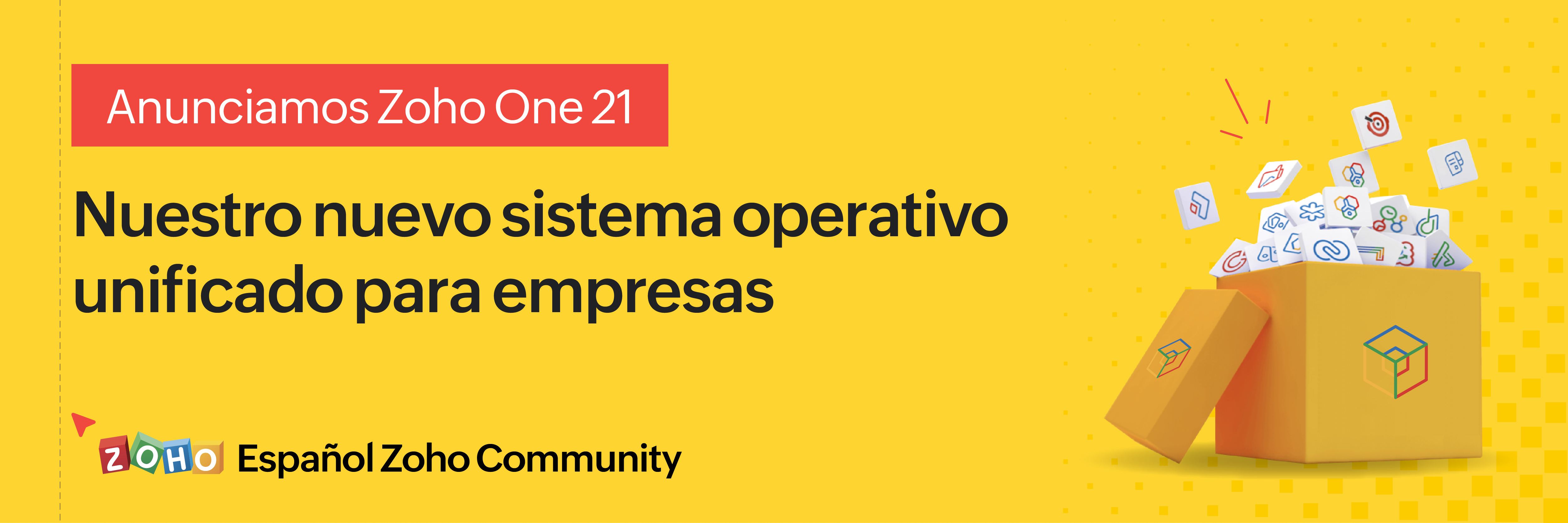 Nuevo Zoho One 2021, el sistema operativo unificado para empresas
Nuevo Zoho One 2021, el sistema operativo unificado para empresas¡Hola, comunidad!
Por fin podemos desvelar lo último en lo que hemos trabajado: un nuevo Zoho One, más unificado que nunca. Con el fin de seguir impulsando a los negocios y combatir sus desafíos actuales, como la dispersión de datos y las brechas de comunicación entre equipos aislados, hoy os presentamos la versión 2021 de Zoho One, con 5 nuevas aplicaciones, 3 nuevos servicios y 7 importantes mejoras en la plataforma. ¿Quieres saber más? Quédate leyendo esta publicación.
Navegación unificada y panel de control personalizable
Cada miembro de tu equipo puede ver ahora sus aplicaciones, servicios y paneles de información en una sola vista con la centralización a través de calendarios, paneles de control, navegación y más. Ahora puedes anclar o desanclar tus aplicaciones favoritas con un solo clic. Y, gracias a las personalizaciones y a los más de 50 widgets preconfigurados, los usuarios tendrán visibilidad de toda la organización en una única vista, con la posibilidad de profundizar en ella con un solo clic.
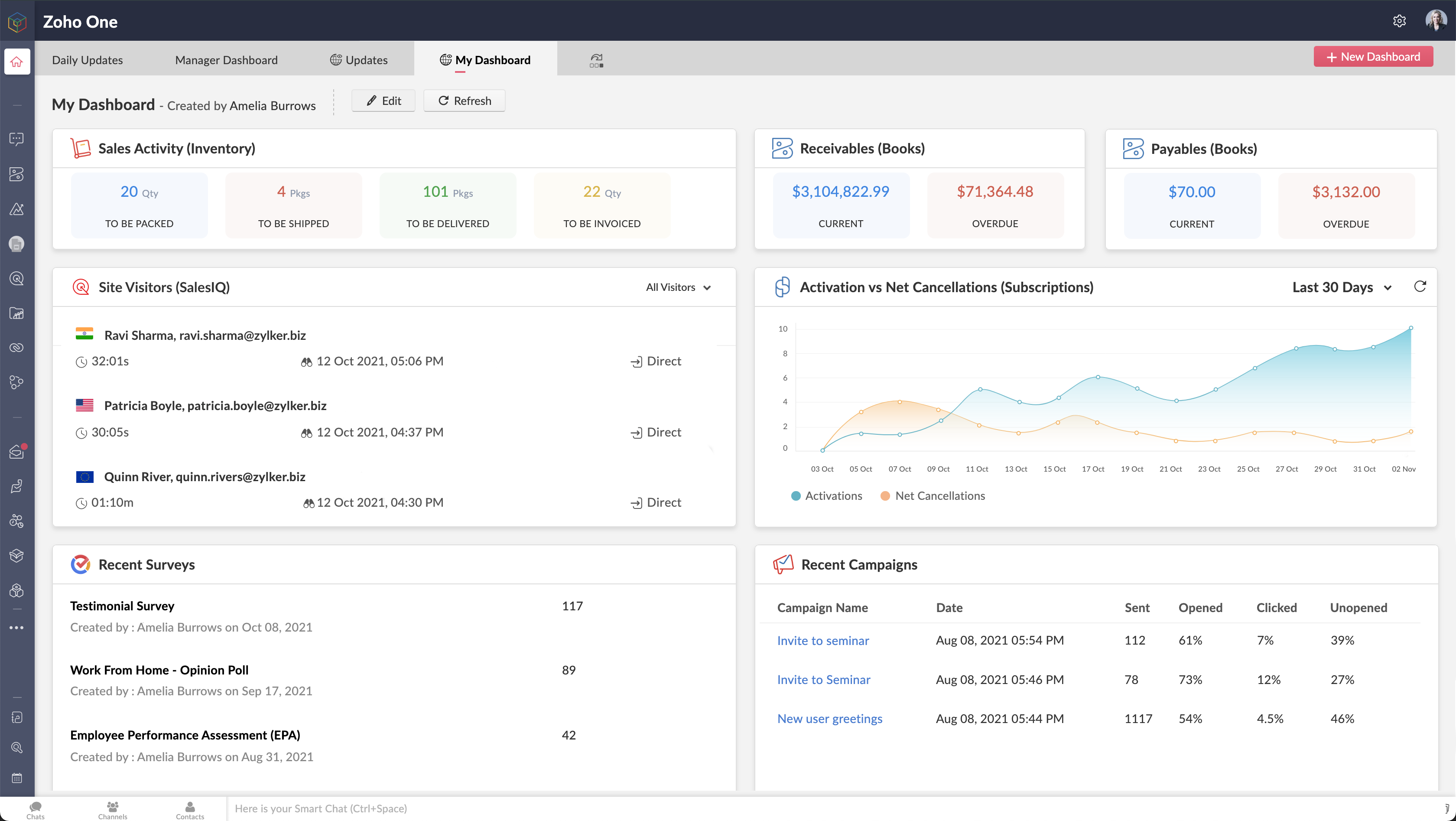 Paneles de control unificados y widgets en Zoho One
Paneles de control unificados y widgets en Zoho OneBúsqueda mejorada de ZIA: información unificada y en tiempo real para la toma de decisiones empresariales críticas
¿Te cuesta encontrar un correo electrónico específico o un análisis en tiempo real que antes se perdía entre los departamentos? Ya no. Zia, la asistente de IA de Zoho y la plataforma de BI y análisis de Zoho permite a los usuarios predecir y proporcionar información en toda la organización, lo que permite tomar decisiones con confianza. Las nuevas innovaciones incluyen:
- BI integrado y conversacional: Zoho One pone a tu disposición más de 1.500 informes y paneles de análisis pre-construidos, con análisis integrados y conversacionales que permiten a los responsables de la toma de decisiones profundizar en los datos y obtener información interdepartamental, todo ello mediante comandos de lenguaje natural utilizando Zia Insights.
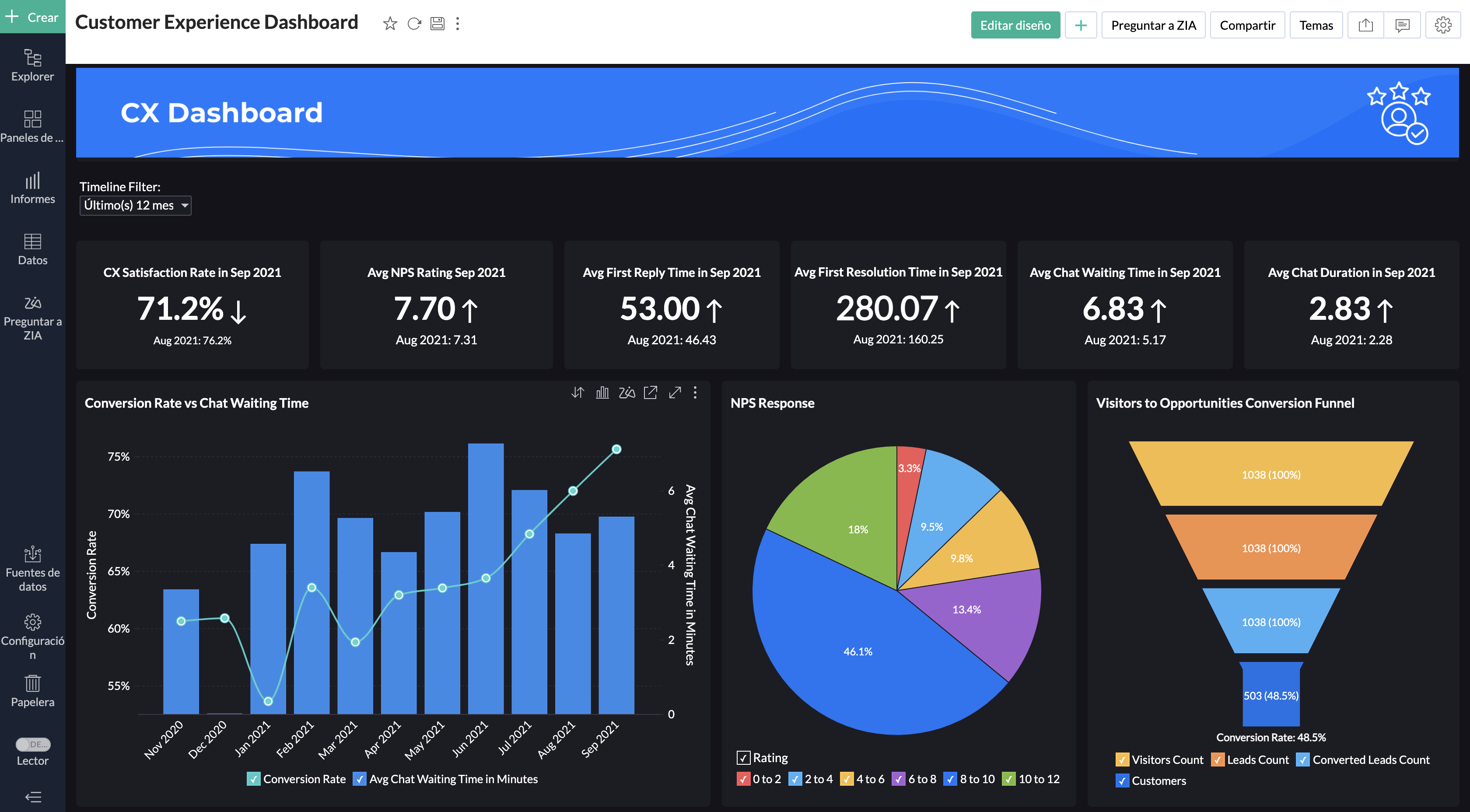 BI unificado y conversaciones en todo Zoho One
BI unificado y conversaciones en todo Zoho One- Preparación de datos: Zoho Data Prep, una herramienta de preparación y gestión de datos de autoservicio está ahora disponible en Zoho One. Tanto si los usuarios preparan datos de aplicaciones de terceros como de otras fuentes, DataPrep, con tecnología de aprendizaje automático, puede ayudarles a integrar, modelar, limpiar, transformar, enriquecer y catalogar los datos, así como a integrarlos con Zoho Analytics o con un tercero para obtener nuevos conocimientos.
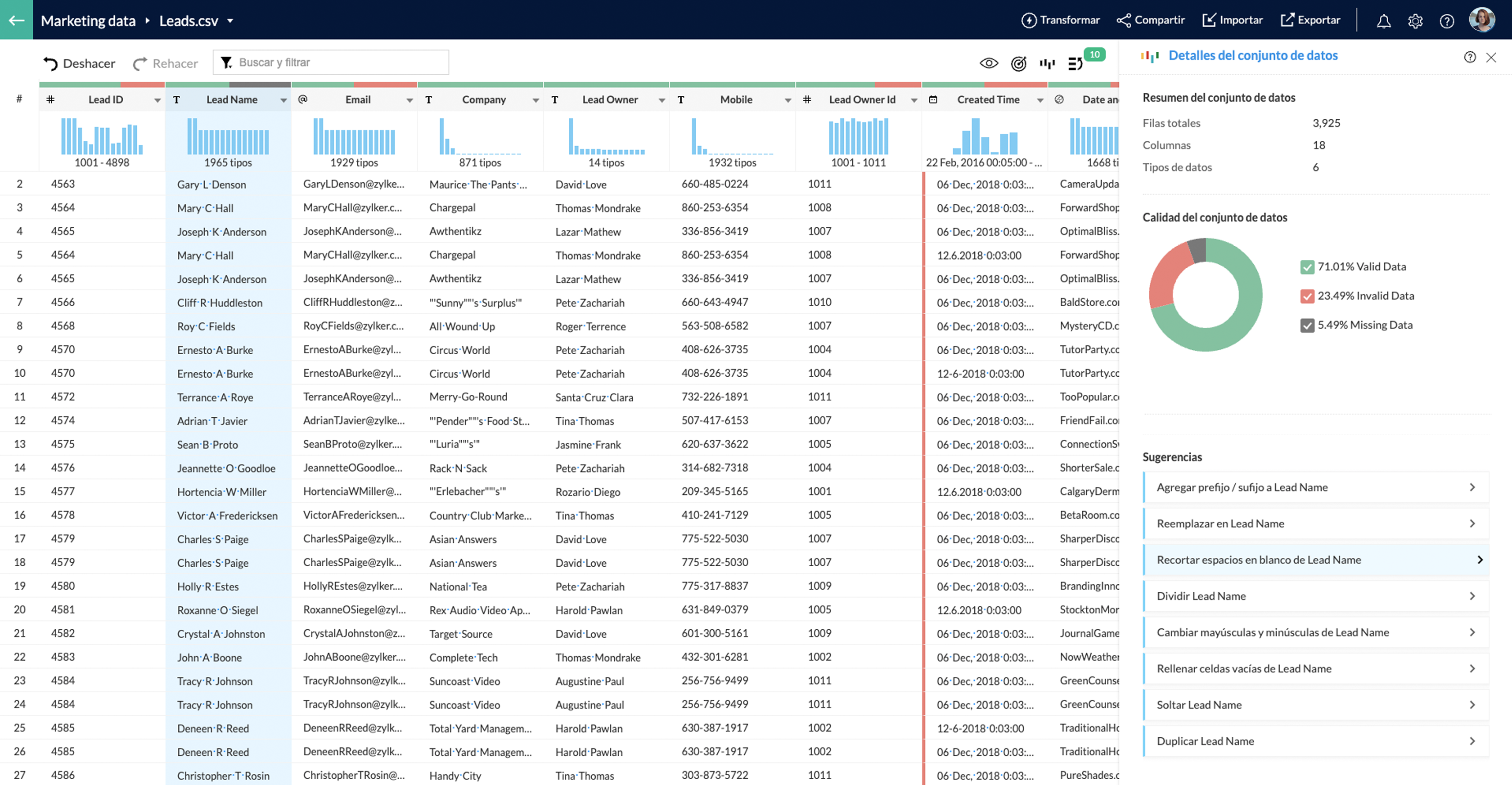 Preparación de datos con Zoho DataPrep
Preparación de datos con Zoho DataPrep- Work Graph: El nuevo servicio de back-end de Zoho mapea las interacciones entre las personas, los recursos, los sistemas y los procesos mediante el estudio de las señales y su fuerza en todo el entorno para construir un gráfico de trabajo en toda la empresa, que es específico para cada individuo dentro de la organización.
- Búsqueda empresarial: Hemos mejorado la búsqueda de Zia en toda la organización: ahora Zia puede entender las solicitudes de lenguaje natural (NLP - sólo disponible en inglés). Busca en base a múltiples factores como el contexto, la proximidad y la relevancia.
- Org Dictionary: Este nuevo servicio ofrece un diccionario central para toda la organización. Incorpora automáticamente el nombre de los empleados en la organización y otras fuentes, ofreciendo una dicción central y consistente a través de varias aplicaciones y usuarios de Zoho.
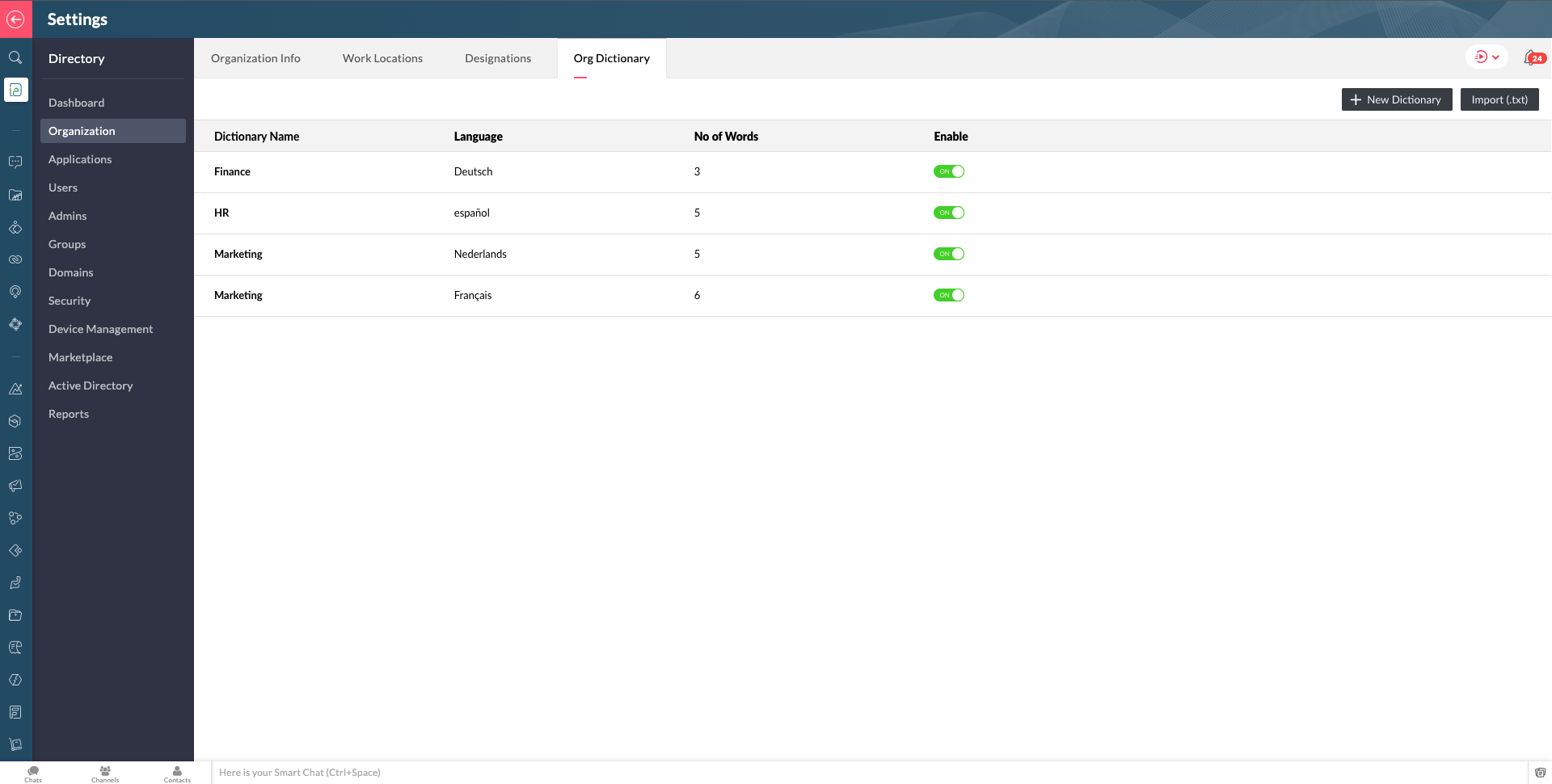 Org Dictionary en Zoho One
Org Dictionary en Zoho OneConstruye una experiencia sólida para los empleados desde cualquier lugar
Para ayudar a acortar la distancia entre empleados, empresas y equipos que se ha ampliado con el trabajo remoto, Zoho One ofrece soluciones que promueven una mayor colaboración y experiencia de los empleados para apoyar cualquier modo de trabajo:
- Mobile Application Management (MAM) y Mobile Device Management (MDM): Con el trabajo remoto ahora persistente, Zoho One ahora incluye la capacidad de gestión de aplicaciones móviles de nivel empresarial. Los administradores pueden añadir y gestionar fácilmente todos los dispositivos de sus usuarios para tener una mejor visión y control del aprovisionamiento, los permisos y las políticas específicas de las aplicaciones, el bloqueo y la eliminación de los dispositivos de forma remota, y más, para apoyar la movilidad y la flexibilidad de los empleados.
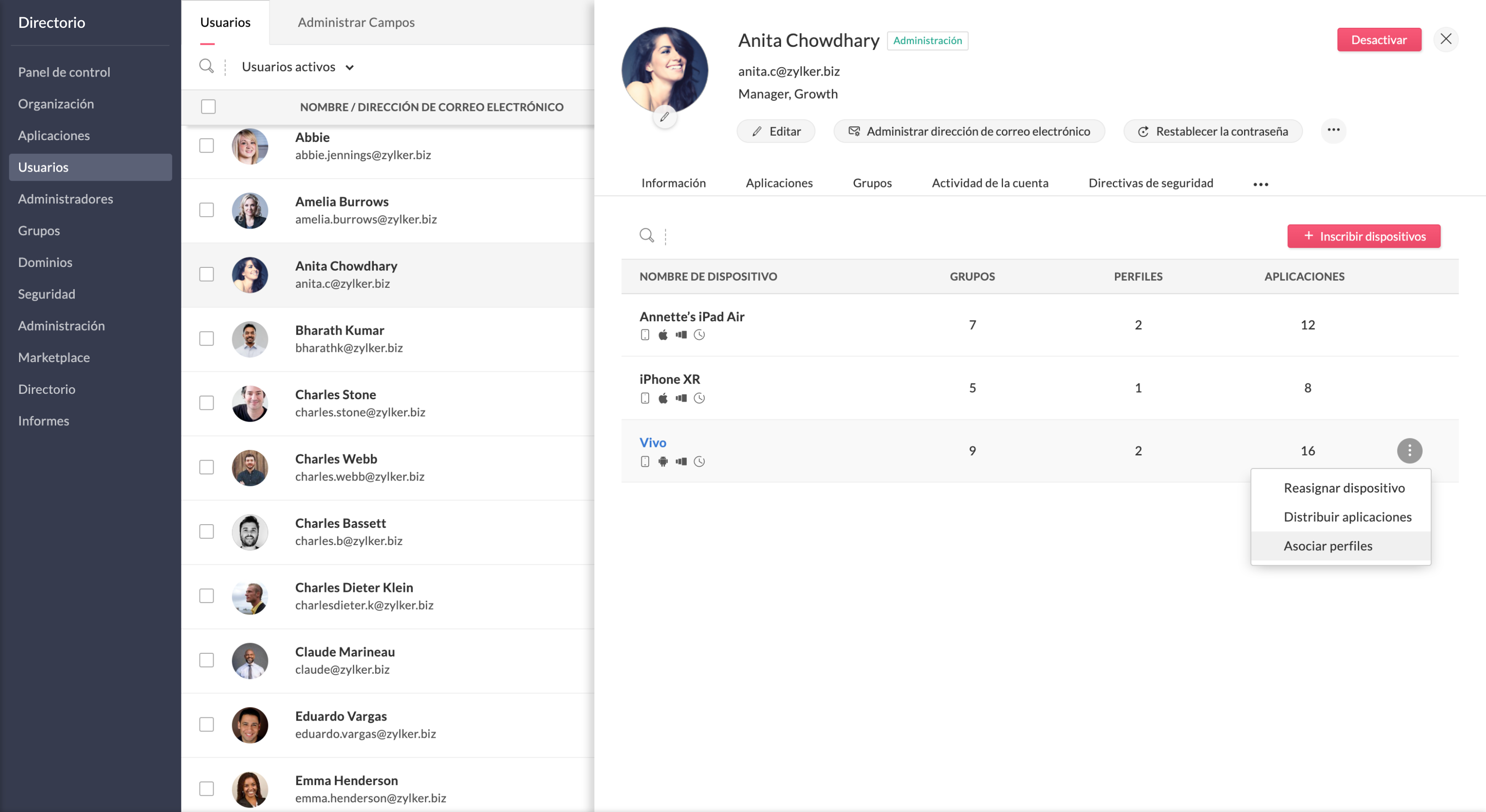 Gestión de aplicaciones móviles de nivel empresarial en Zoho One
Gestión de aplicaciones móviles de nivel empresarial en Zoho One- Zoho Commerce: La incorporación de Zoho Commerce te permite crear tiendas online fácilmente con las herramientas necesarias para construir un sitio web, aceptar pedidos, hacer un seguimiento del inventario, procesar los pagos, gestionar los envíos, comercializar tu marca y analizar los datos. Además, Zoho Commerce también se integra con pasarelas de pago de terceros.
- Zoho Learn: Ahora puedes disponer de una herramienta de gestión del aprendizaje que permite crear programas de formación y evaluaciones interactivas, para así fomentar el crecimiento de tus equipos.
- Zoho Lens: Para facilitar una mejor comunicación y colaboración en un entorno de trabajo remoto, Zoho Lens proporciona asistencia y orientación remotas a los empleados a través de la Realidad Aumentada (RA) mediante anotaciones de RA en tiempo real, VoIP y chat de texto, y más.
- TeamInbox: Tus equipos pueden utilizar esta bandeja de entrada de correo electrónico compartida para eliminar la duplicación de tareas y agilizar las conversaciones por correo electrónico en una ubicación central.
Capacidades de la plataforma en constante expansión
Zoho Marketplace ofrece miles de integraciones abiertas que permiten las extensiones de terceros y mejoran la potencia de la plataforma.
Ahora puedes conectar todas tus aplicaciones favoritas a través de Single-Sign-On y construir flujos de procesos empresariales activos entre ellas. Construye aplicaciones personalizadas, portales, widgets y soluciones verticales con nuestras herramientas internas para desarrolladores.
¿Emocionados? ¡Sin duda nosotros lo estamos!
El miércoles 20 de octubre está previsto un Zoho Live para explicar todas las novedades de Zoho One.
Para usuarios en España: 17h CEST
Para usuarios en Mexico y otros países de Latinoamérica: 10h CST
Esperamos recibir vuestros comentarios sobre la nueva versión de Zoho One.
¡Gracias!
Topic Participants
Elsa Perpiñá Subiñas
juan.bartra
manuel.losa
Alberto Verdú - ZOHO Partner - Neointec
Sticky Posts
Nuevos tiempos en Zoho Community en español
¡Hola! Os saluda Elsa Perpiñá Subiñas, la cara visible de la comunidad en español, y encargada de crear y mantener esta plataforma como un lugar donde conectar y compartir con otros usuarios. Os doy la bienvenida a una nueva era en esta comunidad, en la que las publicaciones, contenido, preguntas y respuestas estarán escritas en español, y realizadas especialmente para vosotros. A partir de esta semana podréis encontrar: 1. Nuevos subforums en los que encontrar información y realizar vuestras consultas,
Recent Topics
LinkedIn verification link and otp not receiving
For the last 2 to 3 weeks I'm trying to verify my LinkedIn account to access my company's LinkedIn page, Linkedin is sending verification links and codes to this email address but I have not received any codes or links. Please help me here. Looking forwardsend file to ftp or another external service
i'v created a zoho creator application for take a picture and rename it by phone. Now i need to send Each renamed pictures to my ftp or to specific folder on google drive...then, delete it from creator. (every picture recived it will processed by another program and stored on my Erp) HOW CAN I DO ??Mass pdfs into OCR field
I am working on a Creator app that my org will use internally. Is there any way to mass upload pfs through a form with an OCR file upload field? Is Creator capable of this, or would I need to use Catalyst?How to upload a file to form file upload field from deluge script.
Hi guys, I need to store API response into Form File upload field . I'm not getting any errors but PDF file is not assigned to file upload field. You can check possibilities using below details: Method: POST URL: https://v2.convertapi.com/convert/web/to/pdf?Secret=<<SecretKey>>&Token=<<APIKey>>&Url=https://www.google.com You need to generate secretKey and APIKey by Login to https://www.convertapi.com/a/su Response: { "ConversionCost": 4, "Files": { "FileName": "www_google_com.pdf", "FileSize": 68342,Export view via deluge.
Hi, Is it possible to export a view (as a spreadsheet) via deluge? I would like to be able to export a view as a spreadsheet when a user clicks a button. ThanksSubform Time field showing as null in script.
Good Afternoon everyone. I am trying to take the information from my subform and populate it into a multiline field in the CRM. The code below works with no errors. The problem is, it shows that the Open and Close (Time fields) are null. But they areIs there a way to sort report on record template by a specific field like date field
Hi, Is it possible to sort the report on the record template by the date field and not the default Added Time. Please check the example bellow: The records are sorting by the added time I wand to change that by the date field,Shared subfolders
Am I right in thinking that there is no Zoho email application that allows me to create a shared inbox and then add additional folders/subfolders under that inbox? If so, this is really quite incredible and probably a deal breaker for us to start usingUpdate Multi select field values to another form table as individual record
Hi, I am new to coding and do basics within deluge. I need help with the deluge script to meet the following requirement. Form Student Attendance The fields are : Attendance Date Course (Lookup to Course Form) Class (Lookup to Class Form) Students (MultiShared Mailbox - Mark as read for all users
Hi all, Maybe someone can help me out. At the moment we have a shared mailbox without streams. When a users reads an mail or marks it as read other users will not see this. How can we resolve this? We now archive the mails when read and followed up. HoweverAllocate emails to user in a shared mailbox
Hi, This might be obvious, but I cannot find the answer. I have 3 shared mailboxes so any team member can see the emails. Is there a way of allocating a specific email to a user so that it is their responsibility to deal with it? Thanks in advance.How to view shared mailbox in Outlook
How to view shared mailbox in Outlook or in another softwareCustomising the approval email
Is there anyway to customise the Approval email or to add further fields as the default looks so basic and unlike any of the other email notifications from Desk. My users just thought it was spam.Pushing GCLID info from Gravity Forms to ZohoCRM
We are switching to Gravity Forms from Zoho Forms and I cannot find any good info on how to make sure my GCLID tracking info is pushed through to the CRM through my new forms. There was an article in the documentation about placing something within theIssue Configuring SSO Integration with Cognito in Zoho Help Center
Dear Zoho Support Team, We have been working on configuring SSO integration for our Zoho Help Center using Amazon Cognito. While the setup appears to be completed successfully, we are encountering an issue when attempting to access the Help Center. TheNeed manual aggregate column pathing help
See linked video here: https://workdrive.zohoexternal.com/external/a5bef0f0889c18a02f722e59399979c604ce0660a1caf50b5fdc61d92166b3e7Merging contacts does fail because of help center membership
I'm trying to merge two contact records (they are the same contact) where one of them is a member on the help center. The system warns me about this situation and then I de-activate this contact as an "End User" for the help center. Right now the systemDuplicate Contacts - how to get merge or delete
I have noticed that our list of contacts in Zoho Desk duplicates contacts periodically. I have yet to identify when or why. How do I merge or delete them? I see there is a "Deduplicate" but I am unable to find anything that explains this feature."Mark as Spam" not working as expected
Dear support, in the below scenario, clicking on "Mark as spam" identifies only the first of the checked emails as spam, removes that email from the visible list and leaves the rest of the list still visible & unchecked. I've tried check-marking themMassive price increase for user licenses of Zoho Portal
This actually a complaint about this announcement: https://help.zoho.com/portal/en/community/topic/free-user-licenses-across-all-portal-user-types You present this as an enhancement. And, yes, while reading the main part, I'd agree that (for smaller companies),Calendar - "super compact" week view
every time i go to my calendar i have to re-engage the "super-compact view" for the week view...is there a way to make "super-compact" a default view so I dont have to keep on setting it manually?Calendar - "pop up" locations
One of the attractive features of google calendar and outlook calendar is that locations for events will start to automatically populate the location drop down menu as you type. Adding this feature to zoho calendar would be the final feature i need.Using Zia in Zoho Sheet data to research the internet and return answer to a cell in Zoho Sheet
I'm trying to see if Zia (connected with OpenAI key) can take data parameters stored in a Zoho Sheet to conduct research out on the internet then return an answer into the same Sheet. I'm trying to do the equivalent of using something like the =AI() function[Free Webinar] Learning Table Series - Creator for the Education Industry
Hello Everyone! We're thrilled to invite you to the Learning Table Series—a year-long initiative to demonstrate how Zoho Creator can transform industries with innovative and automated solutions. Each month focuses on a specific industry, and this time,Remove the [## XXXX ###] from subject replies
For our organisation we would like to have the [## XXXX ###] removed from subject replies. Cheers, Jurgen 365VitaalWerkenSelf Client Authorization Issue
Hi. Trying to test the api integration for Zoho Desk with the Self Client - Client Credintials flow method. I've created the self client, obtained the client id and secret, inputted "Desk.tickets.ALL" as my scope, and "ZohoDesk.[My Zoho Desk Org ID]"How Can I Easily Access and Manage My GEPCO Online Bill Using Zoho Sheets?
Hello everyone, I'm looking for an efficient way to access and manage my GEPCO online bills. I've heard that Zoho Sheets can be a powerful tool for organizing and tracking bills, but I'm not sure how to set it up for this specific purpose. Does anyoneAll notes disappeared
I've been using the notebook app for over five years on my phone without being logged into an account. A few days ago I opened the app and all my notes had disappeared. Since then I tried restarting my phone, updating the app and logging into my account,How to add tags to a record with jS SDK 1.2/ZohoEmbededAppSDK
Hello Is it possible to add tags to a record with jS SDK : https://live.zwidgets.com/js-sdk/1.2/ZohoEmbededAppSDK.min.js ZOHO.CRM.API.updateRecord Thanks for insightsURGENT: Zoho Forms reCAPTCHA v2 Spam Issue
Hello Everyone, We are encountering a critical issue with Zoho Forms despite having reCAPTCHA v2 enabled. Our business is accessibility-focused, and we are receiving a high volume of spam submissions, which is significantly affecting our workflow andView all Products by pipeline deal
Very good CRM I use it everyday only problem is modules not being interconnected especially products module. The main problem of products module are separated from contacts and company modules and only being connected to the Deals module. This way there'sAdd "Lead Image" in Bulk?
Each of our Leads is accompanied with a URL containing a photo of the lead when they come in. We currently have to manually download then upload the photo to the lead. This is a HUGE waste of time. Is there any way to AUTOMATICALLY add the photos to theMap fields from CRM record to Finance Suite/Books Invoice fields
I'm trying to auto-fill unique record specific field inputs that I have in my Contacts and Deals modules onto Invoices created from the record's finance suite related list upon creation. One example is a field called "Job Number" that I have in my ContactWhat's New in Zoho Analytics - December 2024
Hello Users! We’re excited to bring you a roundup of the latest features and improvements in Zoho Analytics. These updates are designed to elevate your data analytics experience, making it more powerful, interactive, and seamless. Let’s dive in! Expandedtrying to access CRM Variables with JS SDK
Hello i built a widget with Sigma, i create CRM VARIABLES in custom properties. I try to access them in function : ZOHO.embeddedApp.on("PageLoad",function(data) with : ZOHO.CRM.CONFIG.getVariable("mycrmvariable").then(function(data){ console.log("mycrmvariableWriting on sketch cards is bugged when zoomed in
When zoomed in, it writes a noticeable distance above or to the side of where you're actually trying to write. The further you're zoomed in, the more noticeable it is. Zooming is also entirely absent on the desktop version.Private Project
Hi, I would like to know if a user can create a Private project that only he's able to see it. Not even the ADMIN user. ThanksAccordion in tabs to create FAQs, etc.
Accordion elements do not seem to be able to be placed in the tabs. It would be useful to be able to do this. Thank you.Which are the IP addresses to use for 'split delivery' with Office 365? (Zoho mail inbound gateway)
Hi, I'm trying to set up 'split delivery' (email routing) with Office 365. I'm following the instructions to set up Office 365 as the primary server (https://www.zoho.com/mail/help/adminconsole/coexistence-with-office365.html) One of the prerequisitesZoho Projects 2024 Recap
Dear Users, As we conclude another remarkable year, it's the time to reflect on the journey we've just completed. The year 2024, defined by significant milestones, challenges, achievements, and important lessons. Every moment has contributed to the storyNext Page