Nouvelle fonctionnalité Zoho Bigin : découvrez Team Pipelines
Bonjour à tous !
Il y a quelques jours, nous vous avions annoncé l'arrivée de la nouvelle version de Bigin.
Dans cet article nous avions fait le tour des nouvelles fonctionnalités développées pour booster la croissance de votre petite entreprise.
Aujourd'hui, nous abordons plus en détail la fonctionnalité la plus attendue de cette update : Team Pipelines.
Quel est l'intérêt de cette nouvelle mise à jour ?
Toute entreprise, petite ou grande, est caractérisée par de multiples opérations en contact avec la clientèle, telles que les ventes, le marketing ou le succès client.
En tant que propriétaire d'une petite entreprise, vous avez soit une équipe où chacun s'occupe de plusieurs opérations, soit des membres individuels qui s'occupent d'opérations spécifiques.
Idéalement, chaque élément d'information recueilli auprès de vos clients doit être ajouté à votre CRM afin que vous et votre équipe puissiez y accéder chaque fois que nécessaire.
En fin de compte, l'unification des informations sur les clients et la rationalisation de chaque élément de vos opérations quotidiennes deviennent la clé pour obtenir une vue panoramique sur vos clients et atteindre l'objectif difficile qui consiste à obtenir une source unique de vérité pour les données clients.
Actuellement, la plupart d'entre vous utilisent Bigin pour gérer leurs opérations de vente. Vous pouvez également renommer les modules, personnaliser les champs et les étapes de vos pipelines pour gérer des opérations autres que les ventes, comme l'accueil des clients, les études de cas marketing, la livraison des produits, etc.
Mais que se passe-t-il lorsque vous voulez gérer simultanément vos affaires, l'accueil des clients et la mise en œuvre, le tout dans le même compte Bigin ?
Ce que nous avons remarqué avec le système de pipeline actuel, c'est que la plupart des clients créent plusieurs comptes Bigin ou ont recours à d'autres outils tels que des feuilles de calcul, des logiciels d'assistance, etc. pour gérer les opérations de contact avec les clients autres que les ventes.
Mais dans de telles situations, les données de vos clients sont dispersées entre plusieurs outils, ce qui entraîne un manque de coordination entre les membres de votre équipe, avec pour conséquence un retard global dans les opérations et une expérience client amoindrie.
C'est pour remédier à ce manque d'unification que nous avons conçu Team Pipelines.
Présentation de Team Pipelines
Au cours du processus d'achat, vos clients s'adressent au service commercial, ce qui est généralement suivi dans le pipeline Deals. Si un contrat légal est impliqué dans la vente, il peut être géré par l'équipe juridique dans le pipeline juridique. Une fois l'affaire conclue, la livraison du produit peut être saisie dans le pipeline Delivery, et à chaque étape de ce pipeline, les clients peuvent être informés automatiquement de l'état de la livraison.
De même, une fois le produit livré, il peut y avoir d'autres étapes comme l'installation et l'activation qui peuvent être suivies dans les pipelines respectifs par les équipes.
Dans le parcours que nous venons de voir, au moins cinq personnes différentes travaillent ensemble pour offrir une excellente expérience aux clients.
Comment la nouvelle mise à jour va-t-elle vous aider ?
Avant Team Pipelines, aucun des membres de votre équipe n'aurait eu la visibilité des tâches et des opérations effectuées par les autres équipes. Ils auraient été obligés de s'appeler, de discuter ou de s'envoyer des e-mails, ce qui aurait rendu le parcours chaotique et inefficace pour vos clients.
À présent, avec Team Pipelines, les opérations de chaque équipe sont désormais visibles et accessibles à partir d'un seul compte Bigin. Il vous suffit de cliquer sur un contact pour connaître l'état de chaque activité associée à ce contact.
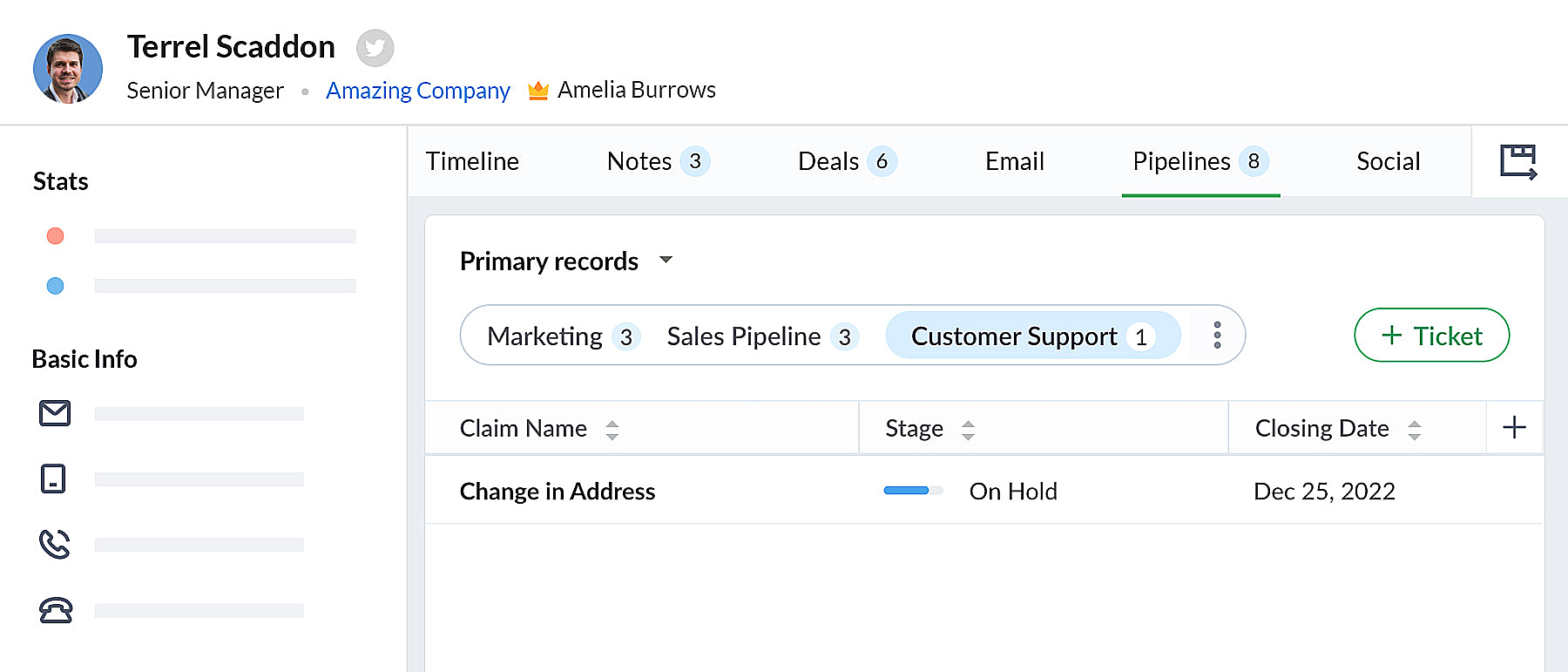 bigin pipeline
bigin pipeline
Team Pipelines et sous-pipelines : L'équipe idéale pour gérer les opérations uniques de vos clients
Au sein de chaque Team Pipelines, vous pouvez également créer différents sous-pipelines. Les sous-pipelines au sein d'un Team Pipelines ne diffèrent que par les étapes. Ainsi, au sein d'un Team Pipelines, si vous avez besoin de différents ensembles d'étapes pour différentes opérations, vous pouvez créer des sous-pipelines.
En d'autres termes, les sous-pipelines dans Bigin ne sont rien d'autre que la fonctionnalité multi-pipeline actuelle dont vous disposiez déjà.
Votre compte Bigin devient maintenant la source unique d'informations fiables sur vos clients. Il donne à tous les membres de votre équipe une vue à 360 degrés des informations sur les clients, leur permettant de gérer les relations et les interactions avec succès.
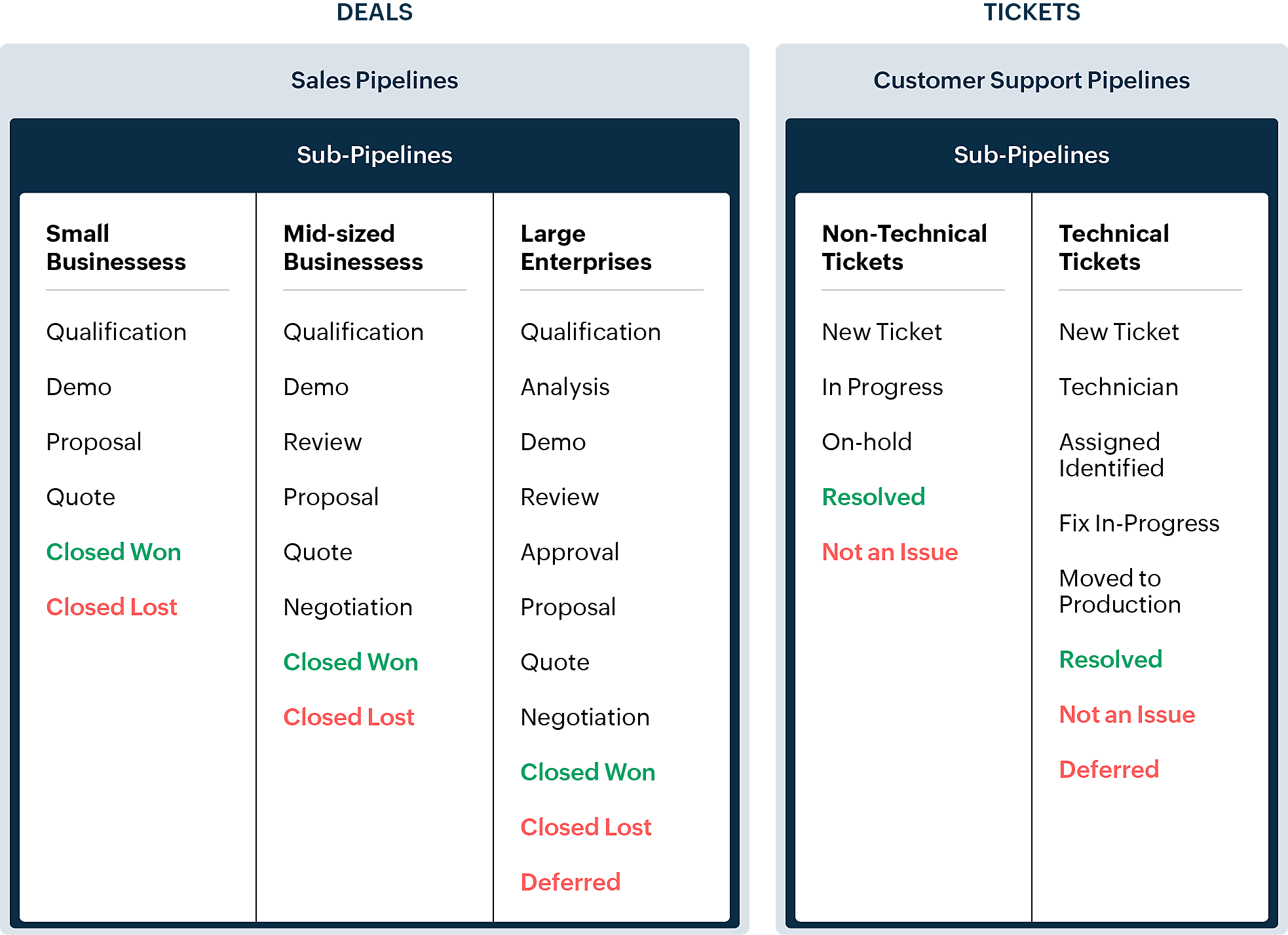
En quoi la nouvelle version est-elle différente de l'interface utilisateur Bigin existante ?
Pipelines est maintenant un module séparé dans Bigin. Là où il y avait auparavant les affaires/opportunités, vous avez maintenant les pipelines. Dans ce module, vous pouvez gérer plusieurs types d'enregistrements tels que les transactions, les tickets, les demandes, etc.
- Les anciennes versions des pipelines que vous avez créés précédemment seront disponibles en tant que sous-pipelines en bas à l'intérieur de chaque pipeline d'équipe.
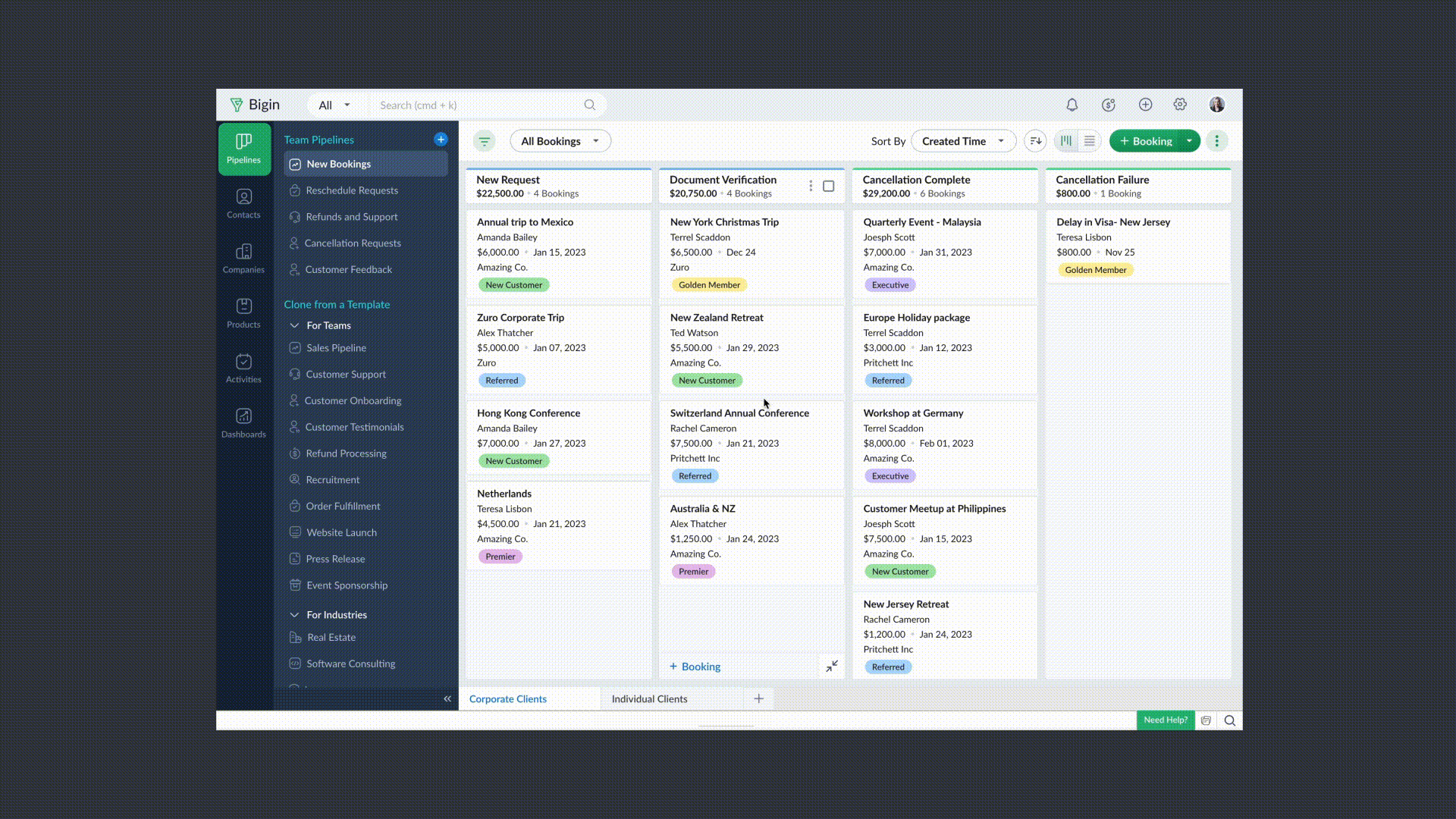
- Chaque pipeline d'équipe peut gérer un type d'enregistrement différent. Par exemple, vous pouvez gérer des transactions dans un pipeline de vente, des tickets dans un pipeline de support client, et ainsi de suite.
- Vous pouvez créer des pipelines à partir de zéro ou utiliser l'un des modèles proposés par Bigin.
- Vous pouvez rendre vos pipelines d'équipe extrêmement spécifiques aux opérations en leur donnant des noms pertinents, en choisissant les champs nécessaires, en ajoutant des étapes appropriées et en attribuant les bons profils d'utilisateurs pour accéder aux pipelines.
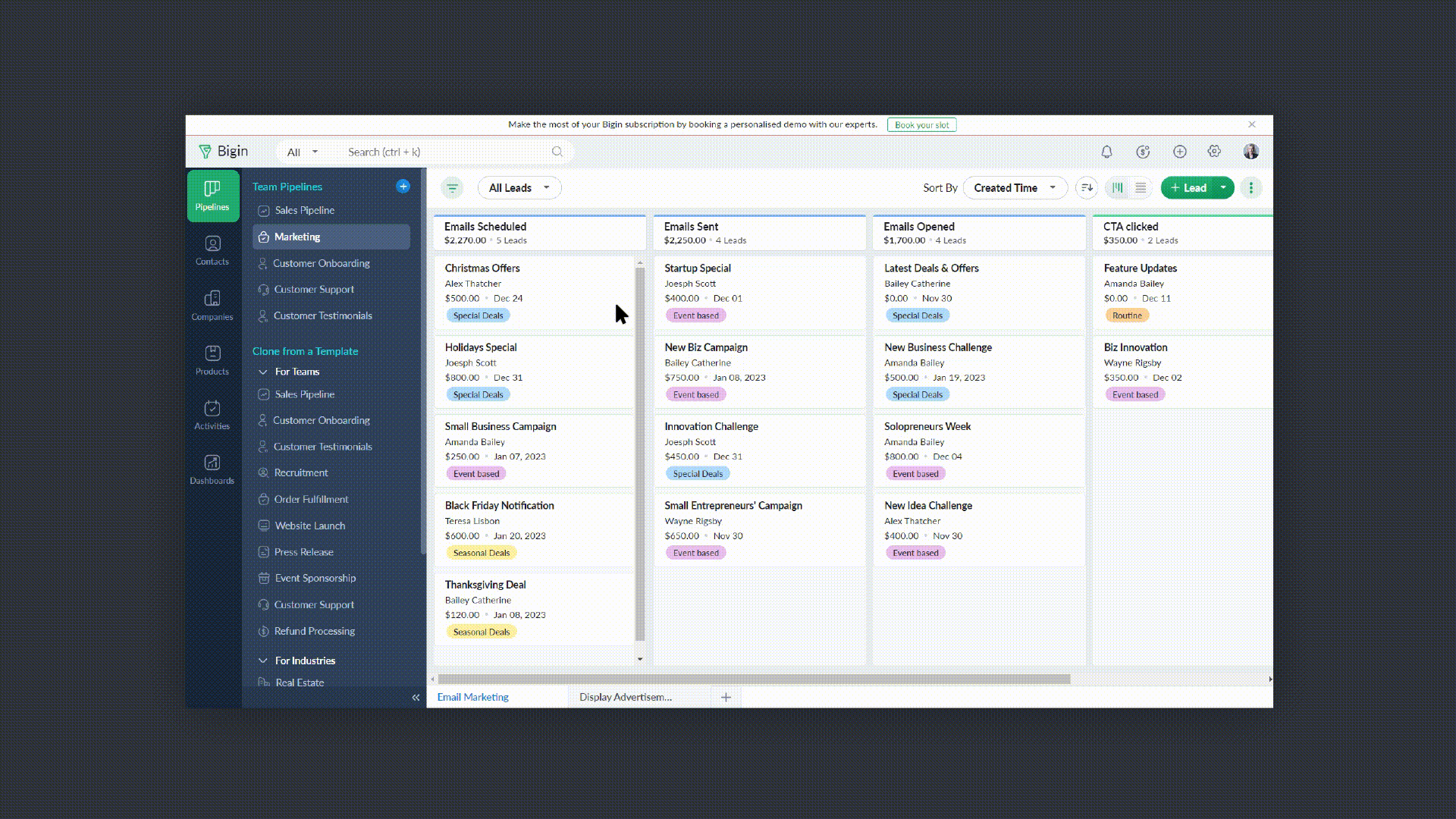
- Vous pouvez réduire le panneau Pipelines d'équipe lorsque vous n'en avez pas besoin en cliquant sur l'icône de la flèche de réduction en bas à gauche.
Comment accéder à cette nouvelle fonctionnalité ?
La fonctionnalité Team Pipelines est désormais accessible à tous nos clients directement depuis l'application Bigin. Il suffit de cliquer sur l'interface comme visible sur la photo ci-dessous :
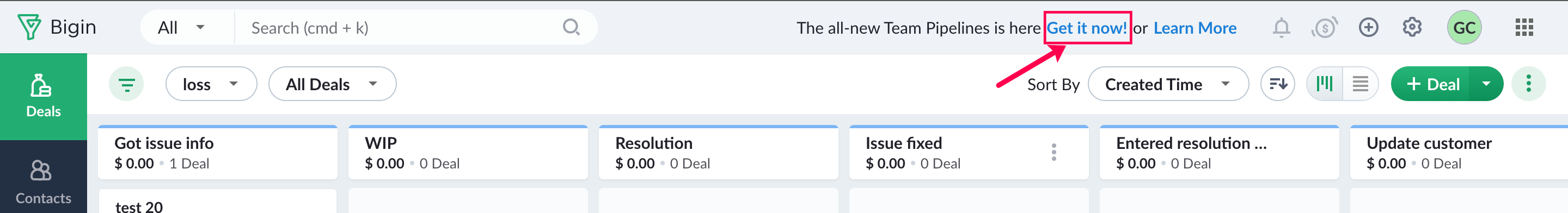
Vous pouvez nous écrire à l'adresse support@eu.bigin.com à tout moment pour nous faire part de vos commentaires et de vos réactions.
PS : Je serai là si vous avez besoin d'aide pour la nouvelle mise à jour. Il vous suffit de laisser un commentaire dans cet article pour obtenir une réponse à vos questions.
Passez une bonne journée et à très bientôt pour découvrir les nouvelles fonctionnalités Bigin !
Topic Participants
Antoine Perrault
Sticky Posts
Bigin - Astuce #5 : Comment transférer le statut Super Admin ?
Bonjour Community France, Découvrons comment transférer le statut de Super Administrateur. Sachez que le statut de super administrateur ne peut être transféré à un autre utilisateur administrateur que par le super administrateur lui même. Pour transférerNouveau forfait Bigin Premier : Multi-devises, flux de travail avancés et plus encore !
Bonjour à tous, Nous sommes ravis d'annoncer une toute nouvelle édition de Bigin qui contient plusieurs nouvelles fonctionnalités comme la multidevise, des flux de travail avancés, des champs de recherche personnalisés et plus encore : l'édition Premier.Nouveauté Bigin : associez plusieurs contacts à une même affaire!
Bonjour à tous, Une transaction implique souvent plusieurs décideurs. Prenons l'exemple de l'entreprise Zylker qui utilise Bigin pour gérer ses pipelines de vente. Ils souhaitent acheter des meubles. Pour valider la vente, différents employés, de différentsPack débutant : vos premiers pas sur Zoho Bigin
Dans cet article nous verrons comment paramétrer votre CRM Bigin en 4 étapes : renseigner vos informations, gérer vos utilisateurs ainsi que leurs rôles et profils. Renseigner les informations de votre organisation Vous venez de vous inscrire à Zoho Bigin,Anniversaire Bigin : le CRM pour les petites entreprises évolue
Bonjour à tous ! Nous sommes de retour avec quelques annonces passionnantes. Mais d'abord, joyeux anniversaire à nous ! Bigin a eu un an récemment et nous avons un nouvel ensemble de fonctionnalités que nous sommes impatients de partager avec vous. Nous
Recent Topics
Can I add Conditional merge tags on my Templates?
Hi I was wondering if I can use Conditional Mail Merge tags inside my Email templates/Quotes etc within the CRM? In spanish and in our business we use gender and academic degree salutations , ie: Dr., Dra., Sr., Srta., so the beginning of an email / letterWhere are scheduled emails stored?
After you schedule an email to go out through the CRM, how do you go about changing that scheduled email? Or even where can I see the list of emails scheduled to go out? They are not listed in my Zoho Mail account in Outbox which has been the only answerCRM Home Page Dashboard, how can i add zoho desk cases?
How can i see which tickets are in my group as a dashboard component on the home tab in zoho crm? I don't see any way of adding this.Custom Module missing SDK function fetchRelatedRecords(...) in a Client Script
Good day, We have added a new module with a Multi-Lookup relation to Contacts. When we tried to use the fetchRelatedRecords(id, related_list_api_name) function to get Related Records it is missing for our new custom module. https://js.zohocdn.com/crm/5124797/documentation/DotSDK/Modules.htmlAssistance with Setting Default Values for Zoho Chat Custom Fields
I am currently using the Zoho Chat JavaScript API to successfully add custom fields to the chat interface. While the implementation of these fields has been smooth, I am now looking to set default values for these custom fields. However, I couldn't findSubform Client Script
Good day, I have a subform where users can subscribe to various magazines. I would like to prevent the user from selecting the same magazine twice when adding a new row. Is there a way to prevent the user from doing this? (Can it be done via a clientSerious question: Are there actually "solo-preneurs"/small business owners who made Zoho-one work well for them?
L.S. After already many years of continued struggle with Zoho-One, I am seriously wondering if there are actually solo-preneurs (one person small business owners - without a large, dedicated IT dept.) who got it (Zoho-One) to work well for their businesses.Calendar Bookings in Recruit
Hi there, We have recently started using Zoho recruit and although it has some great functionality there are a few gaps that are causing real headaches. One of those being how interviews are scheduled. The majority of our hiring managers are field basedGetting Error : Developer Tool Detected
Hi Team, Getting the error during open the portal, error attached on the same ticket. Please check and help us to resolve the same.Send Zoho Creator Template by Email or sendemail
Hello All Question:- How we can send the Zoho creator email template using the send email by the workflow or using the Function? by the Workflow sendmail [ from: zoho.adminuserid to: "zohodeveloper@yopmail.com" subject: "Test Template" message: "TestUpgraded to Zoho One but Zoho Meeting still says Free Plan
I signed-up for the Zoho One plan. When exploring the applications included, I came across a problem with Zoho Meeting. It says it's the free plan. I emailed support but they sent me a link that doesn't work and, when I found the article on my own, it新年のご挨拶、直近のイベントスケジュール
🎍🐍謹賀新年🎍🐍 ユーザーの皆さま、明けましておめでとうございます! コミュニティチームの中野です。 本年もよろしくお願い致します。 昨年のZoho Japanコミュニティでは、東京・大阪・名古屋・福岡 4都市でのユーザー交流会開催や、自社最大イベント「Zoholics Japan 2024」でZoho Championの皆さまとのパネルディスカッション、10月の東京ユーザー交流会では本社CRMプロダクトマネージャーを招きロードマップ解説セッションの実施、さらにZohoアンバサダープログラムのローンチ(近日公開予定)など、新たな取り組みに挑戦しました。Request to Customize Module Bar Placement in New Zoho CRM UI
Hello Support and Zoho Community, I've been exploring the new UI of Zoho CRM "For Everyone" and have noticed a potential concern for my users. We are accustomed to having the module names displayed across the top, which made navigation more intuitiveClient script: Can not choose a date field for an onChange field event
Hi Zoho Team Why can't I choose one of my date fields to trigger an onChange event? Is this a client script limitation, or something wrong with my instance? If it is a limitation, is this mentioned in the documentation anywhere? Thanks. MarcusUpgrade User
Hi Sir/Madame, I have 7 users in my organisation but I need upgrade more space only 2 users. Is it possibe? ThanksDashboard Auto-refresh
Why is there no Auto-refresh on the Dashboard? People have been asking for the last 6 years for this function from what I can see in my reasearch, it seems like a very simple intergration for Zoho to achieve. on Sept. 2, 2014, this was added: SupportConsole error with widget in View mode, not present in Edit Mode with ZOHO.CRM.API.updateRecord(config)
hello i have that function to update an account records (from a widgets created with sigma) function handleCopyButtonCRMClick() { console.log('handleCopyButtonCRMClick'); /* * Fetch Information of Record passed in PageLoad * and insert the response intoadd meeting link
i want to add A meeting link in the mail when the user book the appointment then with the conformation mail i want to add meeting link thereZoho One - White Label
Releasing a white-label feature for Zoho One, or any software or service, can offer several advantages and benefits for both the company providing the software (Zoho in this case) and its users. Here are some key reasons for releasing a white-label featureMissing parameters in request, any way i can figure out what parameters i need to add?
const url = "https://people.zoho.com/people/api/forms/json/P_Task/insertRecord"; const inputData = { "Status": "Open", "Description": "Task to set up and configure Zoho Mail on desktop application.", "CreatedTime": "01-Jan-2025 10:30 AM", "Due_Date":Running Total % in Pivot with filters
Hi there, I have seen a few posts on this topic, but i cant seem to find one that will work when applyig filters to the data. I have Rows and Data in a pivot view I want to show the running total of revenue as a % of the total for the data set. If i addIncluded in Zoho One?
Will LandingPage eventually be included in Zoho One?Add an "Impersonate" feature to Zoho Projects
It would be nice to have an "impersonate" feature added to Zoho Projects that would allow administrators to impersonate employees to enable administrators to see for themselves what employees can and cannot see in the system. I am aware of all of theSelect CRM Custom Module in Zoho Creator
I have a custom module added in Zoho CRM that I would like to link in Zoho creator. When I add the Zoho CRM field it does not show the new module. Is this possible? Do i need to change something in CRM to make it accesible in Creator?GROUPING OF CUSTOMER
SIR PLEASE ADD GROUPING OF CUSTOMER IN ZOHO BOOKSZoho LandingPage is integrated with Zoho One!
Greetings to the Zoho One users out there! We're delighted to let you know that Zoho LandingPage is available in Zoho One too! With Zoho LandingPage, you can host custom-made landing pages, and persuade the visitors to dive deeper by making further clicks,2024 Wrap: Rediscover these features and enhancements in Zoho CRM
Hello everyone! I wish all of you a joyful and prosperous 2025! As we welcome 2025, I’m excited to share a recap of the year 2024 and highlight some of the coolest new features and enhancements we’ve added to the Zoho CRM platform. Last year, we announcedA quicker way to provide accountants access to Zoho Books, similar to Xero and Quickbooks
Hey guys, I'm finding the procedure to give access to an external accountant to Zoho Books less than ideal. Having to create an account by Zoho instead of myself, and then wait for it to be given a license to then pass to the accountant seems a bit timeThis user is not allowed to add in Zoho. Please contact support-as@zohocorp.com for further details
Hello, Just signed up to ZOHO on a friend's recommendation. Got the TXT part (verified my domain), but whenever I try to add ANY user, I get the error: This user is not allowed to add in Zoho. Please contact support-as@zohocorp.com for further details I have emailed as well and writing here as well because when I searched, I saw many people faced the same issue and instead of email, they got a faster response here. My domain is: raisingreaderspk . com Hope this can be resolved. Thank youUpdate Candidate Status Through Workflow in Blueprint
Hi Team, We have a blueprint built out with custom functions that update particular fields based on candidate actions. When particular fields are updated we need to move the candidate forward in the blueprint. We tried to do this through a workflow,Zoho Canned respond do have a huge lag issue.
Previously the Zoho canned respond works perfectly ... on once server update and all the Canned respond enconter huge lag... in the end cause most of the canned respond just shown code with /xxx and not the sentence....ShipStation and Zoho Inventory
Hello, I am looking to sync zoho inventory with shipstation ZOHO INVENTORY SHIP STATION Sales Order ==> create ORDERS INVOICE <== Shipments What exactly does BETA mean on the Shipstation connector? This is required for me to sign-on in the next month. Thanks in advance for your effortsSaving slide elements
I have created grouped items including text and animation that I want to use in later slides. (Like an animated logo) Is there a way to save these grouped elements in my library?Are downloadable product available in Zoho Commerce
Hi all. We're considering switching to Zoho Commerce for our shop, but we sell software and remote services. Is there a features for downloadable products? I can't find any information about this. Thank you very much AliceFunction #10: Update item prices automatically based on the last transaction created
In businesses, item prices are not always fixed and can fluctuate due to various factors. If you find yourself manually adjusting the item rates every time they change, we have the ideal time-saving solution for you. In today's post, we bring you customMove site from WIX to ZOHO Sites
I have a simple website on WIX. I am wondering if someone is available to help me move this website - https://www.videothreezero.com/ to ZOHO. Michael Bostonzoho calendar week view - "super compact by default"
every time i go to my calendar i have to re-engage the "super-compact view" for the week view...is there a way to make "super-compact" a default view so I dont have to keep on setting it manually?Change work hours per day for employees
Hello, Is there a way to modify the work hours per day for employees in Zoho projects? This would be helpful for resource allocation to more accurately see when an employee who works 35 hours a week vs 40 hours has a full schedule. Thanks.Zoho CRM Automation Help: Send Email When Fault is Marked as Done & Module Relationships
Hi everyone, I have the following User-Created Modules in Zoho CRM: Clients Assets Faults Handymen Every client can have multiple assets. Every asset can have multiple faults. Every fault is assigned to one handyman. What I Want to Achieve: ✅ I want toAdding New Domain to Zoho mail
Hi, I have one Zoho account already called for example "Awesome Animals". Under this account I have one domain already setup with zoho mail, example: - awesomecats.com I have another website as well which I want to add under this "Awesome Animals" account,Next Page