Nouvelle fonctionnalité Zoho Bigin : découvrez Team Pipelines
Bonjour à tous !
Il y a quelques jours, nous vous avions annoncé l'arrivée de la nouvelle version de Bigin.
Dans cet article nous avions fait le tour des nouvelles fonctionnalités développées pour booster la croissance de votre petite entreprise.
Aujourd'hui, nous abordons plus en détail la fonctionnalité la plus attendue de cette update : Team Pipelines.
Quel est l'intérêt de cette nouvelle mise à jour ?
Toute entreprise, petite ou grande, est caractérisée par de multiples opérations en contact avec la clientèle, telles que les ventes, le marketing ou le succès client.
En tant que propriétaire d'une petite entreprise, vous avez soit une équipe où chacun s'occupe de plusieurs opérations, soit des membres individuels qui s'occupent d'opérations spécifiques.
Idéalement, chaque élément d'information recueilli auprès de vos clients doit être ajouté à votre CRM afin que vous et votre équipe puissiez y accéder chaque fois que nécessaire.
En fin de compte, l'unification des informations sur les clients et la rationalisation de chaque élément de vos opérations quotidiennes deviennent la clé pour obtenir une vue panoramique sur vos clients et atteindre l'objectif difficile qui consiste à obtenir une source unique de vérité pour les données clients.
Actuellement, la plupart d'entre vous utilisent Bigin pour gérer leurs opérations de vente. Vous pouvez également renommer les modules, personnaliser les champs et les étapes de vos pipelines pour gérer des opérations autres que les ventes, comme l'accueil des clients, les études de cas marketing, la livraison des produits, etc.
Mais que se passe-t-il lorsque vous voulez gérer simultanément vos affaires, l'accueil des clients et la mise en œuvre, le tout dans le même compte Bigin ?
Ce que nous avons remarqué avec le système de pipeline actuel, c'est que la plupart des clients créent plusieurs comptes Bigin ou ont recours à d'autres outils tels que des feuilles de calcul, des logiciels d'assistance, etc. pour gérer les opérations de contact avec les clients autres que les ventes.
Mais dans de telles situations, les données de vos clients sont dispersées entre plusieurs outils, ce qui entraîne un manque de coordination entre les membres de votre équipe, avec pour conséquence un retard global dans les opérations et une expérience client amoindrie.
C'est pour remédier à ce manque d'unification que nous avons conçu Team Pipelines.
Présentation de Team Pipelines
Au cours du processus d'achat, vos clients s'adressent au service commercial, ce qui est généralement suivi dans le pipeline Deals. Si un contrat légal est impliqué dans la vente, il peut être géré par l'équipe juridique dans le pipeline juridique. Une fois l'affaire conclue, la livraison du produit peut être saisie dans le pipeline Delivery, et à chaque étape de ce pipeline, les clients peuvent être informés automatiquement de l'état de la livraison.
De même, une fois le produit livré, il peut y avoir d'autres étapes comme l'installation et l'activation qui peuvent être suivies dans les pipelines respectifs par les équipes.
Dans le parcours que nous venons de voir, au moins cinq personnes différentes travaillent ensemble pour offrir une excellente expérience aux clients.
Comment la nouvelle mise à jour va-t-elle vous aider ?
Avant Team Pipelines, aucun des membres de votre équipe n'aurait eu la visibilité des tâches et des opérations effectuées par les autres équipes. Ils auraient été obligés de s'appeler, de discuter ou de s'envoyer des e-mails, ce qui aurait rendu le parcours chaotique et inefficace pour vos clients.
À présent, avec Team Pipelines, les opérations de chaque équipe sont désormais visibles et accessibles à partir d'un seul compte Bigin. Il vous suffit de cliquer sur un contact pour connaître l'état de chaque activité associée à ce contact.
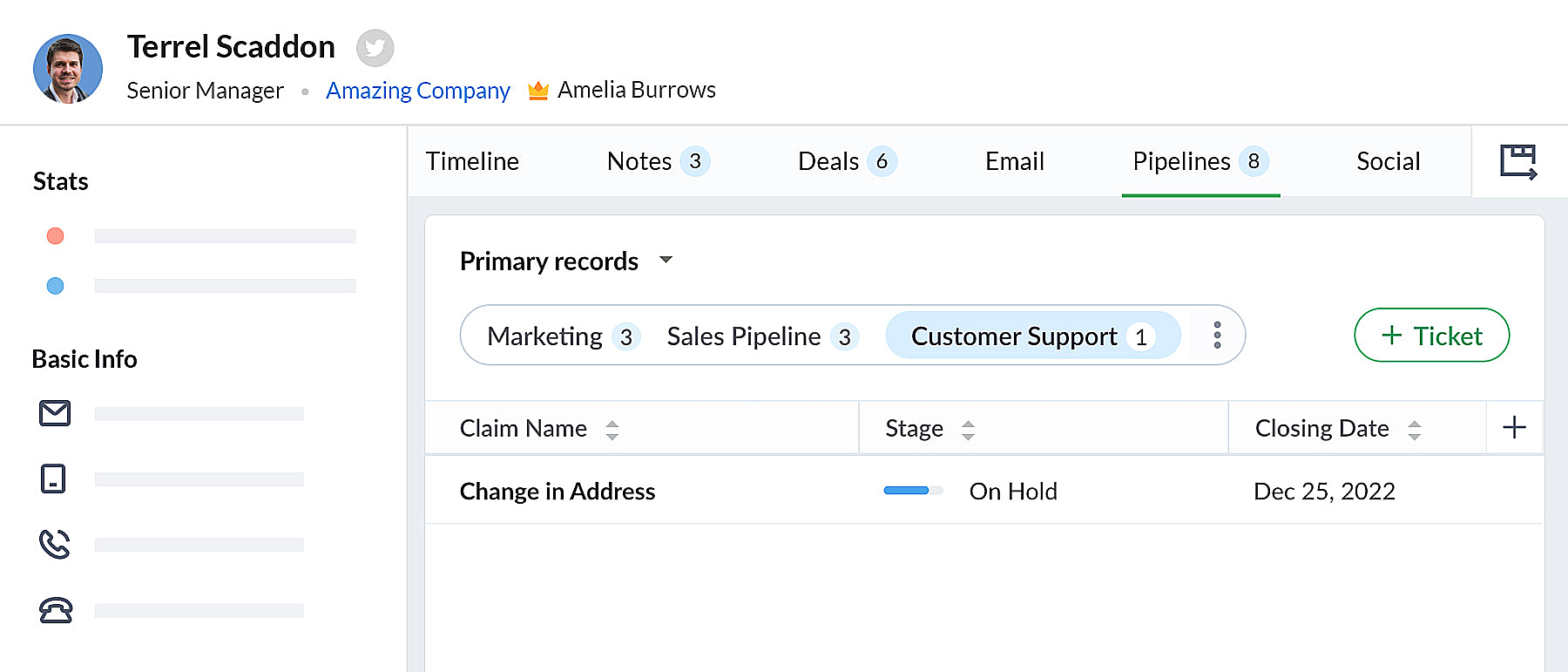 bigin pipeline
bigin pipeline
Team Pipelines et sous-pipelines : L'équipe idéale pour gérer les opérations uniques de vos clients
Au sein de chaque Team Pipelines, vous pouvez également créer différents sous-pipelines. Les sous-pipelines au sein d'un Team Pipelines ne diffèrent que par les étapes. Ainsi, au sein d'un Team Pipelines, si vous avez besoin de différents ensembles d'étapes pour différentes opérations, vous pouvez créer des sous-pipelines.
En d'autres termes, les sous-pipelines dans Bigin ne sont rien d'autre que la fonctionnalité multi-pipeline actuelle dont vous disposiez déjà.
Votre compte Bigin devient maintenant la source unique d'informations fiables sur vos clients. Il donne à tous les membres de votre équipe une vue à 360 degrés des informations sur les clients, leur permettant de gérer les relations et les interactions avec succès.
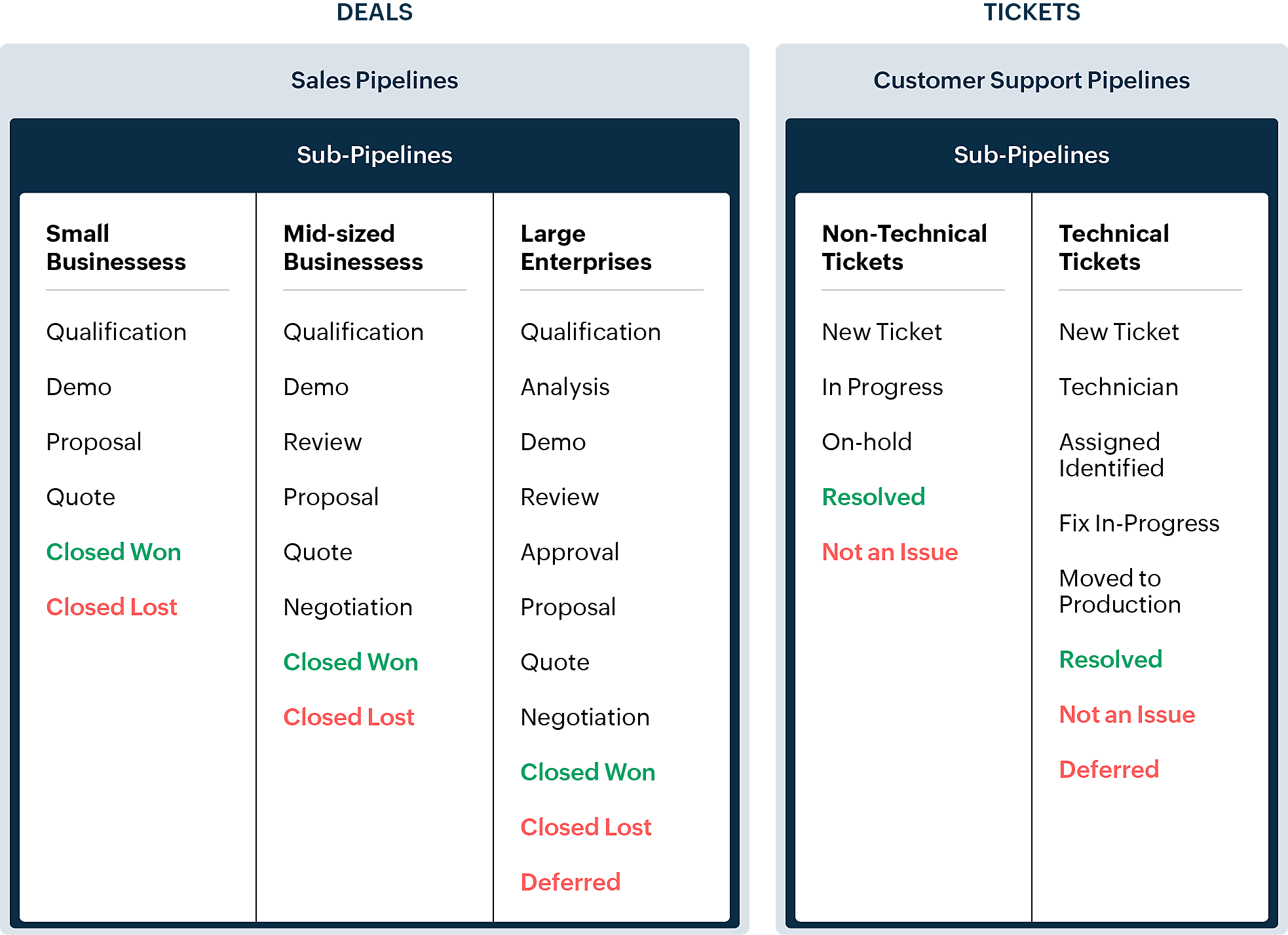
En quoi la nouvelle version est-elle différente de l'interface utilisateur Bigin existante ?
Pipelines est maintenant un module séparé dans Bigin. Là où il y avait auparavant les affaires/opportunités, vous avez maintenant les pipelines. Dans ce module, vous pouvez gérer plusieurs types d'enregistrements tels que les transactions, les tickets, les demandes, etc.
- Les anciennes versions des pipelines que vous avez créés précédemment seront disponibles en tant que sous-pipelines en bas à l'intérieur de chaque pipeline d'équipe.
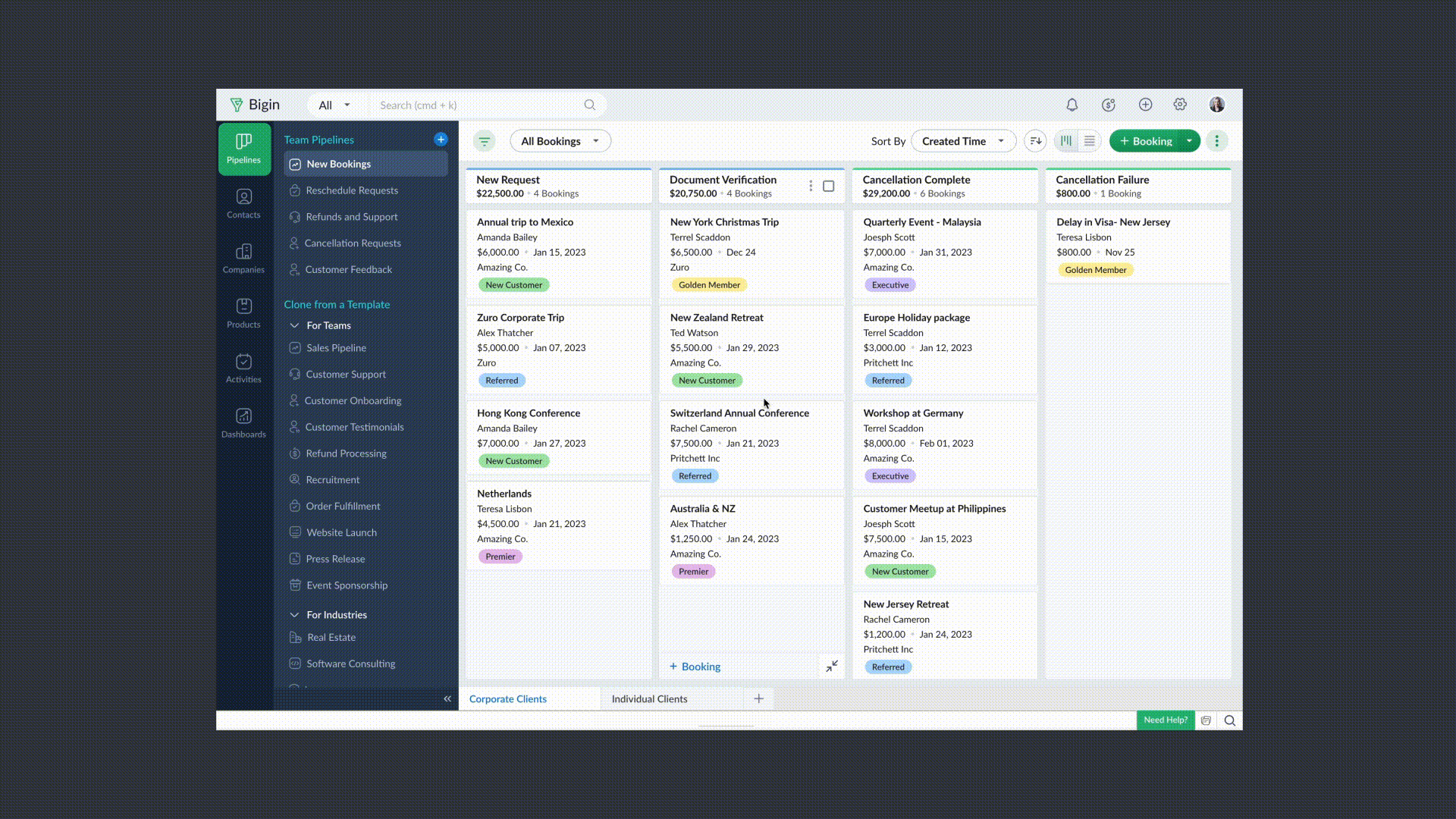
- Chaque pipeline d'équipe peut gérer un type d'enregistrement différent. Par exemple, vous pouvez gérer des transactions dans un pipeline de vente, des tickets dans un pipeline de support client, et ainsi de suite.
- Vous pouvez créer des pipelines à partir de zéro ou utiliser l'un des modèles proposés par Bigin.
- Vous pouvez rendre vos pipelines d'équipe extrêmement spécifiques aux opérations en leur donnant des noms pertinents, en choisissant les champs nécessaires, en ajoutant des étapes appropriées et en attribuant les bons profils d'utilisateurs pour accéder aux pipelines.
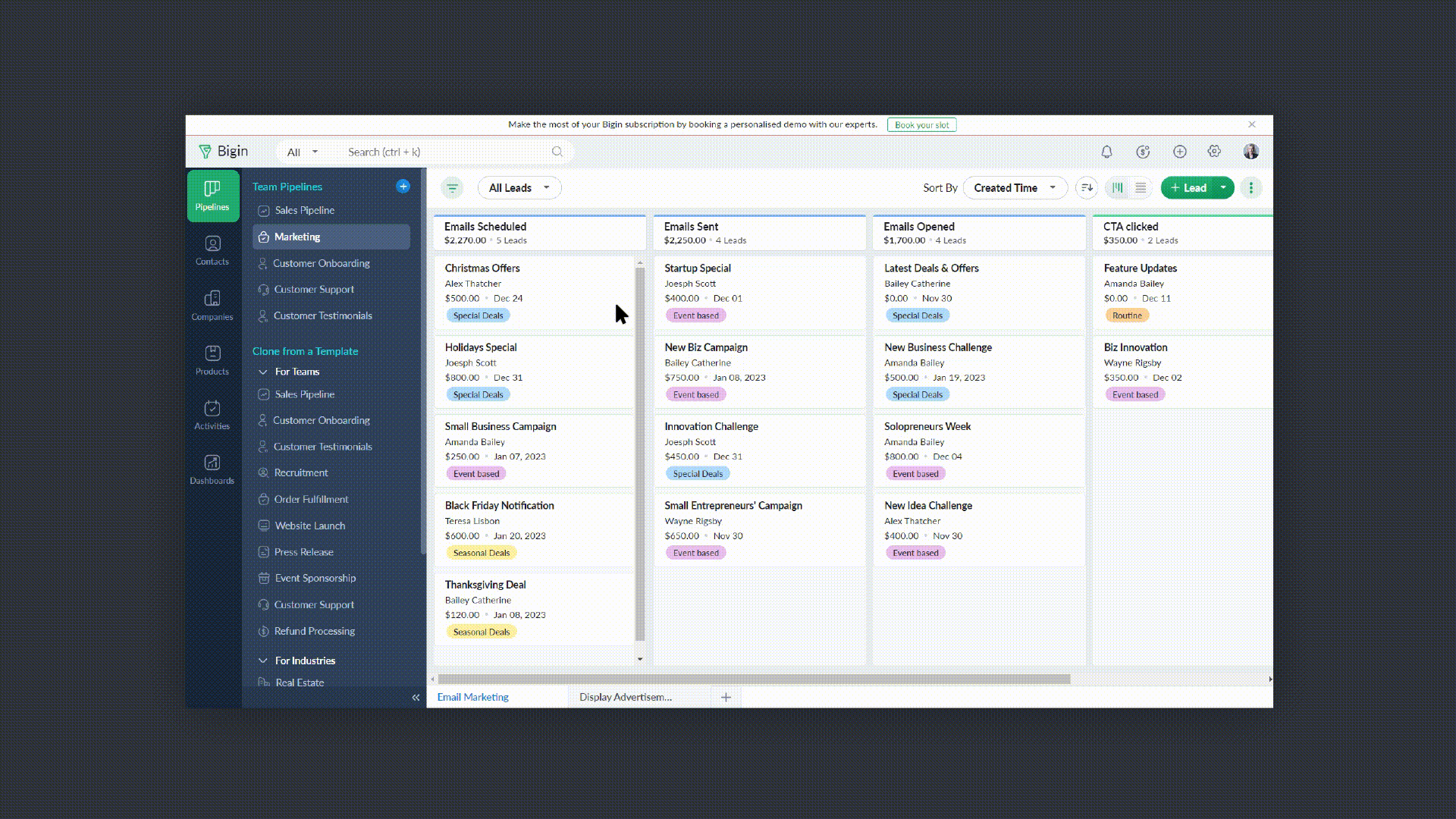
- Vous pouvez réduire le panneau Pipelines d'équipe lorsque vous n'en avez pas besoin en cliquant sur l'icône de la flèche de réduction en bas à gauche.
Comment accéder à cette nouvelle fonctionnalité ?
La fonctionnalité Team Pipelines est désormais accessible à tous nos clients directement depuis l'application Bigin. Il suffit de cliquer sur l'interface comme visible sur la photo ci-dessous :
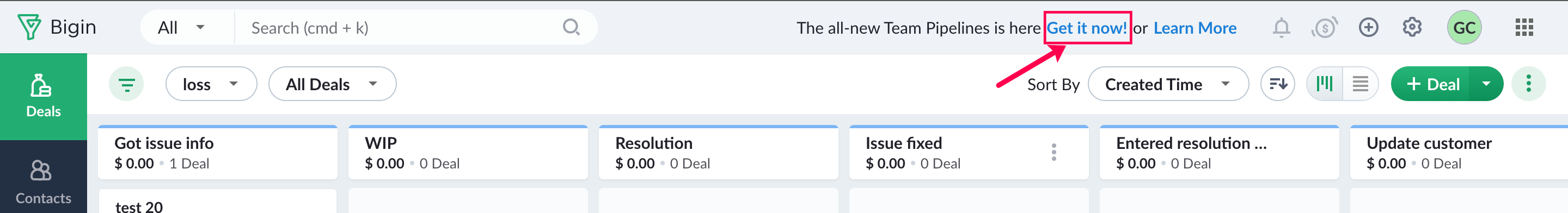
Vous pouvez nous écrire à l'adresse support@eu.bigin.com à tout moment pour nous faire part de vos commentaires et de vos réactions.
PS : Je serai là si vous avez besoin d'aide pour la nouvelle mise à jour. Il vous suffit de laisser un commentaire dans cet article pour obtenir une réponse à vos questions.
Passez une bonne journée et à très bientôt pour découvrir les nouvelles fonctionnalités Bigin !
Topic Participants
Antoine Perrault
Sticky Posts
Bigin - Astuce #5 : Comment transférer le statut Super Admin ?
Bonjour Community France, Découvrons comment transférer le statut de Super Administrateur. Sachez que le statut de super administrateur ne peut être transféré à un autre utilisateur administrateur que par le super administrateur lui même. Pour transférerNouveau forfait Bigin Premier : Multi-devises, flux de travail avancés et plus encore !
Bonjour à tous, Nous sommes ravis d'annoncer une toute nouvelle édition de Bigin qui contient plusieurs nouvelles fonctionnalités comme la multidevise, des flux de travail avancés, des champs de recherche personnalisés et plus encore : l'édition Premier.Nouveauté Bigin : associez plusieurs contacts à une même affaire!
Bonjour à tous, Une transaction implique souvent plusieurs décideurs. Prenons l'exemple de l'entreprise Zylker qui utilise Bigin pour gérer ses pipelines de vente. Ils souhaitent acheter des meubles. Pour valider la vente, différents employés, de différentsPack débutant : vos premiers pas sur Zoho Bigin
Dans cet article nous verrons comment paramétrer votre CRM Bigin en 4 étapes : renseigner vos informations, gérer vos utilisateurs ainsi que leurs rôles et profils. Renseigner les informations de votre organisation Vous venez de vous inscrire à Zoho Bigin,Anniversaire Bigin : le CRM pour les petites entreprises évolue
Bonjour à tous ! Nous sommes de retour avec quelques annonces passionnantes. Mais d'abord, joyeux anniversaire à nous ! Bigin a eu un an récemment et nous avons un nouvel ensemble de fonctionnalités que nous sommes impatients de partager avec vous. Nous
Recent Topics
SendMail in CRM Deluge function rejects a validated email address
In a CRM Deluge function, the email address is considered invalid. Is there another method by which it can be validated? It's unacceptable in my current situation to use either the zoho.loginuserid or adminuserid as the From address.how do i remove a specific Zoho Service from my account
I no longer need Zoho CRM, ZRM Assist nor ZRM BugTracker. How do I remove them from the list of apps for my account?Introducing 'Queries' In Zoho CRM
Hello everyone! We are here with an exciting feature - Queries in Zoho CRM! A little context before we dive right into the feature specifics :) In today’s fast-paced business environment, immediate access to relevant data is essential for informed decision-making.Build custom AI solutions with Catalyst’s QuickML capabilities in CRM
Hello everyone, We’re thrilled to announce an improvement for our Zoho CRM Enterprise users: the ability to create custom AI solutions using Catalyst’s QuickML directly from Zoho CRM. As you may already know, Zia, Zoho CRM’s AI-powered assistant, offersUnveiling Cadences: Redefining CRM interactions with automated sequential follow-ups
Last modified on 01/04/2024: Cadences is now available for all Zoho CRM users in all data centres (DCs). Note that it was previously an early access feature, available only upon request, and was also known as Cadences Studio. As of April 1, 2024, it'sPay Contractor Timesheets
I have contractors that fill out a timesheet. Each hour must be assigned to a current client. I need the easiest way to get the contracts paid. They are paid on an hourly bases. How can this be done?Set up slack alert based on a field changing from one option to any other
Hi, I'm trying to set-up a workflow to send a slack alert if a field changes from one option to any other. I've set-up a workflow to trigger on Edit and when a specific field gets modified but the only option I have 'is modified to' when really it shouldBetter UI more user friendly
Hello everyone, I think all finance apps, especially Zoho Books, would benefit from the following suggestions/ notes: 1. Grouping Fields in Zoho Books: Unlike Zoho CRM, Zoho Books does not seem to have an option to create sections or group fields. ThisChronicles of 2024: The Year in Retrospect
As we close out 2024, let’s take a moment to highlight the new features and updates that have enhanced Zoho Invoice in 2024. Among the exciting enhancements, we have launched a new AI-powered chatbot designed to assist you in understanding the app's featuresPower of Automation :: Automatically archive your inactive Projects
Hello Everyone, A custom function is a software code that can be used to automate a process and this allows you to automate a notification, call a webhook, or perform logic immediately after a workflow rule is triggered. This feature helps to automate554 5.1.8 Email Outgoing Blocked
HELP!!!!! My e-mail marymariya@zoho.com is blocked. Error: 554 5.1.8 Email Outgoing Blocked The third day I am writing to the forum, but zohosupport is not responding. Why? What is the problem? I ask to help solve the problem, because I can not communicate with my customer base.Zoho Inventory: Rewinding 2024
Custom Modules Now available for Standard and Professional Editions with Expanded Limits across all editions
#CRM25Q1 Hello Everyone, We are here with an exciting update to Custom Modules in Zoho CRM. Custom modules will now be available to Standard and Professional Edition users, with expanded support across all editions. The standard modules offered in ZohoAssistance with Custom Attendance Report in Zoho People
Hi, I created a custom report in Zoho People 5.0 to track employee attendance according to our specific needs, as the existing reports do not include all the required details. However, I’ve noticed that the report doesn’t update continuously or on a dailyZoho analyticsでのタブを跨いだ集計
Zoho analyticsまたはCRMレポートなどを用いて、 見込み客タブと商談タブで共通するユニークキー(リード管理番号)を軸に、「共通選択リスト」で設定した項目別の集計を行うことは可能でしょうか? ・要望 ①リード管理番号をキーに、見込み客テーブルと商談テーブルを結合したRAWデータを作成したい ②具体的には下記表のように「共通選択リスト」項目(サービス)別のマーケ数値を一表にしたい ※リード=見込み客タブ 商談・成約=商談タブ リード数 商談数 成約数 サービスA 10 5 2Key Highlights of 2024: Recalling a Year of Progress and Advancements!
As we step into 2025, we’re excited to share the progress and developments we’ve made to simplify and streamline your travel and expense management in the past year. Let’s take a look back at some of the key updates and enhancements that have helped usHow to refresh the page by widget in related list?
Hello, ZOHO.CRM.UI.Popup.closeReload method does the thing I need. But in my case, I'm not using popup. I have a widget in related list and I want to refresh the page when I'm done with it. I searched for it but I wasn't able to find it. Is there an anyyour phone line in the uk doesnt work i need help now
i need to speak with customer service urgentlyTop Menu Disappeared from Blog Page
Hi, Our top menu disappeared at Blog Posts page. However, it's still visible any other page on the website. I attached two screenshots, so it can be understood clearly. How can we bring back top menu? Thanks, K.Missing phone numbers
yesterday I have noticed that most contacts' phone numbers are missing. At first I thought it is a synchronisation problem with my Android phone but as I have found later, numbers are missing on Zoho. I have tried to reimport contacts from a backup butCustomise 404 page in Zoho Sites 2.0
Is it possible to customise the 404 page in Zoho Sites 2? You use to create a new 404 page and that became the default 404 page, but this does not seem to work anymore? Any pointers/suggestions/support appreciated :)[Important announcement] Zoho Writer will mandate DKIM configuration for automation users
Hi all, Effective Dec. 31, 2024, configuring DKIM for From addresses will be mandatory to send emails via Zoho Writer. DKIM configuration allows recipient email servers to identify your emails as valid and not spam. Emails sent from domains without DKIMCreate workflow rules based on notes
Last modified on 17/04/2023: Creating Workflow rules based on notes is now available for all Zoho CRM users in all DCs. Note that it was an early access feature available only upon request. As of April 13, 2023, it is rolled out for al Zoho CRM accounts.Workflow sync between zoho books and zoho inventory
Hello, While the custom fields, validation rules and even custom buttons are sync'd between zoho books and zoho inventory, the workflow rules do not. Not sure if this is an intentional purpose of zoho team for some good reason or if it's in the developmentItem sales account via api
Hey everyone, I’m making an invoice using the create invoice endpoint on the api. Is it possible to set a sales account in the line_items attributes?Zoho Please change your ways
I started using Your new Zoho bookings in earnest 3 days ago. What a mistake. Once again, everything is backwards and upside down. I had to spend 5 hours testing how the thing works in order for me to understand how to acutally use it. When i started using google calendar years ago. it took seconds to figure out how it works. Why is that. bc they put everything in places where it makes sense. Today, I needed to add an appointment as well as a time off. Stupid me i added the time off first,Make a ticket visible in the Community
Hi there, It is possible to have a conversation with a customer via a ticket and eventually the proposed solution isn't possible yet. Therefore you want to add it as an idea in the Community, available and open to everyone that is in the community, soZoho email folders gone
Hi, All my email folders are gone, i cant found any email, except sent. Also before folder rulesas was changed and i didnt fixed them, could you please check it?Pause/Resume Subscrtiption API
I don't see the option to Pause/Resume a subscription using the API, is it in the pipeline?Update Department on Ticket (with applied Blueprint)
Hello, Is it possible to update the Department of a ticket which is dictated by a blueprint, e.g. I would like to change departments at different states in the Blueprint. I do not see this is an option in workflow rules or blueprint transition actions,ERROR_CODE :554, ERROR_CODE :rejected due to spam
Please verify bounce message: This message was created automatically by mail delivery software. A message that you sent could not be delivered to one or more of its recipients. This is a permanent error. xxx@thalesesec.com Error, ERROR_CODE :554, ERROR_CODECan't verify domain with AWS Route53
I have a domain successfully transferred to AWS Route53 from NameCheap. When I try to CNAME or TXT Records as suggested, they are added in AWS console however zohomail does not verify them. For the TXT record zohomail says the value is wrong, whereasSent emails not going and showing "Processing"
Hello Team, Could you please assist with sent emails showing "processing" and not actually going through? Many thanks and regards, CycologyLinkedIn verification link and otp not receiving
For the last 2 to 3 weeks I'm trying to verify my LinkedIn account to access my company's LinkedIn page, Linkedin is sending verification links and codes to this email address but I have not received any codes or links. Please help me here. Looking forwardsend file to ftp or another external service
i'v created a zoho creator application for take a picture and rename it by phone. Now i need to send Each renamed pictures to my ftp or to specific folder on google drive...then, delete it from creator. (every picture recived it will processed by another program and stored on my Erp) HOW CAN I DO ??Mass pdfs into OCR field
I am working on a Creator app that my org will use internally. Is there any way to mass upload pfs through a form with an OCR file upload field? Is Creator capable of this, or would I need to use Catalyst?How to upload a file to form file upload field from deluge script.
Hi guys, I need to store API response into Form File upload field . I'm not getting any errors but PDF file is not assigned to file upload field. You can check possibilities using below details: Method: POST URL: https://v2.convertapi.com/convert/web/to/pdf?Secret=<<SecretKey>>&Token=<<APIKey>>&Url=https://www.google.com You need to generate secretKey and APIKey by Login to https://www.convertapi.com/a/su Response: { "ConversionCost": 4, "Files": { "FileName": "www_google_com.pdf", "FileSize": 68342,Export view via deluge.
Hi, Is it possible to export a view (as a spreadsheet) via deluge? I would like to be able to export a view as a spreadsheet when a user clicks a button. ThanksSubform Time field showing as null in script.
Good Afternoon everyone. I am trying to take the information from my subform and populate it into a multiline field in the CRM. The code below works with no errors. The problem is, it shows that the Open and Close (Time fields) are null. But they areIs there a way to sort report on record template by a specific field like date field
Hi, Is it possible to sort the report on the record template by the date field and not the default Added Time. Please check the example bellow: The records are sorting by the added time I wand to change that by the date field,Next Page