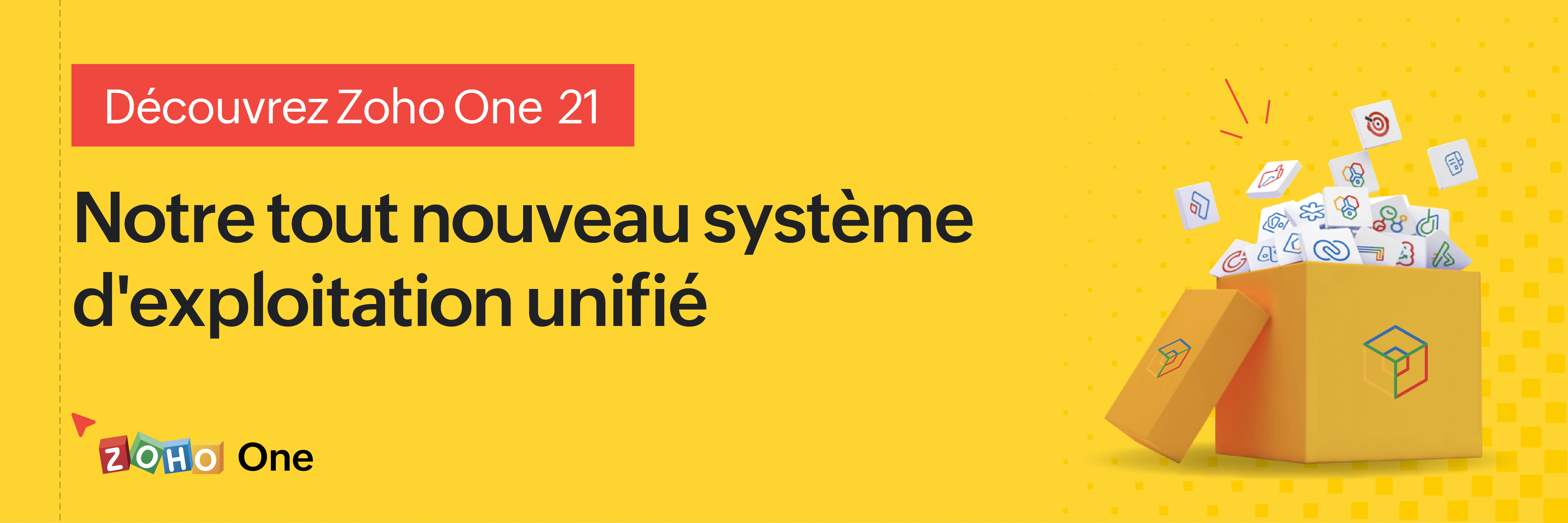Passez au nouveau Zoho One : nouvelles applications, nouveaux services, nouvelle expérience !
Le nouveau Zoho One se dévoile avec son interface unifiée, ses nouvelles fonctionnalités et ses nouveaux services !
Très chers utilisateurs de Zoho One,
C'est avec un immense plaisir que nous vous informons de la sortie mondiale du nouveau Zoho One.
Renchéri de 5 nouvelles applications, 3 nouveaux services et 7 améliorations de la plateforme, Zoho One se réinvente pour offrir l'expérience de l'entreprise unifiée à son paroxysme, par les systèmes, les données et les équipes.
Nous allons tout vous décrire dans cet article. En outre, nous tenons un webinar pour découvrir les nouveautés et leur optique le 20 octobre à 14h pour une découverte tous ensemble. Découvrez comment nous en sommes arrivés à ces fonctionnalités là et à quels besoins elles entendent répondre.
Cette nouvelle version permet aux entreprises de résoudre les problèmes de données disjointes et de combler les lacunes en matière de communication entre les silos. Nous espérons que cette nouvelle version est l'avancée majeure que nous souhaitions et qu'elle vous simplifiera considérablement la tâche dans votre quotidien pour vous amener à un nouveau niveau.
Plongeons-y dès à présent :
L'interface unifiée
- Tableaux de bord customisables
Si dans l'ancienne version l'accès aux applications primait, aujourd'hui nous faisons d'une pierre deux coups : les informations de vos applications par les widgets dans les tableaux de bords vous permettent de voir les données qui vous intéressent sans changer d'onglet ni aller les chercher dans l'application.
En effet, lorsque vous créez un ou plusieurs tableaux de bords, pour vous ou vos collaborateurs, les widgets de vos applications sont disponibles d'un simple clic. Créez vos propres tableaux de bord à l'envi, classez-les selon vos besoins et visualisez vos informations depuis votre cockpit Zoho One !
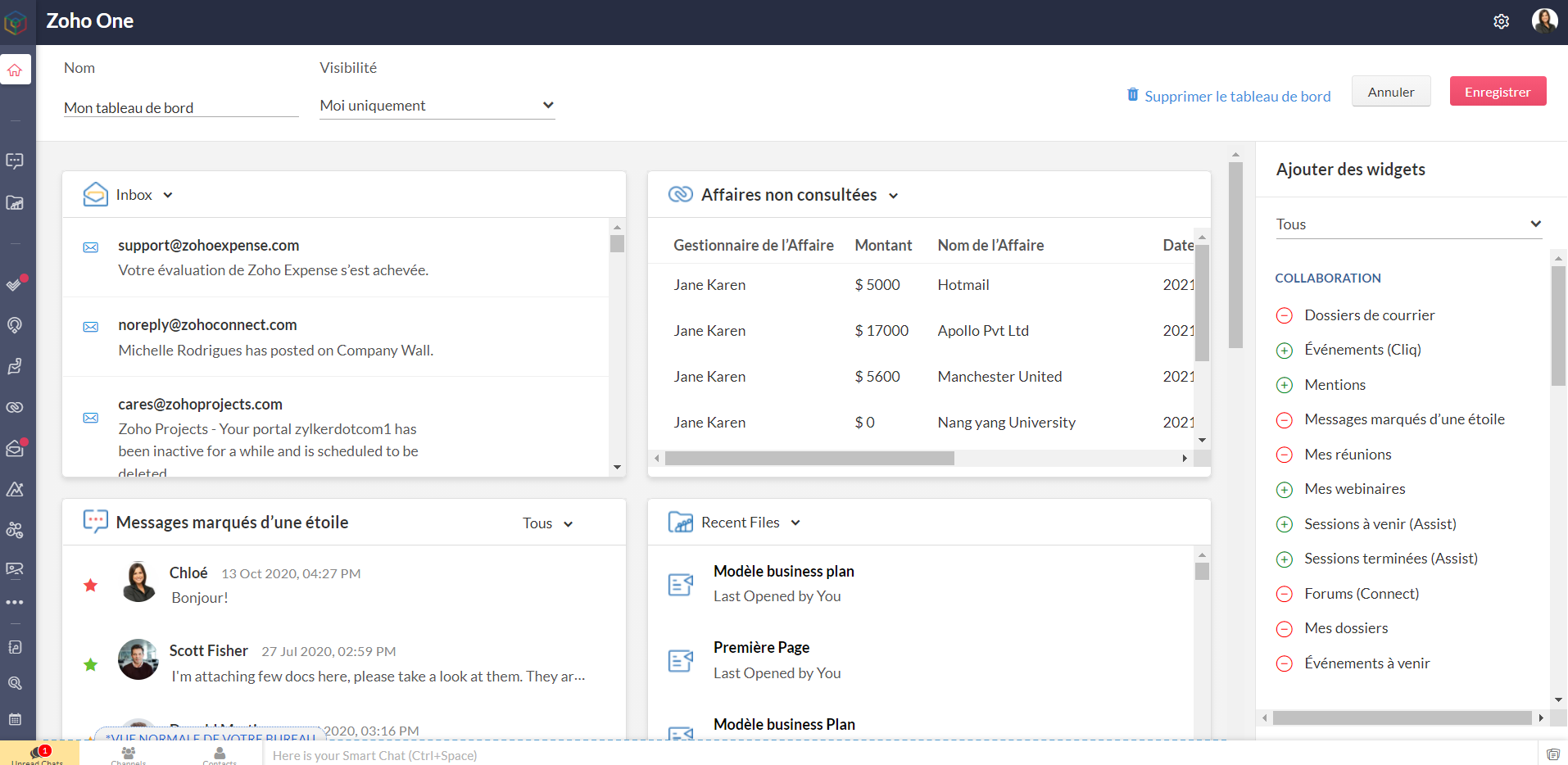
Bon à savoir : les niveaux d'accès que vous avez configurés restent valables pour les tableaux de bord. Les personnes n'ayant pas accès à une application n'en verront pas les widgets, tout comme celles ayant un accès restreint ne verront que les informations accordés par ce niveau d'accès, dans l'hypothèse où le tableau de bord leur est partagé.
- Barre latérale
L'accès aux applications reste tout aussi rapide et ne disparait pas de l'interface : les applications sont toutes accessibles depuis la barre latérale et ne requièrent plus de s'ouvrir dans un nouvel onglet et de changer d'écran : un clic et toujours sur Zoho One, vous êtes sur l'accueil de votre application préférée.
Préférée, en effet : vous pouvez épingler les applications que vous utilisez le plus pour les avoir toujours sous la main. Par défaut, une autre catégorie dans la barre contient celles que vous ouvertes récemment.
Enfin, "Plus d'applications" vous permet de voir toutes vos applications, rangées selon les catégories, y compris les applications tierces que vous auriez ajoutées.
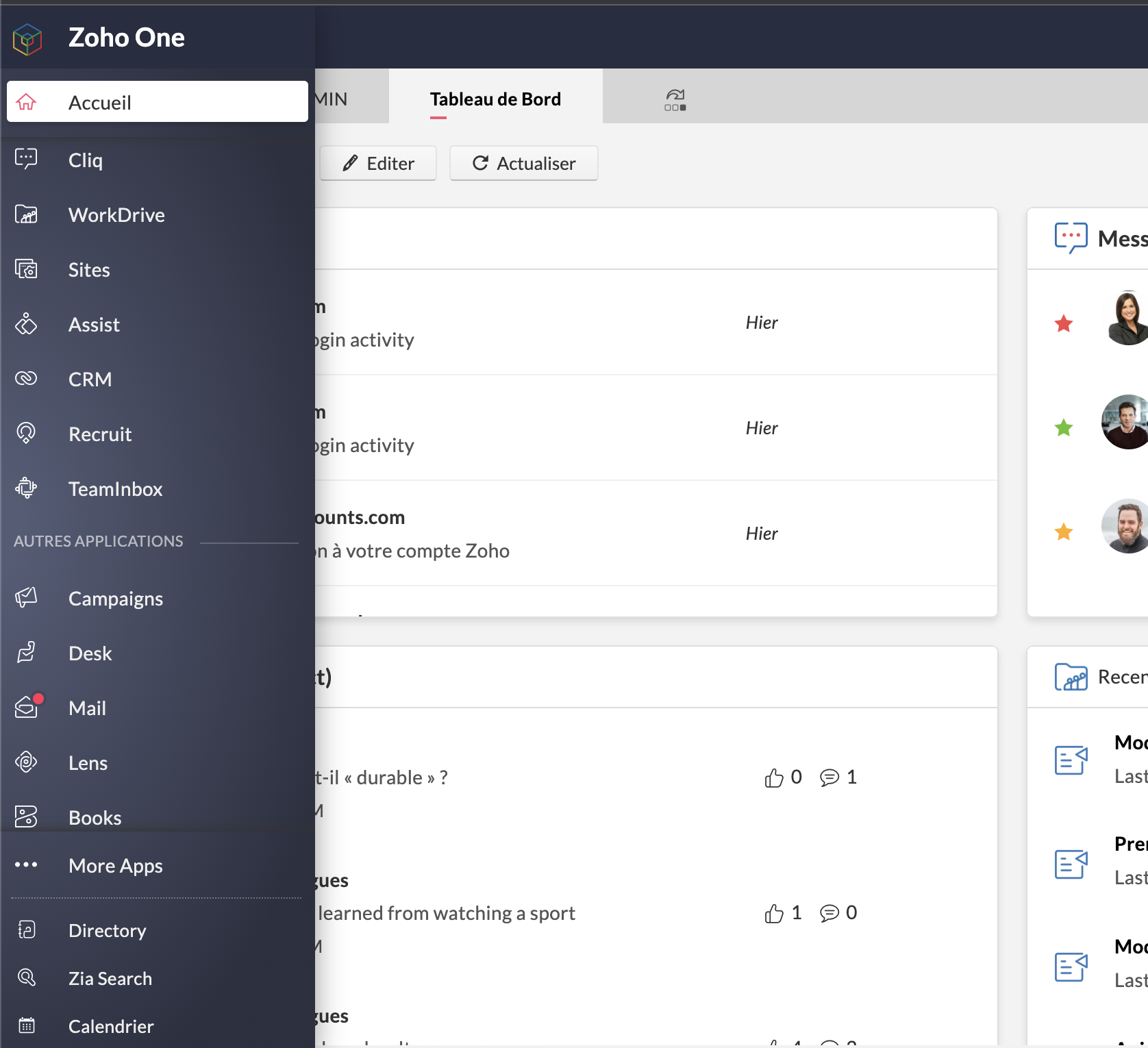
- Calendrier unifié
Le calendrier de Zoho Mail est le calendrier de votre compte Zoho One et se synchronise avec les événements créés dans Zoho CRM, Zoho Recruit, Zoho Projects, Zoho Contacts et Zoho Lens (susceptible d'évolutions futures).
A noter qu'à ce jour et pour les trois derniers modules, la synchronisation ne va que de l'application vers Zoho One.
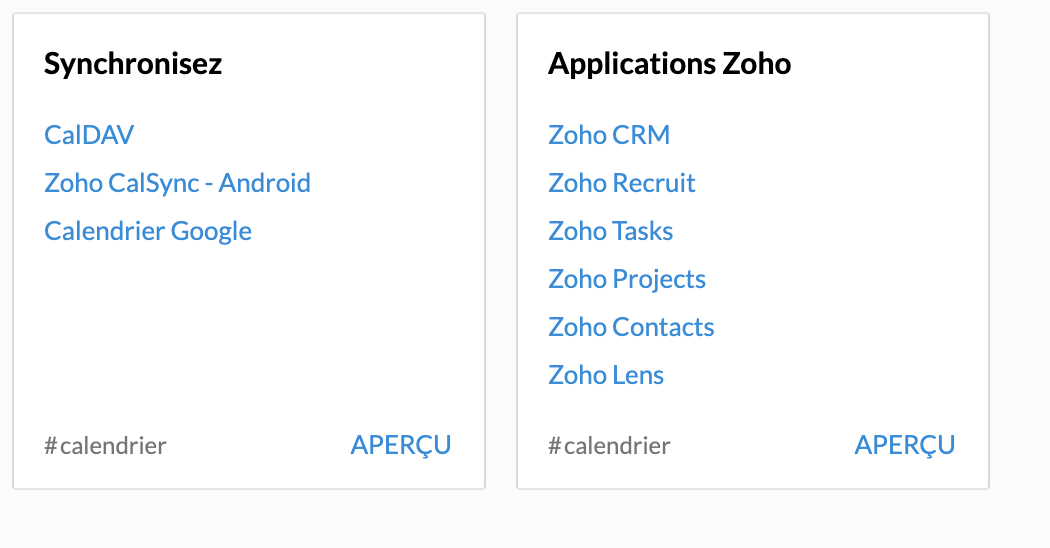
- Paramètres > Directory
Une petite mise à jour dans la terminologie : les "paramètres" apparaissent sous le nom "Directory".
Lorsque vous vous y rendez, vous vous retrouvez en terrain familier. Vous connaissez la plupart des onglets, bien que certaines nouveautés pourront vite vous sauter aux yeux. C'est justement le sujet de notre point suivant.
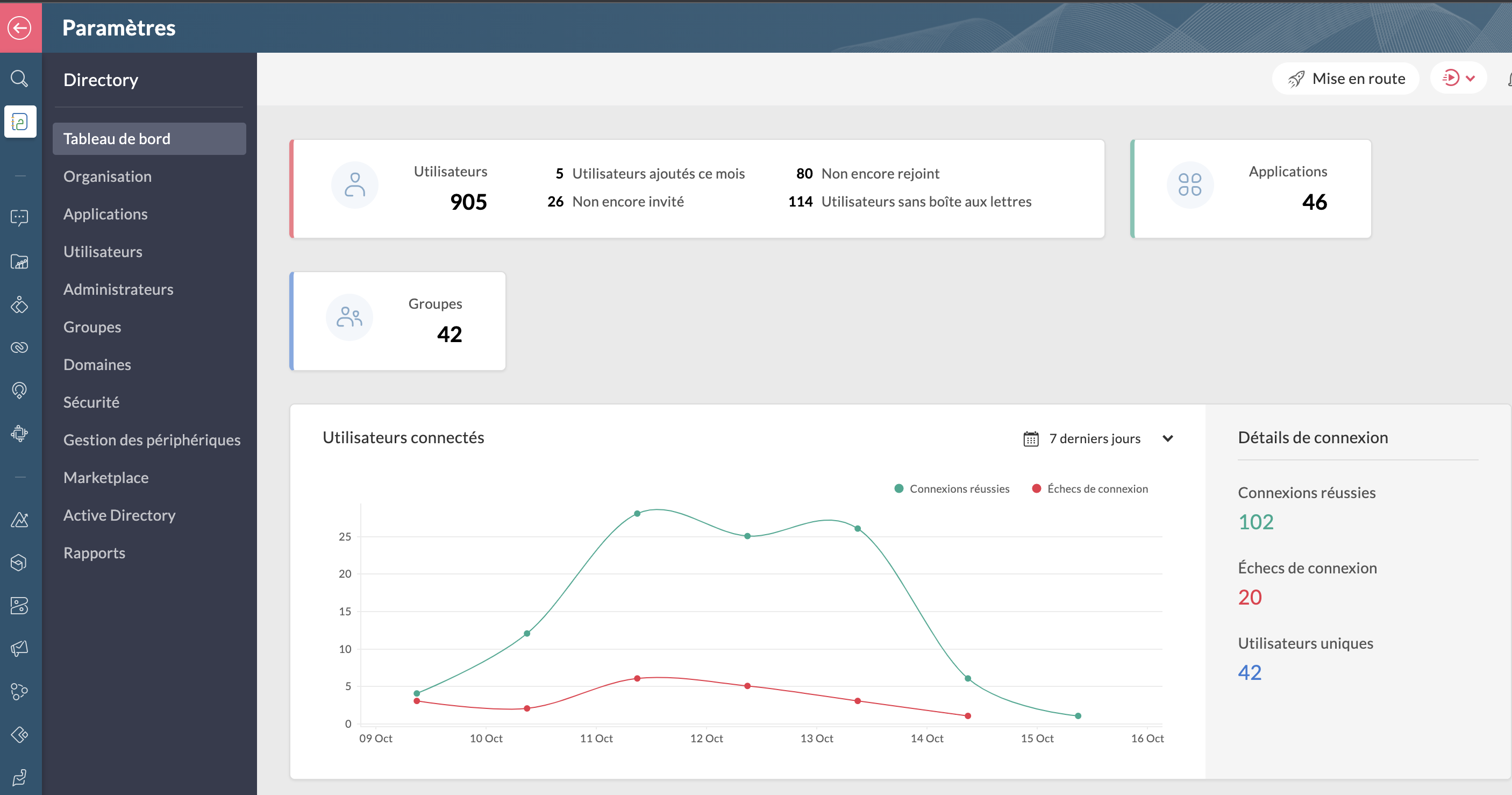
Bon à savoir : lorsque vous êtes dans Directory, toutes les applications dans la barre latérale vous feront directement accéder aux paramètres de ces dernières lorsque vous cliquez dessus.
Les améliorations :
- La gestion des périphériques
Veuillez noter d'ores et déjà que ceci est un add-on et ne fait pas partie du plan Zoho One de base. N'hésitez pas à contacter support@zohoone.com pour l'ajouter à votre abonnement si vous en ressentez le besoin, et vous pourrez intégrer l'application MDM (Mobile Device Management).
Avec l'essor du télétravail, les employés n'utilisent plus forcément leur poste de travail fixe et il était impératif de permettre aux organisations, par l'admin ou le super-admin, de contrôler les accès des utilisateurs ayant une licence active One sur d'autres appareils où sont installées les applications.
Vous avez les appareils de l'entreprise (ordinateurs, portables professionnels...) et les appareils personnels des employés recensés ou à ajouter, où le contrôle est minimal.
Vous pouvez ainsi installer les applications à distance sur le portable sans besoin que l'utilisateur touche à quoi que ce soit, restreindre l'installation d'applications (comme une application de jeux sur un portable professionnel de l'entreprise), et configurer des politiques d'accès spéciales.
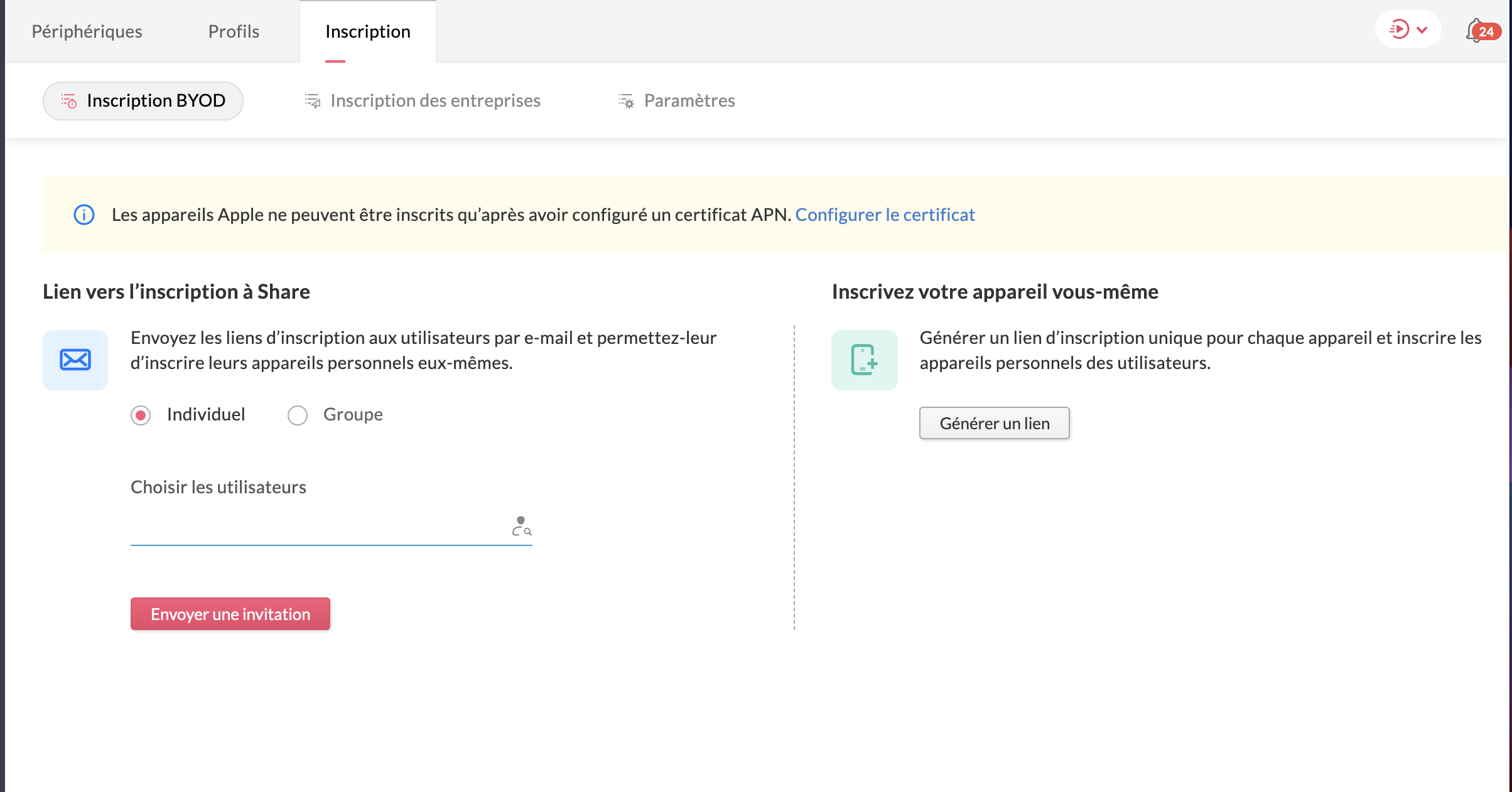
- Le dictionnaire d'entreprise
Dans votre onglet Organisation s'est ajoutée une nouvelle section : le dictionnaire d'entreprise, pour que tous puissent comprendre et avoir recours au vocabulaire spécifique de votre secteur ou de votre organisation.

Les applications
Toujours dans ce contexte de travailler à distance, Zoho One intègre de nouvelles applications, qu'il s'agisse de vos clients ou encore le partage de connaissances pour que vos employés restent actifs :
- Zoho Learn
Le partage de connaissances est un must et Zoho Learn, notre plateforme complète de gestion des connaissances et de formation, vous permet de stocker et conserver les connaissances de votre équipe. Qu'elles soient établies ou que vous créiez de nouveaux parcours, tout est recensé dans Zoho Learn. Vous pouvez même faire passer des formations et tests à vos équipes afin d'être sûr que les connaissances ont été assimilées.
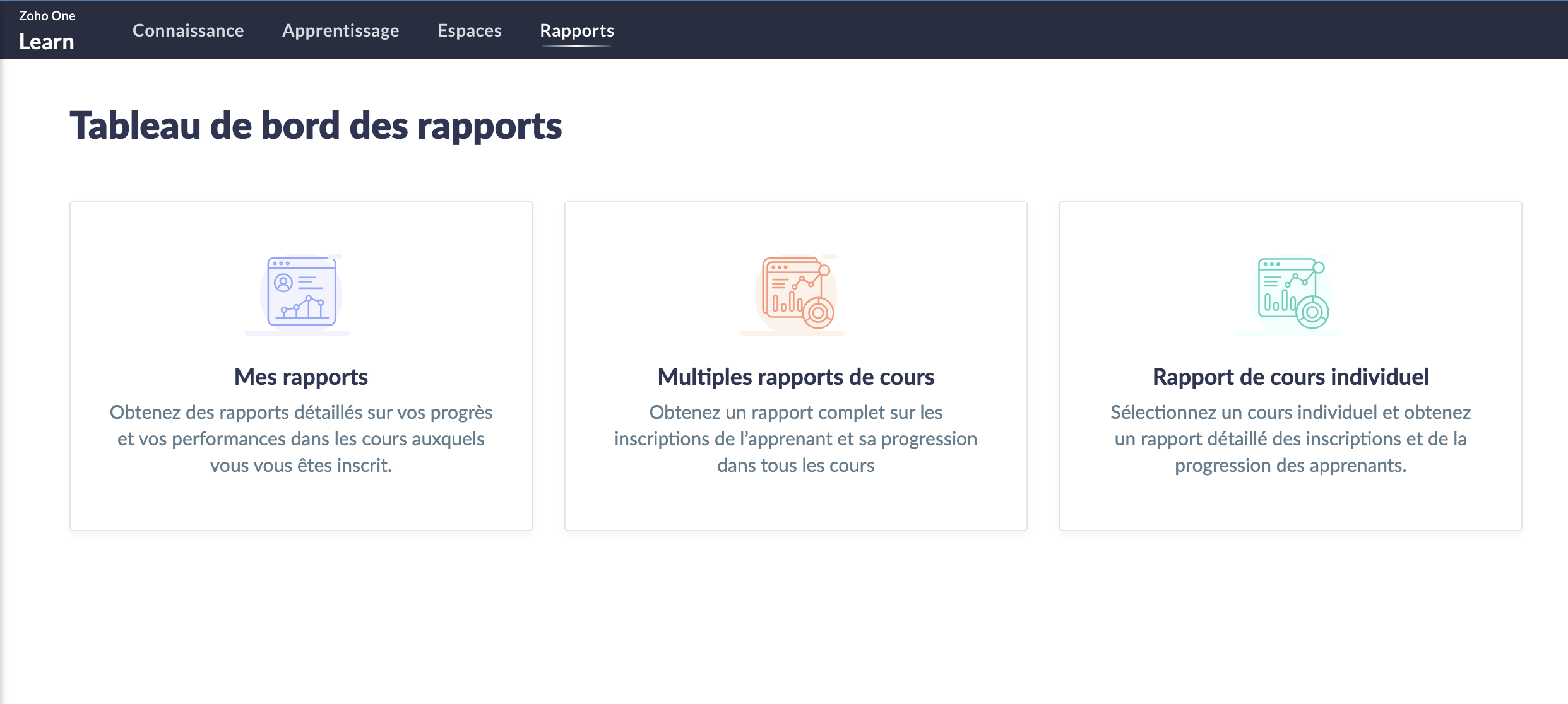
En savoir plus sur Zoho Learn
- Zoho Commerce
Avec l'essor (voire la nécessité) du commerce en ligne, l'application Zoho Commerce pour construire facilement votre boutique en ligne en drag-and-drop a été ajoutée.

En savoir plus sur Zoho Commerce.
- Zoho Lens
L'assistance sur site sans (pouvoir) se rendre sur site : avec la réalité augmentée, utilisez Zoho Lens pour guider et dépanner vos clients grâce à la caméra de leur smartphone.
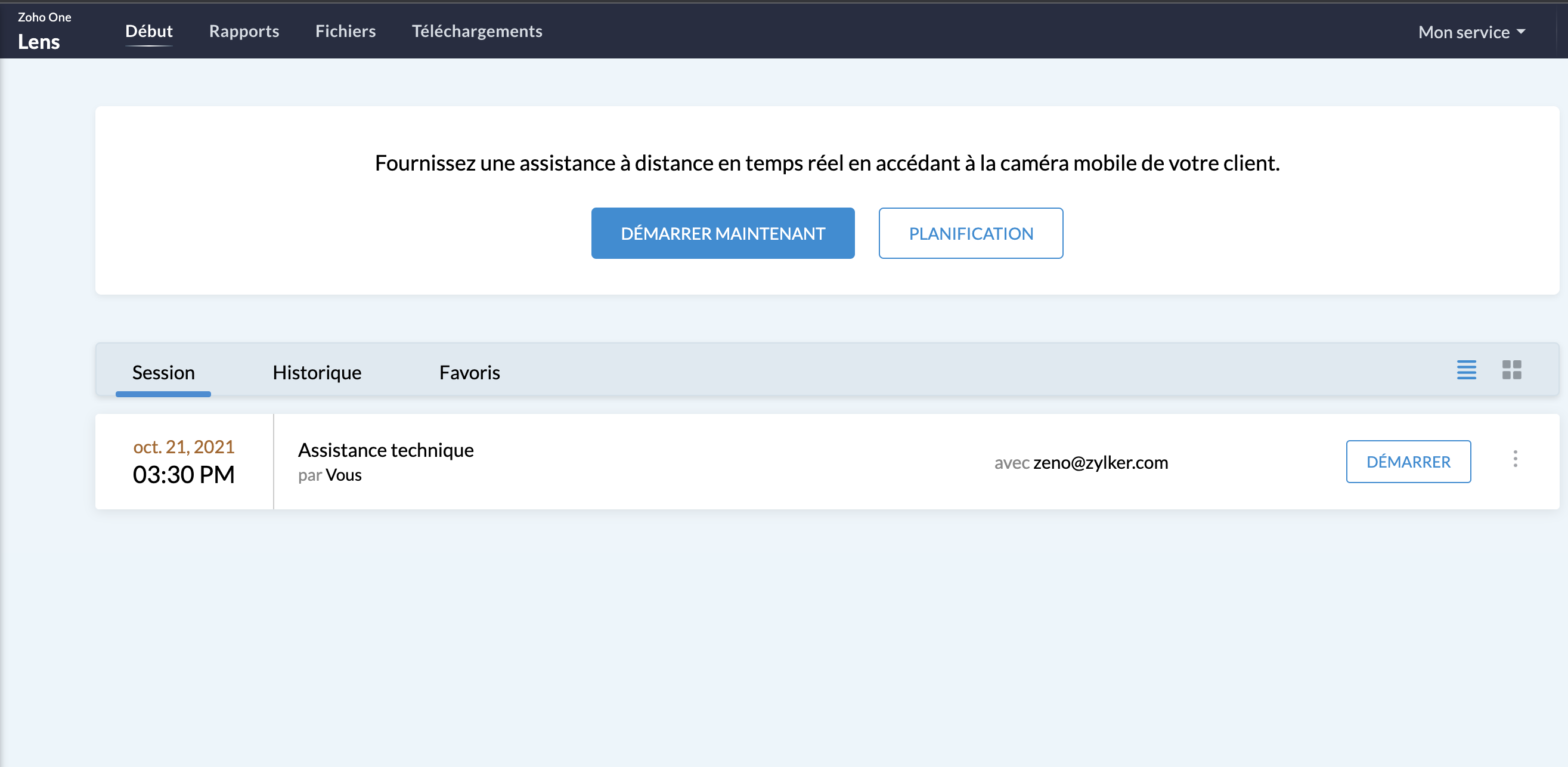
En savoir plus sur Zoho Lens
- Zoho TeamInbox
TeamInbox est la boîte e-mail partagée pour une collaboration intelligente, le tout en un seul endroit. Menez des discussions parallèles avec votre équipe au sujet de conversations complexes, assignez les e-mails et évitez les couacs afin de pouvoir envoyer des réponses précises à chaque fois.
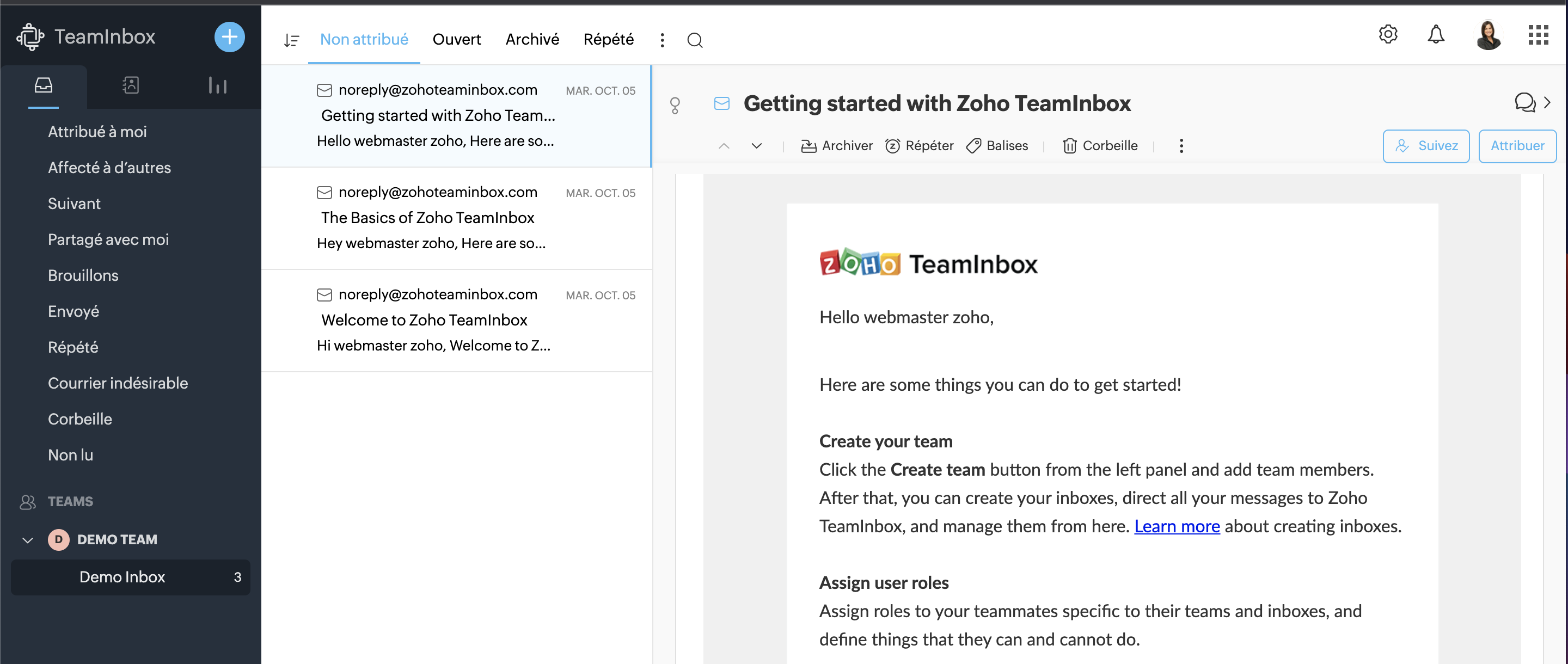
En savoir plus sur Zoho TeamInbox
La Business Intelligence
Les entreprises disposent désormais d'analyses en temps réel plus solides à l'échelle de l'organisation, reliant les points entre des données auparavant perdues entre les départements, les équipes et les comptes. Grâce à Zia, l'assistant d'intelligence artificielle de Zoho, et à la plateforme de BI et d'analyse de Zoho, Zoho One permet aux utilisateurs de prédire et de fournir des informations à l'échelle de l'entreprise pour une prise de décision en toute confiance. Les nouvelles innovations comprennent :
- La BI conversationnelle
Zoho One est désormais doté d'une fonction d'analyse intégrée et conversationnelle permettant aux décideurs d'approfondir leurs données et de glaner des informations interservices, le tout par le biais de commandes en langage naturel grâce à Zia Insights. Grâce à plus de 1 500 rapports d'analyse et tableaux de bord préétablis, les décisions critiques peuvent être prises avec plus de précision et de rapidité.
- La recherche unifiée
Vous connaissez déjà la recherche actionnable de Zoho à l'échelle de l'entreprise, alimentée par Zia ; cette dernière peut désormais comprendre les demandes en langage naturel. La recherche en langage naturel permettra une découverte plus précise des données au sein des équipes et des fonctions.
Notez que ces fonctionnalités incluant Zia ne sont pour l'instant disponibles qu'en anglais.
- Data Prep
Cet outil de préparation et de gestion des données est désormais disponible dans Zoho One. Que les utilisateurs préparent des données à partir d'applications tierces ou d'autres sources, DataPrep, alimenté par le machine learning, peut aider les utilisateurs à intégrer, modéliser, nettoyer, transformer, enrichir et cataloguer les données, ainsi qu'à s'intégrer à Analytics ou à une tierce partie. A vous les perspectives inexplorées !
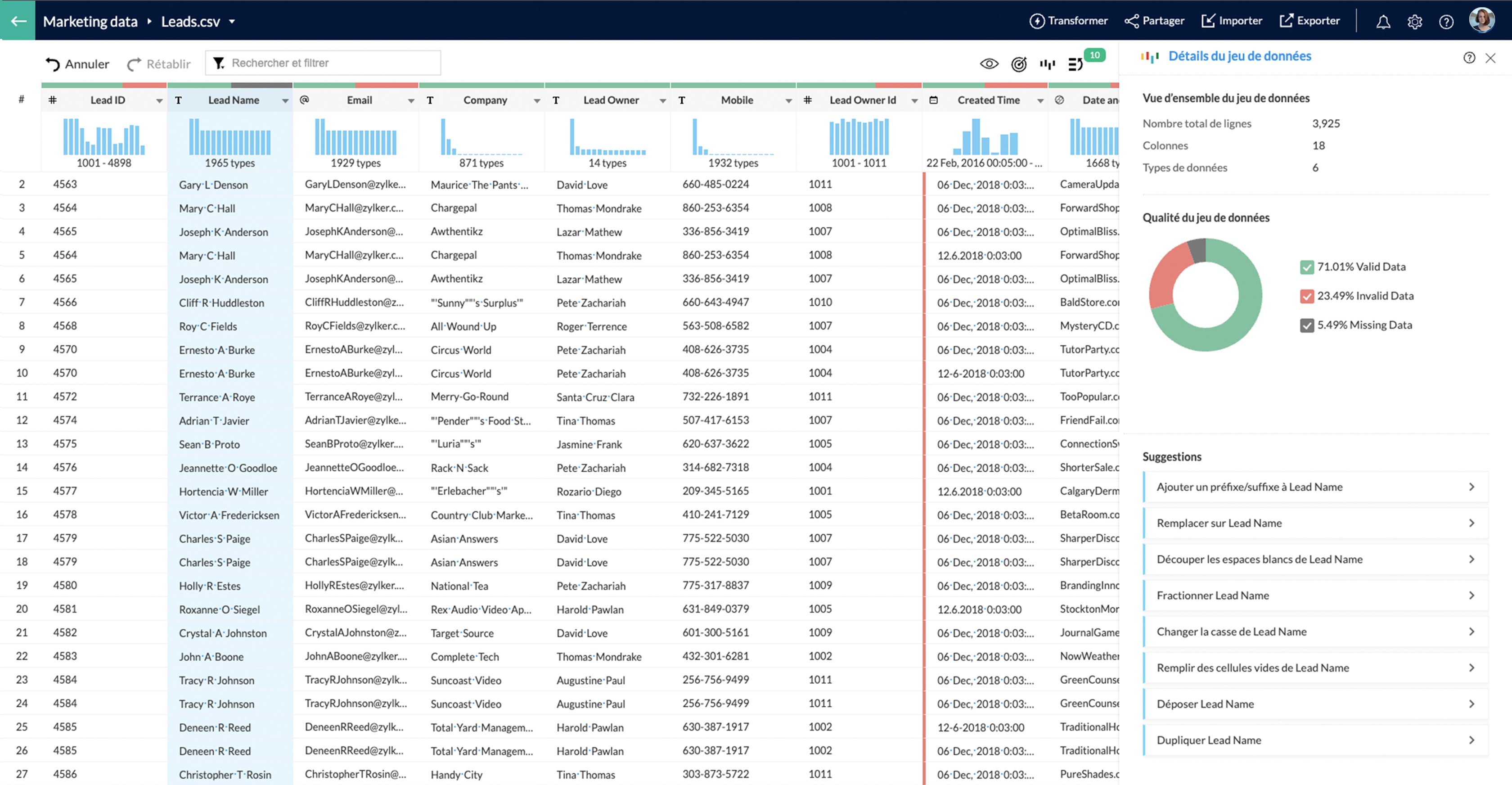
Fort de toutes ces nouveautés, que pensez-vous de venir les tester avec nous ?
Suivez-nous lors d'une session live pour explorer votre nouvelle interface ce mercredi 20 octobre à 14h !
N'hésitez pas également à nous faire vos retours sur votre prise en main de ce nouveau Zoho One pour nous aider à constamment nous améliorer !
A très vite dans ce nouveau chapitre Zoho One !
L'équipe Zoho France
Topic Participants
Claire Curaba
Sticky Posts
Collaboration sans faille avec Zoho One
Bonjour à tous, Dans cet article nous allons voir comment Zoho One permet une collaboration à différents niveaux . La façon dont nous travaillons évolue. À mesure que les entreprises se mondialisent, la plupart des activités sont menées en équipe.
Recent Topics
Export Invoices to XML file
Namaste! ZOHO suite of Apps is awesome and we as Partner, would like to use and implement the app´s from the Financial suite like ZOHO Invoice, but, in Portugal, we can only use certified Invoice Software and for this reason, we need to develop/customize on top of ZOHO Invoice to create an XML file with specific information and after this, go to the government and certified the software. As soon as we have for example, ZOHO CRM integrated with ZOHO Invoice up and running, our business opportunitiesShowing description in timesheet and timelogs.
I am wondering if it’s possible in version 5 of Zoho People to have the description show by default or with a manipulation on the user’s part. Let me show you what I mean. As you can see this is the view for the users. Now if they want to see the fullHow can I see content of system generated mails from zBooks?
System generated mails for offers or invices appear in the mail tab of the designated customer. How can I view the content? It also doesn't appear in zMail sent folder.CRM Blueprint Notification by Cliq
Dear Zoho team, In Workflow, there is nofication by cliq, but in blueprint, there is no option as cliq notification. I think it is very convenient to get notified by Cliq , as there are multi modules in apps, but we will always check CliqsZoho People Attendance Regularization – Wrong Total Hours Displayed
While using Zoho People, I observed that the attendance regularization is showing wrong total hours when applied to past dates. For example, if a check-in is added at 10:00 AM and check-out at 6:00 PM for a previous date, the system sometimes calculatesSync Contacts in iOS
What does the "Sync Contacts" feature in the iOS Zoho Mail app do?Live webinar: Craft the ideal sales pitch deck with Show
Every great sale starts with a great story. And your pitch deck? That’s where the story takes shape. But too often, these presentations end up looking generic, overloaded with text, or lacking structure. The good news is, it's easier to fix than you think!Project Statuses
Hi All, We have projects that sometimes may not make it through to completion. As such, they were being marked as "Cancelled". I noticed that these projects still show as "Active" though which seems counter intuitive. In fact, the only way I can get them👋 Welcome to the Zoho MCP Community
Hello all, glad to have you here! This is your space for everything AI agents, MCP tools, and intelligent business apps. This community is for you — developers, partners, creators, and businesses exploring how agents can transform work. Whether you’reSuitability of Zoho One (Single User License) for Multi-State GST Compliance & Cost Analysis
Hello Zoho Team, I am an e-commerce business owner selling on platforms like Amazon, Flipkart, and Meesho, and I'm currently using their fulfillment warehouses. I have two GSTIN registrations and am planning to register for an additional 2-3 to expandDNS Manager
Where Can I find my DNS manager so I can link this to click funnels or AWEBERForwarder
Hi, I tried to add a forwarder from which emails are sent to my main zoho account email . However, it asks me for a code that should be received at the forwarder email, which is still not activated to send to my zoho emial account. So how can I get theForwarder
Hi, I tried to add a forwarder from which emails are sent to my main zoho account email . However, it asks me for a code that should be received at the forwarder email, which is still not activated to send to my zoho emial account. So how can I get theHow do I sync multiple Google calendars?
I'm brand new to Zoho and I figured out how to sync my business Google calendar but I would also like to sync my personal Google calendar. How can I do this so that, at the very least, when I have personal engagements like doctor's appointments, I canNeed to extract date from datetime field
I have a datetime field and need only the date part from it. I am unable to find a built-in function that would be <DateTime>.Date(). I don't think I want to go the string conversion route of converting the datetime to string and then parsing out values and create a date out of it. Any one out there has a better solution to this? Thanks in adavnce. Regards Moiz Tankiwala Smart Training & IT SolutionsHow to Hide Article Links in SalesIQ Answer Bot Responses
I have published an article in SalesIQ, and the Answer Bot is fetching the data and responding correctly. However, it is also displaying the article link, which I don’t want. How can I remove the link so that only the message is shown?New in Cadences: WhatsApp follow-ups, upgraded limits, and options for add-ons
Hello everyone, We're rolling out two key updates to help you engage better and scale smarter with Cadences in Zoho CRM. Reach customers on WhatsApp, directly from Cadences Previously, Cadences have enabled you to automate follow-ups through emails, calls,additional accounts
If I brought 5 emails to my account. Can I later buy additional emails.Issue in Zoho People Regularization – Incorrect Hour Calculation
I have noticed that when applying attendance regularization in Zoho People for previous dates, the total working hours are not calculated correctly. For example, even if the check-in is 10:00 AM and check-out is 6:00 PM, the system shows an incorrectWhy I am unable to configure Zoho Voice with my Zoho CRM account?
I have installed Zoho Voice in my Zoho CRM, but as per the message there is some config needed in Zoho Voice interface. But when I click on the link given in the above message, I get an access denied page.Issue with Hour Calculation in Zoho People Attendance Module
I have noticed an issue in the attendance regularization feature of Zoho People. When trying to regularize past dates, the total working hours are not calculated correctly. For example, if I enter a check-in and check-out time for a previous day, theCliq Meeting Calls No Audio and Screen Share
When in a Cliq channel meeting, the audio does not work at all on pc. When i use my phone as audio source, screen share on pc does not work. I have updated audio drivers but the strangest thing is that during a 1 on 1 call, it works well. Therefore theBug in Total Hour Calculation in Regularization for past dates
There is a bug in Zoho People Regularization For example today is the date is 10 if I choose a previous Date like 9 and add the Check in and Check out time The total hours aren't calculated properly, in the example the check in time is 10:40 AM checkWork anniversary and birthdays on connect
Hello, I like the idea of having employee's work anniversary and birthdays on the dashbaord. Do you have to have the employee complete this information themselves in connect settings, or does it pull from their directory settings? (ie. we use Zoho oneAlias Email Id already exists
Hi I'm trying to create an alias : contact @ yoavarielevy.co.il but i get the message Alias Email Id already exists I had an account with the same name but I deleted it. Can you help? Thanx YoavBANK FEED - MAYBANK , provider from YODLEE IS NOT WORKING
As per topic, the provider YODLEE is not working for the BANK FEED. It have been reported since 2023 Q3, and second report on 2023 Q4. now almost end of 2024 Q1, and coming to 2024 Q2. Malaysia Bank Maybank is NOT working. can anyone check on this issue?Feature Request: Ability to Set a Custom List View as Default for All Users
Dear Zoho CRM Support Team, We would like to request a new feature in Zoho CRM regarding List Views. Currently, each user has to manually select or favorite a custom list view in order to make it their default. However, as administrators, we would likeAdding Multiple Products (Package) to a Quote
I've searched the forums and found several people asking this question, but never found an answer. Is ti possible to add multiple products to a quote at once, like a package deal? This seems like a very basic function of a CRM that does quotes but I can'tZoho Commerce in multiple languages
When will you be able to offer Zoho Commerce in more languages? We sell in multiple markets and want to be able to offer a local version of our webshop. What does the roadmap look like?webinar registration confirmation are landing in SPMA folders
I am trialing zoho webinar and do not have access to custom domains. When I test user registrations, they are working but the resulting confirmation email is landing in a spam folder. How can I avoid this?Making digital signatures accessible to all: Introducing accessibility controls in Zoho Sign
Hi there! At Zoho Sign, we are committed to building an inclusive digital experience for all our users. As part of our ongoing efforts to align with Web Content Accessibility Guidelines (WCAG), we’re updating the application with support that will goIs there a way to set Document Owner/Sender via the API
When sending requests for zoho sign, it would seem zoho uses the id of the person that created the zoho api cred to determine the owner_id, is there a way to set a default for this?Delegates should be able to delete expenses
I understand the data integrity of this request. It would be nice if there was a toggle switch in the Policy setting that would allow a delegate to delete expenses from their managers account. Some managers here never touch their expense reports, andAdd Save button to Expense form
A save button would be very helpful on the expense form. Currently there is a Save and Close button. When we want to itemize an expense, this option would be very helpful. For example, if we have a hotel expense that also has room service, which is aMultiple organizations under Zoho One
Hello. I have a long and complicated question. I have a Zoho One account and want to set it up to serve the needs of 6 organizations under the same company. Some of the Zoho One users need to be able to work in more than 1 organization’s CRM and otherError AS101 when adding new email alias
Hi, I am trying to add apple@(mydomain).com The error AS101 is shown while I try to add the alias.Unbundle feature for composite items
We receive composite items from our vendors and sell them either individually or create other composite items out of them. So, there is a lot of bundling and unbundling involved with our composite items. Previously, this feature was supported in formRegarding the integration of Apollo.io with Zoho crm.
I have been seeing for the last 3 months that your Apollo.io beta version is available in Zoho Flow, and this application has not gone live yet. We requested this 2 months ago, but you guys said that 'we are working on it,' and when we search on GoogleHow do you print a refund check to customer?
Maybe this is a dumb question, but how does anyone print a refund check to a customer? We cant find anywhere to either just print a check and pick a customer, or where to do so from a credit note.MTD SA in the UK
Hello ID 20106048857 The Inland Revenue have confirmed that this tax account is registered as Cash Basis In Settings>Profile I have set ‘Report Basis’ as “Cash" However, I see on Zoho on Settings>Taxes>Income Tax that the ‘Tax Basis’ is marked ‘Accrual'Next Page