Qu'est-ce qu'un Blueprint ?

Prenons comme exemple le cas de la société Zylker Inc. Une enquête interne menée par les responsables de l'entreprise a révélé que les nouveaux employés n'étaient pas satisfaits du processus d'intégration. Il est apparu que les premières semaines étaient problématiques car certains employés n'avaient pas reçu les informations nécessaires pour préparer leur arrivée. Une enquête plus approfondie a mis en lumière des problèmes de communication entre les différents services impliqués dans l'intégration des nouveaux employés, le responsable du recrutement, l'équipe des ressources humaines, l'équipe d'administration et l'équipe d'administration du système d'information.
Les organisations sont souvent confrontées à de tels problèmes. Mais comment s'assurer que le processus reste efficace même lorsque de plus en plus de collaborateurs sont recrutés?
Pour être efficace, un processus doit être :
- Complet - Tous les aspects du cycle de l'expérience de l'utilisateur final/client doivent être couverts de bout en bout.
- Défini clairement - Les différentes étapes du processus, les activités à réaliser, le responsable de chaque activité, les mesures à prendre en fonction du résultat de chaque activité et tous les domaines critiques de ce type doivent être définis et documentés.
- Reproductible et cohérent - La documentation doit être suffisamment claire pour que tout nouvel utilisateur du système puisse facilement la suivre et la mettre en œuvre. Cette documentation est essentielle car elle réduit également le temps et les efforts à investir dans la formation des nouveaux utilisateurs au processus.
Il s'agit là des qualités qu'un Blueprint entend conférer à vos processus pour vous aider à surmonter vos difficultés.
Que signifie "Blueprint" ?
Un Blueprint est une représentation informatisée d'un processus concret. Il ressemble à un simple flowchart, mais il est beaucoup plus dynamique et détaillé. Plusieurs utilisateurs/équipes peuvent être engagés dans l'exécution d'un seul Blueprint, ou un seul utilisateur/équipe peut exécuter l'intégralité d'un Blueprint.
Chaque plan d'action est composé de trois éléments clés :
- États : les différentes phases/étapes du processus
- Transitions : il s'agit de la phase intermédiaire entre deux états. Les activités que les utilisateurs doivent réaliser pour passer d'un état à l'autre sont définies.
- Connecteurs : composants qui définissent la relation entre les différents états et transitions.
Avec Blueprint, assurez-vous que vos processus d'entreprise sont bien définis, rationalisés du point de vue organisationnel et qu'ils ne comportent pas d'erreurs. En outre, vous pouvez vous assurer que tous les processus sont conformes aux plans d'entreprise et vérifier facilement la progression de vos processus et intervenir en cas de besoin.
Utilisation du Blueprint - Exemple
Voyons un exemple de l'utilisation de blueprint - comment un plan d'action améliore les opérations du support d'une agence de voyage.
Zylker Inc. est un organisateur de voyages nationaux et internationaux pour les particuliers et les organisations. L'entreprise est spécialisée dans la fourniture de services de voyage de bout en bout, y compris la réservation d'hôtels, la préparation d'itinéraires de voyage, la prise de dispositions spéciales pour les personnes âgées/à mobilité réduite, l'organisation de change, etc.
L'un des forfaits de Zylker, Premium, propose des itinéraires internationaux personnalisés et ne demande qu'un minimum d'efforts au client pour planifier son voyage.
Le programme Premium exige que les étapes suivantes soient réalisées :
- Collecte des informations sur le voyageur
- Traitement des documents de voyage
- Demande de visa
- Élaboration du plan de voyage
- Réservation des billets d'avion et des chambres d'hôtel
- Accueil des invités dans le pays de destination
- Exécution du voyage
Blueprint du forfait Premium de Zylker :
- Les différentes étapes du processus sont définies en tant qu'états.
- Les activités réalisées par le personnel de Zylker sont définies comme des transitions.
- La progression d'un état à un autre, en fonction du résultat de l'état actuel, est définie à l'aide de connecteurs.
- Les différentes personnes/équipes qui effectuent les transitions sont désignées comme des propriétaires de transition.
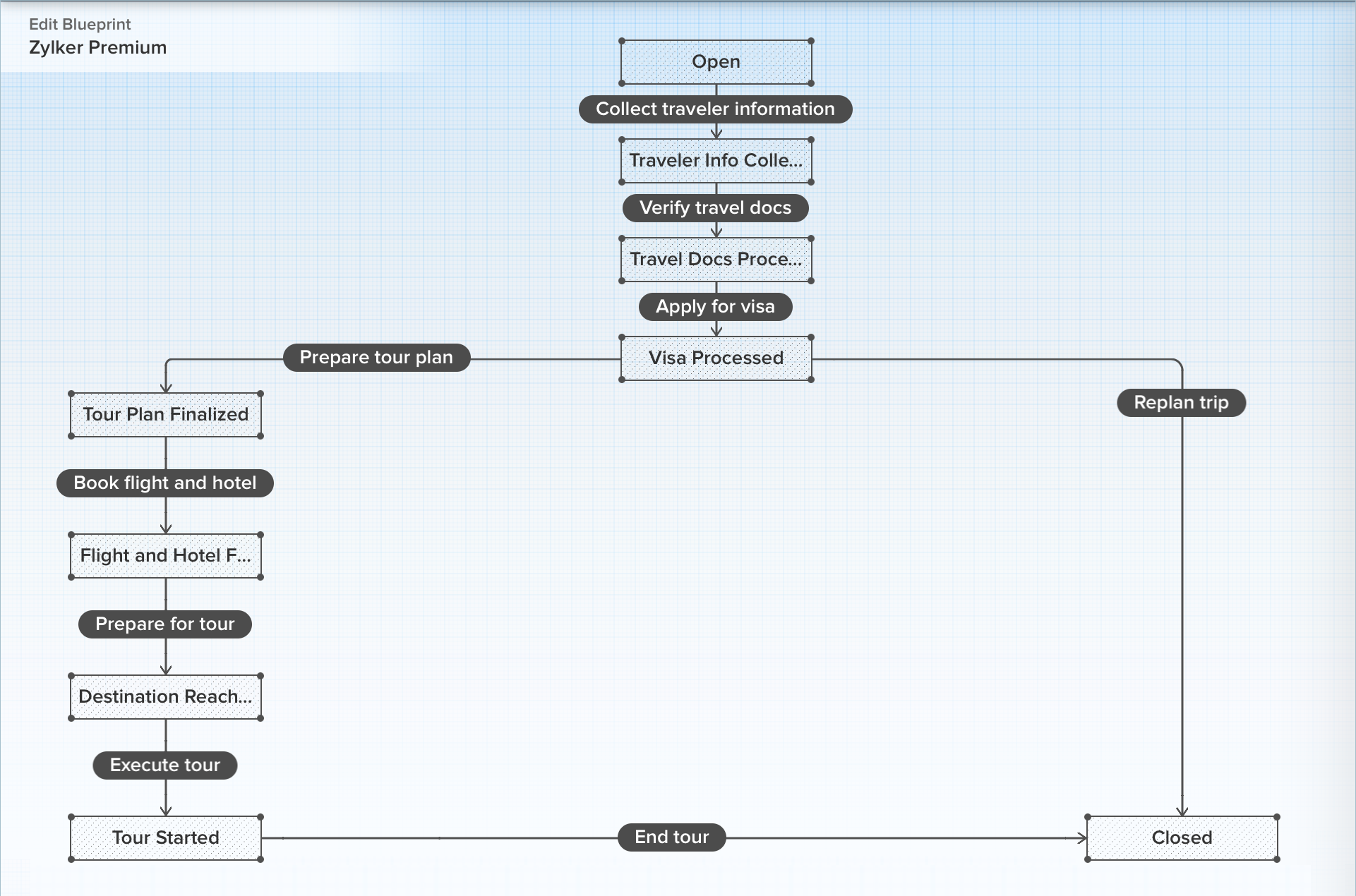
Réalisation du Blueprint
Le Blueprint a été configuré de telle sorte qu'il s'applique automatiquement à tout ticket contenant une demande de package Premium. Par conséquent, chaque fois qu'un client s'inscrit pour un forfait Premium, la demande est enregistrée comme un ticket et le Blueprint est automatiquement exécuté. C'est donc sur la page de détail du ticket que se déroulent toutes les actions liées au Blueprint.
Le champ "Statut" du ticket est associé aux différents états du Blueprint. Par conséquent, celui-ci est verrouillé et ne peut pas être modifié manuellement. Lorsque le responsable de la transition effectue la transition associée, le champ statut est automatiquement mis à jour pour afficher l'état suivant dans le Blueprint. L'état continue de changer au fur et à mesure que les transitions suivantes sont exécutées.
Dans ce scénario, le responsable du service client de Zylker Inc. peut facilement suivre l'évolution d'une demande, simplement en consultant le ticket. De même, les différentes parties prenantes impliquées dans le processus peuvent également être tenues pour responsables car elles sont désignées comme propriétaires des transitions.
Ainsi, grâce à la mise en œuvre de ce Blueprint dans son service d'assistance, Zylker Inc. peut désormais offrir une expérience cohérente à tous ses clients, veiller à ce que tous les employés s'approprient les activités qu'ils réalisent et suivre facilement l'évolution de chaque client.
Avez-vous utilisé Blueprint ? Faites-nous part de la manière dont il vous a aidé à affiner vos processus.
L'équipe Zoho France
Topic Participants
Kinjal Lodaya
Coraline, Customer Success MOBIX
Sticky Posts
Desk - Astuce #5 : Déplacer les tickets entre les départements
Bonjour à tous, Il n'est pas rare que vos clients créent des tickets dans un département qui n'a pas l'expertise requise pour les traiter. Vous devez transférer ces tickets vers le département concerné, afin qu'ils ne passent pas à travers les maillesZoho Desk - Nouveautés 2023
Bonjour à tous, Comme vous le savez, Zoho cherche en permanence à vous proposer des logiciels complets et au plus proche de vos attentes. C'est pourquoi toute l'équipe Zoho Desk est fière de vous présenter la nouvelle version de votre logiciel de serviceDesk : Le cycle de vie d'un ticket - Introduction
Voici une nouvelle série en 3 chapitres, dans laquelle nous allons vous dévoiler comment Zoho gère l'intégralité de son service client sur Zoho Desk. Zoho compte plus de 60 millions d'utilisateurs à travers le monde et offre plus de 50 différentes solutions.Zoho Desk - Chapitre 1 : Anticipez vos besoins
Bonjour à tous, Continuons notre série de la rentrée et découvrons comment Zoho gère 60 millions de clients grâce à Zoho Desk. Contrairement à ce que l'on peut penser le cycle de vie d'un ticket commence bien avant qu'il arrive dans notre logiciel client.Desk Astuce #6 : Ajouter plusieurs comptes réseaux sociaux
Bonjour à tous, Découvrons dans cet article comment vous pouvez ajouter plusieurs pages d'un meme réseau social dans Zoho Desk. Pour cela suivez les étapes suivantes : Connectez-vous à Zoho Desk avec les privilèges d'administrateur. Cliquez sur les paramètres
Recent Topics
Make a ticket visible in the Community
Hi there, It is possible to have a conversation with a customer via a ticket and eventually the proposed solution isn't possible yet. Therefore you want to add it as an idea in the Community, available and open to everyone that is in the community, soZoho email folders gone
Hi, All my email folders are gone, i cant found any email, except sent. Also before folder rulesas was changed and i didnt fixed them, could you please check it?Pause/Resume Subscrtiption API
I don't see the option to Pause/Resume a subscription using the API, is it in the pipeline?Update Department on Ticket (with applied Blueprint)
Hello, Is it possible to update the Department of a ticket which is dictated by a blueprint, e.g. I would like to change departments at different states in the Blueprint. I do not see this is an option in workflow rules or blueprint transition actions,ERROR_CODE :554, ERROR_CODE :rejected due to spam
Please verify bounce message: This message was created automatically by mail delivery software. A message that you sent could not be delivered to one or more of its recipients. This is a permanent error. xxx@thalesesec.com Error, ERROR_CODE :554, ERROR_CODECan't verify domain with AWS Route53
I have a domain successfully transferred to AWS Route53 from NameCheap. When I try to CNAME or TXT Records as suggested, they are added in AWS console however zohomail does not verify them. For the TXT record zohomail says the value is wrong, whereasSent emails not going and showing "Processing"
Hello Team, Could you please assist with sent emails showing "processing" and not actually going through? Many thanks and regards, CycologyLinkedIn verification link and otp not receiving
For the last 2 to 3 weeks I'm trying to verify my LinkedIn account to access my company's LinkedIn page, Linkedin is sending verification links and codes to this email address but I have not received any codes or links. Please help me here. Looking forwardsend file to ftp or another external service
i'v created a zoho creator application for take a picture and rename it by phone. Now i need to send Each renamed pictures to my ftp or to specific folder on google drive...then, delete it from creator. (every picture recived it will processed by another program and stored on my Erp) HOW CAN I DO ??Mass pdfs into OCR field
I am working on a Creator app that my org will use internally. Is there any way to mass upload pfs through a form with an OCR file upload field? Is Creator capable of this, or would I need to use Catalyst?How to upload a file to form file upload field from deluge script.
Hi guys, I need to store API response into Form File upload field . I'm not getting any errors but PDF file is not assigned to file upload field. You can check possibilities using below details: Method: POST URL: https://v2.convertapi.com/convert/web/to/pdf?Secret=<<SecretKey>>&Token=<<APIKey>>&Url=https://www.google.com You need to generate secretKey and APIKey by Login to https://www.convertapi.com/a/su Response: { "ConversionCost": 4, "Files": { "FileName": "www_google_com.pdf", "FileSize": 68342,Export view via deluge.
Hi, Is it possible to export a view (as a spreadsheet) via deluge? I would like to be able to export a view as a spreadsheet when a user clicks a button. ThanksSubform Time field showing as null in script.
Good Afternoon everyone. I am trying to take the information from my subform and populate it into a multiline field in the CRM. The code below works with no errors. The problem is, it shows that the Open and Close (Time fields) are null. But they areIs there a way to sort report on record template by a specific field like date field
Hi, Is it possible to sort the report on the record template by the date field and not the default Added Time. Please check the example bellow: The records are sorting by the added time I wand to change that by the date field,Shared subfolders
Am I right in thinking that there is no Zoho email application that allows me to create a shared inbox and then add additional folders/subfolders under that inbox? If so, this is really quite incredible and probably a deal breaker for us to start usingUpdate Multi select field values to another form table as individual record
Hi, I am new to coding and do basics within deluge. I need help with the deluge script to meet the following requirement. Form Student Attendance The fields are : Attendance Date Course (Lookup to Course Form) Class (Lookup to Class Form) Students (MultiShared Mailbox - Mark as read for all users
Hi all, Maybe someone can help me out. At the moment we have a shared mailbox without streams. When a users reads an mail or marks it as read other users will not see this. How can we resolve this? We now archive the mails when read and followed up. HoweverAllocate emails to user in a shared mailbox
Hi, This might be obvious, but I cannot find the answer. I have 3 shared mailboxes so any team member can see the emails. Is there a way of allocating a specific email to a user so that it is their responsibility to deal with it? Thanks in advance.How to view shared mailbox in Outlook
How to view shared mailbox in Outlook or in another softwareCustomising the approval email
Is there anyway to customise the Approval email or to add further fields as the default looks so basic and unlike any of the other email notifications from Desk. My users just thought it was spam.Pushing GCLID info from Gravity Forms to ZohoCRM
We are switching to Gravity Forms from Zoho Forms and I cannot find any good info on how to make sure my GCLID tracking info is pushed through to the CRM through my new forms. There was an article in the documentation about placing something within theIssue Configuring SSO Integration with Cognito in Zoho Help Center
Dear Zoho Support Team, We have been working on configuring SSO integration for our Zoho Help Center using Amazon Cognito. While the setup appears to be completed successfully, we are encountering an issue when attempting to access the Help Center. TheNeed manual aggregate column pathing help
See linked video here: https://workdrive.zohoexternal.com/external/a5bef0f0889c18a02f722e59399979c604ce0660a1caf50b5fdc61d92166b3e7Merging contacts does fail because of help center membership
I'm trying to merge two contact records (they are the same contact) where one of them is a member on the help center. The system warns me about this situation and then I de-activate this contact as an "End User" for the help center. Right now the systemDuplicate Contacts - how to get merge or delete
I have noticed that our list of contacts in Zoho Desk duplicates contacts periodically. I have yet to identify when or why. How do I merge or delete them? I see there is a "Deduplicate" but I am unable to find anything that explains this feature."Mark as Spam" not working as expected
Dear support, in the below scenario, clicking on "Mark as spam" identifies only the first of the checked emails as spam, removes that email from the visible list and leaves the rest of the list still visible & unchecked. I've tried check-marking themMassive price increase for user licenses of Zoho Portal
This actually a complaint about this announcement: https://help.zoho.com/portal/en/community/topic/free-user-licenses-across-all-portal-user-types You present this as an enhancement. And, yes, while reading the main part, I'd agree that (for smaller companies),Calendar - "super compact" week view
every time i go to my calendar i have to re-engage the "super-compact view" for the week view...is there a way to make "super-compact" a default view so I dont have to keep on setting it manually?Calendar - "pop up" locations
One of the attractive features of google calendar and outlook calendar is that locations for events will start to automatically populate the location drop down menu as you type. Adding this feature to zoho calendar would be the final feature i need.Using Zia in Zoho Sheet data to research the internet and return answer to a cell in Zoho Sheet
I'm trying to see if Zia (connected with OpenAI key) can take data parameters stored in a Zoho Sheet to conduct research out on the internet then return an answer into the same Sheet. I'm trying to do the equivalent of using something like the =AI() function[Free Webinar] Learning Table Series - Creator for the Education Industry
Hello Everyone! We're thrilled to invite you to the Learning Table Series—a year-long initiative to demonstrate how Zoho Creator can transform industries with innovative and automated solutions. Each month focuses on a specific industry, and this time,Remove the [## XXXX ###] from subject replies
For our organisation we would like to have the [## XXXX ###] removed from subject replies. Cheers, Jurgen 365VitaalWerkenSelf Client Authorization Issue
Hi. Trying to test the api integration for Zoho Desk with the Self Client - Client Credintials flow method. I've created the self client, obtained the client id and secret, inputted "Desk.tickets.ALL" as my scope, and "ZohoDesk.[My Zoho Desk Org ID]"How Can I Easily Access and Manage My GEPCO Online Bill Using Zoho Sheets?
Hello everyone, I'm looking for an efficient way to access and manage my GEPCO online bills. I've heard that Zoho Sheets can be a powerful tool for organizing and tracking bills, but I'm not sure how to set it up for this specific purpose. Does anyoneAll notes disappeared
I've been using the notebook app for over five years on my phone without being logged into an account. A few days ago I opened the app and all my notes had disappeared. Since then I tried restarting my phone, updating the app and logging into my account,How to add tags to a record with jS SDK 1.2/ZohoEmbededAppSDK
Hello Is it possible to add tags to a record with jS SDK : https://live.zwidgets.com/js-sdk/1.2/ZohoEmbededAppSDK.min.js ZOHO.CRM.API.updateRecord Thanks for insightsURGENT: Zoho Forms reCAPTCHA v2 Spam Issue
Hello Everyone, We are encountering a critical issue with Zoho Forms despite having reCAPTCHA v2 enabled. Our business is accessibility-focused, and we are receiving a high volume of spam submissions, which is significantly affecting our workflow andView all Products by pipeline deal
Very good CRM I use it everyday only problem is modules not being interconnected especially products module. The main problem of products module are separated from contacts and company modules and only being connected to the Deals module. This way there'sAdd "Lead Image" in Bulk?
Each of our Leads is accompanied with a URL containing a photo of the lead when they come in. We currently have to manually download then upload the photo to the lead. This is a HUGE waste of time. Is there any way to AUTOMATICALLY add the photos to theMap fields from CRM record to Finance Suite/Books Invoice fields
I'm trying to auto-fill unique record specific field inputs that I have in my Contacts and Deals modules onto Invoices created from the record's finance suite related list upon creation. One example is a field called "Job Number" that I have in my ContactNext Page