Streamline Communication with WhatsApp Interactive Templates

We are excited to introduce the latest enhancement to Zoho Recruit’s Instant Messaging: WhatsApp Interactive Templates! This is designed to enhance your candidate engagement by making your communication more interactive and efficient. Here’s a breakdown of what you need to know about these templates and how they can benefit your recruitment process.
What are WhatsApp Interactive Templates?
WhatsApp Interactive Templates are pre-approved message formats that you can send to candidates via the WhatsApp Business API. These templates are interactive, allowing candidates to engage with your messages more effectively. Before using these templates, ensure you have applied for the WhatsApp Business API and activated your business phone number.
Types of WhatsApp Interactive Templates
Zoho Recruit offers two main types of interactive templates to suit different communication needs:

1. CallToAction (CTA) Templates
➤ Purpose: Encourage candidates to take specific actions, such as calling you or visiting a webpage.➤ Use Case: Perfect for guiding candidates through the recruitment process and encouraging them to participate actively.
2. Quick Reply Templates
➤ Purpose: Provide candidates with preset response options for quick and easy interaction.➤ Use Case: Ideal for gathering brief responses, confirming availability, or conducting simple surveys.
Pain Points and Solutions
Implementing WhatsApp Interactive Templates can address several common pain points in the recruitment process:
1. Delayed Responses from Candidates:
Pain Point: Waiting for candidates to respond to emails or calls can slow down the recruitment process.
Solution: Quick Reply Templates provide candidates with easy, preset options to respond promptly, speeding up communication.
2. Low Engagement Rates:
Pain Point: Candidates might not engage with lengthy or complex messages.
Solution: CTA Templates encourage specific actions, making it easier for candidates to follow through with instructions, improving engagement.
3. Inconsistent Communication:
Pain Point: Maintaining consistent communication with multiple candidates can be challenging.
Solution: Interactive templates ensure standardized messaging, providing a uniform experience for all candidates.
4. Manual Followups:
Pain Point: Manually following up with candidates is time-consuming and prone to oversight.
Solution: Automated interactive messages allow for efficient followups, ensuring no candidate is overlooked.
How to Create Interactive Templates
Creating WhatsApp Interactive Templates in Zoho Recruit is a simple process. Here’s how you can do it:
- Navigate to Setup:
- Go to Setup > Telephony > Instant Messaging > Approved Templates.
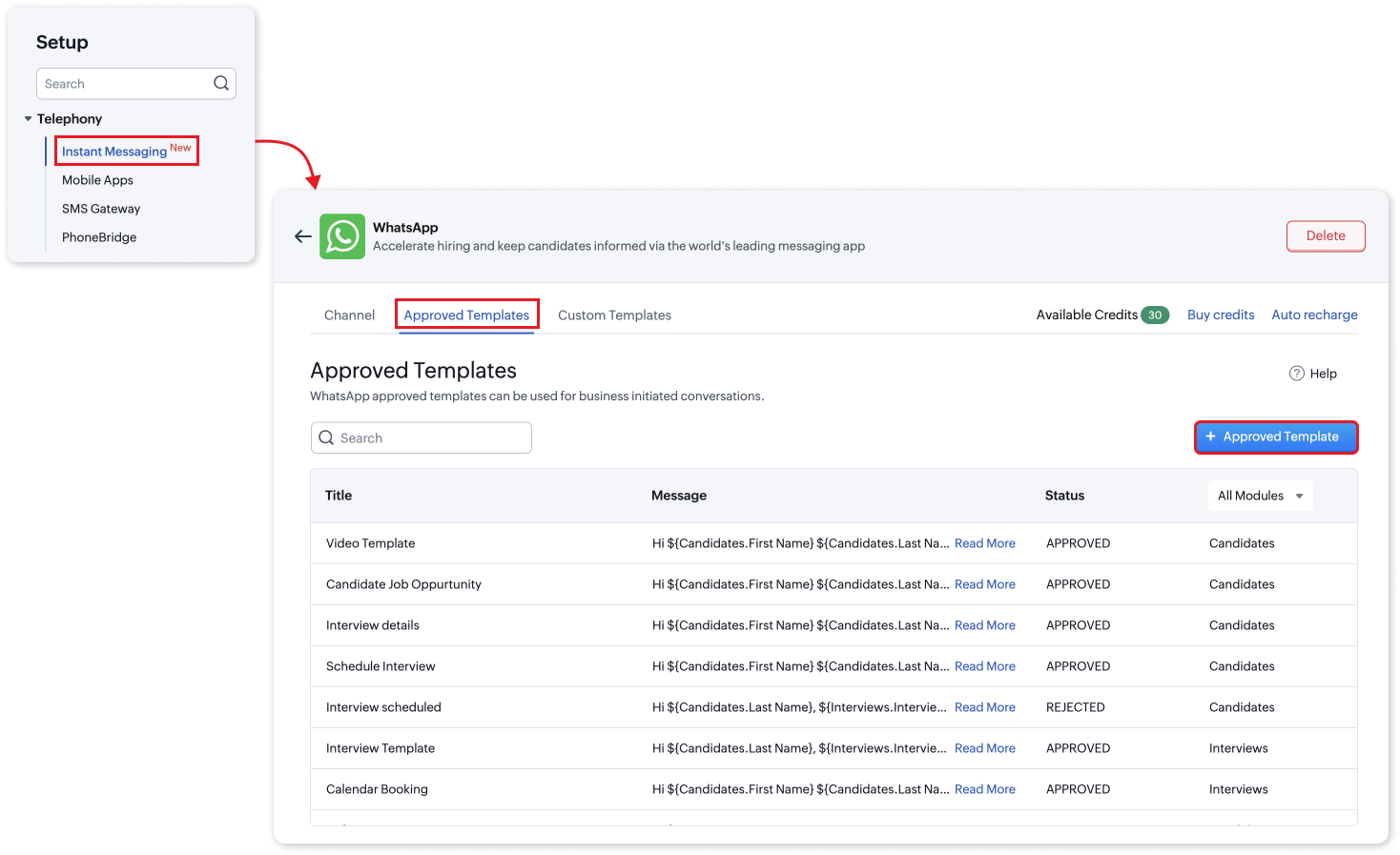
- Create a New Template:
- Click on +Approved Template to start creating a new template.
- Fill in the Details:
- Module: Select the appropriate module the template will be used for.
- Template Category: Choose between 'Utility' for job updates and hiring alerts or 'Marketing' for promotional offers and product announcements.
- Language: Specify the language of the template.
- Title (Mandatory): Provide a descriptive name for the template.
- Header (Mandatory): Choose between 'Text' or 'Media' for the header format. Customize it with relevant details like job titles or campaign information.
- Message Body (Mandatory): Craft the main message body, ensuring it aligns with your organization’s tone and branding guidelines. Use the " " symbol to insert merge fields if needed.
- Add Interactive Elements: Include CTA buttons or Quick Reply options to enhance interactivity.
- Response Options: Provide clear and concise response options for candidates.
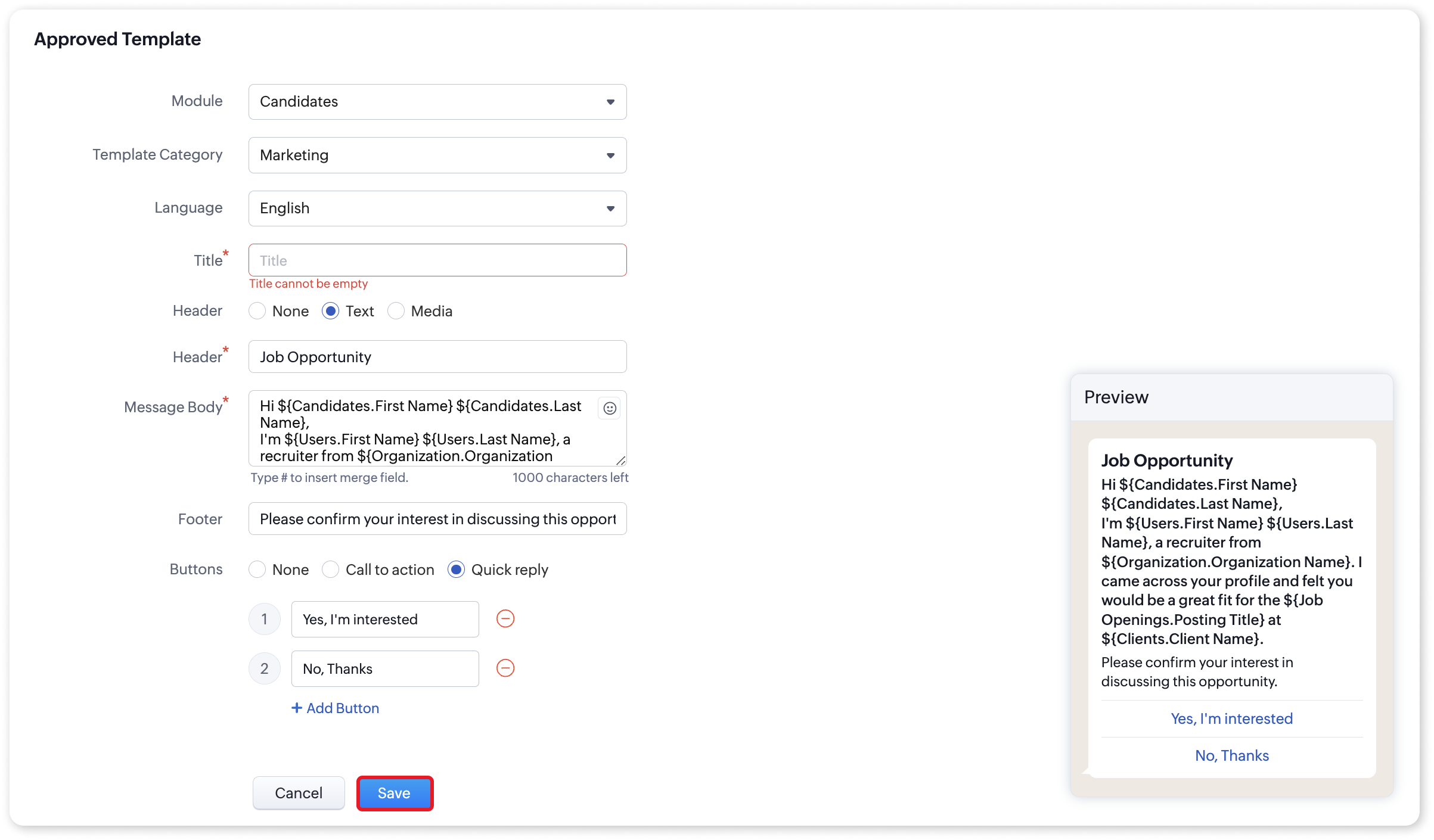
- Save the Template:
- Click Save to finalize your template.
Using Interactive Templates
Once your templates are ready, sending them to candidates is straightforward:
- Select a Candidate:
- Go to the Candidates module and choose the candidate you want to send an interactive message to.
- Choose a Template:
- Click on the WhatsApp icon to access the Messages module.
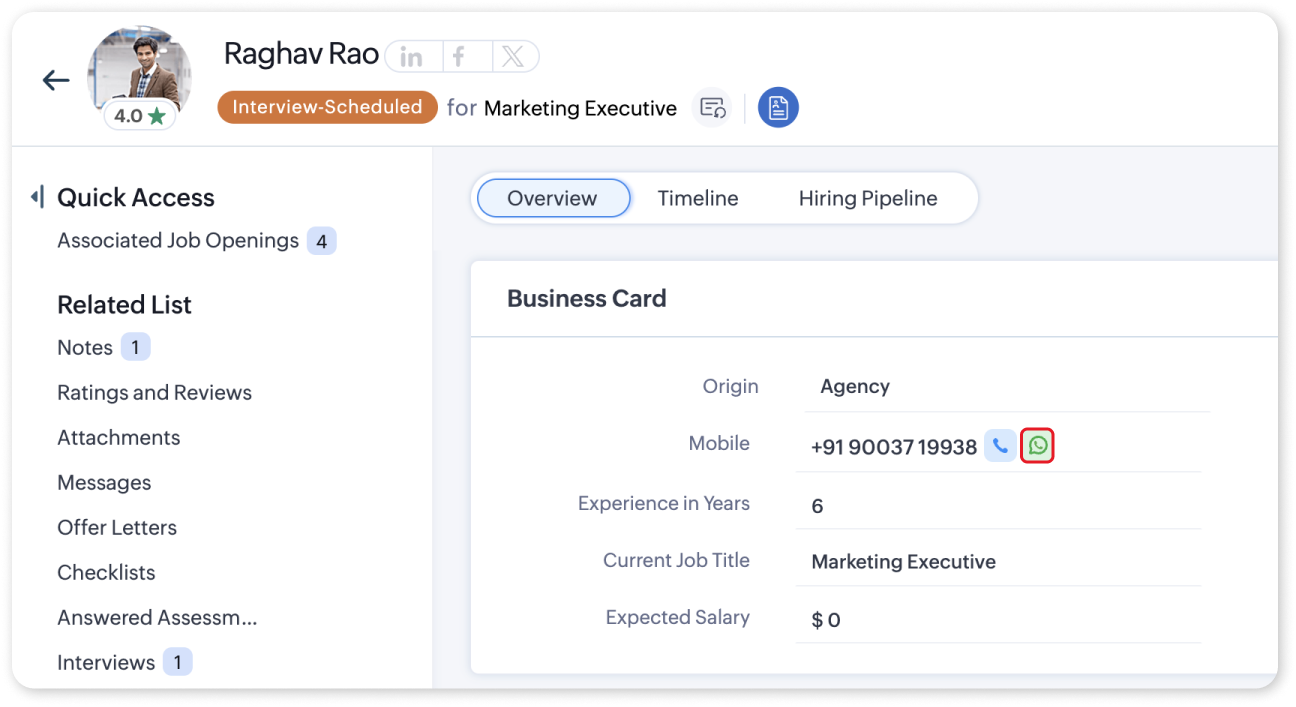
- Select Choose Template and pick the desired interactive template from the list.
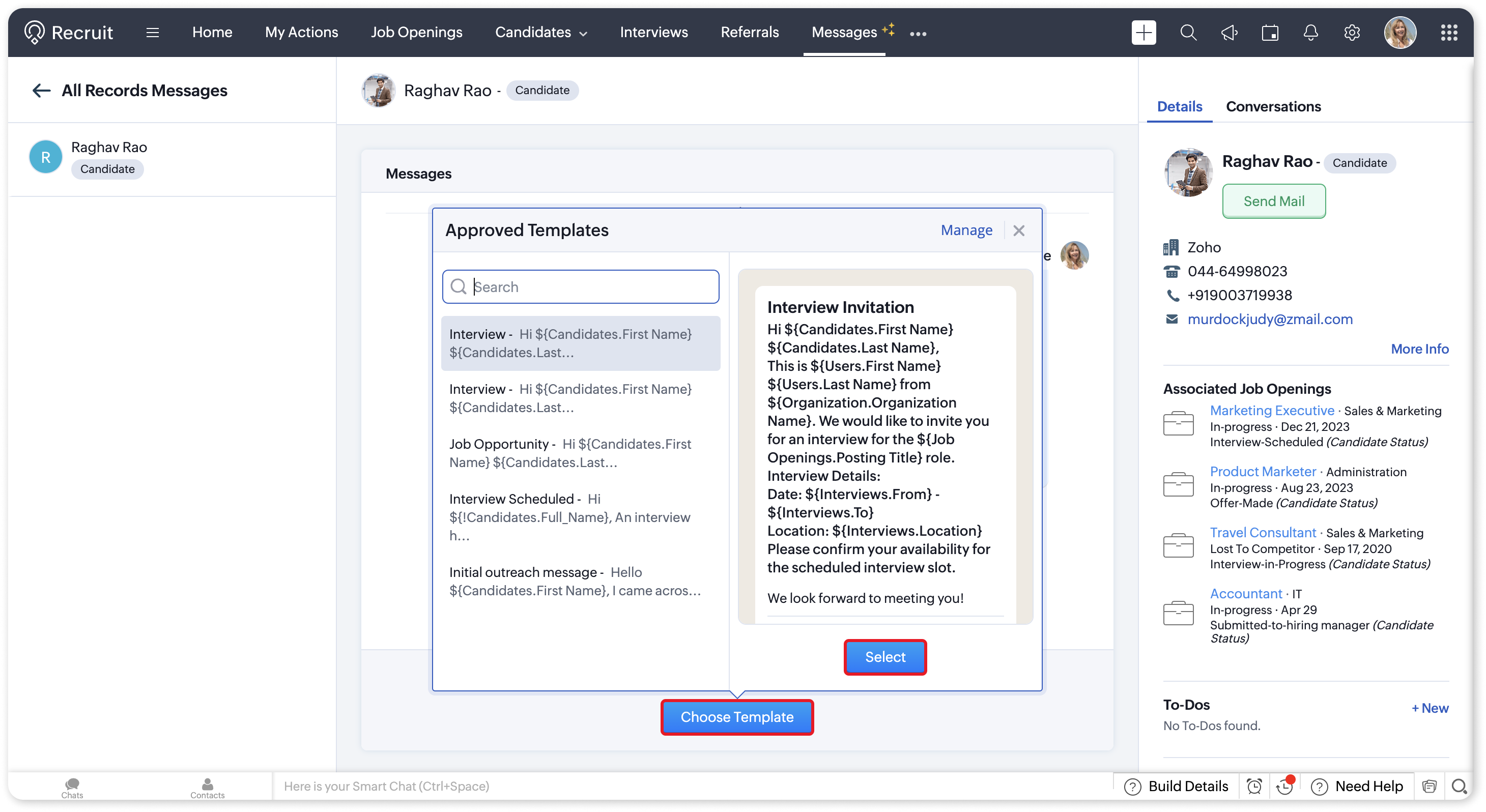
- Send the Message:
- Click Send to deliver the interactive template to the selected candidate via WhatsApp.
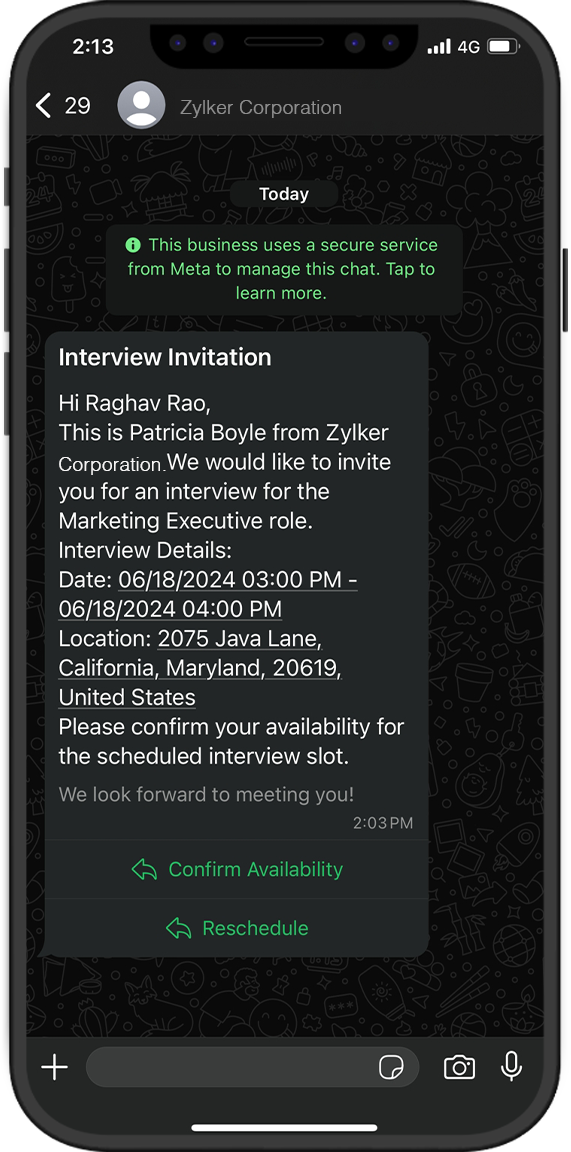
By following these steps, you can efficiently send interactive message templates with CTA or Quick Reply options, making your communication with candidates more engaging and responsive.
The WhatsApp Interactive Templates in Zoho Recruit are designed to make your candidate communication more dynamic and efficient. Whether you need candidates to take specific actions or provide quick responses, these templates will enhance your recruitment process.
For more information on WhatsApp Interactive Templates, please refer to our help documentation.
Questions? Suggestions? Feel free to leave a comment below or reach out to our support team at support@zohorecruit.com.
Questions? Suggestions? Feel free to leave a comment below or reach out to our support team at support@zohorecruit.com.
Best Regards,
Team Zoho Recruit
Topic Participants
Akshaya P
SANDEEP SINGLA
Sticky Posts
An update to improve email delivery | Email Authentication & Relay
Dear Zoho Recruit Community, We hope this message finds you well. This post is to inform you about an important update regarding the authentication of all email domains in your Zoho Recruit account. Effective 31st December, 2024, emails sent using emailAsk the experts - A live Q & A discussion on Zoho Recruit
We are delighted to come back with another edition of Ask the Experts community series. This edition, we'll be focusing on everything about Zoho Recruit. The topics will focus on the features that are used/asked by the majority of users and also basedRestriction on 'From' addresses with a public domain
Dear Zoho Recruit Community, We hope this message finds you well. This post is to inform you about some important updates regarding email restrictions within Zoho Recruit. Effective post 31st December 2024, we will be implementing changes to the use ofZoho Recruit User Group Meet-up — India 2024
Hello Zoho Recruit users from India, We’re pleased and excited to announce our 2024 edition of Zoho user group meet-up in India in five cities! In this meet-up, our team of experts will help you understand the intricate nuances to use Zoho Recruit better,
Recent Topics
Custom field doesn't fill when converting sales order to invoice
Hi, When I convert a Sales Order to an Invoice one of the custom fields on a product line names "Subsidie" does not seem to fill in automatically. I manually have to select the product again by clicking on the product name in the order line en re-selectTeamInbox down?
Hi everyone, we are getting message "Sorry, this action cannot be performed due to an internal error. Please try again later. We are on the Canadian data centers. Can someone please confirm if the service is down? Thank you! FPurchase Requisition in Zoho Books
I want to understand if Zoho Books is having the following workflow: PR ( Purchase Requisition ) >> PO ( Purchase order) >> GRN/SRN ( Goods/Services receipt note) >> BillConfirmation prompt before a custom button action is triggered
Have you ever created a custom button and just hoped that you/your users are prompted first to confirm the action? Well, Zoho knows this concept. For example, in blueprint, whenever we want to advance to the next state by clicking the transition, it isMarketer's Space: Streamline marketing and sales by integrating ZMA's Planner with Zoho CRM
In a competitive market, clear goal-setting and seamless campaign execution are crucial for marketing and sales alignment. When integrated with Zoho CRM, Zoho Marketing Automation's Planner enables marketers to create, manage, and measure campaigns effectivelyCustom emails for Portals not working
I changed the standard templates to custom email templates for all three options, but the invitation is still sending the original email layouts. Anyone know why this would be happening? I changed them 2 days ago.Switching scheduled webinars from Live to On-demand
Now that On-Demand webinars has been added as an option for webinar presenting, is there a way I can edit already scheduled webinars from Live to on-Demand? These scheduled webinars already have people registered. ThanksZoho CRM v2.1 deprecation or sunset plans ?
Hi Team Wanted to know if there is any plan to deprecate v2.1 CRM apis https://www.zoho.com/crm/developer/docs/api/v2.1/ and if yes by whenForex Bank Refund Entry
Hello, please advise how to enter refunds from our bank forex department. The refund was because we were on preferential rates but at the time of USD purchase were not given the preferential rate, therefore the bank calculated the excess that we paidAuto-Populating Custom Field
This is to request a feature enhancement for our invoicing system. We're currently creating invoices with a single item per invoice and have a custom field called "Related Vehicle." We would like the "Related Vehicle" field to be automatically populatedHow can i Customize Delivery Note?
I need to customize delivery note like change the tittle for language purposes and also include only the balance dueDelivery note template
We have some reasonable templates for sales docs but the delivery note one is very limited. It would be nice if we could have the same options as the sales form templates or even create our own by cloning an existing sales template, modifying (ie: removingINTERCOMPANIES INVOICING
Dears , I paid expenses on behalf of our sister company from my cash account , then month End i issued an invoice to the sister company , my question is how to put the expenses GL in the invoicesZoho CRM Theme Color?
I've read multiple articles stating it's possible to change Zoho CRM theme colour (top menu bar) from personal settings menu, however, my zoho has no options for this at all and I've looked everywhere........has this feature been removed? I'm currentlyHow can i force the user to select a project when creating an invoice ?
Hello I tried all the ways that i know , but no way is able to stop creating an invoice without project.Sales
1/ How can I make a discount on invoice exmple : invoice 5,100 le , custmar pay 5000 and I need to make this 100 le as a discount , how can i make it ?! 2/ Is thare any report can make me match my company’s balance with the customer’s balance?Include Project Hours when Creating Estimates from Projects
Hi Currently, in Books, you can create estimates from Projects by inserting tasks that pull both the task and the hourly charge rate. But it doesn't pull the budgeted hours for the task, so you manually have to remember the number of hours for a givenacc
Regularly sending statements to customers is an imperative part of many business processes as it helps foster strong customer relationships and provides timely guidance on pay//South African Payment Gateways
Since the "Demise" of Wave many South African users have moved over to Zoho and yet for years users have been requesting Integration with a South African Payment Gateway to no avail. Payfast was the most commonly requested gateway as it supports recurringCRM Implementation
I need to implement Zoho CRM. Is there a useful user manual available to guide me through the implementation?Zoho Social integration with Zoho Flow
Is there any plans for Zoho Social integration with Zoho Flow?Marketing 2.0 has been a catastrophe
Anyone else having significant issues with their link between their CRM and Marketing automation since moving to version 2.0? We had an easy flow for triggering leads in the CRM to journeys in Marketing Automation but now nothing seems to work properly.Cannot average "Duration (Time)" from Pick List History Tracking in Reports
Okay, let's say I have a custom module. In this custom module I have a pick-list named "Status" with "New", "In-Progress", "Completed" values. I also have turned ON pick-list history tracking and chose "Time" to track the duration in (instead of "CalendarCustomer Statement Template
Hi. how can i add order number "customer LPO number" in the customer statement. regardsAuthorize.Net Update: Disable Transaction IP Velocity Filter to Avoid Payment Failures
Update: The Authorize.Net integration was updated on November 20, 2024. To prevent recurring transaction failures, we recommend disabling the Transaction IP Velocity Filter at the earliest. We’re updating the Authorize.Net integration in Zoho Books onNeed to send a single email to up to 20 recipients
I want to send a single email to ~16 or 20 recipients. It appears that I cannot do this in Zoho email as it gets flagged as unusual activity. I need to be able to communicate with this group on a regular basis. What am I missing that Zoho doesn't allowWhatsapp Limitation Questions
Good day, I would like to find out about the functionality or possibility of all the below points within the Zoho/WhatsApp integration. Will WhatsApp buttons ever be possible in the future? Will WhatsApp Re-directs to different users be possible basedUnable to Schedule One-to-One Emails in Zoho CRM
Hi everyone, I’m using the Zoho CRM Professional Edition and facing an issue with scheduling one-to-one emails directly from CRM. While I can send immediate emails without any problem, I don’t see an option to schedule these emails for a later time. I’veCanvas Detail View Related List Sorting
Hello, I am having an issue finding a way to sort a related list within a canvas detail view. I have sorted the related list on the page layout associated with the canvas view, but that does not transfer to the canvas view. What am I missing?Repeatable Fields/Sections in Zoho CRM
Hi Zoho Team, We have a module in CRM named "Clients". We would like to know whether it is possible to have a feature enables us to have repeatable sections in our clients' profiles? For example, if we customized a section in the clients' profiles namedZoho Analytics: Requests for view access
Hello, We have a user that might request access to a certain view, report etc. However this request for access is being sent to different admins within the workspace, is is possible to set who the "approver" is of these requests? If not what are the rulesBoolean Fields in Mail Merge Displaying as Checkmarks
I'm really liking the new mail merge functionality. It's replaced the Zoho Sign extension for us. One problem I've seen is that boolean operators (i.e. Checkbox fields) in CRM merge as "True" or "False". This looks a little ugly in my final document — is there a way I can get those to display as checkboxes?Formula in Sub Form
Hello - I have created a sub-form and the data is going to be insurance policy information. However some of the policy amounts are based on a percentage of a main coverage. For example, Debris removal coverage is 5% of the main dwelling policy. Is thereEmail alias already exist
Hello, I'm getting an error message the email alias already exist when attempting to add 2 email addresses. The emails are associated with an account I deleted. I started a new account and need to add them back to get 1 email at each. I have an open ticketMigrate emails from a shared mail box to a private mail box
How is possible migrate a shared mail box if the migration tool require a password, and the shared mail dosent have ?Support poor service
I just wanted Zoho support to give me some more concrete answers. I’m facing SMTP error issues, and they told me that the South American IP was experiencing problems, but they didn’t provide an estimate for when it would be resolved. Now my company isZoho say my domain seems to be already associated with another account
I created a zoho account for try my domain mail configuration. When I want to add my domain in this page https://mailadmin.zoho.com/hosting?plan=free then this shows an error that is "This domain is already associated with this account a*****n@f*****."Incorrect Device Time
Hi On my windows laptop I can't sign into Zoho mail due to "incorrect device time". I'm in Toronto, Canada. How can this be resolved?Get user images by API
Hi For our internal management software, I want to retrieve user photos via REST API: curl --location --request GET 'https://profile.zoho.com/file?fs=thumb&ID=<zoid>' \ --header 'Authorization: Zoho-oauthtoken <token>' The token has `profile.userphoto.ALL`,Depois de 1 ano não consigo receber e-mail
Consigo enviar e-mails mas não estou recebendo nenhum e-mail isso aconteceu pontualmente após eu completar 1 ano de uso. Me ajudem por favorNext Page