Streamline Communication with WhatsApp Interactive Templates

We are excited to introduce the latest enhancement to Zoho Recruit’s Instant Messaging: WhatsApp Interactive Templates! This is designed to enhance your candidate engagement by making your communication more interactive and efficient. Here’s a breakdown of what you need to know about these templates and how they can benefit your recruitment process.
What are WhatsApp Interactive Templates?
WhatsApp Interactive Templates are pre-approved message formats that you can send to candidates via the WhatsApp Business API. These templates are interactive, allowing candidates to engage with your messages more effectively. Before using these templates, ensure you have applied for the WhatsApp Business API and activated your business phone number.
Types of WhatsApp Interactive Templates
Zoho Recruit offers two main types of interactive templates to suit different communication needs:

1. CallToAction (CTA) Templates
➤ Purpose: Encourage candidates to take specific actions, such as calling you or visiting a webpage.➤ Use Case: Perfect for guiding candidates through the recruitment process and encouraging them to participate actively.
2. Quick Reply Templates
➤ Purpose: Provide candidates with preset response options for quick and easy interaction.➤ Use Case: Ideal for gathering brief responses, confirming availability, or conducting simple surveys.
Pain Points and Solutions
Implementing WhatsApp Interactive Templates can address several common pain points in the recruitment process:
1. Delayed Responses from Candidates:
Pain Point: Waiting for candidates to respond to emails or calls can slow down the recruitment process.
Solution: Quick Reply Templates provide candidates with easy, preset options to respond promptly, speeding up communication.
2. Low Engagement Rates:
Pain Point: Candidates might not engage with lengthy or complex messages.
Solution: CTA Templates encourage specific actions, making it easier for candidates to follow through with instructions, improving engagement.
3. Inconsistent Communication:
Pain Point: Maintaining consistent communication with multiple candidates can be challenging.
Solution: Interactive templates ensure standardized messaging, providing a uniform experience for all candidates.
4. Manual Followups:
Pain Point: Manually following up with candidates is time-consuming and prone to oversight.
Solution: Automated interactive messages allow for efficient followups, ensuring no candidate is overlooked.
How to Create Interactive Templates
Creating WhatsApp Interactive Templates in Zoho Recruit is a simple process. Here’s how you can do it:
- Navigate to Setup:
- Go to Setup > Telephony > Instant Messaging > Approved Templates.
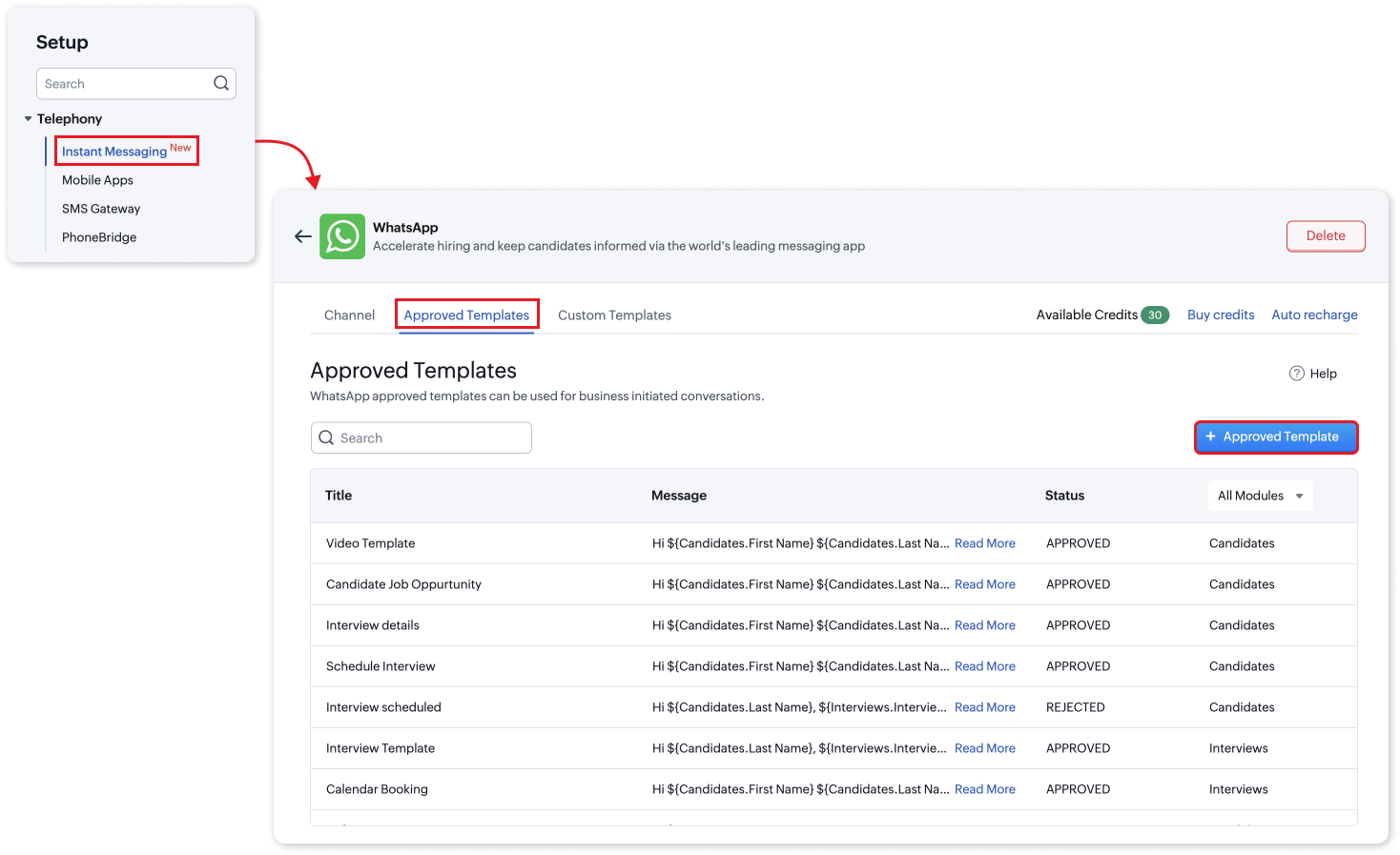
- Create a New Template:
- Click on +Approved Template to start creating a new template.
- Fill in the Details:
- Module: Select the appropriate module the template will be used for.
- Template Category: Choose between 'Utility' for job updates and hiring alerts or 'Marketing' for promotional offers and product announcements.
- Language: Specify the language of the template.
- Title (Mandatory): Provide a descriptive name for the template.
- Header (Mandatory): Choose between 'Text' or 'Media' for the header format. Customize it with relevant details like job titles or campaign information.
- Message Body (Mandatory): Craft the main message body, ensuring it aligns with your organization’s tone and branding guidelines. Use the " " symbol to insert merge fields if needed.
- Add Interactive Elements: Include CTA buttons or Quick Reply options to enhance interactivity.
- Response Options: Provide clear and concise response options for candidates.
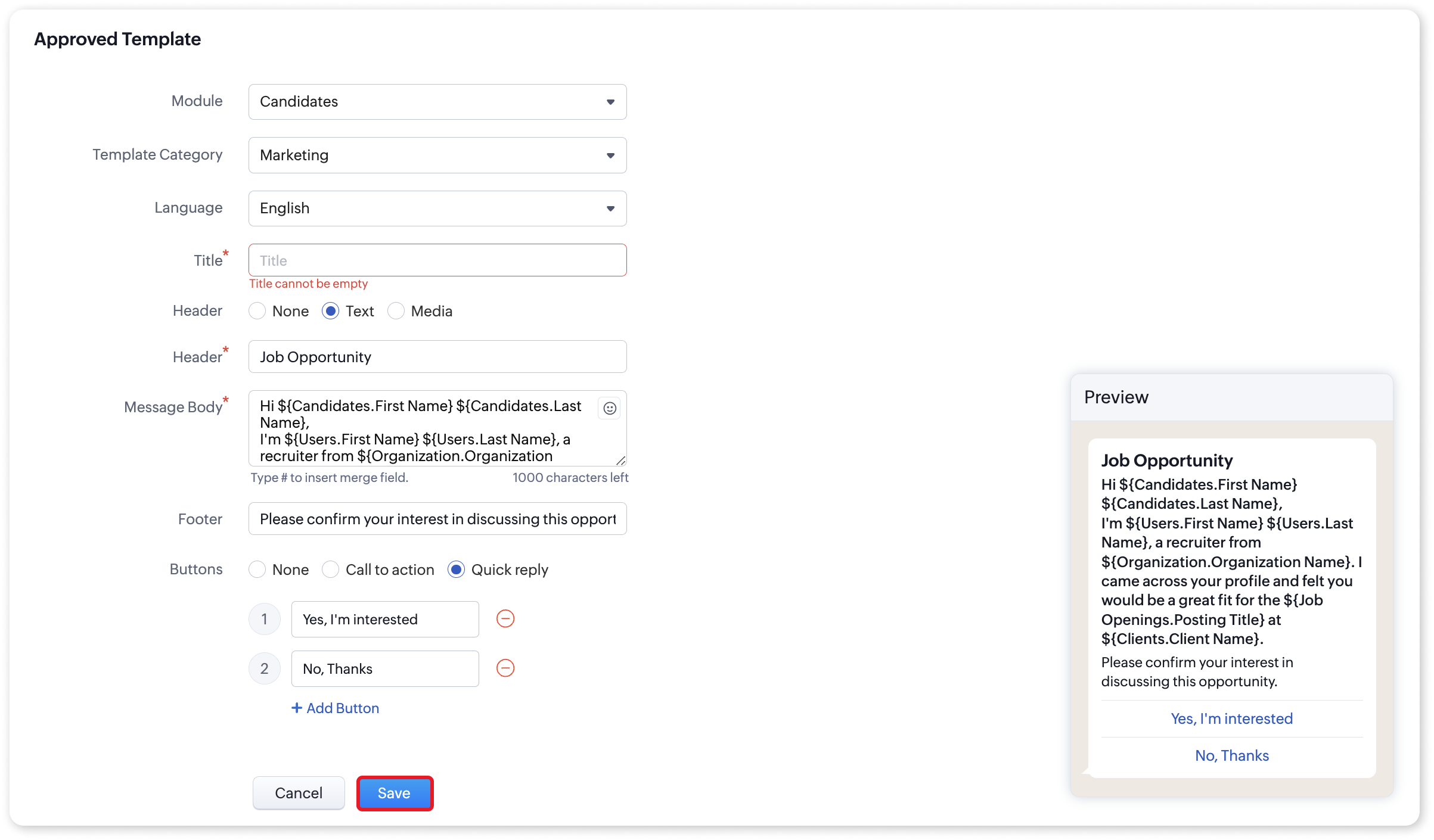
- Save the Template:
- Click Save to finalize your template.
Using Interactive Templates
Once your templates are ready, sending them to candidates is straightforward:
- Select a Candidate:
- Go to the Candidates module and choose the candidate you want to send an interactive message to.
- Choose a Template:
- Click on the WhatsApp icon to access the Messages module.
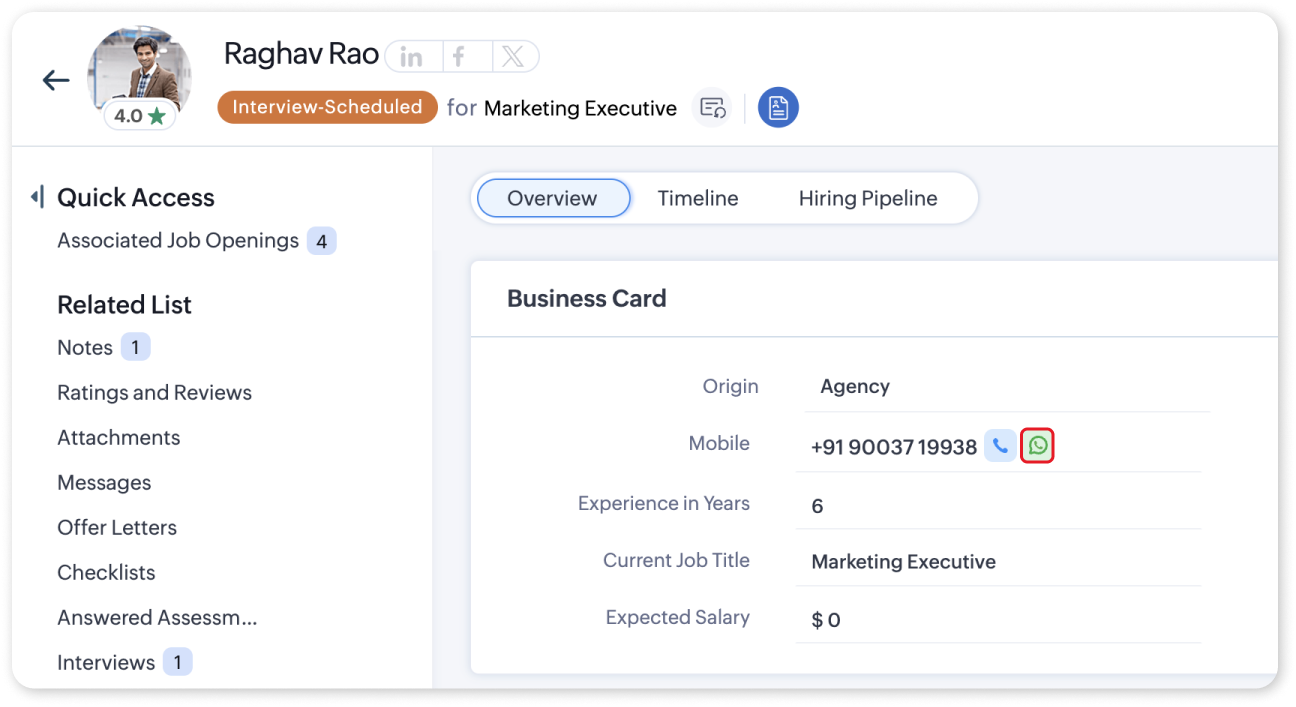
- Select Choose Template and pick the desired interactive template from the list.
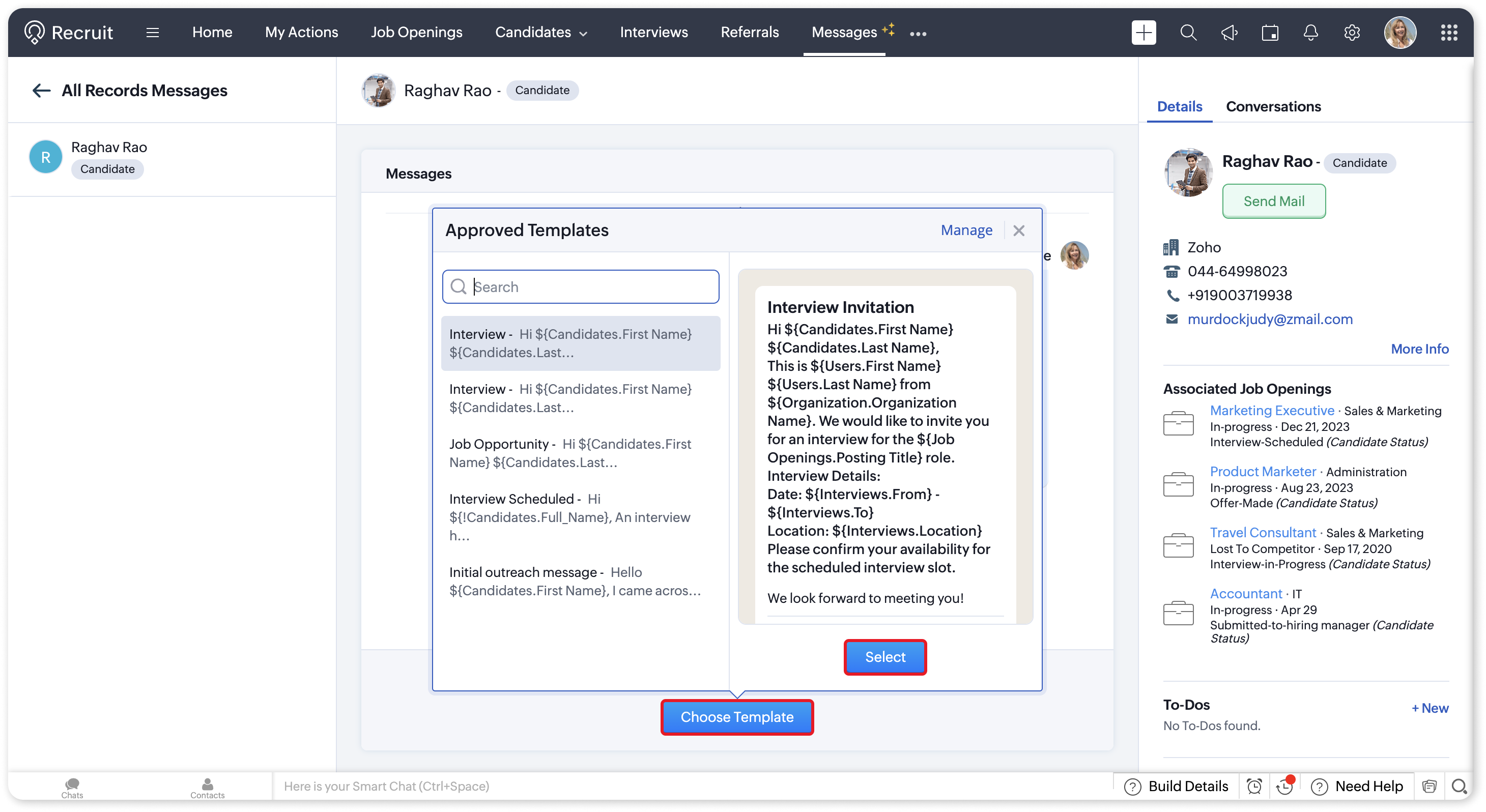
- Send the Message:
- Click Send to deliver the interactive template to the selected candidate via WhatsApp.
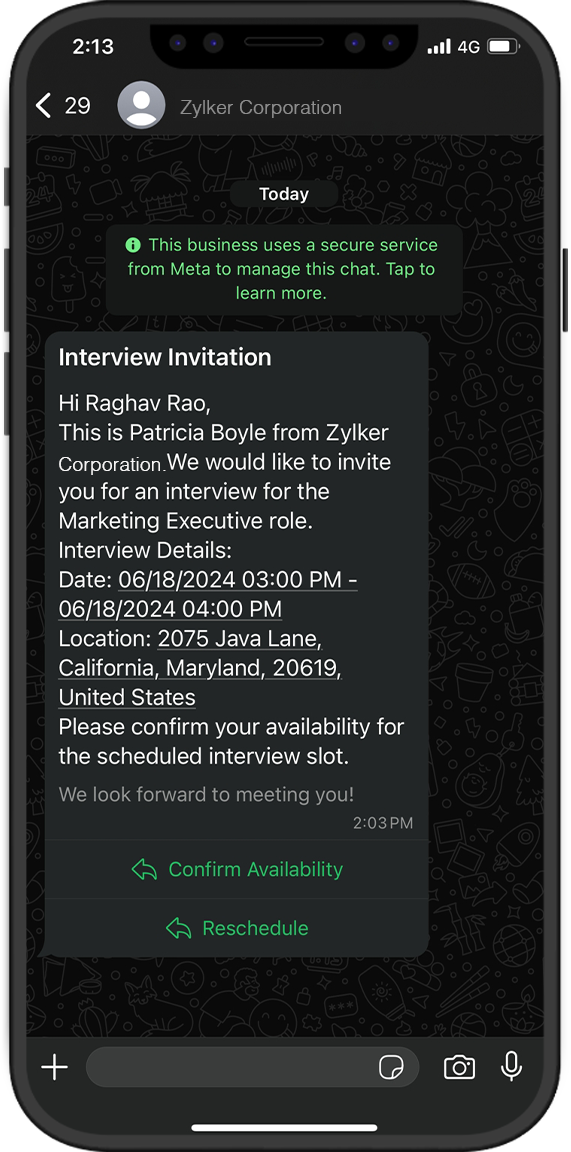
By following these steps, you can efficiently send interactive message templates with CTA or Quick Reply options, making your communication with candidates more engaging and responsive.
The WhatsApp Interactive Templates in Zoho Recruit are designed to make your candidate communication more dynamic and efficient. Whether you need candidates to take specific actions or provide quick responses, these templates will enhance your recruitment process.
For more information on WhatsApp Interactive Templates, please refer to our help documentation.
Questions? Suggestions? Feel free to leave a comment below or reach out to our support team at support@zohorecruit.com.
Questions? Suggestions? Feel free to leave a comment below or reach out to our support team at support@zohorecruit.com.
Best Regards,
Team Zoho Recruit
Topic Participants
Akshaya P
SANDEEP SINGLA
Sticky Posts
An update to improve email delivery | Email Authentication & Relay
Dear Zoho Recruit Community, We hope this message finds you well. This post is to inform you about an important update regarding the authentication of all email domains in your Zoho Recruit account. Effective 31st December, 2024, emails sent using emailAsk the experts - A live Q & A discussion on Zoho Recruit
We are delighted to come back with another edition of Ask the Experts community series. This edition, we'll be focusing on everything about Zoho Recruit. The topics will focus on the features that are used/asked by the majority of users and also basedRestriction on 'From' addresses with a public domain
Dear Zoho Recruit Community, We hope this message finds you well. This post is to inform you about some important updates regarding email restrictions within Zoho Recruit. Effective post 31st December 2024, we will be implementing changes to the use ofZoho Recruit User Group Meet-up — India 2024
Hello Zoho Recruit users from India, We’re pleased and excited to announce our 2024 edition of Zoho user group meet-up in India in five cities! In this meet-up, our team of experts will help you understand the intricate nuances to use Zoho Recruit better,
Recent Topics
Zoho say my domain seems to be already associated with another account
I created a zoho account for try my domain mail configuration. When I want to add my domain in this page https://mailadmin.zoho.com/hosting?plan=free then this shows an error that is "This domain is already associated with this account a*****n@f*****."Incorrect Device Time
Hi On my windows laptop I can't sign into Zoho mail due to "incorrect device time". I'm in Toronto, Canada. How can this be resolved?Get user images by API
Hi For our internal management software, I want to retrieve user photos via REST API: curl --location --request GET 'https://profile.zoho.com/file?fs=thumb&ID=<zoid>' \ --header 'Authorization: Zoho-oauthtoken <token>' The token has `profile.userphoto.ALL`,Depois de 1 ano não consigo receber e-mail
Consigo enviar e-mails mas não estou recebendo nenhum e-mail isso aconteceu pontualmente após eu completar 1 ano de uso. Me ajudem por favorSubmitted form URL
I am using the feature "Include a link to allow respondents to edit their responses" for the first time. This URL is included in the email sent to the user after they press Submit. If a form is Saved, there is a section called Partially Saved EntriesFunction for Emails tranfer from Lead to Deal
Hi Due to the fact that my Deals conversion needs to be done in 2 ways - depending on the fact if those records already exists or not - resources in fields are different. I am making function control conversation for Leads but I have problem with transferringCreate a new immigration service- Similar to immigration law software
It will be good if you can build a new service. Data will be pulled from the employee form. Then automatically users should be able to complete immigration forms like I 129, ETA 9089, ETA 9035 E, G- 28, W4, I 9 PDF forms and then be able to send for signature with Zoho sign. Immigration Softwares like docketwise can be used for ideas. The advantage with this it sits within Zoho people and employees don't have to feed data in another systemAccessibility in Zoho CRM: Not just a feature—a way to empower
For instructions on setting up these controls, please check this help document: Configuring accessibility controls. Hello everyone, Today (December 3, 2024), on the International Day of Persons with Disabilities, we begin our journey towards a CRM thatZoho Meeting very bad video quality
Hello, I need 1080p HD on my Zoho Meeting as explained here: Low Resolution/Quality Video (zoho.com) Currently, video quality is lagging with 400mb internet which is not acceptable for my business. My 1080p 60FPS webcam performs well on platforms likeContacts with Deals not appearing.
What: I simply want to see all of the contacts that are tied to an open deal Problem: In Contacts Module > When filtering on Contacts with an open deal, Zoho only shows some Contacts instead of all. Details: More specifically, I should have ~200 contactsAuto-sync field of lookup value
This feature has been requested many times in the discussion Field of Lookup Announcement and this post aims to track it separately. At the moment the value of a 'field of lookup' is a snapshot but once the parent lookup field is updated the values diverge.CRM limit reached: only 2 subforms can be created
we recently stumbled upon a limit of 2 subforms per module. while we found a workaround on this occasion, only 2 subforms can be quite limiting in an enterprise setting. @Ishwarya SG I've read about imminent increase of other components (e.Version of Cliq included with Zoho One and Limitations
I'm confused by the information presented in the application detail page of Zoho One. I'm a solopreneur with a single-seat Zoho One Enterprise license and I need to communicate externally .. extensively. The plan details page suggests channels are limited to 100 members. Whereas the pricing plan comparison page on the Cliq marketing site says 2500 for enterprise level. If it's 100... that's going to kill my use case as it is my understanding that external customers can only be communicated withResubmit for Approval for Zoho Books Module in CRM
The integration between CRM and Books is great, but it is incomplete in many areas. One of them is if an estimate/invoice/sales order is rejected, the users in CRM cannot resubmit it for approval. Let's face it, sales people will mostly be in CRM andUpload edited meeting recording for attendees to download
Hi Would it be possible to let meeting organisers upload an edited version of the meeting recording? Usage case: most of us probably start a meeting 15 minutes before the official start time. It would be nice to trim that dead time off the recording.Why does the embed feature within the article editor seem to be not functional?
I would like to embed media into an article, but that feature seems to be non-functioning. Am I doing something wrong? to clarify, I do not want to create an article by embedding. I want to embed media into an article I have created in a manual.Get all fields using COQL
Hi Is it possible to get all the fields of a record using COQL?. Something similar to select * from Accounts in SQL.Mapping a new Ticket in Zoho Desk to an Account or Deal in Zoho CRM manually
Is there any way for me to map an existing ticket in Zoho desk to an account or Deal within Zoho CRM? Sometimes people use different email to put in a ticket than the one that we have in the CRM, but it's still the same person. We would like to be ableInquiry Regarding Image Display Issue in Campaign Duplication
We are currently using Zoho Campaigns for email distribution to our clients. I would like to inquire about an issue we encountered. When duplicating a previously created and sent campaign from the "All Campaigns" section, the images used in the headerCan it change the language ?
Hello ! The question is in the title ;)Notes and Notebook integration
Maybe I missed it, but is there a way to synch notes in the desktop with the notes in the Notebook app? I've been combing through the help topics and other forum entries and not finding anything. When I downloaded the android app I assumed there was integration with the desktop notes. Is that not the case? thanks.Tags on notes aren't syncing correctly on Android
I've created notes on the desktop version that have several tags assigned, but on both my Android devices those notes only have ONE of those tags instead of all of them, despite the actual content of the note being correctly synced, and I'm also startingText formatting does not work (Notebook Mac)
The text formatting does not work at all. It seems, that the program loses the selection and therefore hitting bold, italic, etc. does not do anything.For Each Loop only returns 1st result of List, not the whole list?
I have a custom function that collects event data from Google calendar using invokeURL. I want to create meetings in CRM from this URL response. The invokeURL response contains over 100 records and works perfectly (code line 2). Then I'm using a For EachZoho Sheet-Pulling in Data
I have a module where we track POs, Bills etc (its easier for us this way). In this PO Module, we have a task related to a Job/Deal and various fields for costs. A Supplier on a Job might have several POs in this module for the job. I want to generateSubform Data in v2 REST API
What is the mechanism for adding subform data in the Creator v2 REST APIs? There is nothing documented in the Data APIs documentation (https://www.zoho.com/creator/help/api/v2/). I was able to determine how to GET the subform data by adding it to theDelete Zoho Mail Account accidently from Admin panel
Is it possible to restore deleted email accounts with all data.How do I delete a test email address to which I am supposed to send a test email?
How do I delete an email address added to a test email recipient that is no longer needed due to resignation or other reasons?What is Attendee Status 0 and 1?
Hi there, I recently stumbled upon the API to get the attendee list and in the return value, there is a parameter called "status", and 0 supposed to mean not_attending, and 1 means attending. I cannot find this representation anywhere in the attendeeKaizen #121 : Customize List Views using Client Script
Hello everyone! Welcome back to another interesting Kaizen post. In this post, we can discuss how to customize List Views using Client Script. This post will answer the questions Ability to remove public views by the super admin in the Zoho CRM and IsLoad form in iframe without header
I am trying to load a form into an iframe without the header, but I am not having any luck. I am using openUrl() to load the iframe with the form URL and zc_Header set to false, e.g. #Form:Add_Case?zc_Header=false but it is still loading the header. AnyCan I use ZOHO calendar to schedule a Youtube video that is already in my youtube account, but listed as private or unlisted?
I am creating Youtube videos and shorts and then uploading them to our Channel so others can view and approve. Once approved I would like to just schedule them over the next few days within Zoho. So far it looks like I have to re-upload the video to ZohoBatch Number on Packing Slip
When we send orders to our warehouse, we want to tell them the batch number to pull from the shelf. It seems we should be able to pick the batch when assembling the package. In the current Inventory, we have to create an invoice, pick batches for the invoice. This is too late. As a workaround, we are sending the invoice to the warehouse (via a template that removes most of the price information). This is cumbersome and causes our warehouse to see the total invoice price (which can't be removedEditing a bundle
How can I edit a bundle?Saving URL for Submitted Forms
The unique URL for submitted forms should be saved automatically within 'System Fields'. (without sending a duplicate email to myself, there is no other way to retrieve the unique URL for a submitted form if the user wishes to update) Additionally, itImplement Meeting Polls in Zoho Bookings
Dear Zoho Bookings Support Team, We'd like to propose a feature enhancement related to appointment scheduling within Zoho Bookings. Current Functionality: Zoho Bookings excels at streamlining individual appointment scheduling. Users can set availabilityResponse from a customer via web channel
Is it possible to ensure that a customer using the web channel can respond to an agent's question without creating a new thread but instead linking their response to the existing thread?Venezuelan Bolivares missing from available currencies
My mother is ill and lives in Venezuela. I do her finances and insurance expences related to medical billing. Most receipts are in Venezuelan Bolivares. However I cannot find this currency. I am migrating from Expensify which conveniently has BolivaresFlow with CRM
Hello, I have a simple flow that uses a web hook to enter data into a Sales Order. I have the web hook sending Flow data which has a PO field. If the PO has a special character like - or / or \ the task fails. How can I get the flow to be okay with theUsing WhatsApp with your existing number
Hi. We want to use the WhatsApp functionality in Zoho Desk. We already have a WhatsApp business account. Is it possible to use your existing number instead of creating a new number?Next Page