The ideology behind why features tell, but benefits sell
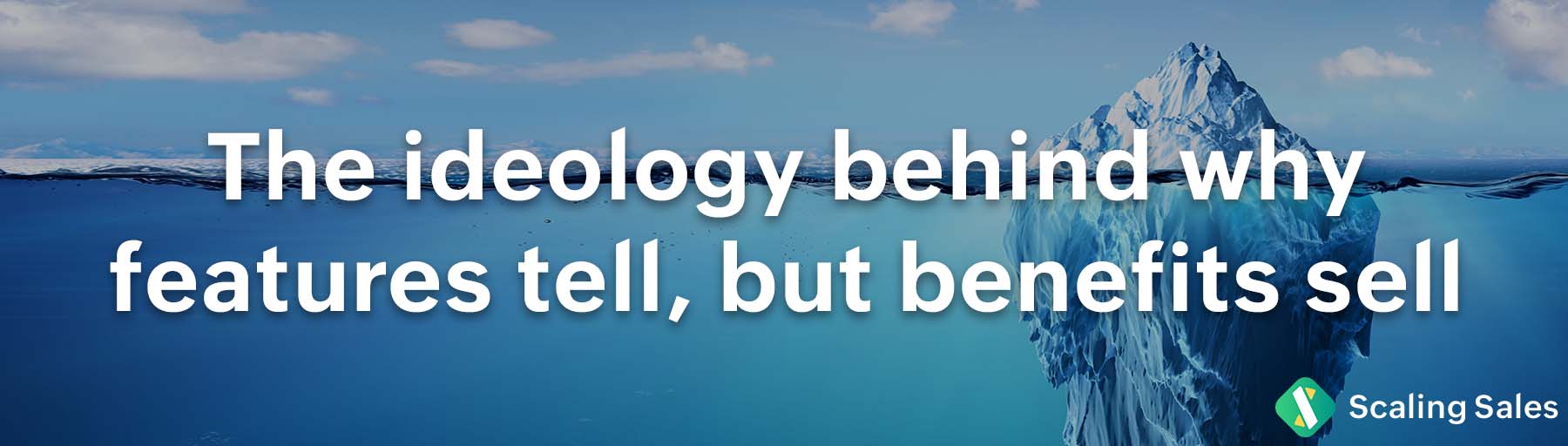
Do you think there's any truth to this? Do features only tell, and benefits sell? Well, let's see why we should focus on benefits rather than features as the great marketing wizards, David Ogilvy and Steve Jobs proved to be the best examples leveraging this method.
Features vs Benefits

As you know, features describe the attributes of a product or a service. It answers the “What" - exploring the functionalities and persuading prospects about what it does. On the other hand, benefits sell the result. It explains the “Why" - focusing on the result 'that customers' yield.
When pitching a product, getting a little obsessed with the product's features, and explaining it in detail is natural. And we're not saying it's wrong to position the features that distinguish your product from your competitors. But before that, it's important to think about what end-users want. Everyone is looking for simple solutions that could solve problems, and make things better. Benefits convince the users to listen to your pitch, as it is more focused on providing them solutions to their business problems.
So, where does the feature description fit in your narrative? Once convincing your audience about the benefits, showcasing the features intrigues and engages them. Let's assume you are looking for better ways to store and automate your customer information. You find a descriptive blog suggesting efficient ways to manage your leads data. It also gives a footnote about how a CRM could solve your problem. Now that you've got the solution, you start to compare different CRM solutions and their features to see which best fits your business. It applies to your target audience as well. By first convincing your audience briefing the benefits and then leveraging the features closing a deal proves to be an agile method to win more sales.
Feature and benefits of iPod

In 2001, Apple launched its iPod, the mp3 song player that changed the way we listened to music. Steve Jobs introduced the iPod as, "1000 songs in your pocket". Had he emphasized more on the feature stating, “We are presenting iPod - the largest storage, mp3 digital media song player", it wouldn't address the "Why', and it wouldn't have caught the imagination of the consumers the way it did. The pitch rightly positioned the benefit, making the product a huge success. More than 400 million iPods sold and transformed Apple into one of the most valuable companies in the world.
How to reposition features as benefits?
So far, we understood the importance of prioritizing benefits over features. Now, we will see how to transform features into benefits.
'Talk' to your customers through your writing
“If you’re trying to persuade people to do something, or buy something, it seems to me you should use their language, the language they use every day, the language in which they think. We try to write in the vernacular” - David Ogilvy.
The father of advertising, David Ogilvy was one of the most successful advertisers during the 60s. His notions regarding marketing and advertising played an incredible role in promoting big brands, and are relevant to this date. He emphasized that understanding your customer pain points helps you to talk the way your customers talk. When you identify their problems, you can easily draft content that is more relatable to them. It addresses their needs. When you tailor your content to your customer's pain points, you wouldn't have to chase after them, they will come to you. To identify their challenges, here are some platforms you could explore:
Market survey - By surveying your target customers, you directly interact with them to find out what is lacking and how you can slide in the gap.
Review sites - Your own user community site and other relevant review sites like Yelp, Trip Advisor, and Am track customer complaints.
Social media - Social media is a powerful tool to draw public’s attention. Perform social listening to check if there are any customer complaints about your competitors.
Keeping a tab on some of the platforms mentioned above will help you to understand your customer pain points and lets you optimize the sales pitch that best resonates with them. Gathering this data is only the first step. Deep analysis into niche areas using these data points enables you to profile and pitch to your customers better.
Ask so what
To 'talk' to your customers through your writing, just ask, "So what?", a simple yet powerful question that flips your features into benefits. This strategy aids in simplifying the content and answers the purpose of the product. Let’s see some of the examples:
Mp3 song player with 5 gigabytes storage
So what?
1000 songs in your pocket
SEO page optimization
So what?
Rank first in google
Portable wireless BlueTooth speaker
So what?
Carry the speaker anywhere you go
1.5 ton, 3 Star spilt AC
So what?
Bring Antarctica to your room
Analog, water-resistant watch
So what?
Be playful without removing your watch
When your content passes the 'so-what' test, it indicates that your draft is customer-friendly and focused. Feature or benefit is not the dispute. Both should be used wisely to craft a selling content.
Topic Participants
Shaveethira G
Sticky Posts
10 simple e-commerce marketing tips to boost sales
Congratulations! You've finally set up that e-commerce store you've been thinking about for a long time. Hopefully it wasn't too difficult. Even if it was, the effort will be totally worth it when you start seeing some orders come through. Now that the store is live, let's take a look at some marketing tips you can apply for sales growth. 1. Avoid cart abandonment If you've ever shopped online, you might have added a product to the cart but then decided not to purchase it. This is known as cart abandonment.Marketing in a post COVID-19 world!
Consumers across countries are increasingly spending more time on a wide variety of digital activities, right from online grocery shopping, to video conferencing, to tele-medicine. There is a good chance that you performed one or more of the following activities during this lockdown, thanks to COVID 19: Cooked a meal Made a TikTok Video Signed up for a remote learning session Consulted a doctor online (or ordered medicines online) Shopped for groceries online A study by Hunter, a food and beverageInbound Marketing 101: The Foundational Blocks of Inbound Marketing Strategy
According to a behaviour survey, 68% of the buyers use sources such as blogs to evaluate the product even before considering it. Before buying a product, we do a lot of research to learn more about the product through communities, blogs, social media,How Zylker doubled their webinar registrations!
Webinars are good educational resources to gather qualified leads for your product. But what if your visitors are dropping off from your webinar landing page without signing up? What more could you do to convert visitors into registrants? This is theThe ideology behind why features tell, but benefits sell
Do you think there's any truth to this? Do features only tell, and benefits sell? Well, let's see why we should focus on benefits rather than features as the great marketing wizards, David Ogilvy and Steve Jobs proved to be the best examples leveraging
Recent Topics
Alias Email Id already exists
Hi, I just verified my domain sesque (dot) com and now I am trying to create the admin account using admin (at) sesque (dot) com, but I am getting an error saying "Alias Email Id already exists". I used to have another Zoho account with this email address,Unable to connect to smtp server, connection timed out
Hi Team, I am facing below issue, while sending out emails from thunderbird client. It used to work, facing this issue from morning. Error: Sending of the message failed. The message could not be sent because the connection to Outgoing server (SMTP) smtp.zoho.comjavax.mail.authenticationfailedexception 535 authentication failed
Hi, I am facing 535 authentication failed error when trying to send email from zoho desktop as well as in webmail. Can you suggest to fix this issue,. Regards, RekhaClient Portal ZOHO ONE
Dear Zoho one is fantastic option for companies but it seems to me that it is still an aggregation of aps let me explain I have zoho books with client portal so client access their invoice then I have zoho project with client portal so they can access their project but not their invoice without another URL another LOGIN Are you planning in creating a beautiful UI portal for client so we can control access to client in one location to multiple aps at least unify project and invoice aps that wouldZoho Creator customer portal users
Hi, I'm in a Zoho One subscription with our company. I'm running a project now that involves creating a Zoho Creater application and using the Zoho Creator Customer Portal. At most we need 25 customer portal users. In our Zoho One plan we only get 3DKIM Verification Failed (Namecheap)
Hi! I have already set up the TXT records in Namecheap but I keep getting the "Verification Failed" pop up. Was wondering if I'm the only one who has this problem and can anyone help me with this? Thanks!Emails stuck in Queue
Hi there, Since yesterday I have a few out going emails stuck in a queue. It say it will auto retry sending however nothing is happening. It seems to be affecting roughly 50% of my outgoing emails. Please help ThanksSoft Bounce from transational emails from BREVO (Sendinblue)
I manage the website of a client who uses your EMAIL service for the domain floranativadobrasil.com. And I use the BREVO email service, previously called SendinBlue, to send transactional emails about events specific to the website. All emails sent toAbility to Edit YouTube Video Title, Description & Thumbnail After Publishing
Hi Zoho Social Team, How are you? We would like to request an enhancement to Zoho Social that enables users to edit YouTube video details after the video has already been published. Your team confirmed that while Zoho Social currently allows editing theIntroducing Multi-Asset Support in Work Orders, Estimates, and Service Appointments
We’re excited to announce a highly requested enhancement in Zoho FSM — you can now associate multiple assets with Work Orders, Estimates, and Service Appointments. This update brings more clarity, flexibility, and control to your field service operations,Getting an error Address not found Your message wasn't delivered
Hey, I'm trying to configure zoho mail for my website https://businessentity.org/ The email is meredith.karter@businessentity.org I'm able to successfully send the mails but when someone sends an email to above mail, this error shoots up: Address notSupport Uploading YouTube Videos Longer Than 60 Minutes
Hi Zoho Social Team, How are you? We would like to request support for uploading YouTube videos longer than 60 minutes directly through Zoho Social. Your support team informed us that Zoho Social currently cannot upload videos over 60 minutes due to “APINeed Faster Help? Try Live Chat Support
Hello there, We understand that sometimes, whether you’re facing an issue, exploring a feature, or need quick clarification, sending an email and waiting for a response just doesn’t cut it. You need answers, and you need them now. That’s exactly why weCan't deactivate Spell Check
Hi Community, right now I'm using the Zoho Mail Desktop-Software. So far, so good.. many possibilities. Overall very nice. What is extremely annoying right now, is that we are not able to deactivate the Spell Check feature. And we are barely able to focusZoho Toolkit Email Signature Generator
I'm having real issues with the email signature generator with no matter where I host the photo, Zoho doesn't seem to show the photo on the link provided?Company Policy Upload - Request All EE to review and sign
How can I upload policies into Zoho People and have the employees review them and sign off saying they agree, etc.? Also, if I make a revision to a policy, I would like that changed or updated policy to be distributed or have the employees notified thatZoho Sign Global Settings vs. Template and Document
Hello, We are running into an issue on a current use case. We already use Zoho Sign. Now that KBA is available, we want to begin using it in our tax delivery process, by allowing clients to sign electronically, but also download a copy of their returnZoho Mail Desktop Crashes on Linux - Ubuntu 24 LTS
Hi, I have been trying to run the desktop app on Ubuntu for the past few day with no luck. I have tried both the .deb package and the appImage. When I attempt to open the app. It just crashes immediately. The crash error dialog appeared once and I cantCan't login to Zoho mail
I'm logged into Zoho but when I try to go in zoho mail I get: Invalid request! The input passed is invalid or the URL is invoked without valid parameters. Please check your input and try again. I just set up my mx records and stuff with namecheap a fewZoho IP blocked by SpamCop
Hi, Many of my emails are blocked and I receive this: INVALID_ADDRESS, ERROR_CODE :550, ERROR_CODE :spamcop.mimecast.org Blocked - see https://www.spamcop.net/bl.shtml?136.143.188.51. - https://community.mimecast.com/docs/DOC-1369#550 [DGwIYPPSOfWIDifferences between Zoho Books and Zoho Billing
Without a long drawn out process to compare these. If you were looking at these Books and Billing, what made you opt for one and not the other. ThanksInsert Image into Notebook page
Prior to today, I could add images to my notebook pages. Today when I tried to do this I got an error message that said something like, "There's been a problem on our end. Try again later." So, I've tried all the ways I know how, but I can't insert anCustom validation in CRM schema
Validation rules in CRM layouts work nicely, good docs by @Kiran Karthik P https://help.zoho.com/portal/en/kb/crm/customize-crm-account/validation-rules/articles/create-validation-rules I'd prefer validating data input 'closer to the schema'No Ability to Rename Record Template PDFs in SendMail Task
As highlighted previously in this post, we still have to deal with the limitation of not being able to rename a record template when sent as a PDF using the SendMail Task. This creates unnecessary complexity for what should be a simple operation, andServer error when trying to Data > Sort > Custom Sort
Been using Data > Sort > Custom Sort for a while, now it has suddenly stopped working. When selecting the same data range and trying to execute, I get "Sorry! There was a problem saving your last edit. Please try again."To Assign a genrated pdf to a file upload field using delug
content = "<html><body>HTML Content on page One <div style='page-break-after:always'></div> HTML Content on page Two </body></html>"; file = zoho.file.convertToPDF(content); file.setFileName("Name of the file"); <variableName> = <FormLinkName>[ID == input.ID];TArgets To Accounts (Modules)
How can i set sale target to Customers (Accounts Module)Breaking barriers with multilingual WhatsApp templates in IM
Ever wondered what it feels like to be greeted in your own language by a brand you love? A “Welcome!” feels nice, but a “¡Bienvenido!” or “स्वागत है!” feels personal. In today’s global world, conversations often need to cross both time zones and crossSuper Admin Logging in as another User
How can a Super Admin login as another user. For example, I have a sales rep that is having issues with their Accounts and I want to view their Zoho Account with out having to do a GTM and sharing screens. Moderation Update (8th Aug 2025): We are workingHow to share private Opportunities with whole org at an account level
Opportunities are currently set to private, so our sales team only sees their own opportunities, along with their manager and upper leadership. The need is the ability for the rest of the Org to see the opportunities at an account level, not within theNew in Smart Prompt: Record Assistant for contextual assistance, and support for new AI models
Smart Prompt helps teams stay informed and move faster by providing relevant suggestions where work happens in CRM. With this update, Smart Prompt becomes more adaptable to your organization’s AI preferences. You can now choose which Large Language ModelProblema Verificacion con proveedor NIC.AR
No puedo realizar la verificación del correo, he seguido los pasos indicados y configurado los MX. Y no puedo verificar el correo. He leido en el foro que otros han tenido el mismo problema. Alguno pudo solucionarlo?How to remove some users in zoho accounts
How to remove some users in Zoho accounts.Unified Inbox for all, including fetched mails
I fetch mails from different third-parties mailboxes. But I need to switch mailbox too see fetched mails. It's strange. All mailboxes have one shared disk space for own mail and fetched mail, but why do we need to switch mailbox (on the left bottom) toWhatsapp Limitation Questions
Good day, I would like to find out about the functionality or possibility of all the below points within the Zoho/WhatsApp integration. Will WhatsApp buttons ever be possible in the future? Will WhatsApp Re-directs to different users be possible basedUsers Not Automatically Being Added To WorkDrive Team
I have already created a ticket for this issue, but the support team doesn't seem to understand what's happening. Our organization started with a trial of Zoho Workplace around November 10, 2025. I created 10 users, including myself. I sent out the invites,Synchronization between Gmail and Zoho Mail
Hello! I am using Zoho Mail within the Zoho One platform. I have completed the basic setup and added all the required DNS records with our domain provider. Our goal is to set up two-way synchronization between our current Gmail inbox and Zoho Mail, butIMAP login problem
I have my domain hosted with zoho @wilson.ie I have added a new user and have enabled IMAP access to this user account The user can login to zoho mail on the web. When we enter the server settings into Outlook as per below, Outlook cannot login to theContact data removes Account data when creating a quote
Hi, Our customer has address fields in their quote layout which should be the address of the Account. They prefill the information, adding the account name - the address data is populated as per what is in the account - great. However when they then addChanges to subform in Zoho CRM Portal Timeline History Unavailable
Hi Support Team, We have noticed a feature limitation in the Zoho CRM portal. We created a portal for our vendors to edit records directly, but when vendors make updates, the Modified Time and Date fields are not being updated. Additionally, these updatesNext Page