Voici Zoho Sprints 2.0 : Gestion de projet plus pratique et plus intuitive

Avec Zoho Sprints, nous perfectionnons constamment le parcours utilisateur de notre produit afin que vous puissiez profiter de tous les avantages que notre plateforme a à offrir. Nous avons le plaisir de vous annoncer le lancement de la version 2.0 de Zoho Sprints, qui présente une nouvelle interface élégante et de puissantes améliorations. La nouvelle version de Sprints est plus intuitive, pratique et facile à utiliser que jamais !
Accès en quelques clics à tout ce que vous voulez
Notre page d'accueil se présente comme une page unique et raffinée, qui vous permet d'accéder à l'ensemble de votre espace de travail. Avec les fonctionnalités principales, les projets enregistrés, les modules de projet et les paramètres accessibles en un seul endroit, notre nouvelle interface est à la fois compacte et pratique.
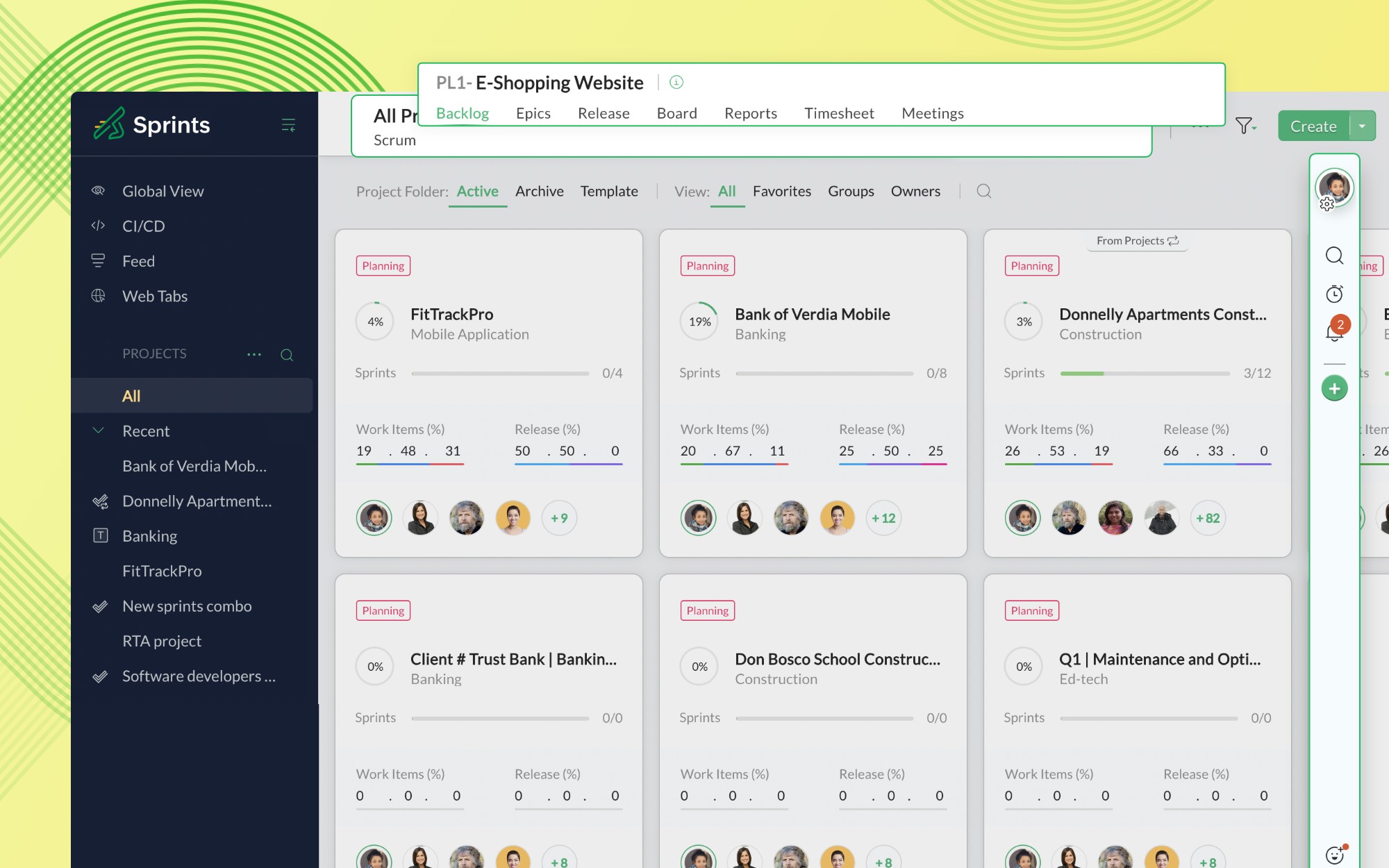
Nouvelles fonctionnalités et options de gestion de l'espace de travail
Nous avons introduit deux nouvelles fonctionnalités globales dans le panneau de gauche : Vue globale et Flux global. Naviguez dans tous vos projets et passez d'une vue à l'autre grâce à l' "Affichage global". Consultez ensuite le fil d'actualité pour être sûr de ne jamais manquer les mises à jour de projets et les discussions d'équipe.
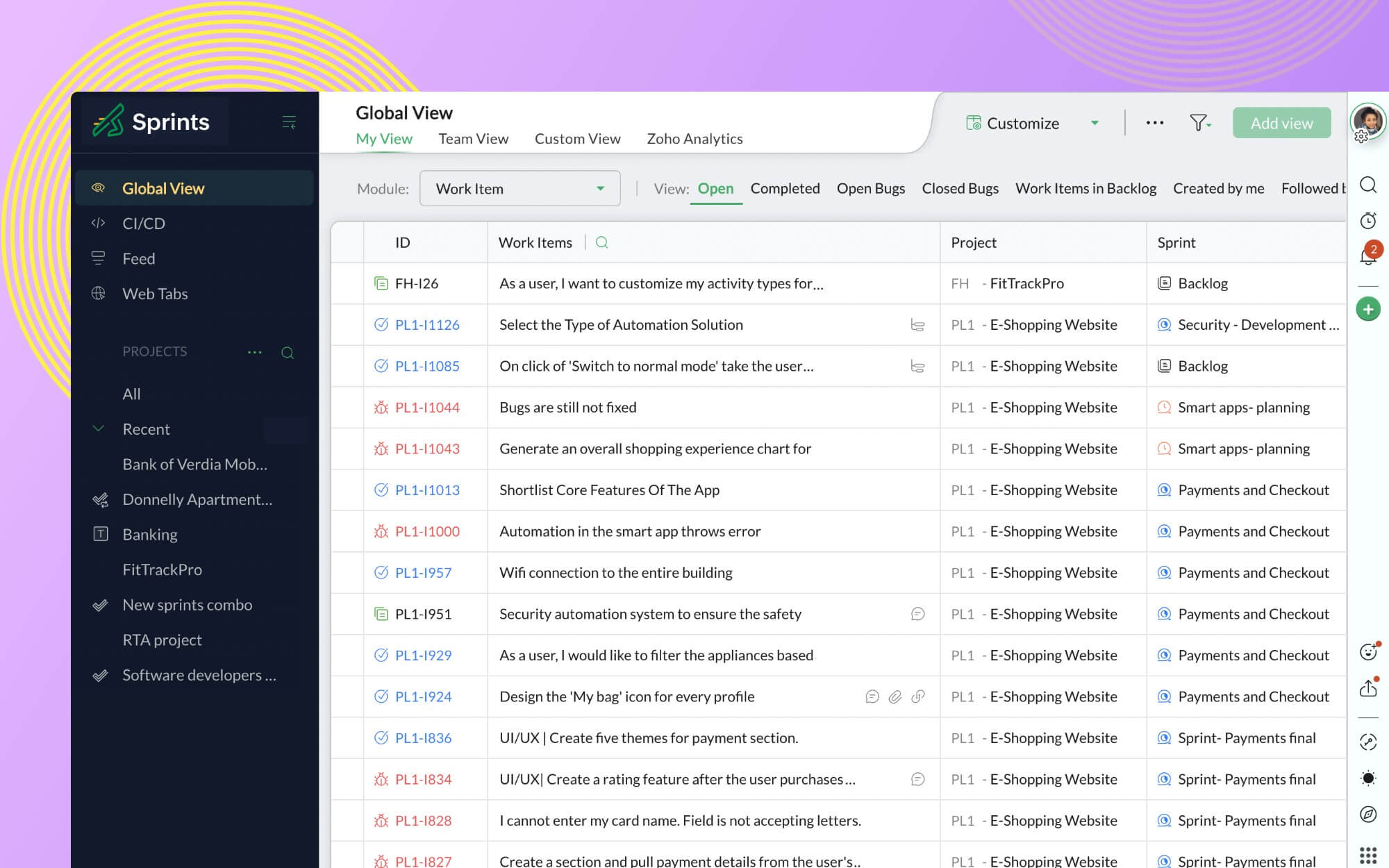
Vues améliorées : Liste, Feuille et Carte
Nous avons amélioré votre expérience dans les modules Projets, Utilisateurs, Backlog et Board en modifiant les vues Liste, Feuille et Carte. Les listes de projets et d'utilisateurs facilitent la gestion des projets, qu'il s'agisse de trier les projets ou les utilisateurs en fonction de leur nom, de limiter la visibilité des champs ou d'examiner les mesures en ligne.
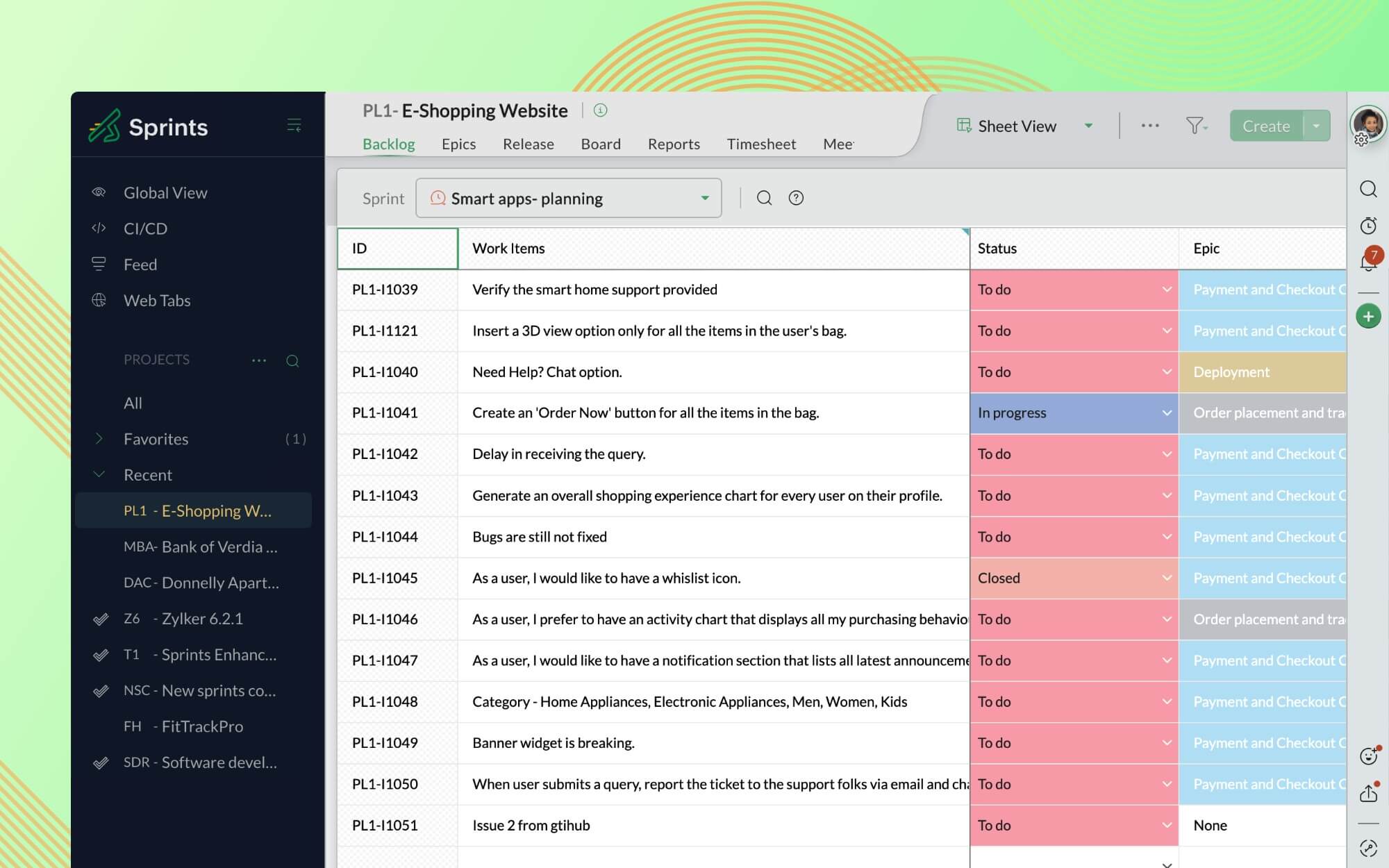
Les modules Backlog, Board, Release et Epic offrent une meilleure expérience de visualisation des feuilles. Non seulement vous pouvez gérer un sprint entier à partir d'une feuille de calcul, mais vous pouvez également générer un nombre illimité de graphiques à partir de la vue étendue, sans aucun compromis sur le style et la présentation visuelle.
Il est possible de personnaliser le Backlog et les Board Cards en fonction des besoins du projet grâce aux tout nouveaux paramètres Backlog View et Card View. Vous pouvez également gérer la visibilité des champs et des balises personnalisables, et ajouter des champs au menu Action selon vos besoins. Grâce aux paramètres de statut du board, personnalisez votre sprint board et construisez-le exactement comme vous le souhaitez. Vous pouvez également gérer et réorganiser les statuts personnalisés et définir les types d'encours en fonction de votre projet.
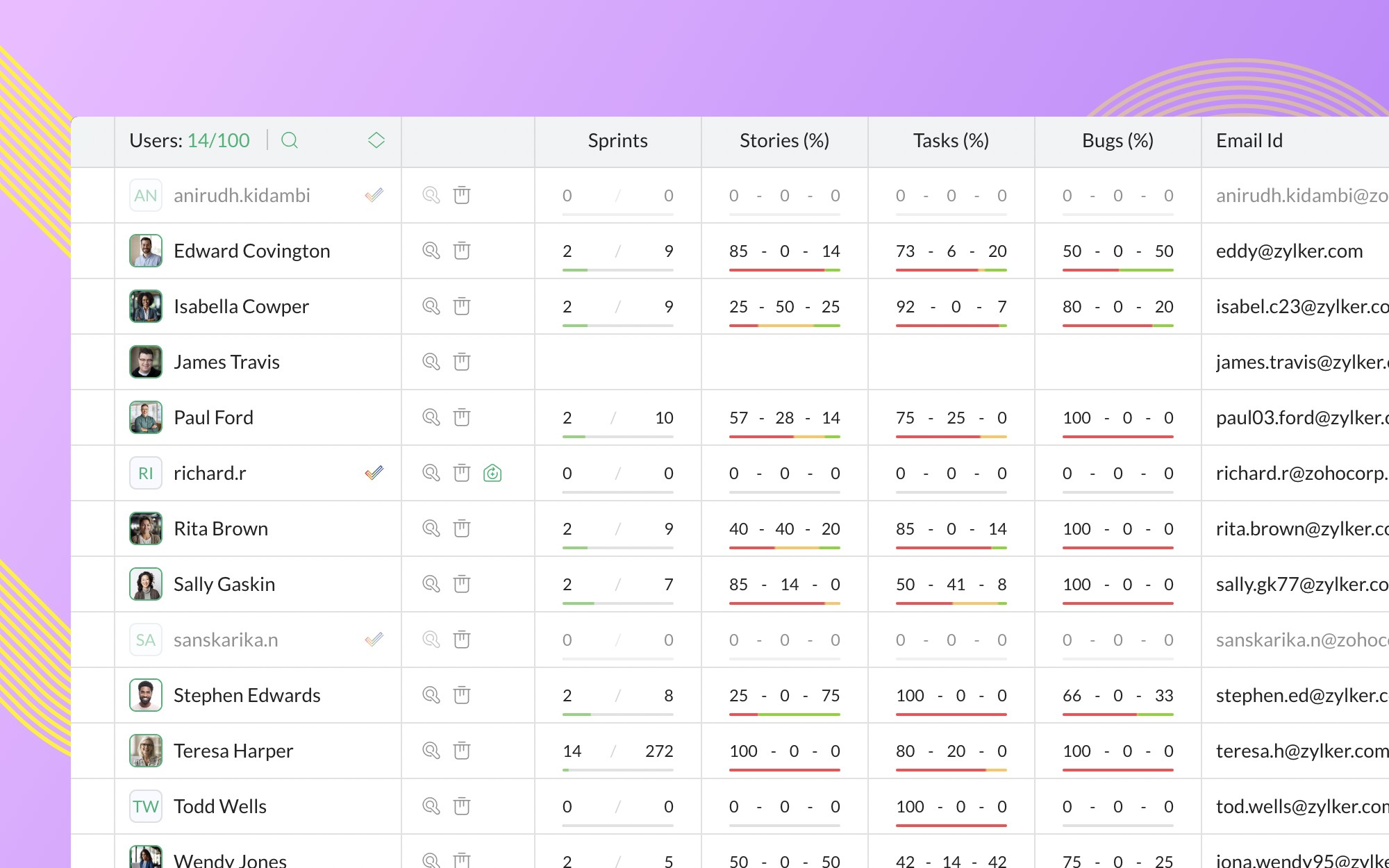
Fonctionnalités de filtrage améliorées
Il est plus facile de gérer un projet avec précision grâce à nos nouvelles options de filtrage : Filtres rapides et Filtres personnalisés. Le filtre rapide vous permet d'extraire instantanément les données d'un projet en utilisant les critères de filtrage existants, tandis que le filtre personnalisé vous donne la possibilité de créer des critères de filtrage à partir d'un ensemble de conditions.
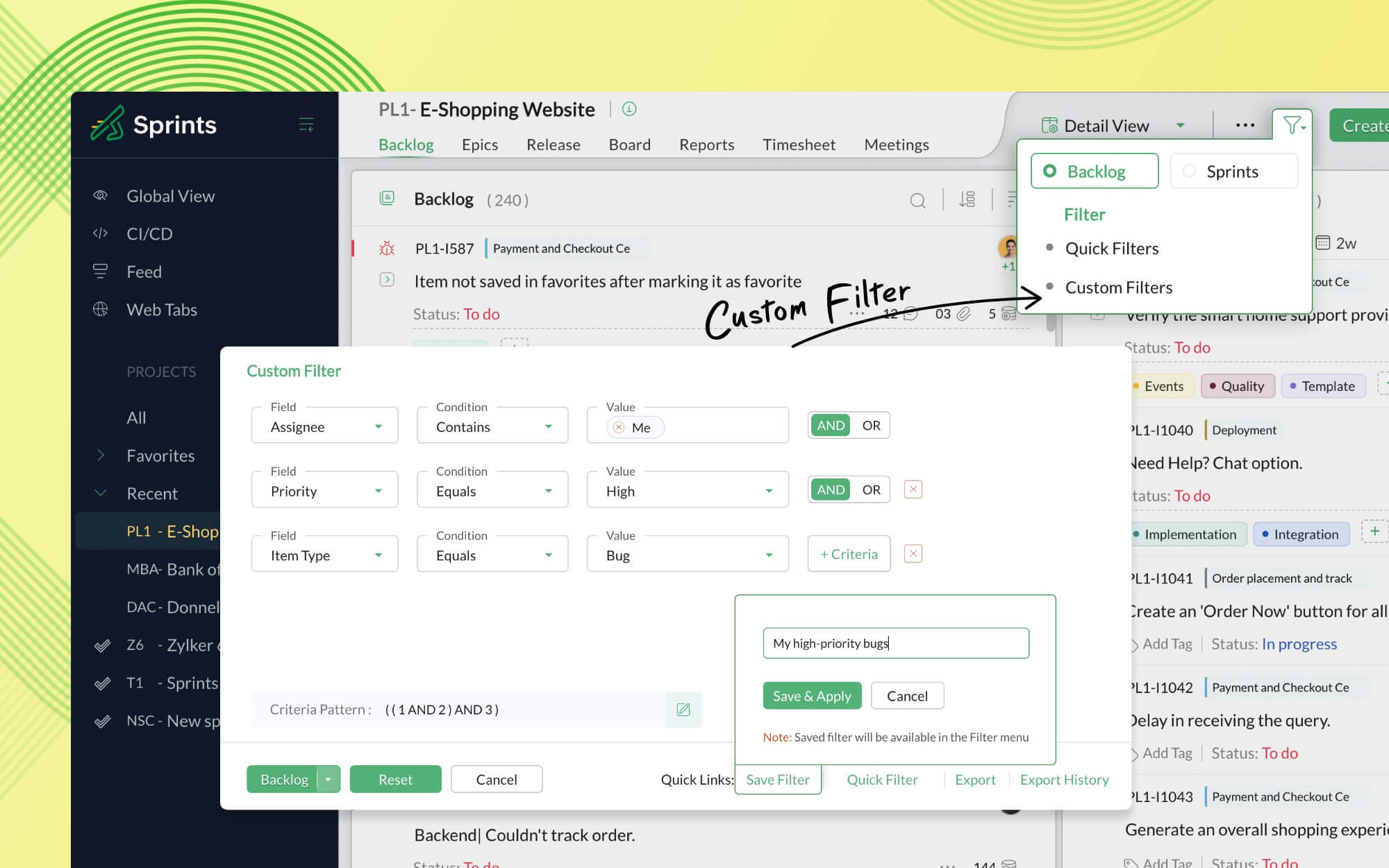
Conception unifiée et tableaux de bord intelligents
L'un de nos principaux objectifs était de fournir une interface unifiée permettant de visualiser tous les modules de projet et les éléments de travail dans l'espace de travail. Pour y parvenir, nous avons adopté une mise en page commune à toutes les pages de détails.
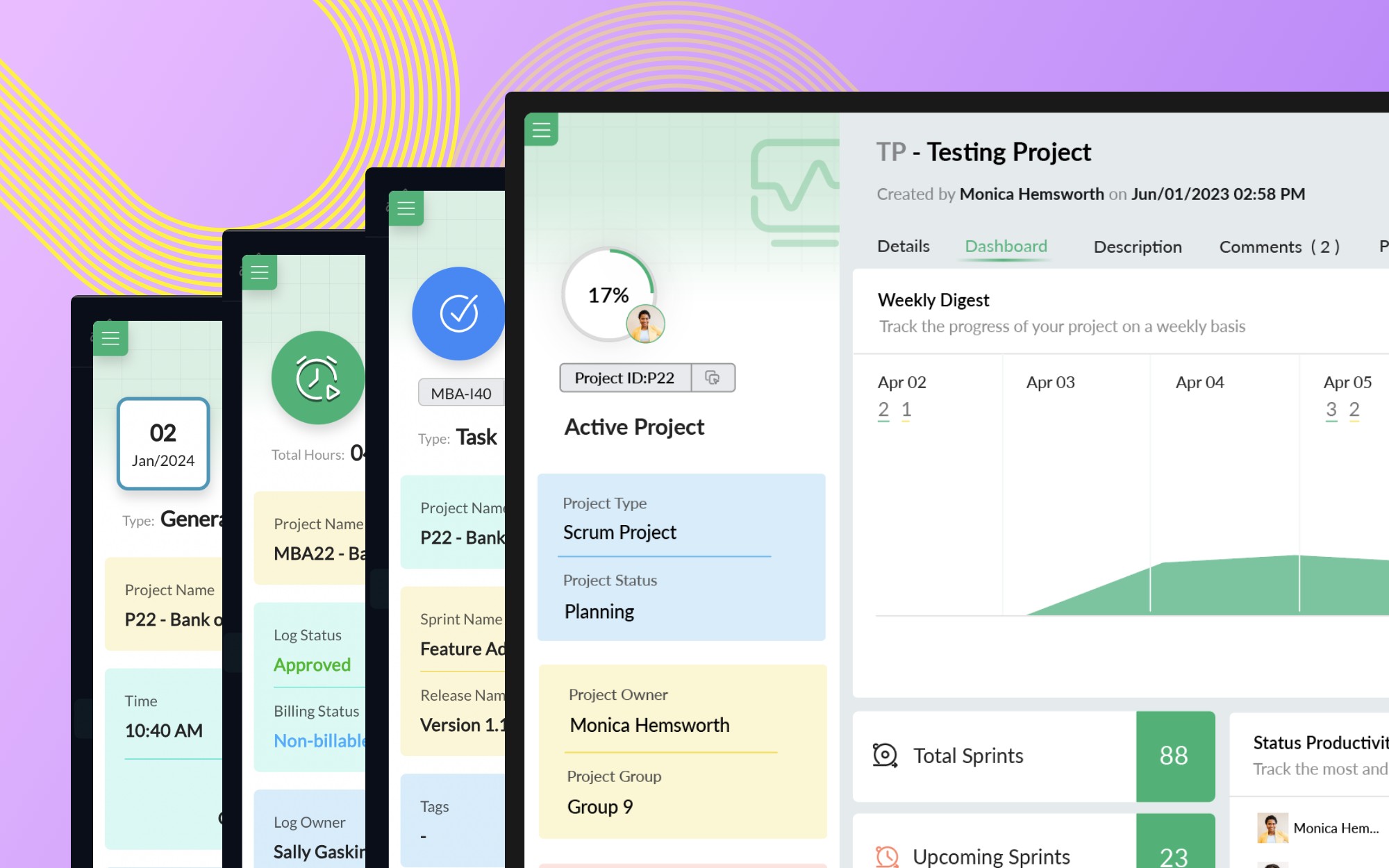
Précédemment, la fonction de tableau de bord n'était disponible qu'au niveau du projet. Il est désormais possible d'obtenir des informations sur chacun de vos modules grâce au tableau de bord consacré à chacun de ces derniers.
Nouvelle section de commentaires : Code, Markdown, Threads
Chaque équipe agile a besoin d'un endroit pour discuter des extraits de code
Pour vous permettre de communiquer plus facilement et et plus clairement avec vos collègues programmeurs, nous avons ajouté des éditeurs de code et de markdown à nos sections de description et de commentaire. Vous pouvez vous engager dans des discussions approfondies sans perdre de vue le contexte grâce aux commentaires en fil de discussion.
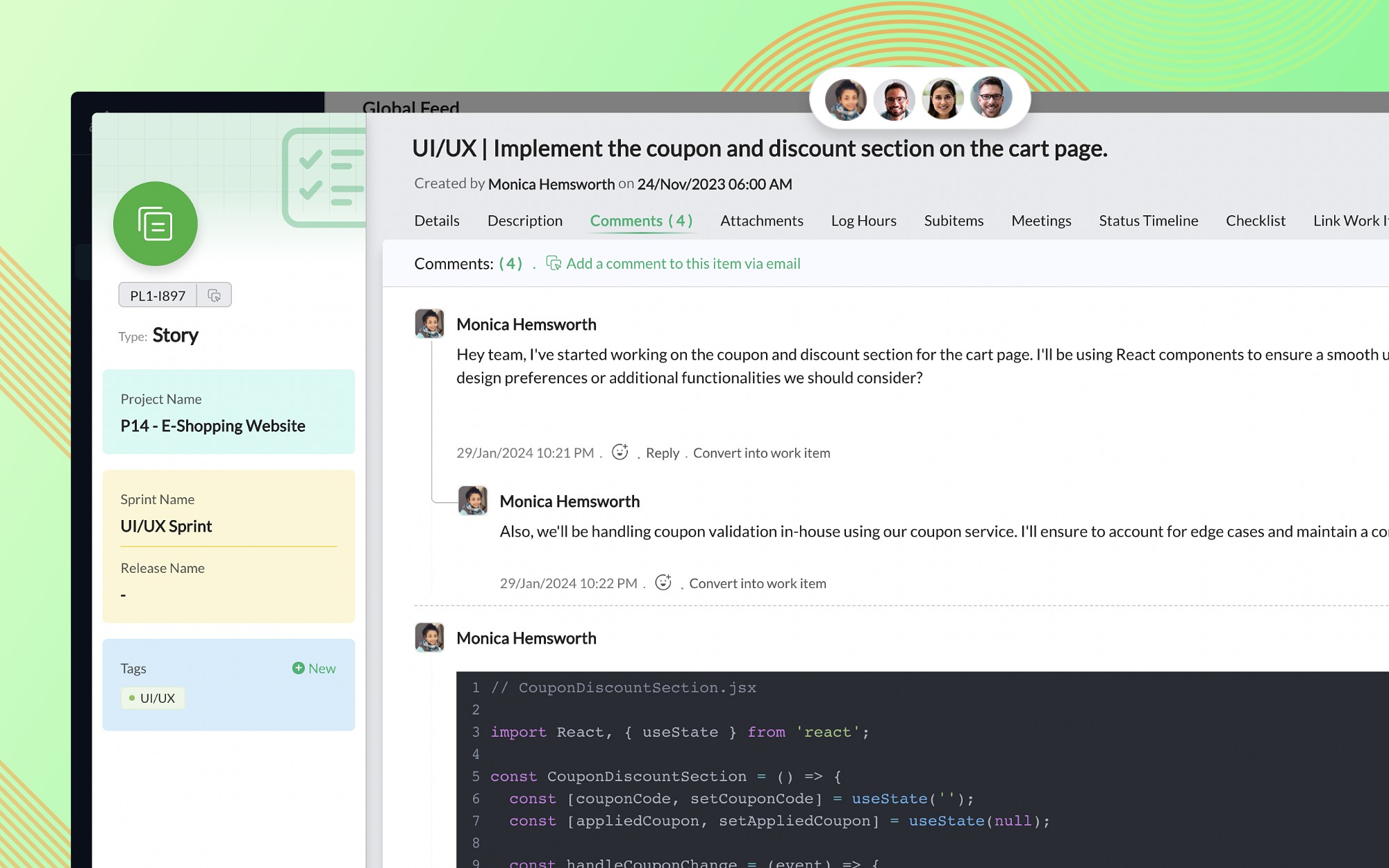
Le mode nuit pour faciliter la visualisation
Le portail Sprints peut être personnalisé en ajustant les thèmes et les polices de votre profil dans la section "Modifier les préférences". Vous pouvez également basculer entre les modes jour et nuit (ou automatique) pour optimiser les performances visuelles.
Note : Zoho Sprints 1.0 ne sera plus disponible à partir du 30 avril 2024. Nous vous recommandons fortement de passer à la dernière version et de vous familiariser avec l'application dès que possible.
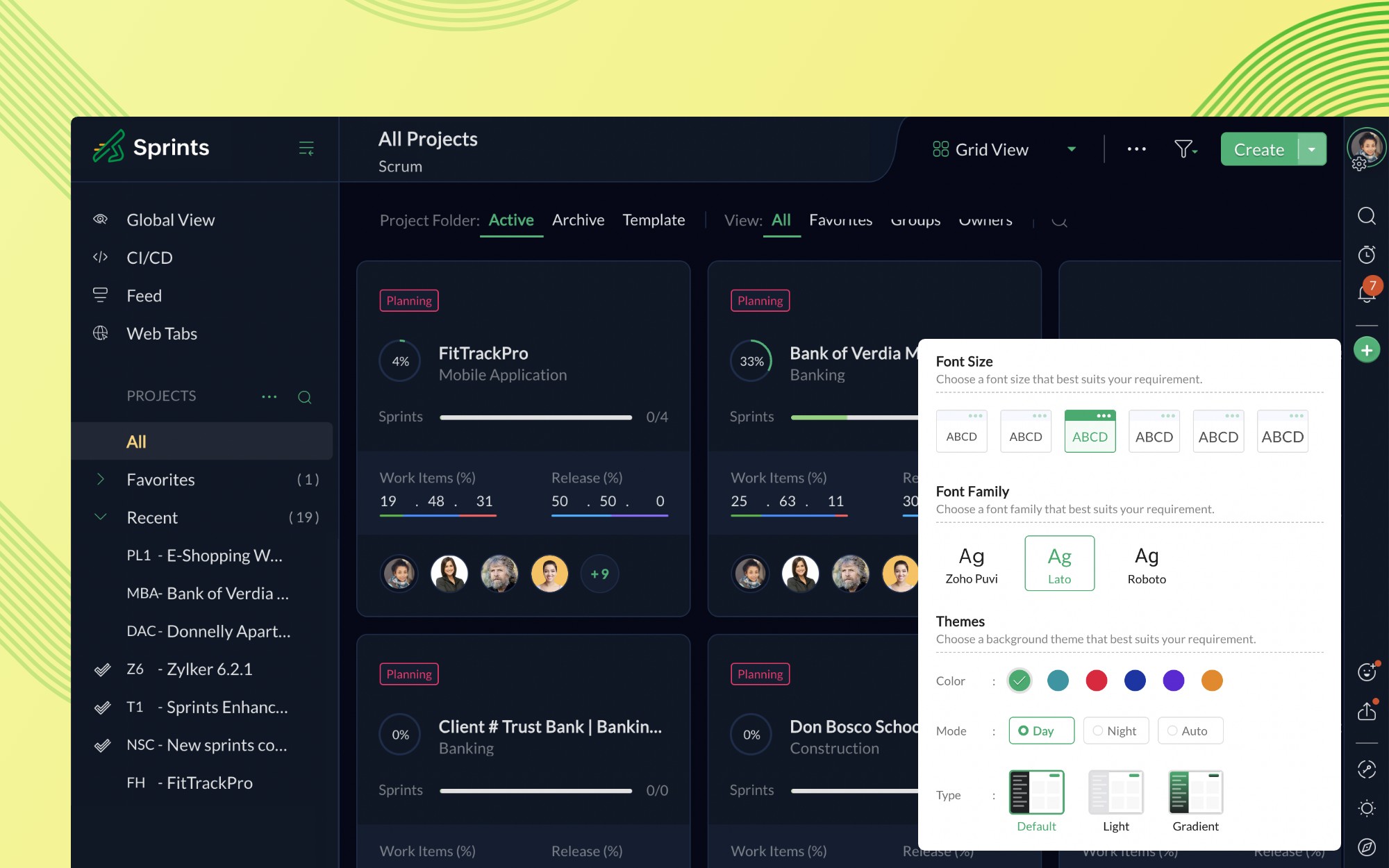
Nous espérons que vous profiterez de ces améliorations apportées à cette version !
N'hésitez pas nous faire part de vos impressions sur ce lancement.
L'équipe Zoho France
Topic Participants
Kinjal Lodaya
Sticky Posts
Recommandez Zoho CRM Plus à vos amis et gagnez des crédits !
Bonjour à tous, Vous aimez travailler avec Zoho CRM Plus ? Et bien vous avez maintenant la possibilité de le recommander autour de vous pour aider votre réseau à améliorer son expérience client. Et bien sur c'est gagnant-gagnant ! Comment cela fonctionneDécouvrez Zoho Workplace
Bonjour à tous ! Un domaine personnalisé est devenu une nécessité absolue, non seulement pour les grandes entreprises, mais aussi pour les petites ou, dans certains cas, les familles. Nous avons toujours pensé que se lancer ne devrait pas coûter cher,Découvrez Zoho Learn
Bonjour à tous, Nous sommes très heureux de vous présenter Zoho Learn ! Commençons par vous expliquer ce qu'est Zoho Learn et comment il peut vous accompagner dans vos processus de formation. Qu'est-ce que Zoho Learn ? Zoho Learn est une solution complète
Recent Topics
Calendar - "super compact" week view
every time i go to my calendar i have to re-engage the "super-compact view" for the week view...is there a way to make "super-compact" a default view so I dont have to keep on setting it manually?Calendar - "pop up" locations
One of the attractive features of google calendar and outlook calendar is that locations for events will start to automatically populate the location drop down menu as you type. Adding this feature to zoho calendar would be the final feature i need.Using Zia in Zoho Sheet data to research the internet and return answer to a cell in Zoho Sheet
I'm trying to see if Zia (connected with OpenAI key) can take data parameters stored in a Zoho Sheet to conduct research out on the internet then return an answer into the same Sheet. I'm trying to do the equivalent of using something like the =AI() function[Free Webinar] Learning Table Series - Creator for the Education Industry
Hello Everyone! We're thrilled to invite you to the Learning Table Series—a year-long initiative to demonstrate how Zoho Creator can transform industries with innovative and automated solutions. Each month focuses on a specific industry, and this time,Remove the [## XXXX ###] from subject replies
For our organisation we would like to have the [## XXXX ###] removed from subject replies. Cheers, Jurgen 365VitaalWerkenSelf Client Authorization Issue
Hi. Trying to test the api integration for Zoho Desk with the Self Client - Client Credintials flow method. I've created the self client, obtained the client id and secret, inputted "Desk.tickets.ALL" as my scope, and "ZohoDesk.[My Zoho Desk Org ID]"How Can I Easily Access and Manage My GEPCO Online Bill Using Zoho Sheets?
Hello everyone, I'm looking for an efficient way to access and manage my GEPCO online bills. I've heard that Zoho Sheets can be a powerful tool for organizing and tracking bills, but I'm not sure how to set it up for this specific purpose. Does anyoneAll notes disappeared
I've been using the notebook app for over five years on my phone without being logged into an account. A few days ago I opened the app and all my notes had disappeared. Since then I tried restarting my phone, updating the app and logging into my account,How to add tags to a record with jS SDK 1.2/ZohoEmbededAppSDK
Hello Is it possible to add tags to a record with jS SDK : https://live.zwidgets.com/js-sdk/1.2/ZohoEmbededAppSDK.min.js ZOHO.CRM.API.updateRecord Thanks for insightsURGENT: Zoho Forms reCAPTCHA v2 Spam Issue
Hello Everyone, We are encountering a critical issue with Zoho Forms despite having reCAPTCHA v2 enabled. Our business is accessibility-focused, and we are receiving a high volume of spam submissions, which is significantly affecting our workflow andView all Products by pipeline deal
Very good CRM I use it everyday only problem is modules not being interconnected especially products module. The main problem of products module are separated from contacts and company modules and only being connected to the Deals module. This way there'sAdd "Lead Image" in Bulk?
Each of our Leads is accompanied with a URL containing a photo of the lead when they come in. We currently have to manually download then upload the photo to the lead. This is a HUGE waste of time. Is there any way to AUTOMATICALLY add the photos to theMap fields from CRM record to Finance Suite/Books Invoice fields
I'm trying to auto-fill unique record specific field inputs that I have in my Contacts and Deals modules onto Invoices created from the record's finance suite related list upon creation. One example is a field called "Job Number" that I have in my ContactWhat's New in Zoho Analytics - December 2024
Hello Users! We’re excited to bring you a roundup of the latest features and improvements in Zoho Analytics. These updates are designed to elevate your data analytics experience, making it more powerful, interactive, and seamless. Let’s dive in! Expandedtrying to access CRM Variables with JS SDK
Hello i built a widget with Sigma, i create CRM VARIABLES in custom properties. I try to access them in function : ZOHO.embeddedApp.on("PageLoad",function(data) with : ZOHO.CRM.CONFIG.getVariable("mycrmvariable").then(function(data){ console.log("mycrmvariableWriting on sketch cards is bugged when zoomed in
When zoomed in, it writes a noticeable distance above or to the side of where you're actually trying to write. The further you're zoomed in, the more noticeable it is. Zooming is also entirely absent on the desktop version.Private Project
Hi, I would like to know if a user can create a Private project that only he's able to see it. Not even the ADMIN user. ThanksAccordion in tabs to create FAQs, etc.
Accordion elements do not seem to be able to be placed in the tabs. It would be useful to be able to do this. Thank you.Which are the IP addresses to use for 'split delivery' with Office 365? (Zoho mail inbound gateway)
Hi, I'm trying to set up 'split delivery' (email routing) with Office 365. I'm following the instructions to set up Office 365 as the primary server (https://www.zoho.com/mail/help/adminconsole/coexistence-with-office365.html) One of the prerequisitesZoho Projects 2024 Recap
Dear Users, As we conclude another remarkable year, it's the time to reflect on the journey we've just completed. The year 2024, defined by significant milestones, challenges, achievements, and important lessons. Every moment has contributed to the storyCustom Fields at Line Level
Hi, is there an ability to add custom fields at line level? I need to track the start and the end date for each product within an invoice and I can't seem to find an option to do this.Zoho API Error Code 7019 when adding job.
Hello, I am following the documentation found here. https://www.zoho.com/people/api/timesheet/adding-jobs.html Regardless of how I try and post the data (including just using the example requests), I receive back the response {'response': {'message':How to see changes with ZOHO.CRM.API.updateRecord(config) without reload page
hello got a widget in account, trigger with a button i copy data to account when click on a button, in my popup All is working well. But i need to reload the page to see the update. How can i see the changes without reloading page, only when close theHow to call a Creator function which is in a different Creator application?
How to call a Creator function which is in a different Creator application?Unable to send message; Reason: 554 5.1.8 Email Outgoing Blocked
My account is mino@flawless-frames.com, or flawlessframesstudio@gmail.com Could you please unblock my account, I've got restricted from sending more emailsStock Count
The stock count is a nice new feature, but we cannot figure out how to: 1. Use it without assigning to a person, we have a team or one of multiple do stock counts as do most any company. 2. Add any extra fields to what the "counter" sees. The most importantMove a Contact from Current Account to a NEW Account
I do not believe the functionality to Move a Contact from a Current Account to a New Account is not available. Please someone tell me I am missing something! I have been through designing, developing, using and selling CRM systems for over 25 years and had this functionality20+ years ago in other CRMs. In the real world people move from one organisation to another. In the sales, finance and technical world it is nice to see the communication history with that person in their old account and alsoForce Specific Layout for CRM Contacts Portal
Hello: We're in trial on ZOHO One and looking at the CRM Portal (just for the contacts module). We have a client layout set up for Contacts that is working well for our internally, but for the portal we don't want to require (make mandatory) some of theAutomatic Removal of Departments and Groups for Inactive Employees in Zoho One
Hi Zoho One Team, We hope you're doing well. Currently, when an employee is marked as inactive in Zoho One, they remain listed as a member of their department and associated groups. This creates a challenge in maintaining accurate records and ensuringChange eMail Template for Event-Invitations
Hello ZOHO-CRM Team How I can change the eMail Template for Event-Invitations? I work with the German Version of the Free Version. I know how I can modify eMail alerts or Signature Templates, but where I can other eMails modify you send out? Thank you for your answer. Regards, JuergZoho Social integration with Zoho Flow
Is there any plans for Zoho Social integration with Zoho Flow?Zoho CRM Widget and translations
Hi everyone! We're building a Widget with zoho-extension-toolkit, how is localization supposed to work? "zet init" created a translations/en.json file, but what should go inside it and how is it supposed to be accessed from the Widget/javascript? ThanksBienvenue à Zoho FSM : l'optimisation des opérations locales qui offre une expérience de service impeccable
Nous sommes ravis de vous présenter Zoho FSM, la plateforme de gestion des services terrain de bout en bout. Les solutions de gestion des services locaux s'adressent aux organisations qui effectuent des activités d'installation, de réparation et de maintenanceAdding tag to specific record as an acion in a workflow
Hi! I've created the following workflow in the module 'Leads'. When a record meets the criteria, there should be a tag added to the specific record in the module 'Contacts'. In the module 'Leads', there is a look-up field named 'Kandidaat' which is connectedTrying to catch error with ZOHO.CRM.HTTP.get (Response Code)
Hello, I'm trying to get response header from ZOHO.CRM.HTTP.get, in order to catch error like 404 or something else but it seems that ZOHO.CRM.HTTP.get() method only returns the body of the response, and I see no way to access the headers returned. IsFSM - How to ADD PHOTOS to Estimates & Invoices
How can you add photos to estimates and invoices that are being emailed to the client so the can see what you are estimating and your completed work?Free developer edition of Zoho CRM
A question for Zoho and other developers: How can you set up a demonstration version of a Zoho CRM implementation to show employers/clients what can be achieved? Do you pay for Zoho CRM Enterprise/Zoho One for this purpose? Does Zoho offer a free versionCan I add Conditional merge tags on my Templates?
Hi I was wondering if I can use Conditional Mail Merge tags inside my Email templates/Quotes etc within the CRM? In spanish and in our business we use gender and academic degree salutations , ie: Dr., Dra., Sr., Srta., so the beginning of an email / letterWhere are scheduled emails stored?
After you schedule an email to go out through the CRM, how do you go about changing that scheduled email? Or even where can I see the list of emails scheduled to go out? They are not listed in my Zoho Mail account in Outbox which has been the only answerCRM Home Page Dashboard, how can i add zoho desk cases?
How can i see which tickets are in my group as a dashboard component on the home tab in zoho crm? I don't see any way of adding this.Next Page