What's New in Zoho Expense: August - October 2023
Hello users,
We're back again with our What's New post to inform you about the most exciting feature rollouts over the past three months. An all-new edition, an integration for business travel management, iOS 17 updates, and more are in store for you! Get set to delve into the full details and read everything there is to know about these new features.
New edition - Germany
We're excited to announce the launch of another regional edition—Zoho Expense: Germany. If your organization is operating in Germany, simply select the country as Germany on the sign-up page to get started. You can then enable VAT, and Zoho Expense will preconfigure the applicable tax rates for businesses in Germany. While recording business expenses, users can choose the appropriate VAT treatment and VAT rates from the options provided. You can also access Zoho Expense in Deutsch, if required. Additionally, if mileage is enabled in your organization, the government-suggested mileage rates for the car and motorcycle vehicle types will be automatically fetched to Zoho Expense.
Self-booking through GetThere
If you're an organization that lets your employees book tickets online, then this integration would be a great addition for you! With the GetThere integration, your employees can directly book tickets for their business trips from within Zoho Expense. If you don't want all your employees to self-book, simply select the users who can directly book tickets using GetThere. Additionally, you can easily set up the organization's travel policies in GetThere so employees can book tickets in compliance with the company's policies. Learn more.
Report automation for corporate card expenses
Enable report automation to automatically generate a report that will compile the expenses made using a corporate card. A report will be automatically created on the billing date you've configured and all expenses incurred using your corporate card will be attached to the report. You can set up automatic submission, if required.
To set up report automation for corporate cards: Go to Admin View > Settings > Report Automation. Hover over Corporate Card Expenses and click Configure Now. Set up your preferences and click Save.
Updates in delegate configuration
Now, you can set the start date and the end date by which a delegate should cease having access to your account. This feature will come in handy when you want to assign delegates for future dates. At the same time, you can modify the access given to your account, whenever required. Users can also view the list of previous delegates that were assigned for them in My View and the admins can view the list of all the delegates that have been assigned for a user in the Admin View. The list will have the details of each delegate's Access Type, Duration, and Added By date.
For Admins: Go to Admin View > Settings > Users. Select a user and scroll down to the Delegate Details section to configure the delegate access.
For Submitters and Approvers: Go to My View > My Settings. Scroll down to the My Delegate section to configure the delegate access.
Webhooks revamp
The following changes were made in webhooks:
- Query parameters are now supported.
- Three types of body types are now supported - Default Payload, x-www-form-urlencoded, and raw JSON.
- Secret key support has been added. It will be used to ensure that the API is triggered by Zoho Expense by comparing the hash value in the header (X-Zoho-Webhook-Signature). You need to have the same token on your server in order to compute a hash value.
- Placeholders can now be inserted in the URL field, query parameters, form URL encoded parameters, and raw JSON.
To create a webhook: Go to Admin View > Settings > Actions > Webhooks > + New Webhook.
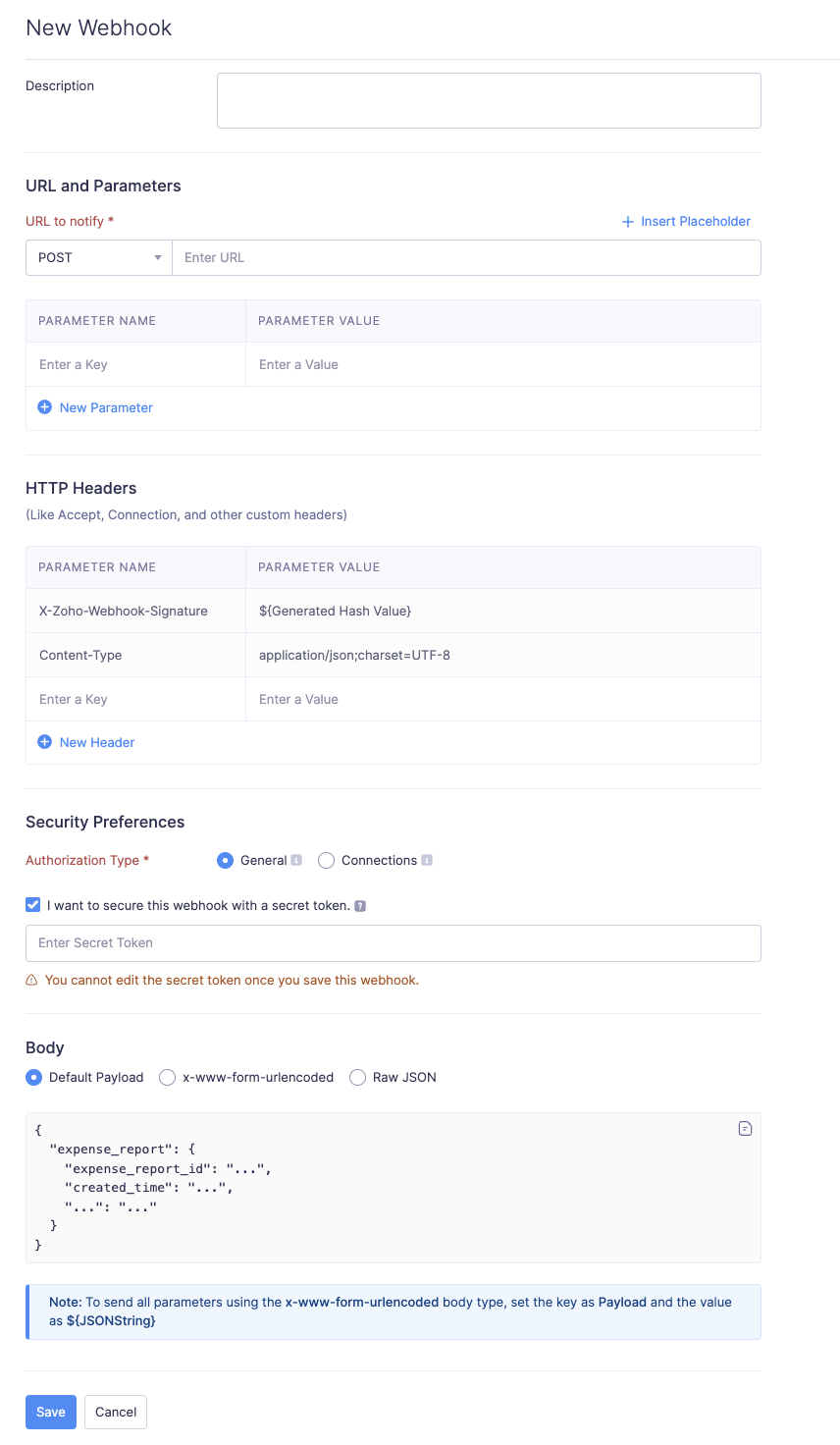
Set up tax-inclusive expense limits
When you configure rules to set up limits for your expenses on the Policies page, you can now mark if the expense amount should be inclusive of tax. If you check the "Limit amount is inclusive of tax" checkbox in Policies, the rule will be executed only if the amount exceeds the sum of the expense amount and tax.
To set up tax inclusive expense limits: Go to Admin View > Settings > Policies. Select a policy and navigate to the Rules tab. Select a rule and check the "Limit is inclusive of tax" option. Click Save.
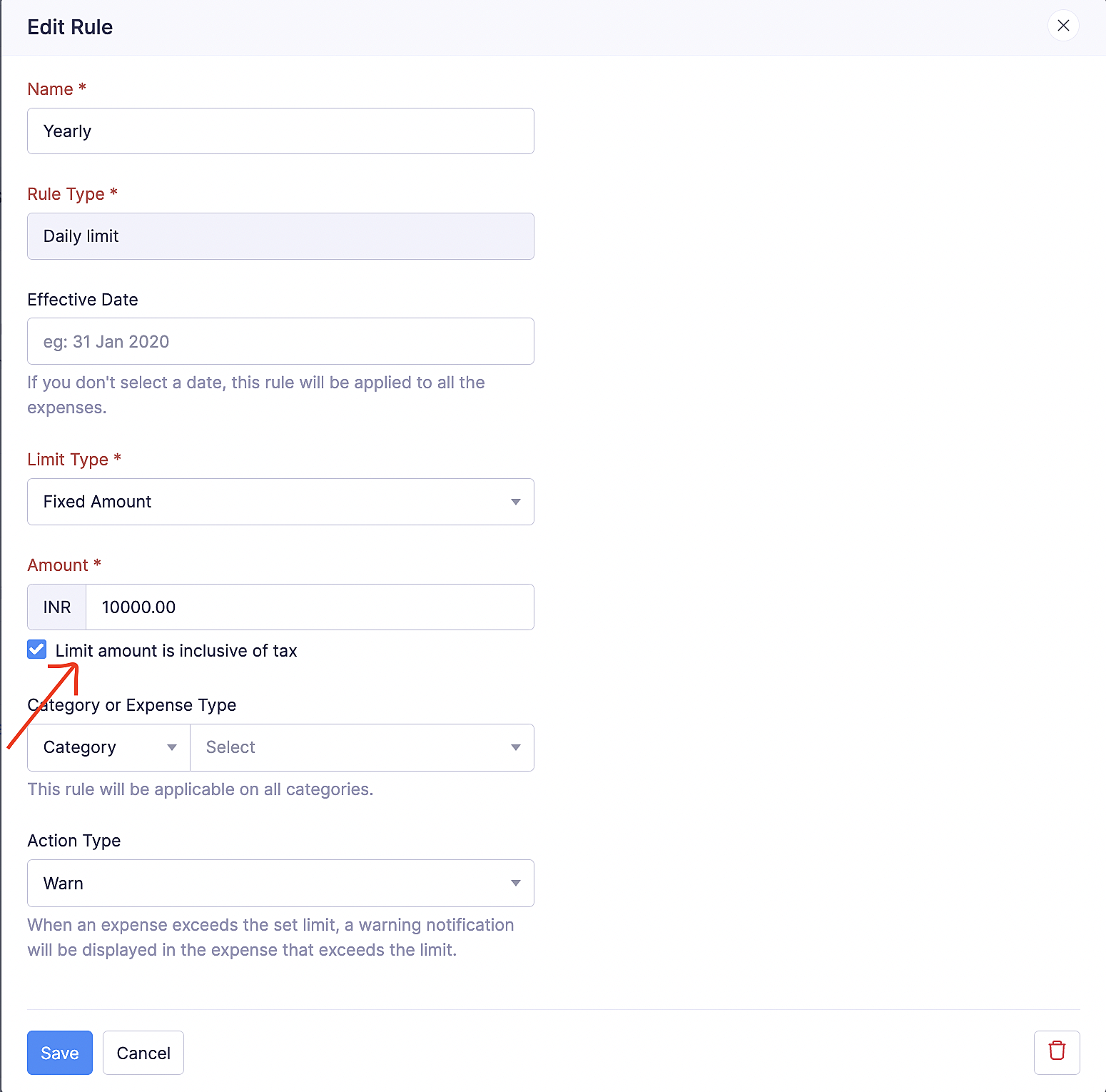
Force delete custom module
Earlier, if you had records under a custom module, you would not have been able to delete the custom module. However, based on popular customer requests, we're now providing an option to delete a custom module even if there are records in it.
To force delete a custom module: Go to Admin View > Settings > Modules. Click the module you want to delete. Click the Gear icon next to the module name and click Delete. In the pop-up that opens, click Delete. A force delete pop-up will open; click Force Delete.
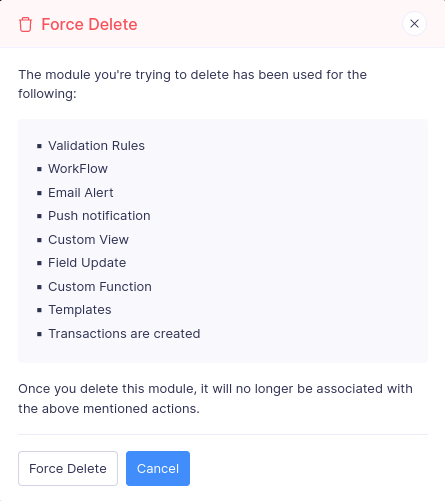
Revert custom status
If you've created your own custom status for a module and have applied it on a record, you can now revert it back to its corresponding default status in Zoho Expense whenever required.
Help text for custom fields
Introducing help text for custom fields! Whenever you create a custom field, you can now add a note in the Help Text field to help users understand the purpose of the field. If you've added help text for a custom field, users will be able to view this text when they hover over the help icon next to the custom field.
To add a help text for custom fields: Go to Admin View > Settings > Modules. Select the module for which you want to add a custom field with help text. Navigate to the Fields tab. Click + New Field. Enter the Label Name and Data Type. The Help Text field will appear. Enter the help text and click Save.
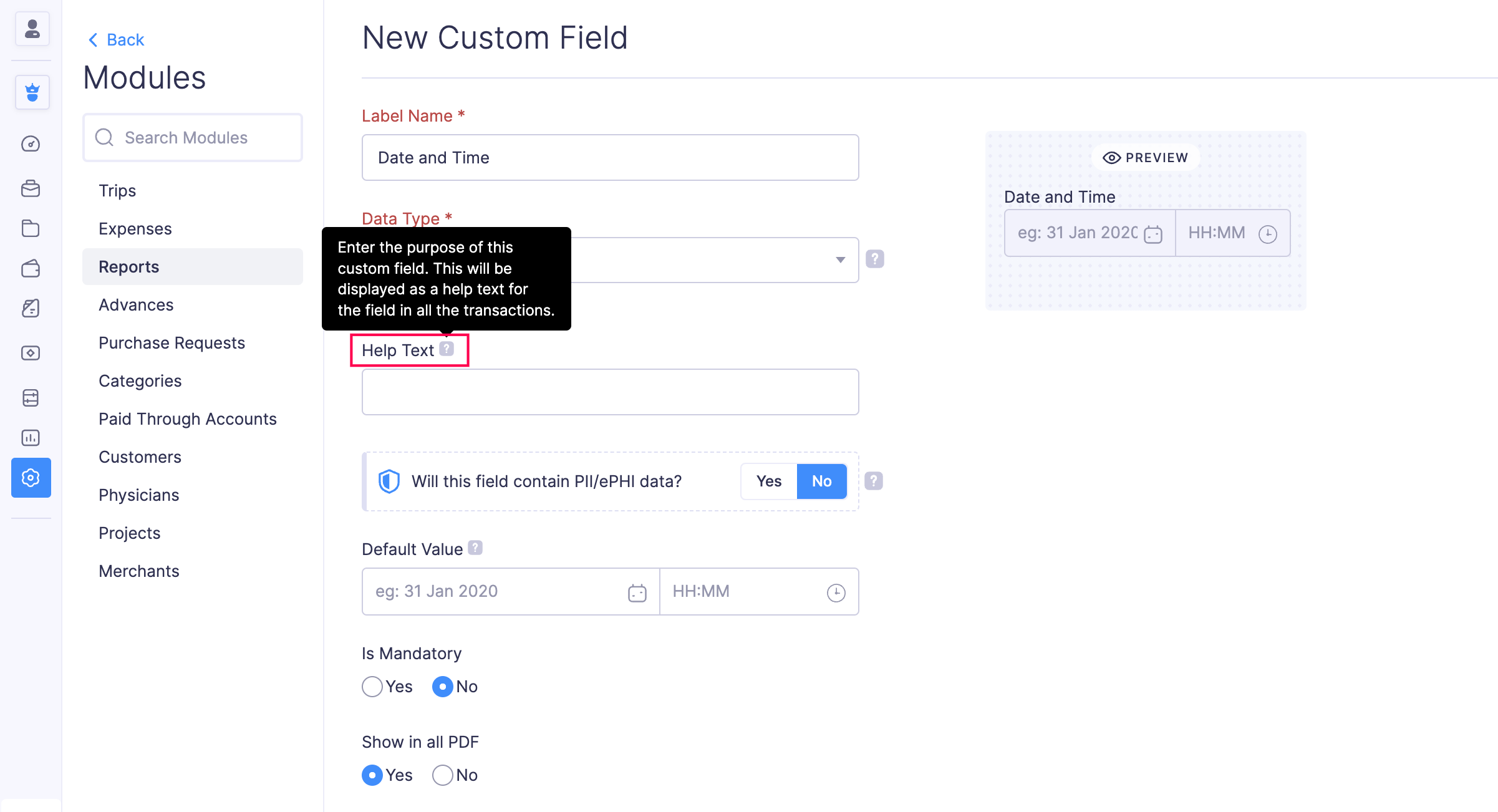
Per diem preferences for expense types
When you create a new expense type, you can now select if you want to configure per diem for the expense type. Additionally, you can choose if you want to record the expense type as a component or a supplement and select the ways by which you can record per diem expenses for this expense type.
To configure per diem preferences for expense types: Go to Admin View > Settings > Modules > Categories. Navigate to Expense Types. Click + New Expense Type. Enter the name and select a default category. Mark the "Configure per diem for this expense type" option and click Save.
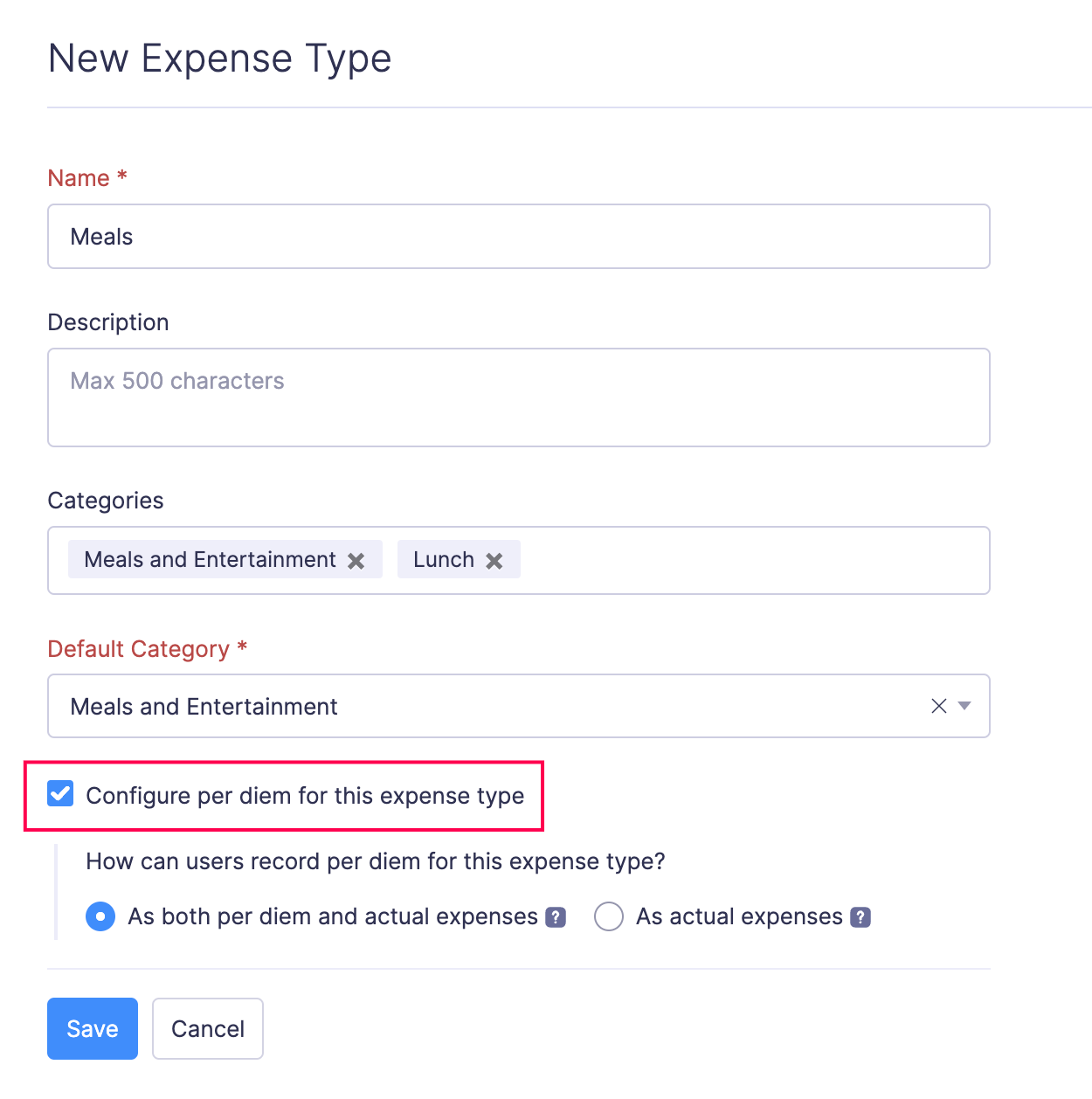
Preferences for chatlets
You can now enable chatlets for reports and trips from the respective Preferences page. If chatlet is enabled, all the admins and approvers can create chatlets by default. However, if you'd like to provide access to all users to create chatlets, you can select that option. This feature is only available for the Premium and Enterprise plans of Zoho Expense.
To configure chatlet preferences: Go to Admin View > Settings > Modules > Reports or Trips. Mark the "Enable Chatlets" option and click Save.
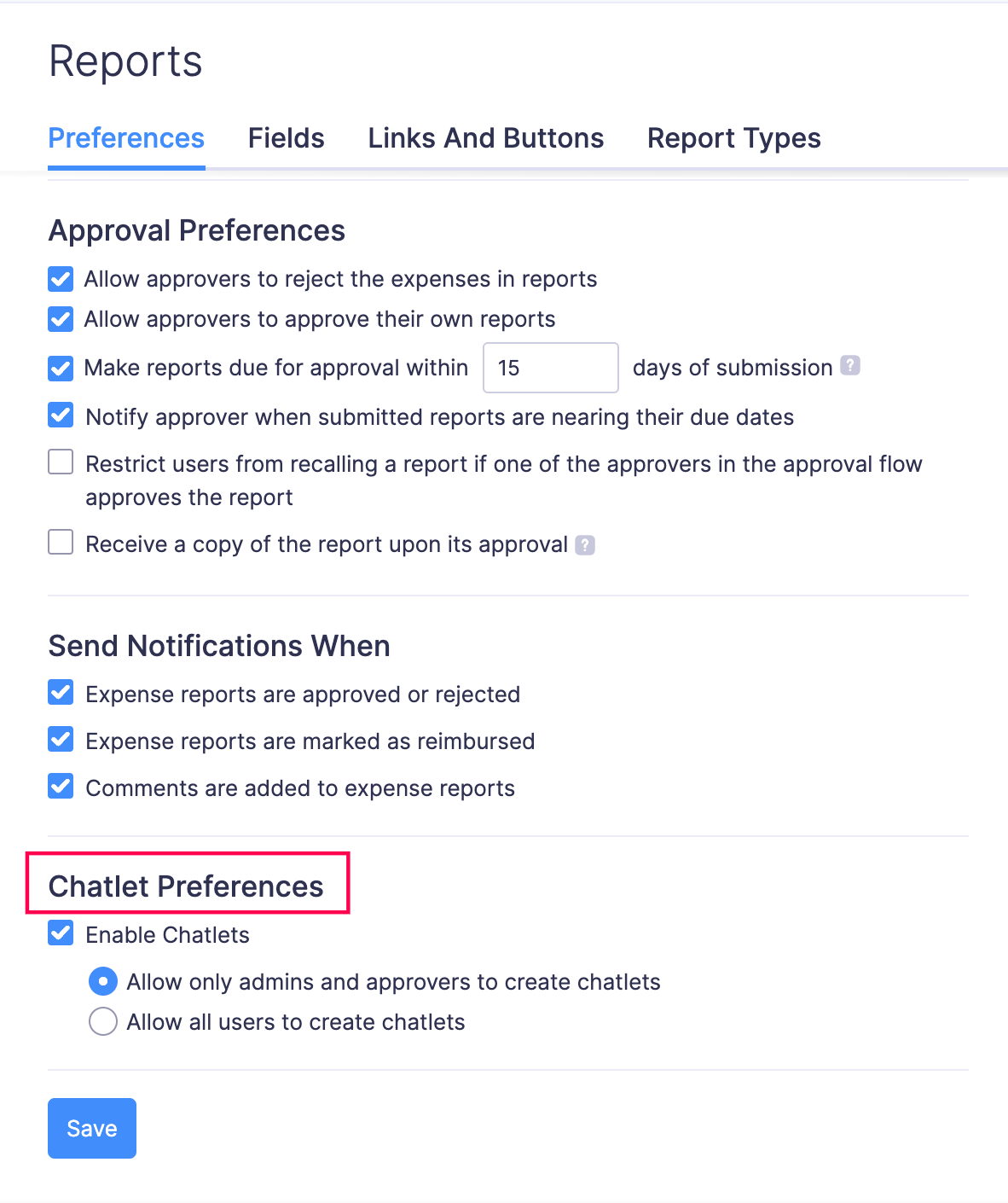
Fetch Canadian tax rates automatically
Zoho Expense can now fetch the Canadian government's tax rates and agencies automatically! If you create a new organization with Canada as the Country and enable "Taxes," all the government-suggested tax rates and agencies will be auto-fetched to allow users to apply them to their expenses. Additionally, if you have custom tax rates, you can create them as well.
Select a delivery address for purchase requests
When you create a purchase request, you can now choose the delivery address. The organization's primary address will be prefilled by default. However, admins will be able to add a new address or edit the existing address.
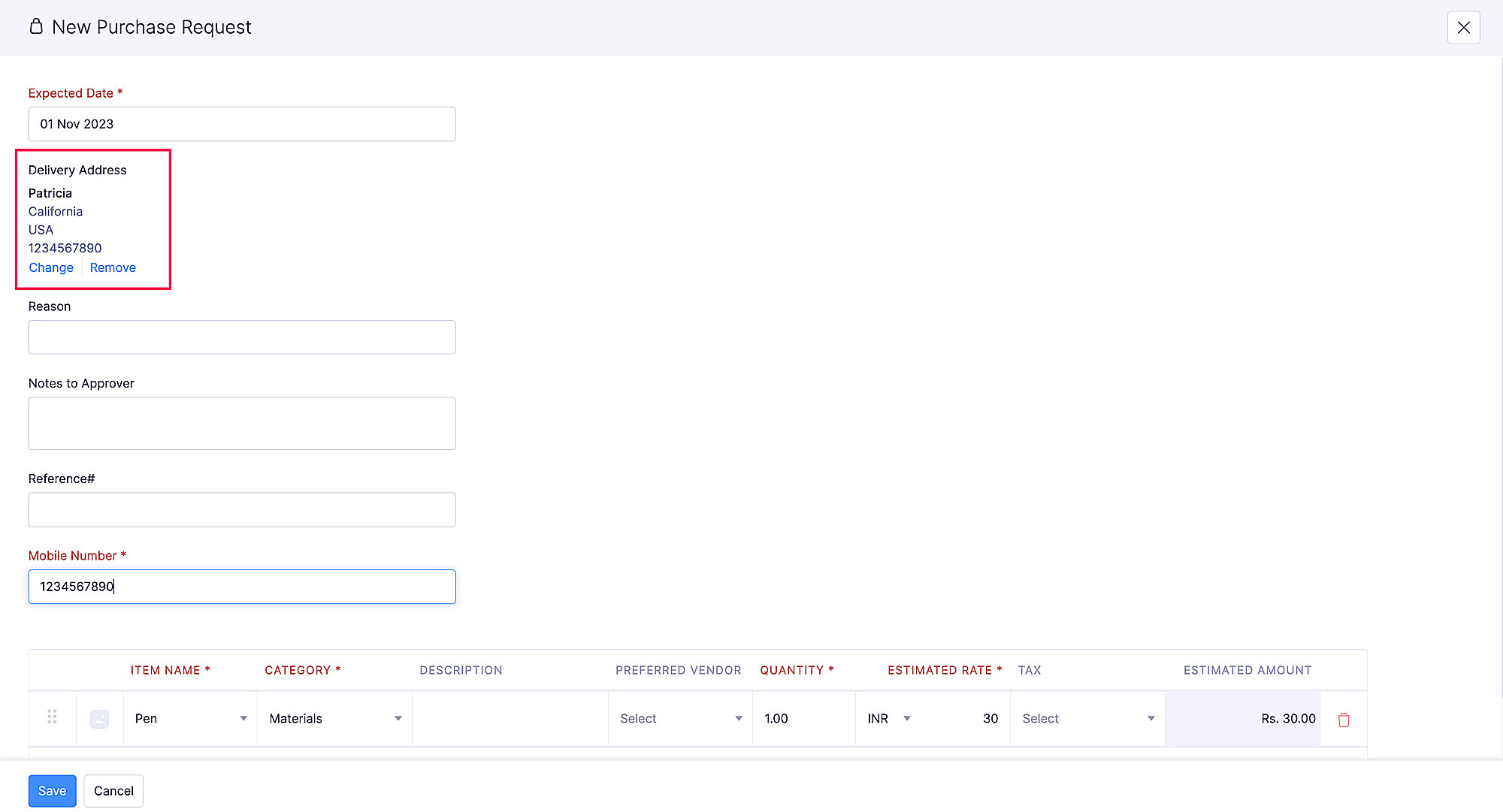
iOS app updates
- Zoho Expense is now iOS17, iPadOS 17, and macOS Sonoma ready! Access shortcuts from Spotlight, view real-time updates on the distance covered using GPS, the time left for your flight on your lock screen, Dynamic Island with Live Activities, and view pending tasks by Zia with the interactive widgets.
- For VAT-enabled Germany edition organizations, Zoho Expense will automatically fetch the government tax rates so users can apply them to their expenses. Similarly, the government's mileage rates will also be readily available to apply to your mileage expenses.
Android app updates
- If you've enabled VAT for your Germany edition organizations, the government tax rates will be automatically available, and users can apply them to their expenses.
- Improved accuracy of mileage tracking using GPS.
Explore a more efficient way to manage expenses with these new features. Try them and drop your feedback in the comments. Need assistance? Contact us at support@zohoexpense.com.
Regards,
The Zoho Expense Team
Topic Participants
Vidhya G S
Synergy PSM
Annapoorna
Recent Topics
Add QUOTE OWNER profile image to a Quote Template
I can add their email address.. phone number, DOB. I need to add a users profile picture so when they assign a template to a quote they own it adds their picture to the cover page. I've tried hacking a solution together but there has to be an easier way.Elevate your CX delivery using CommandCenter 2.0: Simplified builder; seamless orchestration
Most businesses want to create memorable customer experiences—but they often find it hard to keep them smooth, especially as they grow. To achieve a state of flow across their processes, teams often stitch together a series of automations using WorkflowZoho Connections Desk API relative URL PATTERN_NOT_MATCHED
While i am trying to do this: async function fetchTicketsFromDesk(timeFilter = 'current_month') { try { const response = await ZOHO.CRM.CONNECTION.invoke("desk_connection", { url: "/api/v1/tickets", method: "GET", }); const data = response.details ? JSON.parse(response.details)Zoho CRM - Custom Views for Portal Users
I'm looking for an option to customise custom views for portal users in CRM. It would be great if "portal user" was a permission on custom views.【参加無料】10/17(金) 東京 ユーザ交流会 Vol.3 参加登録 受付開始!
ユーザーの皆さま、こんにちは。コミュニティチームの藤澤です。 10/17(金)に、東京・新橋で「東京 ユーザー交流会 Vol.3」を開催します! 今回のユーザー事例セッションのテーマは、「Zoho Flowを活用した他社の決済サービスとの連携事例」です。 さらに、Zoho Flowに限らず、Analytics や Campaigns などの多彩なZohoサービスの活用方法について、豊富なご経験をもとにご紹介いただきます。 また、Zoho社員セッションでは、Zoho CRMを活用して日々の営業業務を効率化する具体的な事例をお話しします。業界を問わず、幅広い方にご参考いただける内容となっています!Zoho Meeting Plug compatibility with newer versions of Outlook
Documentation states that the zoho meeting plug in for outlook is only compatible with versions up to Outlook 2019 What is available to users of more up to date versions of outlook/office 365?Getting Attachments in Zoho Desk via API
Is there a way to get attachments into Zoho Desk via an API? We have a process by which a zoho survey gets sent to the user as a link in a notification. The survey has several upload fields where they can upload pdf documents. I've createdIntroducing Zoho's own SMS gateway
We're thrilled to announce the launch of our own SMS gateway feature within Zoho Marketing Automation! This new feature enables seamless SMS campaign management alongside your email marketing initiatives, providing a more integrated and efficient wayEmbedding in Desk articles
We would like to embed documents in our Desk articles. When we use an iframe for the embed, we get scrollbars and a frame border. Neither of those is acceptable. I've spoken with the Desk Support team about what we want and they tell me that it cannotZoho CRM button to download images from image upload field
Hello, I am trying to create a button in Zoho CRM that I can place in my record details view for each record and use it to download all images in the image upload fields. I tried deluge, client scripts and even with a widget, but feel lost, could notMass Update Contacts In Zoho Campaigns
Is there a way to mass update contacts in zoho campaigns? I want to be able to change the content of a field for a few hundred contacts, and can't go through all of them individually.report showing assignment type
Hi, We've created a number of workflows to allow us to auto assign tickets to agents based on keywords and other criteria. I'm struggling to create a report that would show me what is the percentage of tickets that are assigned automatically via workflowsOption to Disable Knowledge Base Section in Feedback Widget Popup Hello Zoho Desk Team
Hello Zoho Desk Team, How are you? We are actively using Zoho Desk and would like to make more use of the Feedback Widget. One of the ways we implement it is through the popup option. At the moment, the popup always displays the Knowledge Base section,Placeholders in Ticket Templates
We should be able to use placeholders in ticket templates. When we create a new ticket, our description field is shown to the client in the email they receive. It would be very handy to be able to personalize that description field in our ticket templates to pull in the name of the client that the ticket is for. Using them in the subject field as well, so we can auto populate Account Names, etc.when the record is created the tag want to Show as Opportunity how i achive this using Deluge Script
In the quotation i have the work flow schedule for create opportunity record in the module , on that time the quotation tag select as opportunity created. How i achive this using Deluge Script . this like i want to Do tag1 = Map(); tag1.put("name","NurturingDelete a channel
I need delete a channel in tickets.Copy / Duplicate Workflow
I have workflows setup that are very similar to each other. We have a monitoring system watching servers, and all notifications - no matter what client it is about - will come from a noreply@ address which is not very helpful in having it auto assigned to the right account. I have setup a workflow that will change the contact name of the ticket (currently it would say noreply@) to the correct customer which is based on the subject line, as that mentions which server the alert it is about. I needSubtasks don't update parent task's times
Hi there: I've recently upgraded to premium and check that subtasks completion % don't update the proportional completion of the parent tasks related to it. We've been challenging with the problem of having to update twice or sometimes 3 times the completion of the related tasks. I've seen posts similar to this, of 3 years old. Is there any roadmap for making this happen in a future release? Thanx César Ratto Lima, Perú.Should I Use DMARC?
When I configure Zoho Mail's DMARC settings, it's mandatory to fill in the RUA and RUF (Aggregate notification email address*, Forensic notification email address*) addresses. When we enter an email address in these fields, we receive reports from theMail ToDo & Tasks Webhooks
Our company uses Zoho ToDo inside Mail to manage our tasks. When I create a task and assign it to a team member it does not notify them unless I add a reminder via mail. I'm trying to create a webhook for when a task is created to send a cliq messageCan't upload attachments.
I can't upload attachment in Zoho Mail.Tip #44 – Get Deeper Insights with Zoho Assist’s Custom Reports – ‘Insider Insights’
In today’s fast-paced IT environment, having a clear view of your remote support activities is more important than ever. Zoho Assist’s Custom Reports feature gives IT teams the ability to generate tailored reports that provide actionable insights andMessage "...does not support more than 100 distinct values..." WHY????
I get this message on one of my reports: Sorry, Zoho Reports currently does not support more than 100 distinct values in columns. 'Account Name * Sum(Amount),Count(Amount Tier)' contains more than 100 distinct values. Possibly, you can apply filter to reduce the number of distinct values in 'Account Name' or drop the 'Account Name' field in Rows. I want to list all ACCOUNT NAMES (about 500) with SALES BY ACCOUNT. What is blocking this?Need Easy Way to Update Item Prices in Bulk
Hello Everyone, In Zoho Books, updating selling prices is taking too much time. Right now we have to either edit items one by one or do Excel export/import. It will be very useful if Zoho gives a simple option to: Select multiple items and update pricesLet's Talk Recruit: Super-charge hiring with Zoho Recruit add-ons
Welcome back to our Let’s Talk Recruit series! This time, we’re diving into something that might seem like a small upgrade but has a huge impact on recruiter productivity: Zoho Recruit add-ons. Think about how much of your day is spent in your inbox orVendor Signatures Needed for Purchase Orders
Hello everyone, We have a unique requirement that necessitates that Vendors & Suppliers formally acknowledge our Purchase Orders upon receipt. I was hoping that there would be an option to do so in Zoho Books, but that does not appear to be the case.Is there an API to "File a Ticket" in Desk
Hi, Is there an API to "File a Ticket" in Desk to zoho projects?Store "Sign in with Google/Microsoft/GitHub etc." details
Quite often now, users are using a sign-in provider like Google or Microsoft to sign into various apps and services. It would be great if Vault could remember which providers you use for each website and sign you in with that provider instead of a usernameCritical Issue: Tickets Opened for Zoho Support via the Zoho Help Portal Were Not Processed
Hi everyone, We want to bring to your attention a serious issue we’ve experienced with the Zoho support Help Portal. For more than a week, tickets submitted directly via the Help Portal were not being handled at all. At the same time no alert was postedTip of the Week #72– Assign thread ownership to avoid confusion.
When teams handle a large volume of emails, managing threads becomes important to stay organized. Without a clear system, duplicate replies, missed follow-ups, or confusion over responsibilities can happen. Thread assignment solves this by designatingUnarchive tickets
How can I manually unarchive tickets?Optimize your Knowledge Base for enhanced accessibility by adding alt tags for images
Let's learn why alt tags are crucial for your articles. You can add alternative tags (alt tags) and alternative text (alt text) to the images you share on your community forums or when embedding them in articles. Alt tags refer to the HTML attribute,FSM trying again
have not linked FSM yet to the rest of out Zoho suit. It certainly looks like the apointment and service part is more manageable for our staff. The question is that our engineers multi task examples 1. deliver products to customers not fitted 2. ServiceFeature Request: Conditional Field Mandatoriness Based on Display Status
Hello Zoho Creator Team, I would like to suggest an enhancement to improve the flexibility of form validations. Currently, when we need a field to be mandatory only if it's displayed on the form, the only option is to: Set the field as not mandatory inData Migration Strategies for Moving to a Cloud Solution
Hi everyone, I’ve been working on moving some of our critical systems, including CRM and project data, to a Zoho cloud solution, and one of the biggest challenges I’ve encountered is data migration. Transferring large volumes of data while keeping itCommerce Order as Invoice instead of Sales Order?
I need a purchase made on my Commerce Site to result in an Invoice for services instead of a Sales Order that will be pushed to Books. My customers don't pay until I after I add some details to their transaction. Can I change the settings to make thisHow to set different item selling prices for Zoho Commerce and Zoho Books
Item selling prices for Zoho Commerce and Zoho Books are in sync. If we update the Item selling price in Books, the same will happen in commerce and vice versa. I need a separate commerce selling price for online users and a separate books selling priceTime Entry Notifications
Hi All - I have support staff who place notes of their work in the time entry section of Zoho Desk. Is there a specific workflow or setting I need to enable to have the ticket holder updated via email when an entry is saved?Zoho CRMの流入元について
Zoho CRMとZoho formsを連携し、 formsで作成したフォームをサイトに埋め込み運用中です。 UTMパラメータの取得をformsを行い、Zoho CRMの見込み客タブにカスタム項目で反映される状況になっています。 広告に関してはUTMパラメータで取得できているため問題ないのですが、オーガニック流入でフォーム送信の場合も計測したいです。メールやGoogle、Yahoo、directなどの流入元のチャネルが反映されるようにしたいのですが、どのように設定したら良いでしょうか。 また、How to report 'Response violation' OR 'Resolution violation'
Hi, I want to report on SLA Violation Type. I grouped my tickets on this column. It seems I only get 'Response and Resolution Violation' or 'Not Violated'. The former seems to be given to a ticket if only the Response Time was violated. I would expectNext Page