[Edited]Zoho Campaigns: Introducing workspaces, revamped roles and privileges, and streamlined integrations
Dear user,
Update alert! We're making a bunch of enhancements to improve your experience with Zoho Campaigns (visible in your account starting on August 10, 2023).
What are we changing, exactly? We're glad you asked! :D
The changes are focused on the following:
- Introducing Workspaces: an all-new feature in Campaigns
- Streamlined integration capabilities
- Revamped roles and privileges functionality
The updates will be implemented in phases so you can transition smoothly. Once you've set up topic management (if not done already), move on to the integration setup, and wrap everything up neatly by setting up the new roles and privileges upgrades. Yep, it's that simple! Let's look at it one step at a time.
Integrations
Moving forward, integration will be moved to the organization level. Only the admin of your Zoho Campaigns account (and the other application to be integrated) will have the authority to perform integrations and syncs. Each integration will be limited to one sync.

Starting on August 10, 2023, when you access the Integrations page within the product, you'll encounter a warning message indicating that migration is required. By clicking on this message and selecting Migrate Now, you can initiate the migration process. You'll be presented with information to review. Once done, click Proceed to continue. For the next step, select an existing organization account to set up the sync. This is similar to how you've been initiating syncs in the existing version of Zoho Campaigns.
Why the change?
- Our goal is to introduce instant sync for all the integrations in Zoho Campaigns. This update marks the initial phase towards achieving our goal.
- Right now any user within the same account can create a sync and this brings in more confusion because it would be the same contacts that they bring in from the other application. Even though duplicate contacts will be ignored in the current setup, this new update will be of more help to admin and users to streamline processes within the same account.
- Only the person who created the sync will be able to delete the sync in the account right now. With this update, more privileges are given to the admin.
How's this useful?
Streamlining processes is a good thing. By having a single admin perform integrations and managing one sync per integration, the process becomes organized, de-cluttered, and less confusing, resulting in more consistent data.
How do GoToWebinar, Zoho Meeting, Zoho Backstage, and Eventbrite integrations work now?
Currently, it's possible to create separate syncs for past and upcoming webinars or events.
What's changing?
Since the syncs are unified, only one sync will remain active and all these syncs will be instant to maintain a continuous flow of data. After the admin migrates to the new setup, a new sync flow should be created. All the registrants and attendees from the past and upcoming webinars/events will be synced. The old flow will be disconnected. i.e., syncs created before the migration won't be retained after the migration.
Why the change?
If you're conducting an event or a webinar, you are required to create separate syncs for each of the webinars and events. This update simplifies the process and reduces the time and effort required to manage multiple syncs.
How do Google Analytics integrations work now?
Data in Google Analytics will be pushed to Zoho Campaigns, where all analytics-related information can be viewed.
What's changing?
- Google Analytics will be updated to the newest version (i.e., version 4).
- You won't be able to find screens related to Google Analytics in Zoho Campaigns.
- You'll have to get all analytics-related information directly from Google Analytics.
FAQs
What happens to existing syncs?
Existing syncs will work normally until you migrate to the new setup. Once you migrate, existing active syncs will remain active until July 15, 2024, after which the syncs will be deprecated.
Can the synced account be changed later? If so, what about the data and the actions the syncs perform?
Yes, your organization's admin will be able to change the synced account later. The data of the previously synced account will be available for reference.
Roles and privileges
How do roles and privileges work now?
- Roles and privileges are assigned to users in an organization to control their account access.
- The available roles are Standard Admin and Standard User, and the two levels of data access privileges include Self and Others.
- Users can also create custom roles based on the organization's needs.
What's changing?
Zoho Campaigns now provides four default roles: Admin, Manager, Editor, and Viewer. If you've already created additional roles in your account, those will be migrated to the new setup. Admins will still be able to create new roles and make changes to their privileges. Default roles are not editable.

Why the change?
We have the concept of Self and Others in Zoho Campaigns which makes team collaboration difficult, particularly regarding the management of user role and access to data. The current setup makes it difficult for admin to maintain control within the organization.
Currently, users with Self privilege will be able to create sender addresses and custom fields and these cannot be deleted by the admin. This lack of control makes it challenging for admins to manage the account effectively and keep it organized according to their requirements. The new setup enhances the overall user experience and provides better control and organization options for admins.
How's this useful to me?
At Zoho, we're committed to security and privacy. These changes bring tighter security and control over your organization's data. For example, a designer at your organization can be given an Editor access and a marketer can be given a Manager access in order to launch a campaign. This fine-grained access control allows your organization to be responsible with the data.
FAQs
Can I customize the privileges of different roles?
If you are the admin of your organization, you will be able to create new custom roles and control their privileges. Unfortunately, you cannot customize the privileges for default roles.
Introducing Workspaces for marketing teams
Note: Only for Professional edition accounts.
A workspace is a separate space within Zoho Campaigns to create and organize campaigns and workflows. It enables organization admins to create multiple spaces within a single account which can be accessed by multiple individuals. Admins have the authority to determine who can access each workspace based on the specific needs of the business.
To illustrate this, let's consider the example of Zylker, a product based company with different products that caters to various needs of a business. To ensure clarity and efficiency in managing these different products and teams, Zylker admin can create separate workspaces for each of the products, add users to each workspace (their respective products), and carry out marketing activities without encountering any confusion or complications.
By using workspaces, Zylker can maintain a clear separation of data and ensure customer data of one product (workspace) is not accessible to those responsible for managing other products (workspaces). This enhances data security and minimizes the risk of confusion or errors when coordinating marketing efforts.
Altogether,
- Workspace provide a practical solution for organizing and managing different aspects of your business within a single account.
- Workspace streamlines your marketing activities, assign appropriate user access, and maintain data integrity across various departments or business units.
- Workspace stores campaigns, workflows, and contacts and users will have restricted access to them.
- Admins can add all contacts or contacts matching a given criteria into a workspace.
- Users can have one role in one workspace and a different role in another workspace.
How will it function going forward?
After migrating to the new integration setup and assigning roles and privileges, a workspace will be created in your account by default. Admins will be able to create as many workspaces in the account as needed, assign users to each workspace, bring in all contacts or a restricted set of contacts as defined by a specified criteria, and switch between workspaces within the same account. This makes it much easier to manage campaigns across multiple organizations/teams, and also provides greater flexibility and control over campaign management.
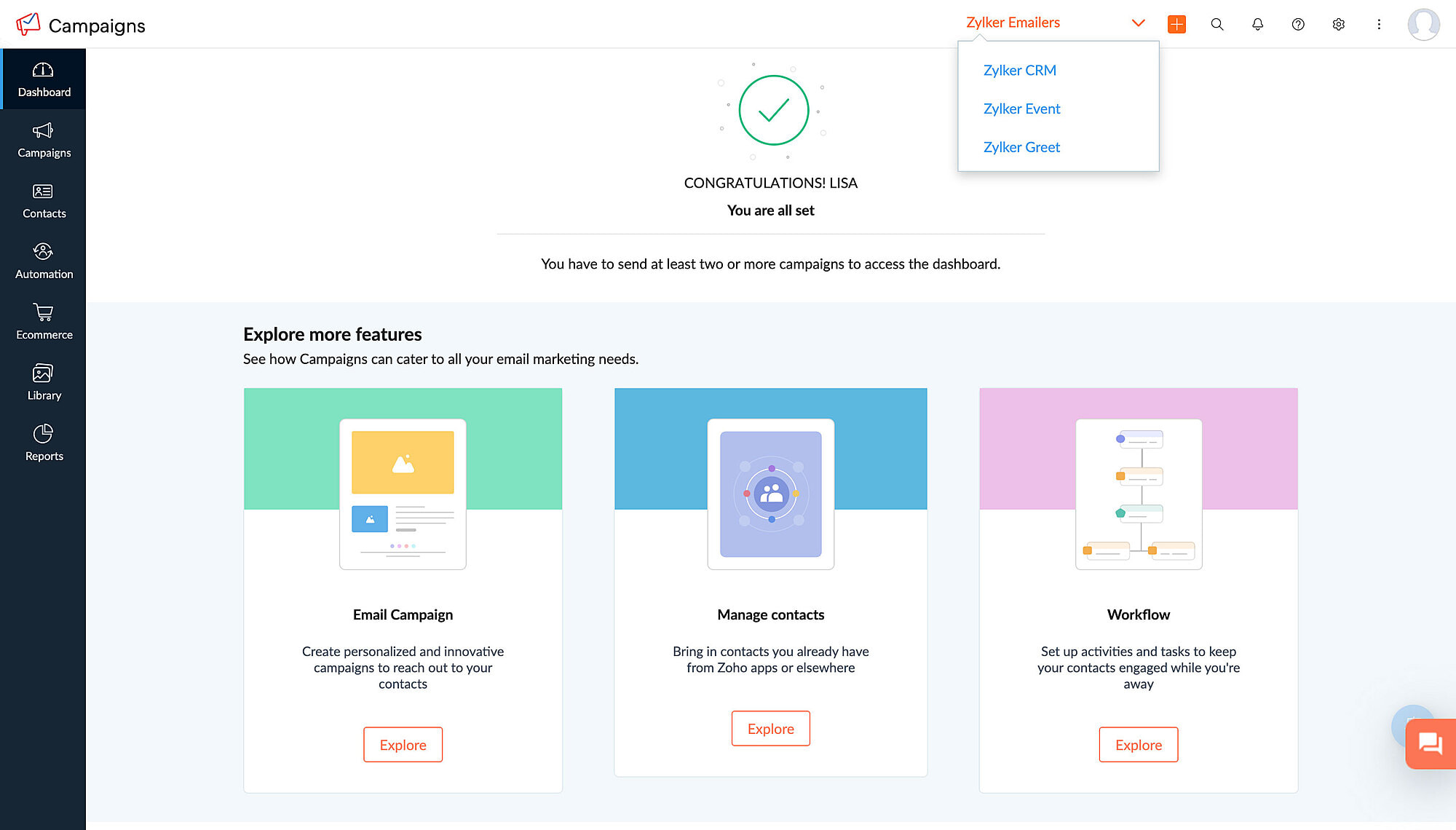
FAQs
Where can I find workspaces in my account?
If you're an admin and would like to set up workspaces for your account, navigate to Settings > Users and Controls > Workspace.
Will I still be able to access campaigns and data from different workspaces?
If you're an admin, you'll be able to access campaigns and data from different workspaces. If not, you can access workspaces to which your admin has provided you access.
Is there a limit to the number of workspaces I can have in my account?
No, there is no limit to the number of workspaces that you can create in your account.
Is there a limit to the number of workspaces I can be a part of if I'm not an admin?
No, there is no limit to this either.
We understand that these changes require some adjustment, which is why we're giving you plenty of time for migration. All these updates will be implemented in Zoho Campaigns on August 10, 2023 and you will be able to migrate to this setup until July 15, 2024, after which it will become default for all users.
Please note that these updates doesn't affect the pricing or the subscription plan. If you have any questions or concerns regarding these updates, please reach out to us at support@zohocampaigns.com. We'll be more than happy to assist you throughout the process!
Best regards,
Team Zoho Campaigns
Topic Participants
Annet M
KP
Casey
Greg Obleshchuk
Tim Fockedey
Sticky Posts
Tip of the week 03 - Sending emails in batches
Today's marketers not only want their email marketing to be efficient, but also smart. For an email campaign, you may think you have all the essential elements for lead conversion—a big mailing list, an attractive template design, and the most-engaging message content, but after hitting the ‘send’ button, you may not get the expected conversions. Wondering why? Here’s one of the major reasons. Many marketers miss out on sending the email campaign the right way. Did you know that you should not beTip of the week 04 - Know about your recipients' 'prime open time.'
In today's market, the importance of customer behavior is astounding, with a vast amount of research and resources going into finding how customers make decisions. The process of persuading your customers to open your email and click on your call-to-action becomes easy when you understand the psychology behind their behavioral traits. Time to turn into a psychologist! Let's get to the basics—you want your emails to resonate well with your recipients. So, what's the primary thing involved here? It'sZoho Campaigns Expert Diaries on SoundCloud, Spotify, Apple Podcasts, and YouTube
Hi email champs, As email marketers, we find great lessons in each other's works—be it the subject lines that worked good, the design that was received well, or the CTA that had the maximum clicks. Email marketing encompasses a wide variety of topics spanning everything from creation and design to development and deliverability. Here's when we from the Zoho Campaigns team found the need to build an email marketing community comprising of seasoned marketers and email geeks who can help each otherEmail Deliverability Tip #3: Seal the deal with the preheader
In the last post, we learned about the subject line. Today we'll be learning about the preheader. A preheader is the short text that follows the subject line in an email. The preheader is designed to hint at what your email message is all about. A good preheader should act as a second subject line and convince your contacts to open the email. Now, let's learn the best way to craft a preheader. Your subject line and preheader should work together and accurately convey the gist of your email. KeepTip of the week 15 - Add subscription-preferences option. Drive more engagement.
If crafting content for emails, getting creatives done, and running email campaigns is your love, then unsubscribes are the heartbreakers. You can save your emails from being unsubscribed/trashed by adding a proper subscription-preferences option in your emails (works best at the time of signup). Giving subscribers the option to choose what they want to receive from you and decide how often (frequency of the emails) your emails should hit their inboxes will increase the reach of your campaigns manifolds.
Recent Topics
Create a draft in reply to an email via Emails API
Hi, I’d like to use the outgoing webhook to automatically create a draft reply to incoming mail. How can I use the Emails API to create a draft reply that is linked to an existing email thread? I couldn’t find the relevant method in the documentation.Weekly Tips: Flags for an organized mailbox
Wishing you all a Happy New Year 🎉 As we step into 2025, it's time to refocus and set our intentions for the year straight. Whether you're already back at work or just returning from the holidays, you probably have emails that need your immediate attention,Edit line item amount
It would be sooooo much better to be able to edit the line item amount in all of the modules, if there is any variation in agreed prices it's extremely painful to calculate the rate to match ;-( The rate could be auto calculated on editing this field making life so much easier !Chanel Partner
Any Zoho channel partner or dubai based company who will help us for getting zoho services including the training for our staffRefer a Friend Campaign
I am looking to run a referral campaign that sees an initial email going to existing clients, asking them to refer a friend. For each new client referred, the existing client will get a ticket in a prize draw - the more new clients they refer, the more tickets they get in the draw. I am wanting to figure out how this could be done via Zoho, and how these referrals can be tracked and linked to the existing client who referred them.Emails cannot be received
Hey, There is an issue in my Zoho account, E-mails can be send from my side but cannot be received on my account MX, DCIM and other are added but still cant receive them. Please help me to solve this problem at your earliest convenience and this is happeningNewsletter in multiple languages
Hi We are planning on starting to use Zoho Campaigns for our newsletters. Since we send our newsletters in three languages, I would need the "unsubscribe page" and other pages related to the NL (Thank you page and so on) to be available in different languagesi couldn't recall message as one of the receptionists didn't received the message and i want to recall it urgent
i couldn't recall message as one of the receptionists didn't received the message and i want to recall it urgent as recall button doesn't appearServidores caidos?
Buenas, Hoy 30/12/2024, mi empresa esta sufriendo bastante problemas para acceder a las aplicaciones de Zoho. No sabemos si es solo nuestra compañia o esta afectado a todos. Cuando intentamos acceder a las aplicaciones nos salta el siguiente error: ATip #1- Remote support vs. unattended access: Contrasting two key concepts in tech assistance- 'Insider Insights'
Hello everyone! We, at Zoho Community, are excited to introduce Insider Insights, a new series where we will look into various aspects of remote support technology and how they might help you. We'll be sharing tips, methods, and insights acquired fromIntroducing Fair Evaluation for Interviews
Collaboration is key in recruitment, but it’s important to ensure individual interviewers’ assessments are not influenced by others. With Fair Evaluation, you can choose how and when interviewers can see reviews of a candidate for the same job opening.I have been looking for CVID to get segmate list where & how can fnd it?
I am trying to get segment details from the Zoho API. The API documentation says that the CVID is a mandatory parameter, but I cannot find the CVID in the "getmailinglists" API. Can you tell me where to find the CVID?"The data you have entered already exists" when trying to create contac@mydomain.com
Hi all, Our domain is ananasjuicebar.com. Working as admin in the control panel: When I try to add the email account "contact@ananasjuicebar.com" I get the error: "The data you have entered already exists" I've tried creating a new user or creating a new group with this address associated. To my knowledge this address has never been added and I can also not find any reference to it. (Shopify used this address to send customer notifications BEFORE setting up Zohomail.) Any ideas? are there any restrictionsTip of the week 03 - Sending emails in batches
Today's marketers not only want their email marketing to be efficient, but also smart. For an email campaign, you may think you have all the essential elements for lead conversion—a big mailing list, an attractive template design, and the most-engaging message content, but after hitting the ‘send’ button, you may not get the expected conversions. Wondering why? Here’s one of the major reasons. Many marketers miss out on sending the email campaign the right way. Did you know that you should not beZoho Books Bank Feed
Good afternoon, Is it possible to change the bank feed provider on a bank account. I'm using Plaid but think that Yodlee would be better in terms of pulling transactions in a timely manner. Thank you.Create Bill from Purchase Order via API
I know you can create a invoice from a Sales Order by using https://books.zoho.com/api/v3/invoices/fromsalesorder Is there a similar url for creating a bill from a purchase order?Log incoming calls on Android CRM?
I keep reading that I'm able to log incoming calls on the CRM app for Android, but when I answer a call and hang up, I never get the option to log. Is there a special admin I need to do for that? Or permissions? ThanksHow do i send an automated email 10 days after closing a ticket
I am trying to set up an automated email to the customer a set period after the ticket is closed. I have created the email template, but i cannot work out how to set the trigger to send this out. Can someone point me in the right direction please? IfDomain Verification
Hey, How do I know that my account is verified by Zoho? Do I need some zd code/number for it? Need help asap!Sender not verified message showing on mails sent using zoho mail
Hello, I am using Zoho mail to send and receive emails. Whenever i send emails to zoho mail id, it showing a message "Warning! Unverified sender.We could not verify that the email was actually from sending email. Be cautious when opening any links/ attachments,Mail Outgoing blocked. Reason :Mail rate exceeded limit
Hello, Please unblock my mail account: ser1@innspo.com ThanksWhy is Zoho Mail support so lousy?
This is not the first time I voiced out about this, the first time was 2 months ago https://help.zoho.com/portal/en/community/topic/what-the-actual-fk-is-wrong-with-zoho-mail-support where I had to follow 7 times in the span of 2 months to get a (unhelpful)This domain is not allowed to add. Please contact support-as@zohocorp.com for further details
I am trying to setup the free version of Zoho Mail. When I tried to add my domain, theselfreunion.com I got the error message that is the subject of this Topic. I've read your other community forum topics, and this is NOT a free domain. So what is theSeparate Triggers and Enhanced Information for Zoho One Departments and Groups in Zoho Flow
Dear Zoho Flow Team, I hope this message finds you well. Currently, there seems to be a mix-up between zoho one departments and groups in Zoho Flow, which causes some challenges in handling triggers effectively. For instance, when using the "User addedCreator Subform to CRM Subform
Hello all, Has anyone successfully written data from a Creator Subform into CRM subform? I have a Creator form that once submitted creates a new Location in the CRM. Inside a Location there is a subform for hours of operation. I collect those hours innot able to accept the Invitation
not able to accept the InvitationInventory Management for Manufacturer
Hello, We are a manufacturing company in the FnB industry. We want to use the inventory management system to manage our raw material stocks and at the same time once we produce items, we need to increase our final product inventory while decreasing theAnother nightmare experience with a "Zoho Partner": Cloud Z Technologies
I found "CloudZTech" on fiverr and I hired them to do a simple $300-$500 task. They did not deliver on time and I was forced to fire them. You guys must watch out for these fake ZOHO PARTNERS, 99% of them don't have the expertise necessary to help. IProduce application url to be common for all the Creator application Stages
I am trying to develop an application using the 3 environments steps like development, stage, production. I am trying to pass in a variable url like which redirects to a Report inside the application URL = "https://creatorapp.zoho.eu/insurancemarket/environment/development/all/#Report:Sign_Up_Form_Report"ZOHO BOOKS - RECEIVING MORE ITEMS THAN ORDERED
Hello, When trying to enter a vendor's bill that contains items with bigger quantity than ordered in the PO (it happens quite often) - The system would not let us save the bill and show this error: "Quantity recorded cannot be more than quantity ordered."Bill quantity received / PO quantity
PO's are raised & often the quantity received is greater than the PO quantity, so when we receive the bill & adjust the quantity on the bill we get.... Quantity recorded cannot be more than quantity ordered. This necessitates the adjustment of the POInventory API - How do I add a payment to a bill using the API?
I can update the "notes" field but I don't know how to add a payment to an existing bill. Is this possible? Does someone have a working example?Why Doesn't TrueSync Desktop App Have an Auto-Update Feature?
I have to manually update the app myself. I think it's a big shortcoming.Link Zoho Inventory to Clover POS
Is it possible to link zoho Inventory to Clover POS?How can I start trial version without any example data?
I am lazy to manually delete each data in every section. Is there any button to fresh start my account from zero?Building a custom site
do we have an option in Zoho to build custom sites like adding custom functionalities? want to make a site like https://trackscourier.com/jnt-tracking-ph/. Is it doable? Please assist.Selecting ZOHO Help Desk Plan for Startup
Hello everyone, We at unisouk are setting up a Product support team for our platform. and probably we will be team of 3-5 people. Which plan would cater my needs to address customer technical queries and maintain the inflow of various channel queriesWhere do we manage tags?
Where is the page where we can view all tags and manage them (like change a tag name to something else or merge tickets under a particular tag with another)?Possibilité de créer des boutons de raccourci dans les tickets Zoho Desk
Bonjour, J'ai développé plusieurs automatisations avec Zoho Deluge pour optimiser la gestion des tickets. Je souhaiterais savoir s’il est possible de créer des boutons de raccourci directement accessibles dans l’interface des tickets afin de déclencherUpdate to the Merge Tickets Functionality
This is to inform you about a significant update to the Merge Tickets functionality in Zoho Desk. Until now, while merging tickets, a user could set one ticket as the master ticket and choose the final value for any field from any of the secondary tickets too. As a result of this provision, many a time, crucial details related to the master ticket faced the risk of being excluded in the final, merged ticket. To overcome this challenge, we have decided to make the value of some critical fields unchangeable,Next Page