Zoho Writer : nouvelles fonctionnalités pour vous aider avec la fusion de documents
L'année dernière, nous avons travaillé dur pour améliorer la fusion de documents, en ajoutant davantage de moyens d'automatiser et de personnaliser la création de vos documents. Aujourd'hui, nous sommes heureux de vous présenter de nouvelles fonctionnalités :

Graphiques dynamiques
Donnez vie à vos données ! Vous pouvez désormais générer des graphiques à partir de vos enregistrements et les inclure dans vos documents générés. Pour en savoir plus, cliquez ici.
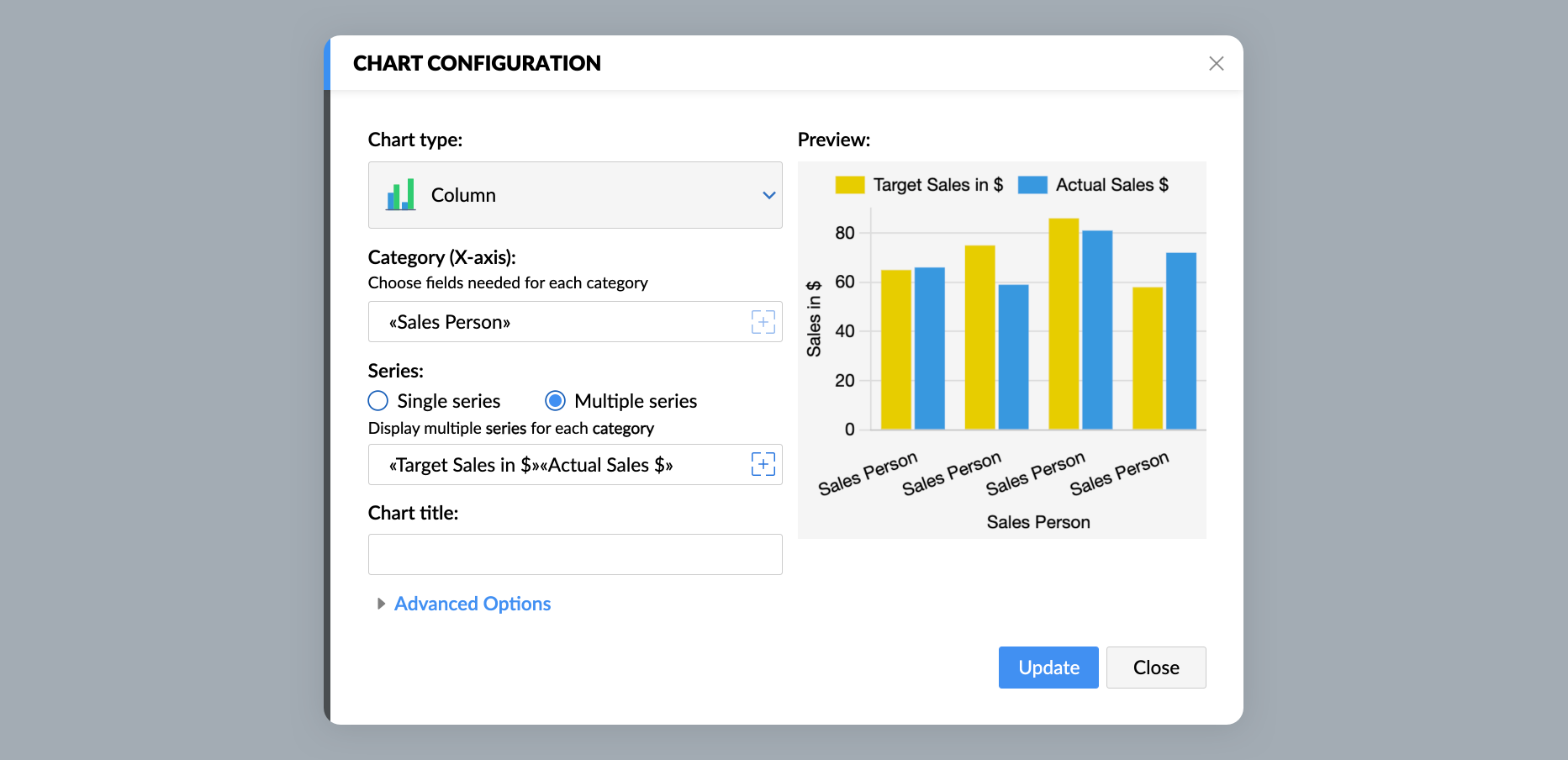
Filtrer et trier les enregistrements
Vous pouvez désormais utiliser des filtres pour éviter que certains enregistrements ne soient fusionnés. Par exemple, vous pouvez segmenter vos enregistrements par pays et adapter votre document à chaque région. Ou, si vous disposez de plusieurs années de données brutes sur les ventes, vous pouvez générer automatiquement un rapport sur les ventes chaque mois en appliquant un filtre temporel tel que : "la date est à moins d'un mois d'aujourd'hui".
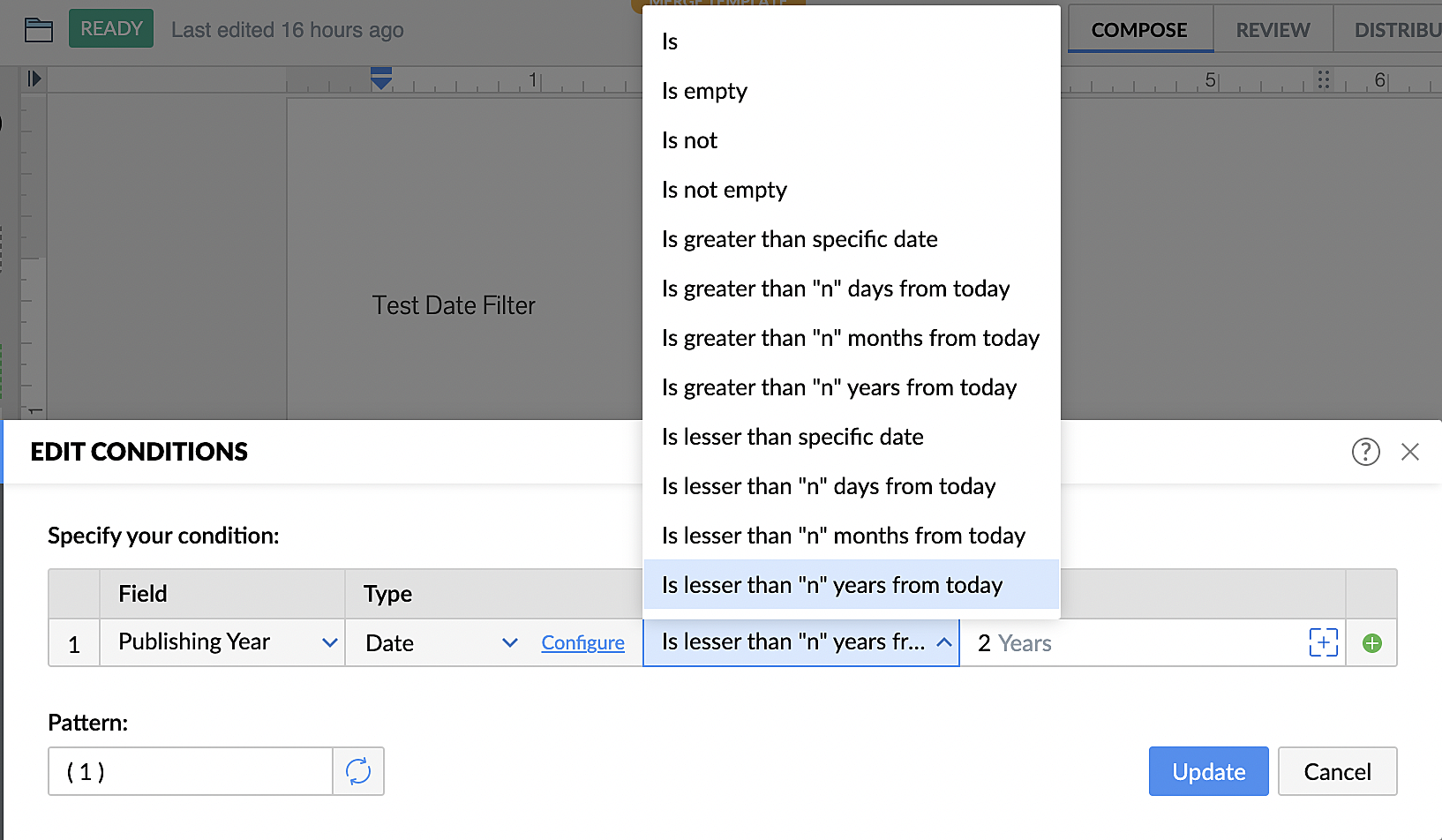
Texte conditionnel basé sur des critères de date
Nous avons également ajouté des options de tri aux tableaux d'enregistrements pour vous aider à explorer vos enregistrements à partir de Writer.
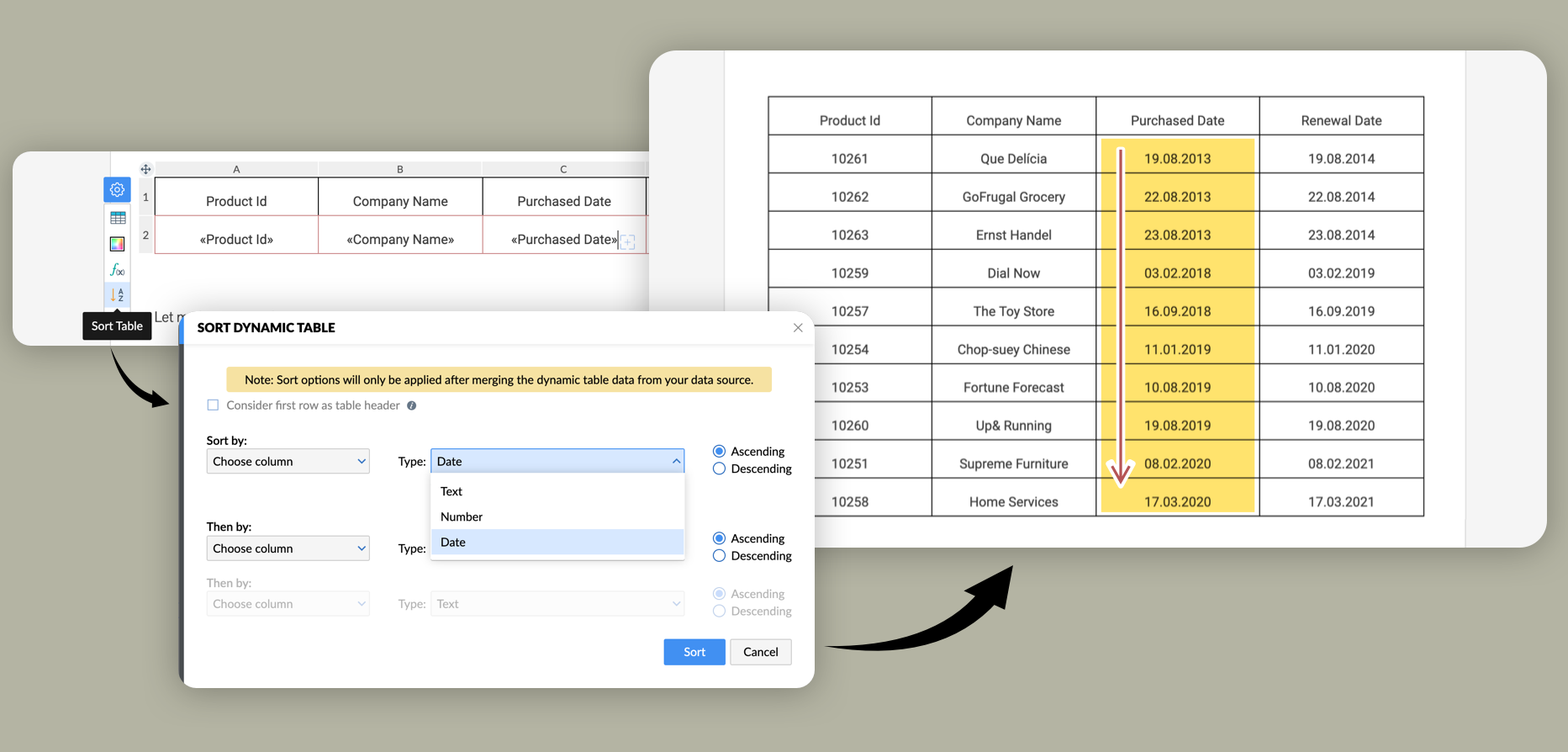
Partager les documents fusionnés sous forme de liens ou de codes QR
Nous avons ajouté la possibilité d'envoyer un lien public ou un code QR à vos utilisateurs, ce qui peut être plus facile que de joindre ou d'intégrer le document dans vos e-mails. Les liens générés permettent de savoir qui a ouvert le document et quand, et ils redirigent toujours vers la dernière version de votre document, de sorte que vous n'avez pas à vous soucier d'envoyer vos mises à jour aux utilisateurs.
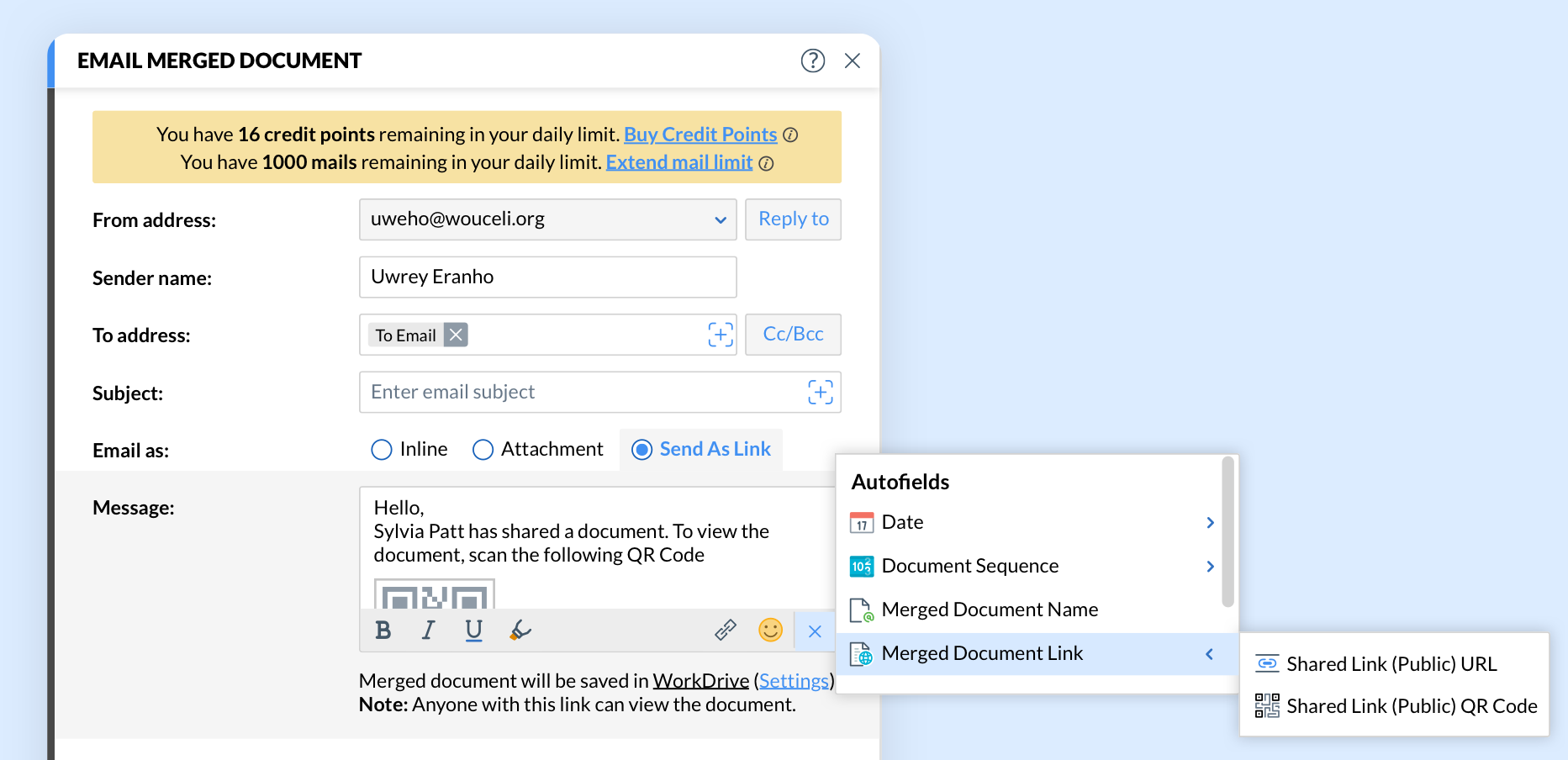
Flux de travail sur mesure après la fusion
Rédigez des scripts personnalisés pour automatiser les actions que vous répétez après la fusion. Par exemple, partagez automatiquement votre document sur le compte Dropbox de l'utilisateur, ou générez une copie PDF et archivez-la dans un dossier WorkDrive.
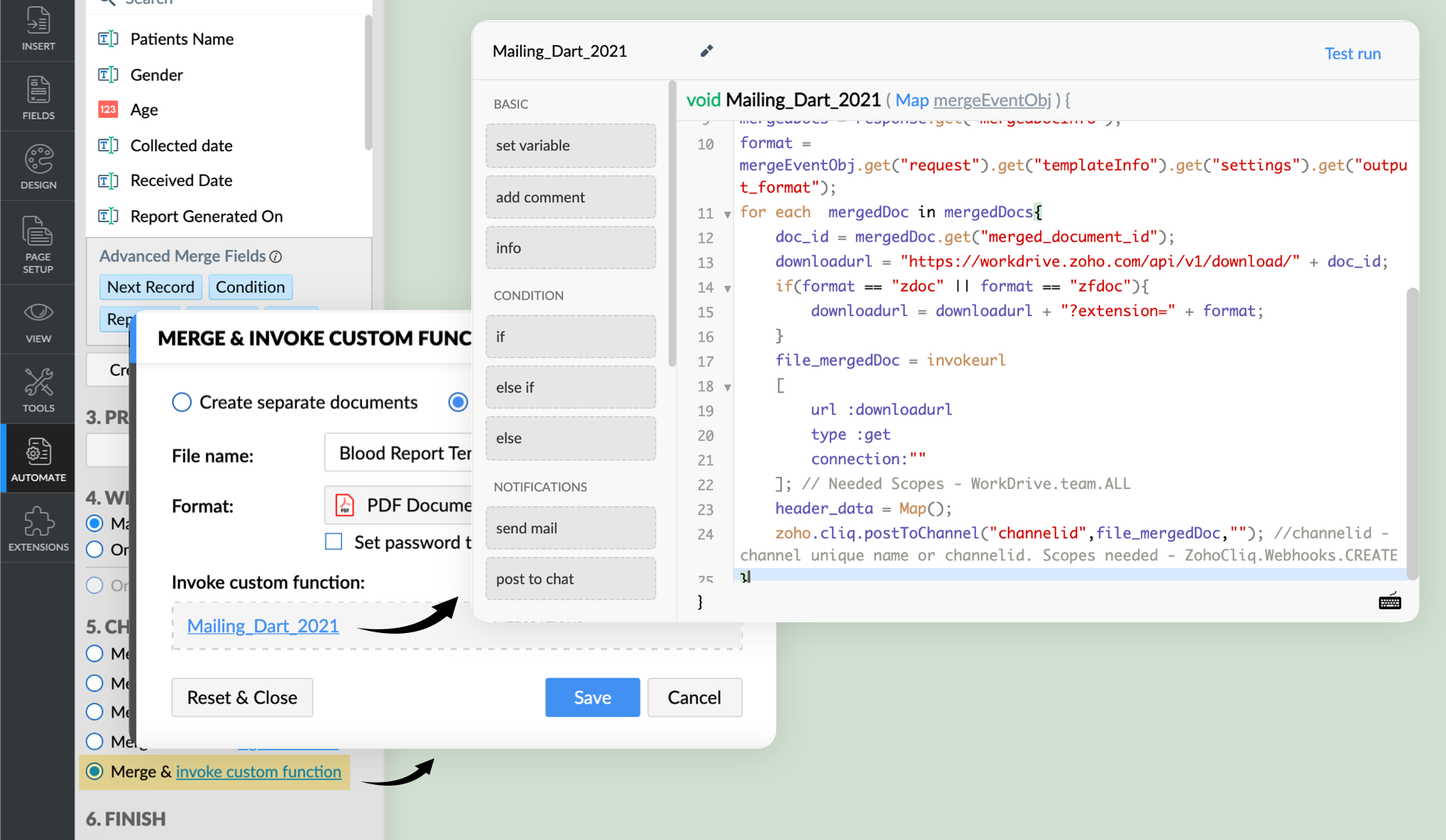
Pré-remplissage automatique de vos formulaires PDF
Pour ceux d'entre vous qui utilisent Writer pour les formulaires à remplir, vous pouvez désormais utiliser la fusion pour exploiter les enregistrements d'utilisateurs existants afin de pré-remplir les champs des formulaires que vous leur envoyez, ce qui permet aux utilisateurs d'économiser du temps et des efforts.
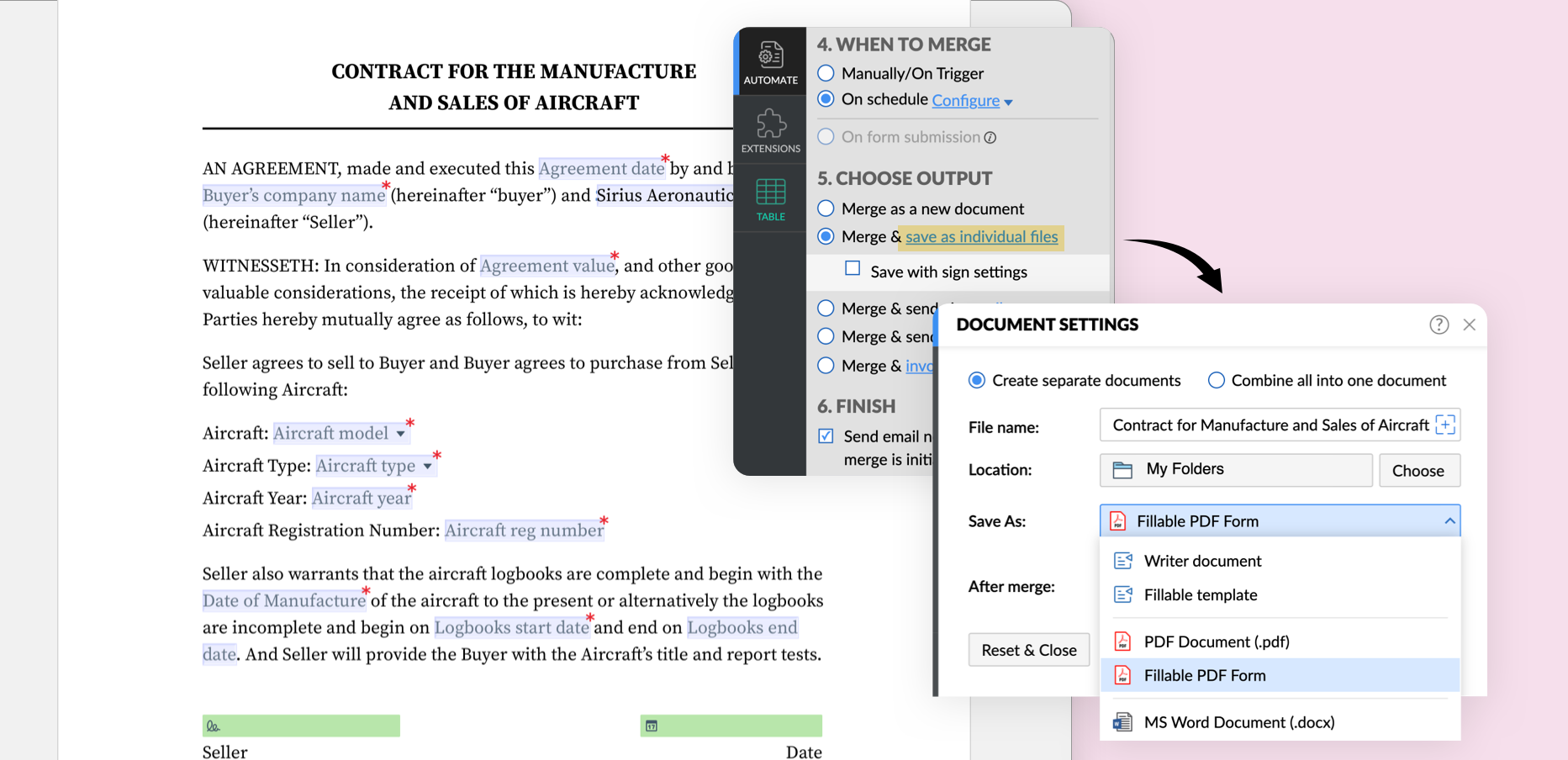
Nous avons également simplifié les opérations suivantes :
- Numéroter automatiquement les documents qui sont générés à partir d'une fusion. Le numéro de séquence du document génère automatiquement un nouvel identifiant pour chaque document généré à partir d'un modèle. Par exemple, le numéro de facture "INV-22-01-009" comprend le mois et l'année, ce qui fait référence à la neuvième facture émise en janvier 2022. La première facture de janvier 2022 portera le numéro "INV-22-01-001".
- Partagez les modèles - fusionnez, signez ou remplissez pour en faire profiter toute votre organisation.
- Préférence pour contrôler les valeurs des champs de données vides dans la fusion.
- Les API de fusion en masse permettent aux utilisateurs de générer des milliers de documents à stocker, à envoyer par courrier électronique ou à envoyer pour recueillir des signatures. Pour en savoir plus, cliquez ici.
Topic Participants
Florence Barbier
Sticky Posts
Recommandez Zoho CRM Plus à vos amis et gagnez des crédits !
Bonjour à tous, Vous aimez travailler avec Zoho CRM Plus ? Et bien vous avez maintenant la possibilité de le recommander autour de vous pour aider votre réseau à améliorer son expérience client. Et bien sur c'est gagnant-gagnant ! Comment cela fonctionneDécouvrez Zoho Workplace
Bonjour à tous ! Un domaine personnalisé est devenu une nécessité absolue, non seulement pour les grandes entreprises, mais aussi pour les petites ou, dans certains cas, les familles. Nous avons toujours pensé que se lancer ne devrait pas coûter cher,Découvrez Zoho Learn
Bonjour à tous, Nous sommes très heureux de vous présenter Zoho Learn ! Commençons par vous expliquer ce qu'est Zoho Learn et comment il peut vous accompagner dans vos processus de formation. Qu'est-ce que Zoho Learn ? Zoho Learn est une solution complète
Recent Topics
Key Highlights of 2024: Recalling a Year of Progress and Advancements!
As we step into 2025, we’re excited to share the progress and developments we’ve made to simplify and streamline your travel and expense management in the past year. Let’s take a look back at some of the key updates and enhancements that have helped usHow to refresh the page by widget in related list?
Hello, ZOHO.CRM.UI.Popup.closeReload method does the thing I need. But in my case, I'm not using popup. I have a widget in related list and I want to refresh the page when I'm done with it. I searched for it but I wasn't able to find it. Is there an anyyour phone line in the uk doesnt work i need help now
i need to speak with customer service urgentlyTop Menu Disappeared from Blog Page
Hi, Our top menu disappeared at Blog Posts page. However, it's still visible any other page on the website. I attached two screenshots, so it can be understood clearly. How can we bring back top menu? Thanks, K.Missing phone numbers
yesterday I have noticed that most contacts' phone numbers are missing. At first I thought it is a synchronisation problem with my Android phone but as I have found later, numbers are missing on Zoho. I have tried to reimport contacts from a backup butCustomise 404 page in Zoho Sites 2.0
Is it possible to customise the 404 page in Zoho Sites 2? You use to create a new 404 page and that became the default 404 page, but this does not seem to work anymore? Any pointers/suggestions/support appreciated :)[Important announcement] Zoho Writer will mandate DKIM configuration for automation users
Hi all, Effective Dec. 31, 2024, configuring DKIM for From addresses will be mandatory to send emails via Zoho Writer. DKIM configuration allows recipient email servers to identify your emails as valid and not spam. Emails sent from domains without DKIMCreate workflow rules based on notes
Last modified on 17/04/2023: Creating Workflow rules based on notes is now available for all Zoho CRM users in all DCs. Note that it was an early access feature available only upon request. As of April 13, 2023, it is rolled out for al Zoho CRM accounts.Workflow sync between zoho books and zoho inventory
Hello, While the custom fields, validation rules and even custom buttons are sync'd between zoho books and zoho inventory, the workflow rules do not. Not sure if this is an intentional purpose of zoho team for some good reason or if it's in the developmentItem sales account via api
Hey everyone, I’m making an invoice using the create invoice endpoint on the api. Is it possible to set a sales account in the line_items attributes?Zoho Please change your ways
I started using Your new Zoho bookings in earnest 3 days ago. What a mistake. Once again, everything is backwards and upside down. I had to spend 5 hours testing how the thing works in order for me to understand how to acutally use it. When i started using google calendar years ago. it took seconds to figure out how it works. Why is that. bc they put everything in places where it makes sense. Today, I needed to add an appointment as well as a time off. Stupid me i added the time off first,Make a ticket visible in the Community
Hi there, It is possible to have a conversation with a customer via a ticket and eventually the proposed solution isn't possible yet. Therefore you want to add it as an idea in the Community, available and open to everyone that is in the community, soZoho email folders gone
Hi, All my email folders are gone, i cant found any email, except sent. Also before folder rulesas was changed and i didnt fixed them, could you please check it?Pause/Resume Subscrtiption API
I don't see the option to Pause/Resume a subscription using the API, is it in the pipeline?Update Department on Ticket (with applied Blueprint)
Hello, Is it possible to update the Department of a ticket which is dictated by a blueprint, e.g. I would like to change departments at different states in the Blueprint. I do not see this is an option in workflow rules or blueprint transition actions,ERROR_CODE :554, ERROR_CODE :rejected due to spam
Please verify bounce message: This message was created automatically by mail delivery software. A message that you sent could not be delivered to one or more of its recipients. This is a permanent error. xxx@thalesesec.com Error, ERROR_CODE :554, ERROR_CODECan't verify domain with AWS Route53
I have a domain successfully transferred to AWS Route53 from NameCheap. When I try to CNAME or TXT Records as suggested, they are added in AWS console however zohomail does not verify them. For the TXT record zohomail says the value is wrong, whereasSent emails not going and showing "Processing"
Hello Team, Could you please assist with sent emails showing "processing" and not actually going through? Many thanks and regards, CycologyLinkedIn verification link and otp not receiving
For the last 2 to 3 weeks I'm trying to verify my LinkedIn account to access my company's LinkedIn page, Linkedin is sending verification links and codes to this email address but I have not received any codes or links. Please help me here. Looking forwardsend file to ftp or another external service
i'v created a zoho creator application for take a picture and rename it by phone. Now i need to send Each renamed pictures to my ftp or to specific folder on google drive...then, delete it from creator. (every picture recived it will processed by another program and stored on my Erp) HOW CAN I DO ??Mass pdfs into OCR field
I am working on a Creator app that my org will use internally. Is there any way to mass upload pfs through a form with an OCR file upload field? Is Creator capable of this, or would I need to use Catalyst?How to upload a file to form file upload field from deluge script.
Hi guys, I need to store API response into Form File upload field . I'm not getting any errors but PDF file is not assigned to file upload field. You can check possibilities using below details: Method: POST URL: https://v2.convertapi.com/convert/web/to/pdf?Secret=<<SecretKey>>&Token=<<APIKey>>&Url=https://www.google.com You need to generate secretKey and APIKey by Login to https://www.convertapi.com/a/su Response: { "ConversionCost": 4, "Files": { "FileName": "www_google_com.pdf", "FileSize": 68342,Export view via deluge.
Hi, Is it possible to export a view (as a spreadsheet) via deluge? I would like to be able to export a view as a spreadsheet when a user clicks a button. ThanksSubform Time field showing as null in script.
Good Afternoon everyone. I am trying to take the information from my subform and populate it into a multiline field in the CRM. The code below works with no errors. The problem is, it shows that the Open and Close (Time fields) are null. But they areIs there a way to sort report on record template by a specific field like date field
Hi, Is it possible to sort the report on the record template by the date field and not the default Added Time. Please check the example bellow: The records are sorting by the added time I wand to change that by the date field,Shared subfolders
Am I right in thinking that there is no Zoho email application that allows me to create a shared inbox and then add additional folders/subfolders under that inbox? If so, this is really quite incredible and probably a deal breaker for us to start usingUpdate Multi select field values to another form table as individual record
Hi, I am new to coding and do basics within deluge. I need help with the deluge script to meet the following requirement. Form Student Attendance The fields are : Attendance Date Course (Lookup to Course Form) Class (Lookup to Class Form) Students (MultiShared Mailbox - Mark as read for all users
Hi all, Maybe someone can help me out. At the moment we have a shared mailbox without streams. When a users reads an mail or marks it as read other users will not see this. How can we resolve this? We now archive the mails when read and followed up. HoweverAllocate emails to user in a shared mailbox
Hi, This might be obvious, but I cannot find the answer. I have 3 shared mailboxes so any team member can see the emails. Is there a way of allocating a specific email to a user so that it is their responsibility to deal with it? Thanks in advance.How to view shared mailbox in Outlook
How to view shared mailbox in Outlook or in another softwareCustomising the approval email
Is there anyway to customise the Approval email or to add further fields as the default looks so basic and unlike any of the other email notifications from Desk. My users just thought it was spam.Pushing GCLID info from Gravity Forms to ZohoCRM
We are switching to Gravity Forms from Zoho Forms and I cannot find any good info on how to make sure my GCLID tracking info is pushed through to the CRM through my new forms. There was an article in the documentation about placing something within theIssue Configuring SSO Integration with Cognito in Zoho Help Center
Dear Zoho Support Team, We have been working on configuring SSO integration for our Zoho Help Center using Amazon Cognito. While the setup appears to be completed successfully, we are encountering an issue when attempting to access the Help Center. TheNeed manual aggregate column pathing help
See linked video here: https://workdrive.zohoexternal.com/external/a5bef0f0889c18a02f722e59399979c604ce0660a1caf50b5fdc61d92166b3e7Merging contacts does fail because of help center membership
I'm trying to merge two contact records (they are the same contact) where one of them is a member on the help center. The system warns me about this situation and then I de-activate this contact as an "End User" for the help center. Right now the systemDuplicate Contacts - how to get merge or delete
I have noticed that our list of contacts in Zoho Desk duplicates contacts periodically. I have yet to identify when or why. How do I merge or delete them? I see there is a "Deduplicate" but I am unable to find anything that explains this feature."Mark as Spam" not working as expected
Dear support, in the below scenario, clicking on "Mark as spam" identifies only the first of the checked emails as spam, removes that email from the visible list and leaves the rest of the list still visible & unchecked. I've tried check-marking themMassive price increase for user licenses of Zoho Portal
This actually a complaint about this announcement: https://help.zoho.com/portal/en/community/topic/free-user-licenses-across-all-portal-user-types You present this as an enhancement. And, yes, while reading the main part, I'd agree that (for smaller companies),Calendar - "super compact" week view
every time i go to my calendar i have to re-engage the "super-compact view" for the week view...is there a way to make "super-compact" a default view so I dont have to keep on setting it manually?Calendar - "pop up" locations
One of the attractive features of google calendar and outlook calendar is that locations for events will start to automatically populate the location drop down menu as you type. Adding this feature to zoho calendar would be the final feature i need.Next Page