Comment organiser vos réseaux sur Zoho Connect

Qu'il s'agisse de communications internes, d'engagement des employés ou de leur offrir une expérience agréable, Zoho Connect, avec ses multiples fonctionnalités, est la plateforme flexible et évolutive qui aide l'ensemble de l'organisation à partager des idées, à tenir des discussions en temps réel et à travailler ensemble. Lors de la configuration du portail Connect de votre organisation, l'une des principales activités consiste à configurer les réseaux. Zoho Connect offre deux types de réseaux - interne et externe.
Réseaux internes
Un réseau interne est uniquement consacré aux employés d'une organisation afin de leur permettre de collaborer, de communiquer et d'accomplir leur travail. Un utilisateur ne peut faire partie que d'un seul réseau interne à la fois. Les membres ajoutés à un réseau interne doivent avoir le même domaine e-mail de l'entreprise.
Réseaux externes
Un réseau externe fonctionne de la même manière qu'un réseau interne, mais il est destiné aux membres extérieurs, tels que les partenaires, les vendeurs et les clients. Ils sont principalement un moyen pour les personnes de différentes organisations de se connecter et de disposer d'une plateforme commune de communication. Il faut que les utilisateurs externes aient un compte Zoho pour pouvoir être ajoutés à un réseau. Un utilisateur qui n'a pas de compte Zoho sera invité à en créer un lorsqu'il acceptera l'invitation.
Bon à savoir
- Les comptes d'utilisateurs externes sont gratuits et ne consomment pas de licence. Il est possible d'ajouter 5 utilisateurs externes par licence de membre.
- Seuls les administrateurs du réseau peuvent ajouter des utilisateurs externes.
- Il n'est pas possible de convertir un réseau interne en réseau externe, et vice-versa, car les deux réseaux ont des objectifs différents. Avant de configurer votre réseau, déterminez quel type répondra à vos besoins.
- Un membre d'un réseau interne peut se joindre à plusieurs réseaux externes. Il n'y a pas de limite au nombre de réseaux externes qu'un utilisateur peut associer.
Créer un réseau interne
Lorsque vous accédez à Zoho Connect en tant qu'administrateur dans la suite Zoho One, le réseau interne est créé de manière automatique.
Créer un réseau externe
- Allez sur l'icône de profil en haut à droite de la page.
- Mes réseaux (dans le menu) >> Ajouter un réseau
- Saisissez les informations demandées.
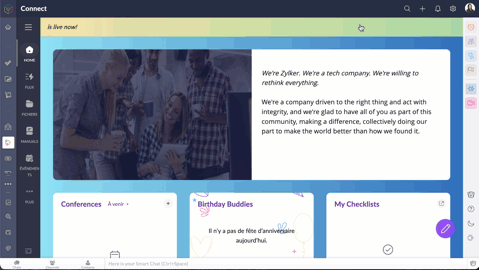
Modifier le nom et l'URL du réseau
Le nom du réseau est un identifiant unique à votre réseau et s'affiche dans les applications de bureau et mobiles. Seuls les administrateurs du réseau peuvent modifier le nom et l'URL du réseau.
- Allez sur paramètres à partir du menu de droite.
- Sélectionnez soit le nom du réseau, soit l'URL du réseau, en fonction du changement que vous devez effectuer.
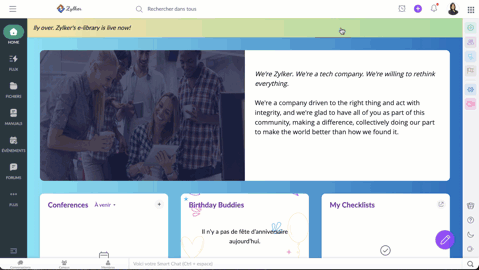
Lorsque vous modifiez l'URL du réseau, les utilisateurs sont automatiquement redirigés de l'ancienne à la nouvelle adresse. Cependant, il est conseillé d'annoncer dans votre réseau et d'informer tous les membres de ce changement.
Inviter des utilisateurs à un réseau
Les administrateurs du réseau peuvent inviter les membres de manière individuelle ou en téléchargeant un fichier .csv pour une invitation groupée.
- Paramètres >> Inviter les utilisateurs
- Si vous êtes un utilisateur de Zoho One, vous pouvez inviter les membres de votre organisation à partir du module "Utilisateur" sous Directory.
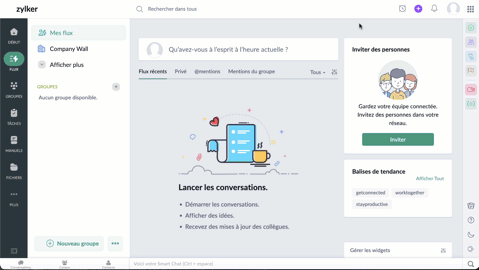
- Pour inviter un utilisateur externe au réseau externe, Paramètres >> Inviter les utilisateurs >> Utilisateurs externes.
- Saisissez les informations qui s'affichent et envoyez les invitations.
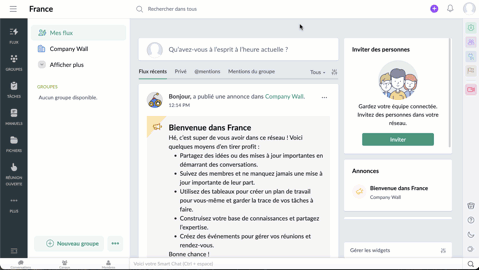
Personnaliser les stratégies et autorisations
Chaque organisation est unique et ses politiques également. En fonction de ces politiques, les stratégies dans Zoho Connect vous permettent de décider qui peut créer des groupes, des canaux, des tableaux, et comment les utilisateurs accèdent aux informations dans le réseau.
- Paramètres >> Stratégies
- Sélectionnez le module que vous souhaitez configurer et personnalisez Zoho Connect en fonction de votre organisation.
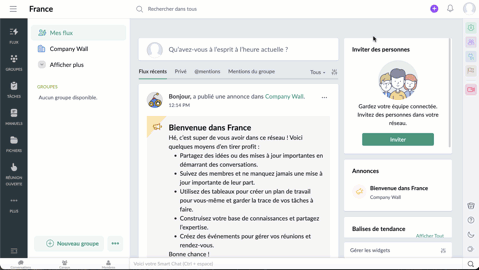
Personnaliser les rôles
Vous pouvez utiliser des Rôles Personnalisés dans Zoho Connect, afin de donner aux individus la possibilité de gérer des éléments particuliers de votre réseau. Par exemple, vous pouvez donner la permission à un membre d'ajouter de nouveaux utilisateurs au réseau alors que vous pouvez l'empêcher de supprimer des utilisateurs. Les rôles personnalisés limitent la complexité administrative en répartissant les responsabilités de l'administrateur réseau à plusieurs utilisateurs.
Seul l'administrateur de réseau peut créer un rôle personnalisé.
- Paramètres >> Utilisateurs et contrôles >> Rôles et autorisations >> Créer un nouveau rôle personnalisé
- Saisissez un nom du rôle, décrivez brièvement les responsabilités des membres assignés à ce rôle et "Suivant"
- A partir des cases de sélection, déterminez le niveau d'accès pour le rôle (ce que les utilisateurs peuvent voir et sur quoi ils peuvent agir) et "Créer un rôle".
- A partir du nouveau rôle créé, vous pouvez attribuer les utilisateurs et modifier les permissions si besoin.
N'hésitez pas à nous dire comment vous utilisez Zoho Connect dans votre organisation. S'il y a des fonctionnalités particulières que vous voulez que nous traitions, faites-nous en part dans les commentaires ci-dessous.
L'équipe Zoho France
New to Zoho Recruit?
Zoho Developer Community
New to Zoho LandingPage?
Zoho LandingPage Resources
New to Bigin?
Topic Participants
Kinjal Lodaya
Sticky Posts
Collaboration sans faille avec Zoho One
Bonjour à tous, Dans cet article nous allons voir comment Zoho One permet une collaboration à différents niveaux . La façon dont nous travaillons évolue. À mesure que les entreprises se mondialisent, la plupart des activités sont menées en équipe.
New to Zoho TeamInbox?
Zoho TeamInbox Resources
Zoho CRM Plus Resources
Zoho Books Resources
Zoho Subscriptions Resources
Zoho Projects Resources
Zoho Sprints Resources
Qntrl Resources
Zoho Creator Resources
Zoho CRM Resources
Zoho Show Resources
Get Started. Write Away!
Writer is a powerful online word processor, designed for collaborative work.
Zoho CRM コンテンツ
-
オンラインヘルプ
-
Webセミナー
-
機能活用動画
-
よくある質問
-
Ebook
-
-
Zoho Campaigns
- Zoho サービスのWebセミナー
その他のサービス コンテンツ
Nederlandse Hulpbronnen
ご検討中の方
Recent Topics
How to Add Time Formula Duration (hh:mm)
Hi everyone — I’m trying to create a formula field in Zoho CRM that calculates the difference between a “Call Start Time” and “Call End Time” and displays the duration in HH:MM format (for example: 1:04 for one hour and four minutes). My current setupHow can I calculate the physical stock available for sale?
Hey Zoho Team, I've tried to calculate the physical stock on hand in various ways - but always receive a mismatch between what's displayed in Zoho Inventory & analytics. Can you please let me know how the physical stock available for sale is calculated?Set Custom Icon for Custom Modules in new Zoho CRM UI
Marketing Tip #4: Build your email list early
Email marketing has one of the highest returns on investment. Don’t wait until later; start collecting subscribers now. When you've got their attention, you can send them emails about offers, new product launches, seasonal greetings, and more. Try thisIs anyone else having trouble saving a custom image in their email signature, or is it just me?
When I try to save the image I get an error that says "Operation Failed" I opened a support ticket two weeks ago and received a response that it would be debugged, but it still isn’t workingUnify Overlapping Functionalities Across Zoho Products
Hi Zoho One Team, We would like to raise a concern about the current overlap of core functionalities across various Zoho applications. While Zoho offers a rich suite of tools, many applications include similar or identical features—such as shift management,Zoho Desk Domain mapping / Cloudflare CNAME not recognized
Hello, my website is behind Cloudflare and SSL. From the Cloudflare control panel I added a CNAME record such as support.mydomain.com pointing to desk.cs.zohohost.com but I'm stuck with the message "Make sure you've mapped the CNAME entry..."Create an Eye-Catching Announcement Widget for Your Help Center
Hello Everyone! In this week’s edition, let’s explore how to keep your customers updated with exciting news in the Help Center. See how ZylkerMobile wowed their customers by bringing updates right to their portal. ZylkerMobile, the renowned brand forI want to add my other zoho account in same pc
why does zoho restrict me doing many things as i also want to add my second mail account bit its not allowing me to do thatSearch in Zoho Community Not Working
I realize this is a bit of a meta topic, but the search for the various Zoho Communities appears to not be working. I'm under the impression that they run on some version of the Zoho Desk platform, so I'm posting this here.Capture Stripe’s Customer ID
Does anyone know of a way to capture Stripe’s customer ID that is created when the form/payment is processed? I would like to have the customer ID stored in our CRM so we could utilize in some custom functions down the road.Custom Modules - Where are Comments??
In the standard ticket module and in the tasks module, we have an interactive comment box that we can post important details/notes and can tag others if needed. Where is this functionality for Custom Modules? Ideally, custom modules would have very similar,PUNJAB NATIONAL BANK (CORPORATE) INDIA - NOT AVAILABLE IN BANKING
Dear sir, Kindly fix it. PUNJAB NATIONAL BANK (INDIA) is available but PUNJAB NATIONAL BANK (CORPORATE) is not available. Kindly enable this banking since we need to categorize the entries. Regards, Sanjay Jena email id/ user id : travewithmerchant@Amazon invoice in Zoho Books
I have just made my first few sales on Amazon India. Amazon Seller account generates invoices for the sales made on Amazon. These invoices are sent to customers also. Now when I was only making offline sales, I used to create Invoices in Zoho Book. NowZoho ShowTime: Certificates of Completion - Award your learners with a sense of achievement
In our increasingly competitive market, professional trainers need to differentiate themselves if they are to survive. One way to do this is to focus on innovation and deliver an ideal learning experience. By developing a renowned certificate program that provides learners with a specialized skill set for a particular industry, both trainees and future prospects will recognize the trainer's leadership in that field. This can help with long-term growth, revenue generation, and even marketing and branding.IMAP Migration from Gmail
I have been trying to import my email from a Gmail server and keep receiving the following error. I have reduced the security, activated imap and no improvement. The link to the Google support item has not helped. Unable to connect to your account. PleaseYour Incoming has been blocked and the emails will not be fetched in your Zoho account and POP Accounts Click here to get unblocked.
When entering my account, this error is thrown at me, and I deleted a good part of my deleted messages, but I still can not unblock it, I would appreciate your help. reservas@lineasperutravel.comRequest for Creating Multiple Email Accounts on One Mobile Number
Dear Zoho Team, I am planning to shift all my work-related communication to Zoho Mail because of its reliability and features. For my work, I need to create 3–4 separate email accounts for different purposes. Could you please confirm if it is possibleSignature issue
Problem: The signature does not appear when replying or forwarding an email. solve issue: settintgs/Signature Check option place a signature above the content with quotation marksmail admin not loading
i am trying to login to mailadmin ... gears keeps rotating forever... its not a password issue whats so ever ... not cookies issues whatsoever from android app i can login but there so few things to do from there .. i changed ip address the same... iUnify All Zoho Video Meeting Experiences into One Standardized Platform
Hi Zoho Team, We would like to share an important user experience concern regarding the current state of video meeting functionality across the Zoho ecosystem. The Problem Within Zoho, there are multiple ways to initiate or schedule a video meeting: ZohoChanging Account in Quote form does not update address information.
I am trying to update the address information in a quote I've created. I corrected the address in the "Account" but that did not change in the quote. If I re-enter the Account Name in the Quote form, nothing updates. How do I fix this?Zoho One Backup of entire account
Hello, When using Zoho one is there a way to backup your entire account of all apps that you are using \ activively using in a single step or do you have to backup each applications data individually? Thanks,Issue with “CC” and “Subject Details” of the initial mail when reply / replied all / forward using Zoho Mail Client (Desktop / Web Mail / Mobile App)
It is observed that when I reply / reply all / forward a mail using Zoho Mail Client (Desktop / Web Mail / Mobile App), the “CC” and “Subject Details” are omitted from the mail which was replied/forwarded. However this is not the case with outlook mailUnable to send Emails - 452 4.3.1 Temporary System Error
Whene ever i request smtp server to send the email (without attachment). i recieve error "452 4.3.1 Temporary System Error"I can't receive email
I cannot receive any email sent to my Zoho email after the free upgrade plan trial is finished.Help for the alisa adding
Sorry, I would like to add a paypal alias on my domain email address. However, the system blocked it. How can I do it?Lite plan attachment said 250mb but actually 25mb ?
Lite plan attachment said 250mb but actually 25mb ? I can't attach over 25mb files, and can't receive mails has attached files over 25mb tooCan no longer export as pdf
In NOTEBOOK I am no longer able to export notes to pdfs as I used to be able to. When I hit that command it asks where I want to send it, but no matter what I chose there is no pdf attachment that shows up in order to send. Nothing happens.Option to Customize Career Site URL Without “/jobs/Careers”
Dear Zoho Recruit Team, I hope you are doing well. We would like to request an enhancement to the Career Site URL structure in Zoho Recruit. In the old version of the career site, our URL was simply: 👉 https://jobs.domain.com However, after moving toOld vs New Value for Deleted Lookup Values
Suppose the following scenario, where a value in a lookup is deleted: 1. User has countries form 2. Form A has a lookup to countries form 3. User selects Italy in Form A and saves it with the Italy ID 4. Form A report shows Italy 5. Italy is inadvertentlyDesktop app doesn't support notecards created on Android
Hi, Does anybody have same problem? Some of last notecards created on Android app (v. 6.6) doesn't show in desktop app (v. 3.5.5). I see these note cards but whith they appear with exclamation mark in yellow triangle (see screenshot) and when I try tocustomize payment page
Is there a way to customize, other than the theme colour, the payment page that customers are taken to from invoices? I can't seem to find a way. I just don't like the formatting of the current page and would like to make it look better. I've looked atAre Environments Worth It?
In concept, Environments in ZC is a great idea. I think the flow is pretty smart when you compare it to GitHub, especially for a low code audience. However, in practice, I've found it to be unpredictable, and I've only used it a few times. Aside fromEnhanced duplicate check for Leads in CRM
Hello Everyone, We are excited to announce that you can now check for duplicate entries in leads by comparing them with similar records in the Contacts Module. Previously, when you added a lead, only the converted leads were checked for duplicates. ThisPause(1);
I'm using scheduler to invoke an interaction via http post with an external service. The schedule code uses a for-each loop that runs so fast my external application's log files get messed-up (they are named by date-time stamp). What I'm suggesting isIntegration Request: Elementor
Integrating Zoho CRM forms with Elementor, the most popular page builder on Wordpress, would be great. I use it for our site, goenergylink.com, and I have had to use Zapier webhooks to be able to connect it with Elementor. The one issue I have run intoVertical images displayed as horizontal
Some pictures that originally are in vertical position are displayed in horizontal after the upload. It seems that system rotates them by 90 degrees. How can I fix this issue?Ability to Change Visibility of Published YouTube Videos
Hi Zoho Social Team, How are you? We would like to request an enhancement in Zoho Social regarding the management of already published youtube videos. Currently, after publishing a youtube video through Zoho Social, there is no option to change its visibilityAdding anchor links in Zoho CRM email templates
I know you can add anchor link in Campaigns, but I dont see the option to that in the CRM email template. Am I missing something?Next Page












