Import data from Amazon Aurora MySQL
- Data Import: Data in Amazon Aurora MySQL will be imported and stored in Zoho Analytics. You can setup periodic schedules to fetch the latest data automatically from your Amazon Aurora MySQL database. Report loading time will be faster as the data is stored in Zoho Analytics.
- Live connect: In this mode, data will not be imported from Amazon Aurora MySQL and stored in Zoho Analytics. Instead for the reports that you create Zoho Analytics will generate appropriate queries that will fetch the required data live from Amazon Aurora MySQL and show you the report. In this case the loading time will directly depend on the performance of Amazon Aurora - MySQL.
Please do note that the Live Connect option is currently available only in the paid plans of Zoho Analytics. Refer to this section to learn about the Limitations of using Aurora Live Connect.
Data Import
1. How do I import data from the Amazon Aurora MySQL database?
2. How can I edit the setup?
3. How long does it take for the data to be imported into Zoho Analytics?
After setup, you might have to wait sometime for the initial fetch to happen. This depends upon the amount of data to be imported into Zoho Analytics and also the response time of your Amazon Aurora MySQL server. You will receive an email notification once the import is complete. If you access the Workspace before the initial fetch, it will not display any data.
4. Can I import data from my Amazon Aurora MySQL database into an existing Zoho Analytics database?
Yes. Follow the below steps to import data into an existing database:
- Open the Workspace into which you wish to import the data.
- Click the Import Data button in the Explorer tab.
- Click Cloud Databases option.
Configuring the import will be similar to the steps followed in this presentation.
5. Will foreign keys defined between my tables in Amazon Aurora MySQL database be linked in Zoho Analytics as well?
No, the tables will not be directly linked in Zoho Analytics. However, you can link two or more tables in Zoho Analytics using the Look-up feature. Click here to learn about look-up.
We have plans to fetch the foreign key details from Amazon RDS and automatically link those tables in Zoho Analytics using lookup columns in the future.
6. Can I change the data-type of the columns in Zoho Analytics?
Yes, you can change the datatype of the columns imported into Zoho Analytics. However it is necessary that the data-type of your column is compatible with the data-type of the column in your Amazon Aurora MySQL database for successful data synchronizations. It is always recommended that you change the data type in both your Amazon Aurora MySQL database as well as your Zoho Analytics database.
7. How do I remove the setup?
To remove the setup,
- Login to your Zoho Analytics account.
- Open the corresponding Workspace.
- In the Explorer tab, click Data Sources button.
- In the Data Sources tab that opens click the Settings icon and select Remove Data Source as shown in the snapshot.
Please do note that this only removes the connection. You can still continue accessing the workspace in Zoho Analytics.
Live Connect
1. How do I connect live with the Amazon Aurora MySQL database?
2. How can I edit the setup?
3. How long does it take for me to visualize my data in Zoho Analytics?
After setup, you might have to wait sometime for Zoho Analytics to fetch the required details from the source database. This depends upon the amount of data stored in your Amazon Aurora MySQL database and also the response time of your database server.
4. Will foreign keys defined between my tables in the Amazon Aurora MySQL database be linked in Zoho Analytics as well?
In case you have linked two or more tables in your Amazon Aurora MySQL database using foreign keys, they will be linked automatically using a lookup column in Zoho Analytics as well. Refer to this help link to know more.
5. What is a Mismatch?
When you connect live with your source database, it is necessary that the data in the source (database) tables and the corresponding tables in Zoho Analytics match. When there is a mismatch, they will be listed in the Mismatch tab in the Local Database Connection settings page.
6. When do Mismatches occur and how to resolve them?
7. How to reflect the meta data changes of individual tables from the cloud database instantly?
When you have meta data changes on any one of your tables or all the involved tables, you can instantly reflect those changes in Zoho Analytics. Changes in meta data include updates to the table such as column addition and deletion. Follow the steps below to do this.
Open the required workspace, and click the Data Sources tab from the side panel.
Navigate to the required data source, and click the Sync option that appears on mouse over the required table name.
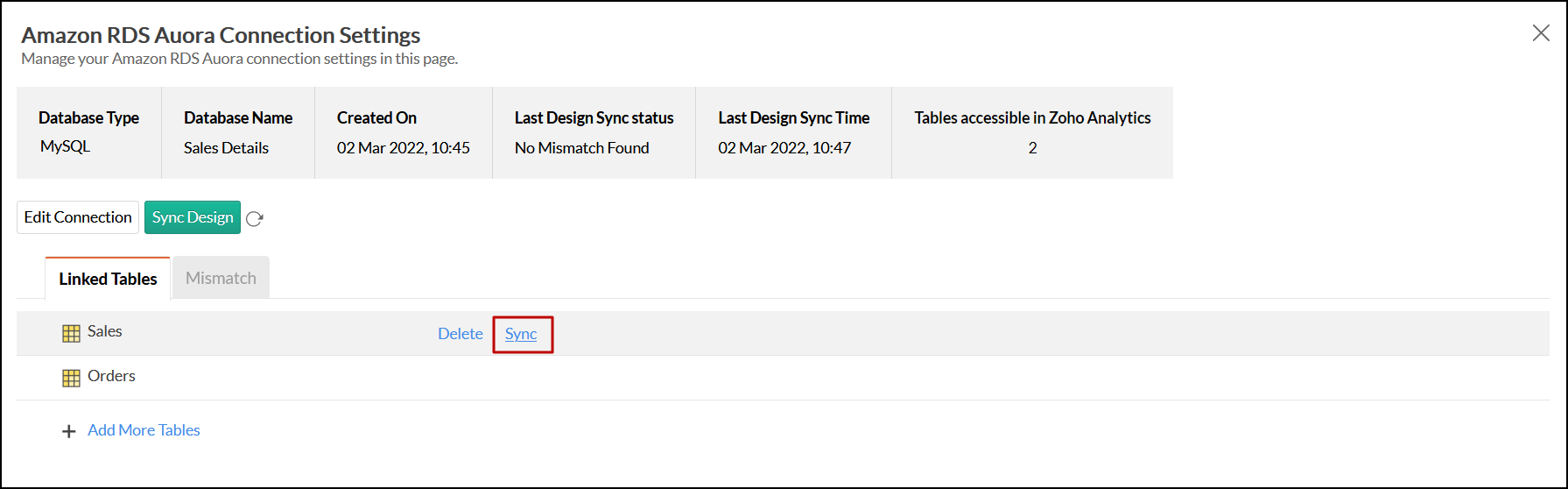
The meta data changes of the selected table will be reflected instantly from the cloud database to the Zoho Analytics table.
You can also update the meta data of all tables from the cloud database together by clicking the Sync Design button.
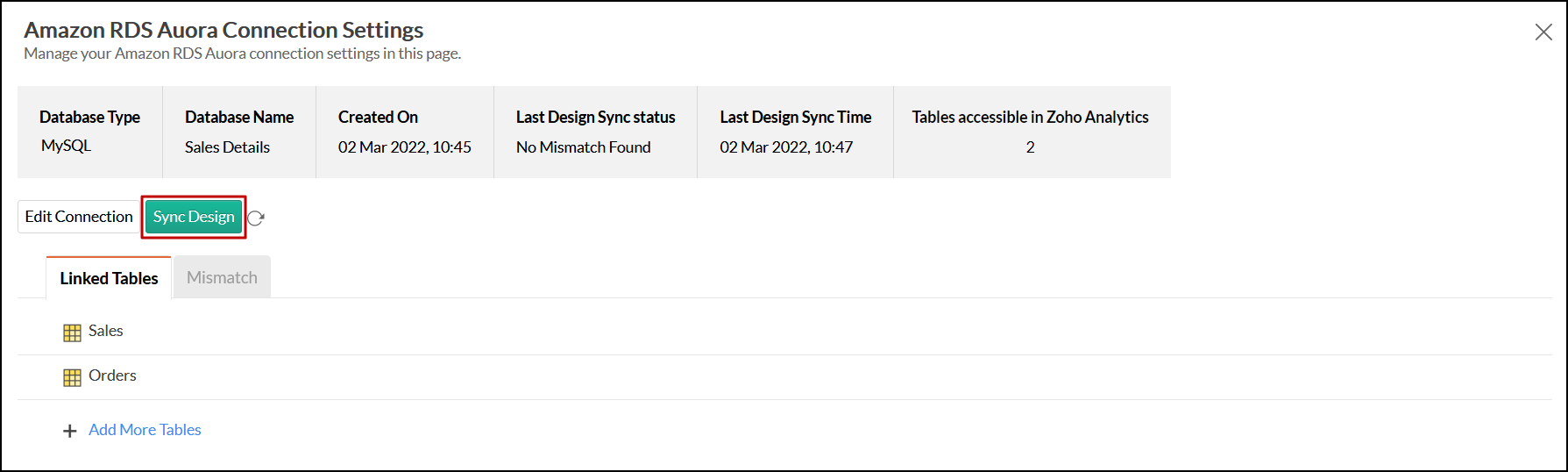
8. What happens when I add new columns in my source database?
To add the new columns that are added in your Amazon Aurora MySQL database into Zoho Analytics, you must trigger the Sync Design option from the Local Database Connection page. To know how to do that refer to this presentation.
Note:
In case there is a mismatch, Zoho Analytics will not fetch the new column information. In this case, you need to resolve the mismatches and trigger Sync Design again.9. Can I change the data type of the columns in Zoho Analytics?
No, you will not be allowed to change the data type of the column in Zoho Analytics.
10. Can I import data from other data sources into the same workspace?
No, you cannot import data from other databases into this workspace.
11. Can I create Query Tables over the Amazon Aurora MySQL data?
No, you will not be able to create query tables if you have setup the database using the Live connect option. This is because this option does not fetch the data and store it locally in Zoho Analytics. If you wish to create query tables, we request you to use the Data Import option.
12. What happens when I delete or rename the database in the Amazon Aurora MySQL database?
When you delete or rename a database in Amazon Aurora MySQL, Zoho Analytics loses its connectivity with the source database. If you have renamed the database, click on the Edit Connection button and update the settings (Refer this presentation). If you have deleted the database in the Amazon Aurora MySQL database, then the corresponding workspace in Zoho Analytics needs to be deleted as well (Refer next question).
13. How do I remove the setup?
If you have used the Live connect option to fetch the data, then you will have to delete the workspace in Zoho Analytics to remove the connection.
14. What are the limitations of using the Live Connect?
- As data from the source database is not stored locally in Zoho Analytics, it might take some additional time to load reports. This loading time will depend on the performance of the source database.
- Any change in column details will not be synchronized automatically. The setup needs to be manually synced to access reports with the latest data.
- Query tables cannot be created in a workspace setup with live connect.
- Data from other data sources cannot be imported into this workspace.
- The data type of a column in Zoho Analytics cannot be changed. The data type needs to be changed in the source database, and then resynced with the Zoho Analytics application.
Zoho CRM Training Programs
Learn how to use the best tools for sales force automation and better customer engagement from Zoho's implementation specialists.
Zoho DataPrep Personalized Demo
If you'd like a personalized walk-through of our data preparation tool, please request a demo and we'll be happy to show you how to get the best out of Zoho DataPrep.
All-in-one knowledge management and training platform for your employees and customers.
You are currently viewing the help pages of Qntrl’s earlier version. Click here to view our latest version—Qntrl 3.0's help articles.
Zoho Sheet Resources
Zoho Forms Resources
Zoho Sign Resources
Zoho TeamInbox Resources
Related Articles
Import data from Amazon RDS
If you have stored your data stored in MySQL, SQL Server, Oracle, Amazon Aurora, PostgreSQL or Maria DB database hosted in Amazon RDS, then you can easily import the data into Zoho Analytics. You can easily setup data import from the Amazon RDS cloud ...Import data from Amazon Aurora PostgreSQL
If you have your data stored in Amazon RDS Amazon Aurora PostgreSQL Cloud Database, then you can easily import your data into Zoho Analytics for reporting & analysis. Zoho Analytics allows you to either import the data into Zoho Analytics or connect ...Import data from Amazon RDS MySQL
If you have your data stored online in the Amazon RDS - MySQL database, then you can easily connect live/import the data into Zoho Analytics for advanced reporting and analysis. Zoho Analytics allows you to either import the data into Zoho Analytics ...Import data from MySQL
If you have your data stored in MySQL local database, then you can easily import your data into Zoho Analytics for reporting & analysis. Zoho Analytics allows you to either import the data into Zoho Analytics or connect directly with the MySQL ...Import Data from Amazon Redshift
If you have your data stored in Amazon Redshift Server, then you can easily connect live/import the data into Zoho Analytics for advanced reporting and analysis. Zoho Analytics allows you to either import the data into Zoho Analytics or connect ...















