Manage Email Settings
The Email setting allows you to manage the email configuration for the mails triggered by Zoho Analytics. You can send mails to your users using Zoho Analytics in the following scenario.
In case your receiver has set up DMARC policy, an email authentication protocol that allows both senders and receivers to protect the domain from mail spoofing and fraudulent email. The emails triggered from Zoho Analytics might end up in the Spam folder or get blocked by your receiver.
To improve the deliverability of emails, and enable a secured mailing option, we allow you to configure Zoho Analytics as a valid email source to mail using your email address.
With this, you indicate that the emails sent by you using Zoho Analytics aren't spam.
Follow the below steps to validate Zoho Analytics.
- Login to your account.
- Click the Setup icon at the top right.
- The Subscription details page will open. Open the Email tab.
- Click Add Domain . The Add Domain dialog will open.
- Enter your domain name.
- Click Add .
- The domain will be added. Now you can get the validation codes for the SPF and the DKIM . Click Get Code to proceed.
- Copy the corresponding codes and add them in your DNS settings. Click here to learn how to configure the DNS settings.
- Once you have added the validation code in your DNS settings, click Validate button in the Email tab. The domain will be marked as verified.
Now, you will be able to send data alerts and report emails using Zoho Analytics. Your emails won't end up in the spam folder of your recipients.
Adding Organization Email Address
Zoho Analytics allows you to send emails from the primary email address of your account. Apart from this, you can also add organization email addresses to send emails.
Follow the below steps to add Organization Email Address.
- Open the Email tab of the account Settings page.
- Click Organization Email . The Organization Email Address section will open.
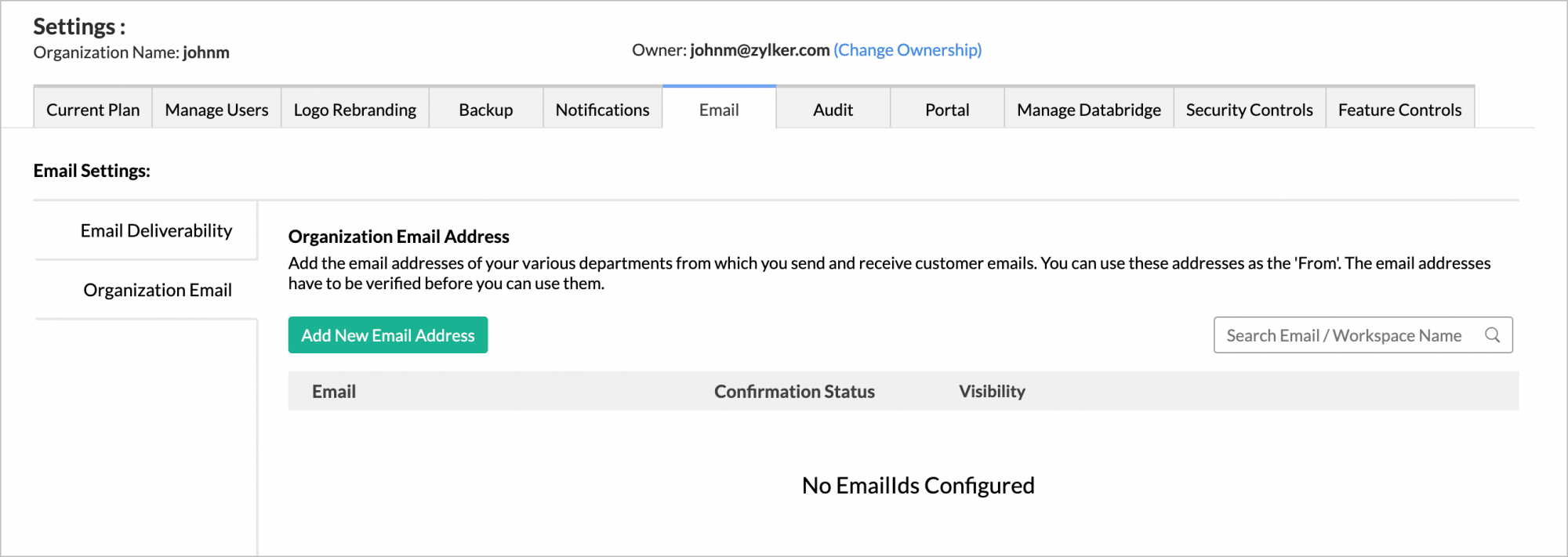
- Click Add Email Address button. The Add New Organization Address dialog will open.
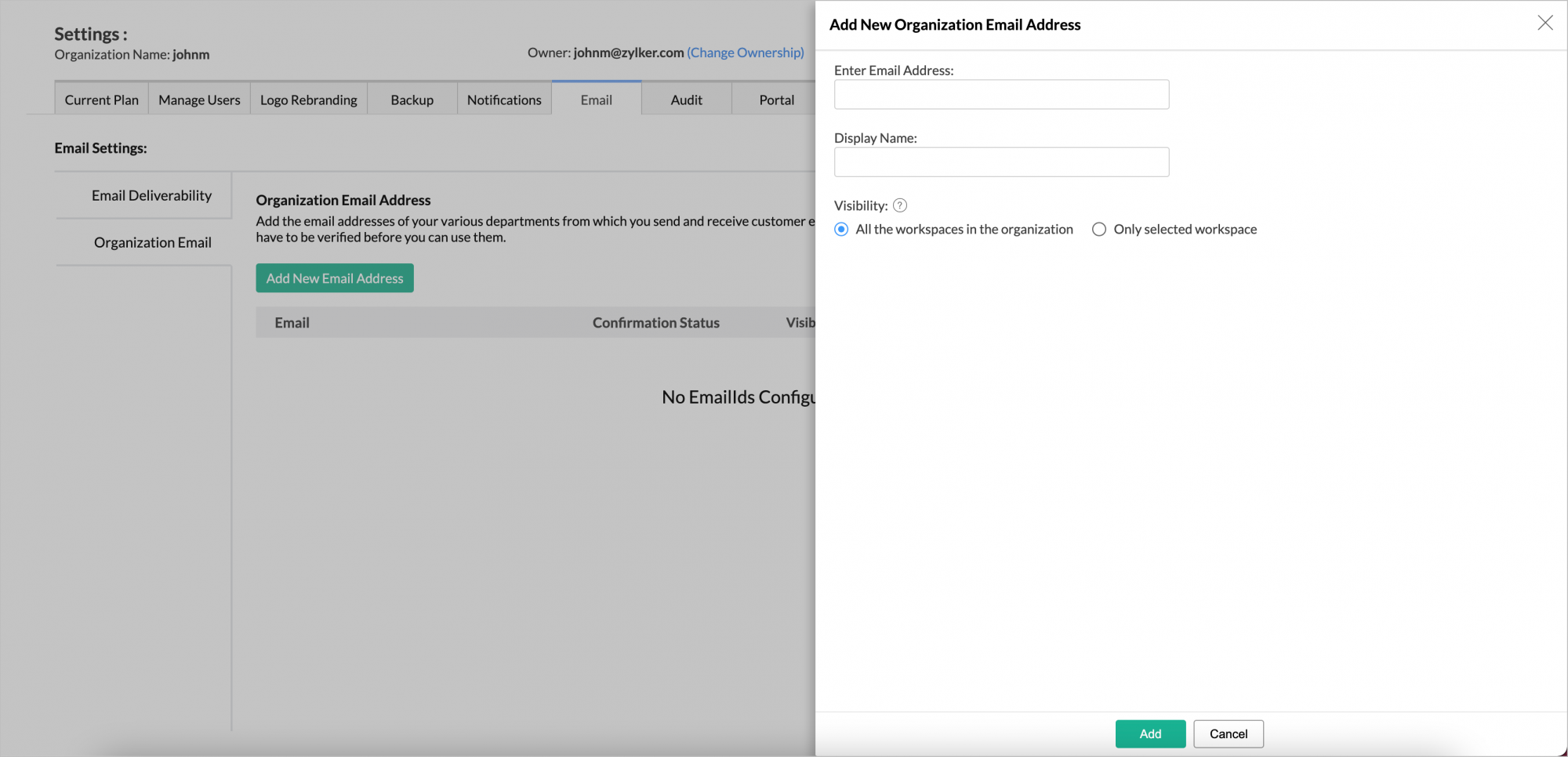
- Provide the organization email address in the Enter Email Address field.
- Enter a Display Name .
-
In the Visibility section, specify where the email address needs to be used.
- Select All the workspaces in the Organization to add the email address for all the workspaces. This will add the email address to any new workspace created later.
- Select Only selected workspaces to add the email address for selected workspaces.
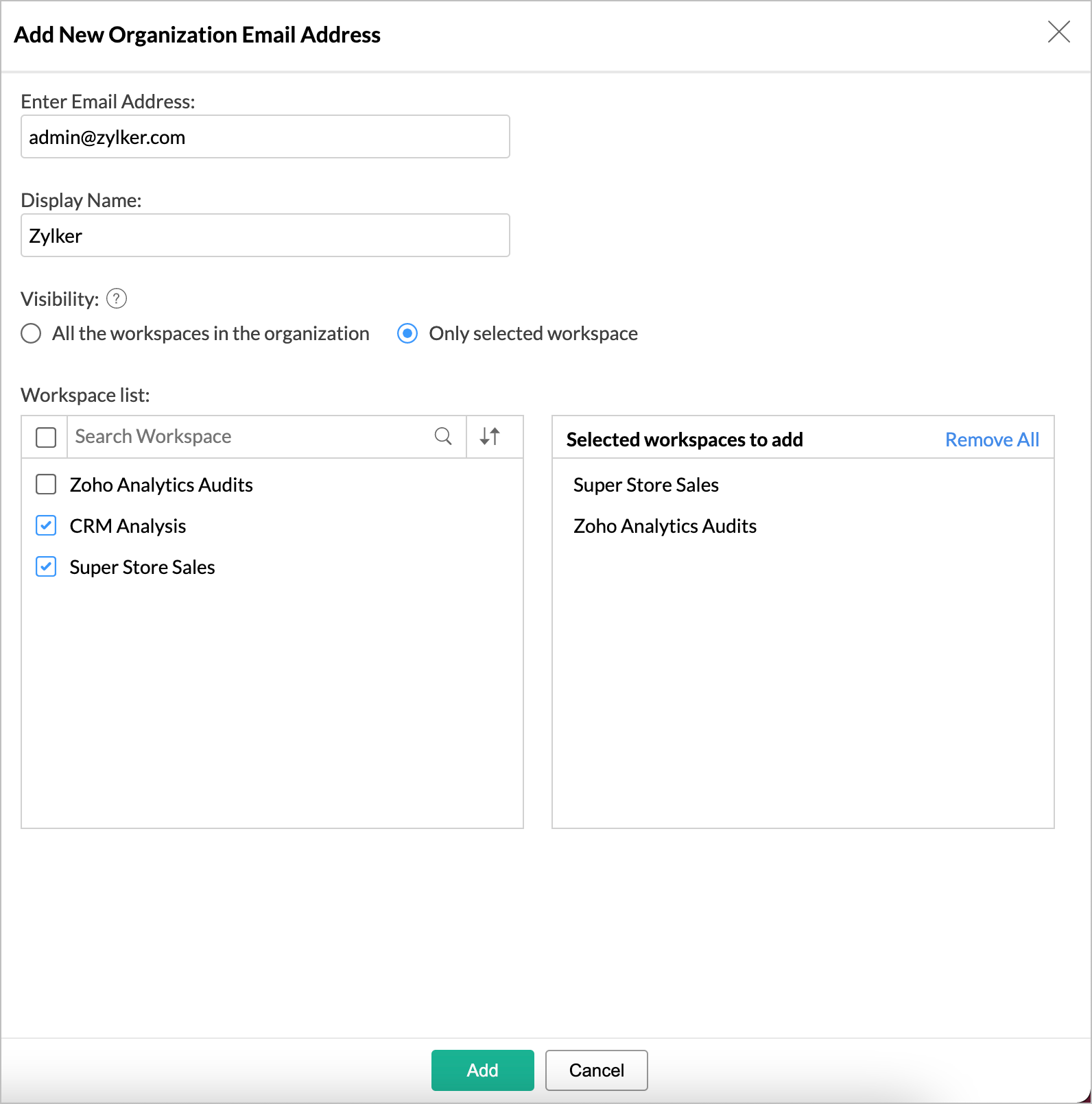
- Click Add . The email address will be added.
- Now you need to verify the email address to send emails using it. Use the Click to confirm link.
- A confirmation code will be sent to the added email address. Provide the code and click Confirm .
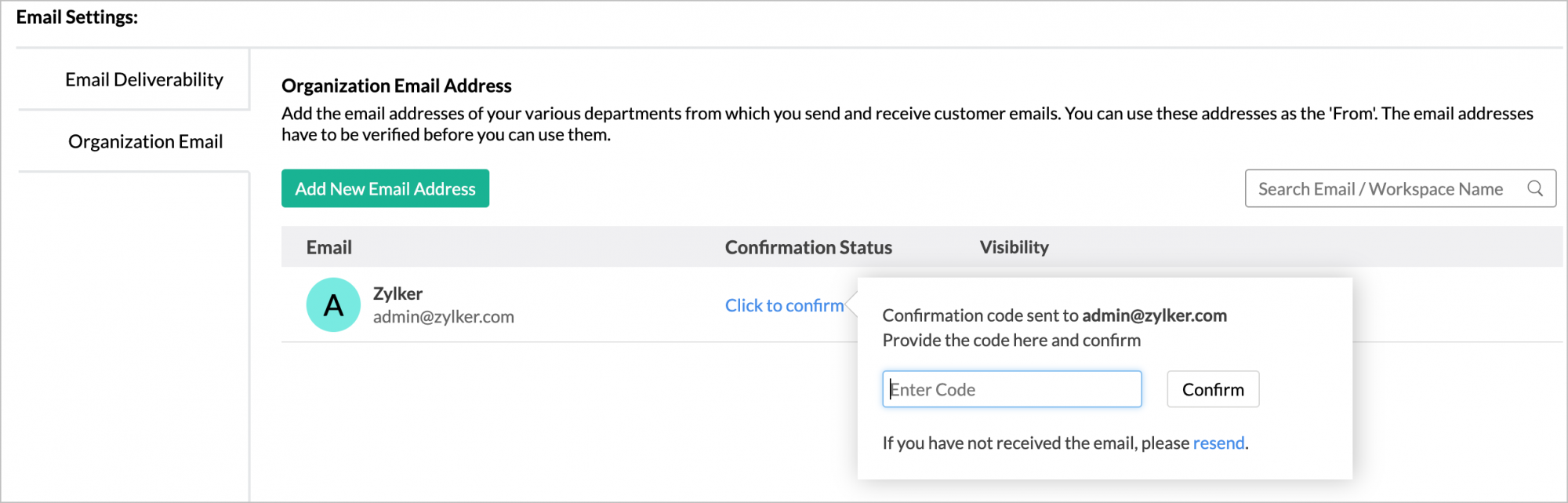
- The email address is verified. You can send mail using this email address from now on.
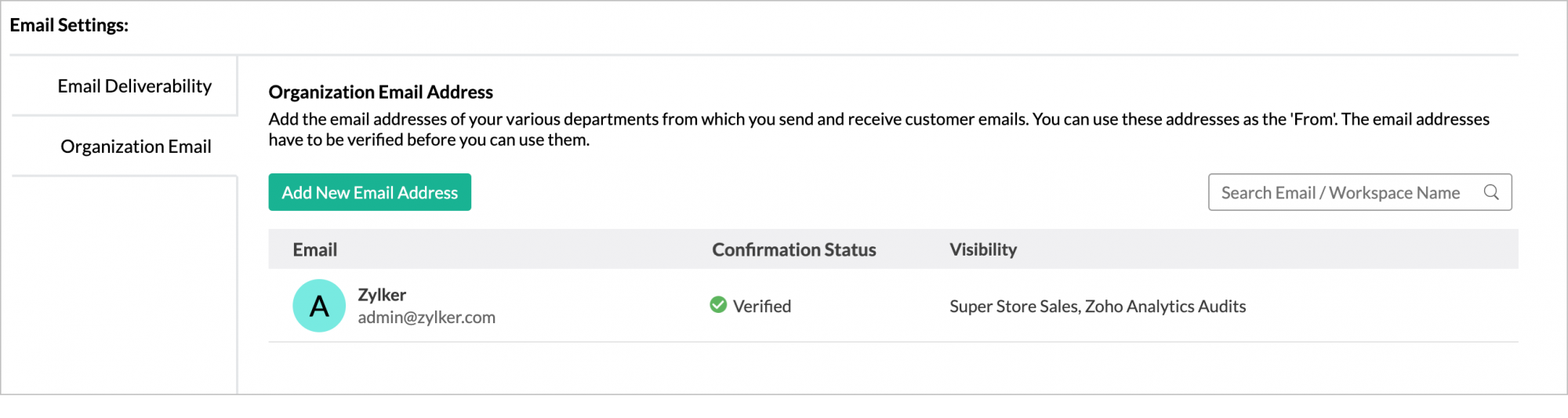
Zoho CRM Training Programs
Learn how to use the best tools for sales force automation and better customer engagement from Zoho's implementation specialists.
Zoho DataPrep Personalized Demo
If you'd like a personalized walk-through of our data preparation tool, please request a demo and we'll be happy to show you how to get the best out of Zoho DataPrep.
All-in-one knowledge management and training platform for your employees and customers.
You are currently viewing the help pages of Qntrl’s earlier version. Click here to view our latest version—Qntrl 3.0's help articles.
Zoho Sheet Resources
Zoho Forms Resources
Zoho Sign Resources
Zoho TeamInbox Resources
Related Articles
Emailing Views
Zoho Analytics allows you to email your reports and dashboards to your colleagues for collaborative analysis and insightful decision-making. This allows you to share the view with Non-Zoho users in a hassle free way. You can also email the views at a ...Manage Users
Zoho Analytics allows you to add and manage users with different roles to collaborate effectively within your organization. The number of users you can add depends on your subscription plan. Zoho Analytics supports the following user roles: Account ...Exporting Multiple Views
Zoho Analytics supports exporting multiple views together. Using this feature, you can export all the required views together to view them offline or to share with Non-Zoho users. 1. What are the formats that I can Export multiple views into? Zoho ...Exporting a Dashboard
Zoho Analytics offers exporting and emailing capabilities, which enable you to view the dashboard when you have to work offline and email them. You can export a dashboard as a HTML zip file or as a PDF. 1. What are the formats I can export my ...Exporting a View
Zoho Analytics allows you to export the tables and reports in a few simple steps so that you can access them offline and email them to your colleagues who are non-Zoho users. 1. What are the Views that I can Export form Zoho Analytics? Zoho Analytics ...















