Spam trap effects
Spam traps are used to identify which marketers are sending spam. A spam trap looks like a standard email address, but doesn't respond to emails or sign up for mailing lists, so when it receives an email, the sender is identified as a spammer. Unfortunately, marketers with disorganized mailing lists can also find themselves caught in these traps.
Once you have hit a spam trap, the impact to your deliverability is huge, and it can take a while for your domain's reputation to recover.
Spam trap types
There are two types of spam trap:
- Pristine/pure spam trap: If you repeatedly hit these spam traps, you could have a real tough time winning your reputation back. These spam trap addresses are created with the intent to catch spammers, so an impacted domain may find itself blacklisted.
- Recycled spam trap: These are previously active email addresses that have been untouched for many years. Email providers will sometimes convert these dead email addresses into spam traps. Though the immediate consequences are not as severe as a pure spam trap, it will still be considered a spam hit and your reputation will be penalized.
The permitted period of inactivity after which active email addresses are converted into dead email address varies between different email service providers. Tabulated below are the inactivity period of few email services providers.
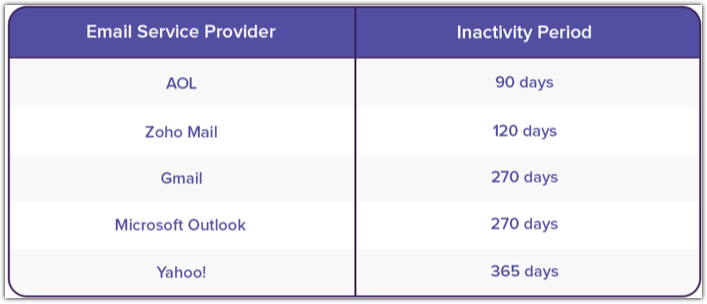

For further references :

Who owns these spam traps?
Spam traps are owned by Internet Service Providers (ISPs), Email Service Providers (ESPs), and anti-spam agencies like Spamhaus. These are the groups you must negotiate with if you hit a spam trap and want to clear your reputation.
What if I hit a spam trap?
Unfortunately, it is almost impossible to know whether you have hit a spam trap. No ESP will explicitly declare that you've hit one, or give you the spam trap's email address. You may get a hint that you've hit a spam trap (e.g., all emails to a particular email service are being blocked). If this happens, follow these steps:
1. Send opt-in emails to all contacts to double check that they're all interested in your emails. Anyone who doesn't confirm should be removed from your list.
2. Remove all unengaged/inactive email addresses from your lists. As a general rule, any email address left inactive for a period of three months is considered inactive by most email providers.
How did I get a spam trap in my mailing list?
Honestly, it could happen to anyone. The best thing you can do is to avoid indiscriminate marketing processes and techniques. Here are a few things to look out for:
- If you don't use a double opt-in process, or have a very disorganized process, your chances of encountering spam traps are increased.
- Role/group addresses are used widely as spam traps to catch marketers with poor list collection techniques.
- Sending emails to inactive contacts greatly increases your chances of hitting a recycled spam trap.
- Manually entering email addresses into your mailing lists may lead to the entry of spam traps as well.
- Web scraping is a poor marketing technique that gives you a very high probability of encountering spam traps.
- Purchasing mailing lists is a sure fire way to hit spam traps. Spam addresses are likely present in these lists.
How can I avoid spam traps?
If you want to make sure you don't hit any spam traps, follow this advice:
- Use a double-opt in process when adding contacts to your mailing list. This is the best way to ensure you never end up with spam traps in your list.
- Make sure to avoid role/group address in your mailing list. Try to acquire personal email addresses with the consent of your contacts.
- Send opt-in emails to inactive email addresses and remove any addresses that do not respond.
- Avoid manually entering email addresses.
- Never incorporate purchased lists or web scraping techniques to expand your mailing lists.
Related Topics
Zoho CRM Training Programs
Learn how to use the best tools for sales force automation and better customer engagement from Zoho's implementation specialists.
Zoho DataPrep Personalized Demo
If you'd like a personalized walk-through of our data preparation tool, please request a demo and we'll be happy to show you how to get the best out of Zoho DataPrep.
Centralize Knowledge. Transform Learning.
All-in-one knowledge management and training platform for your employees and customers.
New to Zoho Writer?
You are currently viewing the help pages of Qntrl’s earlier version. Click here to view our latest version—Qntrl 3.0's help articles.
Zoho Sheet Resources
Zoho Forms Resources
New to Zoho Sign?
Zoho Sign Resources
New to Zoho TeamInbox?
Zoho TeamInbox Resources
New to Zoho ZeptoMail?
New to Zoho Workerly?
New to Zoho Recruit?
New to Zoho CRM?
New to Zoho Projects?
New to Zoho Sprints?
New to Zoho Assist?
New to Bigin?
Related Articles
What is a spam trap?
A spam trap is a type of fraud management technique used by major Internet Service Providers (ISPs) and blacklist service providers. They are used to identify spammers and block their emails. A spam trap looks like a regular email address, but it ...How do I know that I've hit a spam trap?
Spam traps are created by ISPs and ESPs to identify marketers who follow unhygienic sending practices. They are generally present in purchased mailing lists. If you send campaigns to purchased mailing lists, your emails will hit spam traps. ...What steps can I take if I think I've encountered a spam trap?
Whenever your emails hit spam traps, we will notify you, freeze your account, and ask you to provide a detailed explanation for the spam trap hit. We will reinstate your account if your explanation is valid. To prevent this from happening, you must ...How do I get spam trap addresses in my mailing list?
Spam traps are created by ISPs and ESPs to identify marketers who follow unhygienic sending practices. Spam traps will enter your mailing list under the following scenarios: When you use purchased mailing lists When you don't handle email bounces ...What does “abused” in the spam rate stats section in the dashboard mean?
Inside this section, you may see a count such as 150 abused. This indicates the total number of spam complaints you've received from your recipients over a particular period of time.
New to Zoho LandingPage?
Zoho LandingPage Resources















