How to avoid complaints
As a growing business, you are bound to receive complaints from time to time. This guide will help you address any feedback you may receive and avoid situations that can be detrimental to your organization.
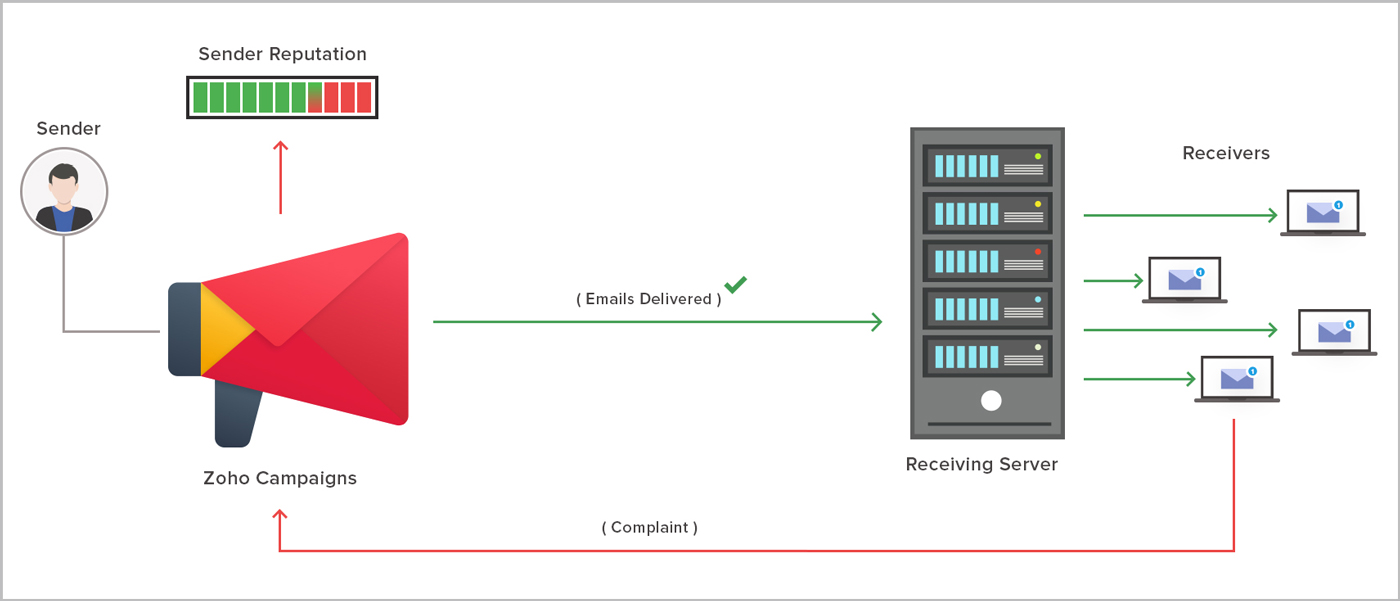
Complaint life cycle
Complaints are either manually generated or triggered by when a recipient marks an email as junk/spam. These complaints are sent to Email Service Providers (ESPs) and Internet Service Providers (ISPs) who then alert the sender about these complaints. If the recipient submitted a complaint manually, the ESP/ISP will send the recipient's details as well as the complaint information. When the recipient marks an email as spam, further emails to that recipient may be classified as spam, quarantined, or rejected. Additionally, the ESP will add a negative score to your sender domain. These negative scores tend to have a negative impact on your domain's reputation and may lead to blacklisting. Zoho's system will automatically move the email addresses associated with such complaints to the Do-Not-Mail registry.
Complaint types
The following recipient activities are considered complaints against your email campaigns:
Mark as spam: When a user simply marks the unwanted email as spam. Users typically choose this option when the unsubscription process is too complicated.
Manual complaints: When a user complains about your email to their ISP, a domain's anti-abuse team, ESP, or various antispam services along with the copy of the unwanted email. Users typically take this step when marking your email as spam has not stopped the entry of unwanted emails to their inbox.
Minimum threshold
It is always great when complaints are minimal, or even non-existent. Typically, the complaint threshold is fixed by ESPs and/or ISPs. When the complaint rate goes beyond the threshold, there is a high possibility that your domain will be blacklisted. Complaints beyond the threshold will lead to account suspension by ESPs, or in severe cases, by ISPs.
Tackling complaints
Here, we are going to discuss some general reasons for complaints and how to avoid them.
1. Sending emails to unopted/uninterested people: Sending emails to people who have not gone through a double opt-in subscription process will lead to complaints. To avoid
this, only contact recipients who are actually interested in your newsletters or marketing emails. Never try to send emails to random people.
this, only contact recipients who are actually interested in your newsletters or marketing emails. Never try to send emails to random people.
2. Do not purchase your mailing lists: Purchasing contacts from third parties does more harm than good. Never try this contact acquisition method or you may end up spoiling your domain's reputation. Don't ever buy your mailing lists.
3. Recognition failure: Unfortunately, sometimes a contact is truly interested in your products but does not recognize what they're receiving are actually from a familiar sender. When they are not sure about the source, they may step away from such emails and mark them as spam. Make sure to highlight your brand and promote familiarity with your contacts.
4. Flooding or forgetting your contact's inbox: The time between sending out your email campaigns can play a significant role in building up your reputation with contacts. Flooding your contacts' inbox is never a good look and the consequences usually involve spam complaints. On the flip side, leaving a huge gap between two subsequent emails isn't safe, as your contacts might have moved on and forgotten you completely. Maintain a proper pace for sending your emails.
5. Irrelevant emails: Suppose a user subscribes to one particular newsletter, but you start to send them each and every one of your email campaigns. Some of these emails are probably irrelevant for them, so naturally, they'll get irritated. Please maintain separate mailing lists and make sure to only send out emails your contact has actually asked for.
6. Say goodbye to unsubscribes: When a contact has opted out of your email campaigns, honor that and never try to contact them again unless they contact you first. Ignoring
their wishes and continuing to send emails to their inboxes will provoke a negative reaction that can lead to landing on a blacklist.
their wishes and continuing to send emails to their inboxes will provoke a negative reaction that can lead to landing on a blacklist.
7. Keep the unsubscribe process simple: It is always best to keep the unsubscribe process as simple as possible and let your contacts have a comfortable exit. If you feel that making unsubscribe process complicated can reduce unsubscribes then congratulations, you'll have an increased complaint rate instead. When it comes to unsubscribing, just keep it simple.
Related Topics
Zoho CRM Training Programs
Learn how to use the best tools for sales force automation and better customer engagement from Zoho's implementation specialists.
Zoho DataPrep Personalized Demo
If you'd like a personalized walk-through of our data preparation tool, please request a demo and we'll be happy to show you how to get the best out of Zoho DataPrep.
New to Zoho Writer?
You are currently viewing the help pages of Qntrl’s earlier version. Click here to view our latest version—Qntrl 3.0's help articles.
Zoho Sheet Resources
Zoho Forms Resources
New to Zoho Sign?
Zoho Sign Resources
New to Zoho TeamInbox?
Zoho TeamInbox Resources
New to Zoho ZeptoMail?
New to Zoho Workerly?
New to Zoho Recruit?
New to Zoho CRM?
New to Zoho Projects?
New to Zoho Sprints?
New to Zoho Assist?
New to Bigin?
Related Articles
How can I avoid email bounces?
You can practice the following techniques to avoid email bounce: Don't use purchased mailing lists. Use the double opt-in technique to prevent the entry of invalid email addresses into your mailing list. Regularly clean your mailing list using email ...How are abuse complaints raised?
Abuse complaints are raised when recipients click the Report Spam button in their email client (e.g., Gmail, Outlook). This action notifies the email provider that the message is unwanted, which can negatively impact your sender reputation and email ...Are spam complaints tracked in campaign reports?
Yes. If a recipient marks your email as spam, and the ISP shares that data, Zoho will show it under the Spam Complaints section.How to Avoid Bounces
Emails that are not delivered and are returned to sender are called bounces. Take a closer look at email bounces to learn why emails bounce. Check the reason for bounces In your campaign report, under Real-Time Campaign Data, you will find the ...How to avoid unsubscribes
Mailing list hygiene and email sending practices have a large impact on your unsubscribe rate. People unsubscribe when they're not interested in receiving your emails, so to reduce this you should focus on: Contact engagement - Find out whether your ...
New to Zoho LandingPage?
Zoho LandingPage Resources















