Overview of Function API
Feature Availability
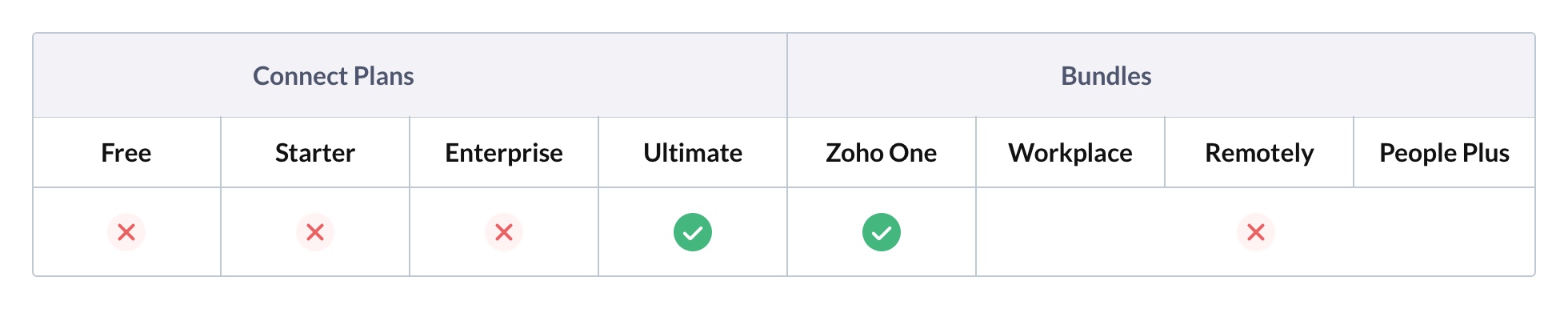
Overview
Function API in Zoho Connect provides an authenticated API endpoint to establish a connection between two applications and automate workflows. It also includes handlers that let you format the request and response structure of an API to match the requirements of a specific application.
What is an API?
An API (Application Programming Interface) is a software intermediary that allows two applications to communicate with each other. APIs are request-based, meaning they are triggered whenever a request is made to the API endpoint and can create, read, update, or delete data based on the request. API is one of the important components for integrating applications to work together.
What is an API endpoint?
An API endpoint is a URL of a service to which requests are made to retrieve or access the data required to perform a specific task. In simple terms, an API endpoint is a touchpoint for communication between two applications.
What is the usage of Zoho Connect's Function API?
While integrating applications using APIs, the structure of request from one application must match the requirements of the other application. For example, to integrate the Zoho Connect with MeisterTask or any other task management application for creating the task, it should follow the request and response structure of the Zoho Connect Create Task API.
However, the request and response structure of one application might not usually meet the requirements of the other one. This is where Function API comes into the picture. Using Function API, you can customize the structure of a request to match the requirements of a particular application
Handlers in Function API
Function API has two handlers: Get request handler and Post request handler. You can write a custom function using Deluge scripts to define how the request needs to be handled or customized by these handlers. Depending on the type of request made, the relevant handler is triggered.
- Get request handler
The custom function written in this handler is triggered whenever a GET request is made to the API endpoint.
Along with network and user details, the request details like headers and parameters are passed to the scope of the custom function as arguments. The below table lists the parameters passed in the GET request handler
Name | Data Type | Description |
params | map | Query parameters sent in the request. |
headers | map | Headers sent in the request. |
network | map | Details of the network to which the request is made. |
user | map | User details of the Function API owner. |
- Post request handler
The custom function written in this handler is triggered whenever a POST request is made to the API endpoint. The below table lists the parameters passed in the POST request handler
Name | Data Type | Description |
params | map | Parameters sent in the request. |
headers | map | Headers sent in the request. |
body | String | Payload data sent in body of the request. |
| network | map | Details of the Network to which the request is made. |
| user | map | Details of the configuration owner. |
The response of the API can be defined in the custom function as execution response using the attributes in the below table.
Name | Data Type | Description | Value |
statusCode | HTTP Status code | Status code of the request | Default value: 200 OK |
response | String | Response of the API | empty |

The default value is taken if the custom function response doesn’t have the above attributes.
If you have any questions regarding Function API, please write to us at support@zohoconnect.com. We'll be happy to help!
Zoho CRM Training Programs
Learn how to use the best tools for sales force automation and better customer engagement from Zoho's implementation specialists.
Zoho DataPrep Personalized Demo
If you'd like a personalized walk-through of our data preparation tool, please request a demo and we'll be happy to show you how to get the best out of Zoho DataPrep.
Centralize Knowledge. Transform Learning.
All-in-one knowledge management and training platform for your employees and customers.
New to Zoho Writer?
You are currently viewing the help pages of Qntrl’s earlier version. Click here to view our latest version—Qntrl 3.0's help articles.
Zoho Sheet Resources
Zoho Forms Resources
New to Zoho Sign?
Zoho Sign Resources
New to Zoho TeamInbox?
Zoho TeamInbox Resources
New to Zoho ZeptoMail?
New to Zoho Workerly?
New to Zoho Recruit?
New to Zoho CRM?
New to Zoho Projects?
New to Zoho Sprints?
New to Zoho Assist?
New to Bigin?
Related Articles
Regenerating the API endpoint URL
Feature Availability Overview The API endpoint is an authenticated URL that lets another service to send requests and access the data in a network. It is necessary that the URL is kept safe and not shared with others. However, in case the URL gets ...An example for Function API
Let us consider an example in which a new task is created in Zoho Connect whenever a ticket is added in Zoho Desk. This is implemented using an Outgoing Webhook in Zoho Desk that will make a POST request to an API endpoint in Zoho Connect. But Desk's ...Custom Menu - an overview
Overview Custom Menu in Zoho Connect lets you add customized menus to entities such as status, tasks, events, in addition to the default menus—Follow, Print, Bookmark, and Copy post URL that are already available. They can be shared with a set of ...Triggers supported - An overview
Overview Outgoing Webhooks in Zoho Connect support different triggers across modules (Feeds, Tasks, Manuals, and more). Triggers are the activities that stimulate an outgoing webhook to push data to an external URL or execute an custom function. ...Create, edit, disable and delete Function API
Feature Availability Who can create a Function API? By default, only the network admins can create a Function API. However, if allowed, selected users can also create a Function API. How do I create a Function API configuration? Click the gear icon ...
New to Zoho LandingPage?
Zoho LandingPage Resources















