Integrating Zoho ShowTime with Zoho Connect
Feature Availability
Zoho CRM Training Programs

Zoho DataPrep Personalized Demo

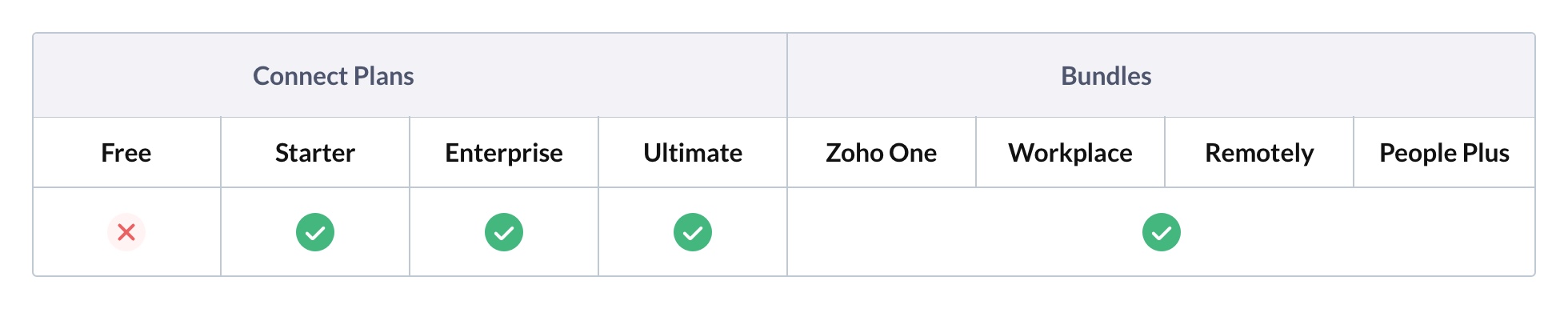 What is ShowTime?
What is ShowTime?
Zoho ShowTime is a training tool that lets you deliver your presentations and gain feedback on a secure cloud platform. This tool also allows members who work from a different location to join your session. Learn more about ShowTime.
With the integration, you can now deliver your presentations using ShowTime to members from any of your Connect groups.
What are Face-to-face sessions?
Face-to-face session, as the name suggests is when all your members are in the same location. This is ideal for your regular team meetings, where you wouldn't need audio-visual aids to present. Your team members can simply join the session to view your slides. They can also post questions, and vote on polls you create.
What are Remote sessions?
When you need to present your material to members, working from different locations, you can launch a remote session with them. The ShowTime integration allows you to conduct a remote session with a maximum of 5 members.
Who can create ShowTime events in Connect?
Depending on the policy for events set by the group admins, all members, specific members, or only admins may have the permission to create a ShowTime event within a group. The same applies to the network wall as well: the network admin decides who can create events.
How to create a ShowTime event in Connect?
- From the left pane, navigate to the group you want to present to.
- Click the ShowTime icon in the top-right side your group.
- Upload your presentation and select the session type.
- Members in your group will be automatically included, you can invite additional members or groups if needed.
- You can choose to conduct your session immediately or schedule it for later.
- Once done, click Create.
- The event will appear as a feed in your group. Click the event feed and click Launch in the pop-out when you're ready to begin.
Watch this video to know more.
How to join a ShowTime session?
Once you're invited to a ShowTime event, you'll get a notification. The event will also be posted as a feed in your group. You can also set a reminder for the session by clicking the Set Reminder dropdown from the event feed.
Once a session is launched, you will receive a prompt in your Zoho Connect page to join it.
Zoho CRM Training Programs
Learn how to use the best tools for sales force automation and better customer engagement from Zoho's implementation specialists.
Zoho DataPrep Personalized Demo
If you'd like a personalized walk-through of our data preparation tool, please request a demo and we'll be happy to show you how to get the best out of Zoho DataPrep.
Centralize Knowledge. Transform Learning.
All-in-one knowledge management and training platform for your employees and customers.
New to Zoho Writer?
You are currently viewing the help pages of Qntrl’s earlier version. Click here to view our latest version—Qntrl 3.0's help articles.
Zoho Sheet Resources
Zoho Forms Resources
New to Zoho Sign?
Zoho Sign Resources
New to Zoho TeamInbox?
Zoho TeamInbox Resources
New to Zoho ZeptoMail?
New to Zoho Workerly?
New to Zoho Recruit?
New to Zoho CRM?
New to Zoho Projects?
New to Zoho Sprints?
New to Zoho Assist?
New to Bigin?
Related Articles
Integrating Ekincare with Zoho Connect
Feature availability Overview Integrating Ekincare with Zoho Connect will empower your organization to prioritize employee wellness and access health records easily within Connect. Who can access Ekincare? Once the admin enables this integration, all ...Integrating Google Drive with Zoho Connect
Feature availability Overview Integrating Google Drive with Zoho Connect can enhance your team’s collaboration by allowing seamless file sharing and management. This guide will walk you through the steps to integrate Google Drive with Zoho Connect to ...Trello integration with Zoho Connect
Overview Simplify your workflow with the Trello integration in Zoho Connect. With this, you can seamlessly link your Trello boards to your Zoho Connect groups/boards, and manage all your tasks in one place. How to enable Trello integration Go to ...GitHub Integration with Zoho Connect
Overview Integrating GitHub with Zoho Connect helps your team stay updated on code changes, pull requests, and issues within your Connect groups. What can you do with this integration ? Get real-time updates from GitHub in the linked group Stay ...Integrating Zoom with Zoho Connect
Feature availability Overview Using the Zoom Meeting integration, you can schedule and hold meetings in Zoom from Zoho Connect. What is Zoom Meetings? Zoom is an online communication platform that allows users to connect through video, audio, phone, ...
New to Zoho LandingPage?
Zoho LandingPage Resources















