Understanding localization
 This help page is for users in Creator 6. If you are in the older version (Creator 5), click here. Know your Creator version.
This help page is for users in Creator 6. If you are in the older version (Creator 5), click here. Know your Creator version.- Overview
- What can you manage translations for?
- Language options
- Localizing to Right-to-left (RTL) languages
- Supported languages
Overview
Zoho Creator provides multi-language support to collaboratively work online across organizational, geographical, and language barriers. You can:
- Add a language in which your users will access your app. Learn how
- Manage the translations.
- Set the language in which your users will access your app. This can be any one of the four: a default language, the user's browser language, the user's Zoho account language, and the user's preferred language.
This feature greatly helps to reach and engage a large of number of users worldwide who speak different languages.
What can you manage translations for?
The below given are the components that Zoho Creator will let you manage the translations for. Learn how to manage the translations
- Name of the application
- Display name of sections, forms, reports, and pages
- Display name of buttons and fields in forms
- Display name of fields and custom actions shown in reports
- The choices displayed by drop down, radio, checkbox and multi select fields
- Names of app sections
- Names of months and days in the date and date-time pickers will be translated when the app’s date format displays only numbers, such as mm-dd-yyyy (01-23-2019) or dd-mm-yyyy (23-01-2019). This translation won't happen when your app's date format is alpha-numeric, such as dd-mmm-yyyy (23-Jan-2019) or dd mmmm yy (23 January 2019).
Language options
By default your custom apps will be available in English. However, you can make use of the following language options. Learn how to set the language in which your users will access your app
- A language of your choice: You can have your users access your app in a specific language of your choice
- User's browser language: Your app's UI elements will be translated in the language that has been set in the web browser (as part of language settings) through which the app is accessed.
- User's Zoho Account language: Your app's UI elements will be translated in the language that is set in the user's account settings.
- User's preferred language: You may have translated your app to multiple languages. This option enables your users to access your app in the language they prefer. They'll be able to switch from one language to another. Learn more.
Localizing your app to right-to-left (RTL) languages
When you localize your app to Right-to-Left (RTL) languages such as Hebrew, Persian, and Arabic, you can also enable a right-to-left layout for your app. Doing so can enable a better localization and therefore a better user experience. Learn how to enable the RTL layout
Enabling the right-to-left ( RTL ) layout for your app is available when it's consumed in the following languages : Arabic, Azerbaijani, Hebrew, Urdu, Yiddish, and Persian. The standard left-to-right layout is mirrored and your app's UI elements such as forms, reports, pages, fields, and buttons are displayed from right to left. Below is an example of how a form in an Order Management app will appear to users when they access in RTL-enabled Arabic:
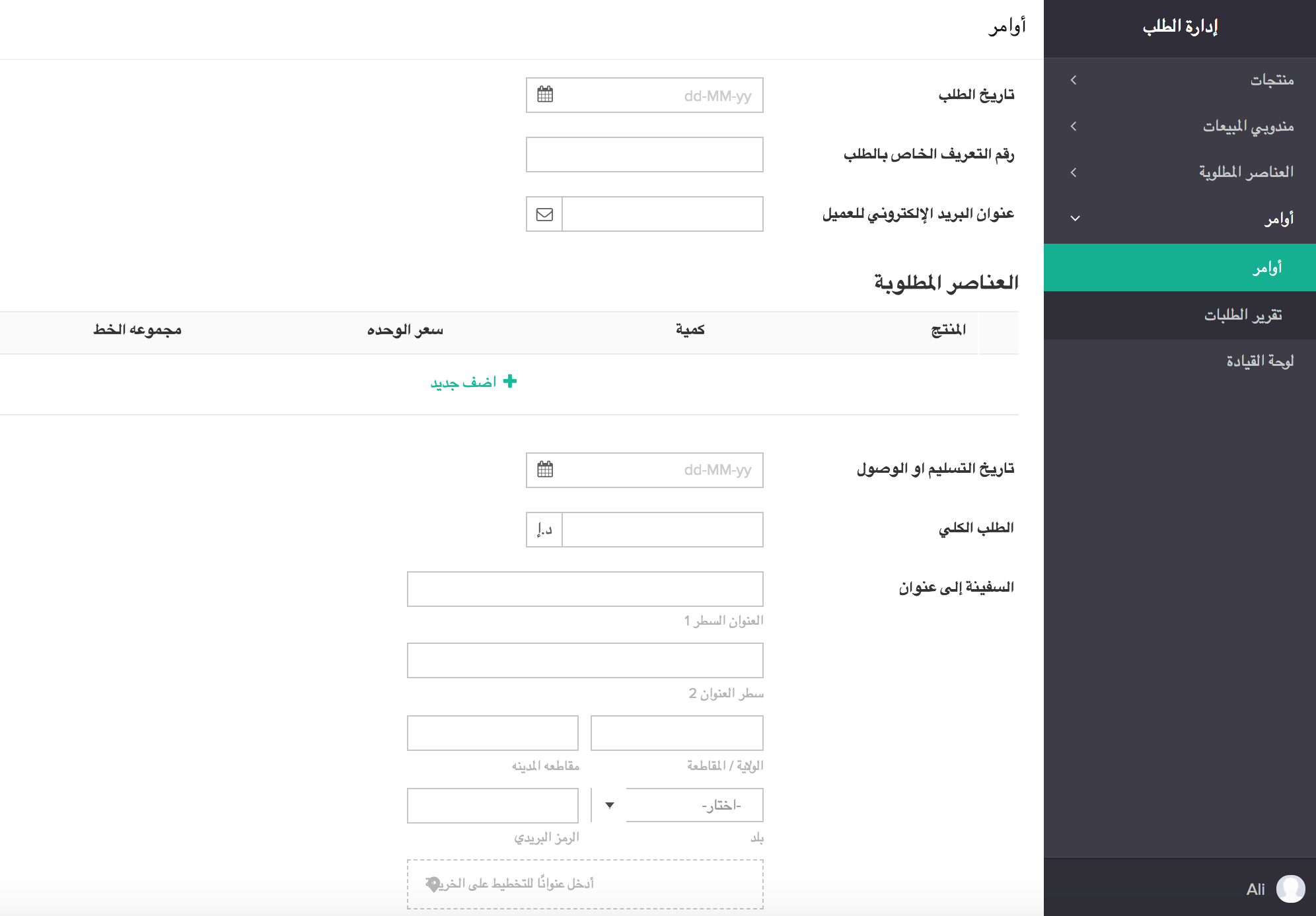
List of supported languages
Zoho Creator provides translations for the languages listed in the following table. If the language you require is not mentioned in it, you can request translation support by sending an email to support@zohocreator.com
|
Afrikaans |
Georgian |
Marathi |
|
Albanian |
German |
Norwegian |
|
Arabic |
Gujarati |
Odia(Oriya) |
|
Armenian |
Greek |
Persian |
|
Azerbaijani |
Hebrew |
Polish |
|
Basque |
Hindi |
Portuguese |
|
Belarusian |
Hungarian |
Romanian |
|
Bengali |
Icelandic |
Russian |
|
Bosnian |
Indonesian |
Serbian |
|
Bulgarian |
Irish |
Slovak |
|
Catalan |
Italian |
Slovenian |
|
Chinese |
Japanese |
Spanish |
|
Chinese |
Kannada |
Swahili |
|
Croatian |
Khmer |
Swedish |
|
Czech |
Korean |
Tamil |
|
Danish |
Latin |
Telugu |
|
Dutch |
Lao |
Thai |
|
Esperanto |
Latvian |
Turkish |
|
Estonian |
Lithuanian |
Urdu |
|
Filipino |
Macedonian |
Ukrainian |
|
Finnish |
Malay |
Vietnamese |
|
French |
Malayalam |
Welsh |
|
Galician |
Maltese |
Yiddish |
Limitations
-
Localization is not applicable for page elements.
-
Translations might not be contextually correct in a few cases where it is applied. The admins/super admins will have an option to edit the translated content using manual translation editor under Localization module.
-
The translations are supported across all contexts of the application. Please note for the Edit mode and Admin Dashboard, the translation is based on the browser's language settings and not by the configuration in Settings -> Localization. We currently support only fourteen languages in Edit mode and Admin Dashboard, which are English, Chinese (Simplified), Dutch, French, German, Hungarian, Indonesian, Italian, Japanese, Polish, Portuguese (Brazil), Spanish, Thai, and Vietnamese.
-
The Let the user choose or Browser language options cannot be applied to public components like published forms.
-
It is possible that some application components will not be fully translated when using translations like button actions, field descriptions, form and report names in notifications and few others.
-
Our localization module does not fully support dynamic content localization, such as data entered by users, which can vary based on the language or locale due to privacy & security of data.
-
Translations for the User's browser language and User's Zoho account language will be displayed only when the respective languages have been added as supported languages.
Related topics
Zoho CRM Training Programs
Learn how to use the best tools for sales force automation and better customer engagement from Zoho's implementation specialists.
Zoho DataPrep Personalized Demo
If you'd like a personalized walk-through of our data preparation tool, please request a demo and we'll be happy to show you how to get the best out of Zoho DataPrep.
All-in-one knowledge management and training platform for your employees and customers.
You are currently viewing the help pages of Qntrl’s earlier version. Click here to view our latest version—Qntrl 3.0's help articles.
Zoho Sheet Resources
Zoho Forms Resources
Zoho Sign Resources
Zoho TeamInbox Resources
Related Articles
Understanding users
This help page is for users in Creator 6. If you are in the older version (Creator 5), click here. Know your Creator version. 1. What does this page cover? Learn about users who can be added to your organization and how they can access the ...Understanding rebranded mobile app
This help page is for users in Creator 6. If you are in the older version (Creator 5), click here. Know your Creator version. Zoho Creator enables you to download your creator application as a separate mobile app for iOS and Android devices. This ...Configure localization
This help page is for users in Creator 6. If you are in the older version (Creator 5), click here. Know your Creator version. Translate your app to a language Manage the translations Set the language in which your users are to access your app Enable ...Understanding app menu
1. In a nutshell The app menu in Zoho Creator allows visual and logical grouping of your application components(such as forms, reports, and pages), making navigation intuitive for users. The app menu can be customized through the app menu builder in ...Add to application as user
To add to application as users: Click the Users option under the Manage section in the left pane. Zoho One users will be redirected to the One Admin Panel from where you can add and manage users. Learn more. Click the Add Users button. The Add Users ...















