Zoho Creator Homepage
The Homepage is the first screen that you see once you sign into Zoho Creator.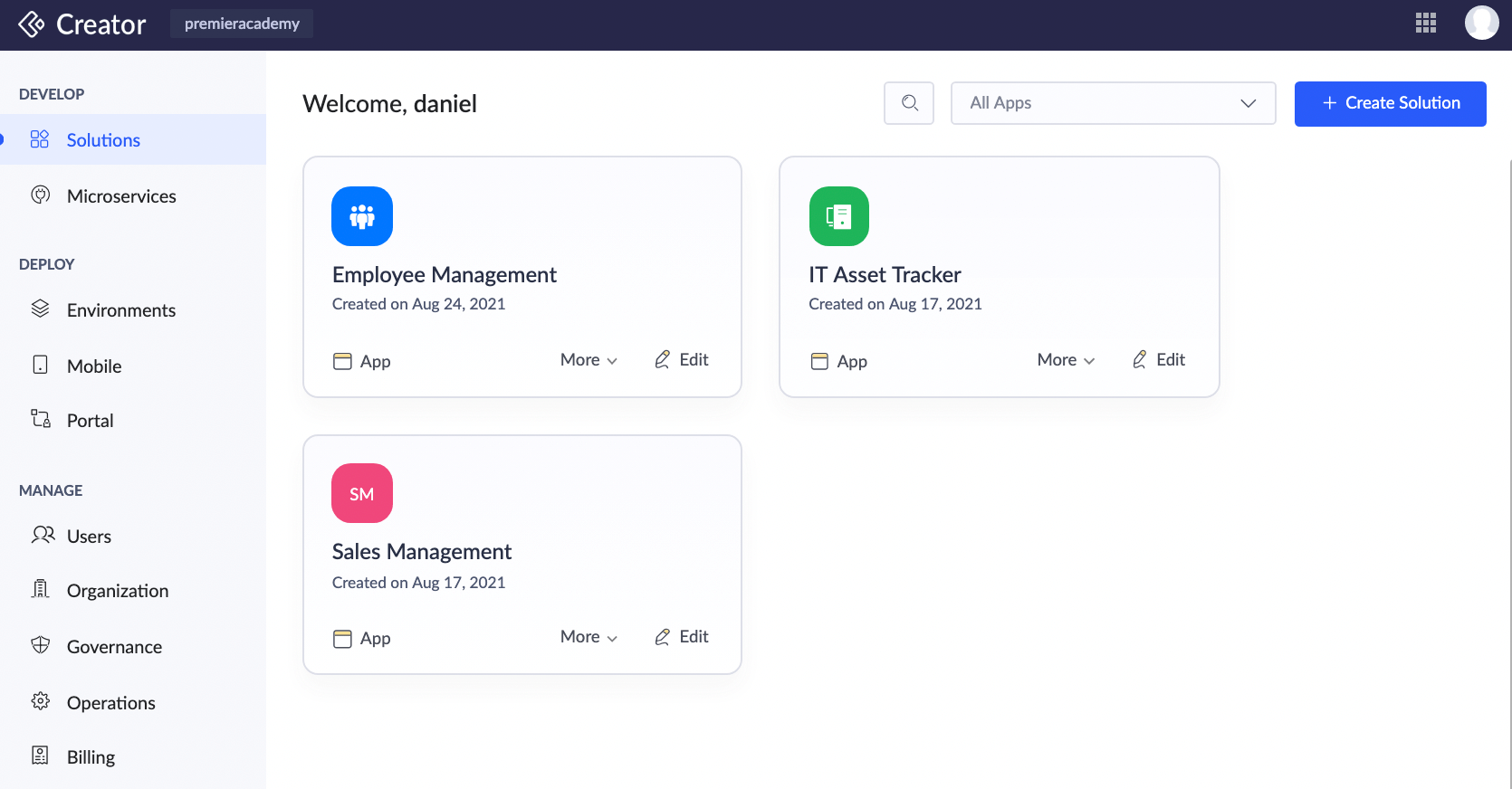
By default, the homepage lists all the applications in your account. You can apply filters to view the apps that you have created, applications that are shared with you by other users, or with the groups in which you are a member.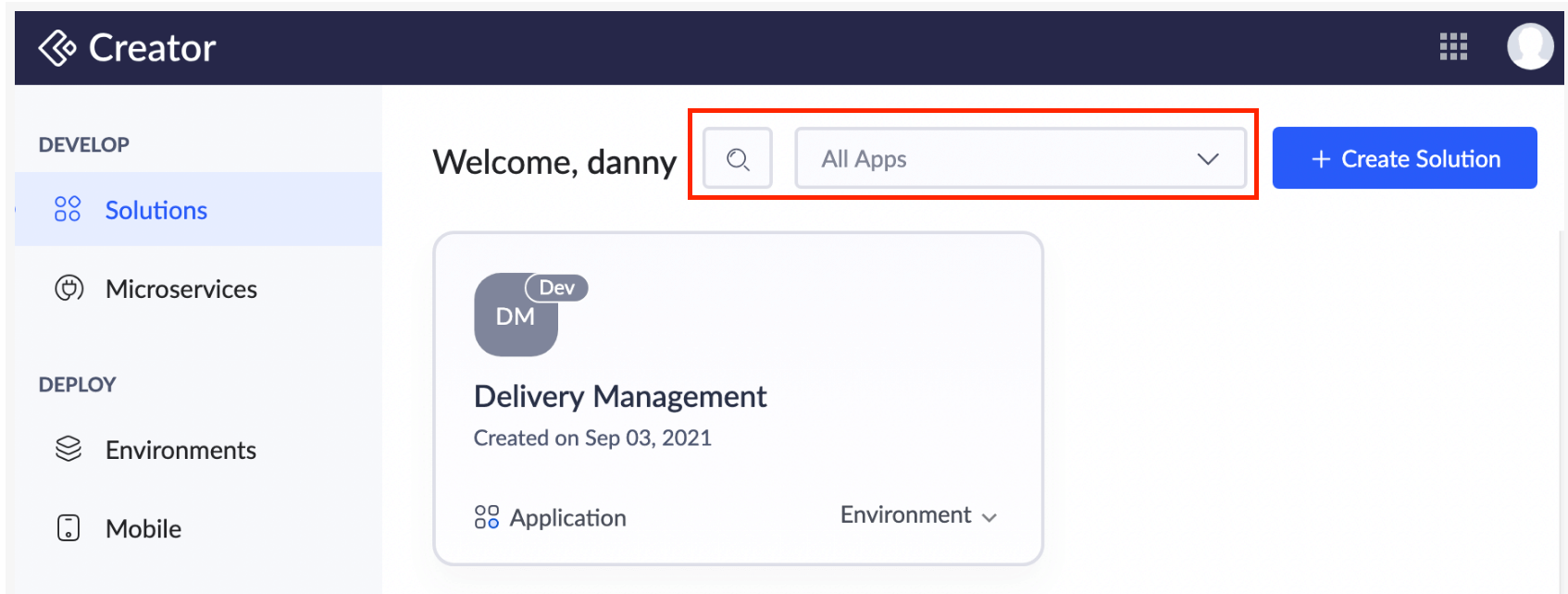
The search bar lists all the applications based on the specified search value.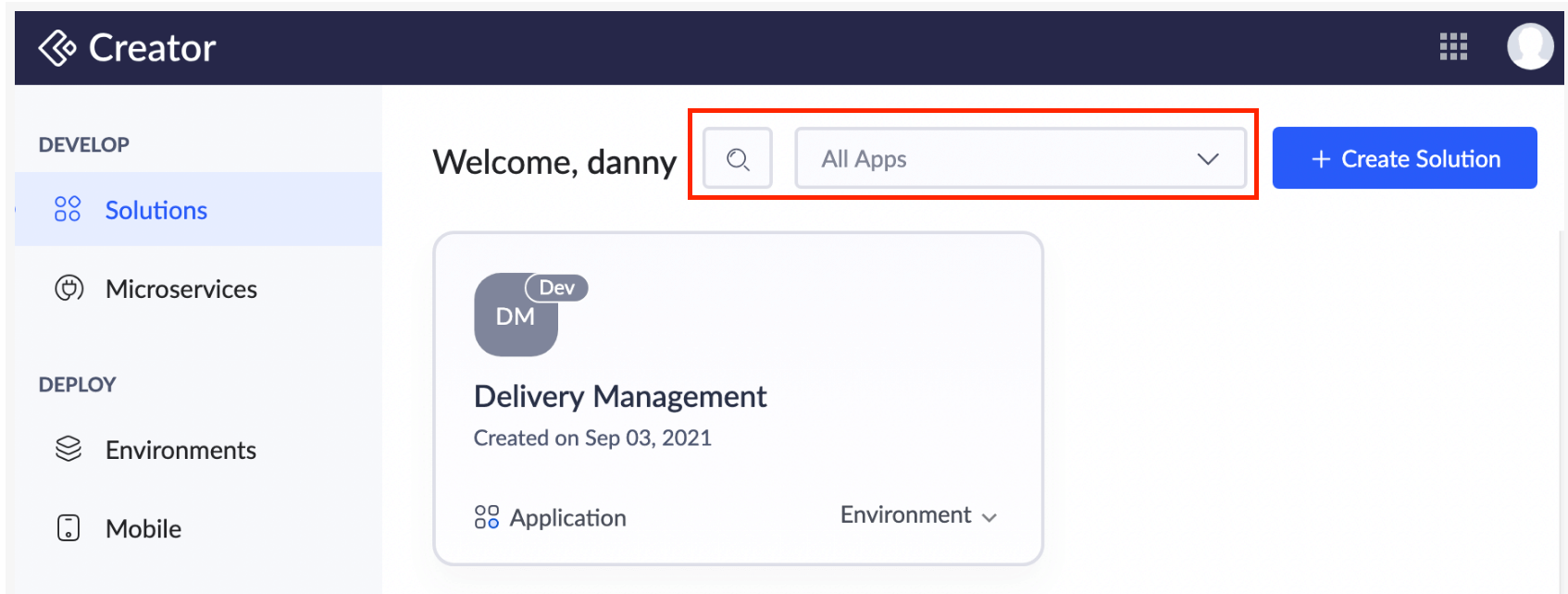
You can either create a new application from scratch, install from prebuilt gallery apps, or import a file to create an application. You can also generate BI and Analytics, and integration flows.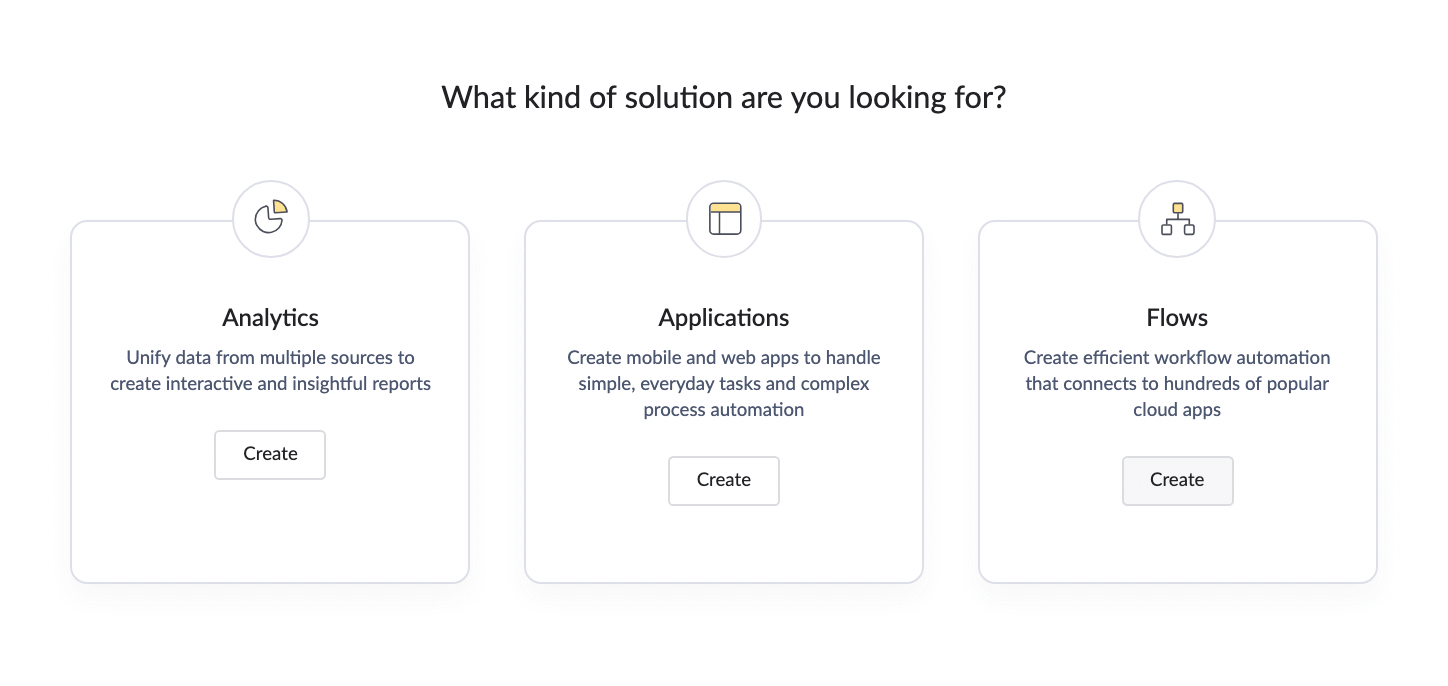
Related Topics
Zoho CRM Training Programs
Learn how to use the best tools for sales force automation and better customer engagement from Zoho's implementation specialists.
Zoho DataPrep Personalized Demo
If you'd like a personalized walk-through of our data preparation tool, please request a demo and we'll be happy to show you how to get the best out of Zoho DataPrep.
All-in-one knowledge management and training platform for your employees and customers.
You are currently viewing the help pages of Qntrl’s earlier version. Click here to view our latest version—Qntrl 3.0's help articles.
Zoho Sheet Resources
Zoho Forms Resources
Zoho Sign Resources
Zoho TeamInbox Resources
Related Articles
Create a flow solution
Zoho Creator enables you to create a flow solution to meet your requirements to integrate with other services. Zoho Flow is an integration platform that facilitates your app to connects with other cloud applications. It helps you set up workflows to ...Manage Application Summary
The application summary page is a cumulative view of the application in Zoho Creator. This page serves as a common navigation point to branch out into various modules and perform actions relevant to those modules from here, and view the details ...Create an application for solution
Zoho Creator enables you to create an app solution based on your business requirement. You can create an application to run your business in a streamlined manner with the capabilities that Creator has to offer. An application helps you solve problems ...Encryption in Zoho Creator
Encryption is primarily used to safeguard the contents of a message so that only the intended recipient could read it. This is done by replacing the contents with unrecognizable data, which could be understood only by the intended recipient. This is ...How to enable passkey based authentication for Zoho Creator portals
Note: Support for passkeys in Zoho Creator’s default portal login is currently under development and will be available soon. Until then, you can enable passkey based authentication for your portals by integrating any SSO provider that supports ...















