Grant Edit Access to Zoho Support
The Edit Access feature, when enabled, allows Zoho Creator support team to edit your app and experience first-hand the problem you've been facing. Support team will have access exclusively to the app for which you have granted edit access, and will not be able to view your account homepage, the account setup page, the account subscription page, or any other application in your account. Nor will they have access to your account password.
After the support team fixes the issue, you can revoke the access. If not, access will be revoked by default after 30 days.
To grant edit access for an application:
-
Access your application, and click Help
in the top-right corner.
-
Click Support.
- Under Email, enter the details. Make sure the Please enable edit permission to help with troubleshooting box is checked to grant edit access. Click Submit Request to send an email to our support team.
-
Alternatively, you can click Edit Access
and click Enable Edit Access to grant edit access.
-
To revoke the access, click on Revoke Edit Access.
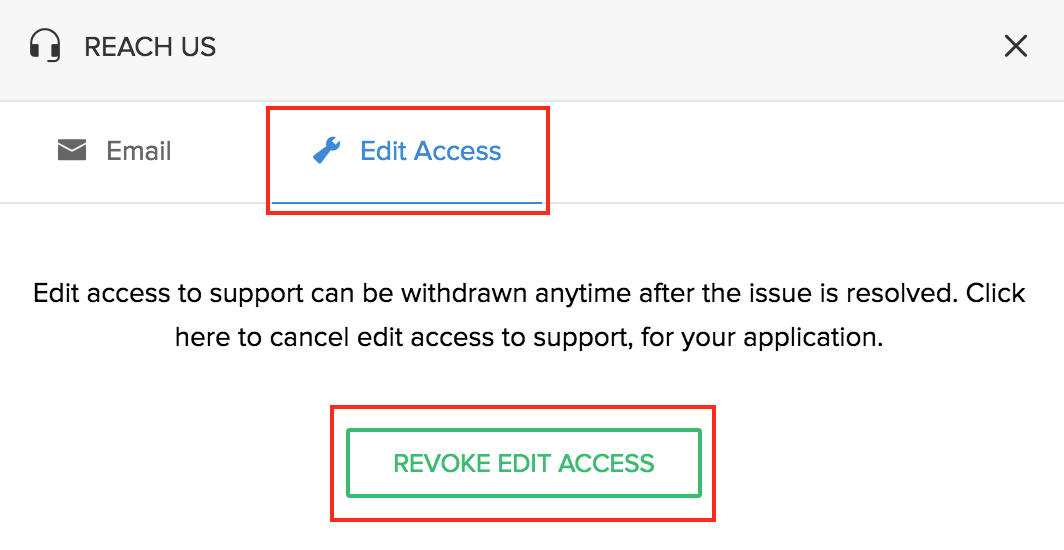
Related Topics
Zoho CRM Training Programs
Learn how to use the best tools for sales force automation and better customer engagement from Zoho's implementation specialists.
Zoho DataPrep Personalized Demo
If you'd like a personalized walk-through of our data preparation tool, please request a demo and we'll be happy to show you how to get the best out of Zoho DataPrep.
You are currently viewing the help pages of Qntrl’s earlier version. Click here to view our latest version—Qntrl 3.0's help articles.
Zoho Sheet Resources
Zoho Forms Resources
Zoho Sign Resources
Zoho TeamInbox Resources
Related Articles
Grant Edit Access
This document provides a brief understanding of how the edit access feature of Creator 6 is different from the existing feature in Creator 5. This feature allows Zoho Creator support team to fix your app, with your permission, while you are facing ...Grant support access of an app
Enabling the Support Access feature allows the Zoho Creator support team to edit your app and experience first-hand the problem you've been facing. The Support team will have access exclusively to the app for which you have granted support access, ...FAQs: Access Applications
This page covers efficient access management, permissions and limitations, catering to admin users, and ensuring seamless offline access to mobile apps. What features are available in the Zoho Creator mobile app to enable offline access to forms, ...Add to applications as developer
This help page is for users in Creator 6. If you are in the older version (Creator 5), click here. Know your Creator version. Developers are users who have been granted permission by the super admin or admins to edit the application schema in Zoho ...Adding an administrator to Creator account
Administrators in Zoho Creator have full access across the platform, including both edit and live modes of applications, BI & Analytics, and Integration Flows. They can build and edit application schemas, manage all application data, handle user ...















