Understand field name and field link name

-
The Field name property is applicable to all fields except the add notes field.
-
The Field link name property is applicable to all fields.
- Ensure to not enter any sensitive terms while naming you form fields or collect confidential information in them.
Field name
-
When a user accesses it from a web browser:
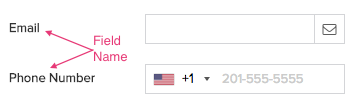
Field link name
The field link name is the name with which a field is internally referred by Zoho Creator. It can contain letters of the English alphabet in both lower and upper case, numbers and underscore ( _ ). The first character in the field link name must be a letter. The field link name is unique for fields in a form, i.e., there cannot be more than one field in a form with the same field link name.
You will need to use a field's link name when you:
- Refer to that field in Deluge script
- Set values to fields (as query string in your form's permalink) when a user accesses your form to submit an entry
- Filter records displayed by a report by passing criteria (as query string in that report's permalink)
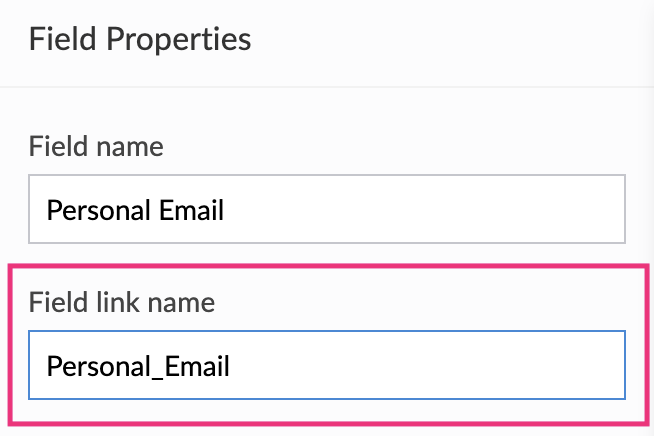
Reserved words w.r.t. Field link name
Certain words are reserved by the platform for internal use. Therefore, when you set the field link name with them, the platform appends them with _field .
- Reserved words : Container , container , Request , request , response, Deluge Keywords , and parameters that start with Zc_
-
Example
: When you set a field's link name as
container
, the platform will reset it as
container_field















