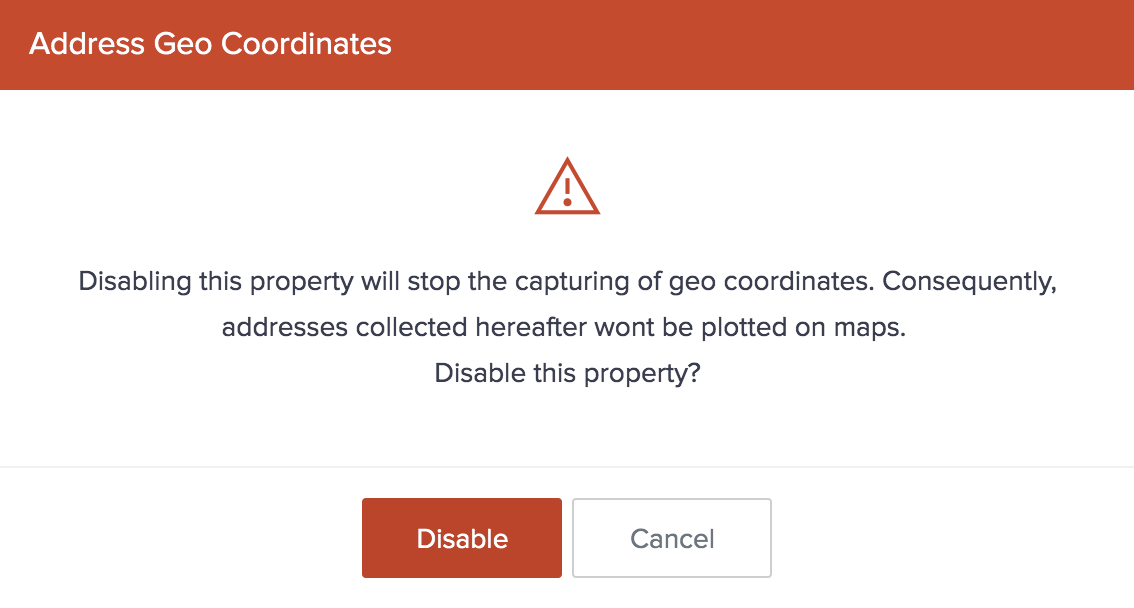Manage capturing geo coordinates of address

-
Open the form builder.
- Select the address field. The Field Properties pane will appear on the right.
-
Check the Capture geo coordinates checkbox under the Address Options section. (This is checked by default for all address fields)
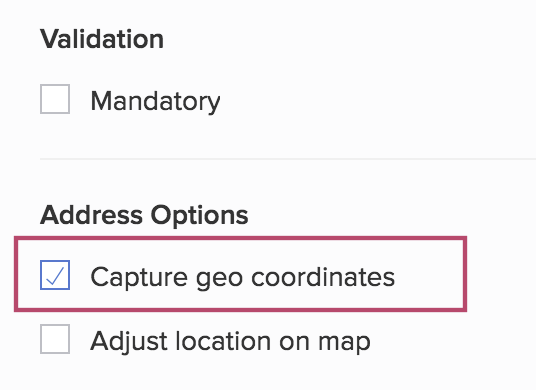
- Uncheck the Capture geo coordinates checkbox. A prompt will appear.
-
Click Disable to stop capturing geo coordinates of addresses your users enter in your address field: